User experience
We found DMARCwise generally user-friendly, with a clean interface that prioritizes clear data visualization. The dashboard presents DMARC aggregate reports in an easy-to-understand format, making it straightforward to track authentication percentages and identify problematic sending sources. Setting up domains and configuring DMARC records is intuitive, aided by validation tools that guide us through the process.
For teams, the ability to add multiple members and manage permissions contributes to a collaborative workflow. While we did not encounter significant hurdles, navigating through historical data and diagnostic logs required some familiarity with the platform's layout. Overall, it's a platform that allows for a good degree of self-service and management.
From our experience, Centera DMARC Compliance offers a more guided user experience, potentially catering to organizations that prefer a hands-on onboarding process rather than a purely self-service model. The interface, while functional, might not be as immediately intuitive for those seeking a quick, DIY setup. We suspect it's designed to be navigated with assistance from their support team, especially for complex configurations.
The platform appears to be robust for its core function, but the overall user journey seems more aligned with a consultative approach. While this can be beneficial for larger enterprises requiring tailored solutions, smaller teams looking for an immediate plug-and-play experience might find the initial learning curve steeper without direct guidance. Data presentation is clear for core DMARC metrics, but it may require more steps to drill down into specific details.


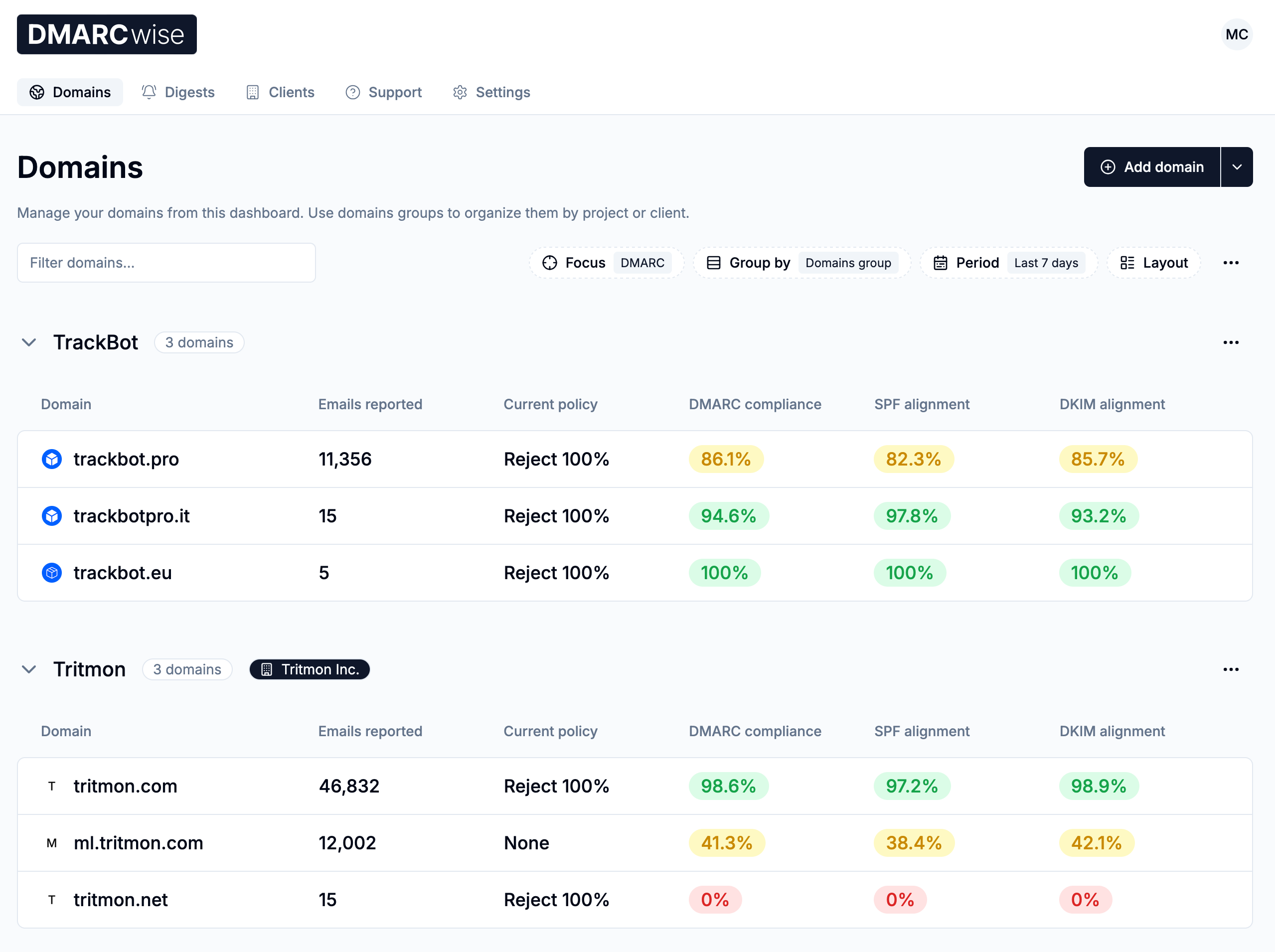
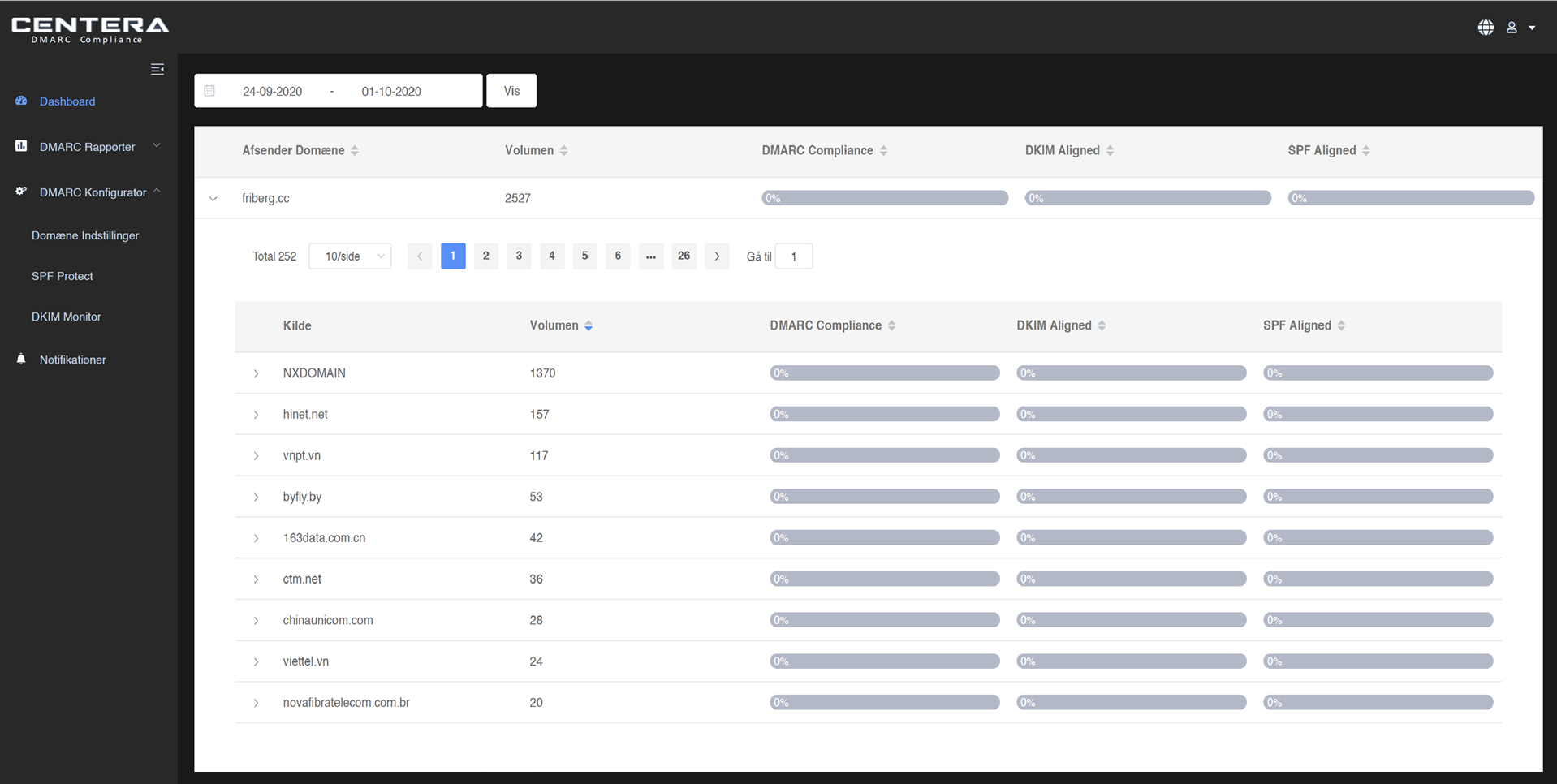


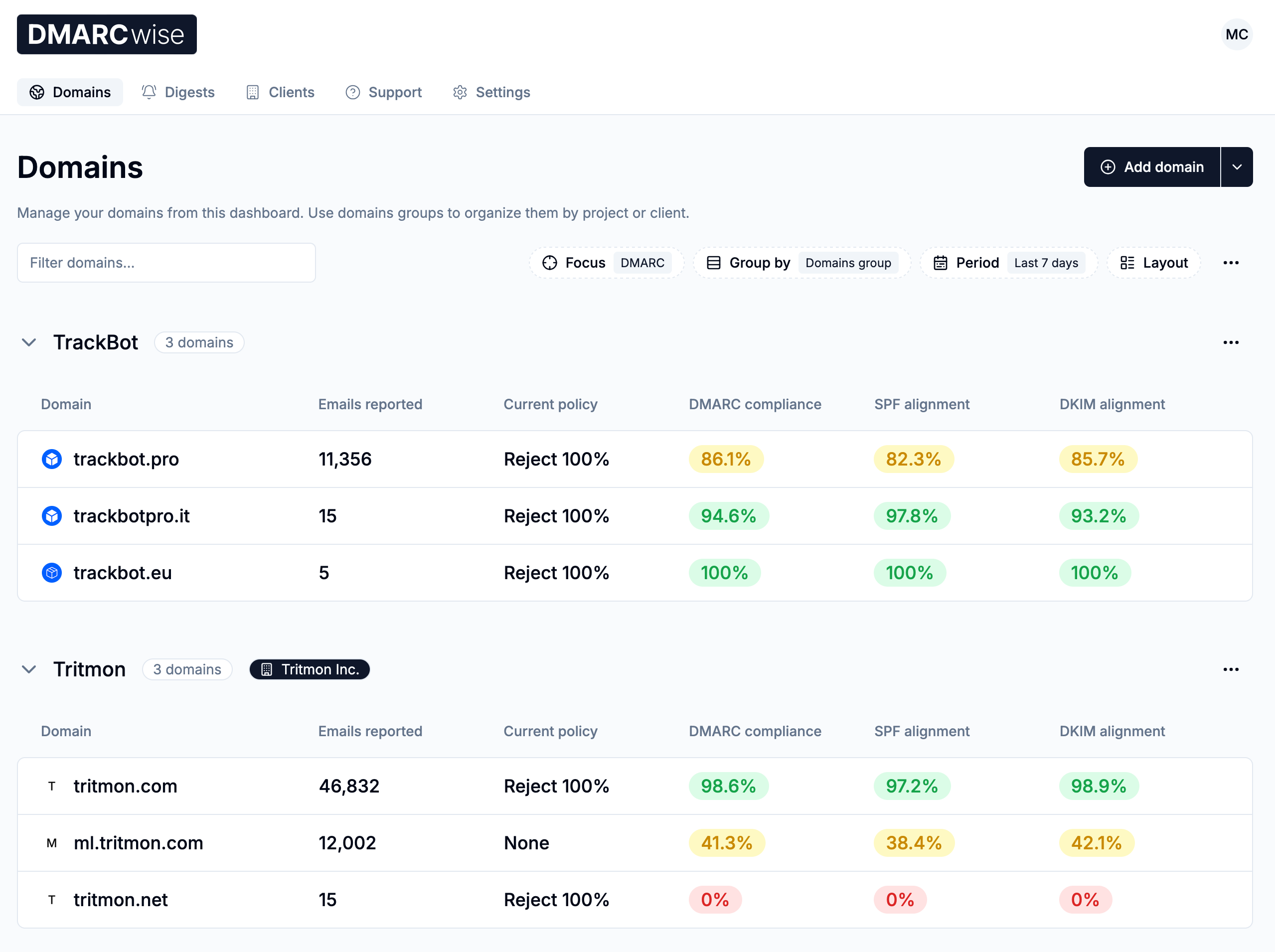
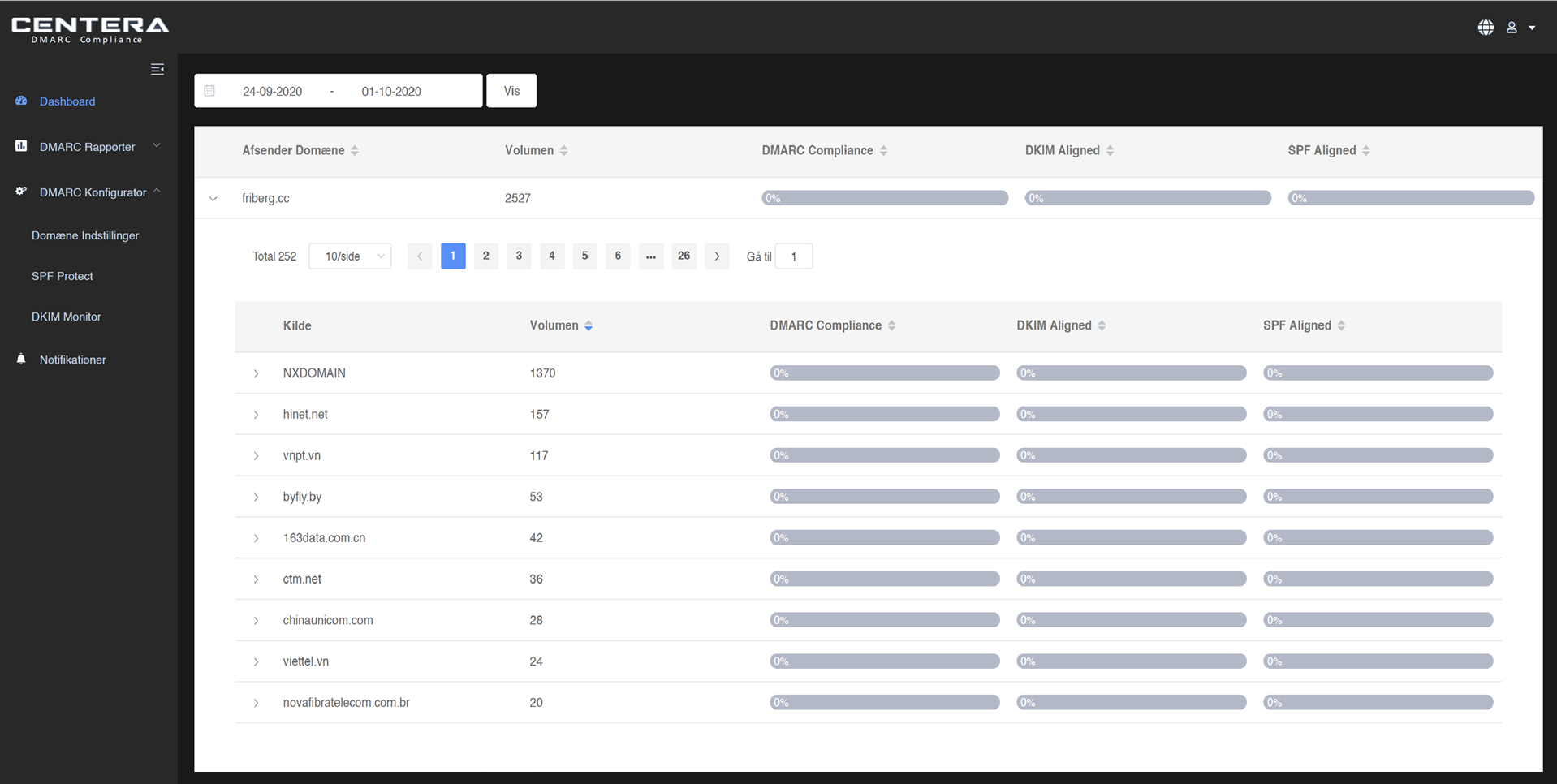


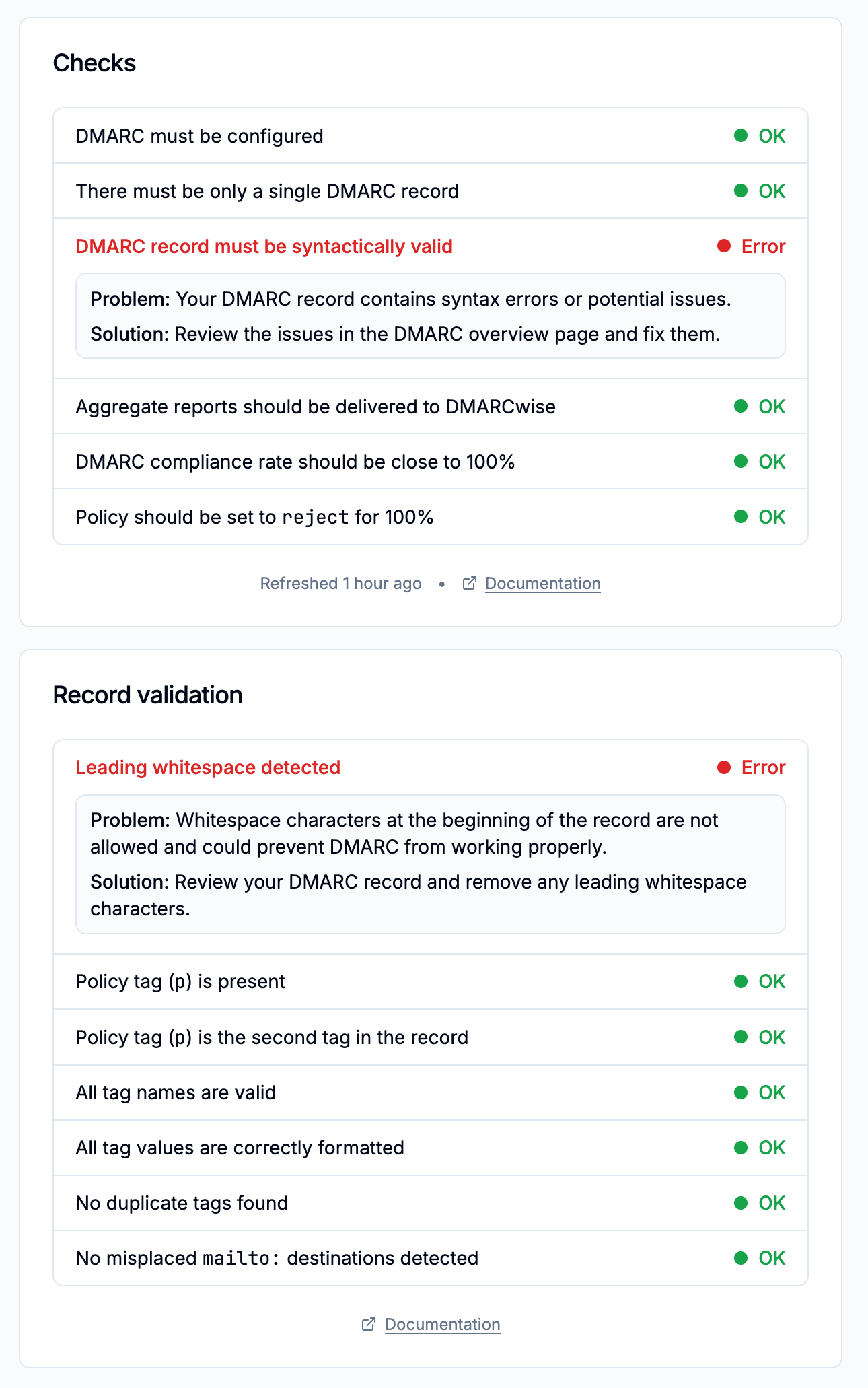



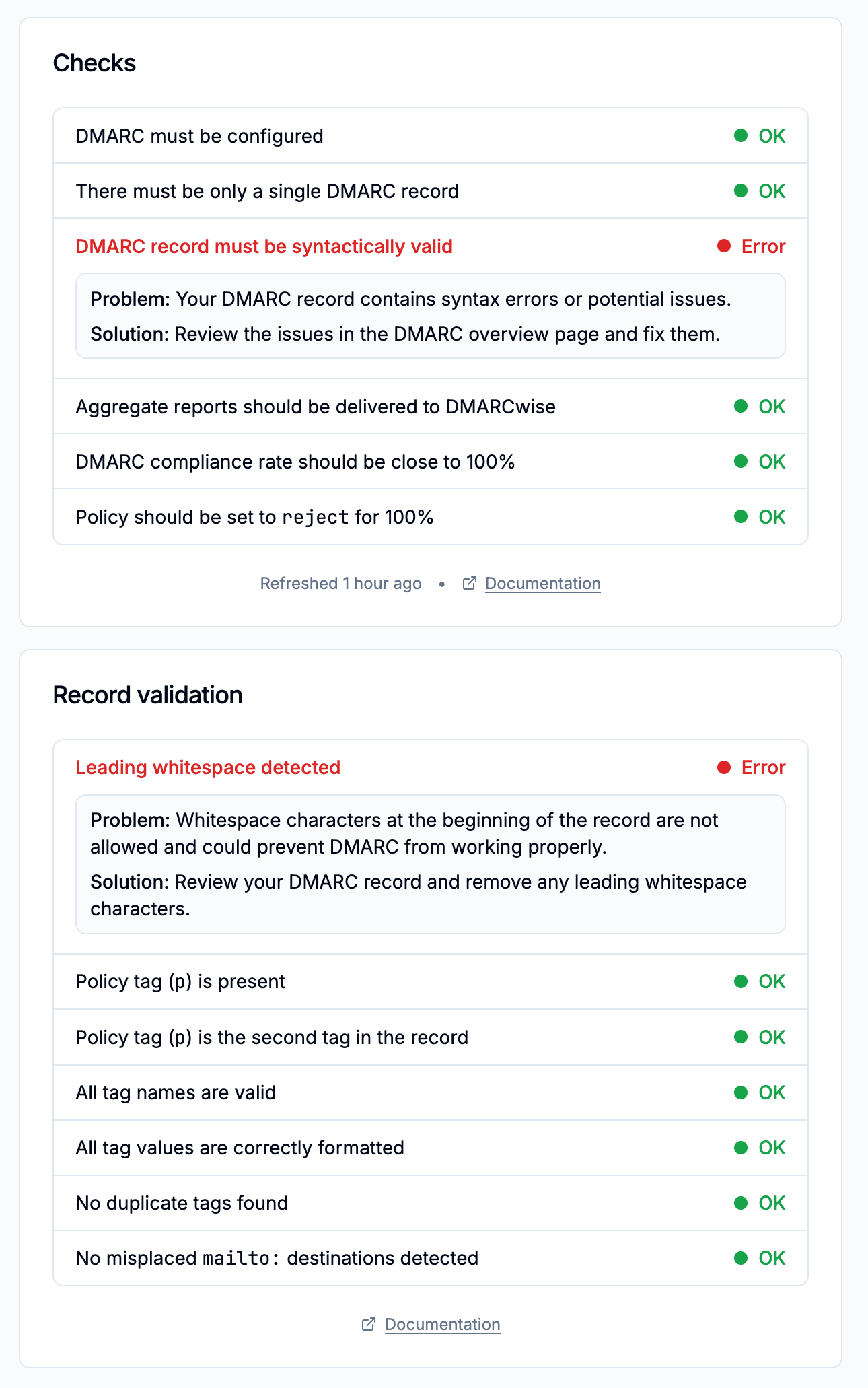




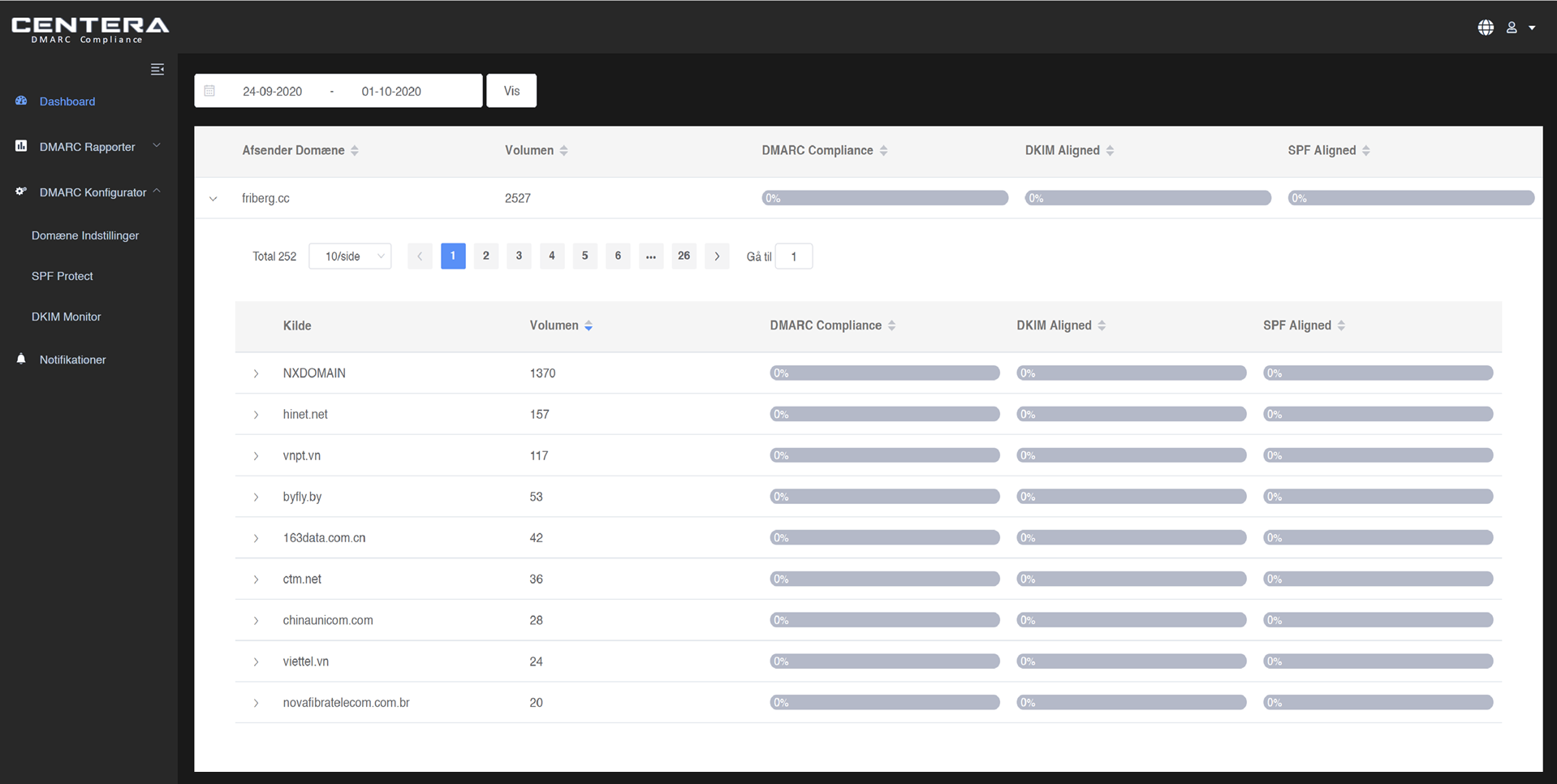



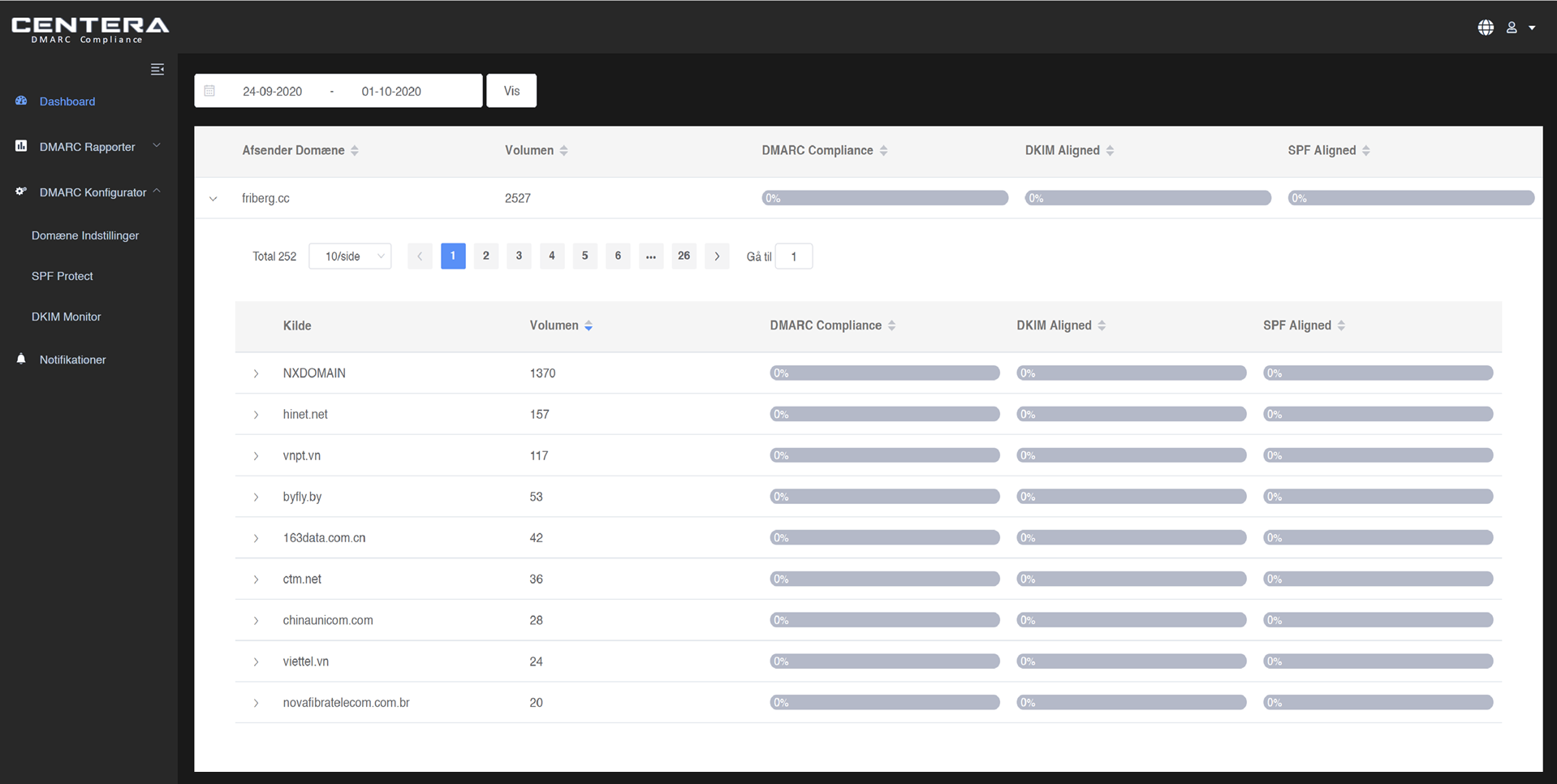


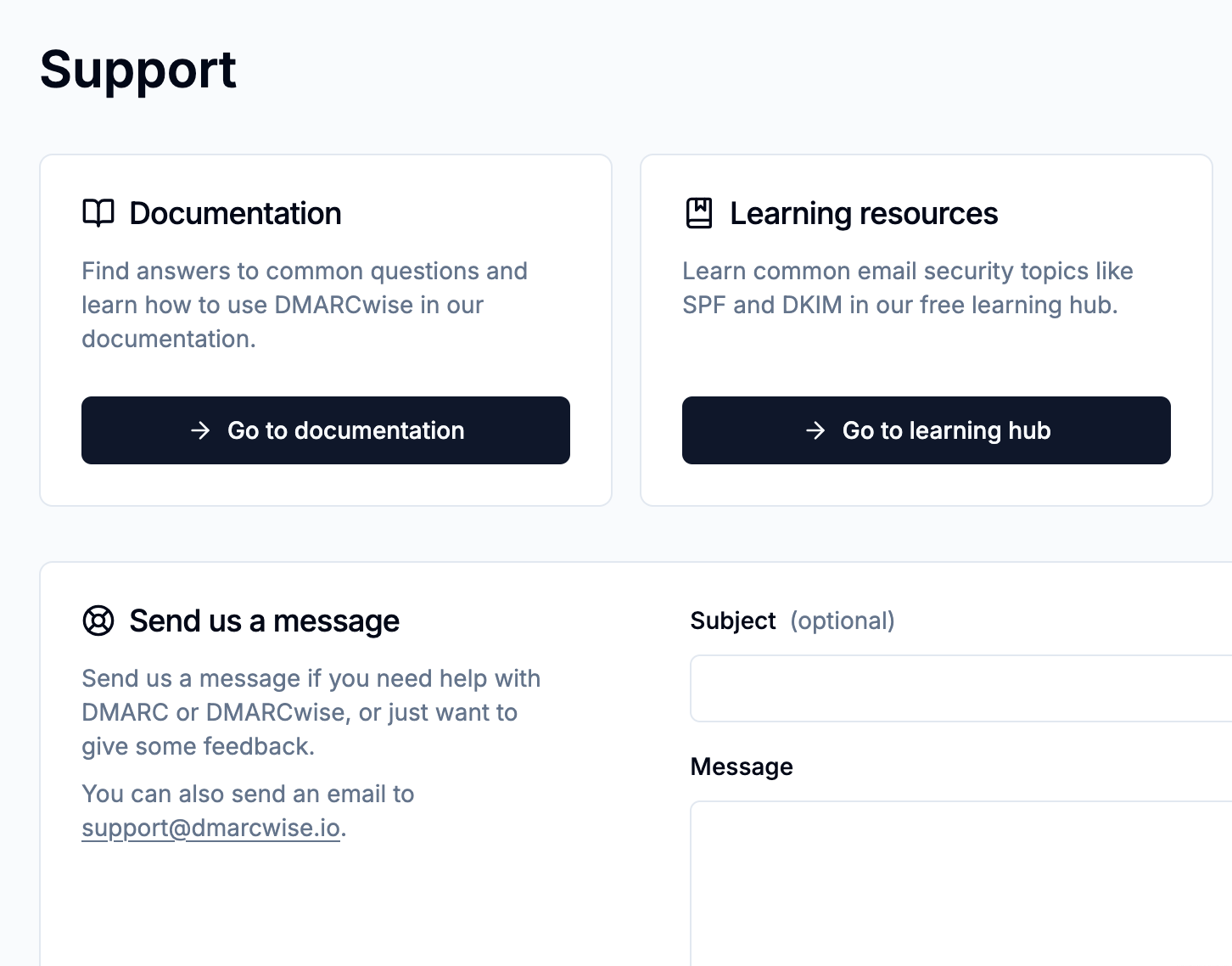
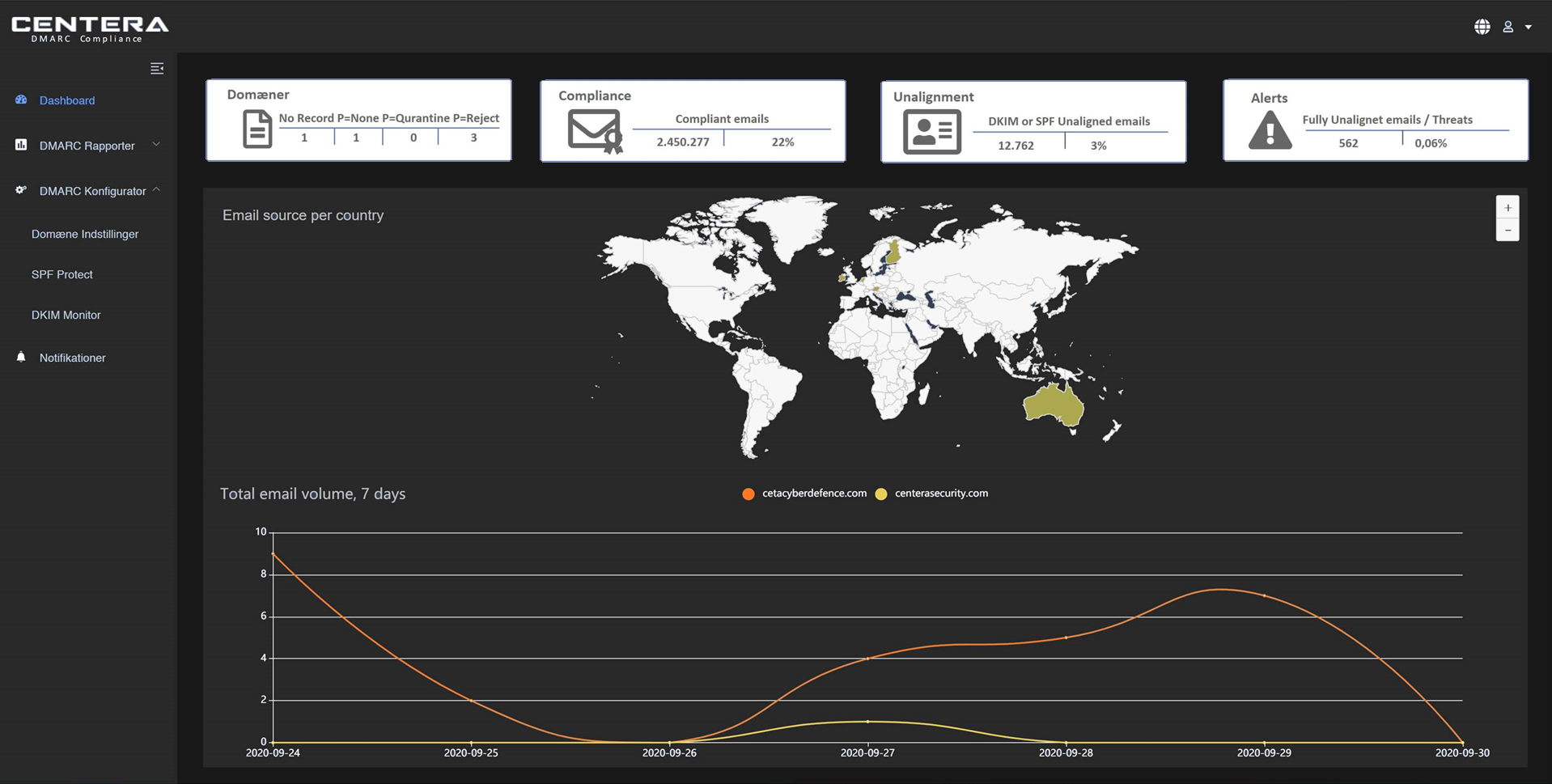


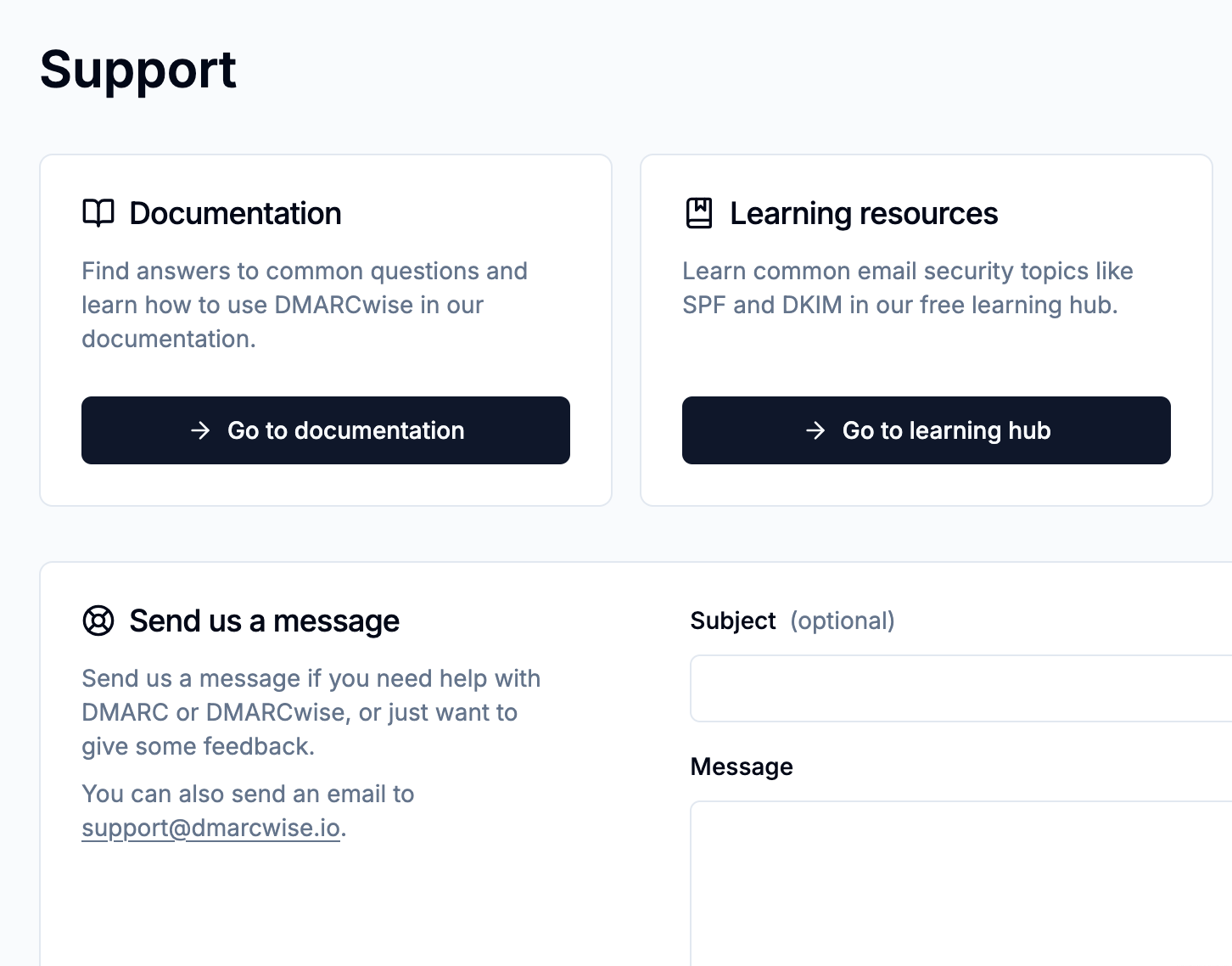
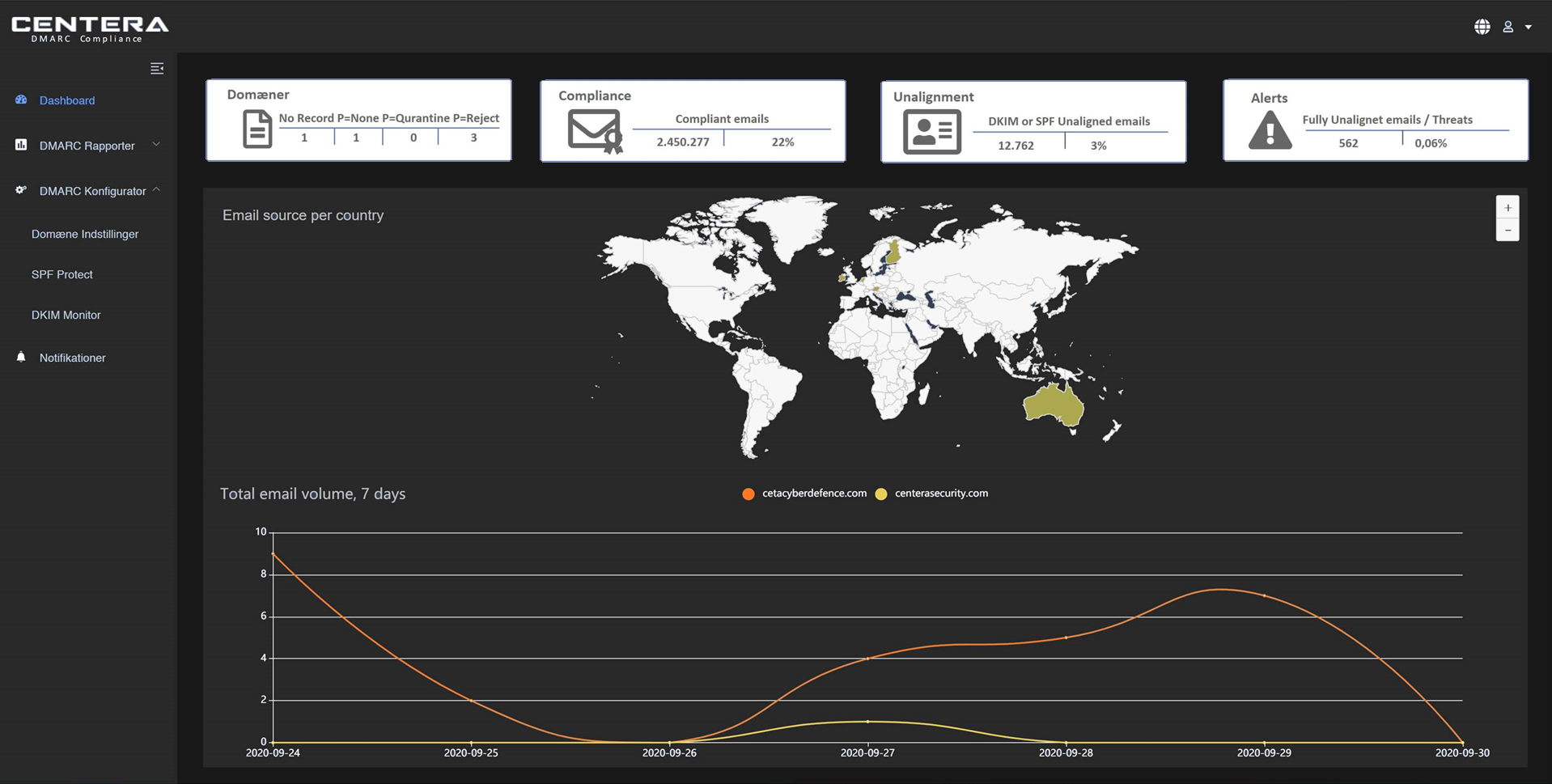


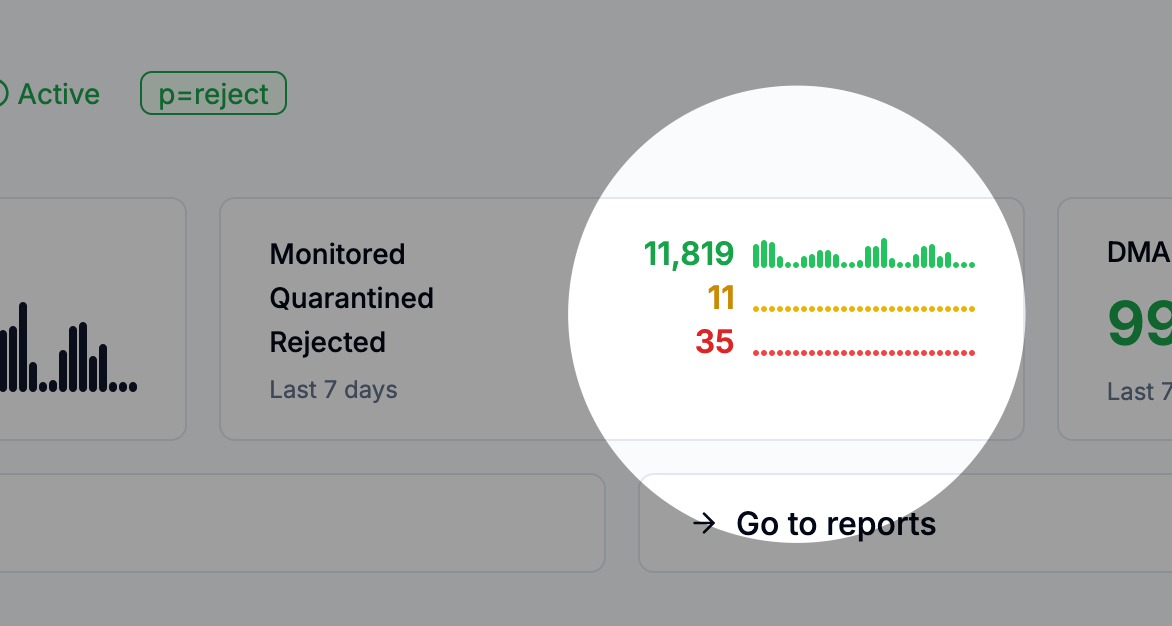



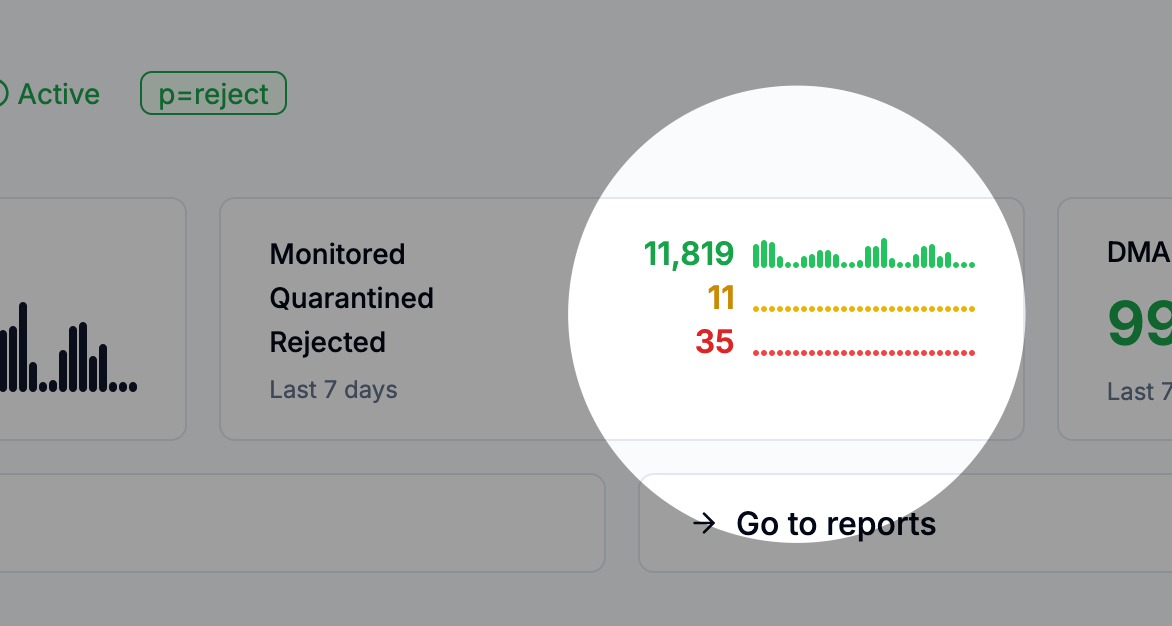




 0 / 5(0)
0 / 5(0)
 0 / 5(0)
0 / 5(0)



