User experience
DMARCPal positions itself for the "tech-savvy" user. In our experience, this translates to a tool that is functional and to the point. While it delivers the necessary data, the interface might appeal more to those who are already comfortable interpreting raw DMARC reports and configuring DNS records.
The setup process is straightforward for DMARC, SPF, and DKIM savvy users. However, for a beginner, the lack of extensive hand-holding or more visual, intuitive explanations could make the initial learning curve a bit steeper. It is a no-frills approach to DMARC reporting.
SimpleDMARC aims for simplicity, as its name suggests, and largely succeeds. We found the UI to be quite user-friendly, offering clear dashboards and reports that make it easier to grasp the security posture of a domain. This focus on clarity is a significant advantage for quick understanding.
While generally simple, some users have noted that the interface can feel a bit overwhelming initially, especially for those new to email authentication protocols. However, its visual representations of data and analytics help in demystifying complex DMARC concepts, once you get past the initial learning.


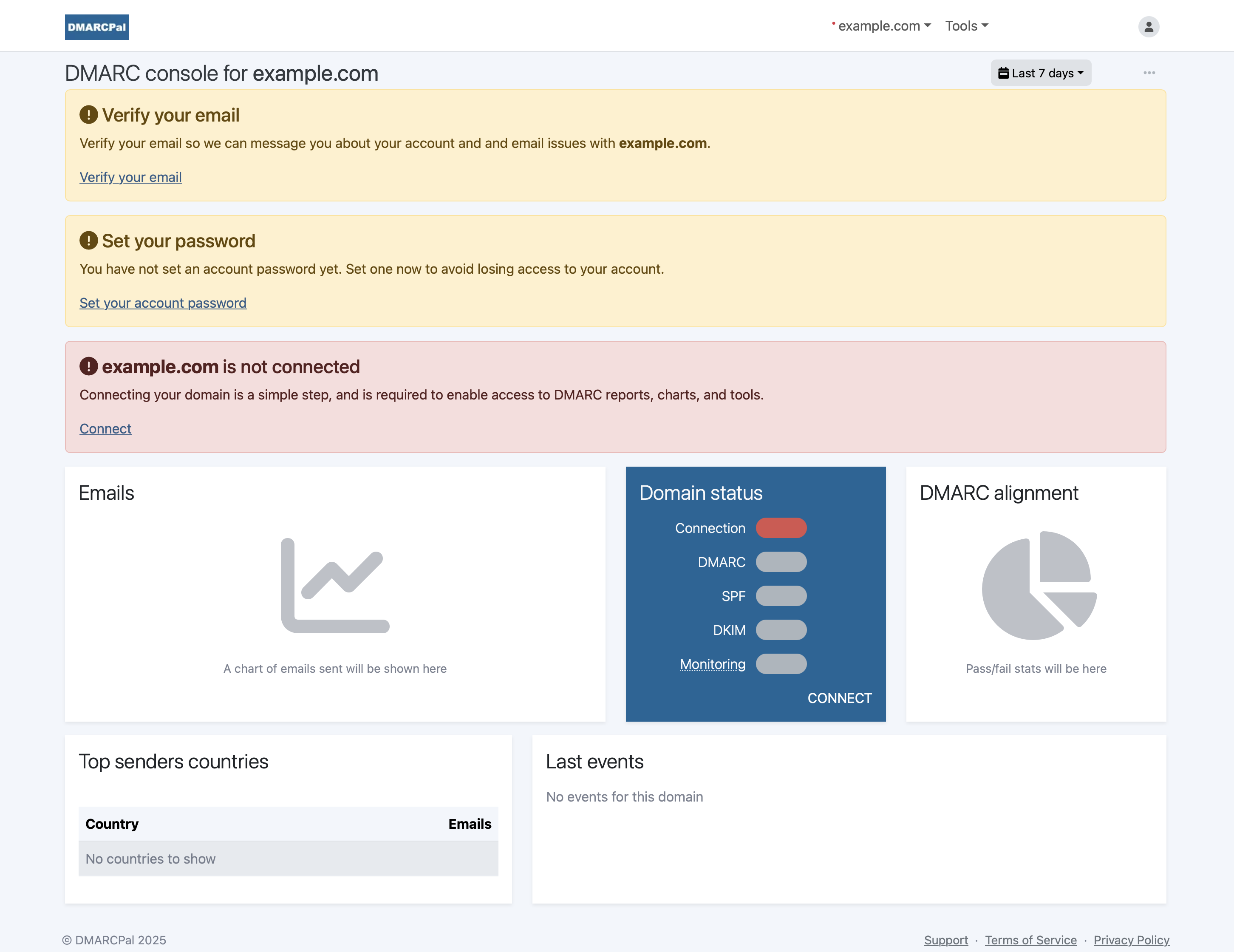
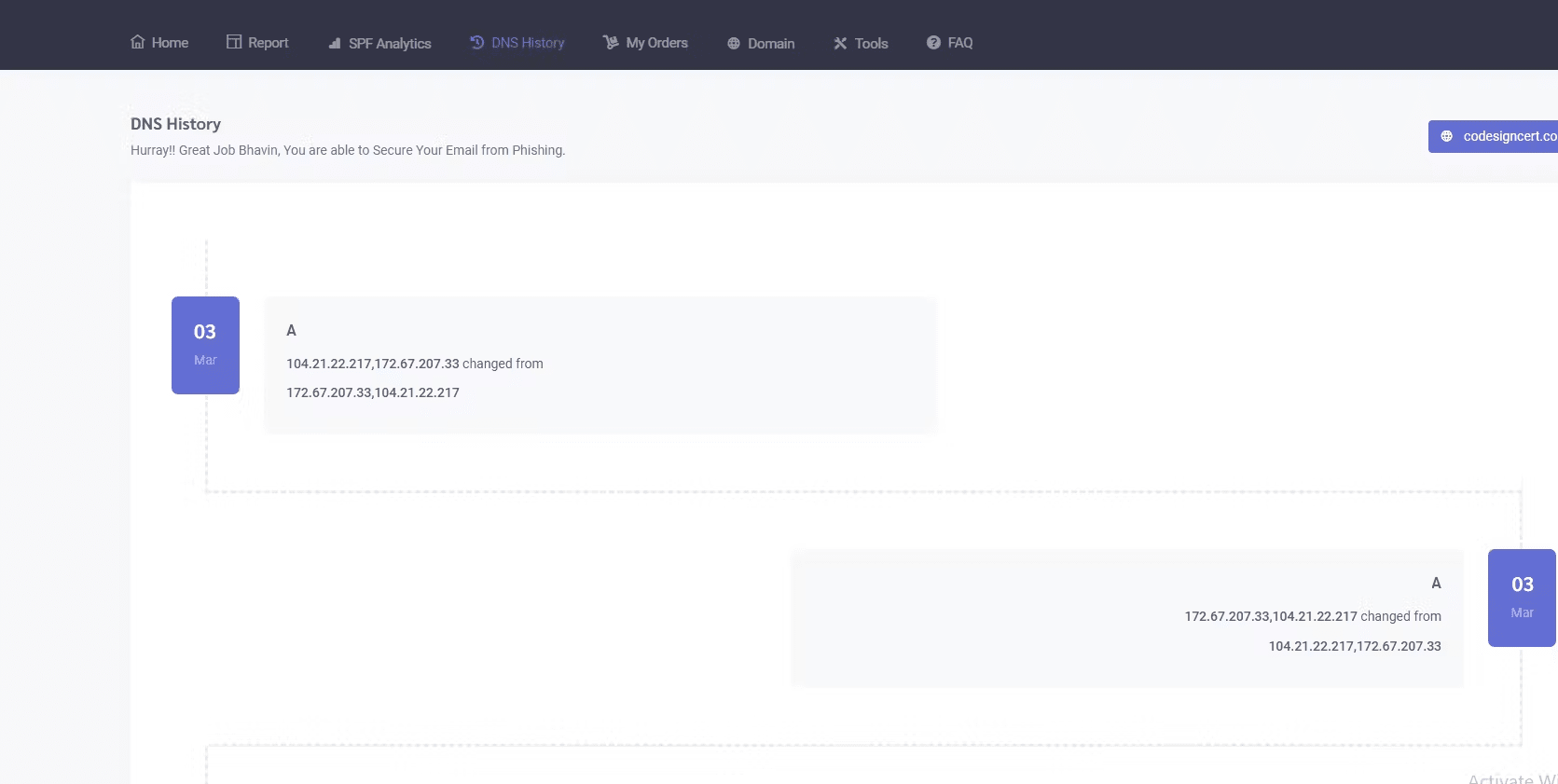


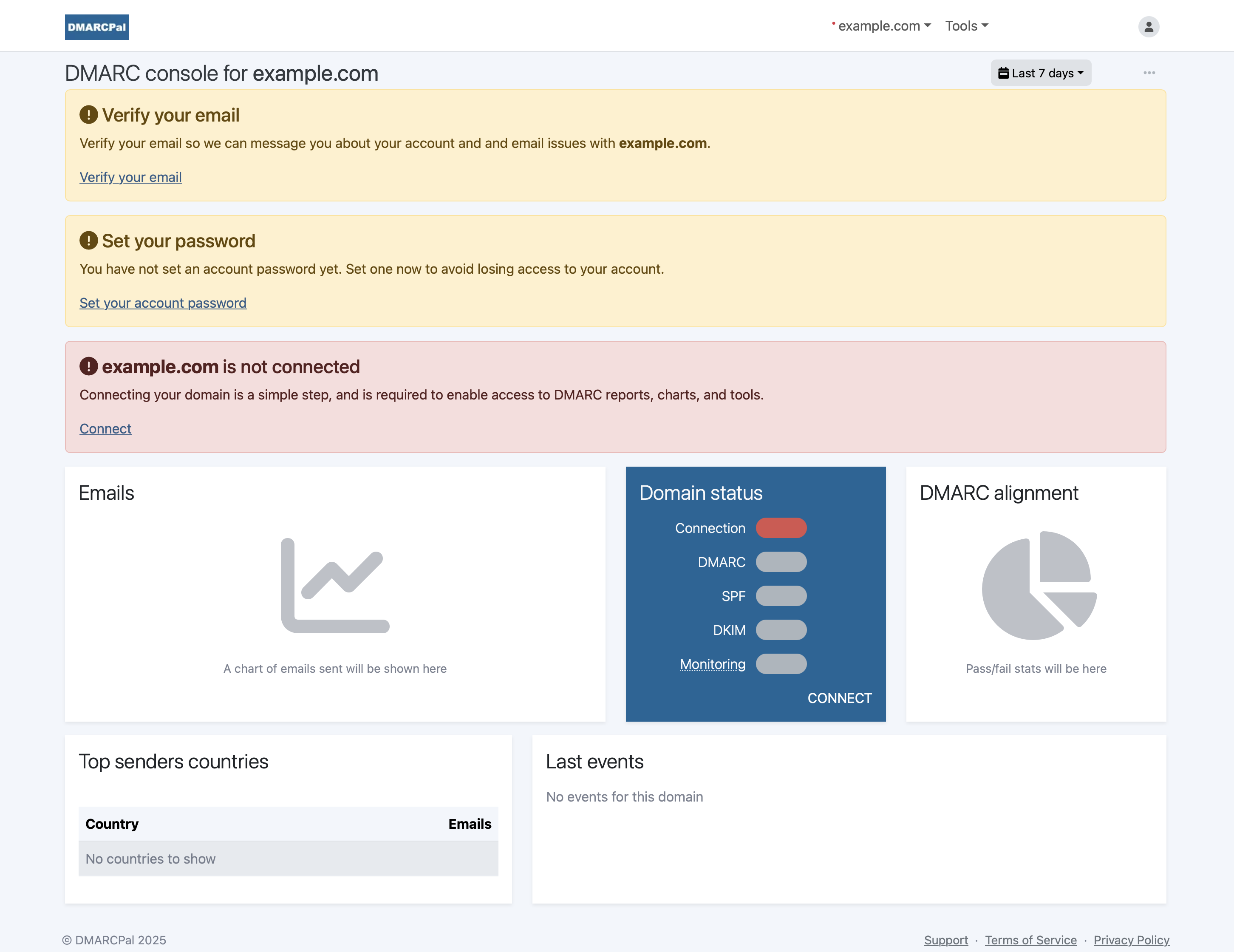
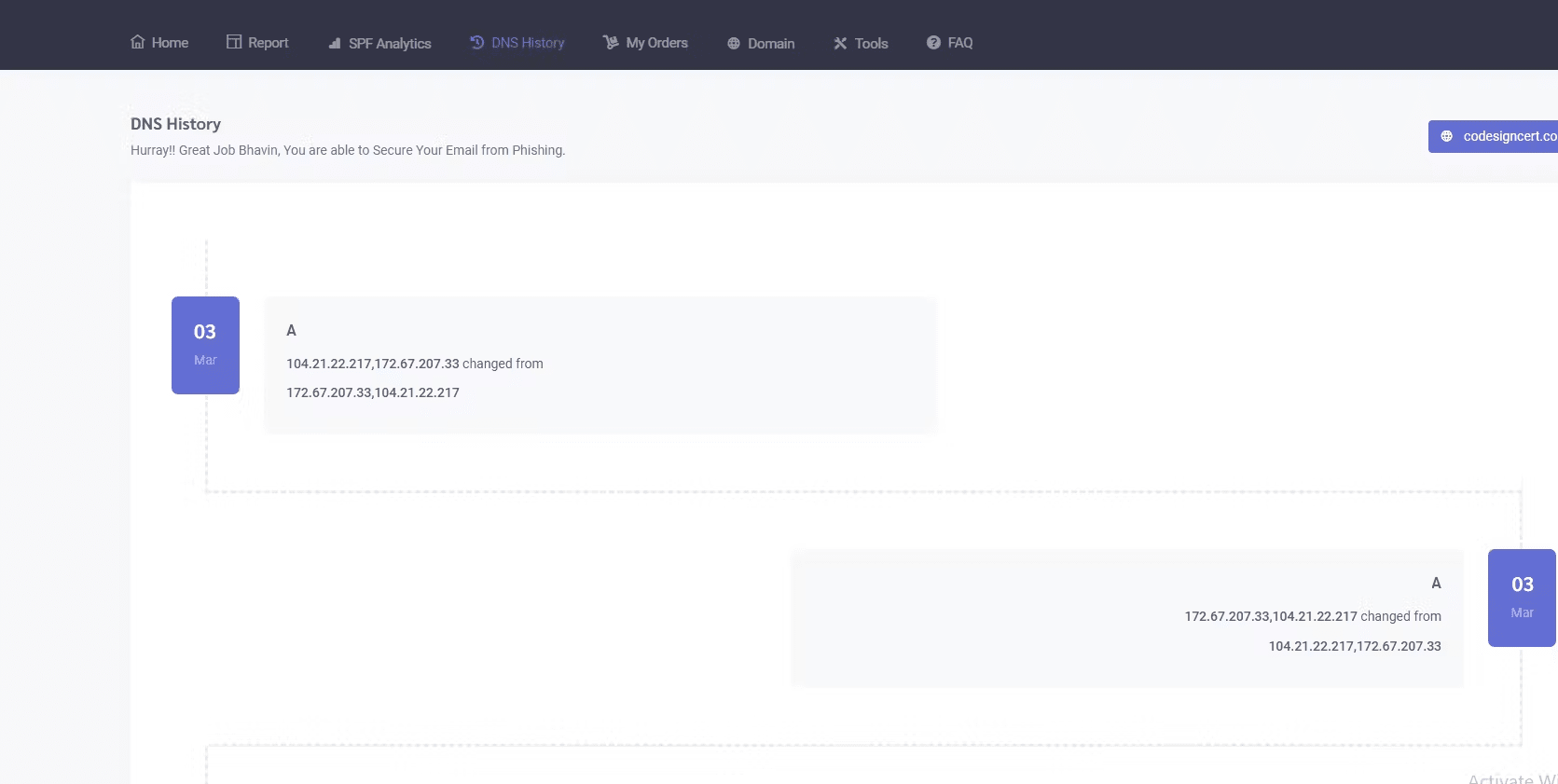


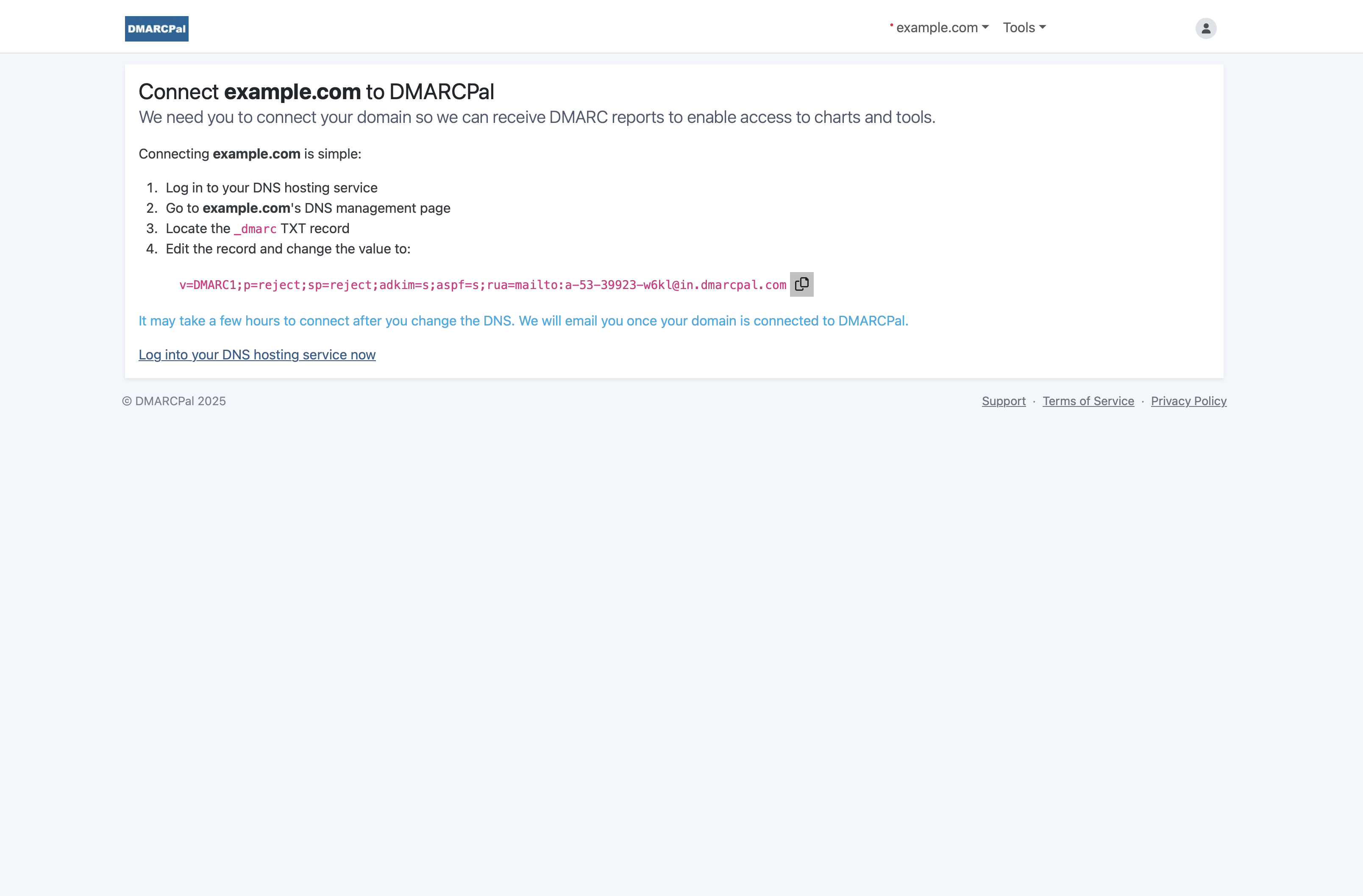
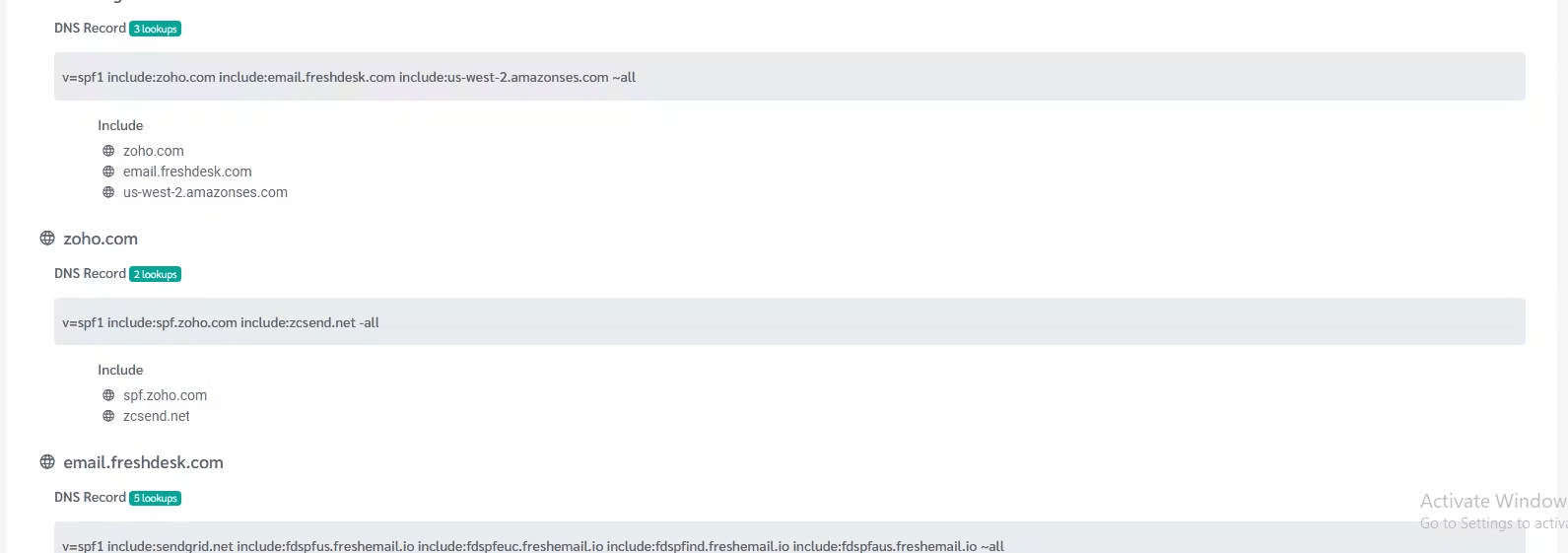


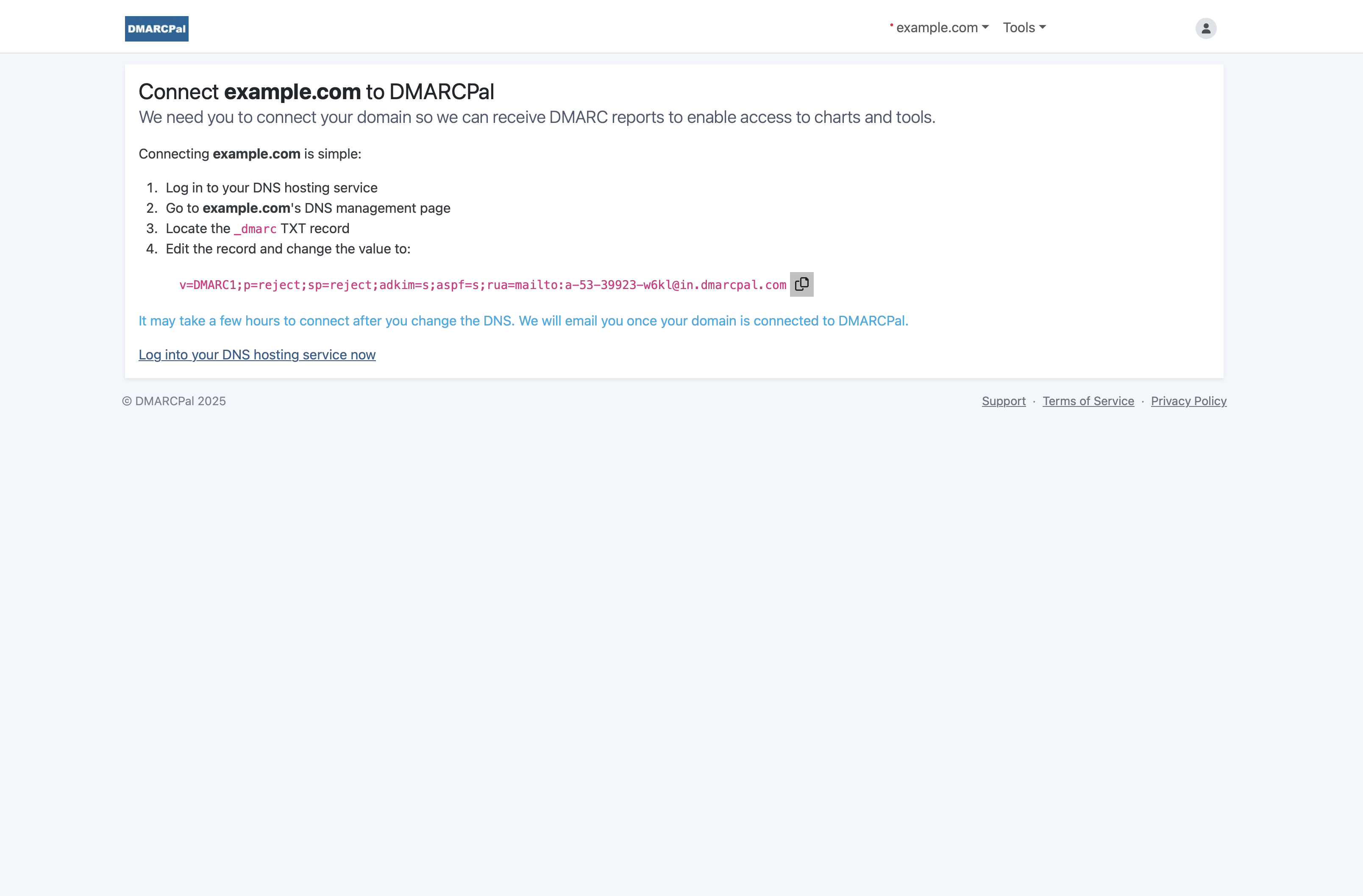
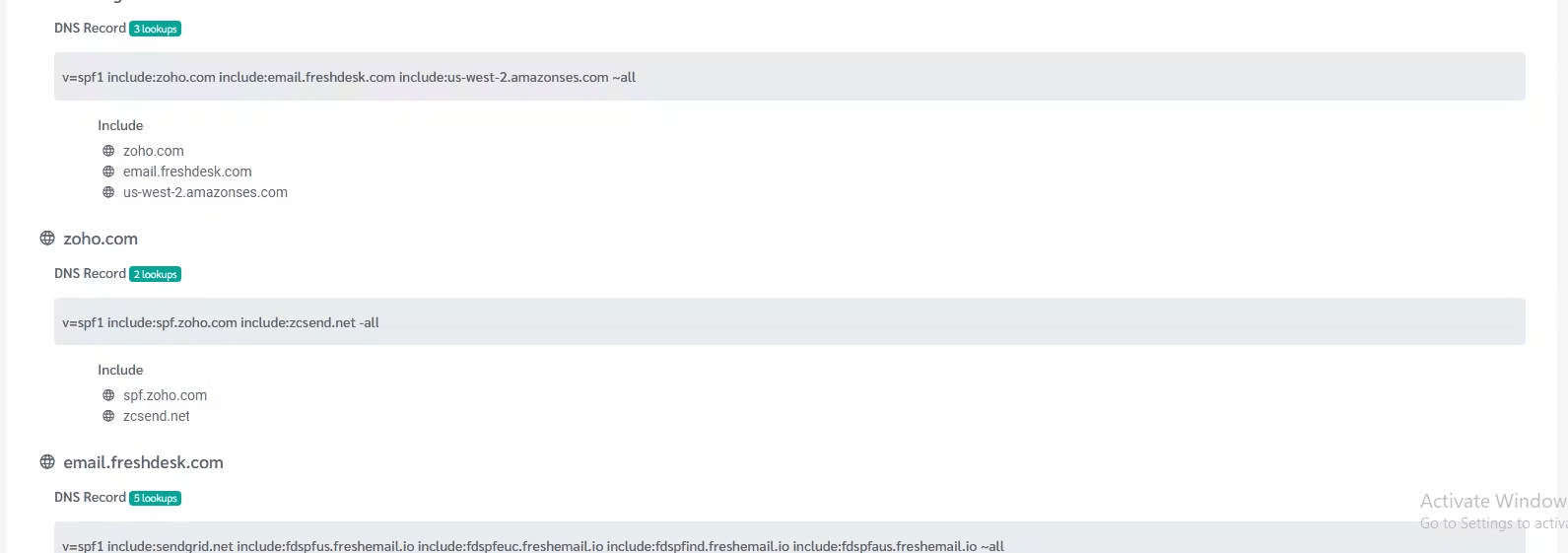


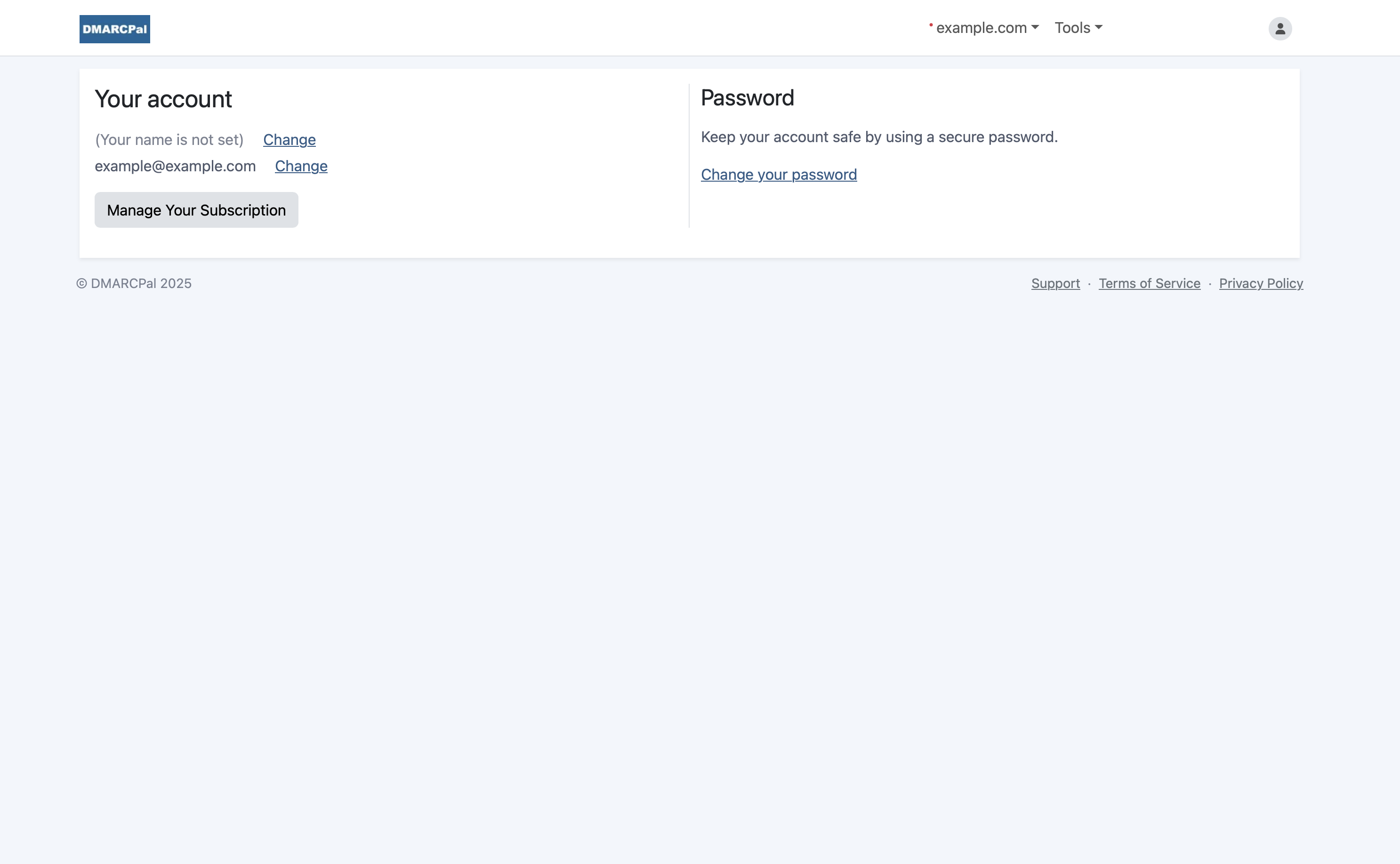
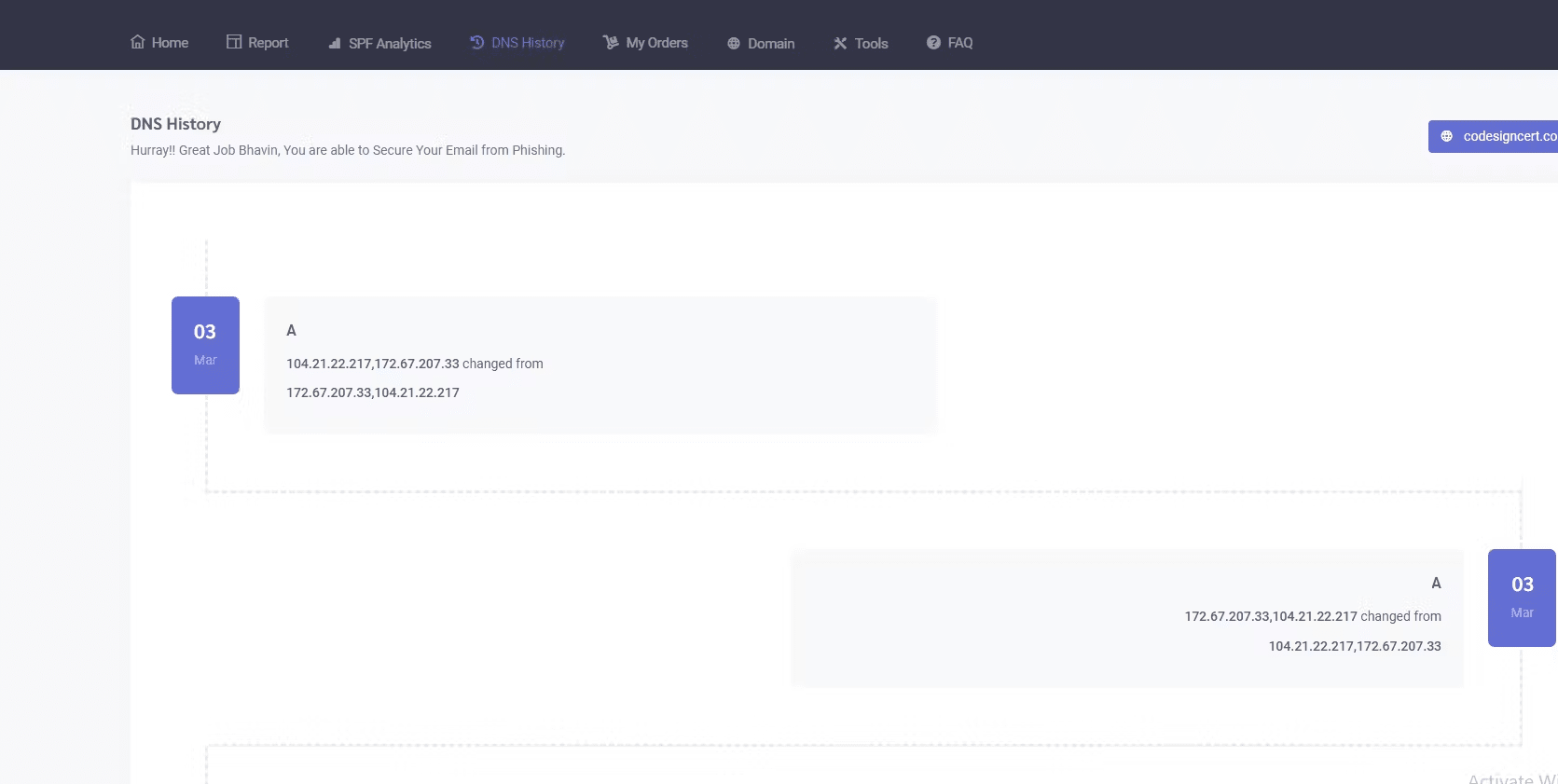


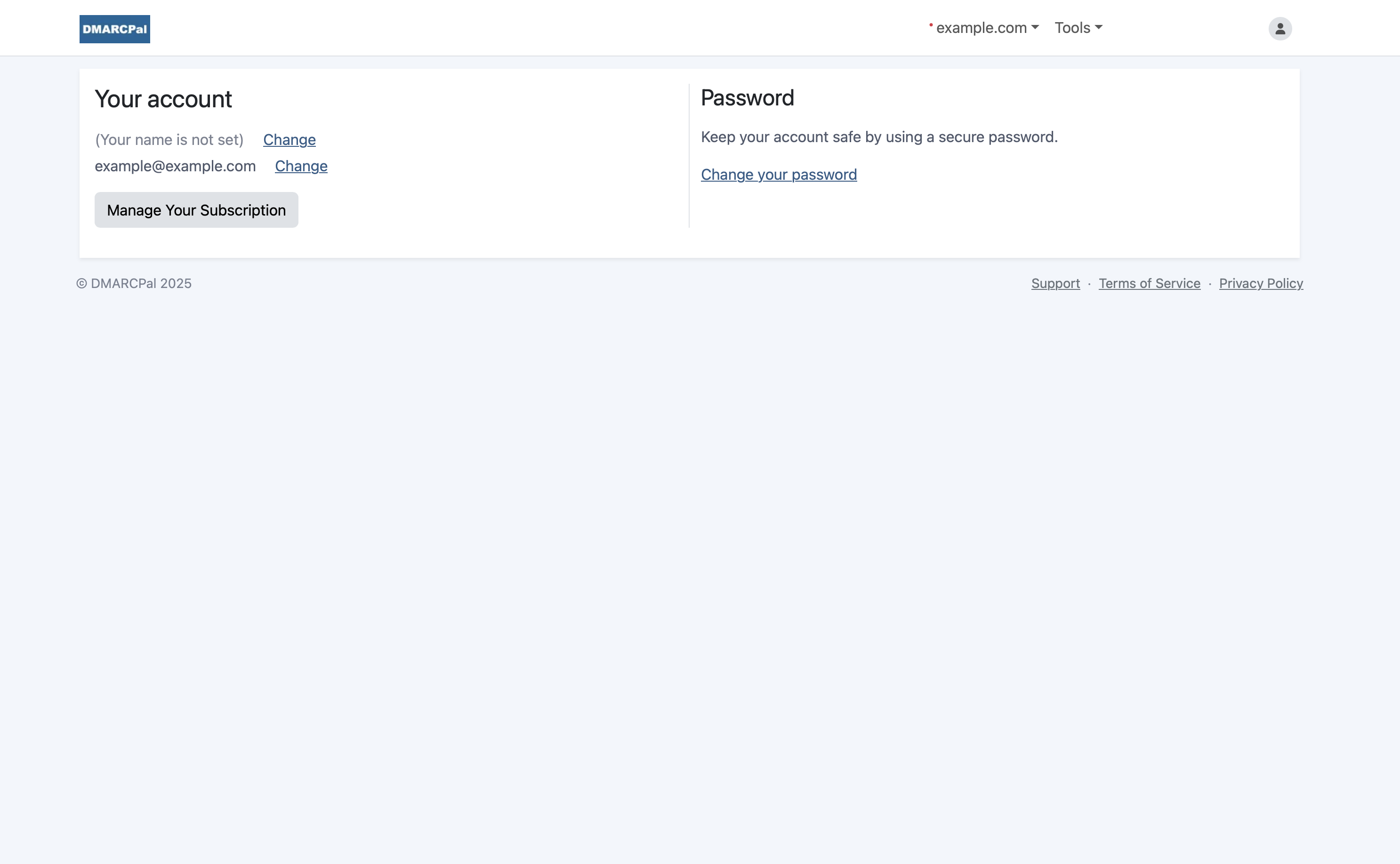
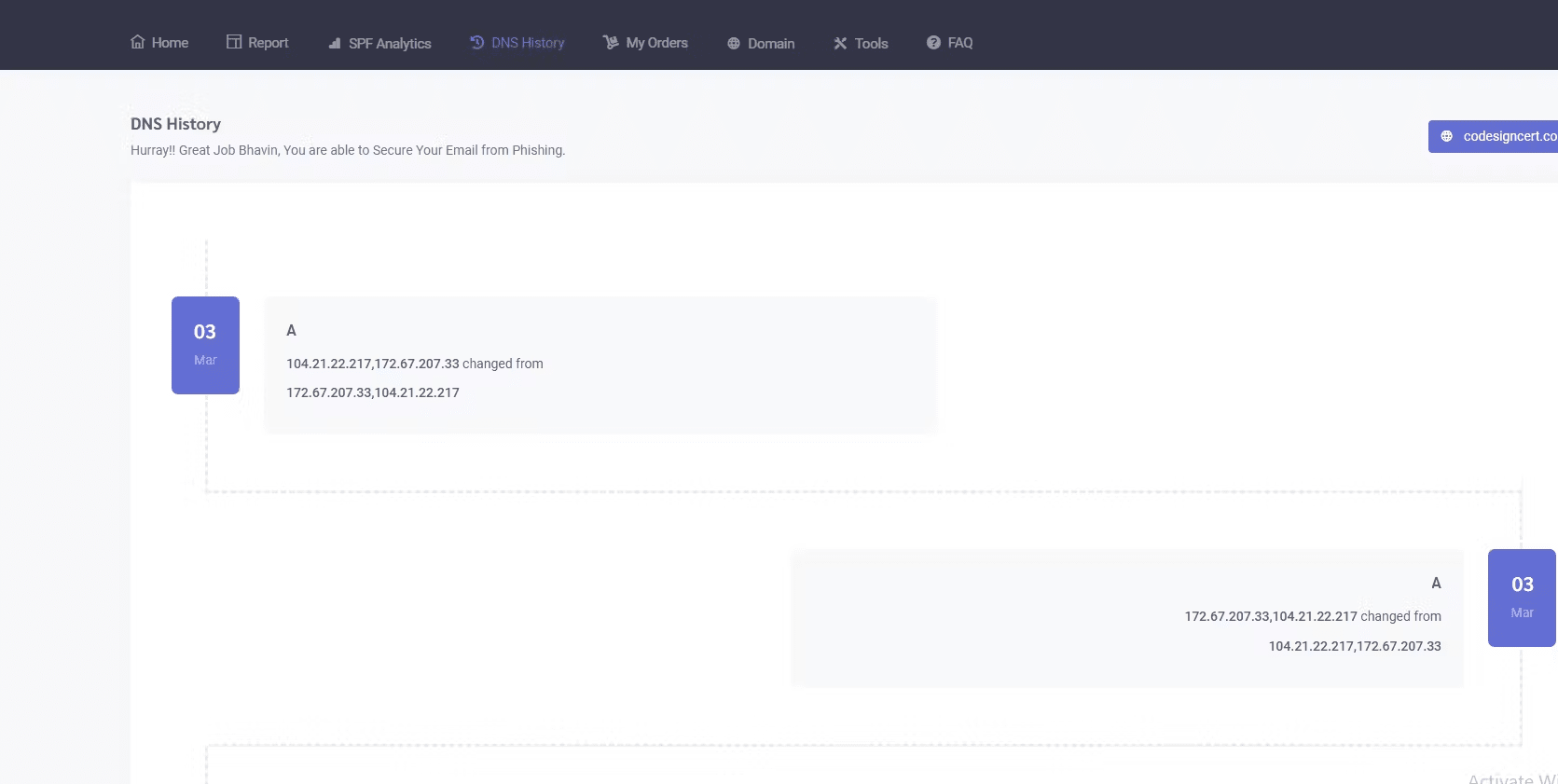











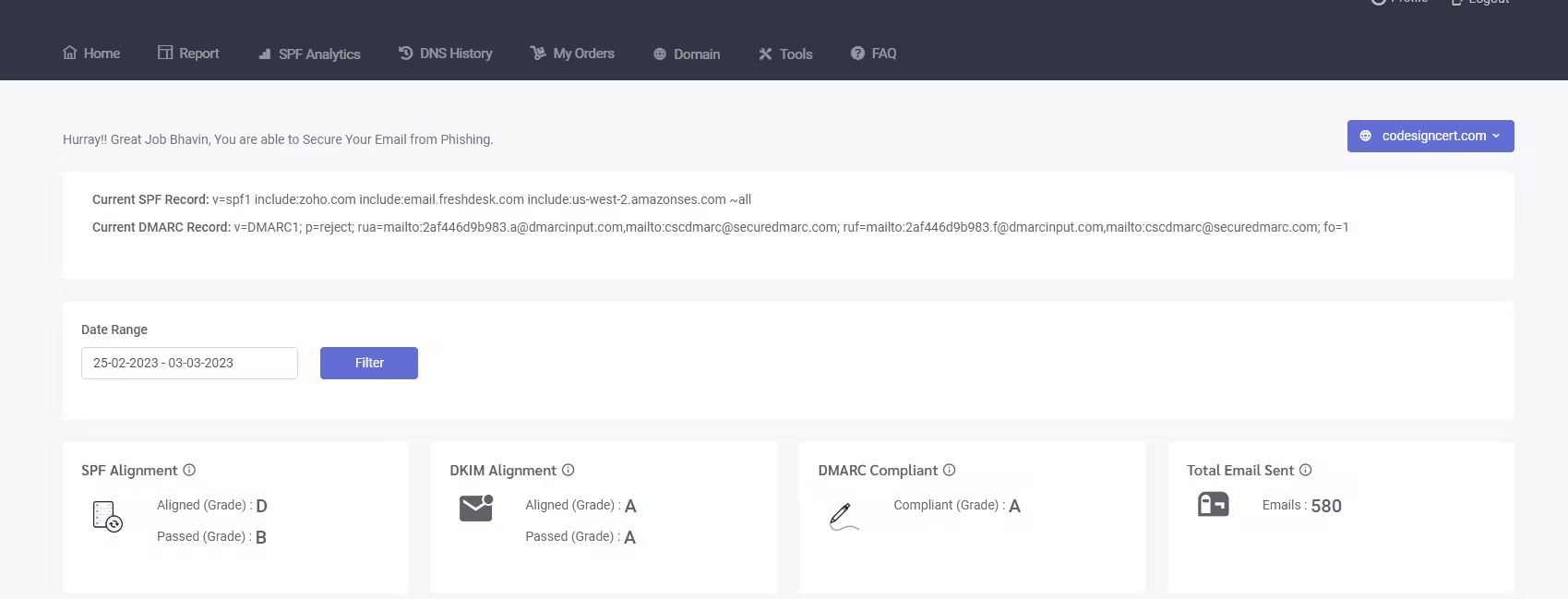



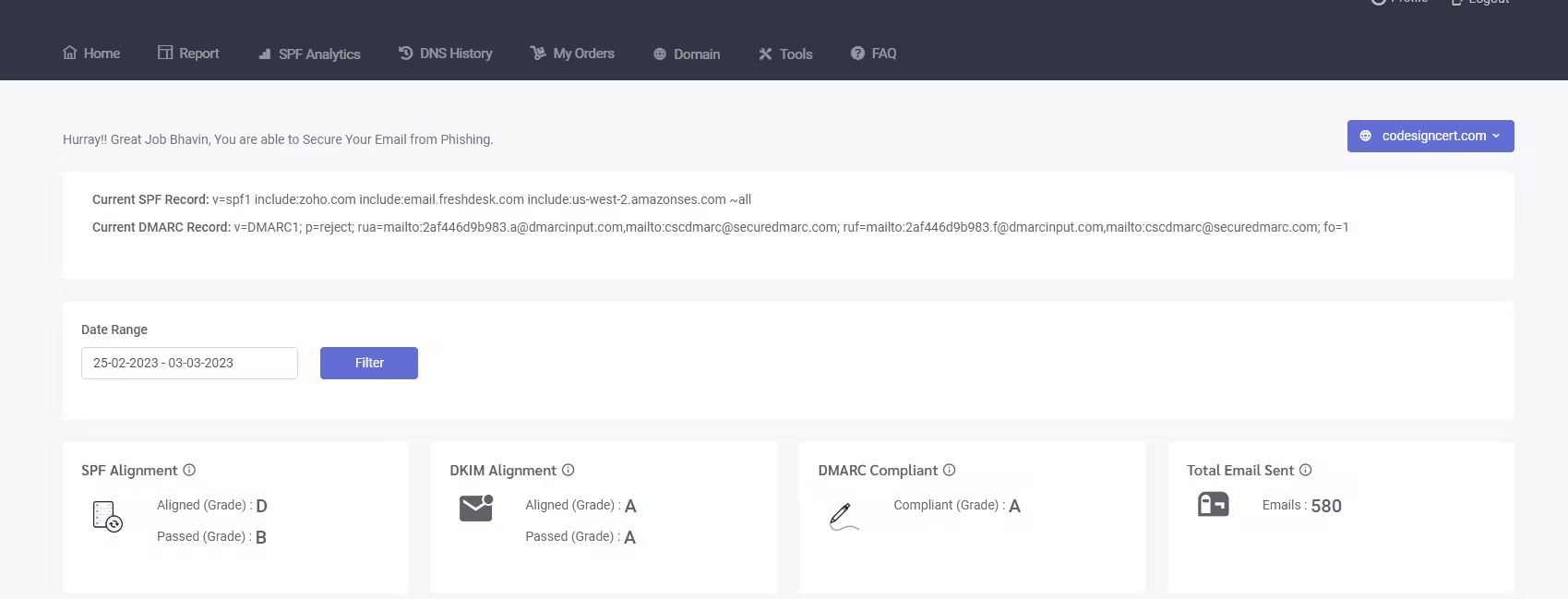



 0 / 5(0)
0 / 5(0)
 4 / 5(4)
4 / 5(4)



