User experience
DMARCPal has clearly prioritized ease of use. The interface is clean, intuitive, and designed to guide users through the DMARC implementation process. Setting up a new domain and interpreting initial reports is straightforward, which we appreciate, especially for those who might not be DMARC veterans.
The dashboard presents key metrics prominently, allowing for quick checks on authentication rates and potential issues. While it might lack some of the deeper drill-down options of more feature-rich platforms, its simplicity ensures that users can effectively manage their DMARC policies without extensive training.
LetsDMARC, while powerful, requires a bit more navigation due to its extensive feature set. The dashboard is comprehensive, offering a wealth of information, which can be a double-edged sword: highly informative for experts, potentially overwhelming for novices. However, once familiarized, the logical layout allows for efficient management.
We found the initial setup to be robust, guiding users through the necessary steps for SPF, DKIM, and DMARC configuration. Its strength lies in providing detailed insights and granular control, making it suitable for users who need to perform in-depth analysis and integrate DMARC into complex security operations.


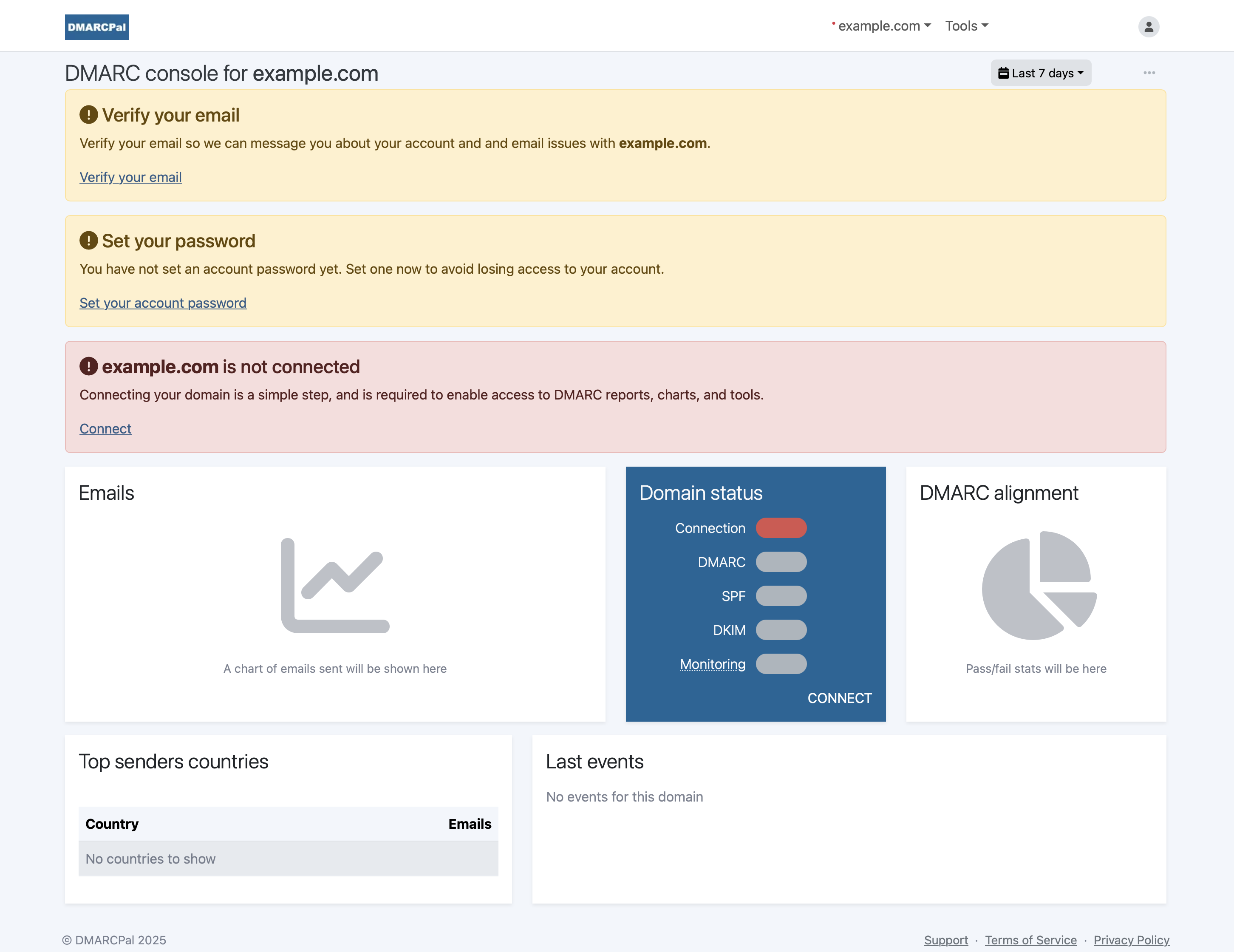
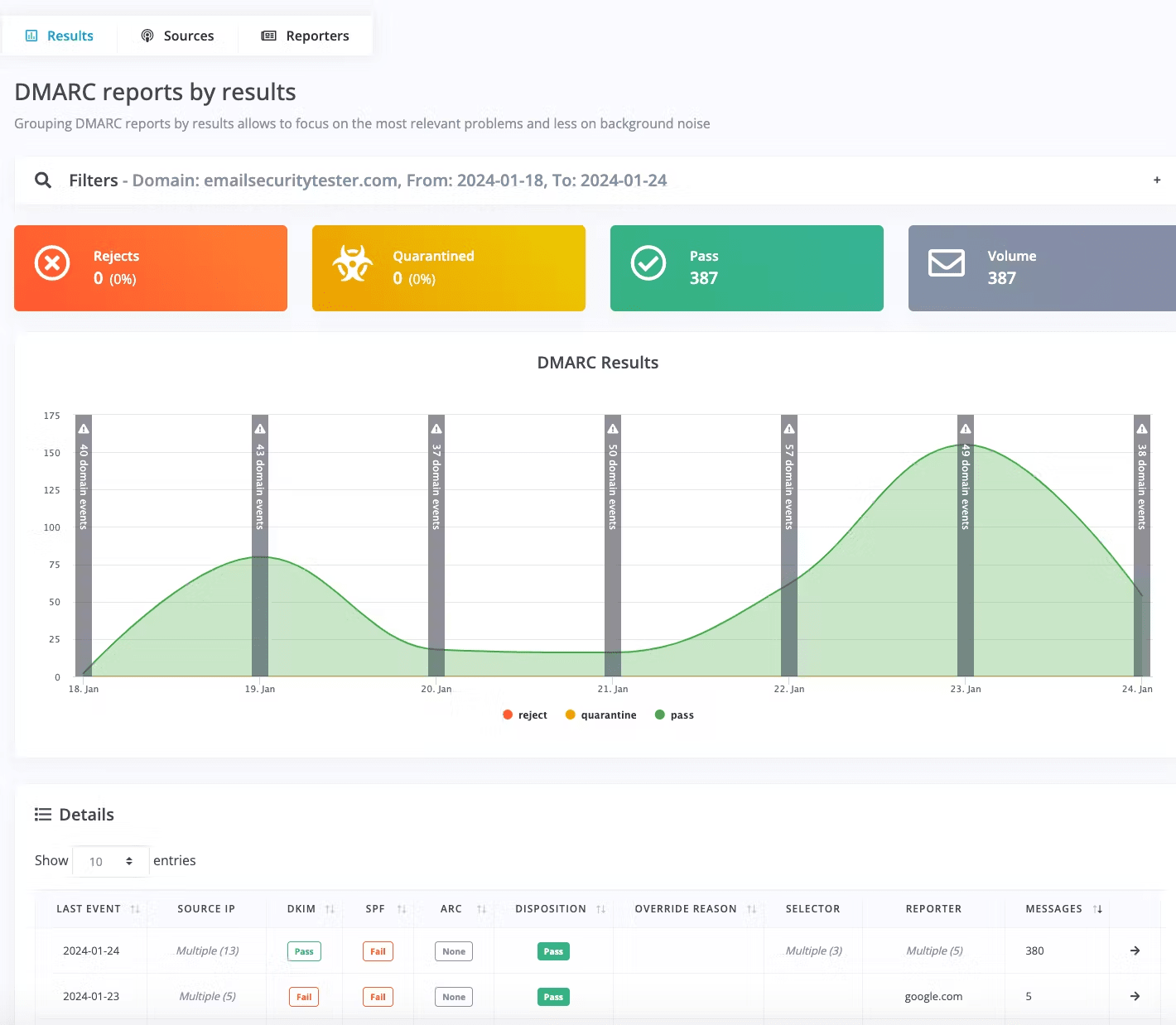


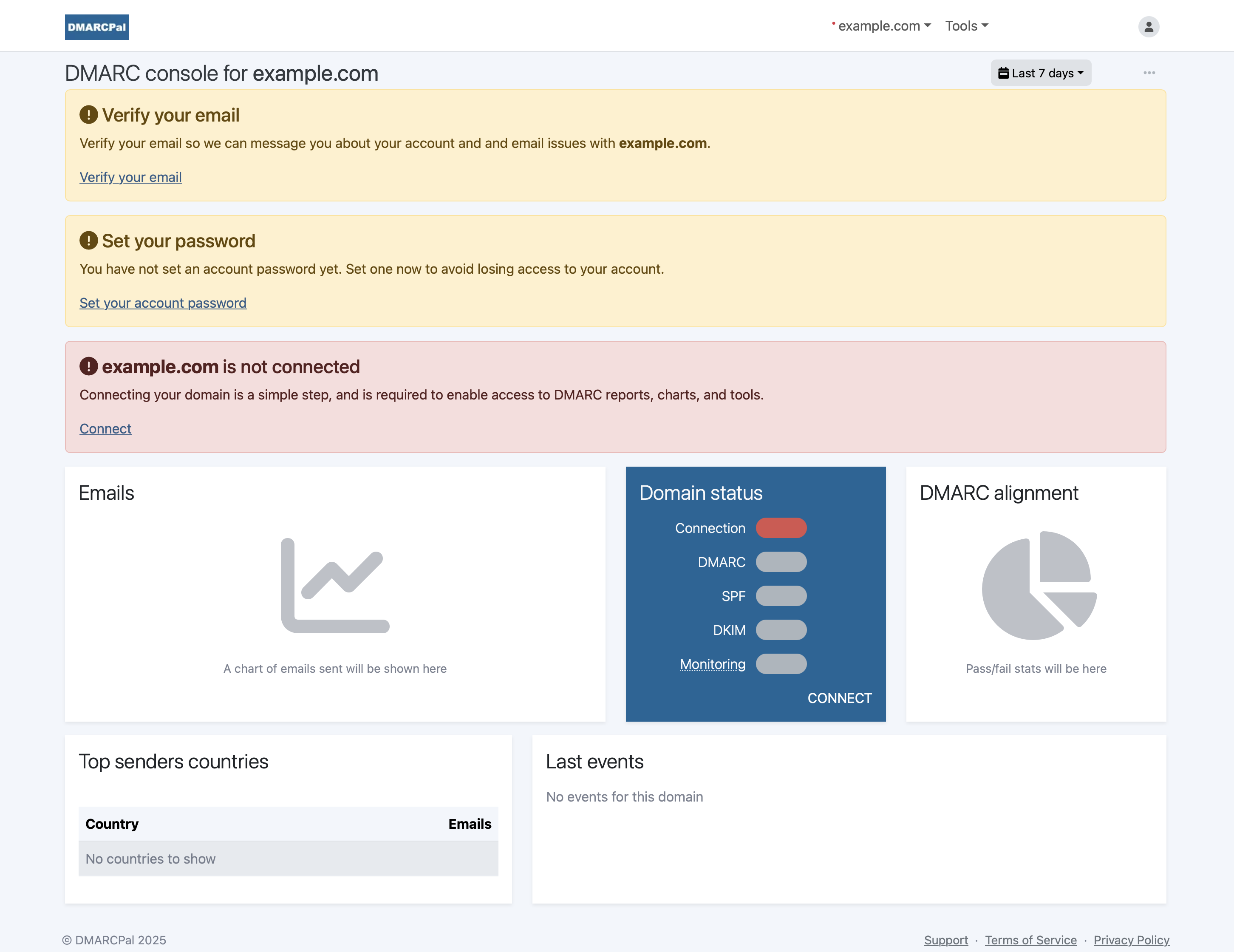
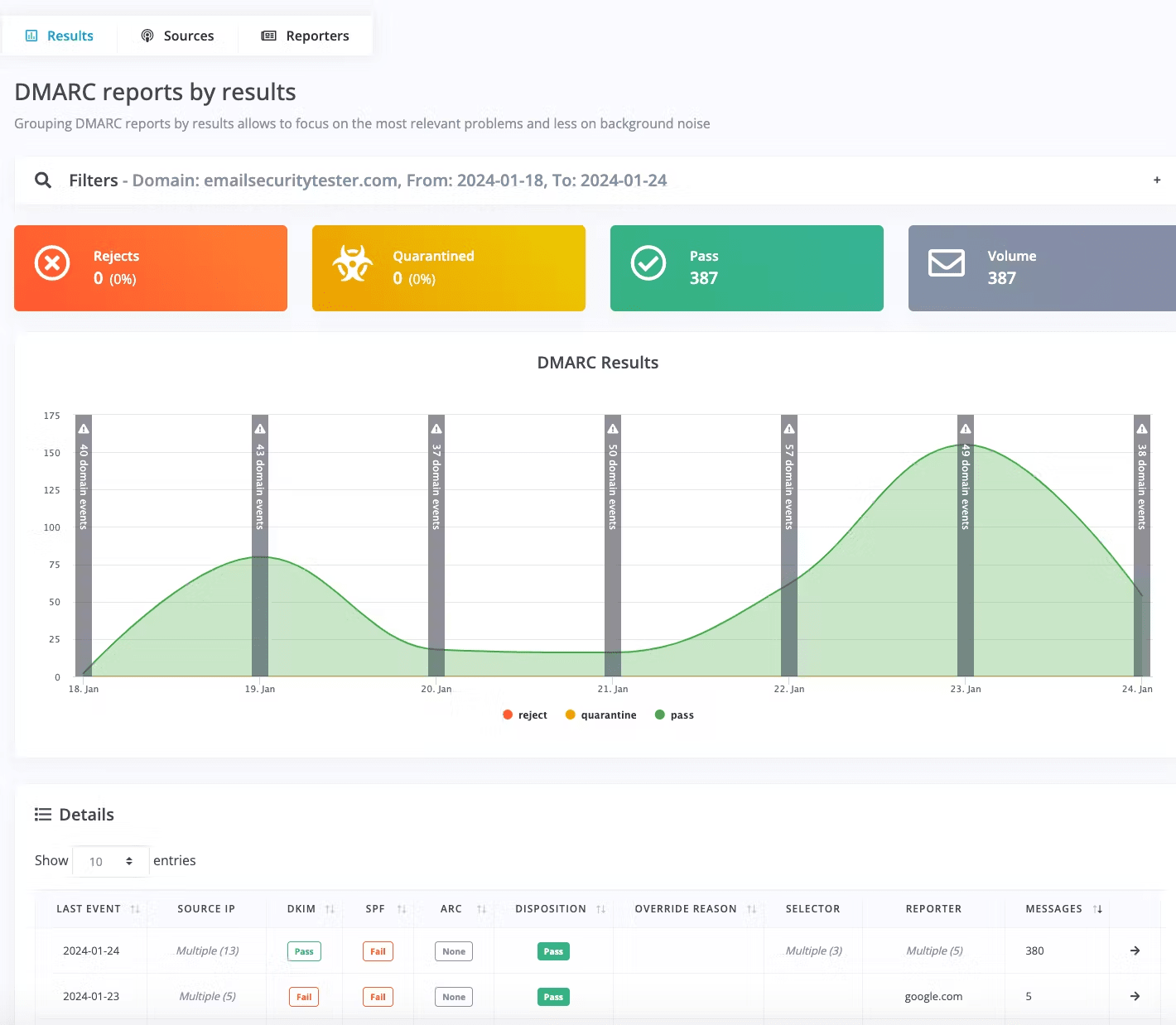


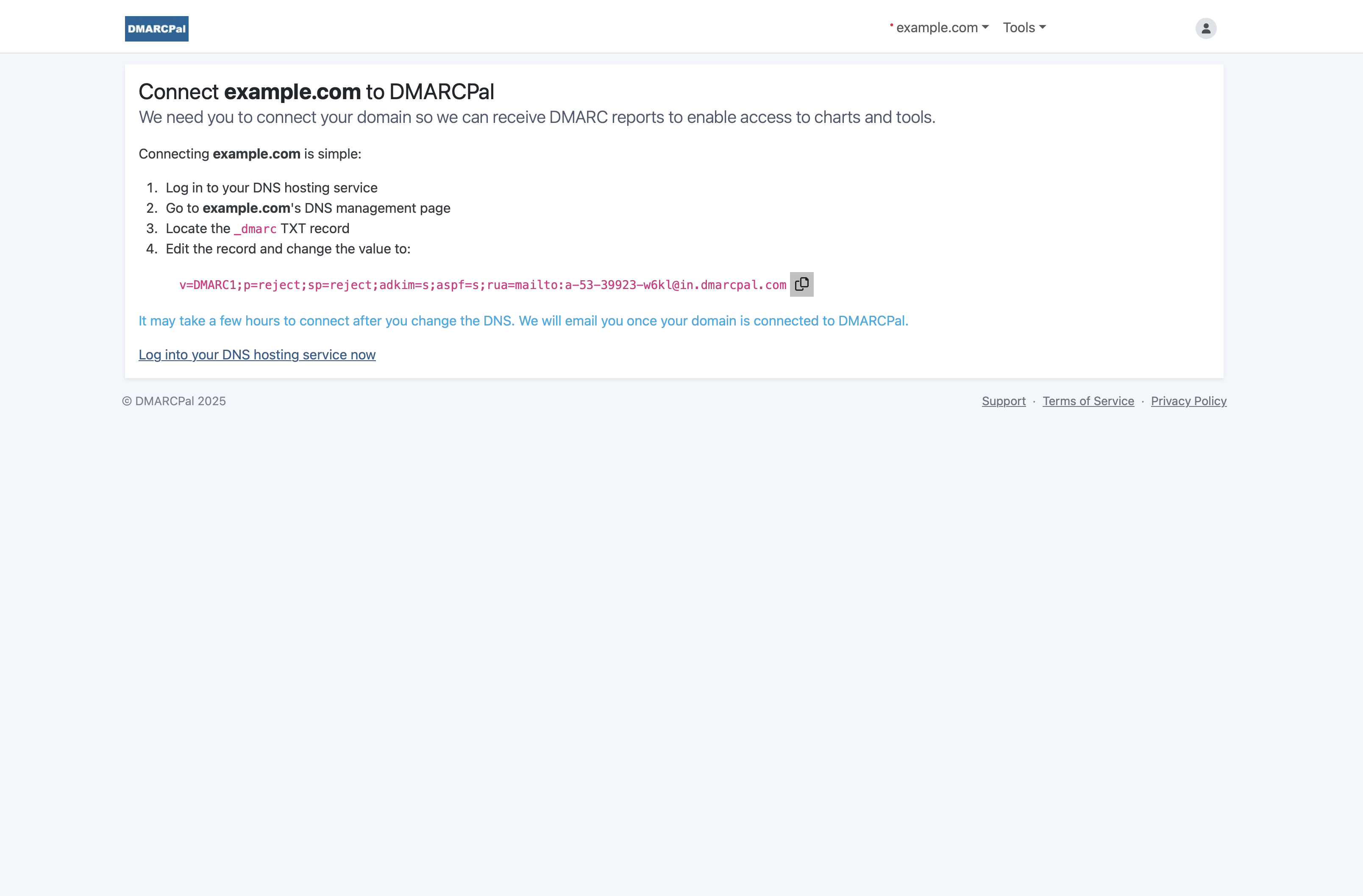
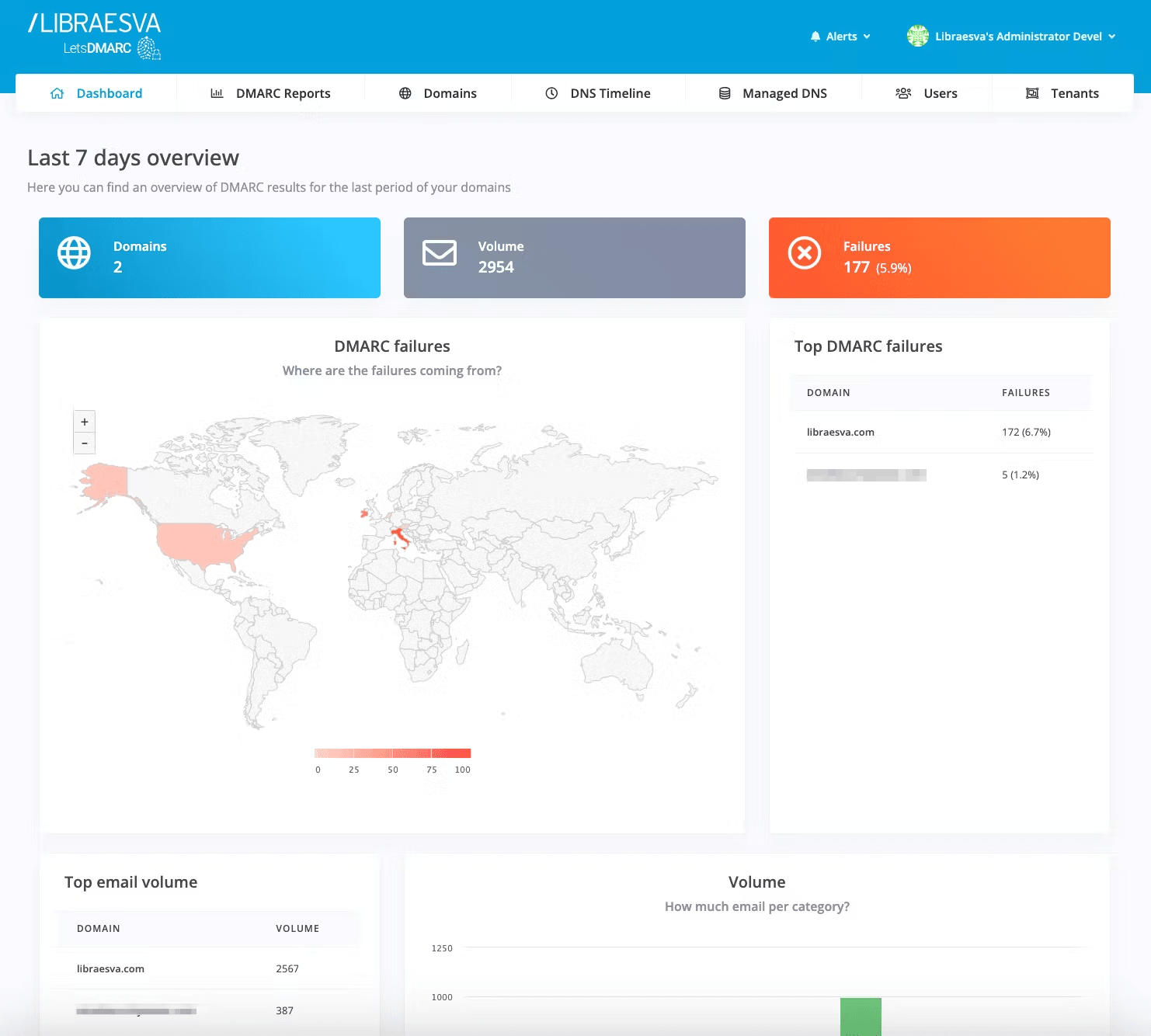


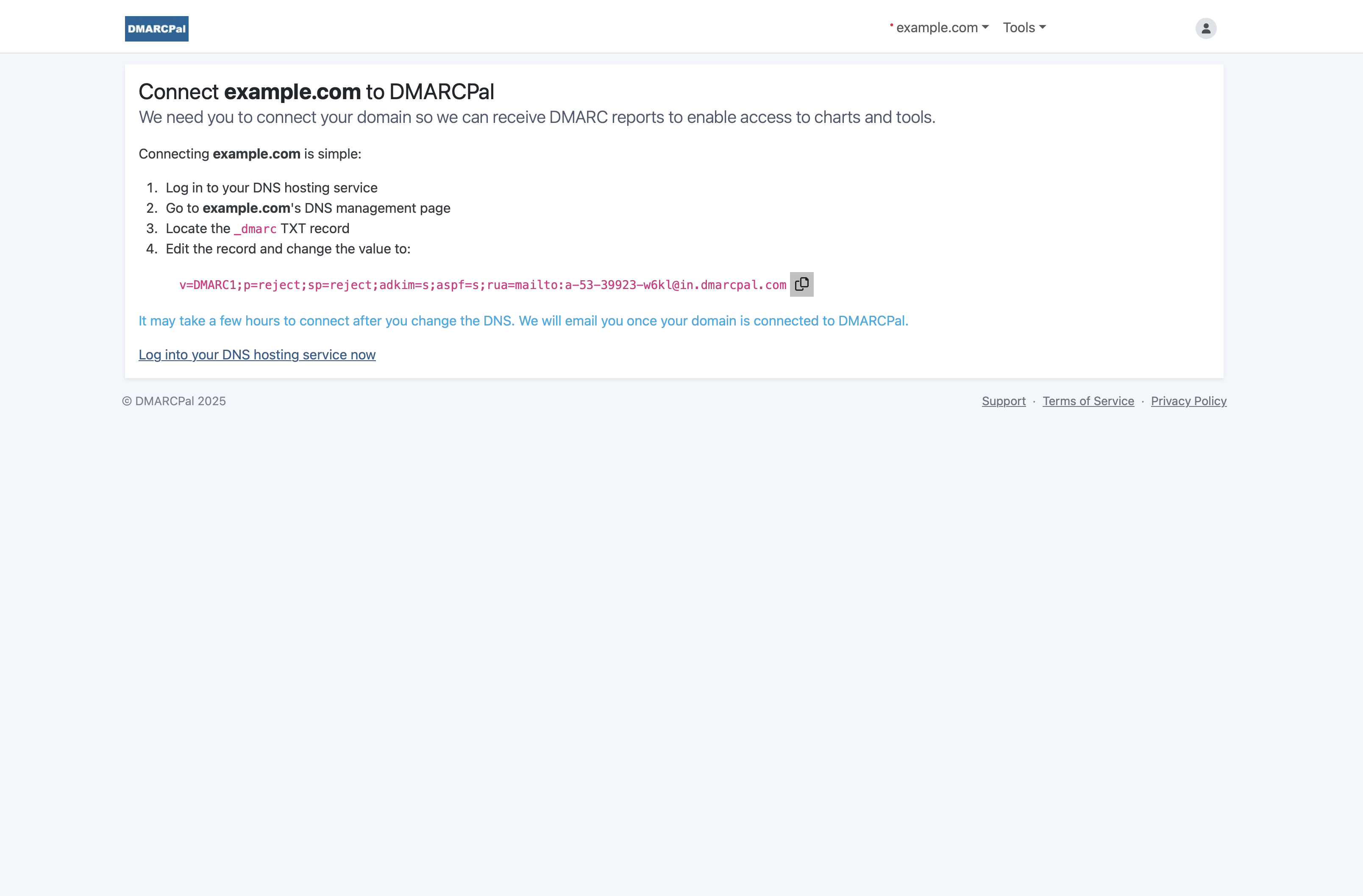
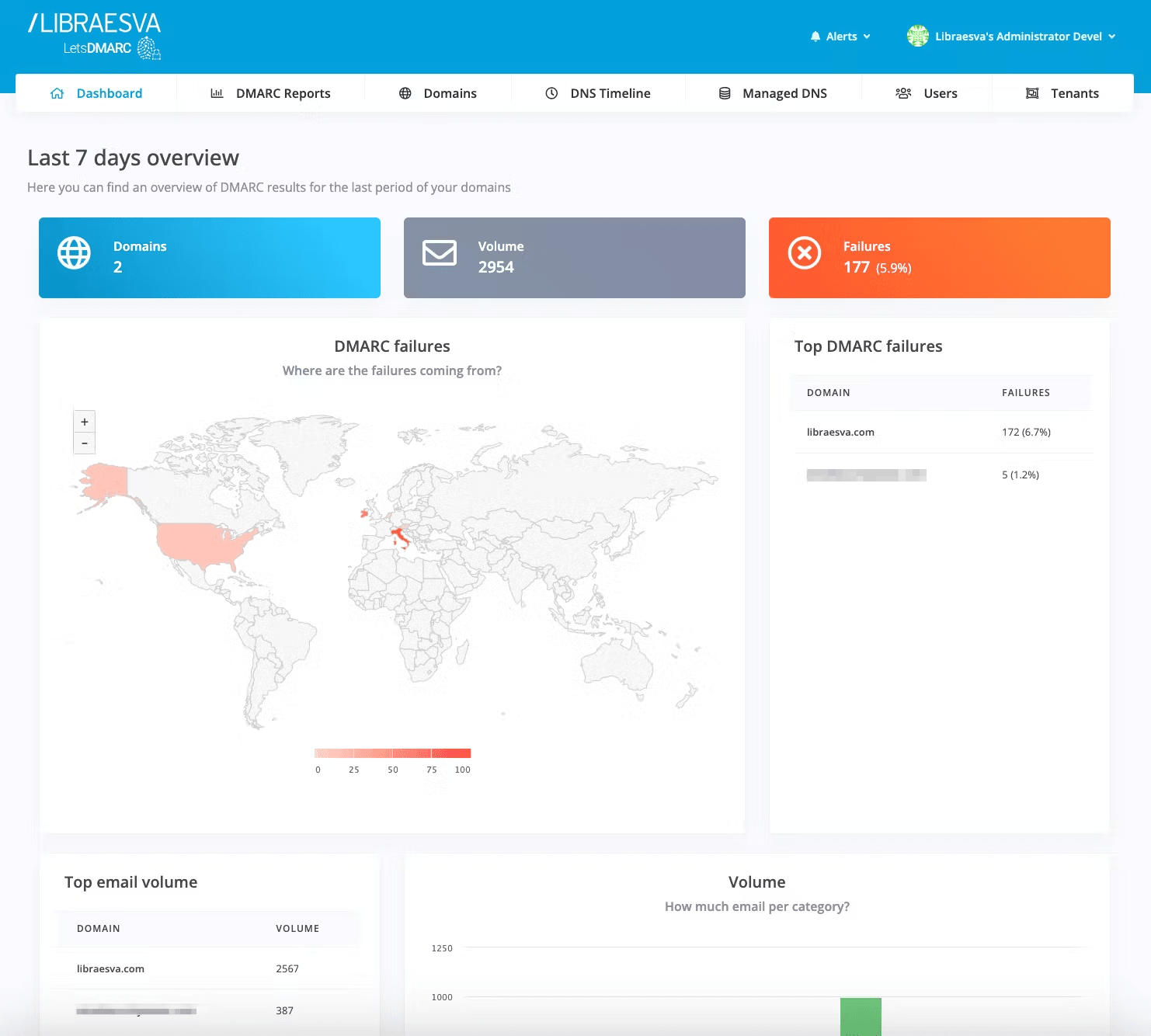


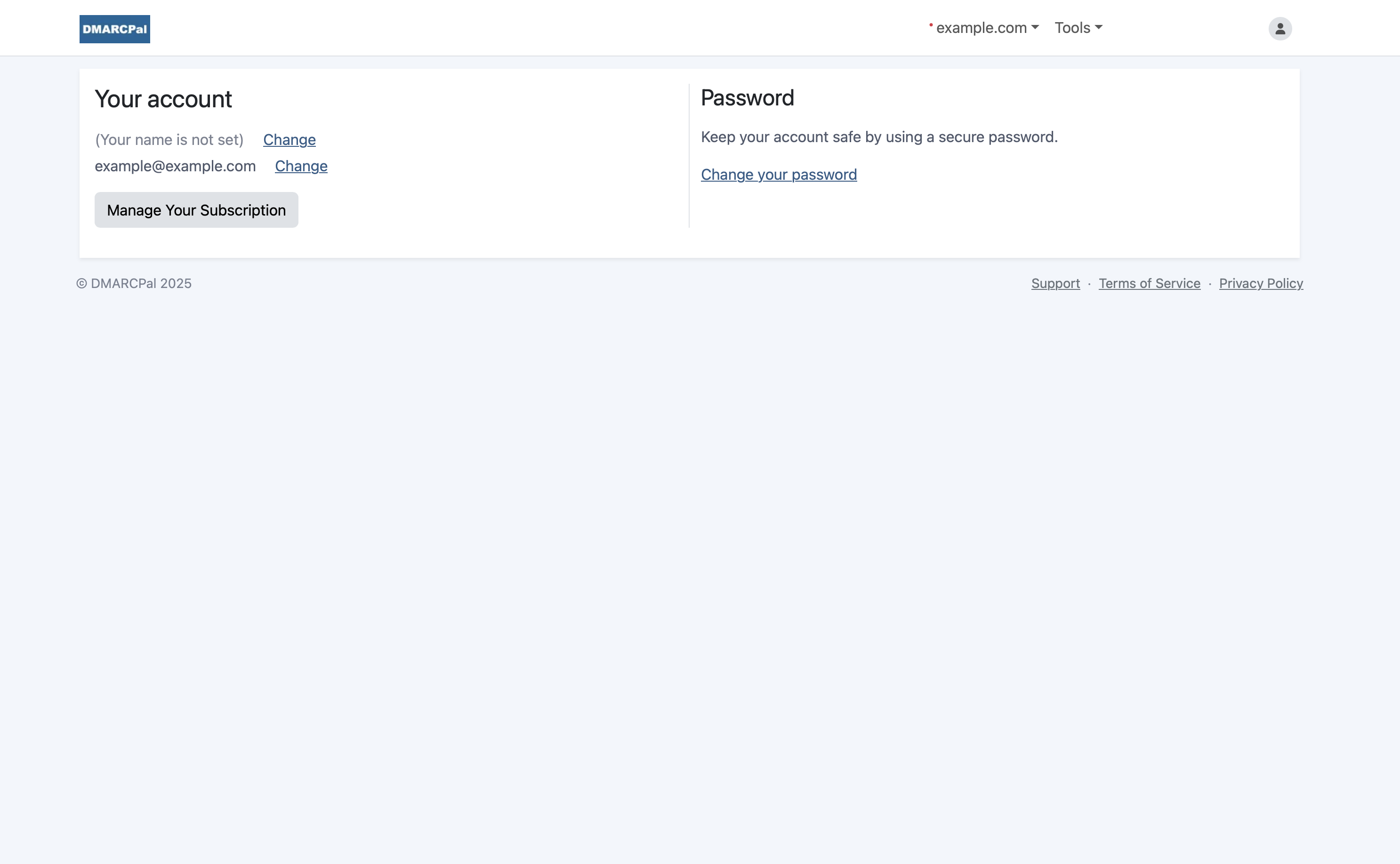



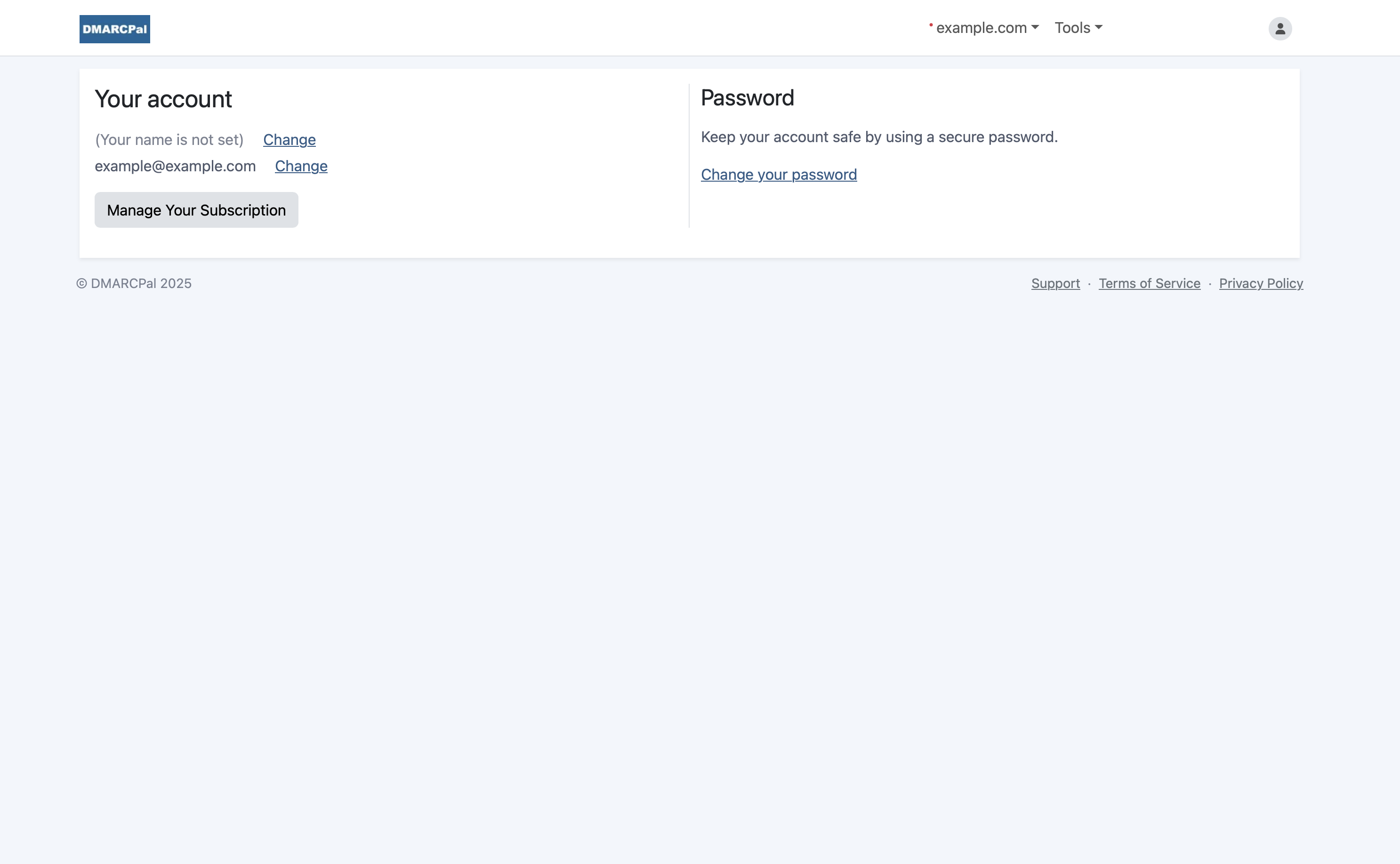












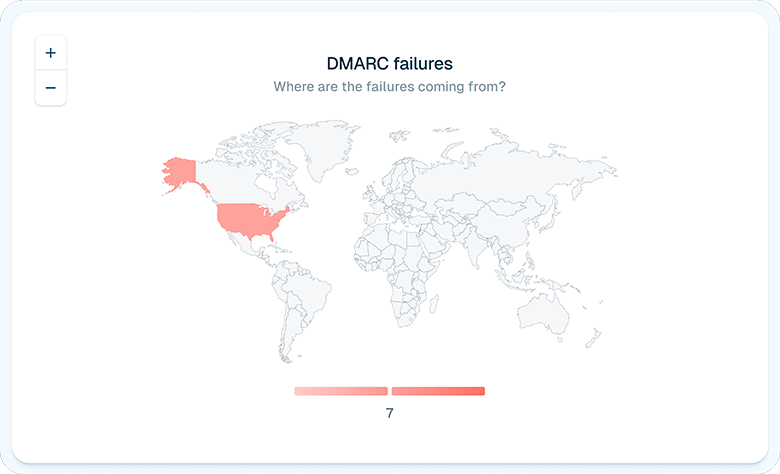



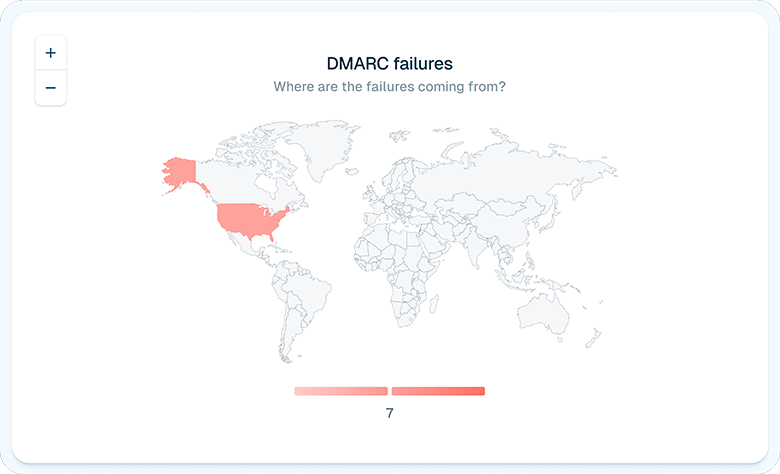



 0 / 5(0)
0 / 5(0)
 4.5 / 5(2)
4.5 / 5(2)



