User experience
DMARCPal aims for a straightforward user experience, especially for those who prefer a guided approach to DMARC implementation. We found the dashboard to be intuitive, presenting DMARC data in an easily digestible format with clear graphs and summaries. The setup process is relatively simple, requiring minimal technical intervention.
The platform focuses on making DMARC accessible, translating complex data into actionable steps. This approach reduces the learning curve, allowing users to quickly move from initial setup to actively monitoring and improving their email deliverability without getting lost in technical jargon.
ELK DMARC's user experience is inherently tied to the ELK stack, which, while powerful, demands a significant learning curve. Setting up ELK DMARC involves deploying Docker containers, configuring Elasticsearch, and customizing Kibana dashboards. This is definitely not a 'set it and forget it' solution.
For users proficient with the ELK stack, the experience offers unparalleled customization and control. We can craft bespoke dashboards and alerts, tailoring the monitoring to very specific needs. However, for those new to ELK, the initial setup and ongoing maintenance can be a considerable challenge, making it less 'user-friendly' in the traditional sense.

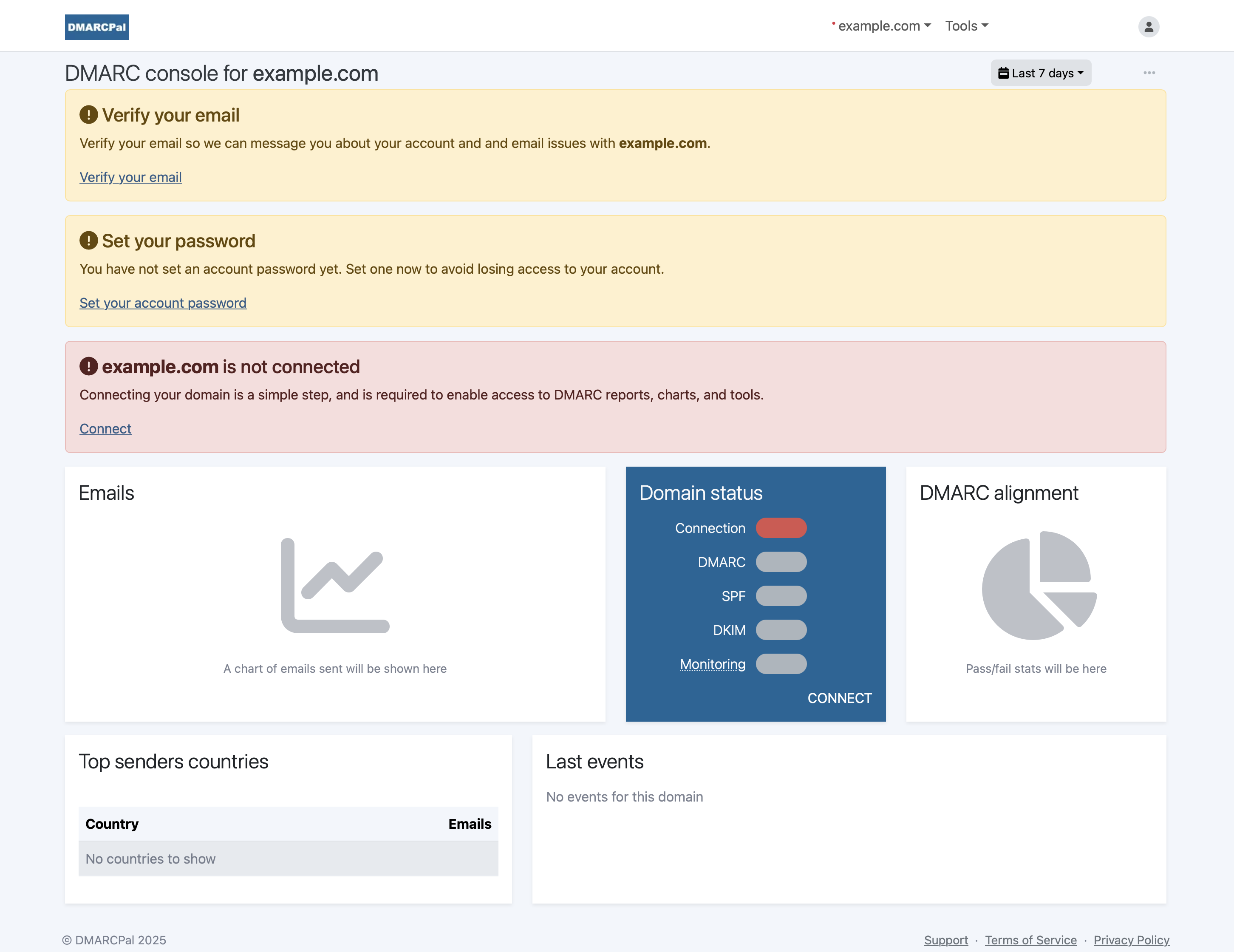
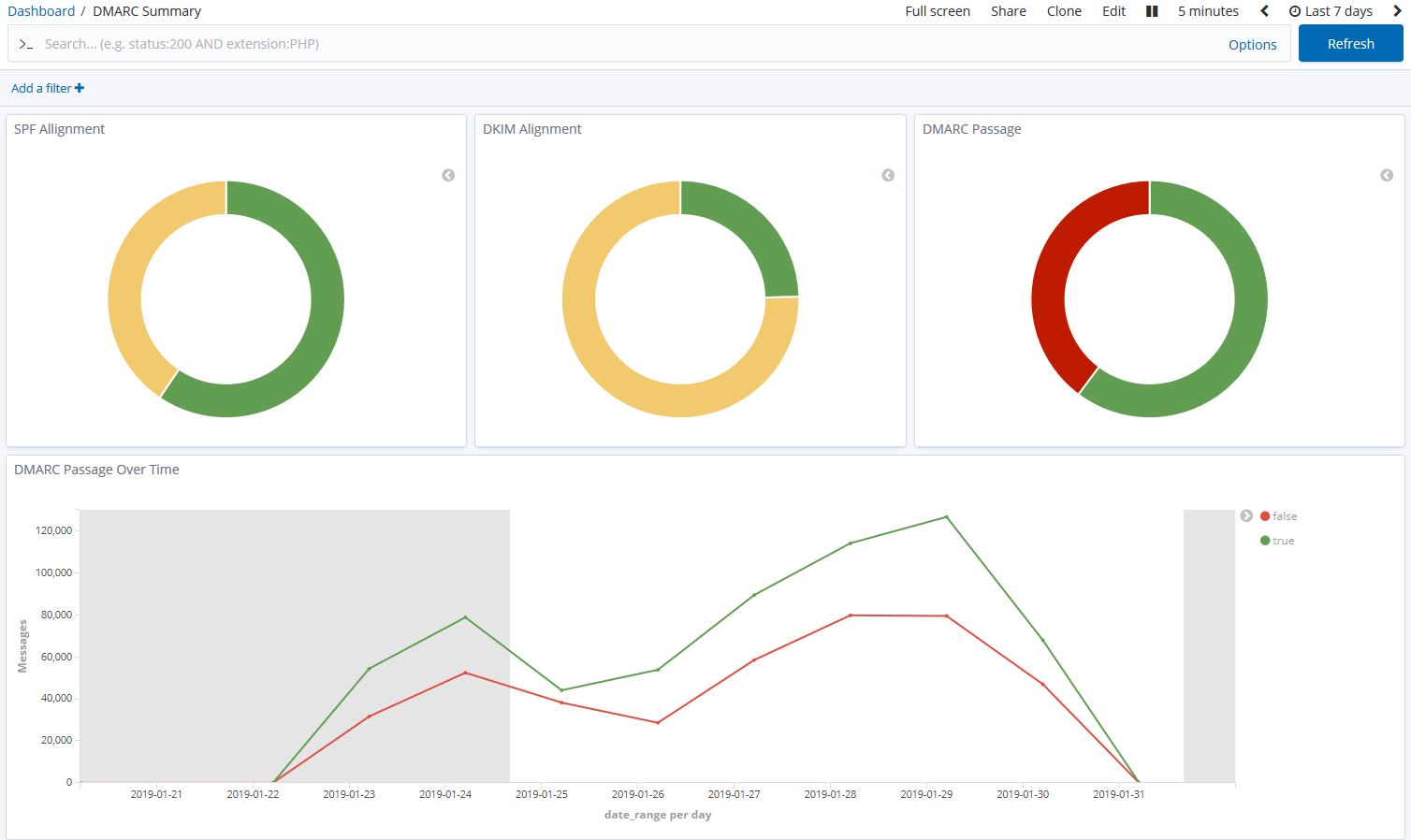

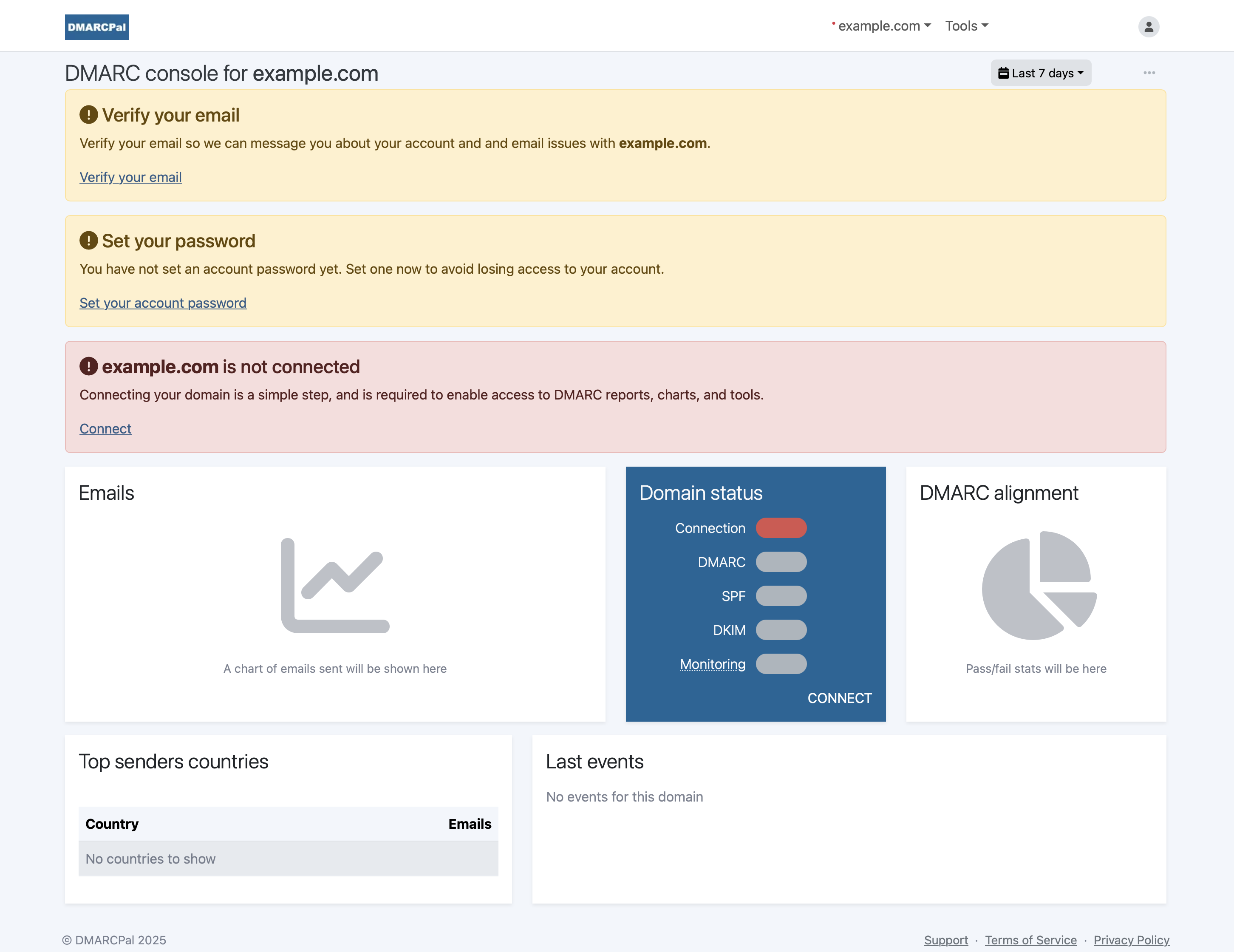
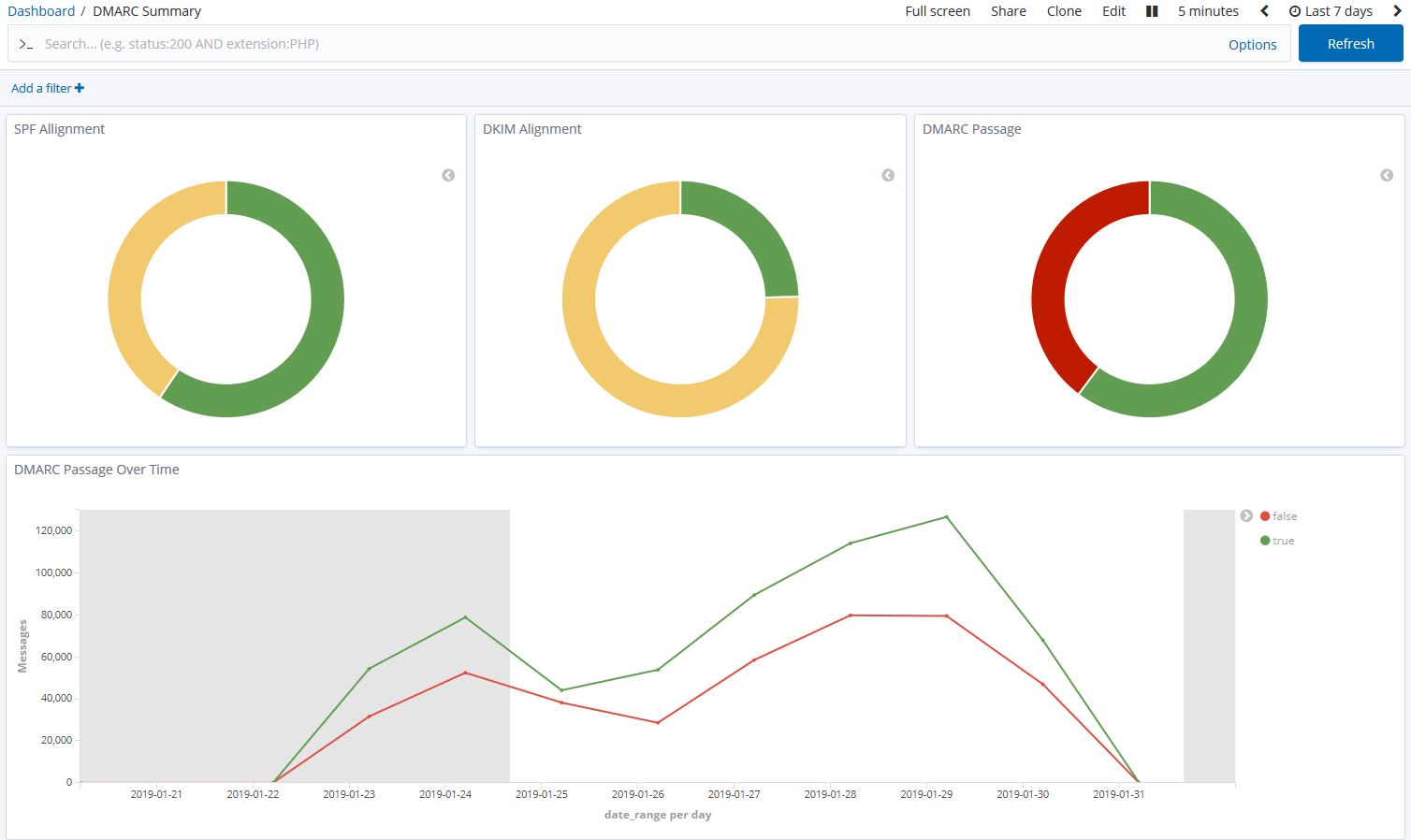

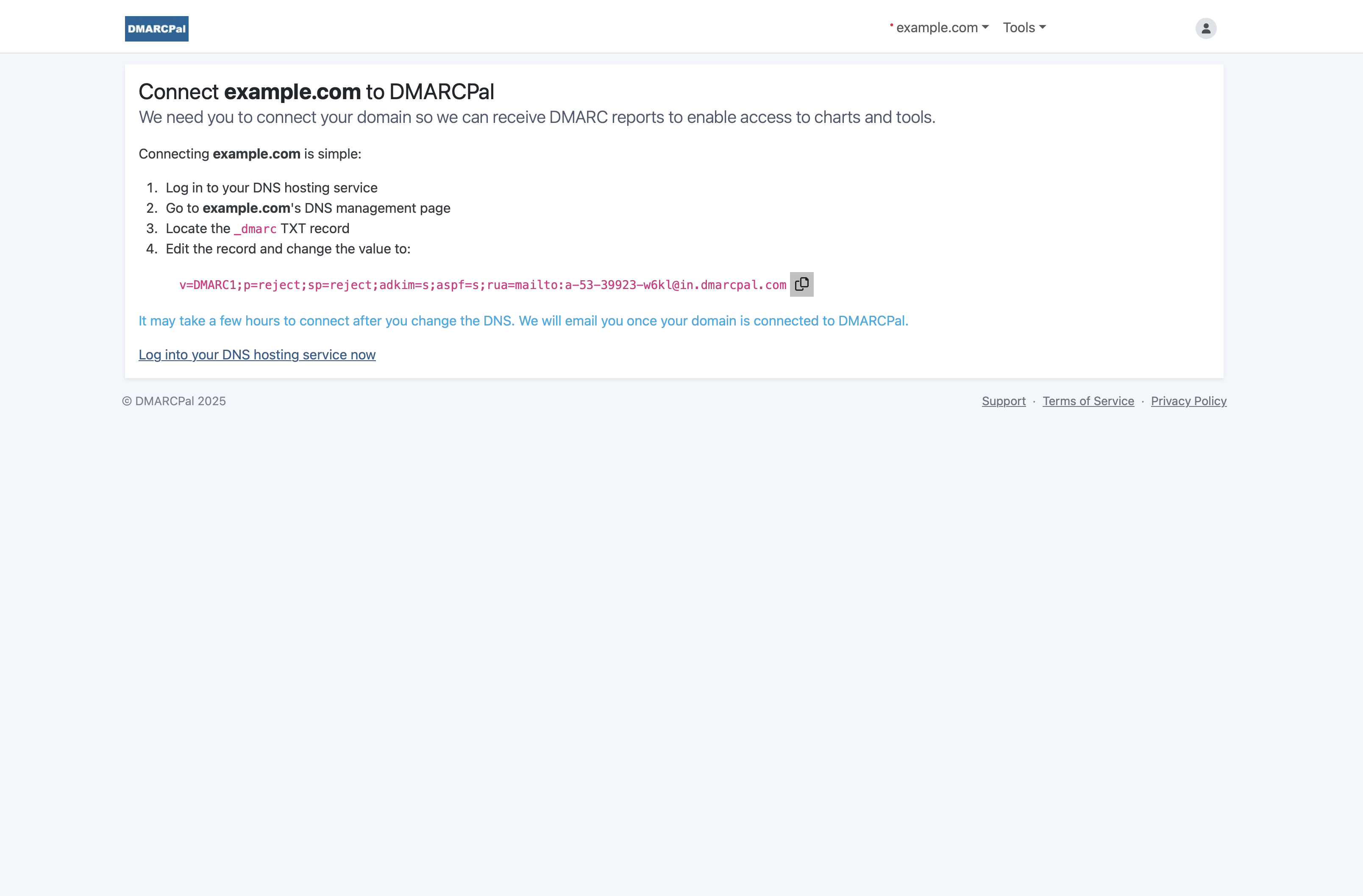
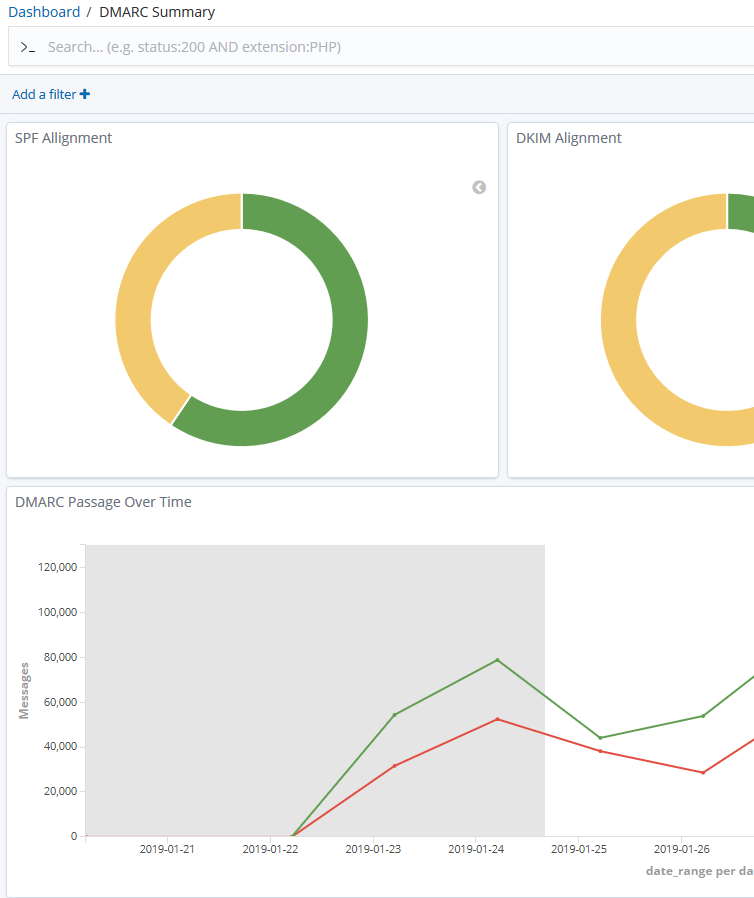

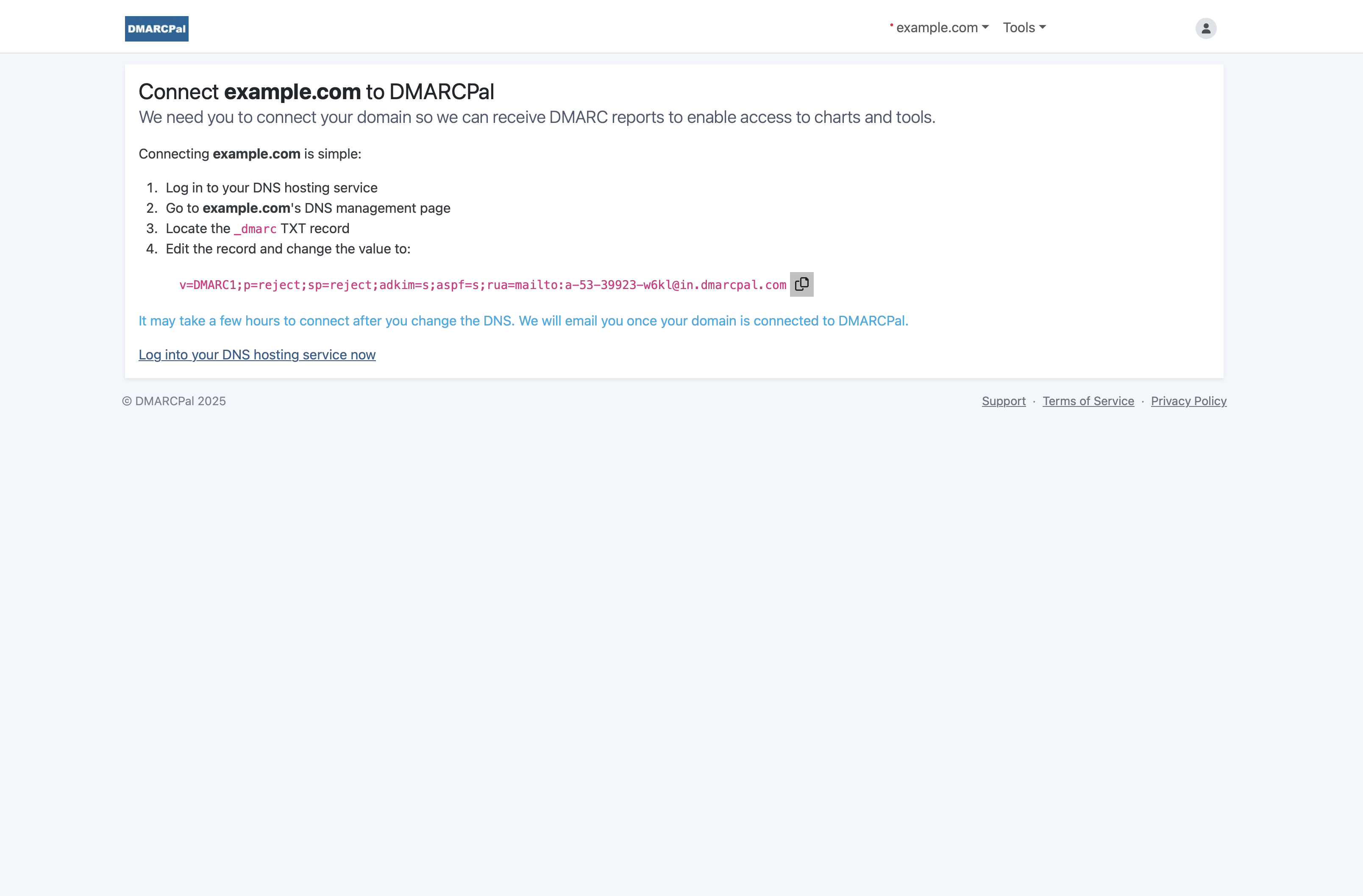
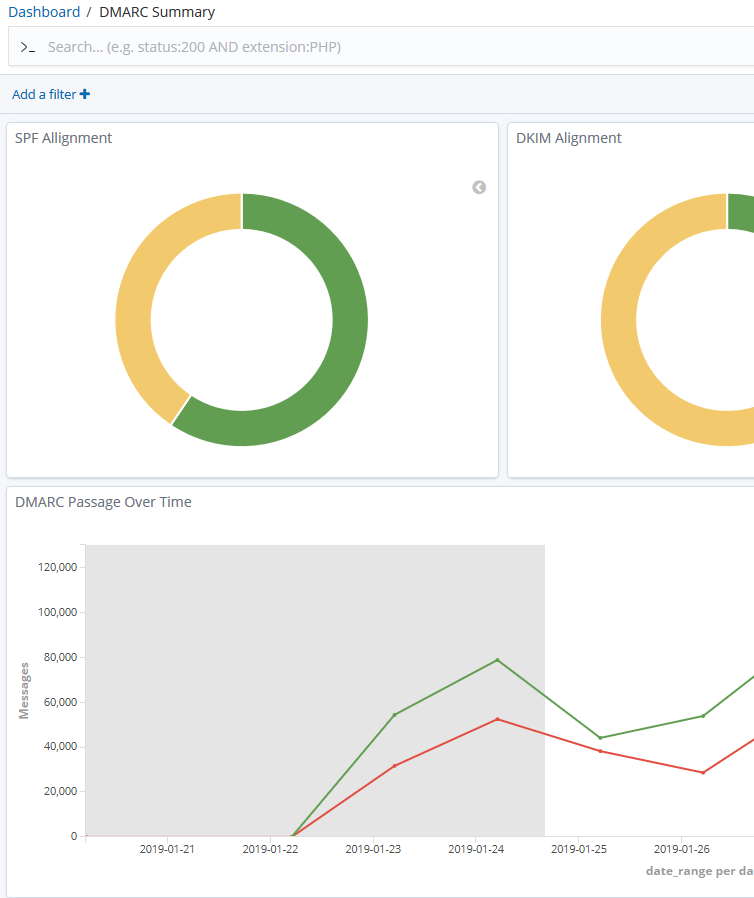

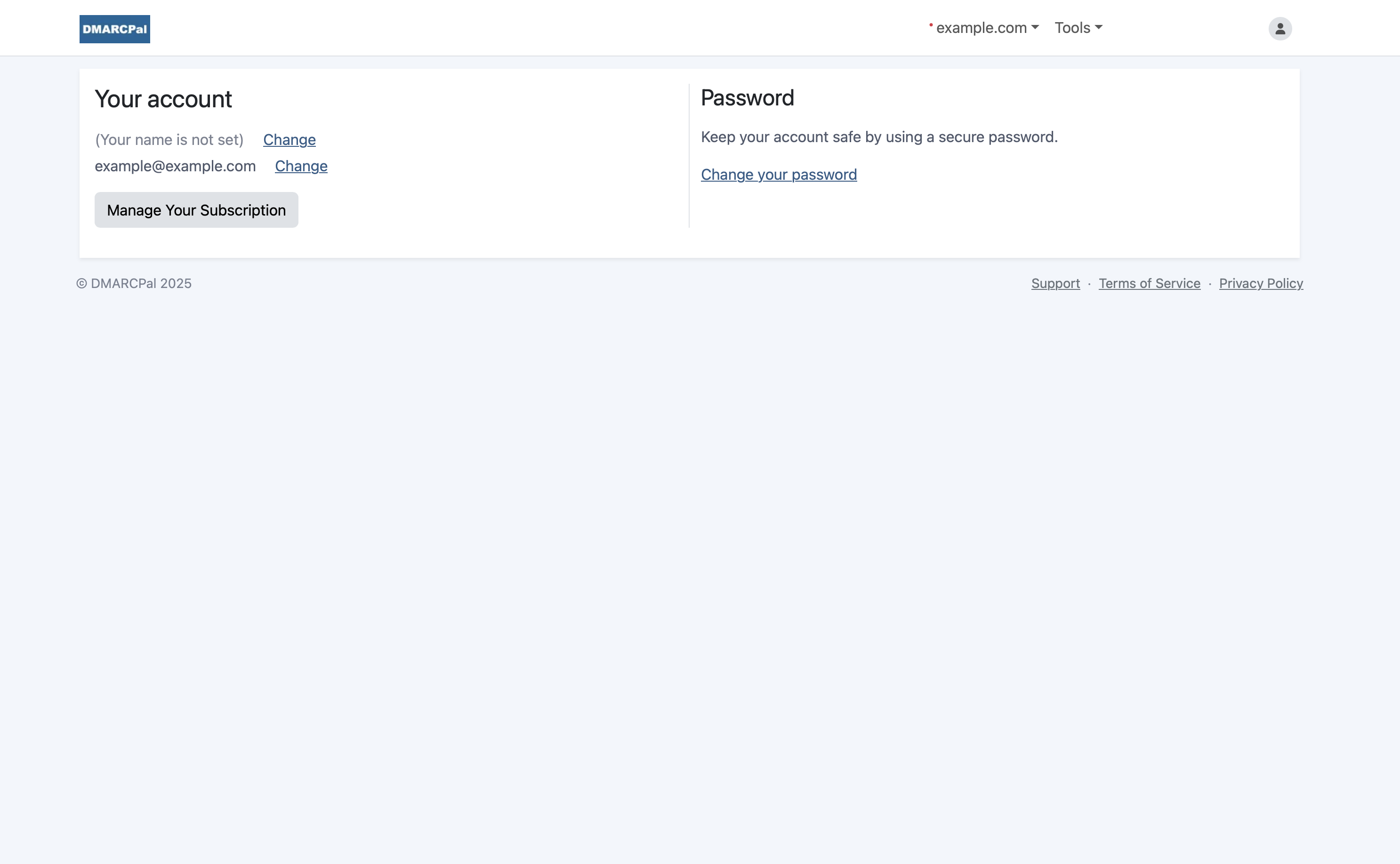
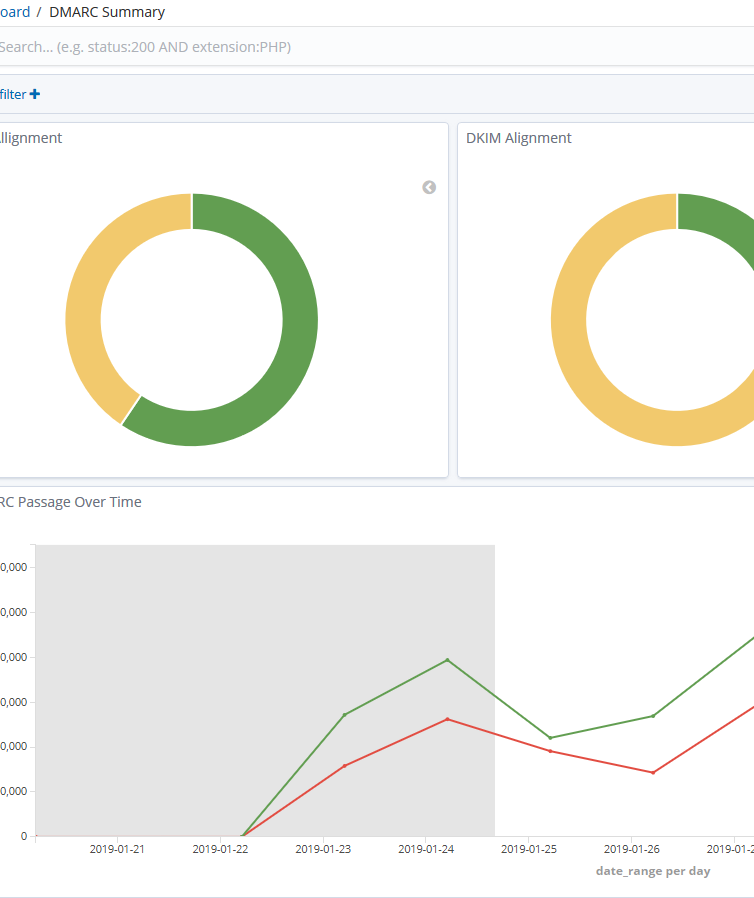

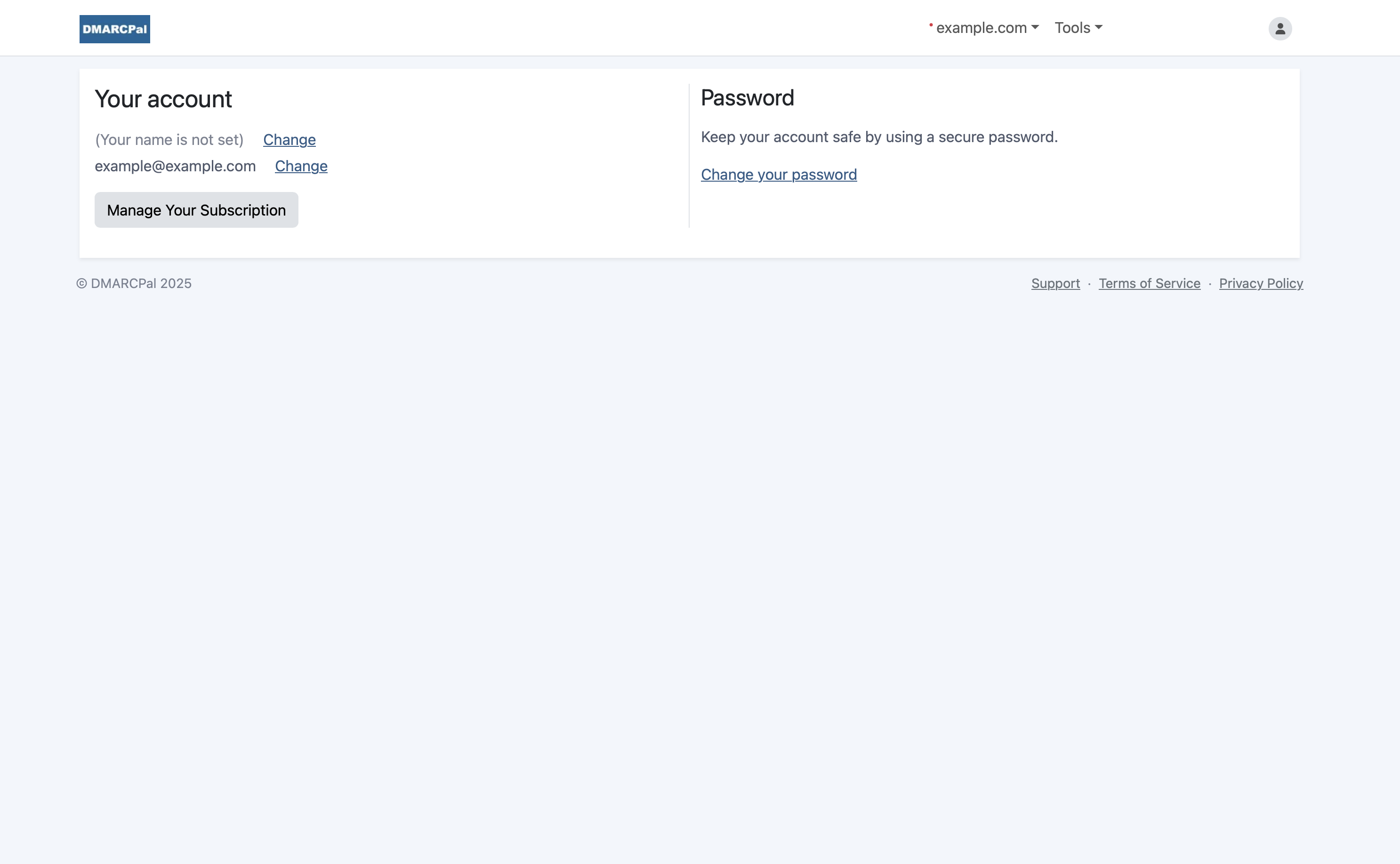
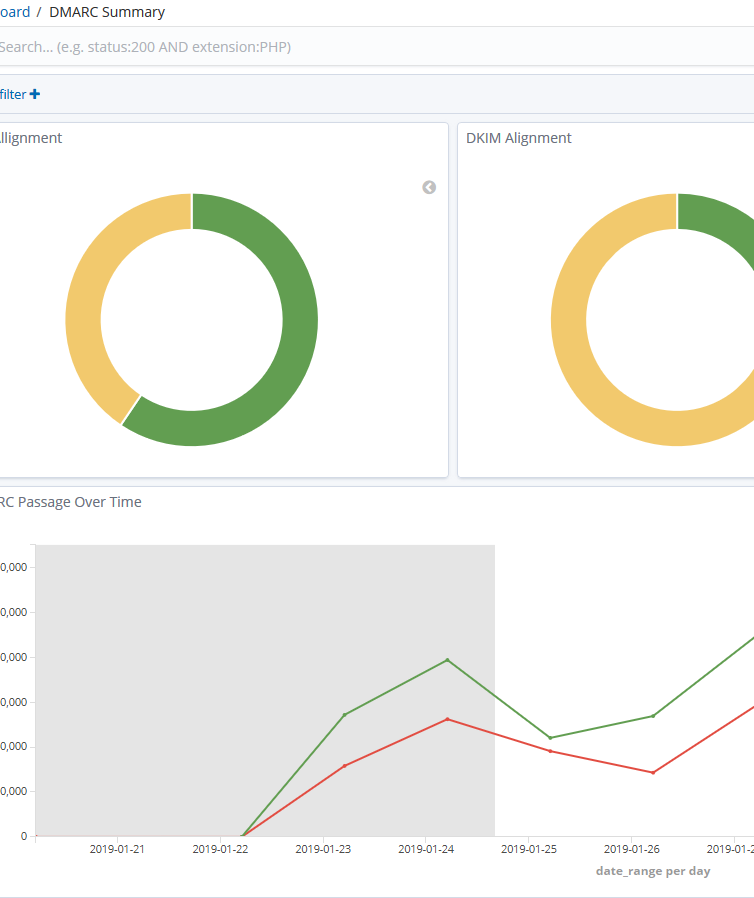


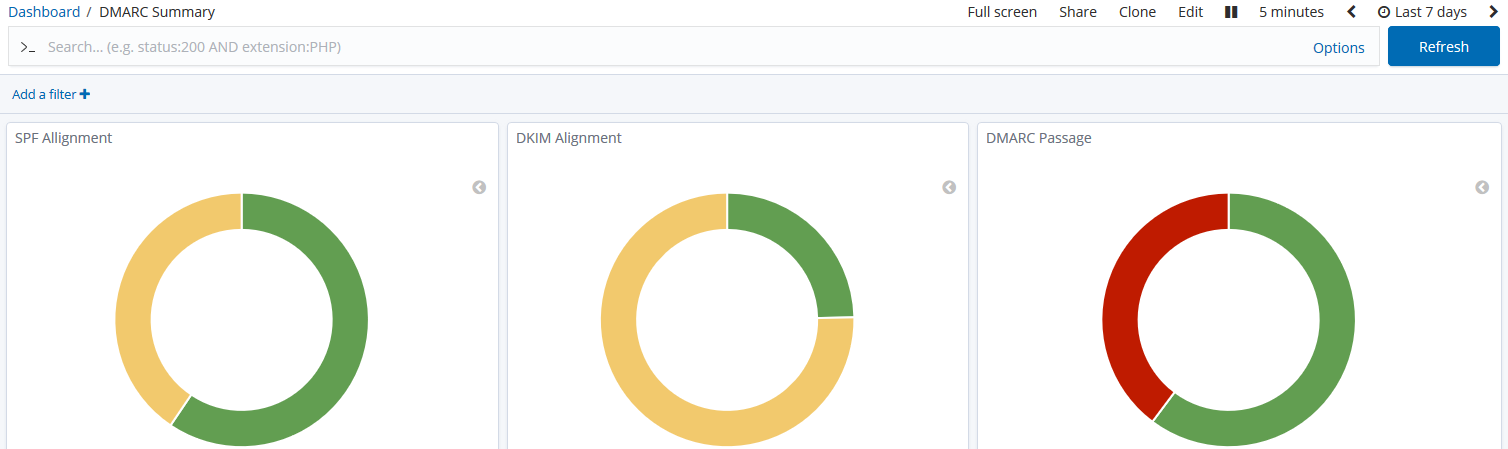


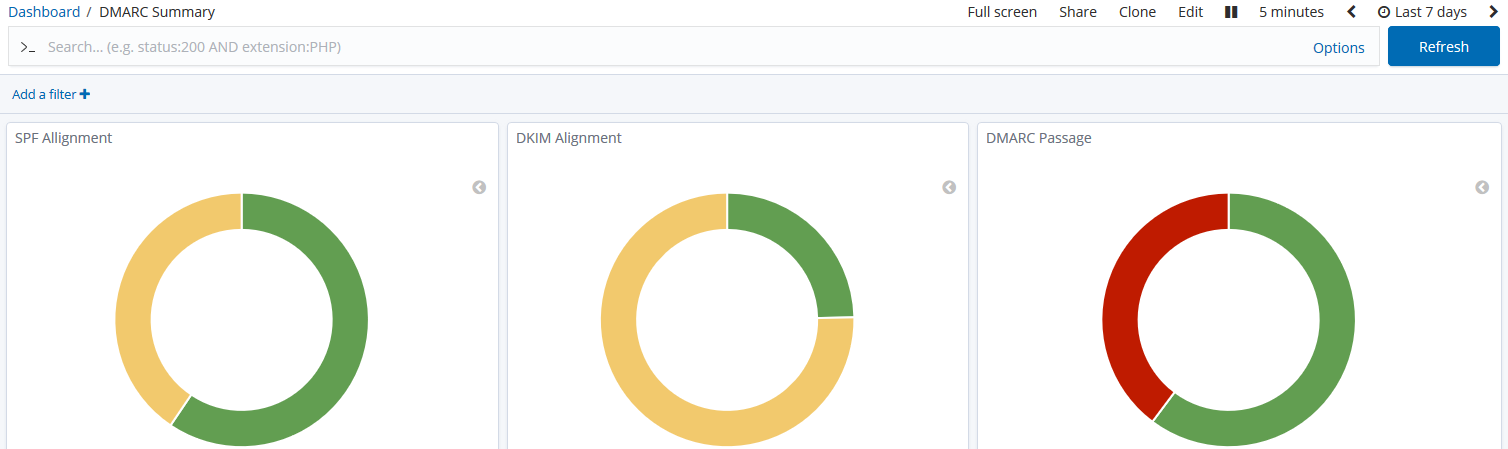


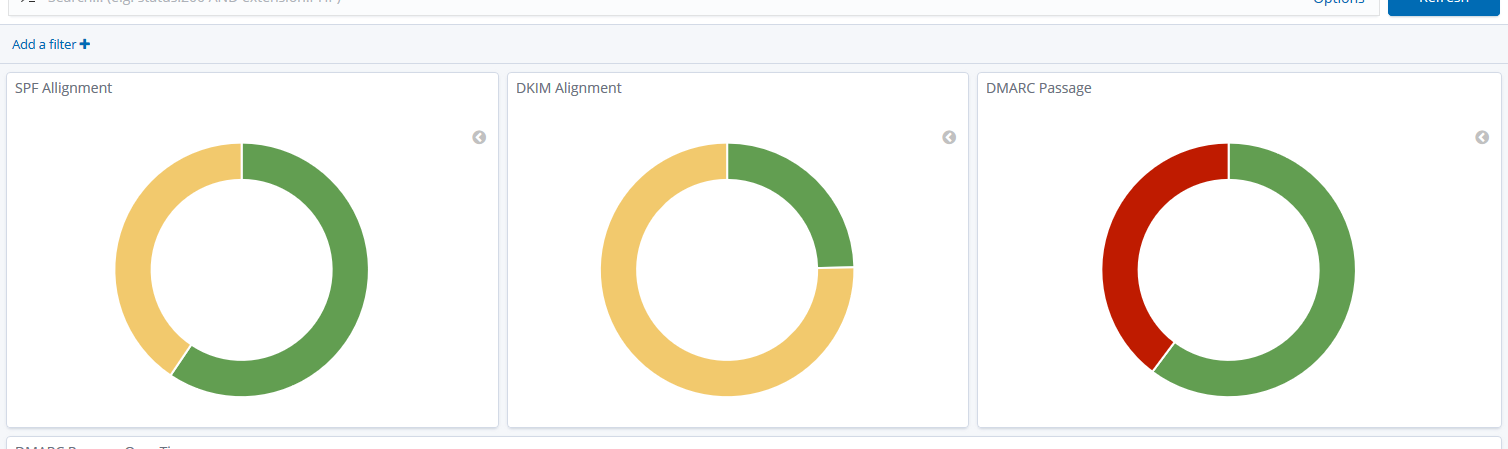


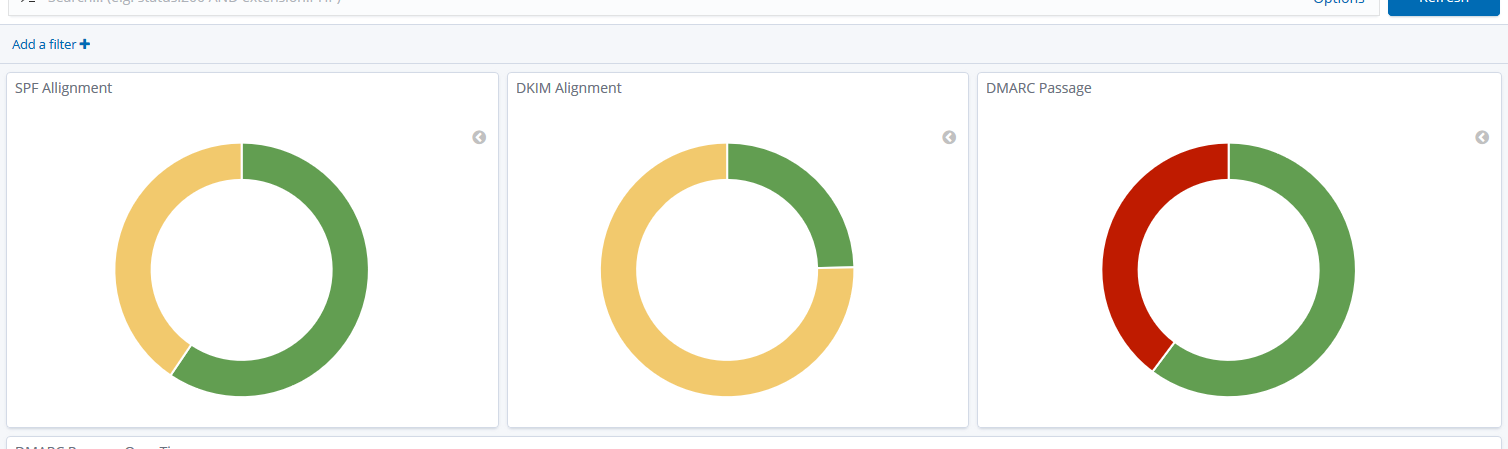


 0 / 5(0)
0 / 5(0) 0 / 5(0)
0 / 5(0)

