Drawbacks and what to watch out for
DMARCLytics offers a robust platform, but its cost can escalate, especially for larger organizations seeking advanced features. For Techsneeze DMARCts report viewer, the primary hurdle is the significant technical overhead required for self-hosting and ongoing maintenance. While 'free' in terms of software, it demands considerable time and technical expertise, which can be a hidden cost for many organizations. Furthermore, its open-source nature means support is community-driven rather than dedicated.
For DMARCLytics, we've noted a few areas to consider:
- The Starter plan might feel restrictive for growing businesses as they quickly exceed its domain and email volume limits.
- Advanced features, such as hosted DMARC and unlimited SPF, are locked behind higher-tier plans, increasing the overall cost.
For Techsneeze DMARCts report viewer, be aware of:
- The steep learning curve and prerequisite technical skills needed for deployment and configuration.
- The lack of professional, direct support, meaning troubleshooting relies heavily on self-research or community forums.
We have pulled the average ratings from G2 for each product, and also included the most recent negative reviews for each product in full. Positive reviews tend to have less detail and have a higher chance of being fraudulent, so negative reviews are a better signal for your decision.


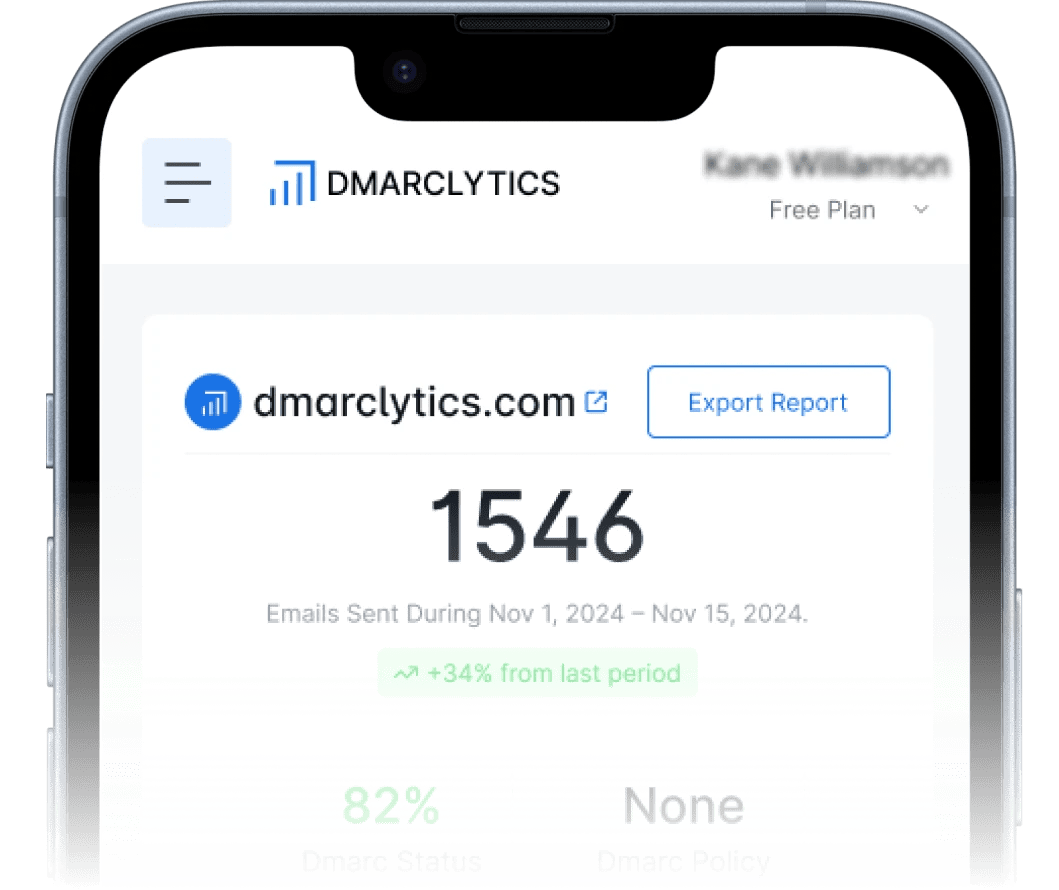



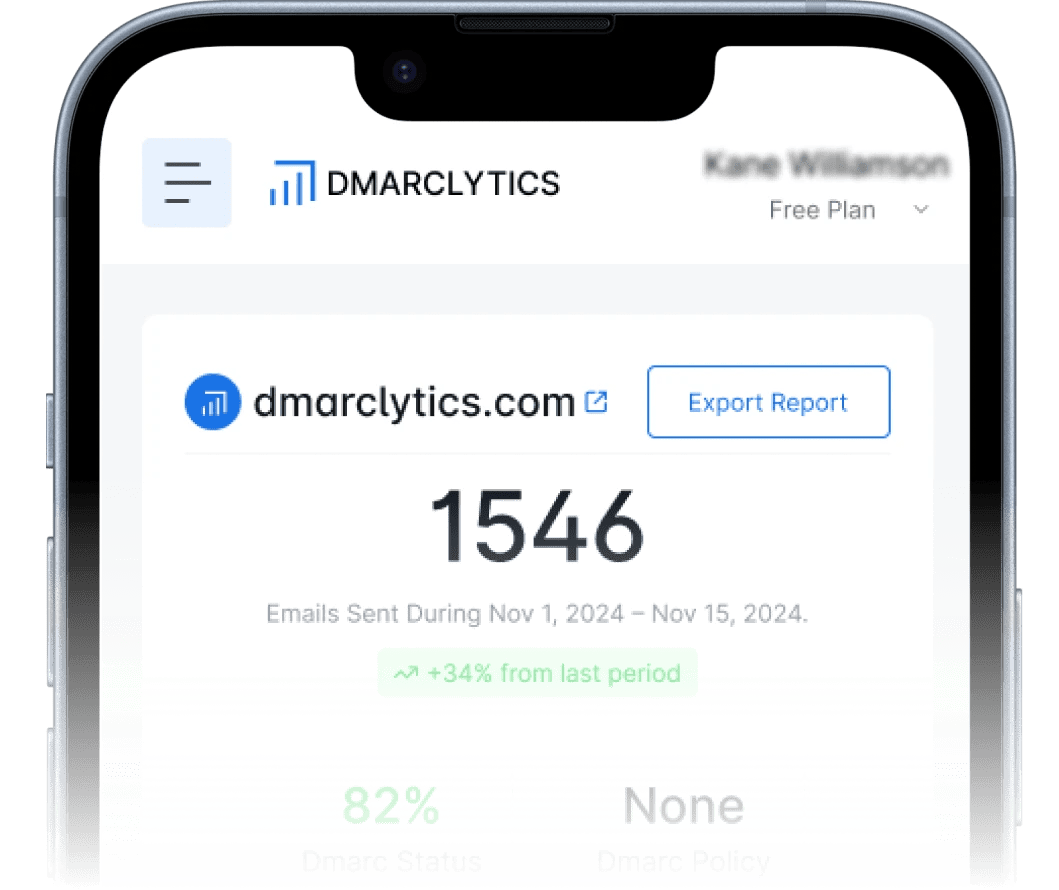



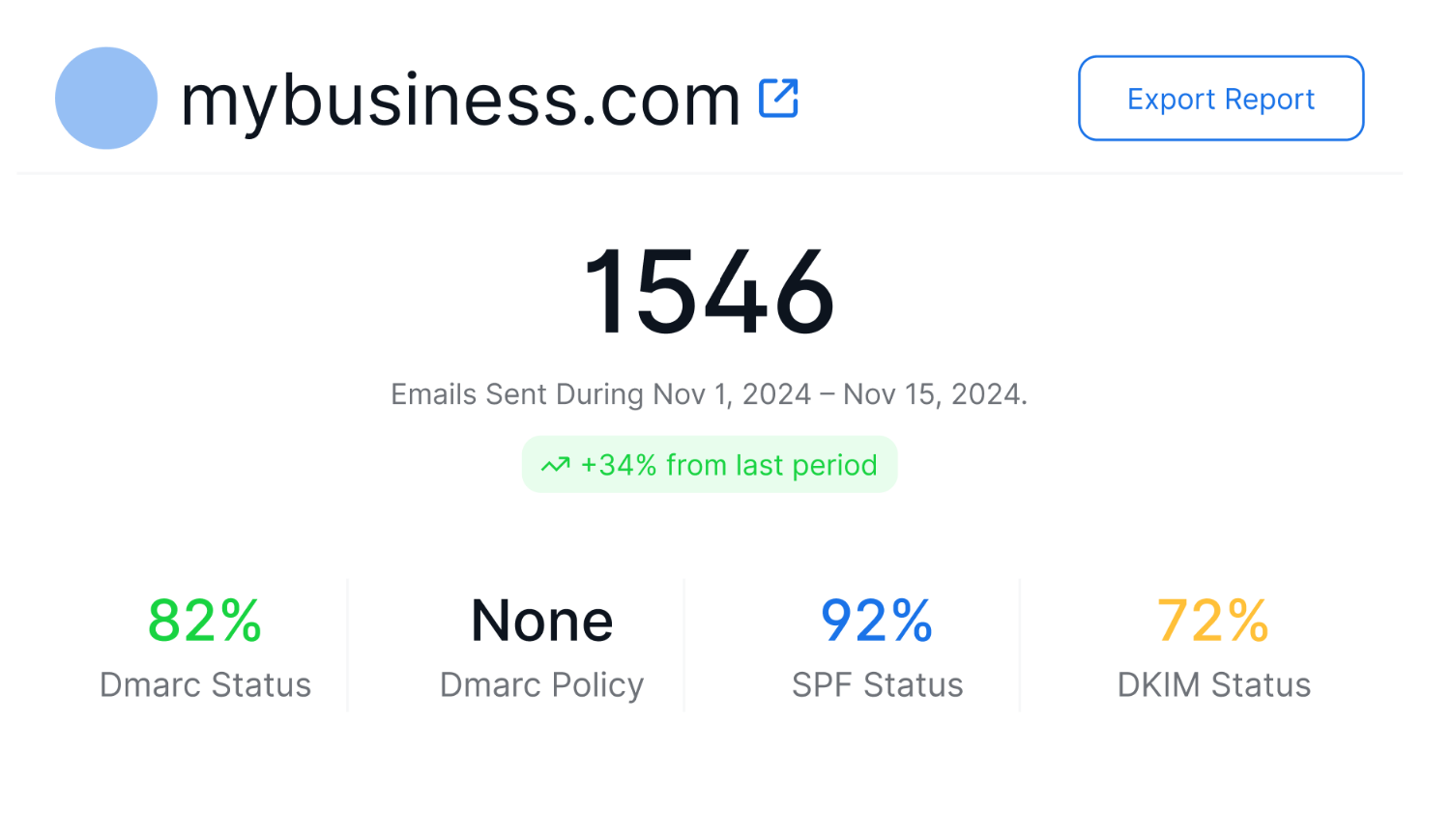



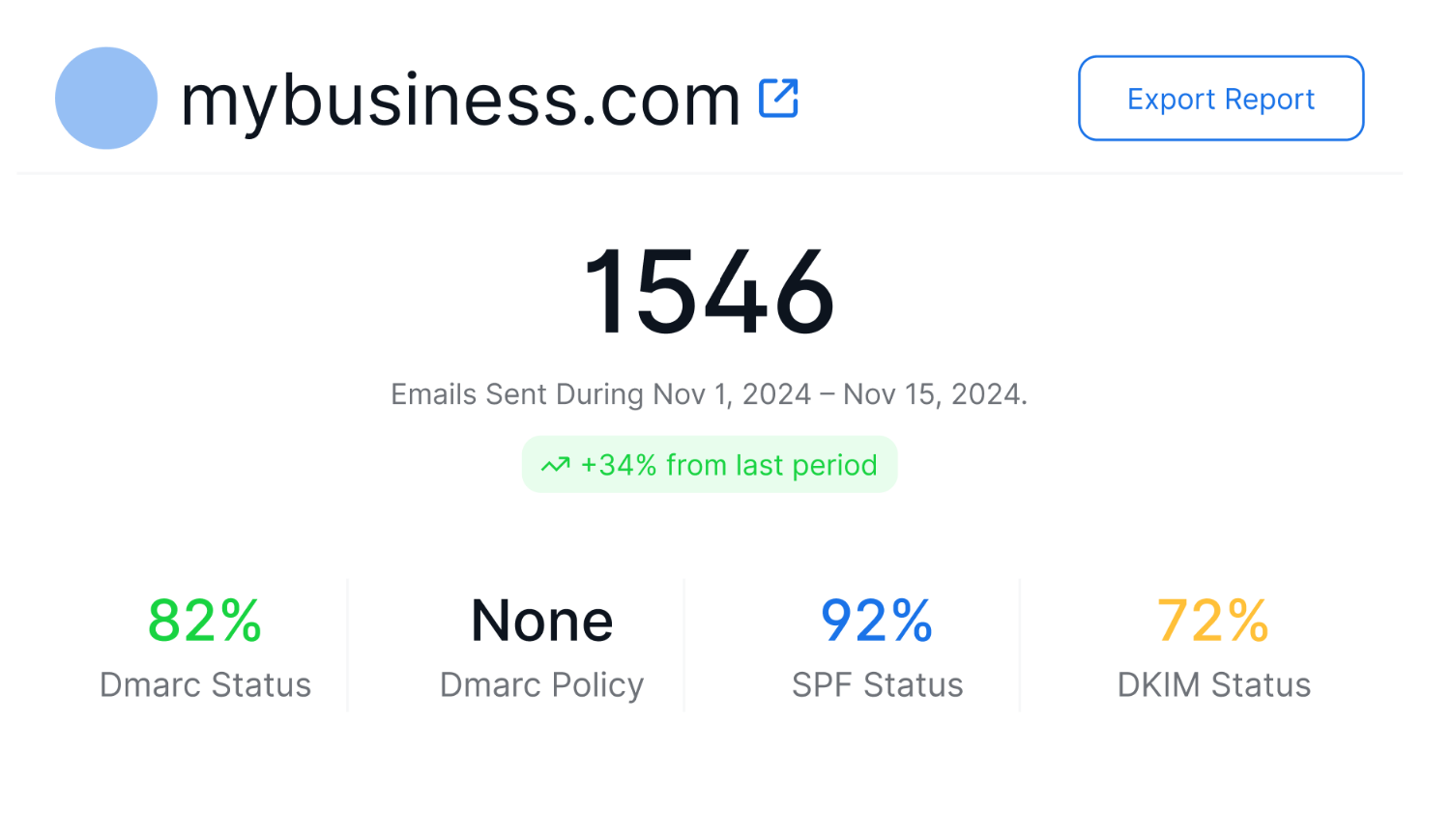


























 0 / 5(0)
0 / 5(0)
 0 / 5(0)
0 / 5(0)



