Support
DMARCEye offers tiered support, starting with community support across all plans. Their Scale plan introduces priority support, which is a valuable addition for businesses that need quicker resolutions. For Enterprise customers, they provide 24/7 phone support and a dedicated account manager, along with an SLA guarantee.
This structured approach means that the level of support we receive scales with your plan. While the Basic plan relies solely on community support, the progressively enhanced options for higher tiers ensure that larger organizations have access to comprehensive and responsive assistance, aligning with their operational needs.
SimpleDMARC's support structure isn't detailed in their public pricing or feature lists. Based on our experience, the emphasis seems to be on a self-service model, complemented by email or ticket-based support for paid plans. This can be effective for straightforward queries but may lack the immediate, dedicated assistance that some larger organizations require.
For small teams or individuals comfortable with troubleshooting, the available support channels are likely sufficient. However, for complex issues or critical incidents, the absence of explicit priority support, phone support, or an account manager might be a point of concern. We found that the level of support is functional but not a standout feature.


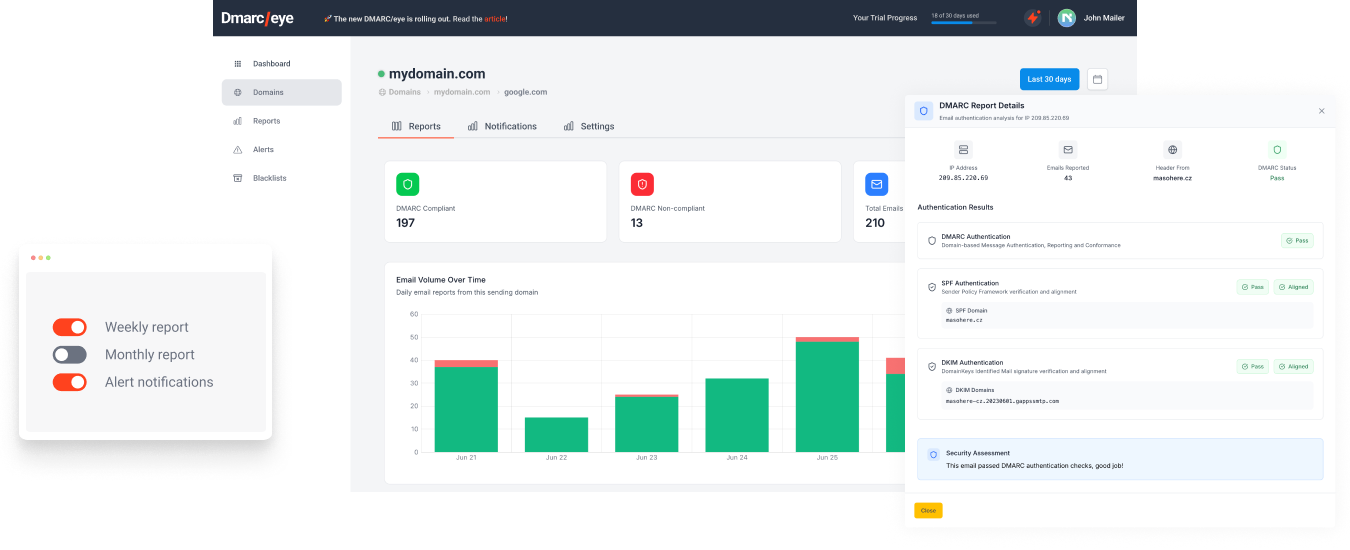
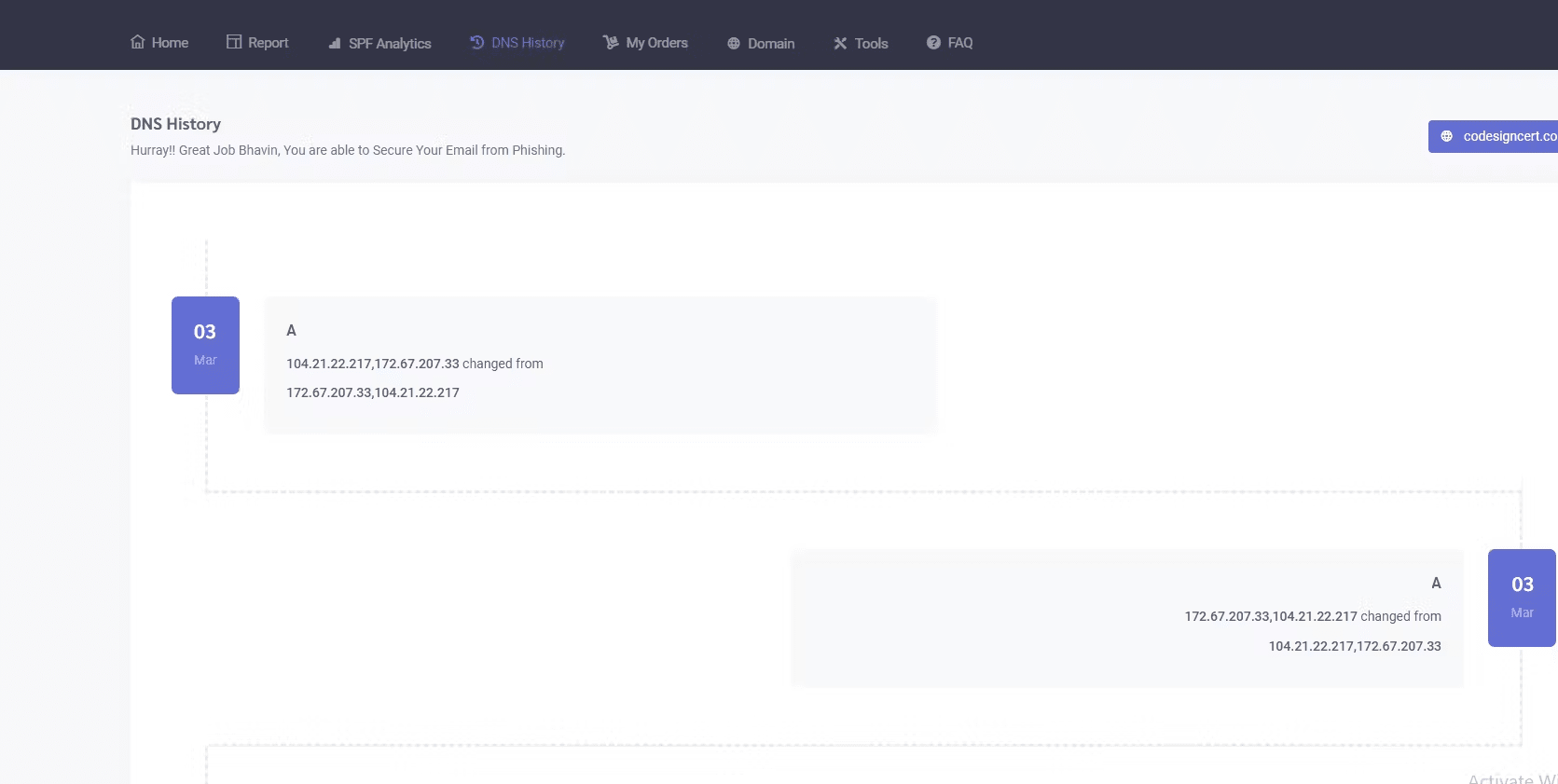


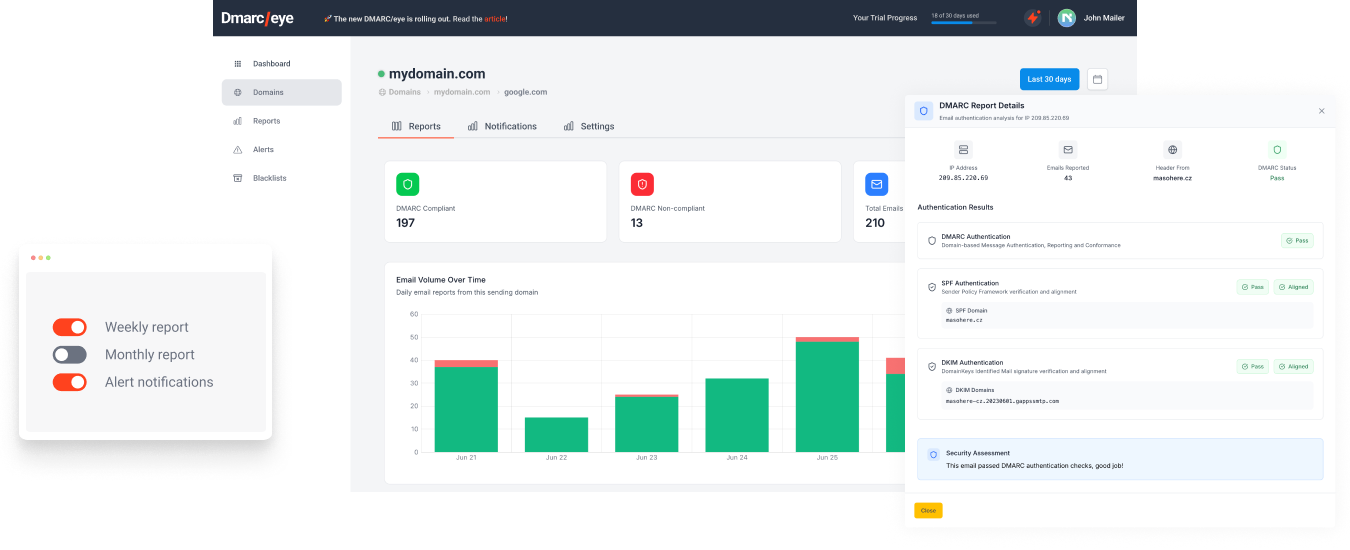
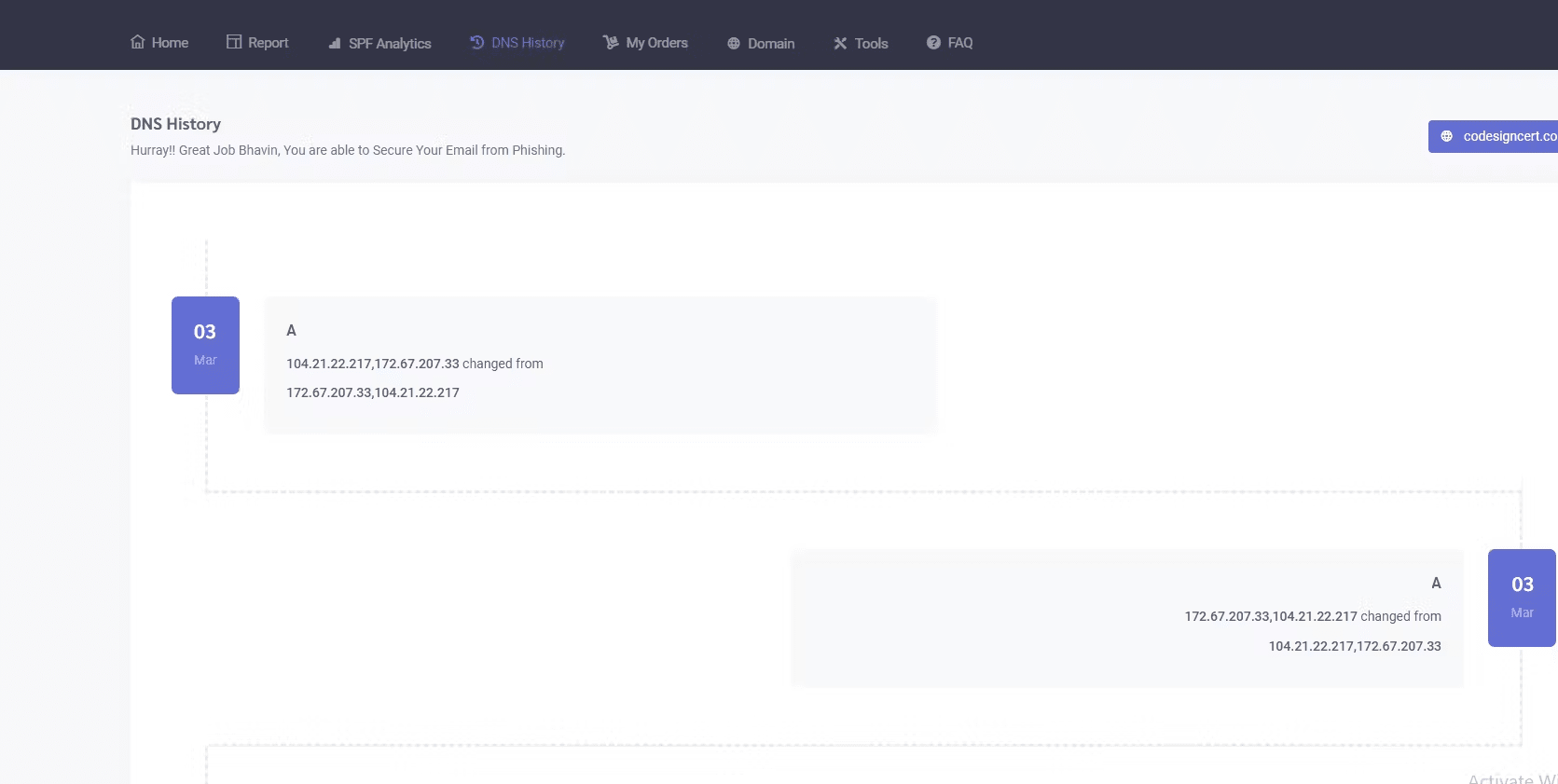



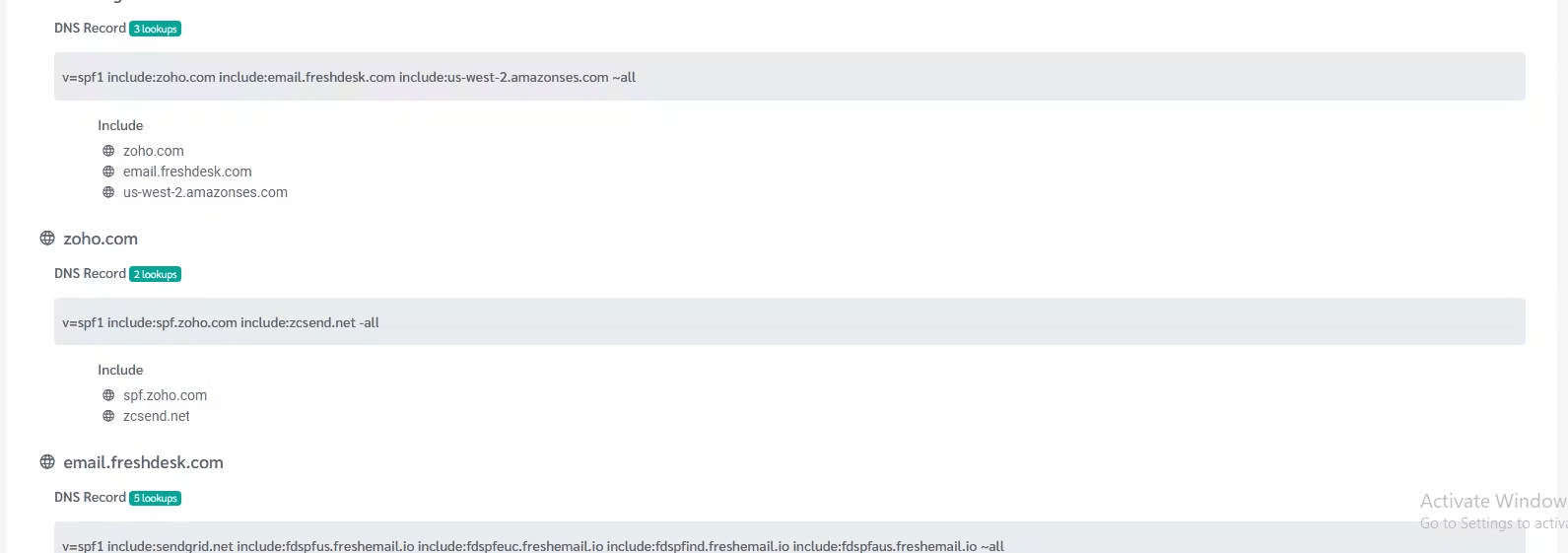



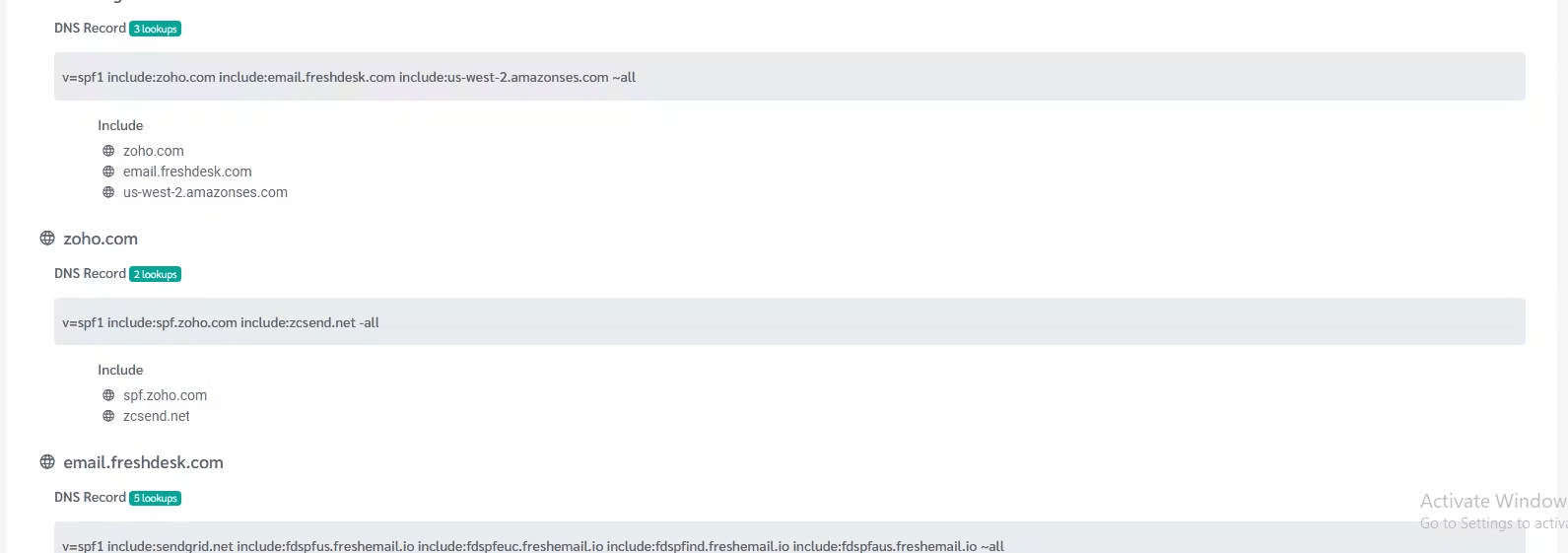


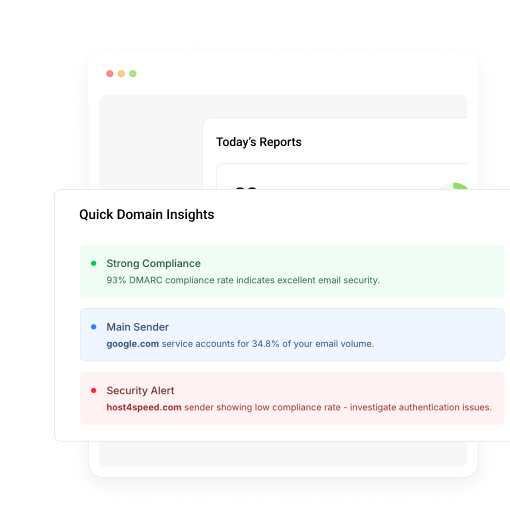
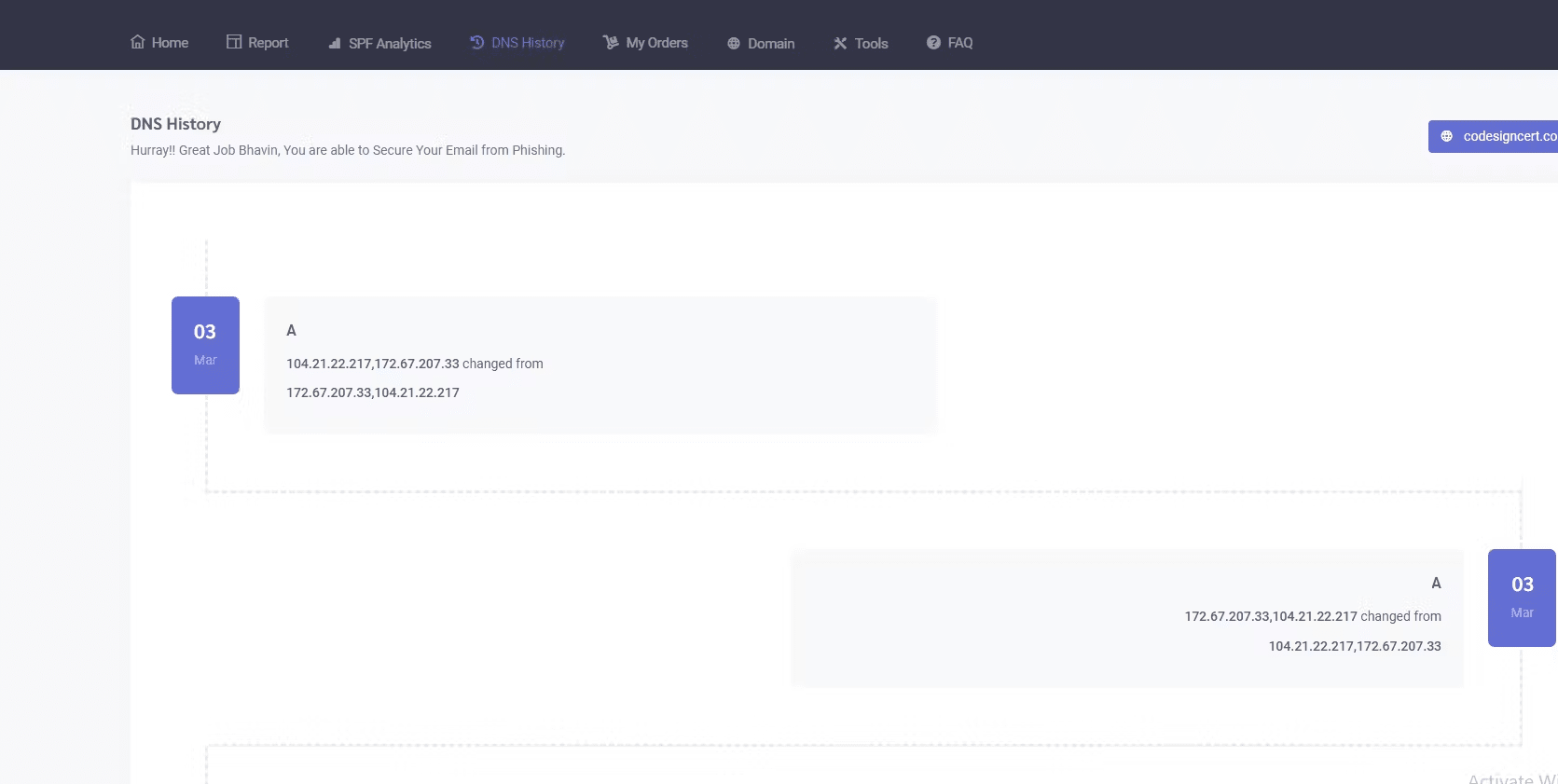


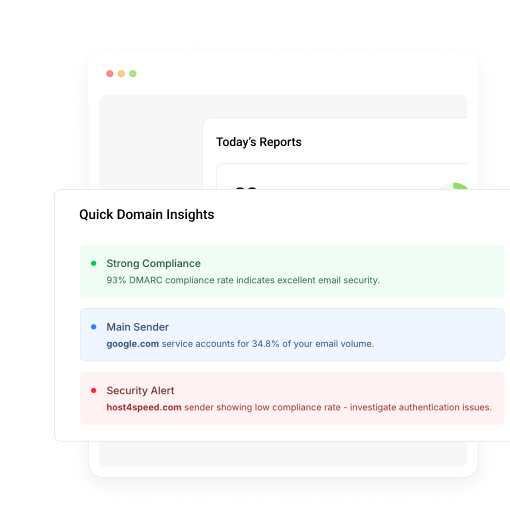
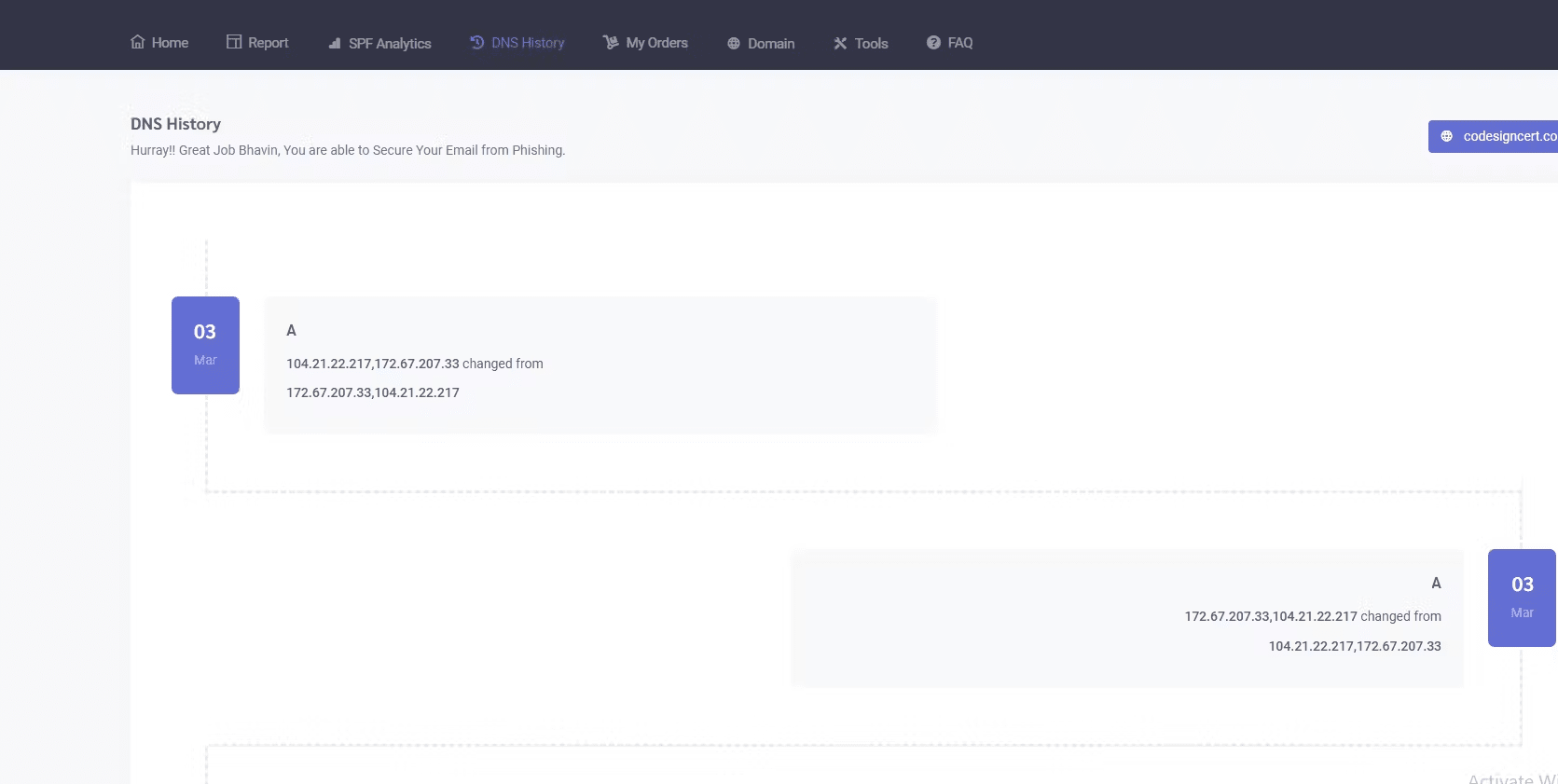


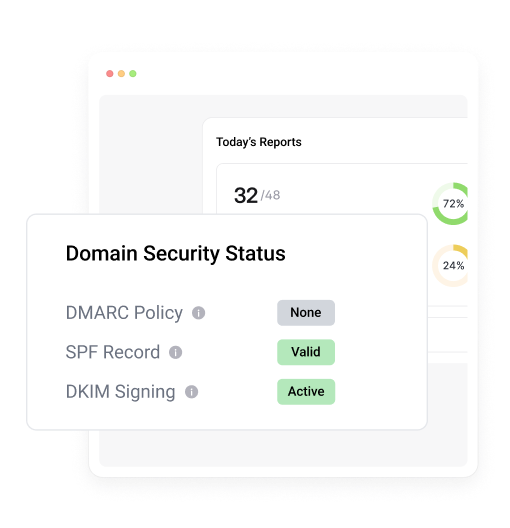



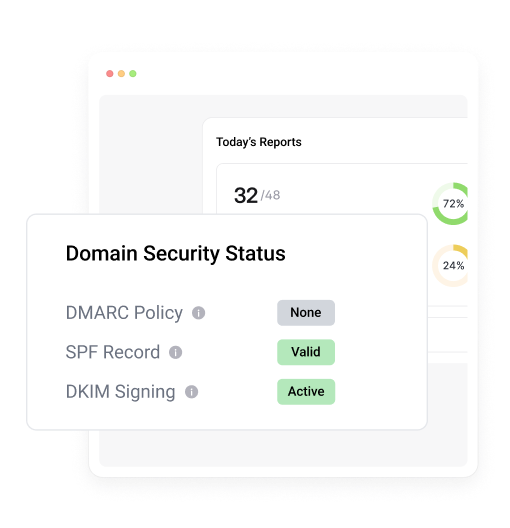



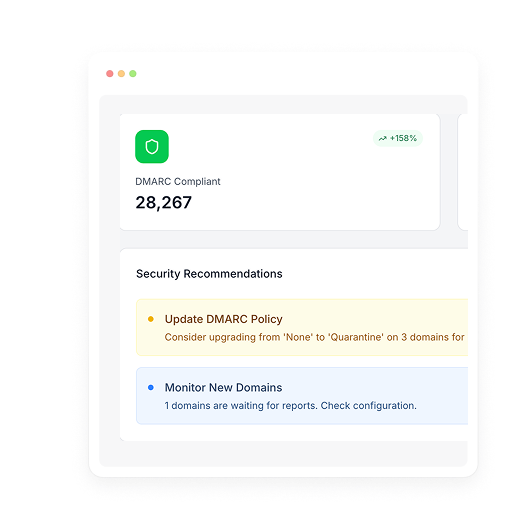
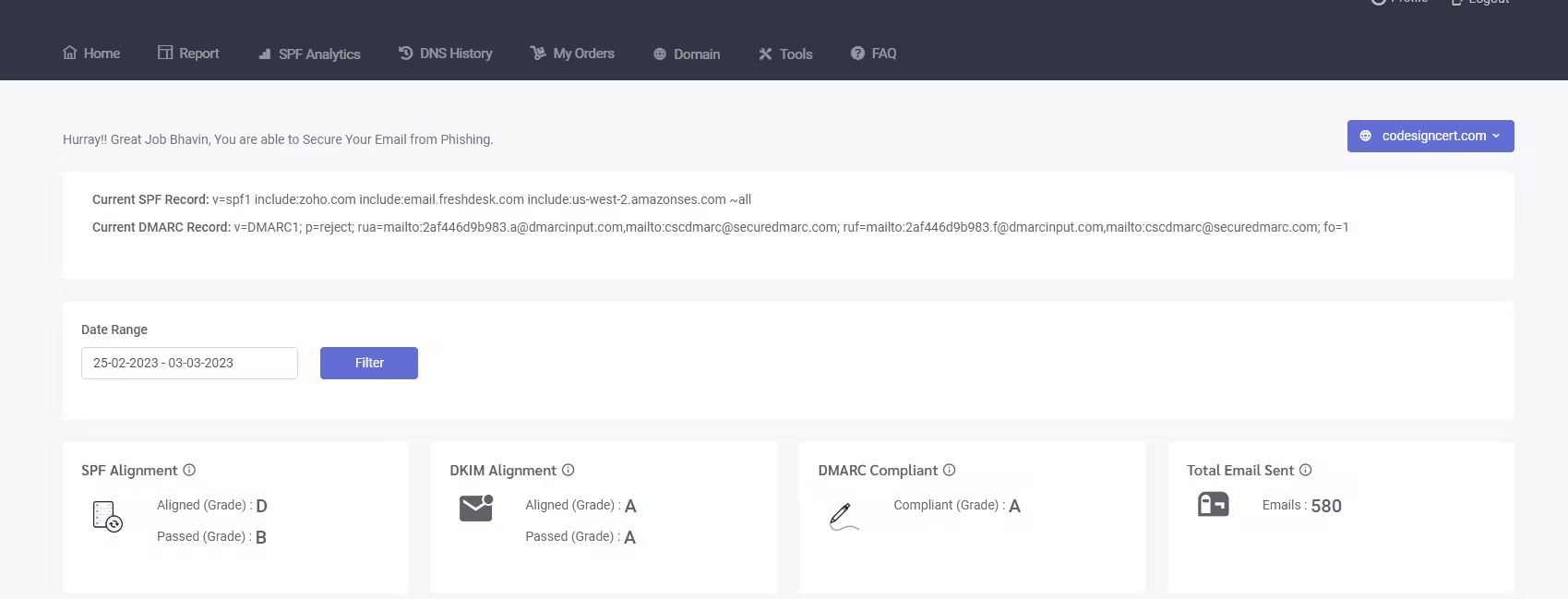


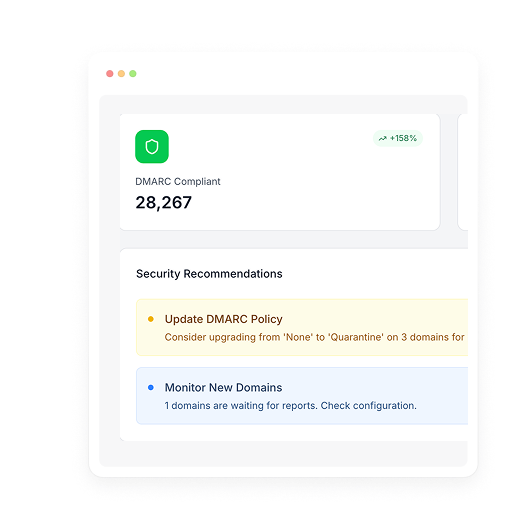
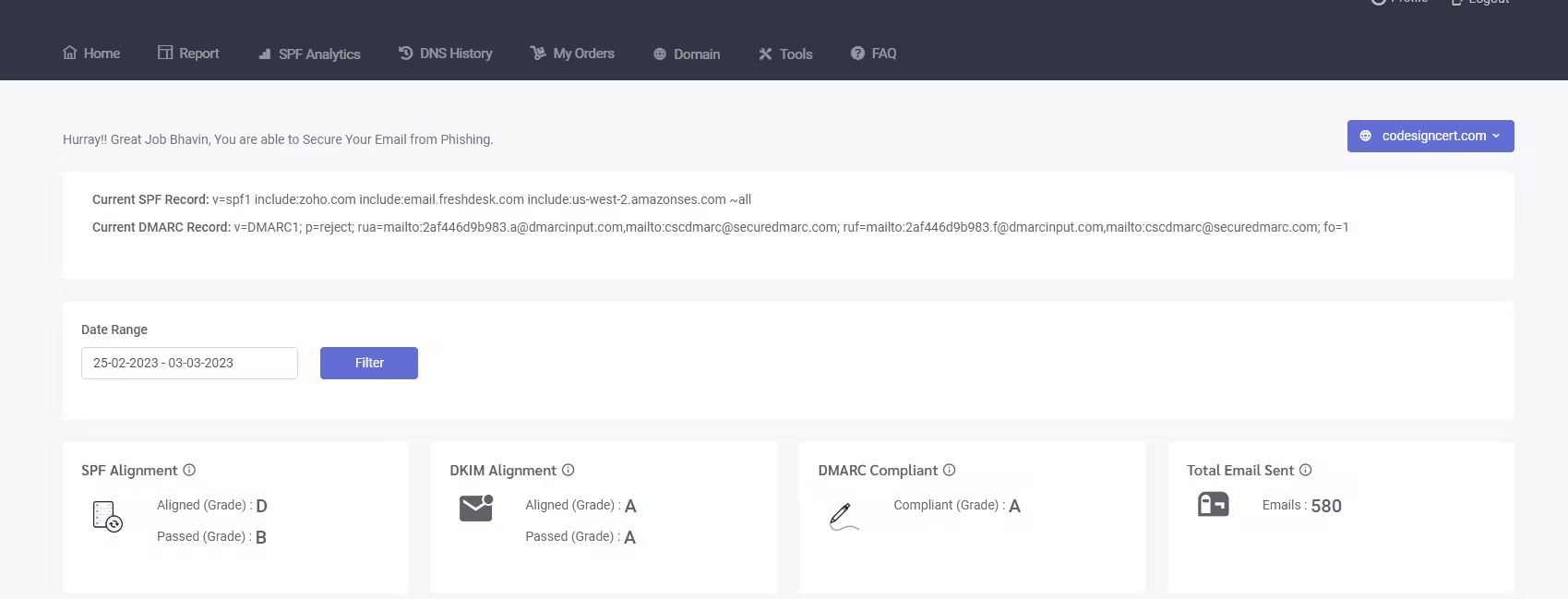



 4.5 / 5(1)
4.5 / 5(1)
 4 / 5(4)
4 / 5(4)



