User experience
From our experience, DMARCEye shines in its user-friendly interface. Setting up new domains and understanding the DMARC reports was straightforward, even for team members less familiar with email protocols. The dashboards are intuitive, providing clear visualisations of authentication trends, failure rates, and potential spoofing attempts.
The platform's design focuses on guiding us through the DMARC implementation process. It clearly identifies sources, highlights authentication issues, and offers actionable recommendations. This approach significantly reduces the learning curve and time spent on manual analysis.
Docker DMARC Reports presents a very different user experience. As a self-hosted Docker solution, the initial setup requires significant technical expertise in Docker, IMAP, and database management. We had to configure DNS records, an IMAP mailbox, a MySQL or PostgreSQL database, and the Docker container itself.
Once configured, the web interface is functional but basic, focusing on raw data presentation. It provides the necessary charts and tables for DMARC analysis but lacks the polished design, AI-driven insights, and guided workflows of commercial tools. It's a tool built for those comfortable under the hood, not necessarily for quick, high-level overviews.


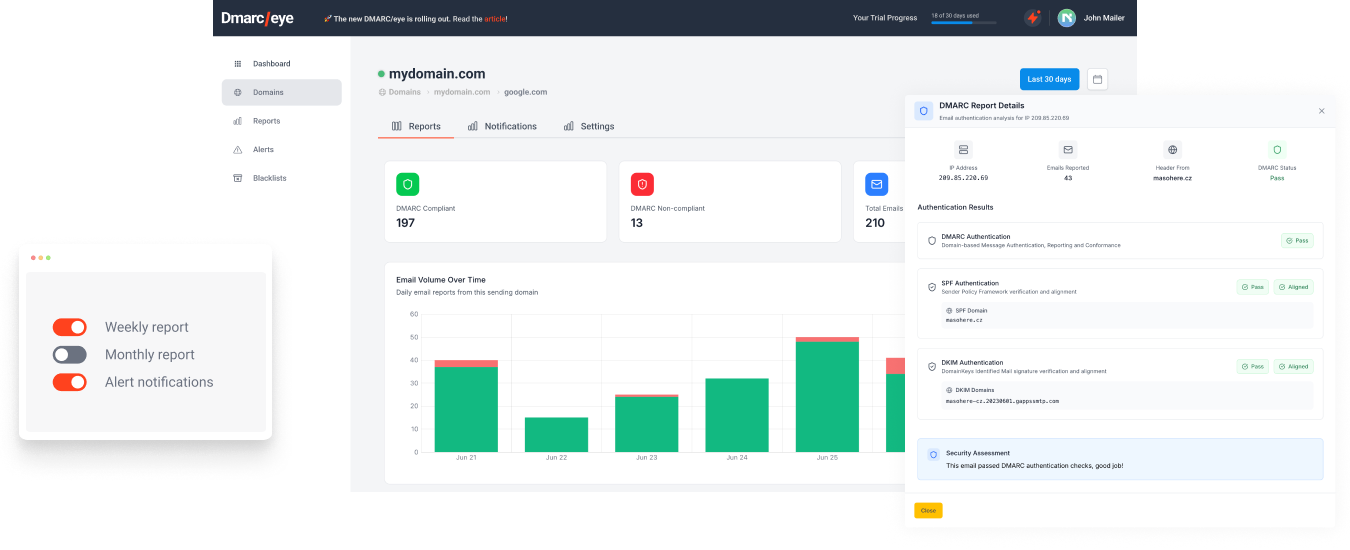
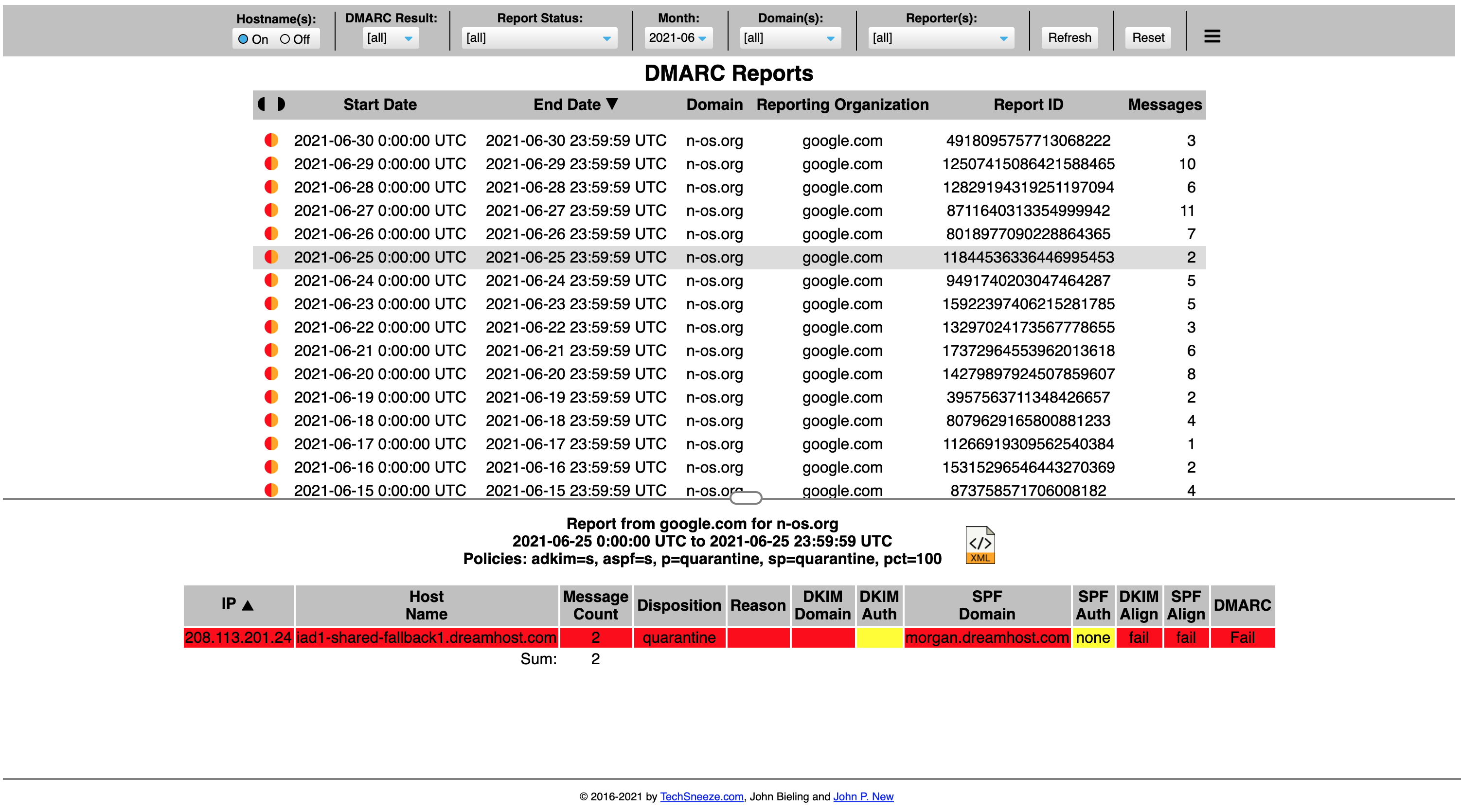


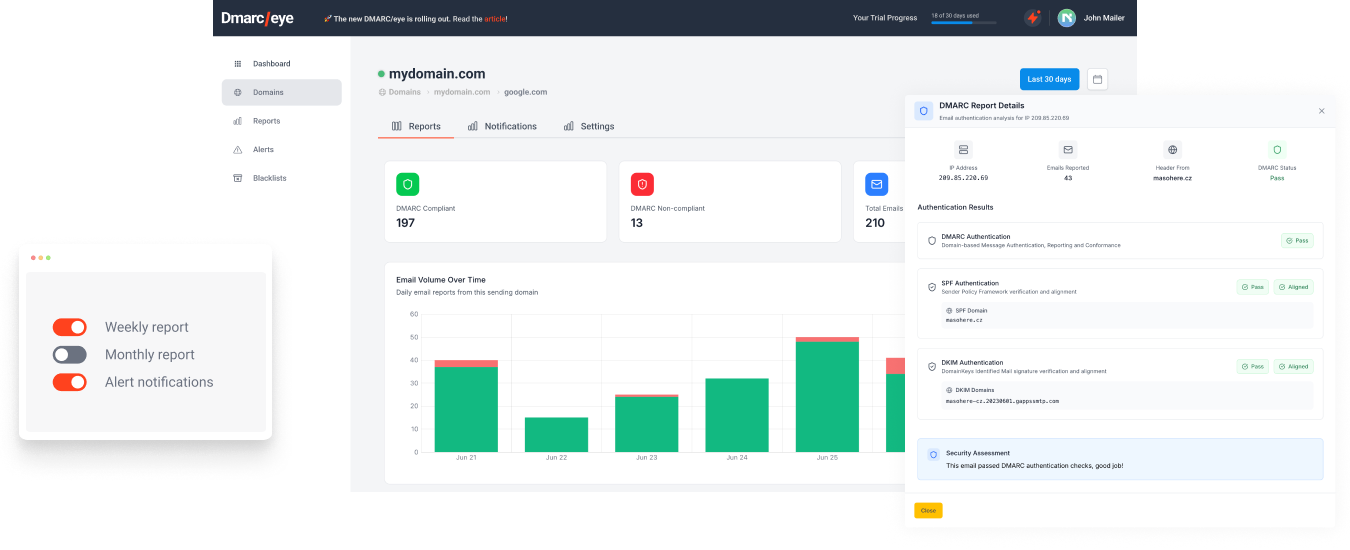
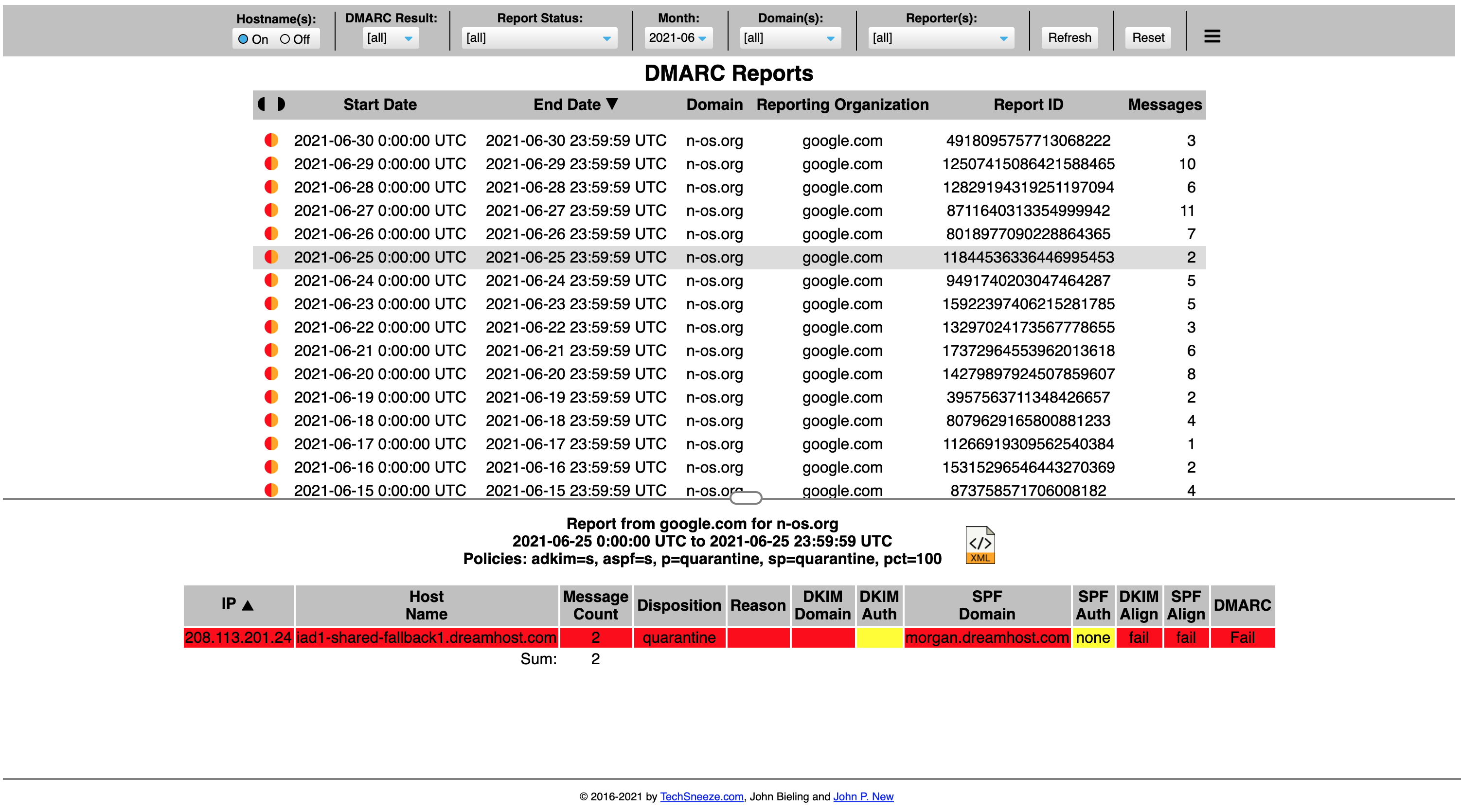










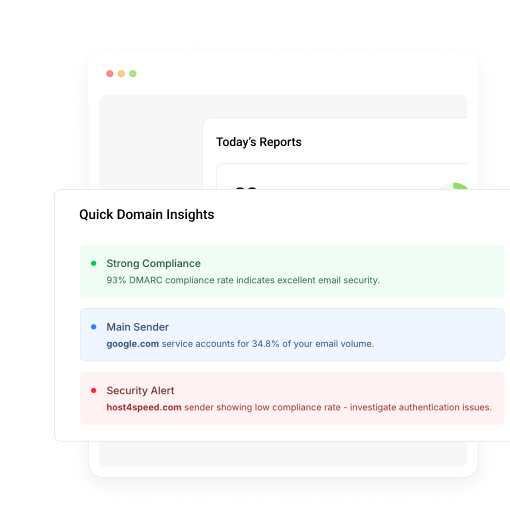
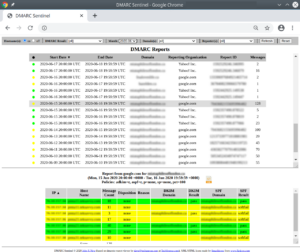


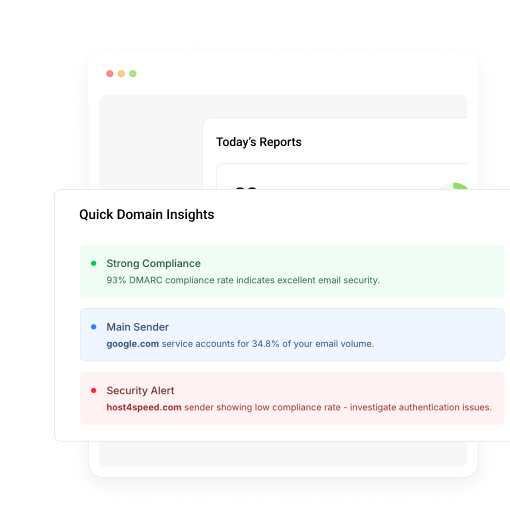
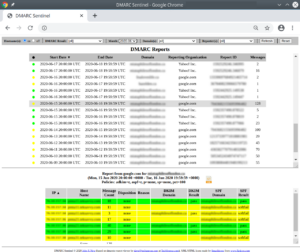


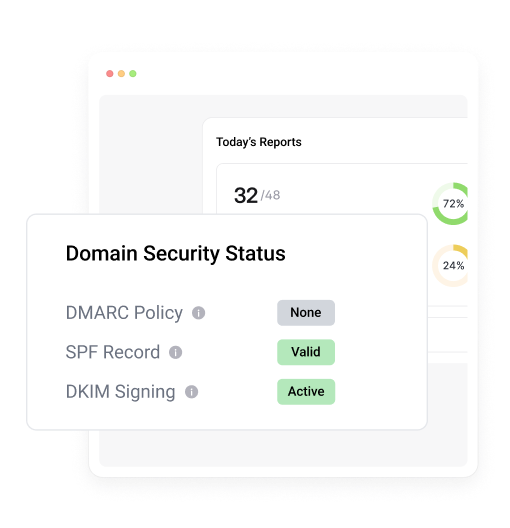
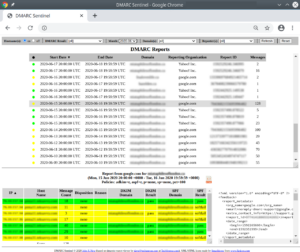


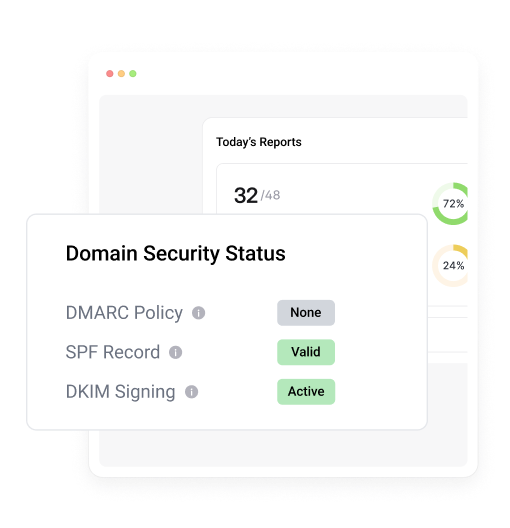
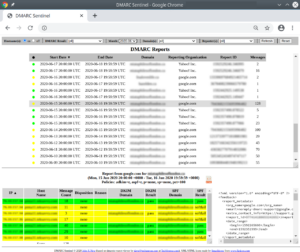


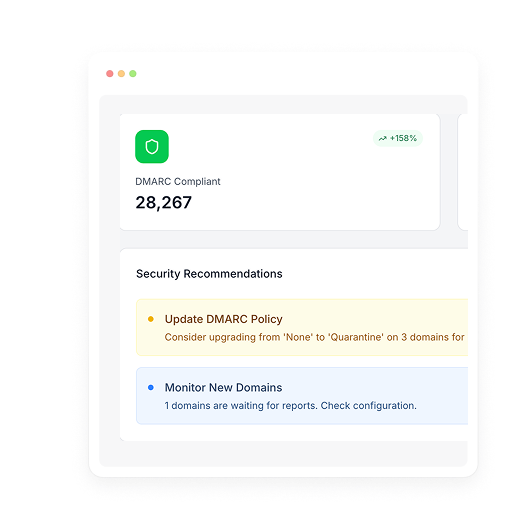



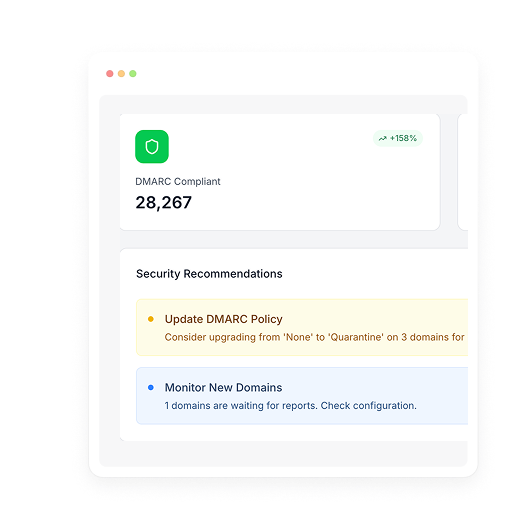




 4.5 / 5(1)
4.5 / 5(1)
 0 / 5(0)
0 / 5(0)



