Suitability
DMARCEye is highly suitable for Small to Medium Businesses (SMBs) due to its clear pricing, easy-to-use interface, and generous free trial. The Basic and Scale plans are tailored to fit smaller domain portfolios without unnecessary complexity. For enterprise clients, the Enterprise plan offers crucial features like unlimited data history, custom email limits, 24/7 phone support, and a dedicated account manager, making it a viable option for large-scale deployments.
While not explicitly marketed as an MSP solution, its multi-account and user invitation features on Scale and Enterprise plans make it adaptable for Managed Service Providers (MSPs) managing multiple client domains effectively. It provides the necessary tools for both straightforward single-domain management and broader portfolio oversight.
DMARCAnalyzer, as part of Mimecast, might be less tailored for SMBs who are not already Mimecast customers, potentially requiring a broader platform investment. Its free trial is a good entry point, but specific SMB pricing is not public. This product is exceptionally well-suited for Enterprise organizations, particularly those already using Mimecast for email security.
Mimecast, and by extension DMARCAnalyzer, serves many MSPs that manage security for their clients. It's a strong choice for MSPs looking for an integrated email security platform, offering centralized management and reporting across client domains and aligning perfectly with complex enterprise requirements.


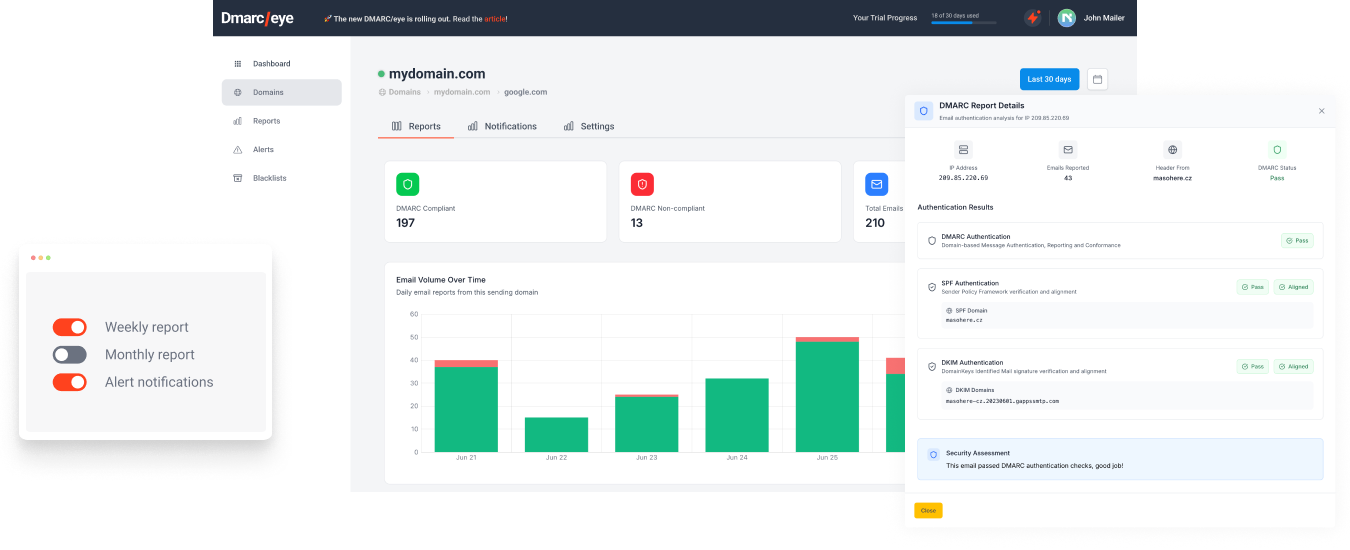



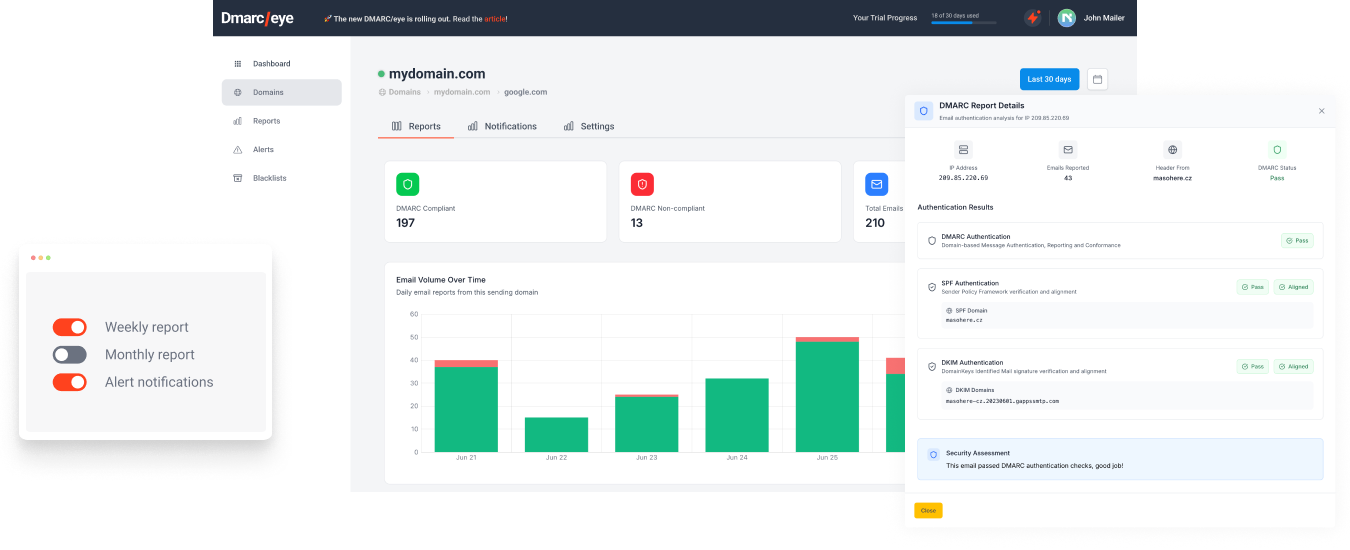




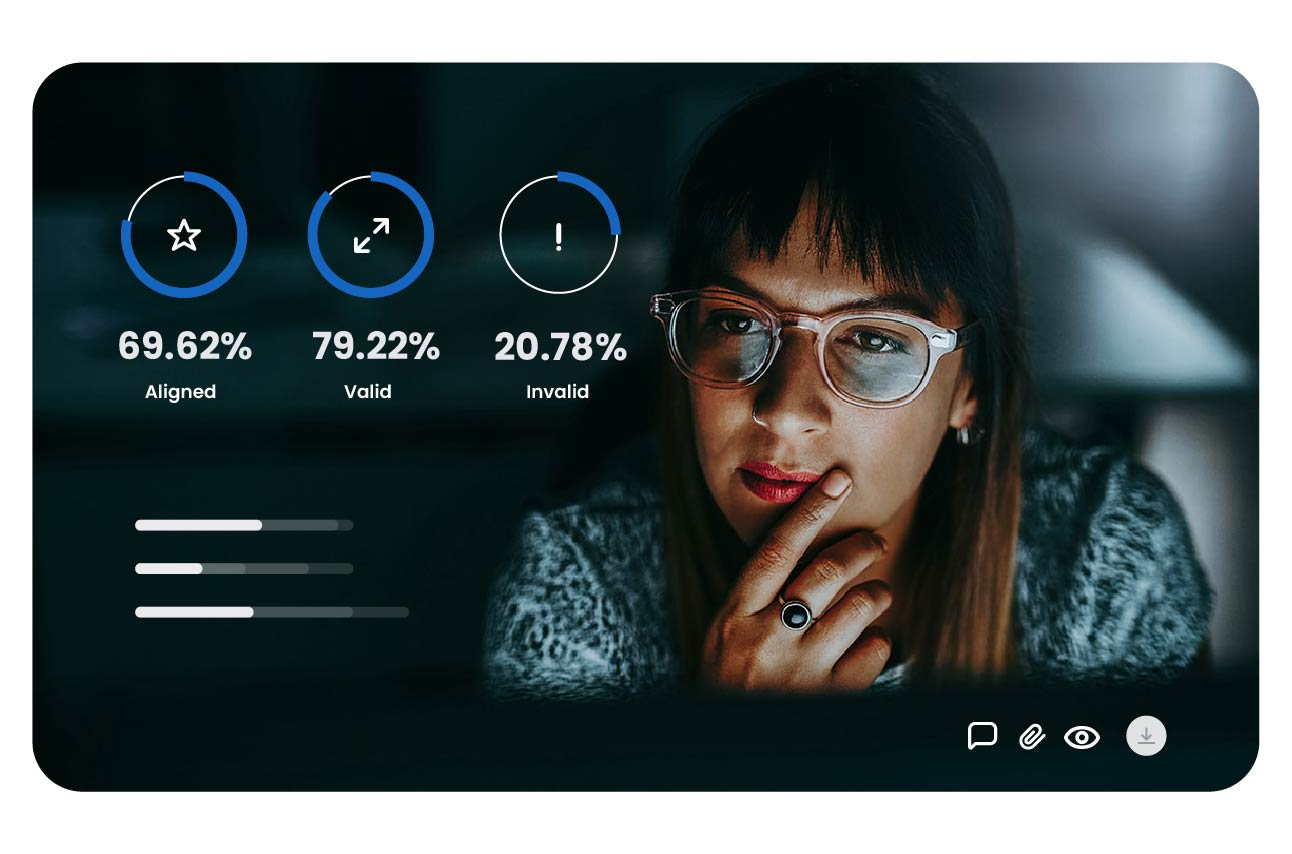



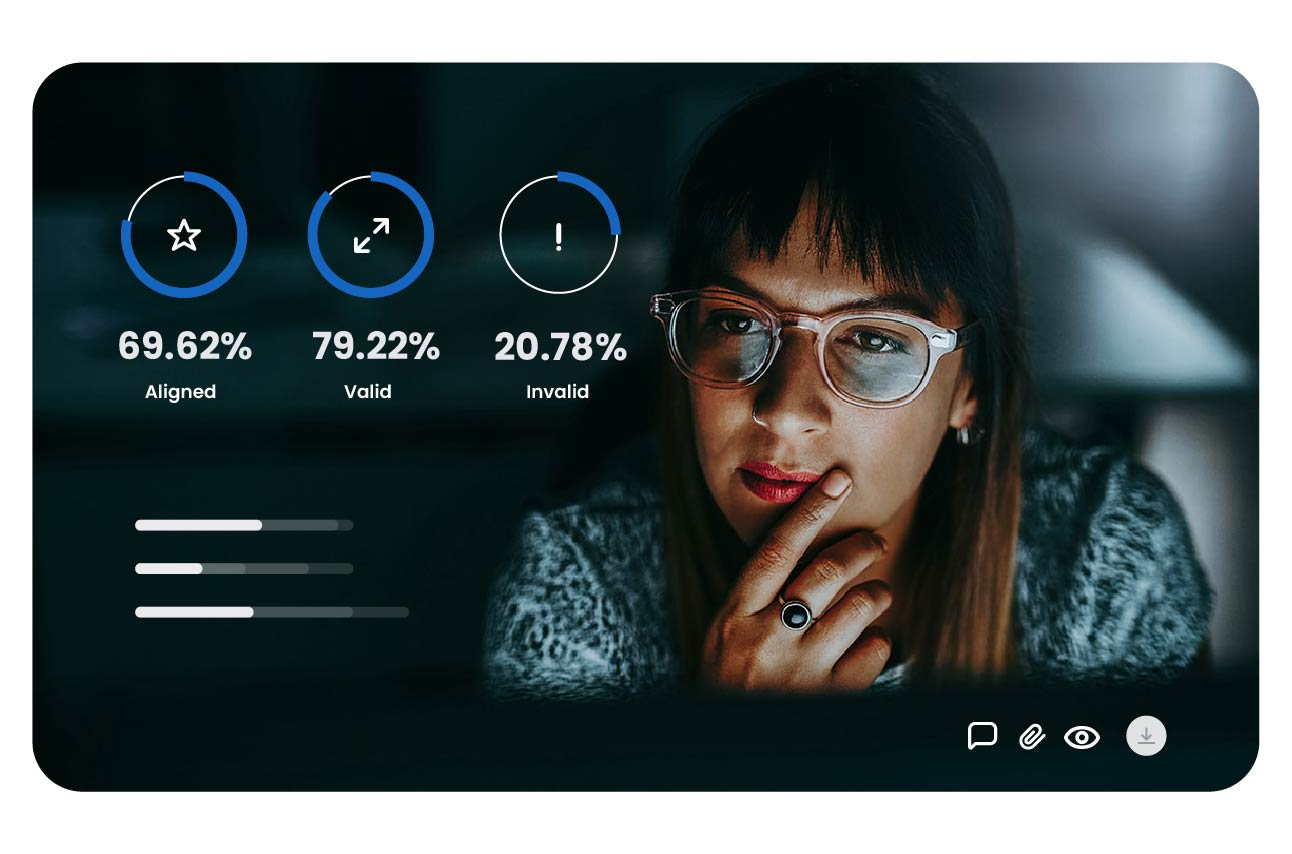


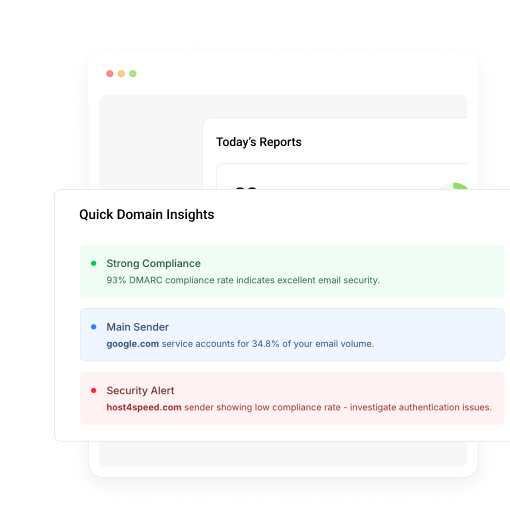
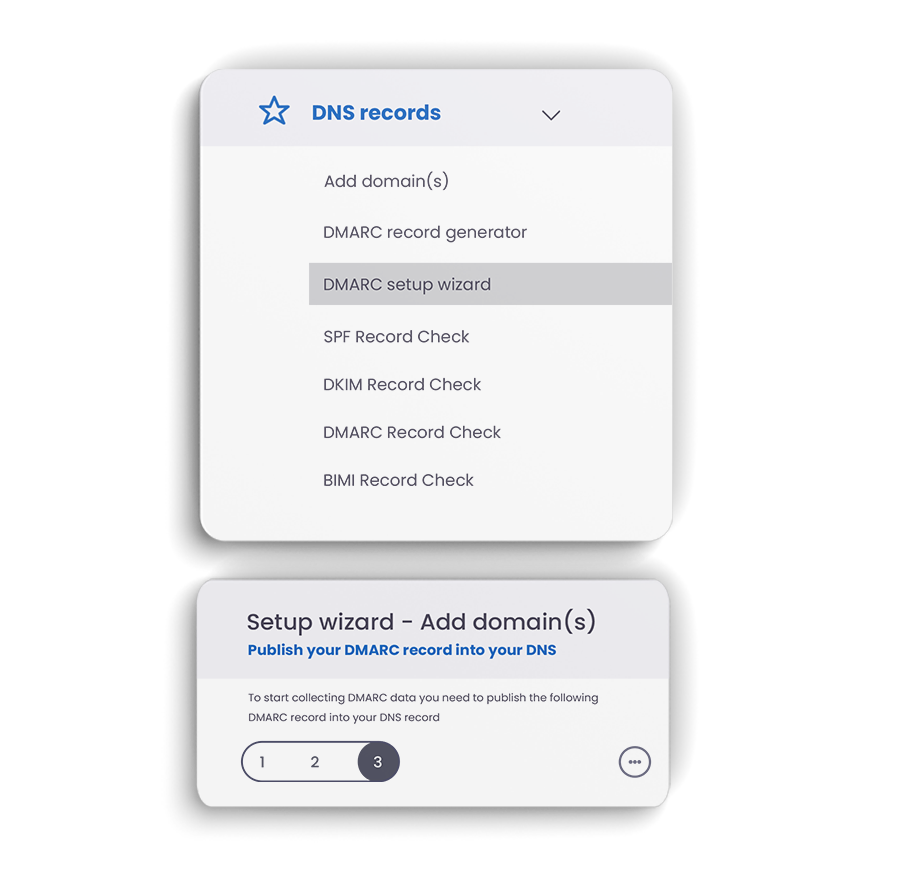


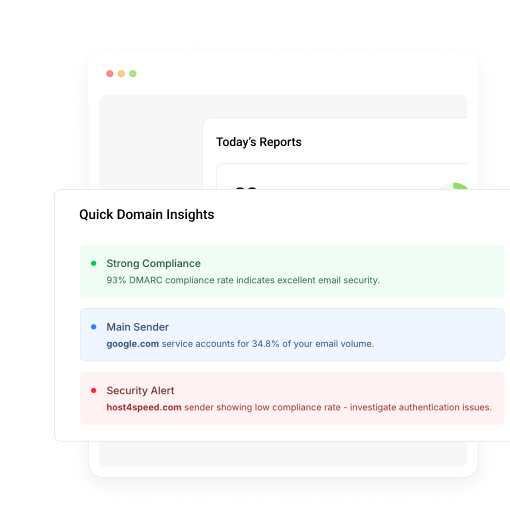
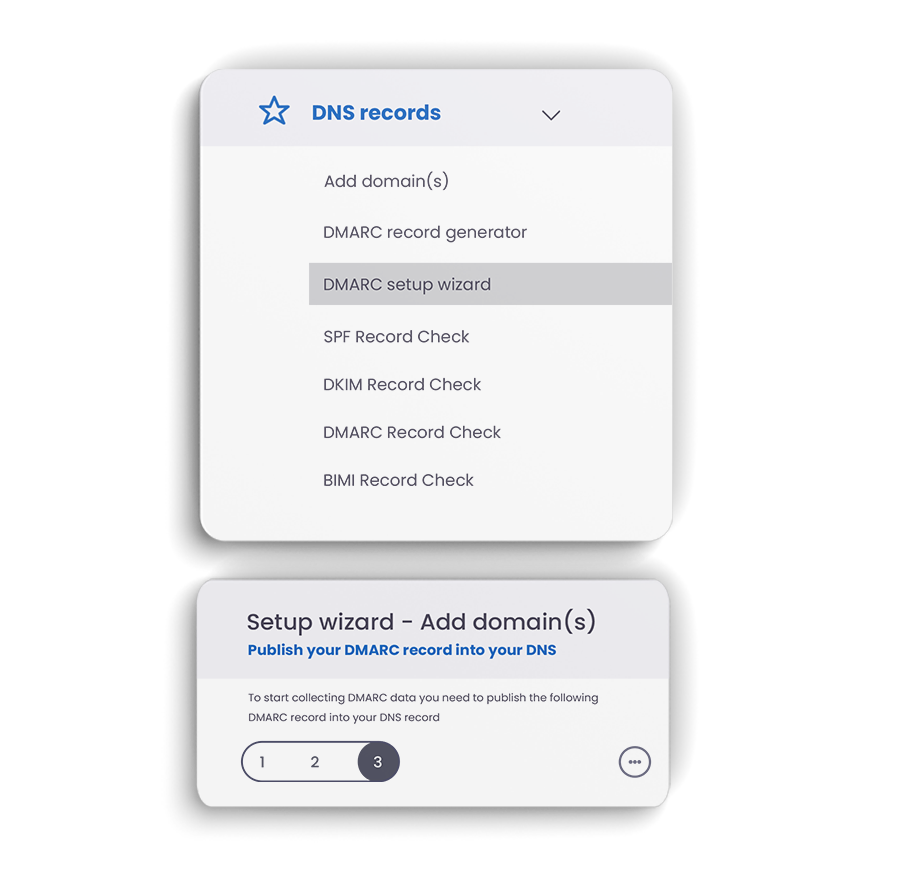


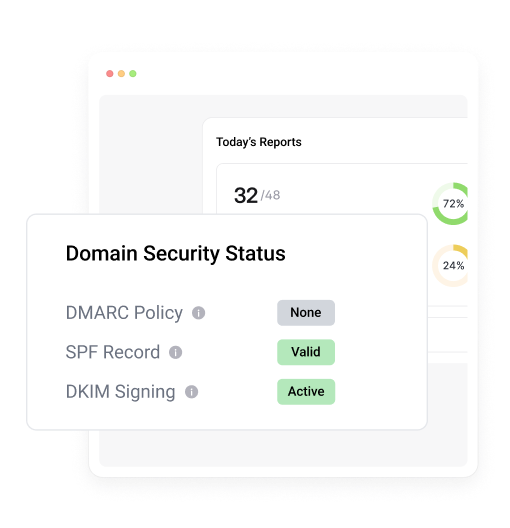



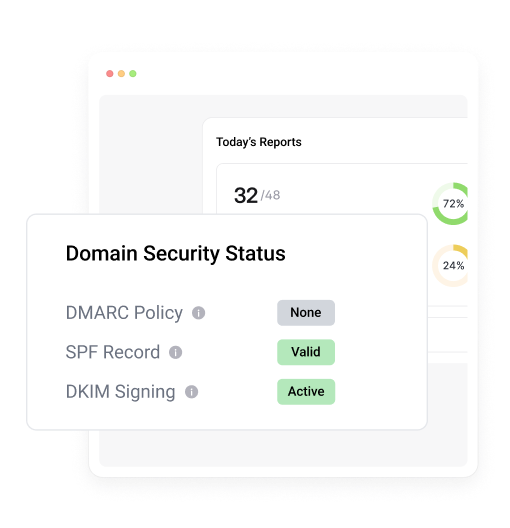



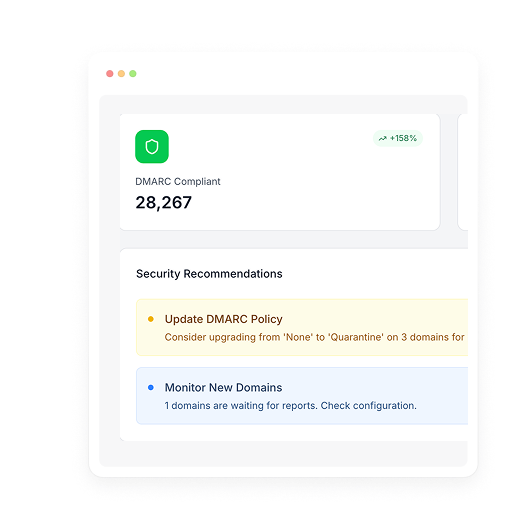



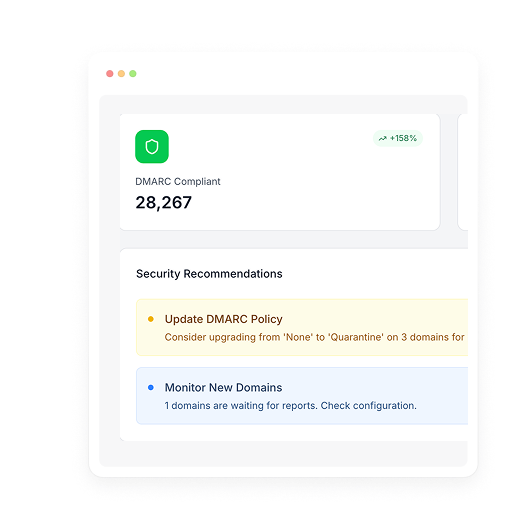




 4.5 / 5(1)
4.5 / 5(1)
 0 / 5(0)
0 / 5(0)



