User experience
From our experience, DMARCAnalyzer offers a user-friendly interface specifically tailored for DMARC management. The dashboard presents DMARC reports in an intuitive, digestible format, making it relatively easy to understand authentication failures and legitimate traffic patterns. For those new to DMARC, its guided setup process is a definite plus.
We found that navigating through policies, domain settings, and aggregation reports is straightforward, which helps users quickly progress towards a DMARC enforcement policy. It feels purpose-built for DMARC, minimizing distractions from unrelated features and allowing for efficient workflow.
Netcraft Fraud Detection, by virtue of its broader scope, presents a more comprehensive platform. While its DMARC reporting is effective, the overall user experience might require a slightly steeper learning curve for users whose primary goal is solely DMARC. The interface is designed to manage multiple facets of fraud detection, which can feel extensive.
We observed that accessing specific DMARC-related insights might involve navigating through several sections dedicated to other fraud vectors. However, for organizations that require an all-encompassing view of their brand's online security posture, the consolidated dashboard offers a powerful, albeit potentially more complex, user experience.



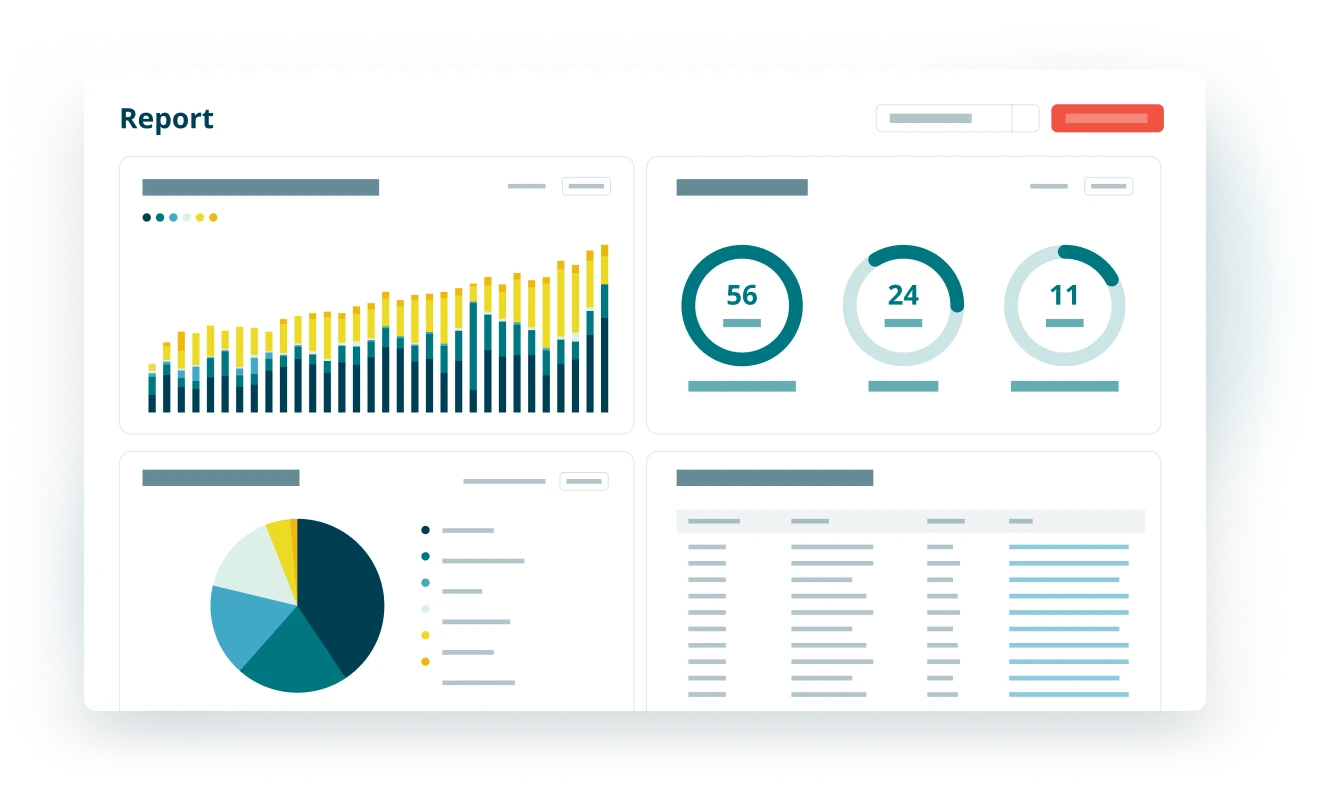



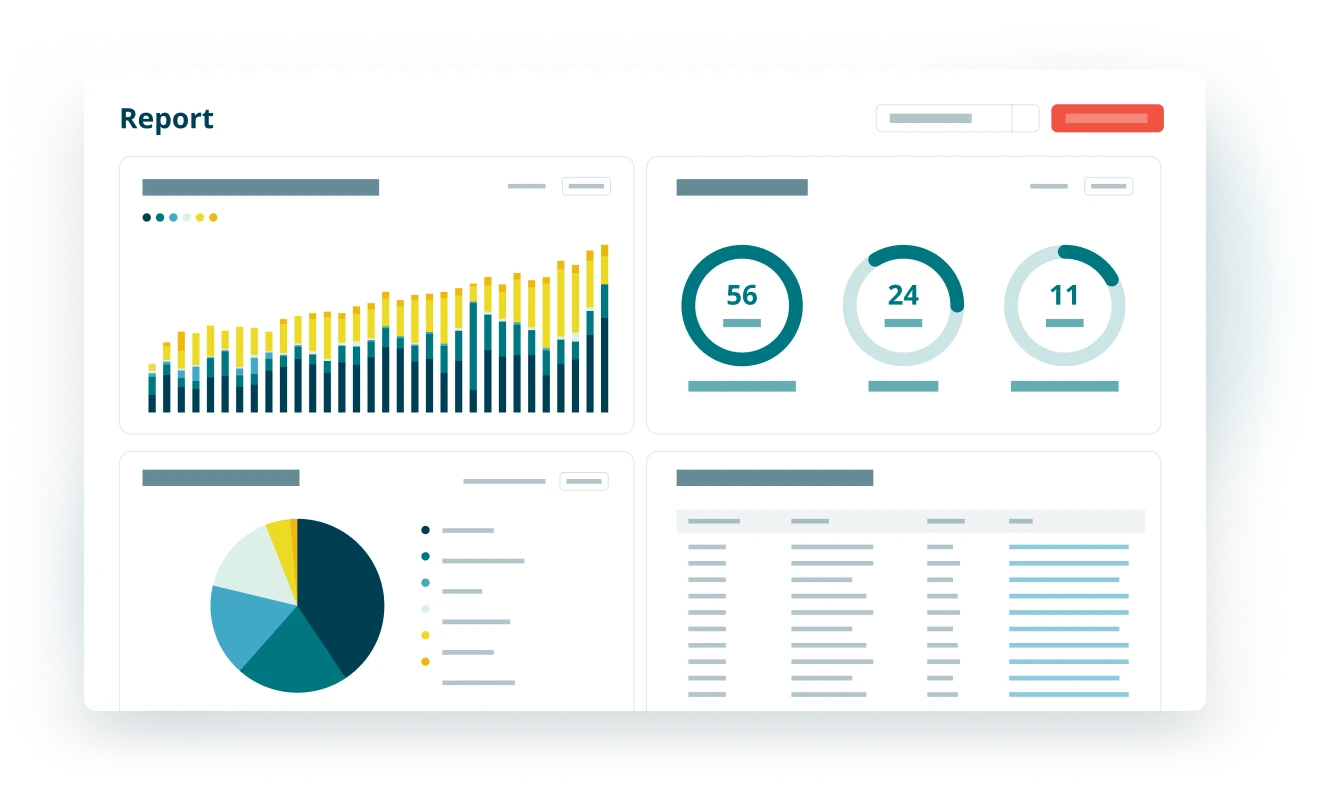


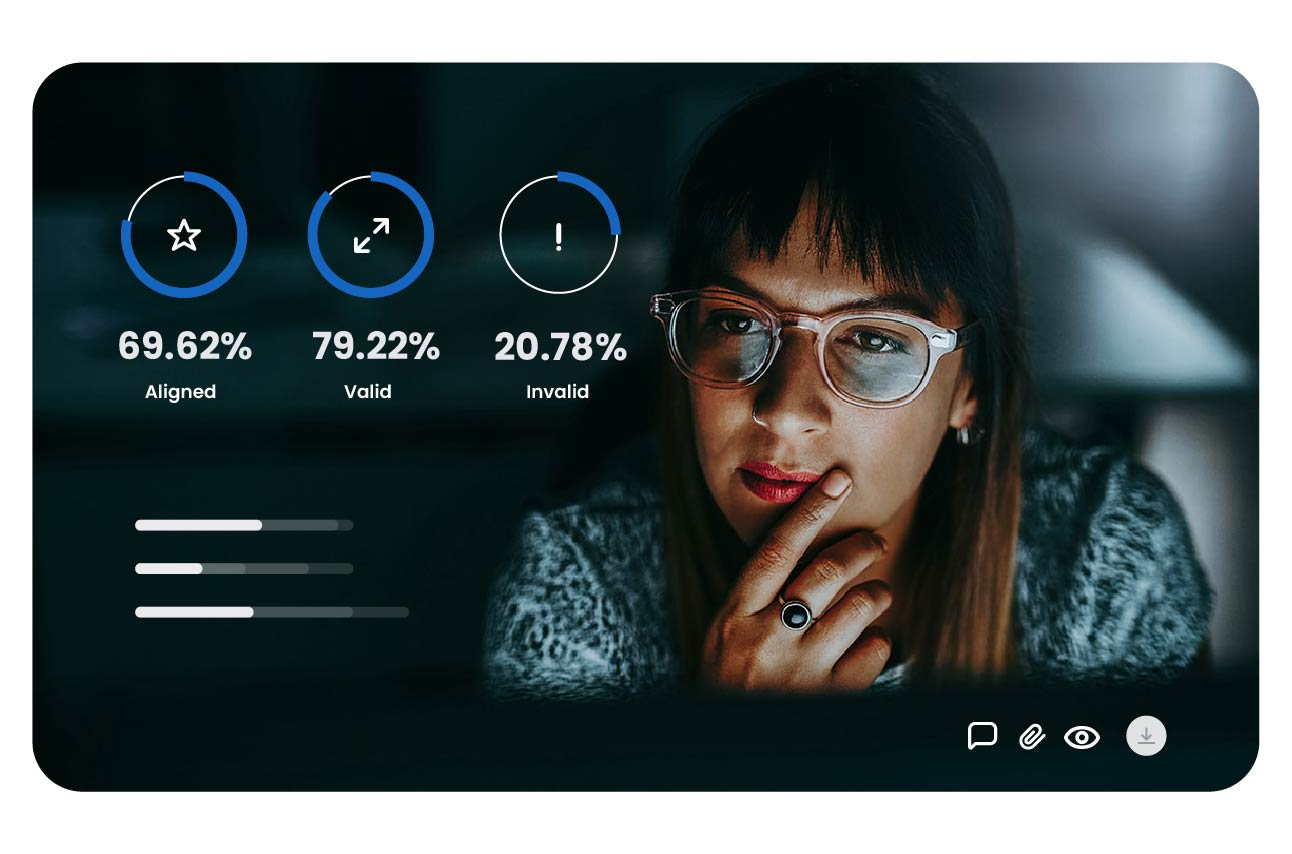
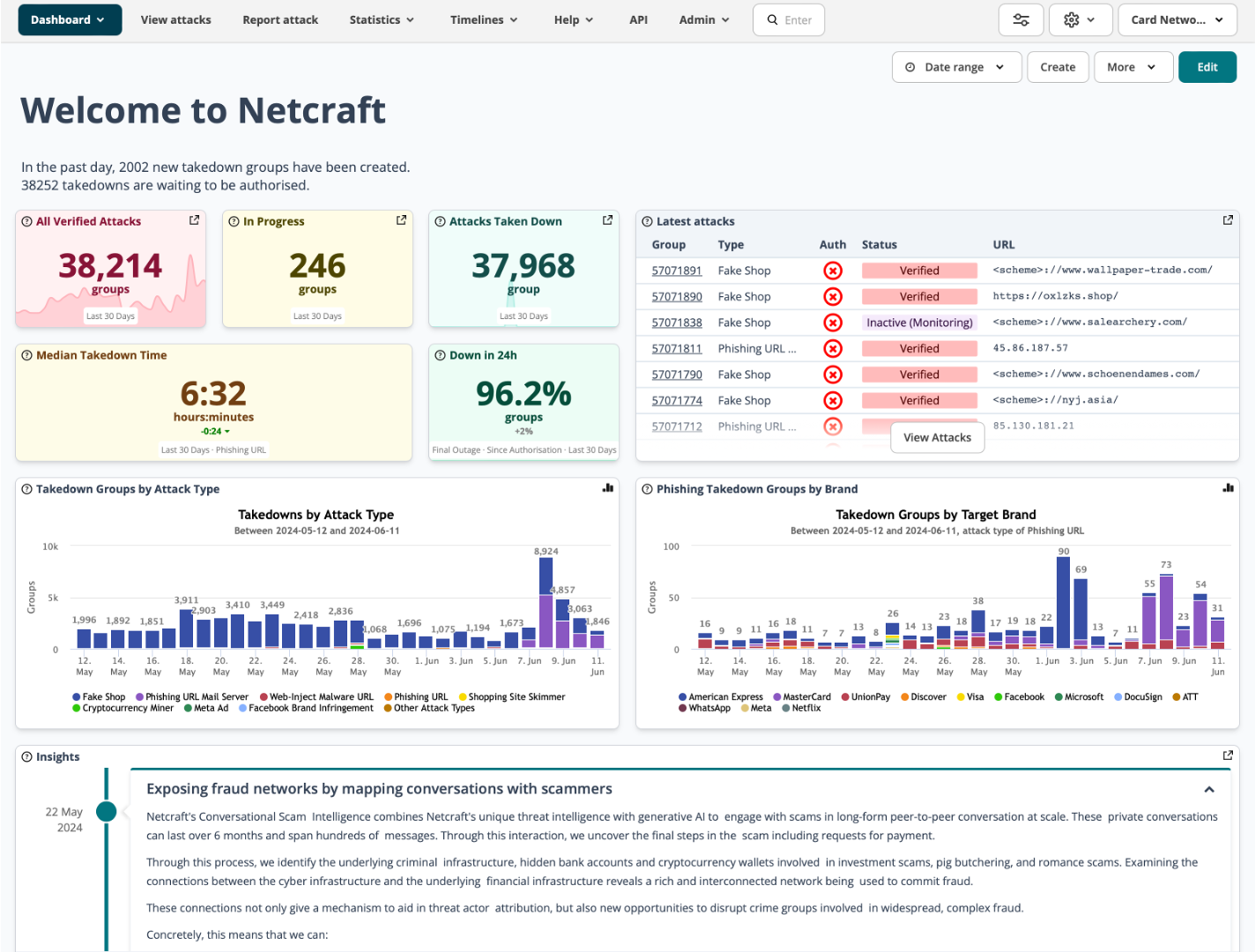


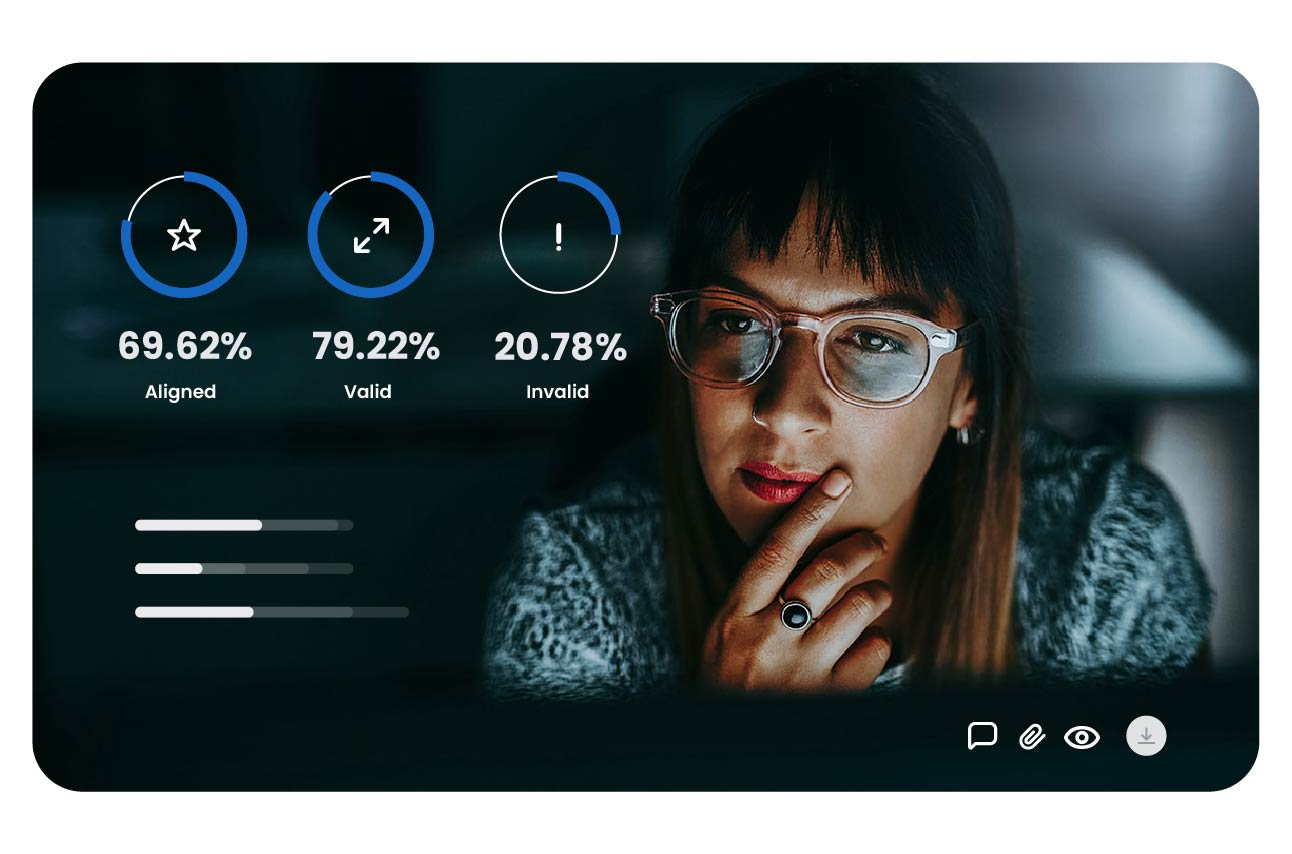
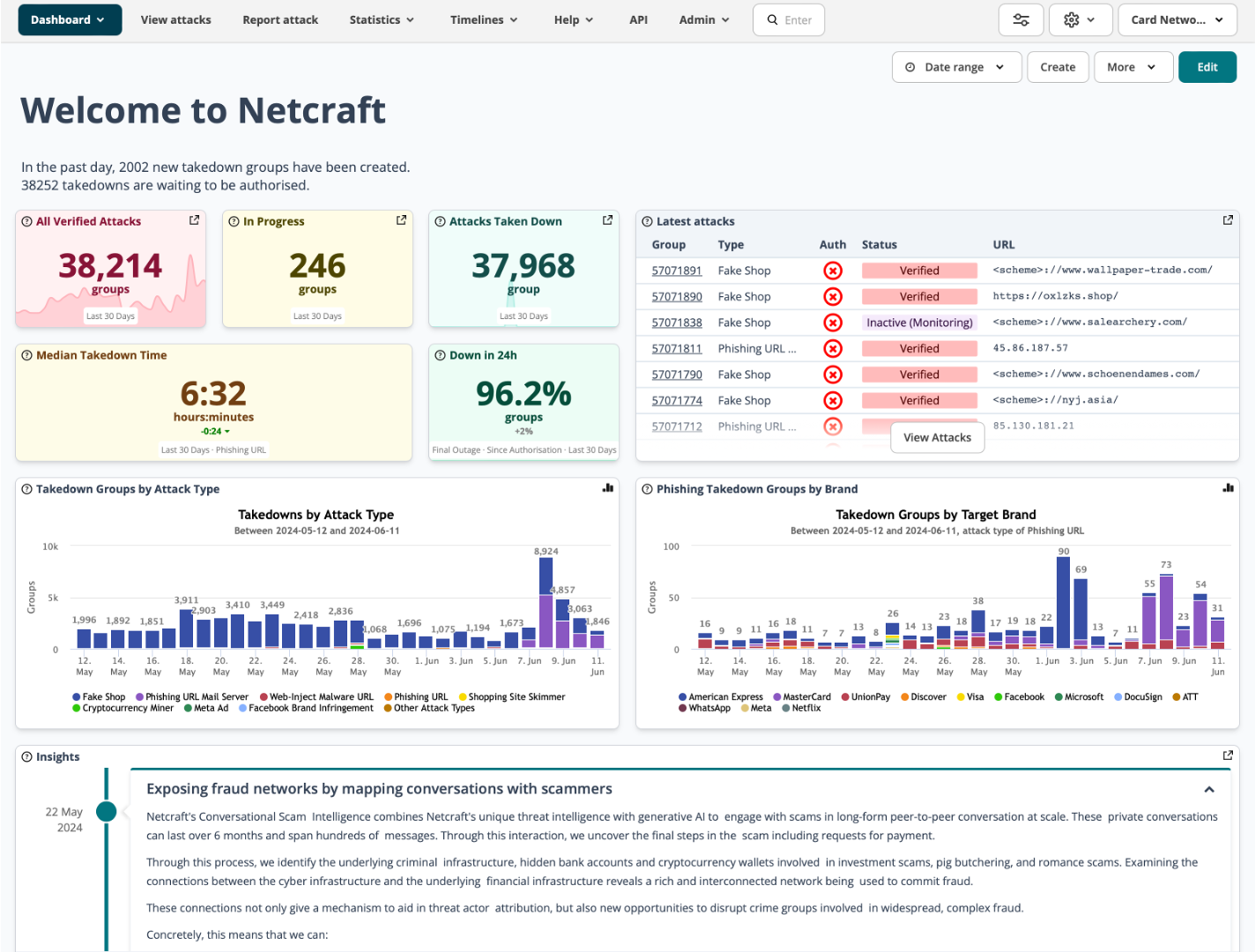


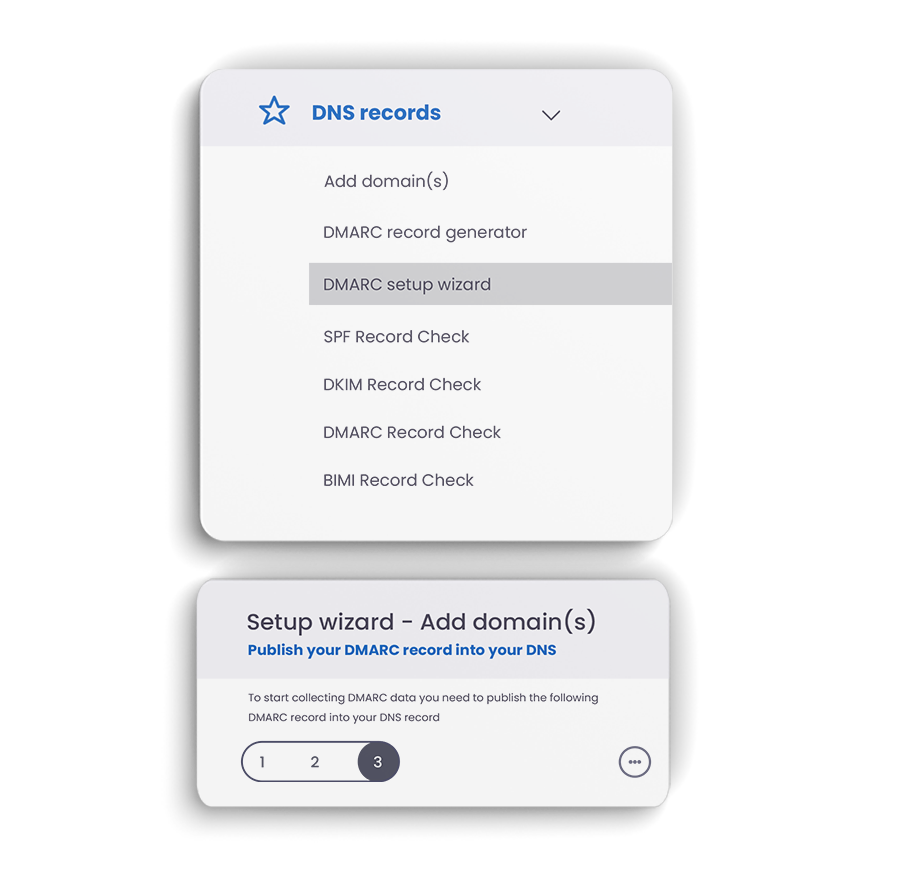



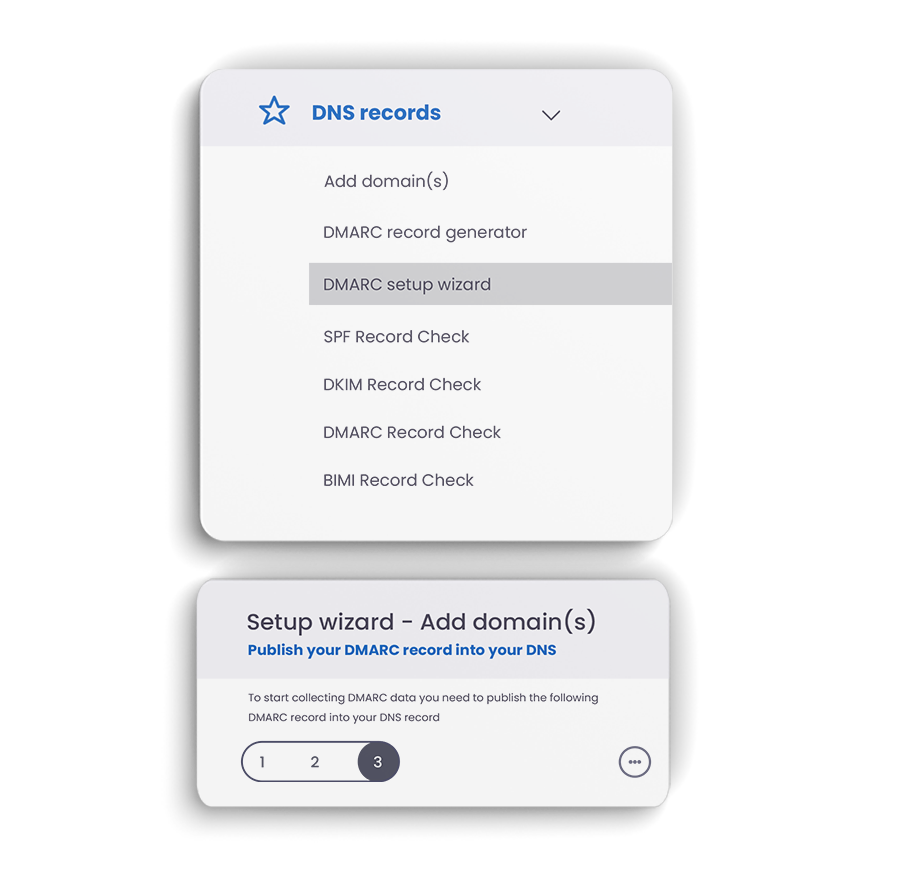




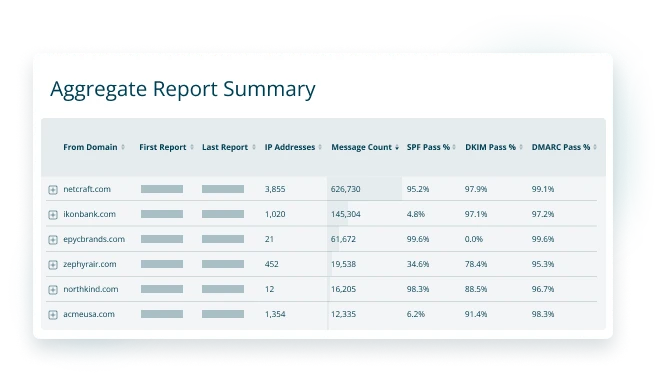



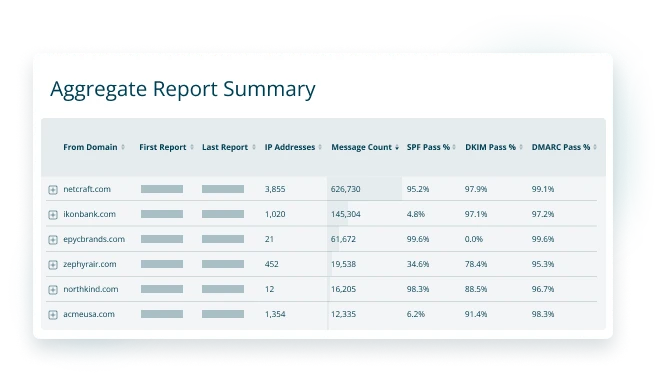











 0 / 5(0)
0 / 5(0)
 0 / 5(0)
0 / 5(0)



