User experience
The user interface of DMARC360 is generally intuitive, providing a dashboard-driven experience where key DMARC metrics are prominently displayed. We found the navigation logical, allowing users to drill down from aggregate views to specific report details. While the platform offers extensive features, its design strives for clarity, helping users interpret complex data without extensive training. Some reviews, however, suggest that the learning curve for certain advanced modules, especially email security metrics, can be a bit steep.
Setting up DMARC360 involves integrating it as a DMARC RUA reporting destination. Once configured, the platform automatically ingests reports, eliminating the need for manual uploads. The visualization tools are well-designed, making it easy to identify trends, authentication failures, and potential issues at a glance. We appreciate the consolidated view it provides across various security aspects, though this breadth can sometimes lead to a crowded interface for users solely focused on DMARC.
Techsneeze DMARCts report viewer excels in simplicity. Its user experience is very basic and functional, reflecting its open-source nature. Users typically interact with it by uploading DMARC XML files and then viewing the generated reports. There's no complex dashboard or multi-level navigation; it's a tool built for a single, specific purpose: report visualization. This makes it incredibly easy to get started for anyone familiar with DMARC XML reports.
Installation, however, requires self-hosting, meaning users need technical expertise to set up a web server, database, and PHP environment. Once running, daily usage is straightforward, as it's mainly about importing new reports. Its lack of advanced features contributes to its low complexity, but also means users won't find integrated management or proactive alert systems within the tool itself.


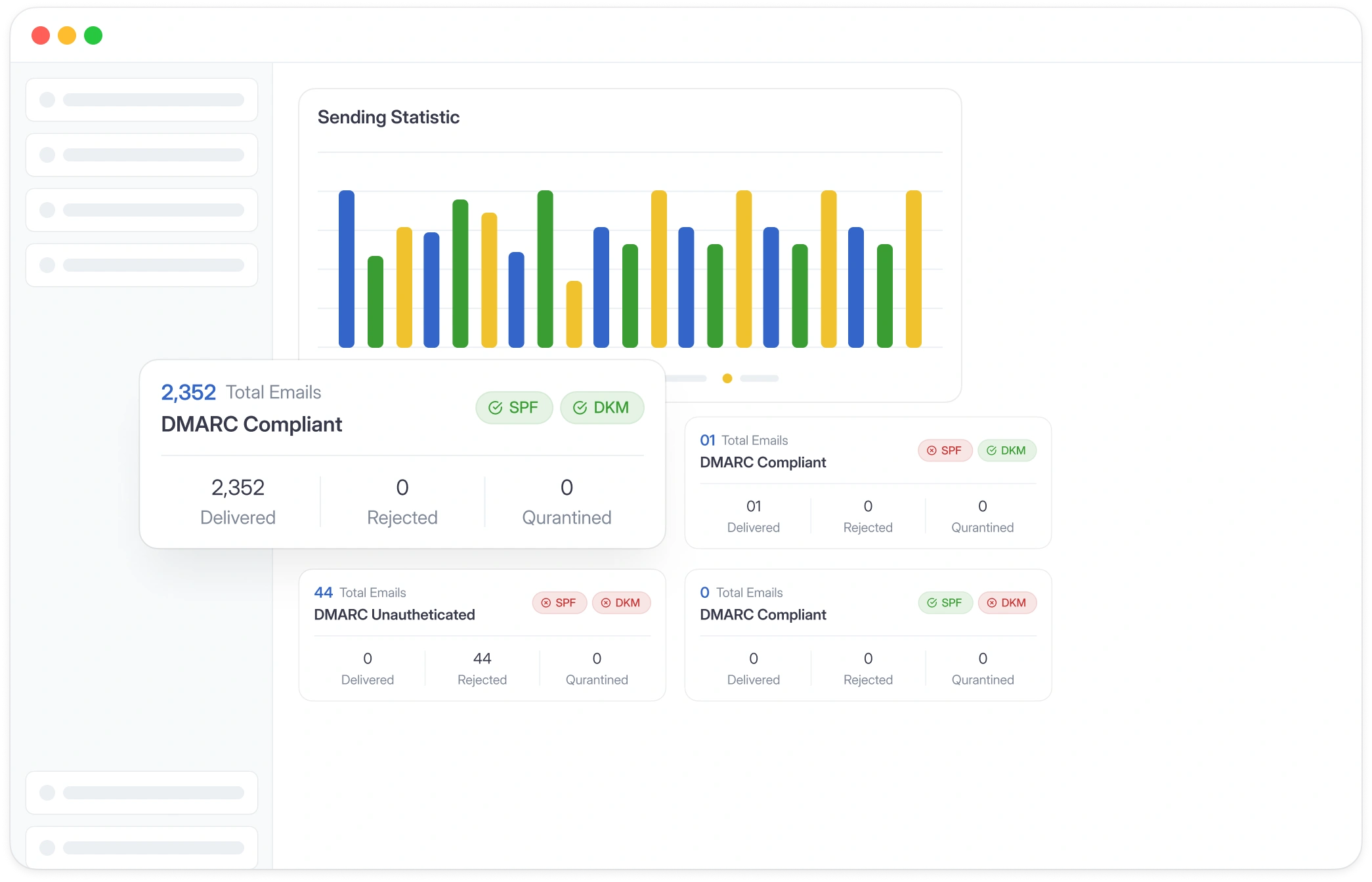



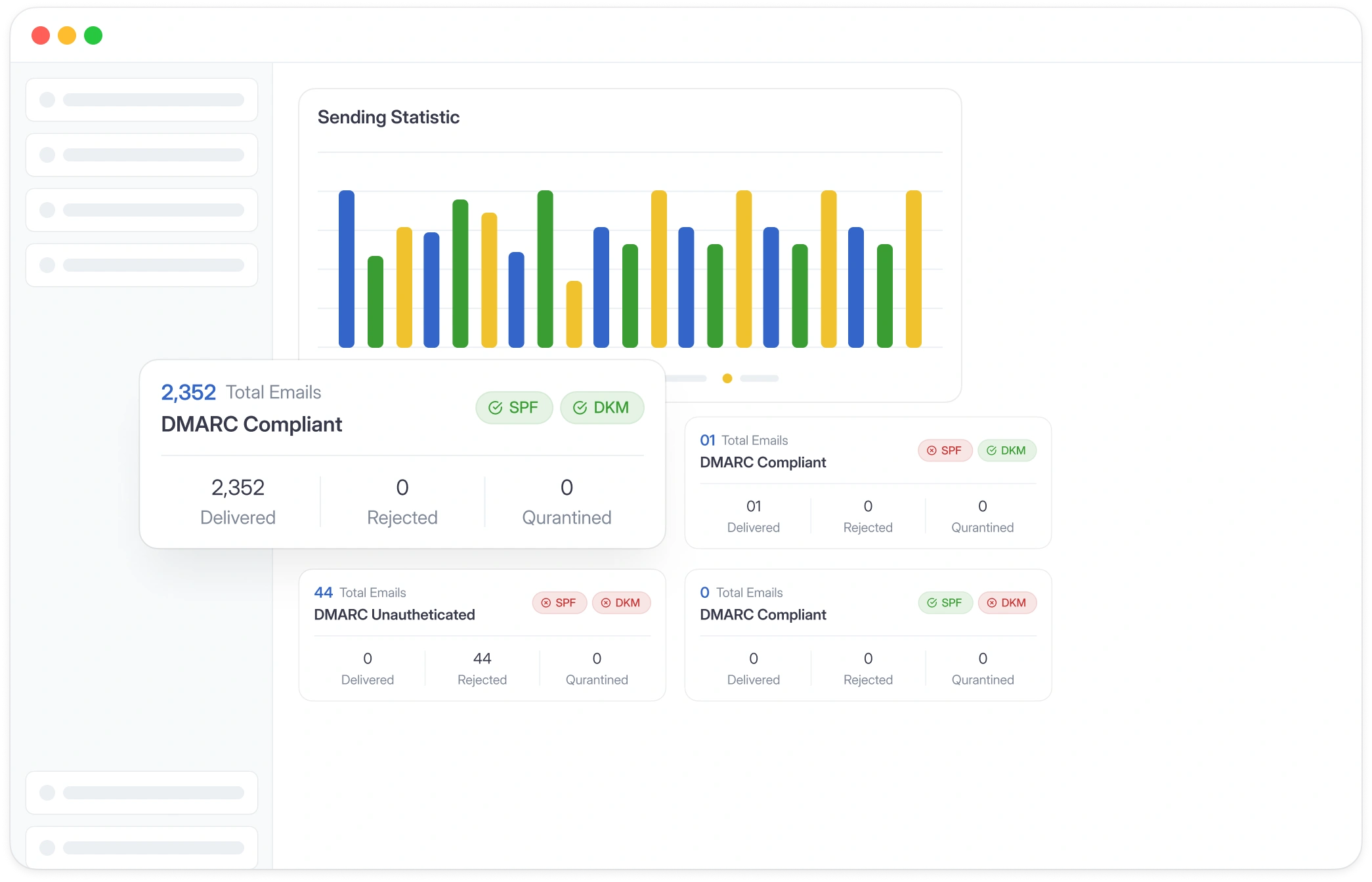



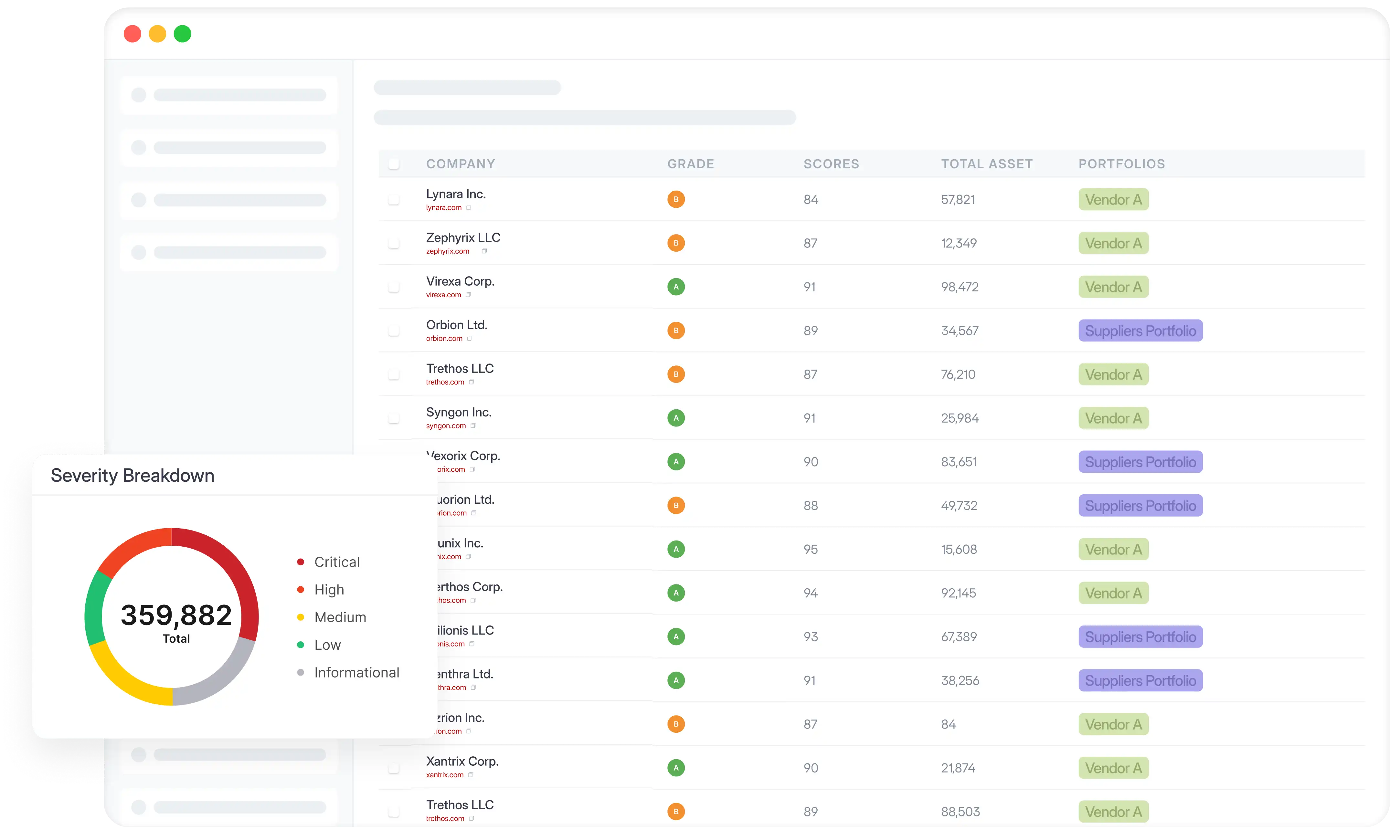



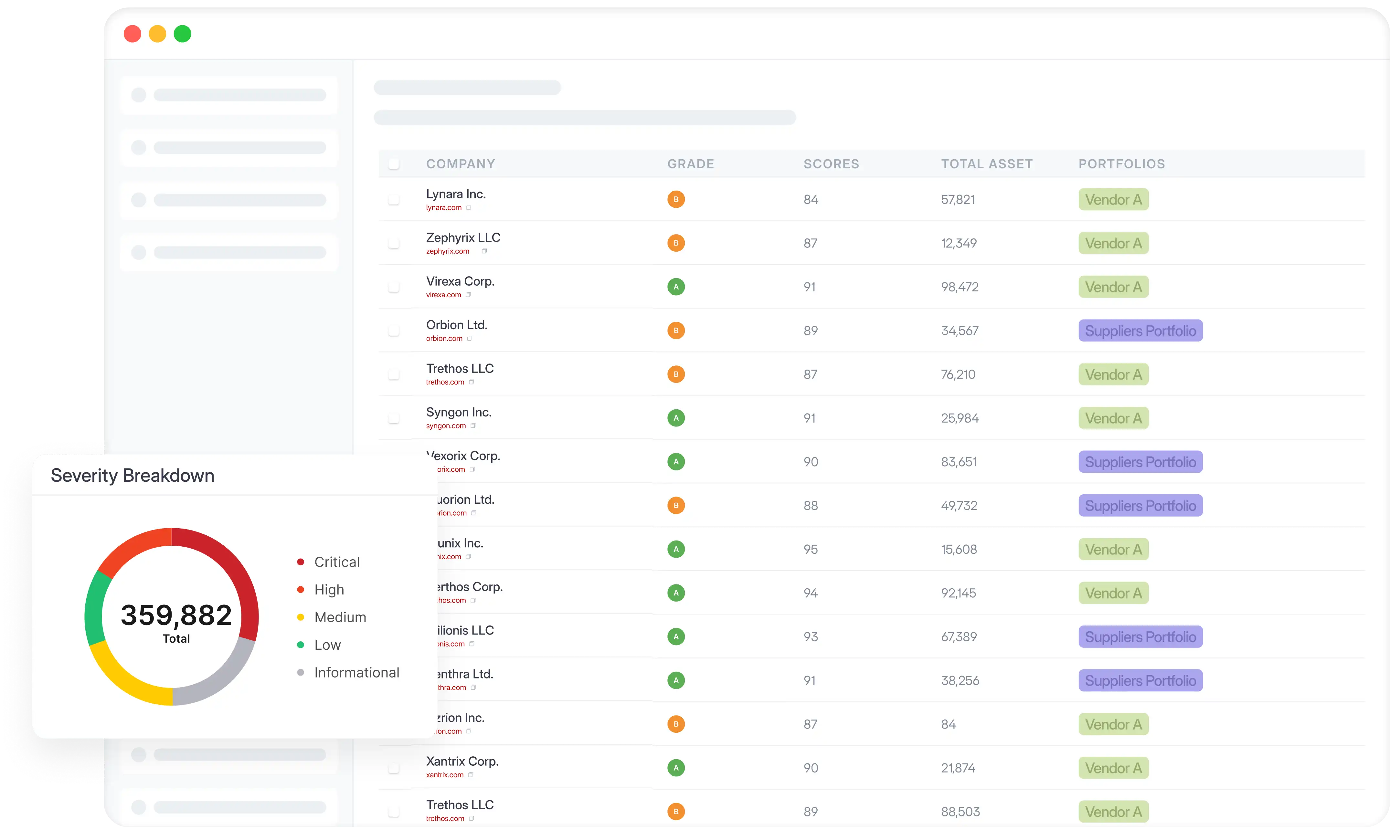



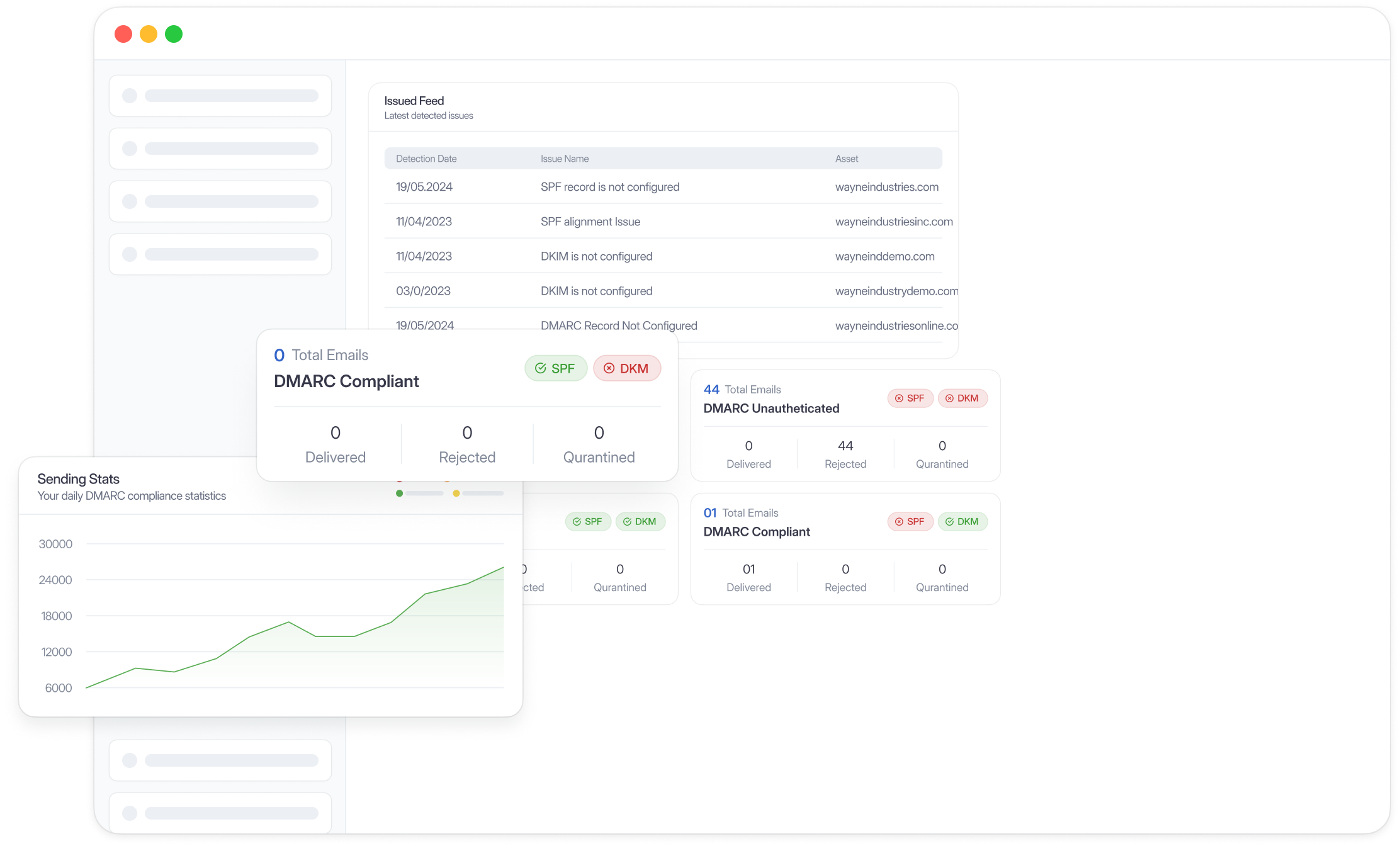



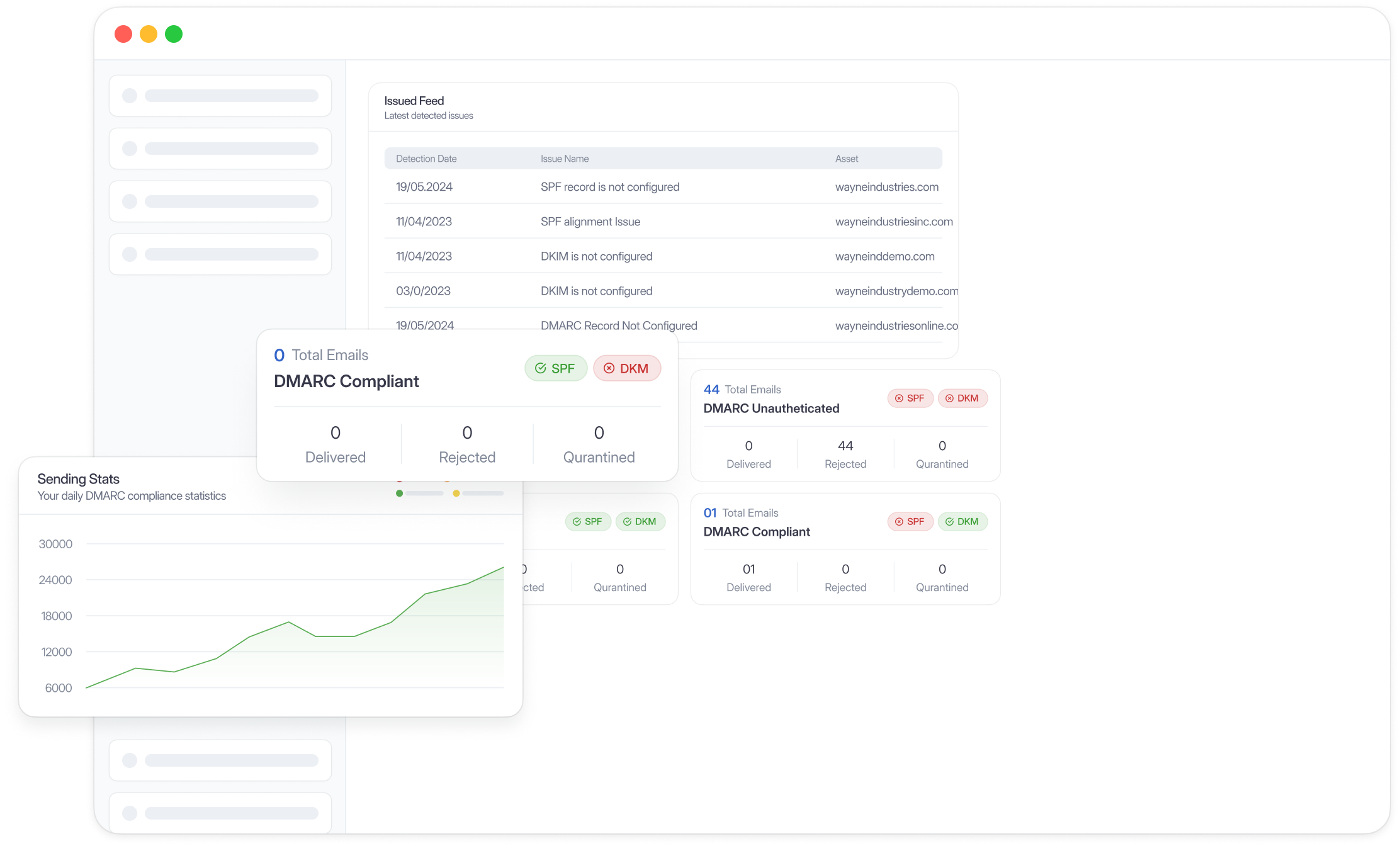



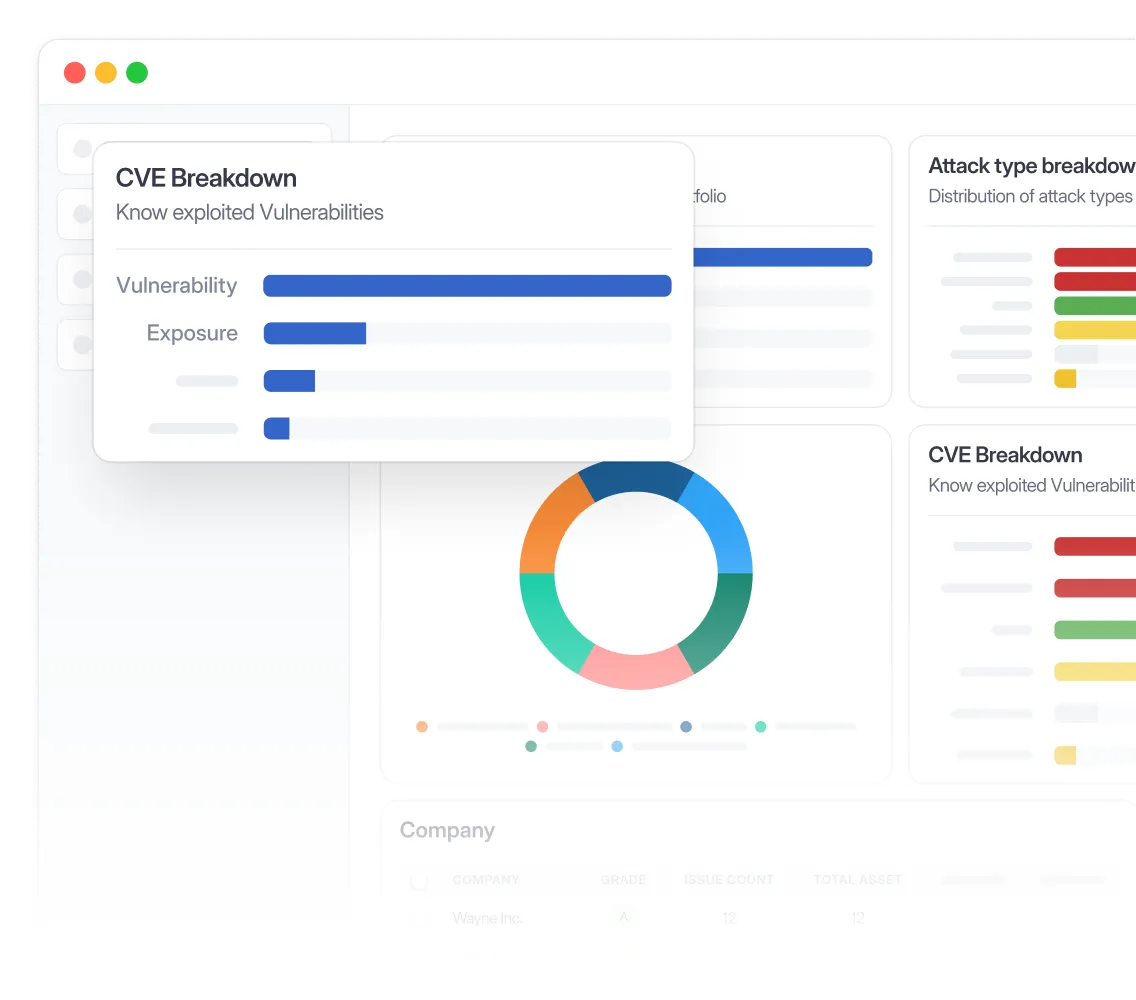



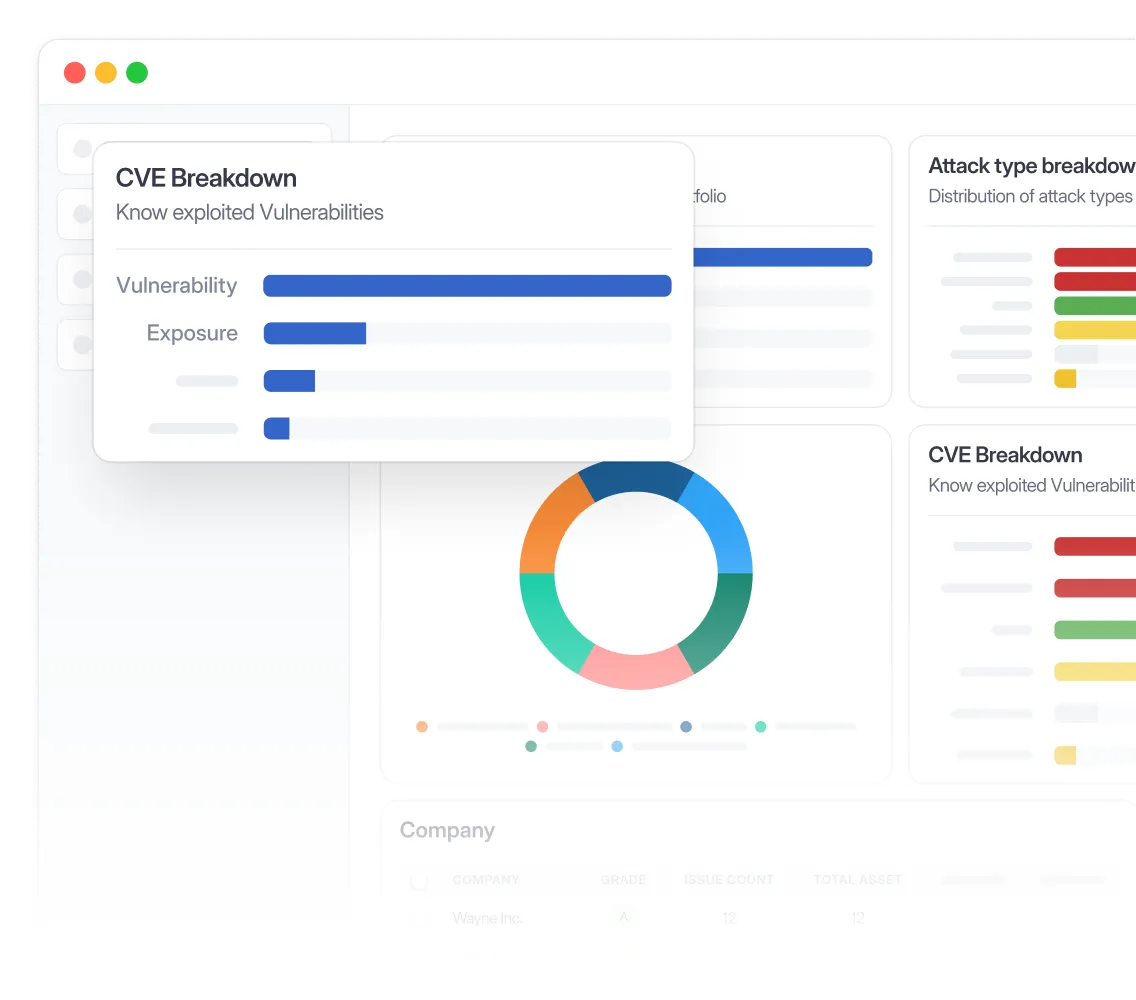



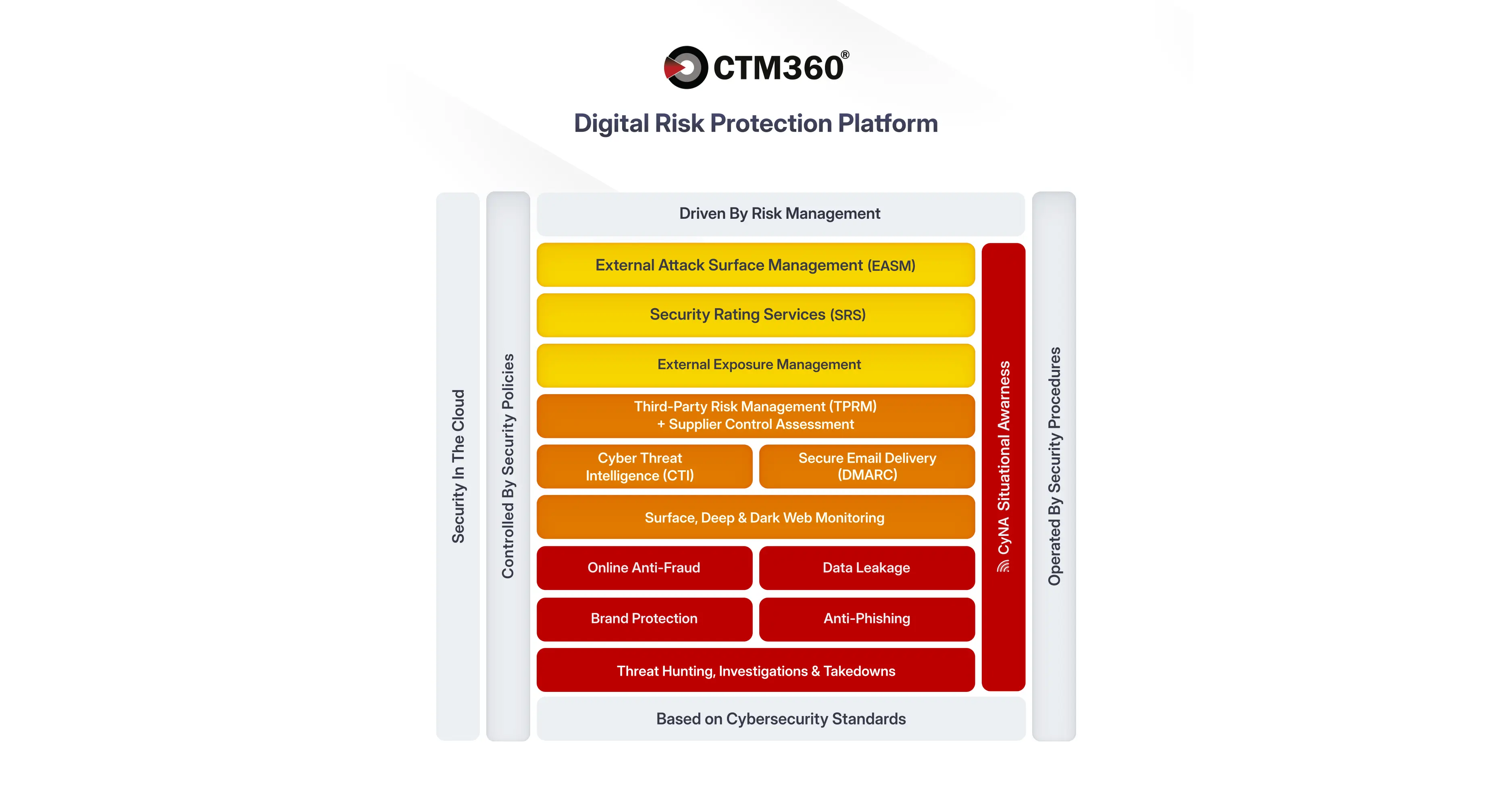



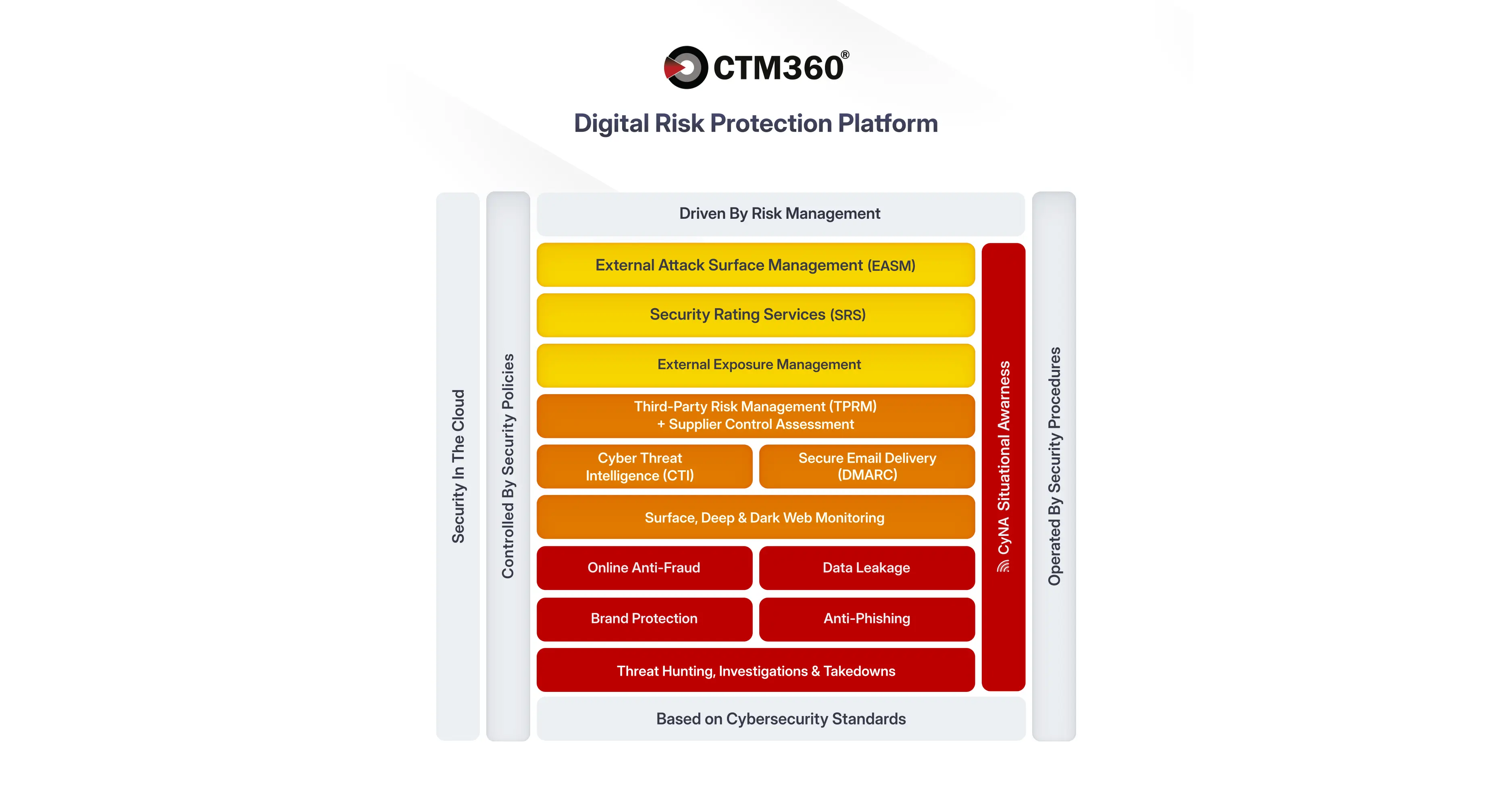




 4.7 / 5(360)
4.7 / 5(360)
 0 / 5(0)
0 / 5(0)



