User experience
Navigating DMARC360 can be a mixed experience. Its comprehensive nature means a lot of functionality is packed into the platform. While the user interface is generally well-organized, we've found that the sheer number of modules and dashboards can sometimes lead to a steeper learning curve, especially for first-time users. It's akin to having a Swiss Army knife, powerful but requiring some familiarity to master all its tools. Filtering features, for instance, can occasionally be confusing, requiring some guidance from their support team.
For those accustomed to dedicated DMARC tools, the broader CTM360 platform might initially feel a bit overwhelming. However, once users become familiar with its layout, the integrated view of threats becomes a significant advantage. The platform is continuously evolving, with improvements being made to streamline the user journey, but a dedicated onboarding process or initial training can be very helpful to maximize its utility.
DMARCLytics generally offers a straightforward user experience, primarily due to its focused scope on DMARC. The interface is clean and intuitive, making it relatively easy for users to get started with DMARC reporting and analysis. We found that accessing aggregate reports, configuring alerts, and checking DMARC, SPF, and DKIM records is quite simple, allowing users to quickly grasp the essential functions without extensive training.
The design appears to prioritize ease of use for its core DMARC features. While it may not offer the expansive array of features seen in more comprehensive security platforms, its simplicity is a definite advantage for users who need a clear, efficient tool for managing their DMARC posture. For those new to DMARC, the guided setup and accessible reporting can significantly reduce the complexity of deploying and monitoring email authentication.


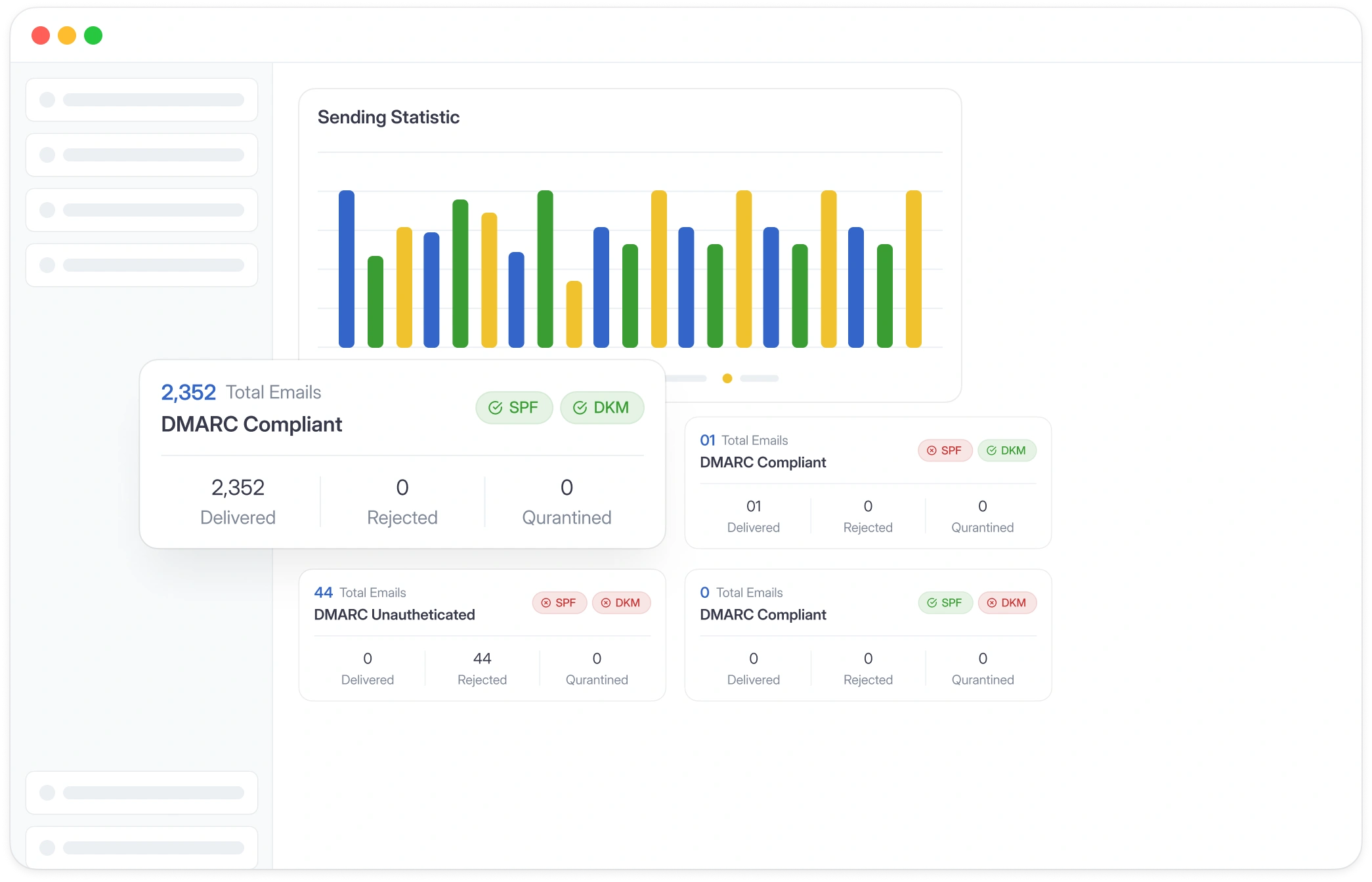
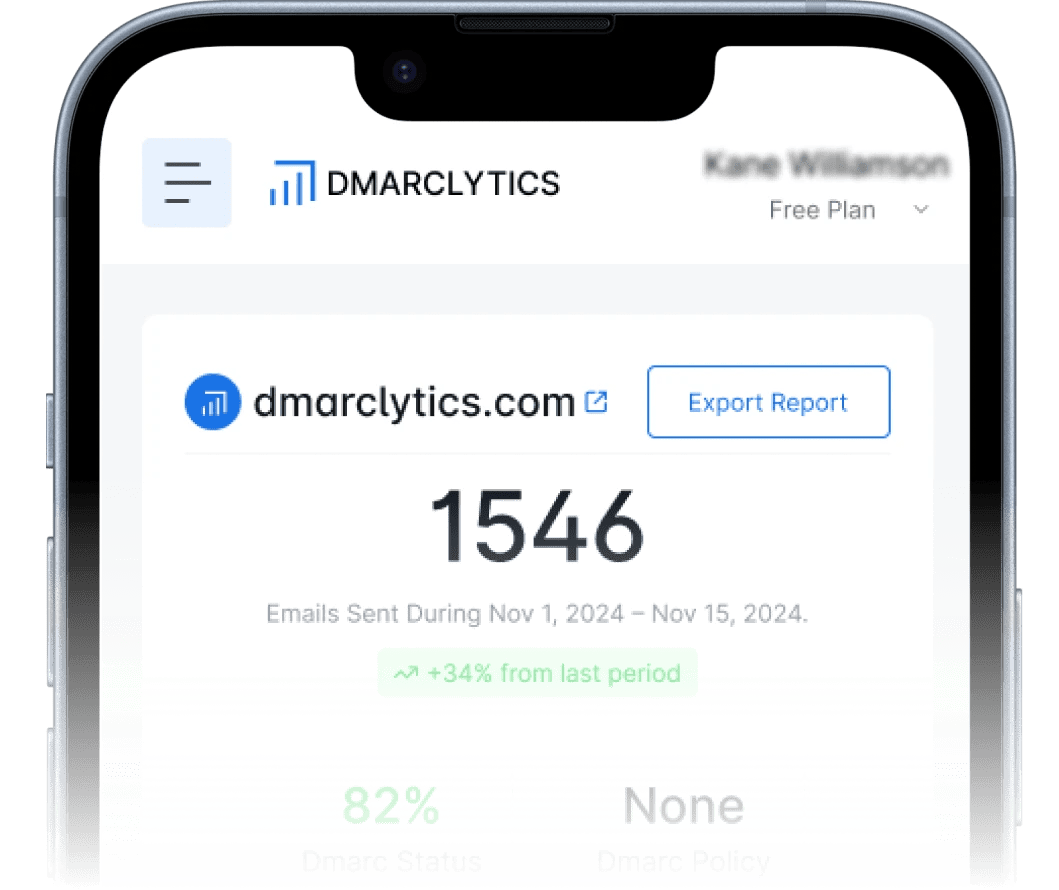


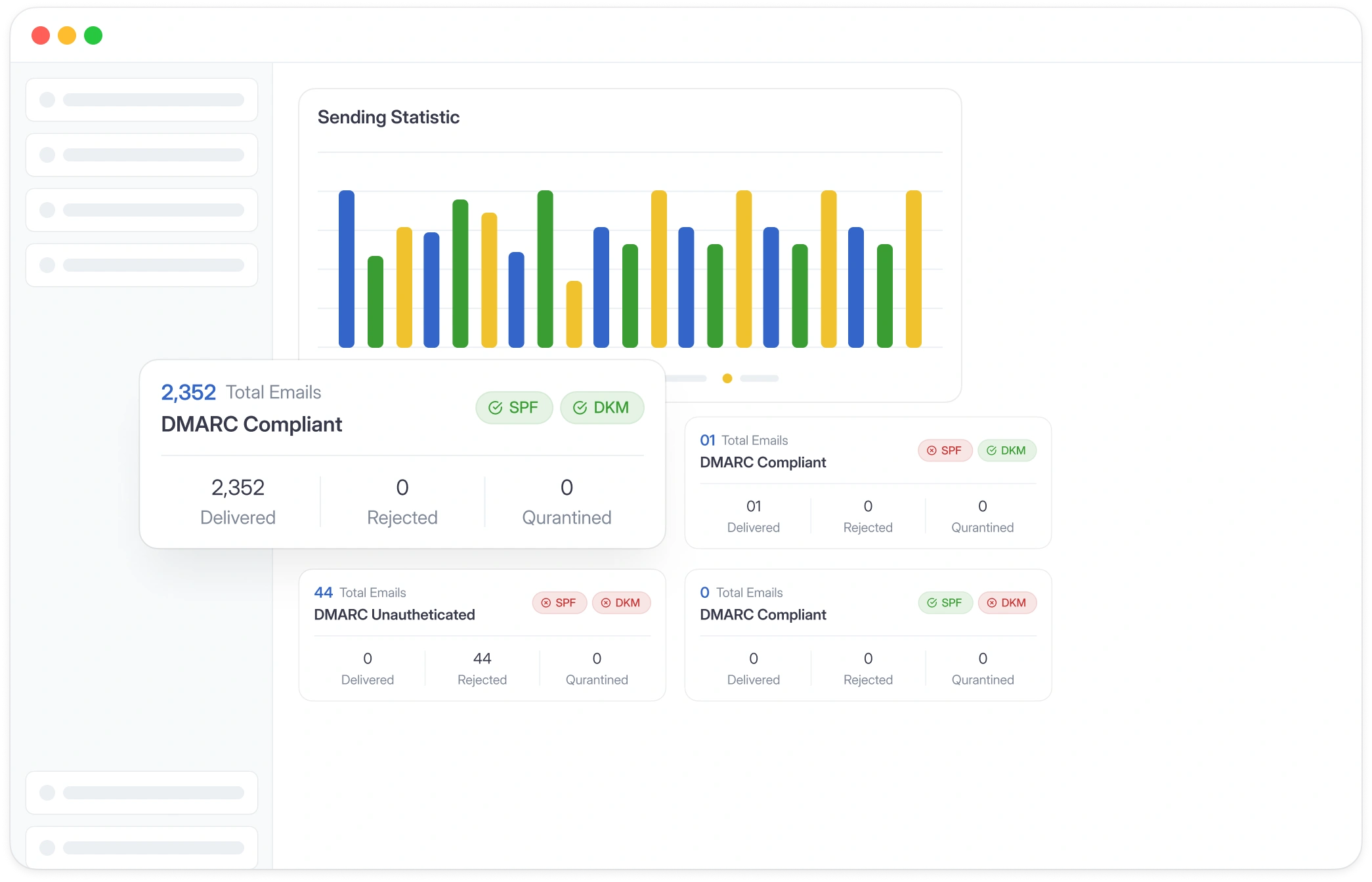
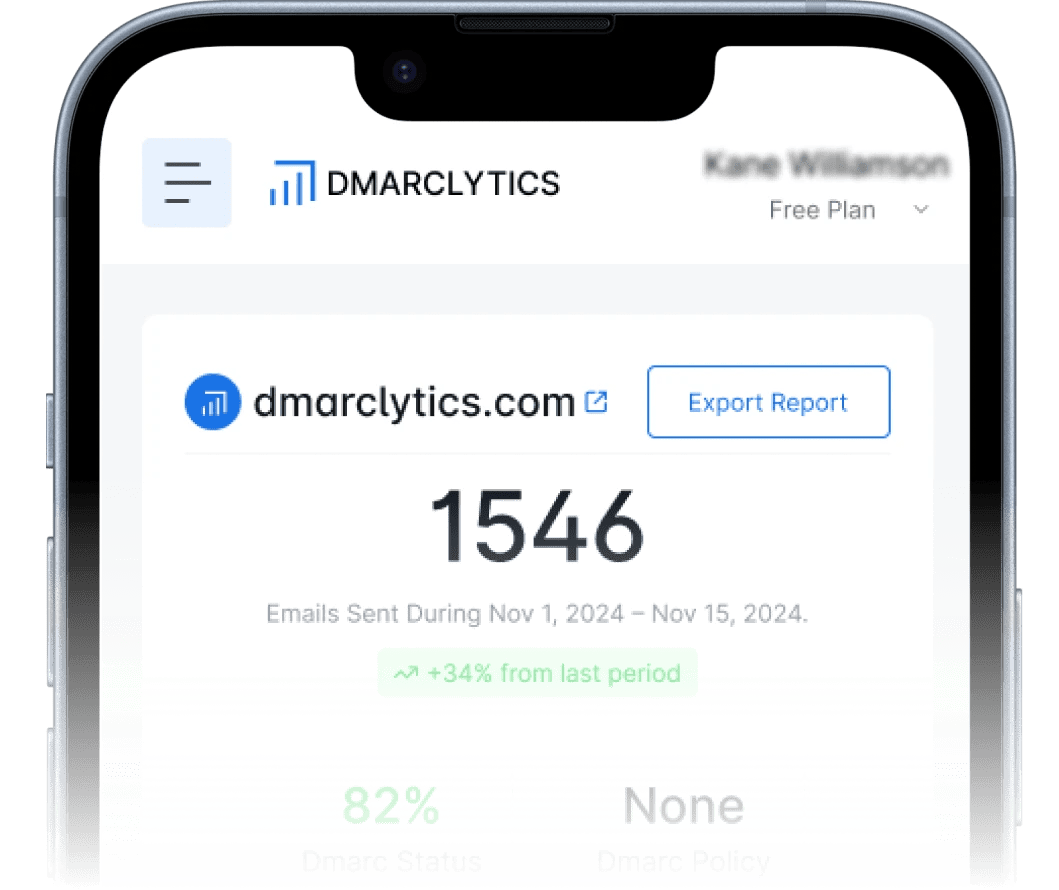


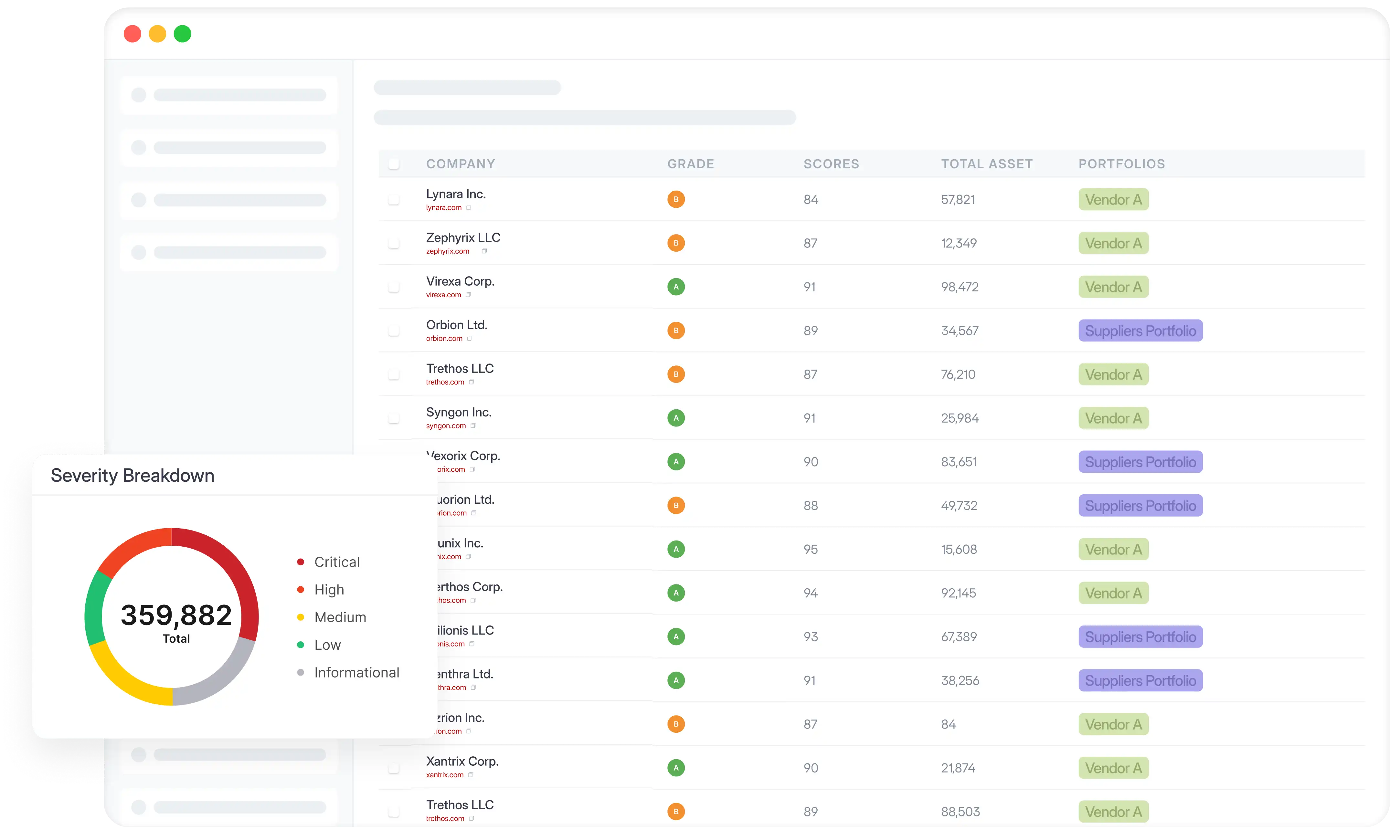
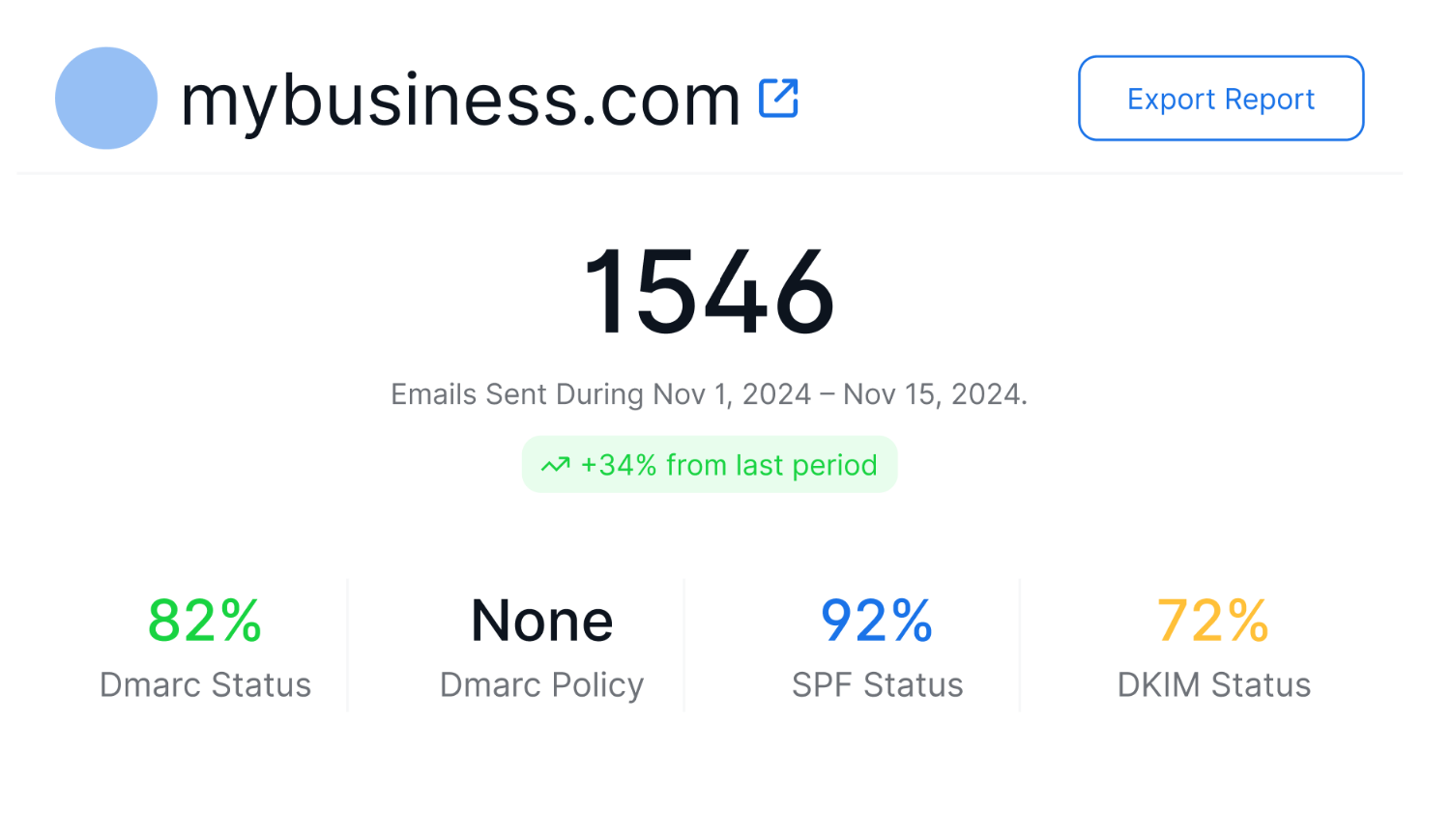


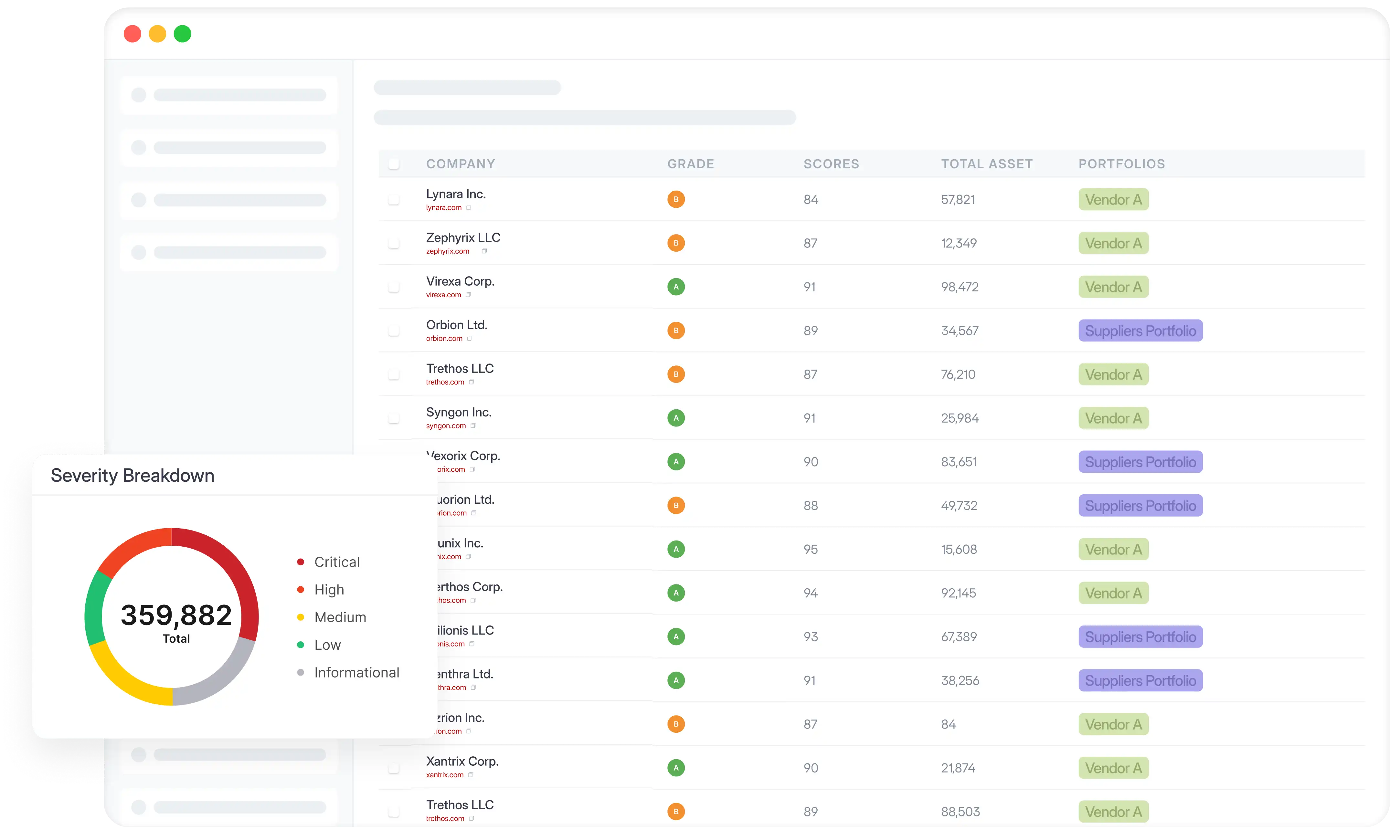
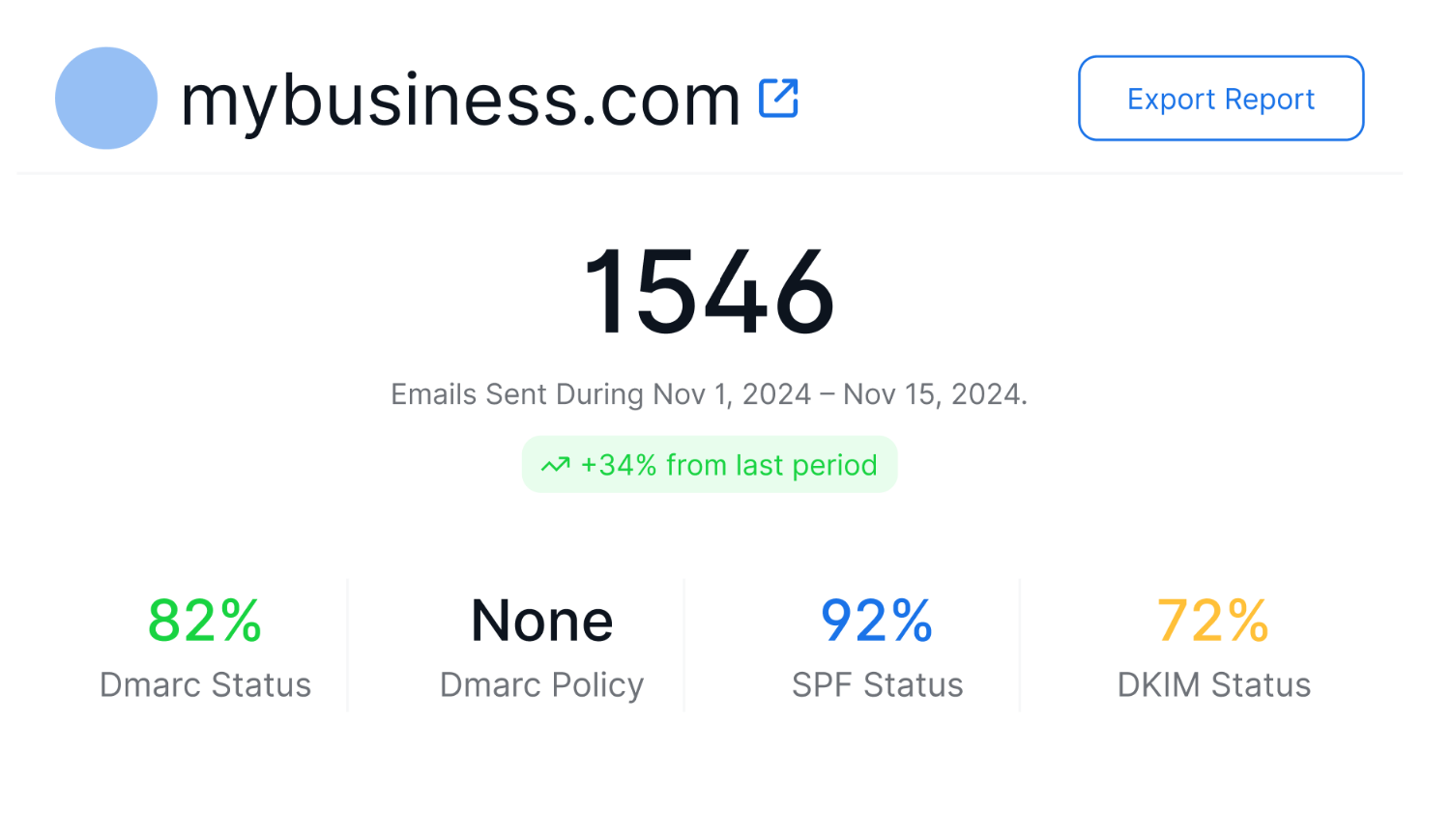


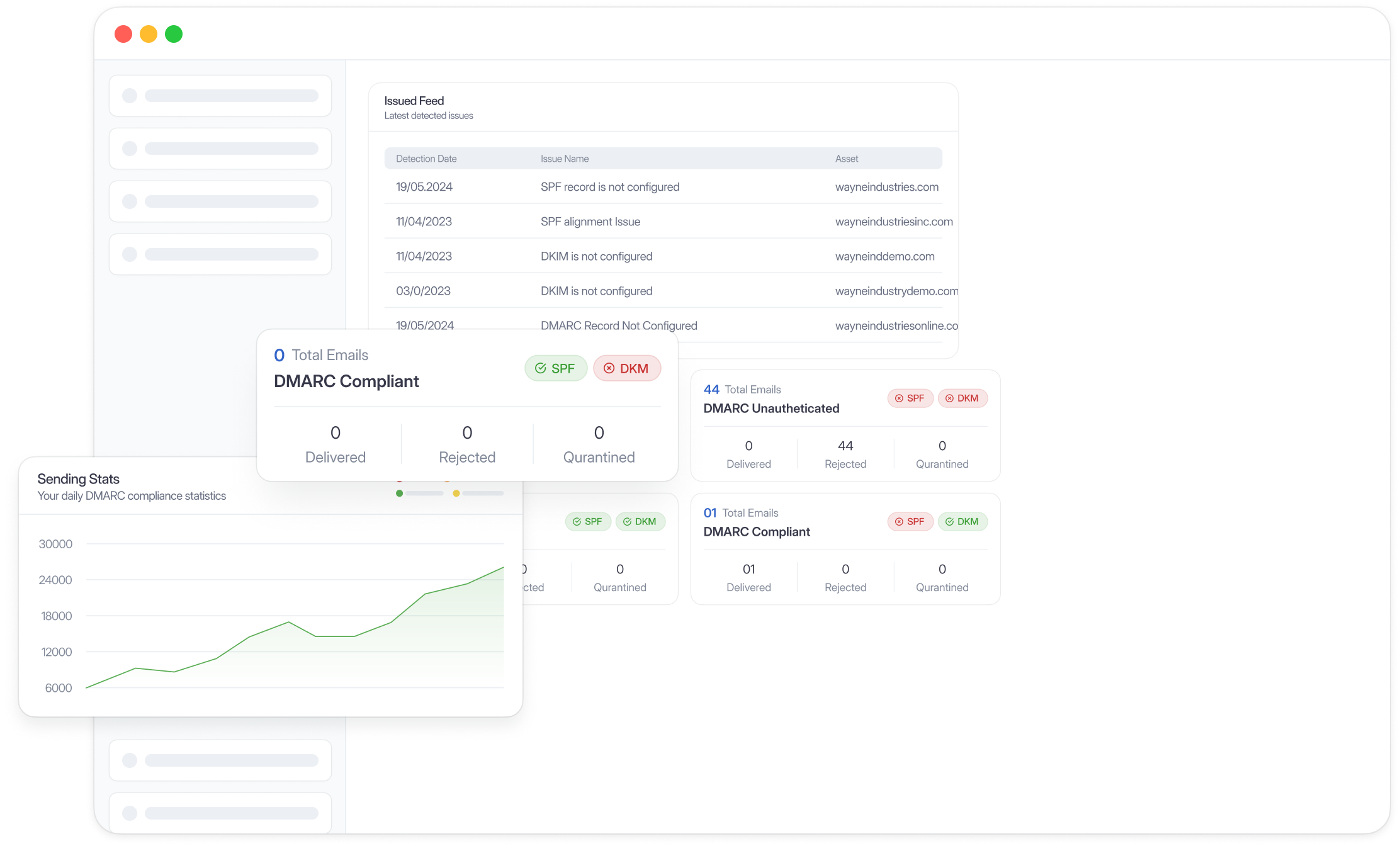



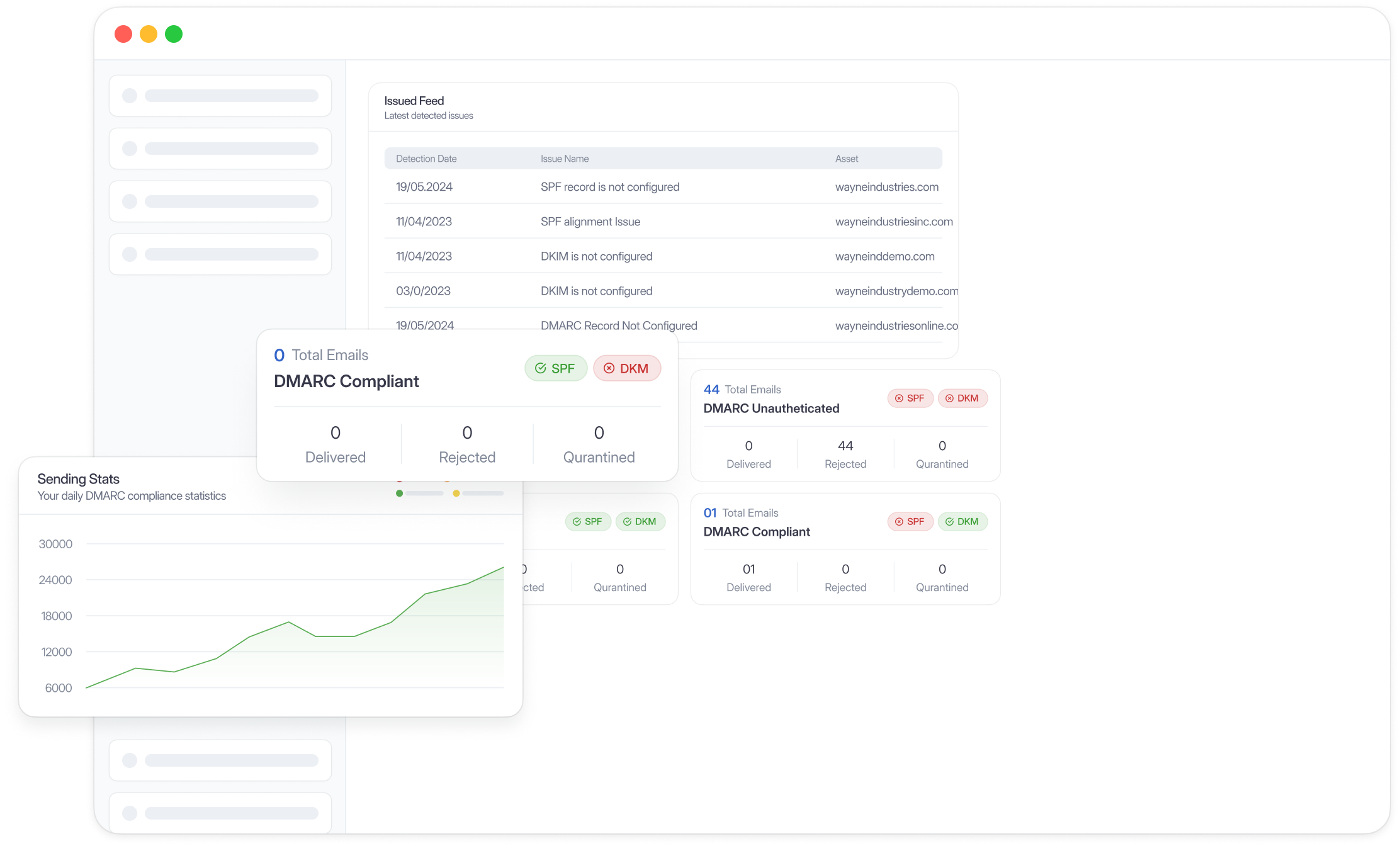



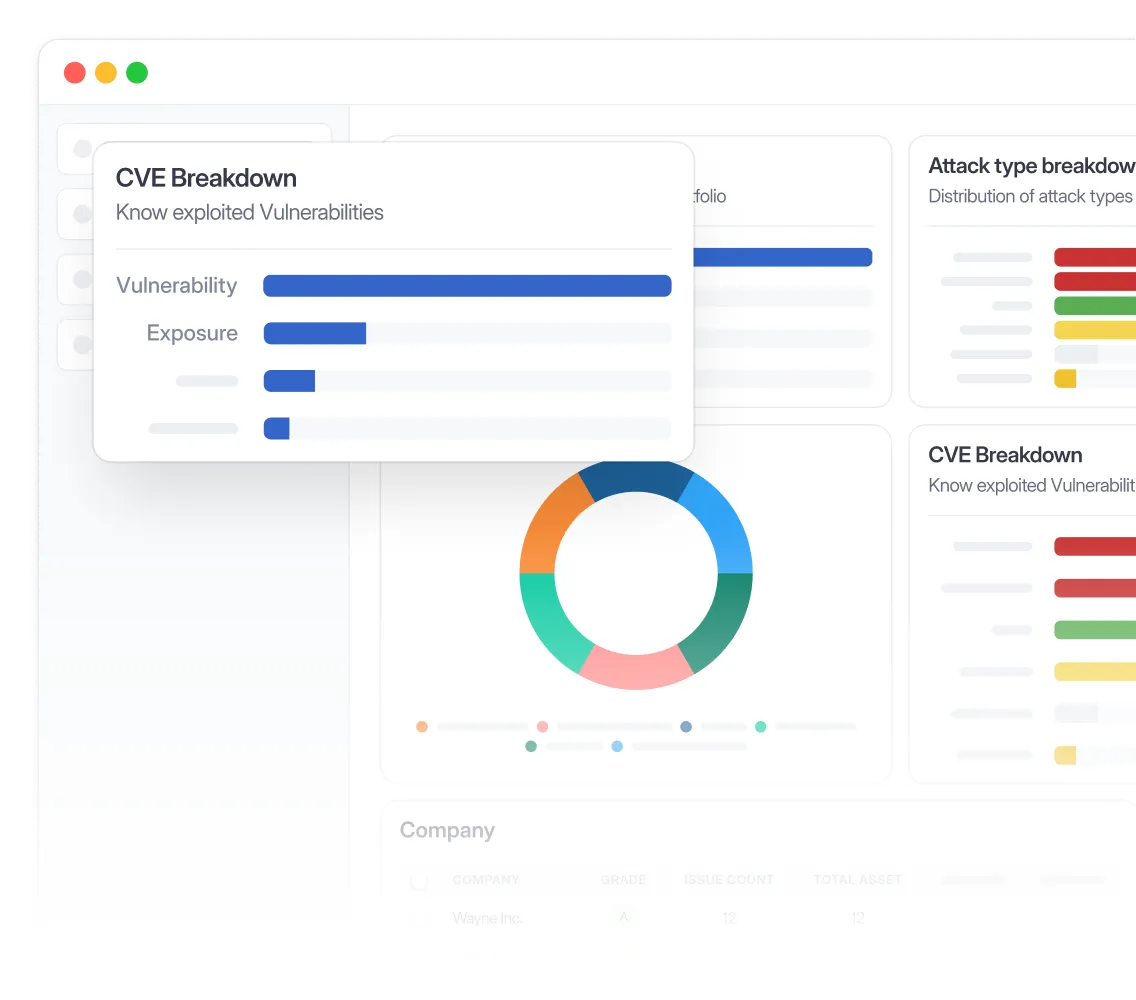



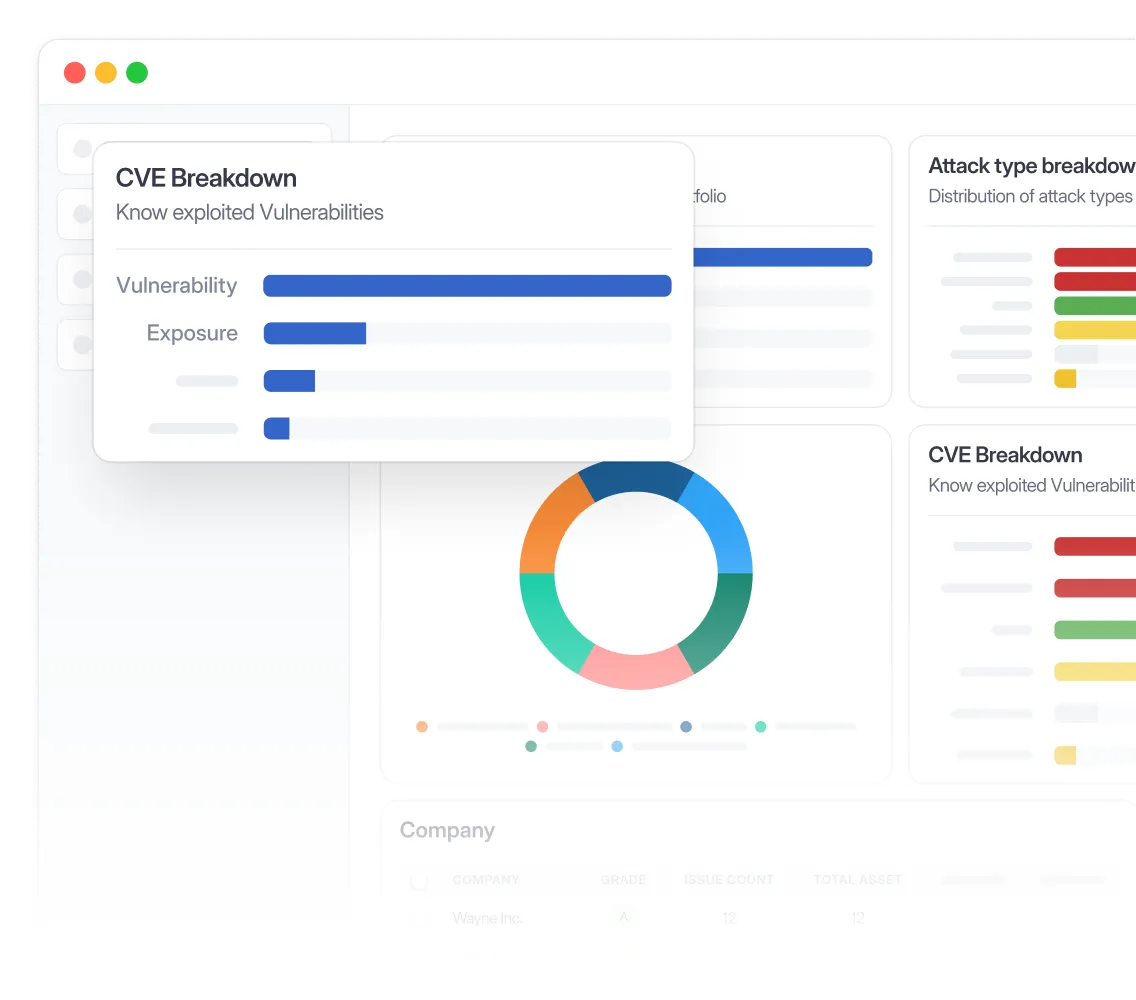



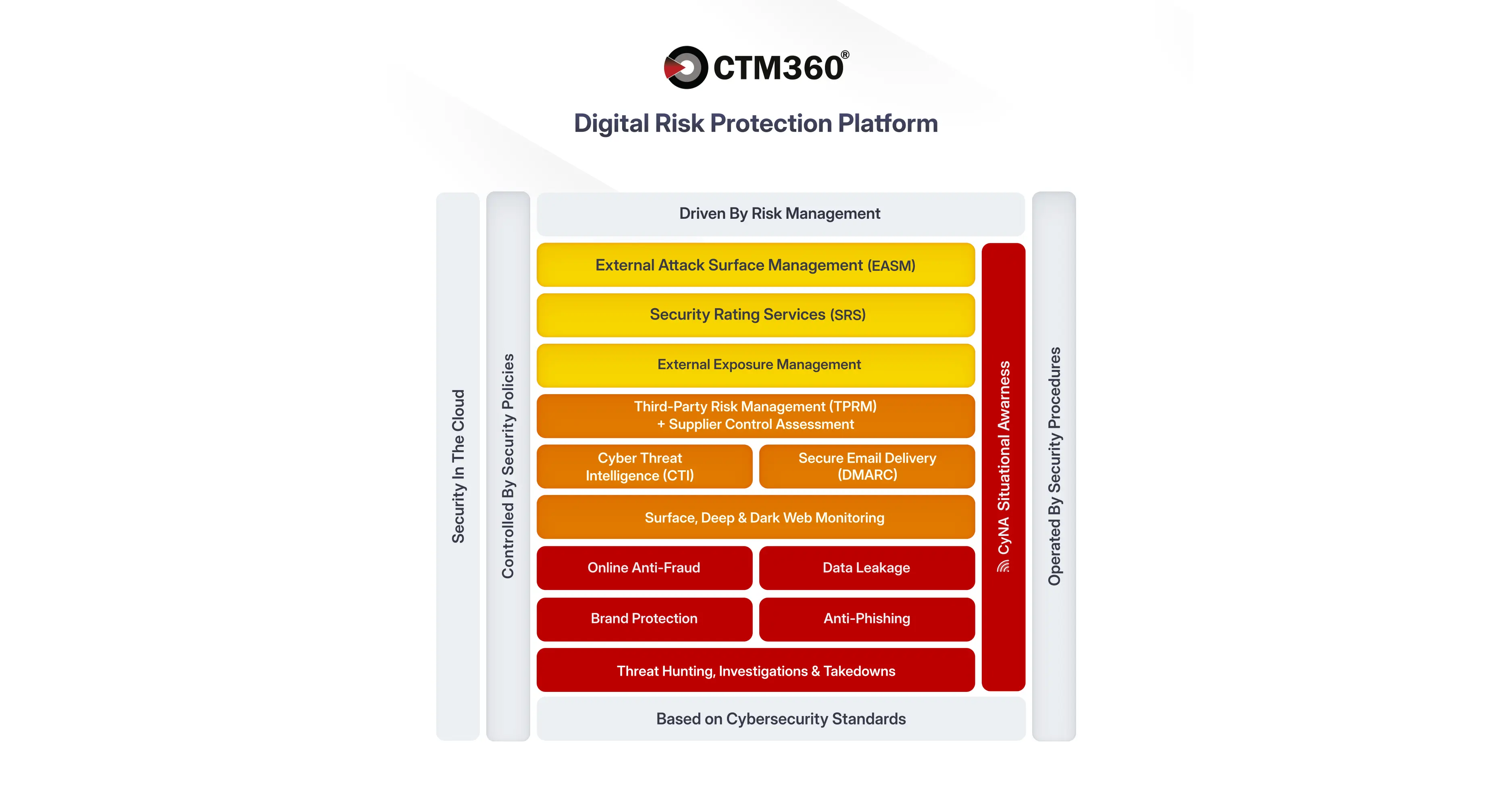


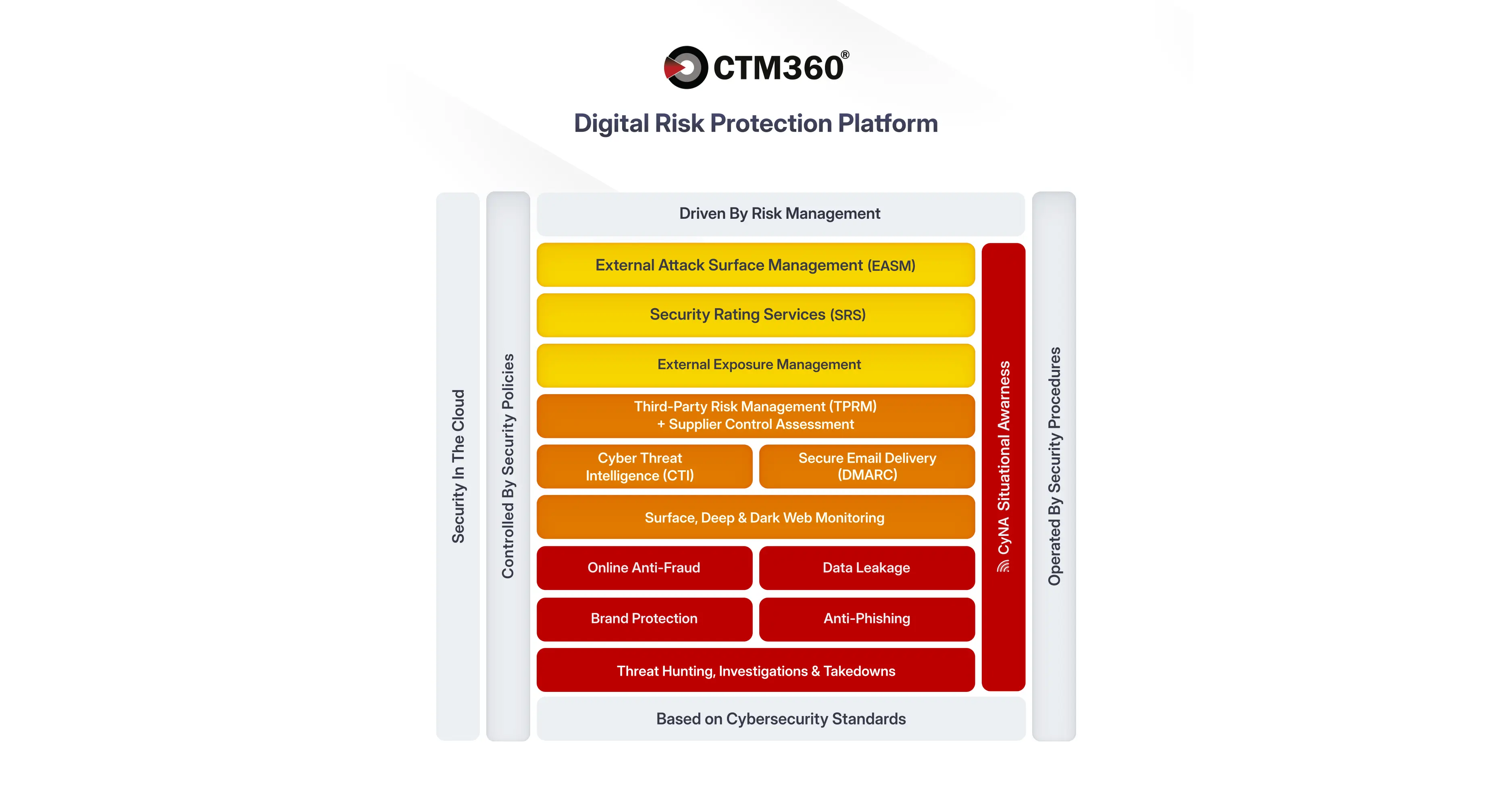



 4.7 / 5(360)
4.7 / 5(360)
 0 / 5(0)
0 / 5(0)



