Feature set
DMARC Visualizer is essentially a self-hosted stack of open-source tools, including parsedmarc, Elasticsearch, and Grafana. Its primary strength lies in its visualization capabilities, allowing us to deeply explore DMARC RUA reports once the complex infrastructure is set up.
This platform provides granular data analysis, enabling us to filter, sort, and visualize DMARC results to understand authentication failures, identify legitimate senders, and monitor DMARC compliance trends over time. The level of customization is very high, but this comes at the cost of setup complexity.
Fraudmarc Community Edition (CE) offers core DMARC reporting functionality as an open-source, self-managed solution. It processes DMARC RUA reports, providing us with the necessary data to analyze SPF, DKIM, and DMARC authentication results, helping to detect unauthorized sending sources.
While it provides robust reporting, its feature set is focused on the essentials, requiring technical users to implement and maintain it. Advanced features, such as SPF flattening, are typically found in Fraudmarc's commercial offerings, which might be a consideration for those with complex SPF records.

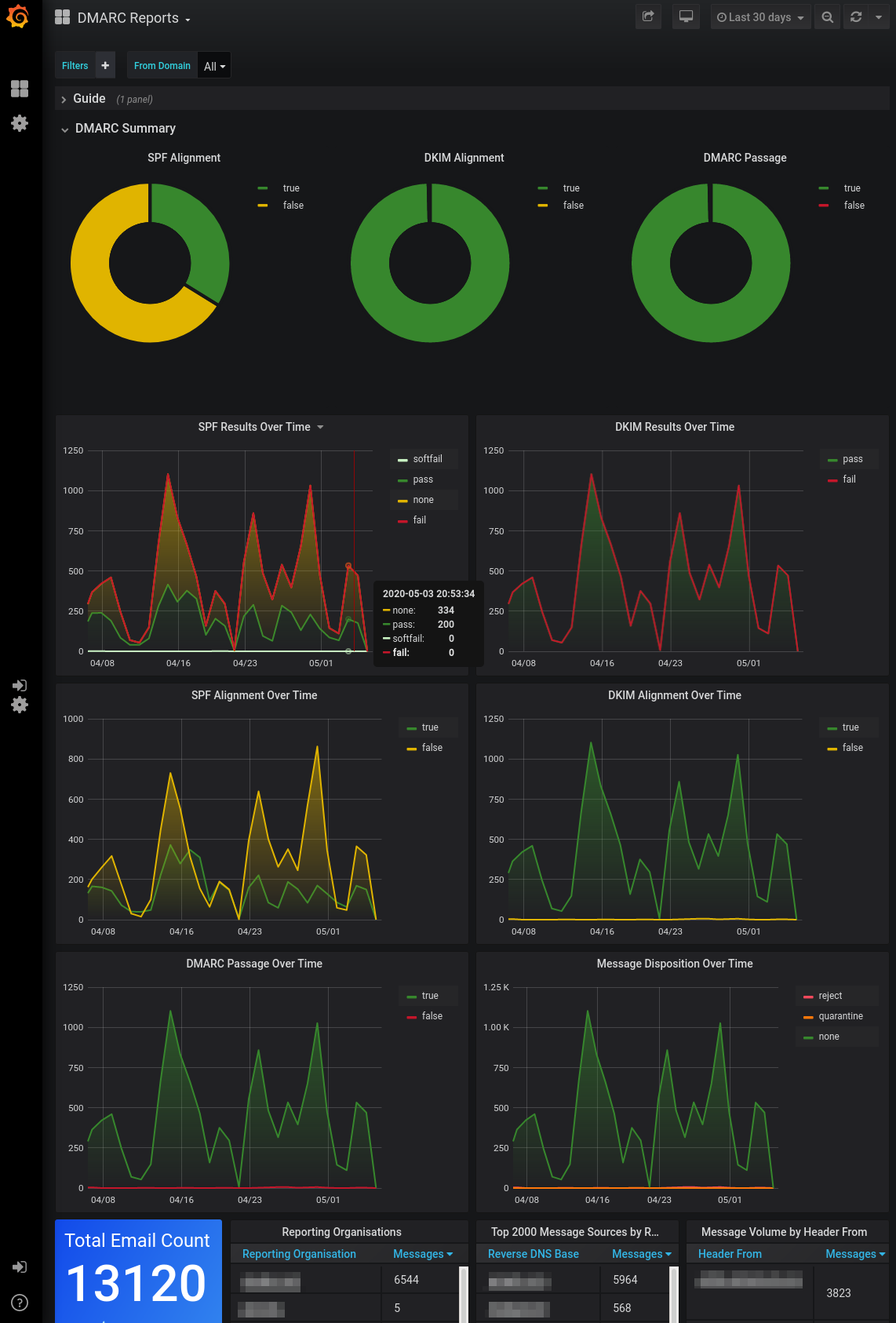


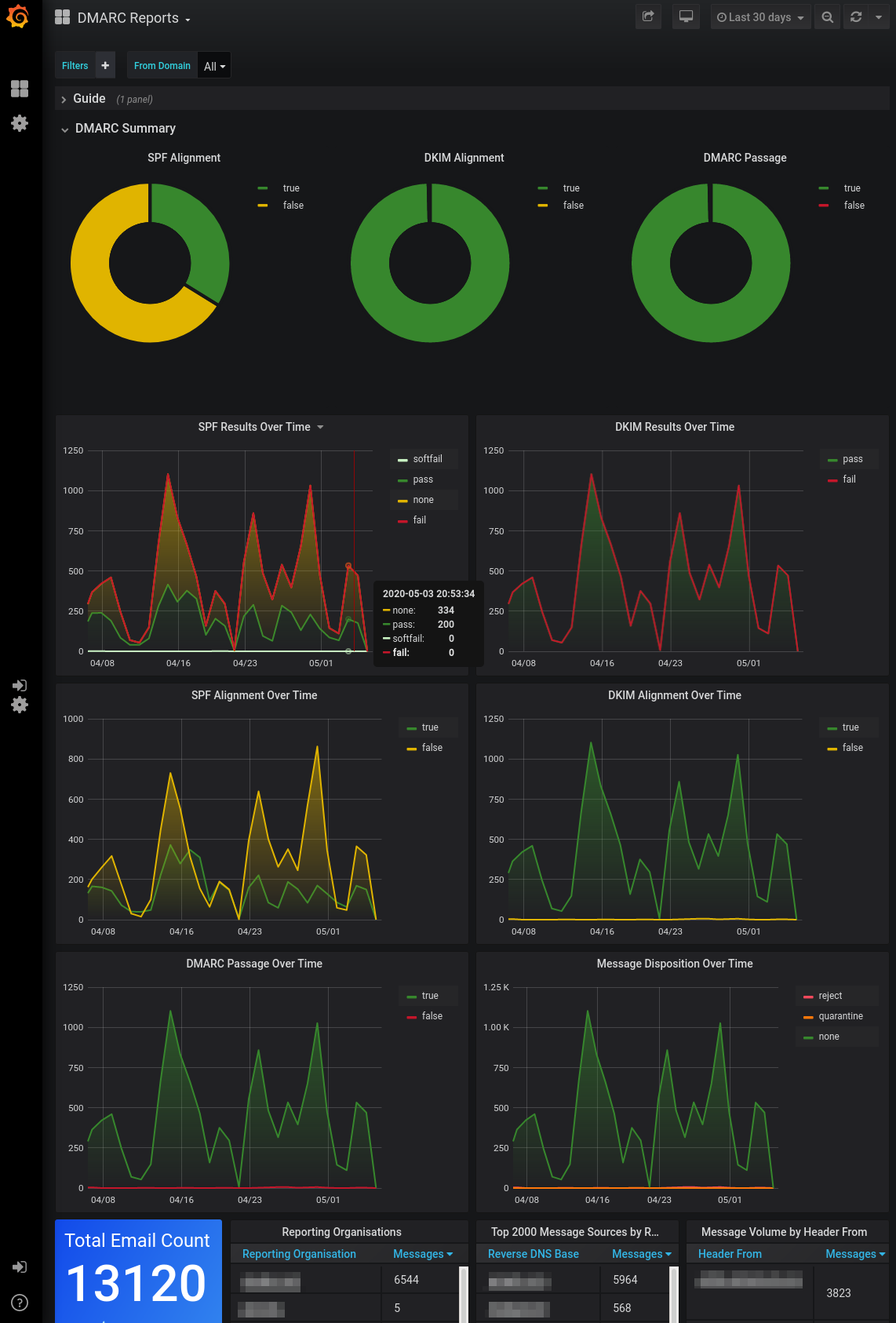


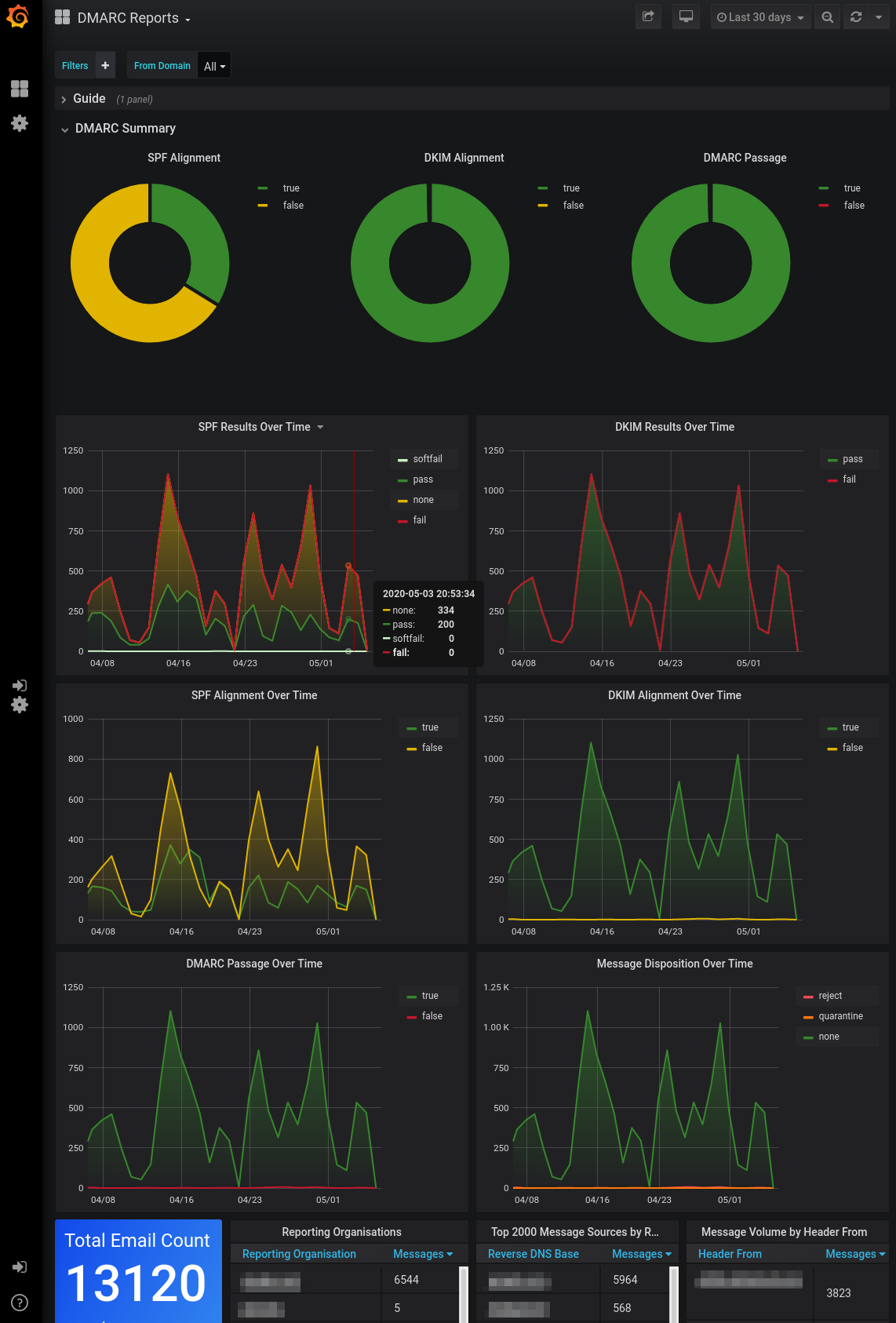


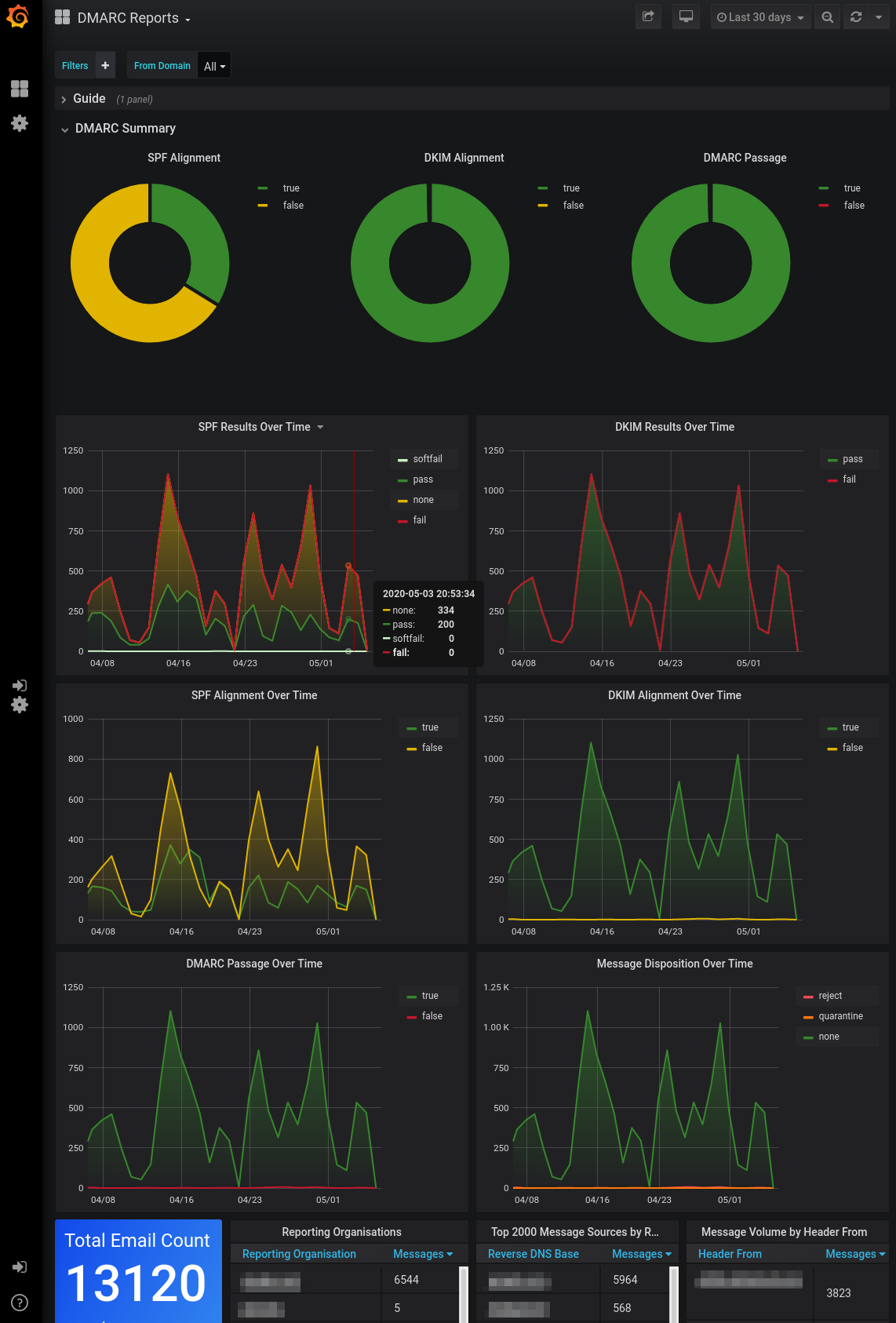


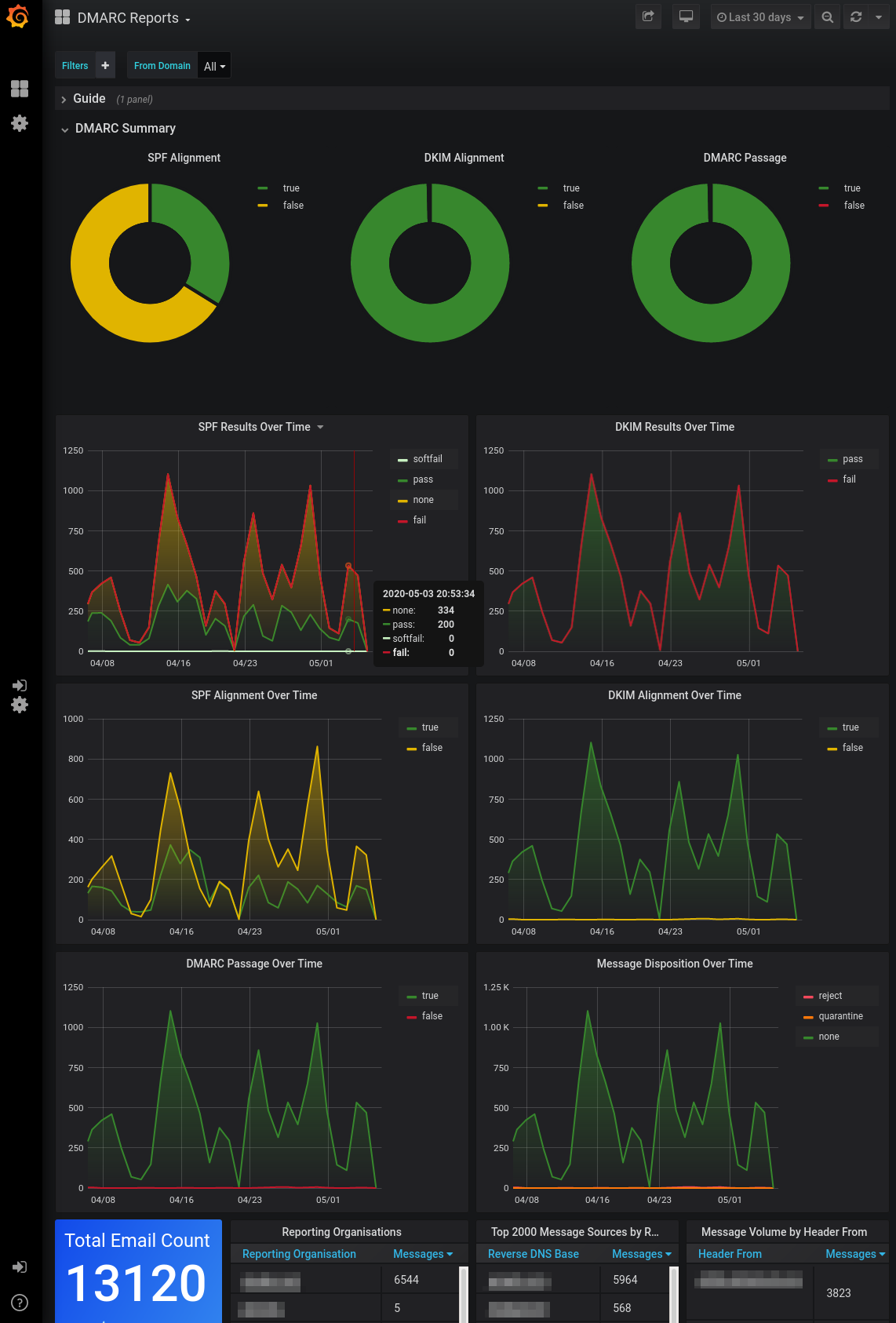
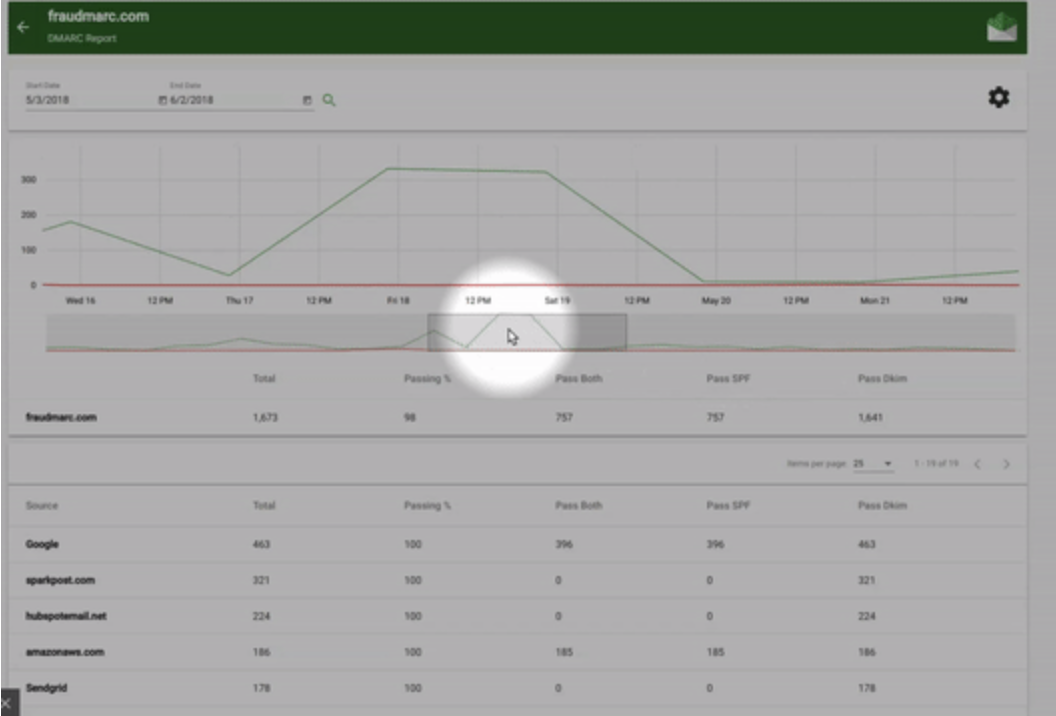

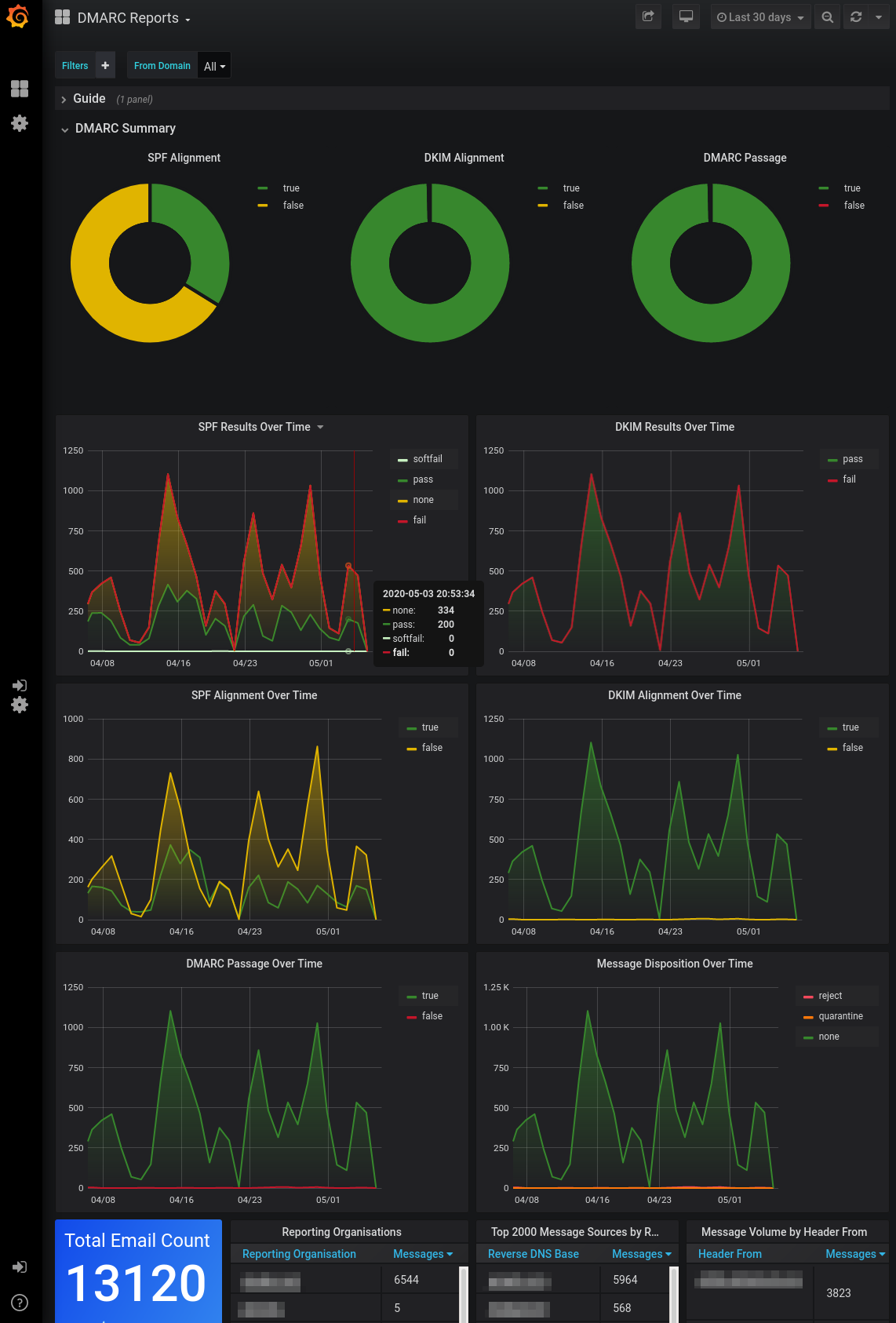
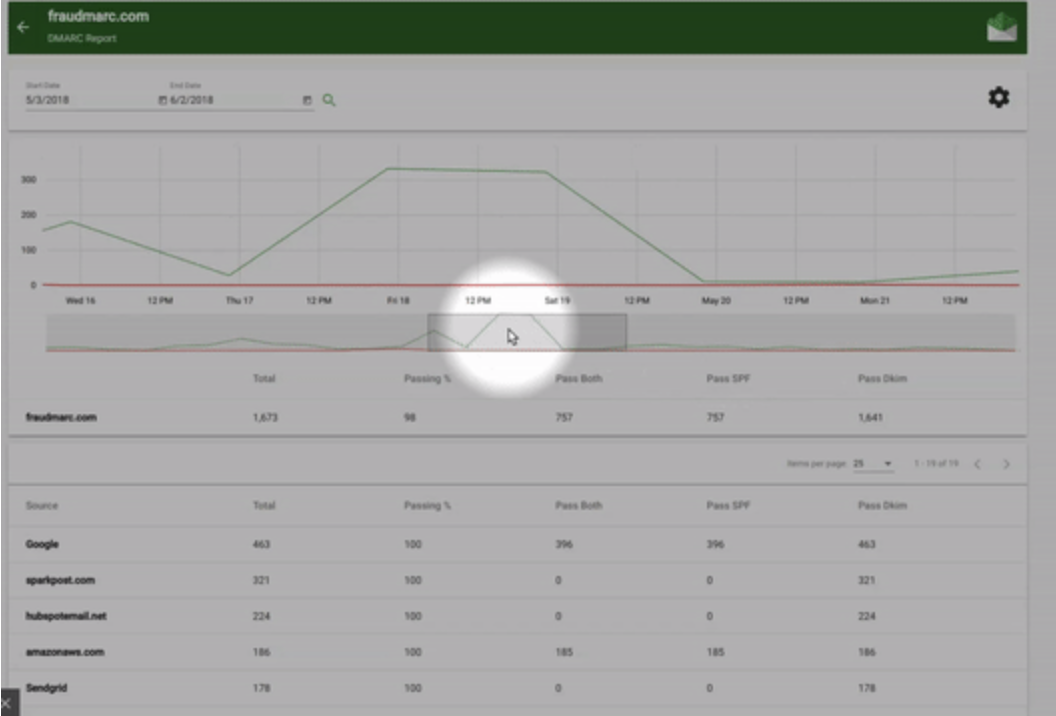

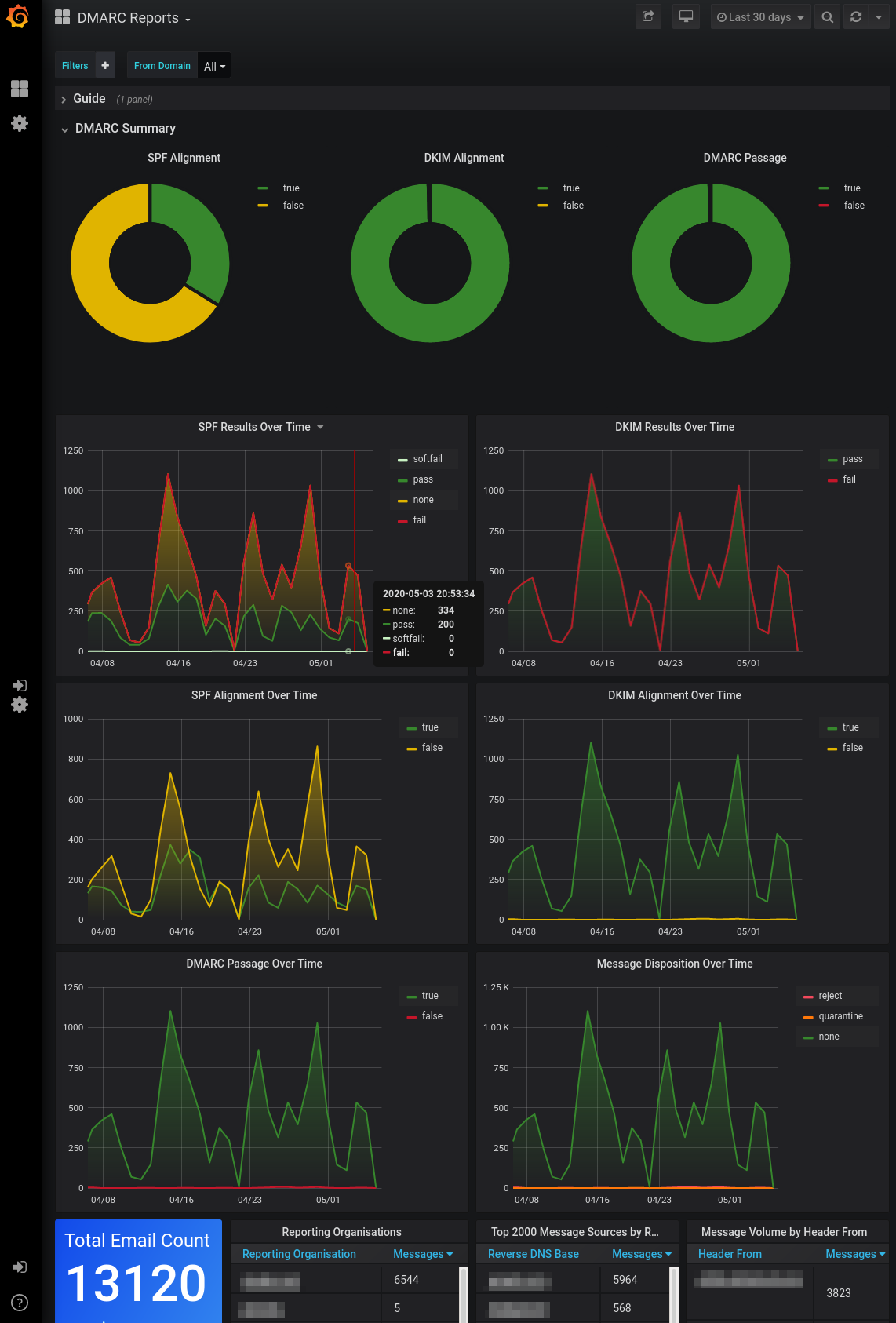
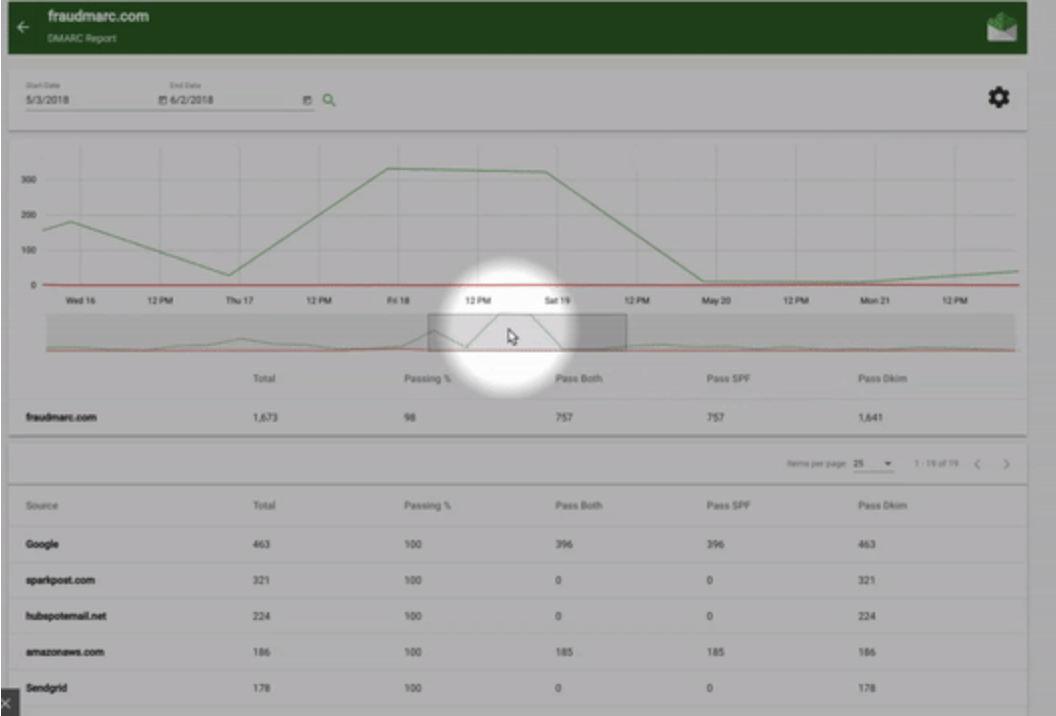

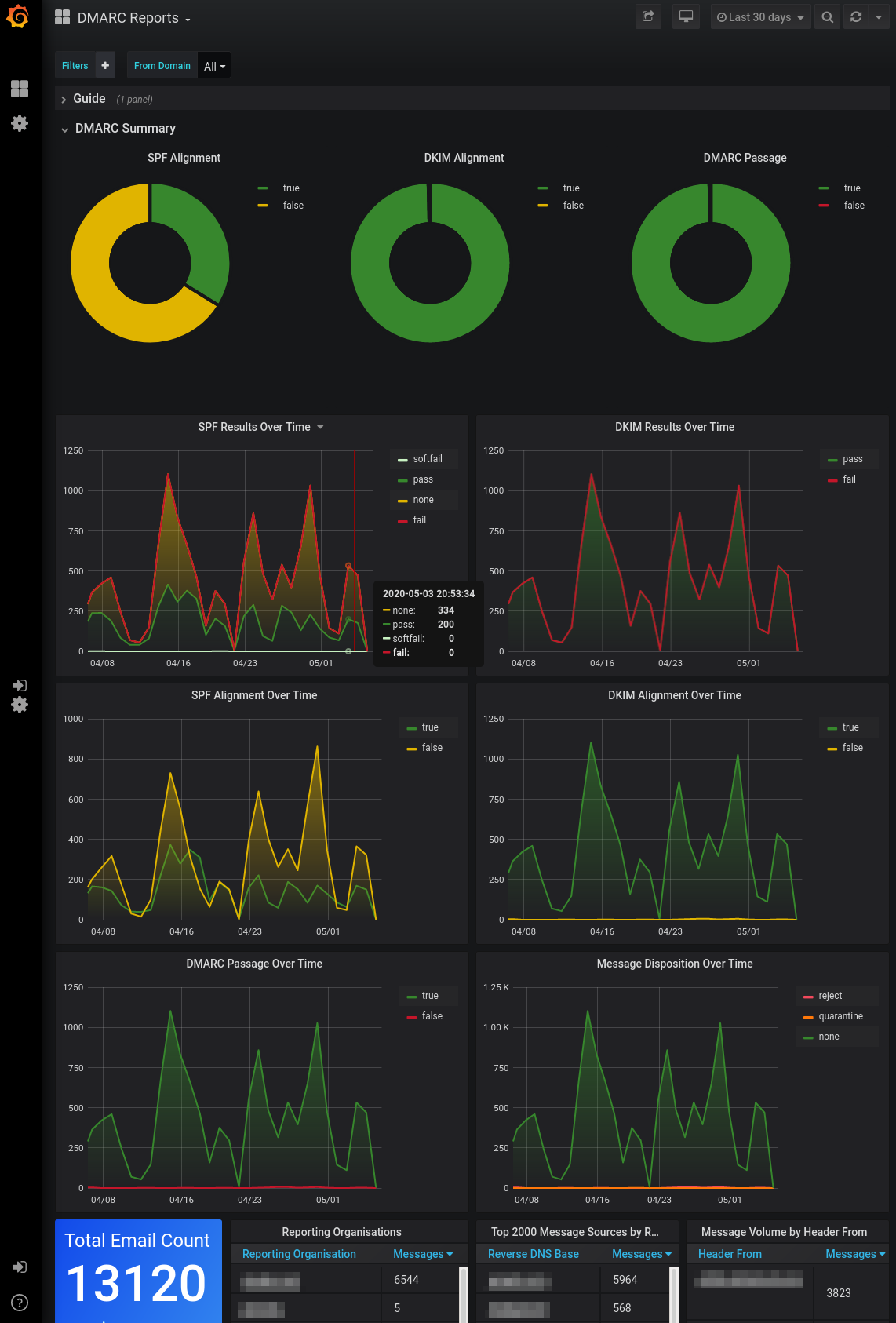
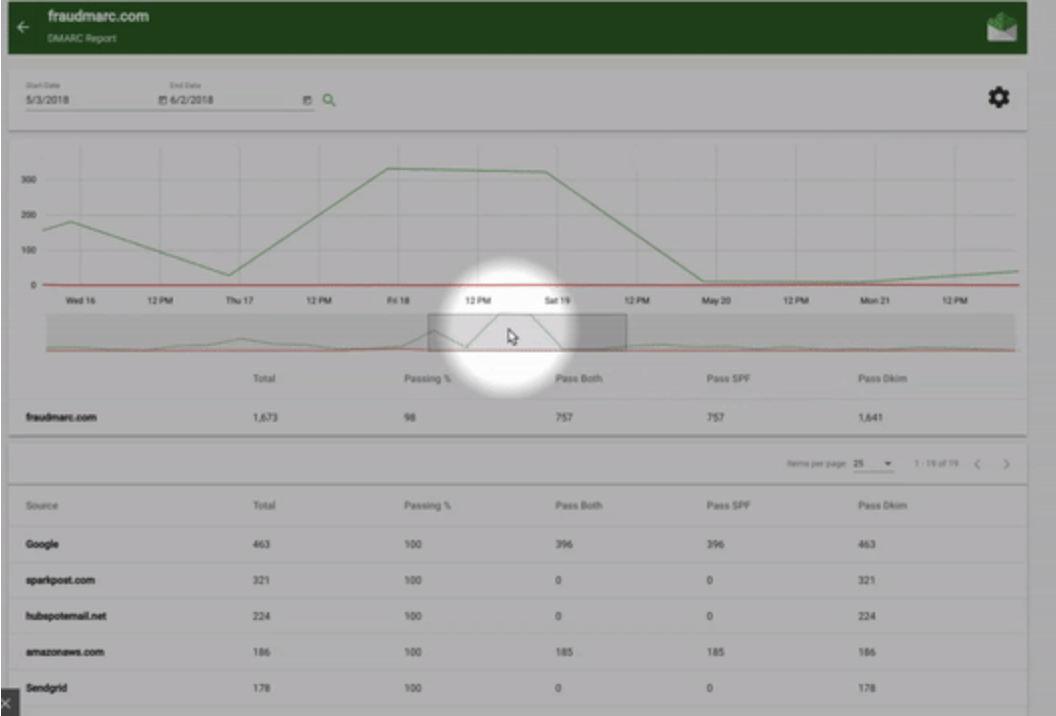







 0 / 5(0)
0 / 5(0)
 0 / 5(0)
0 / 5(0)

