Suitability
DMARC-SRG is particularly well-suited for individuals and small businesses (SMBs) who have a technical background and prefer a lightweight, self-hosted solution without complex features. It's a good fit for developers or system administrators who want to closely monitor DMARC compliance on their own infrastructure.
It's less ideal for large enterprises or managed service providers (MSPs) who require advanced reporting, multi-tenancy, or extensive support. For these larger entities, the manual overhead and lack of scalable features would quickly become a bottleneck. We wouldn't recommend it for mission-critical, high-volume environments.
Techsneeze DMARCts also caters to technical users and SMBs, offering a slightly more modern interface. It's a good choice for those who want a bit more visual flair than DMARC-SRG provides, but still prefer a self-hosted, open-source approach.
Like DMARC-SRG, it falls short for enterprise-level demands or MSPs needing comprehensive client management features, dedicated support, or advanced integrations. While its interface is a step up, its core functionality and self-hosted nature position it firmly in the realm of individual or small-team use, where direct control over data and infrastructure is paramount.

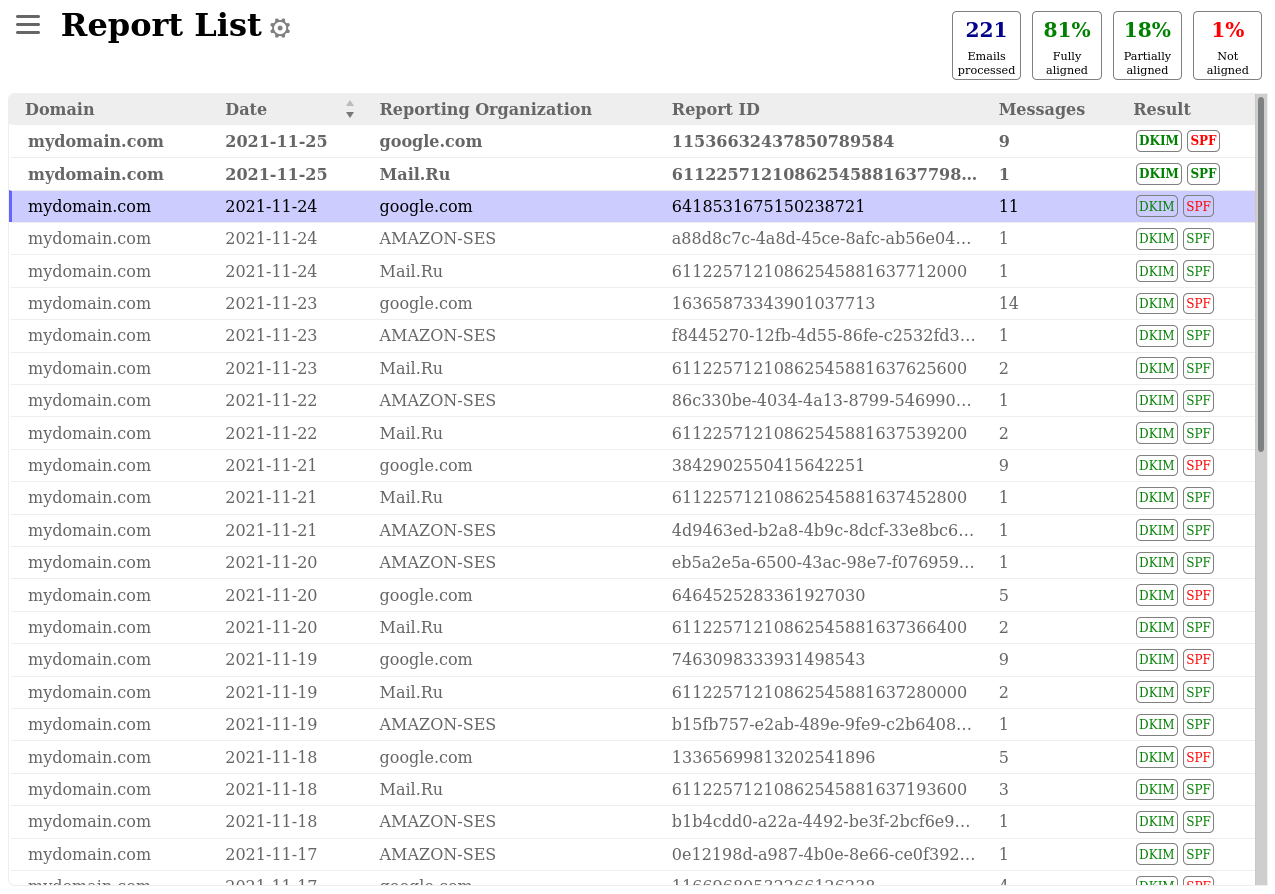


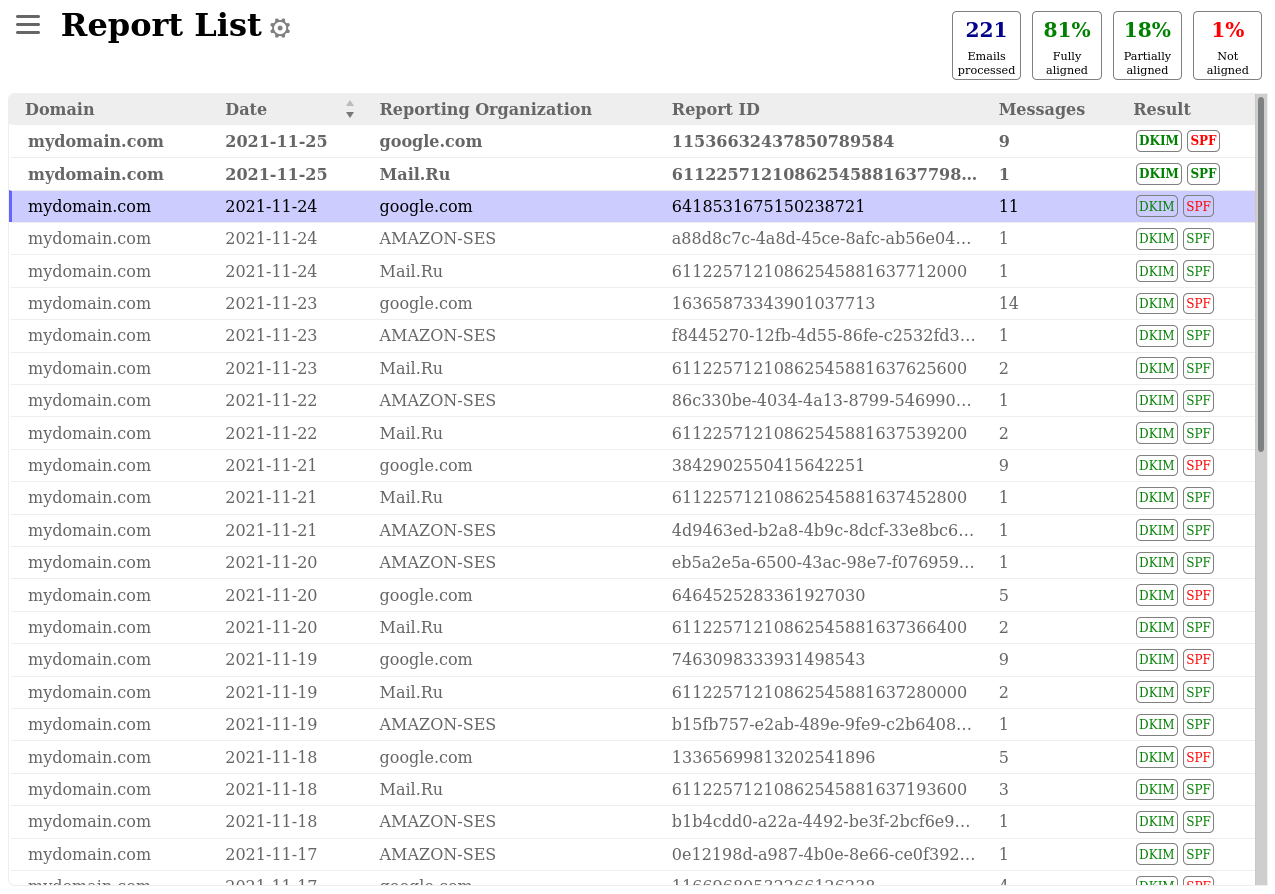


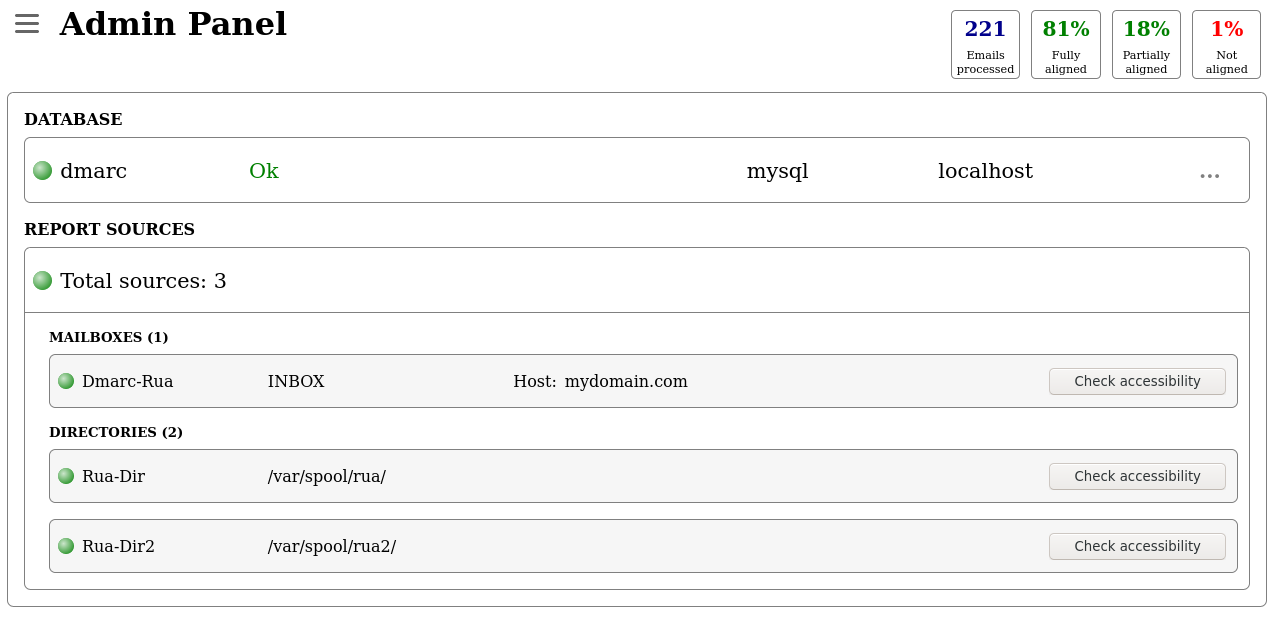


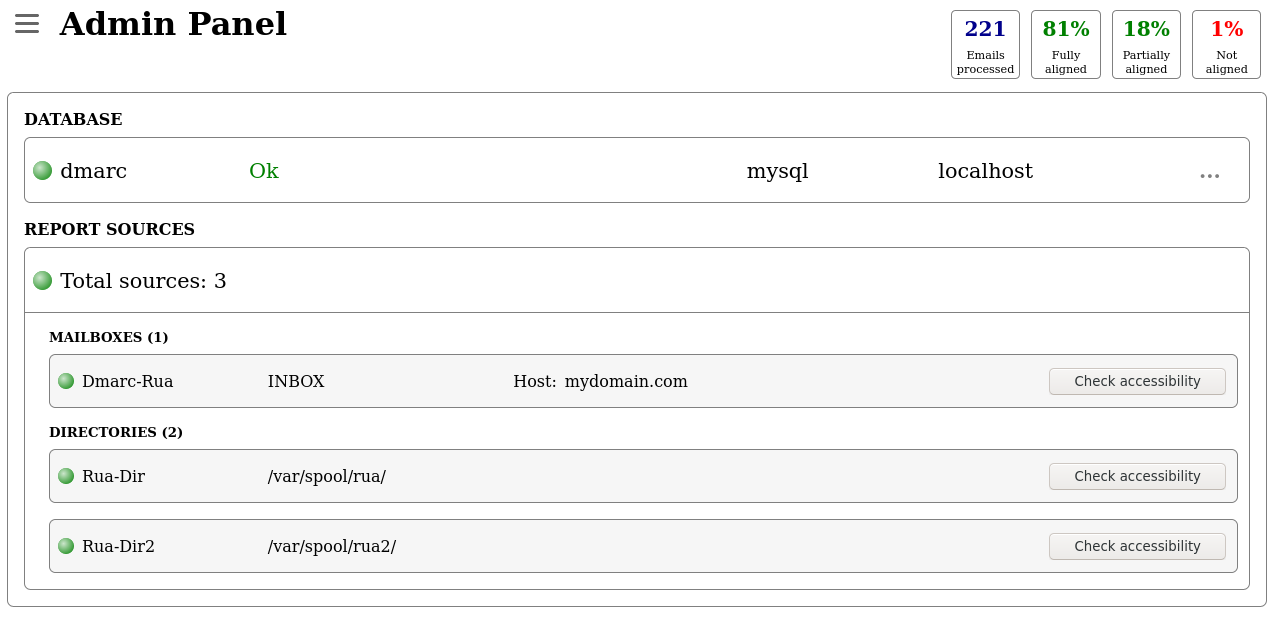


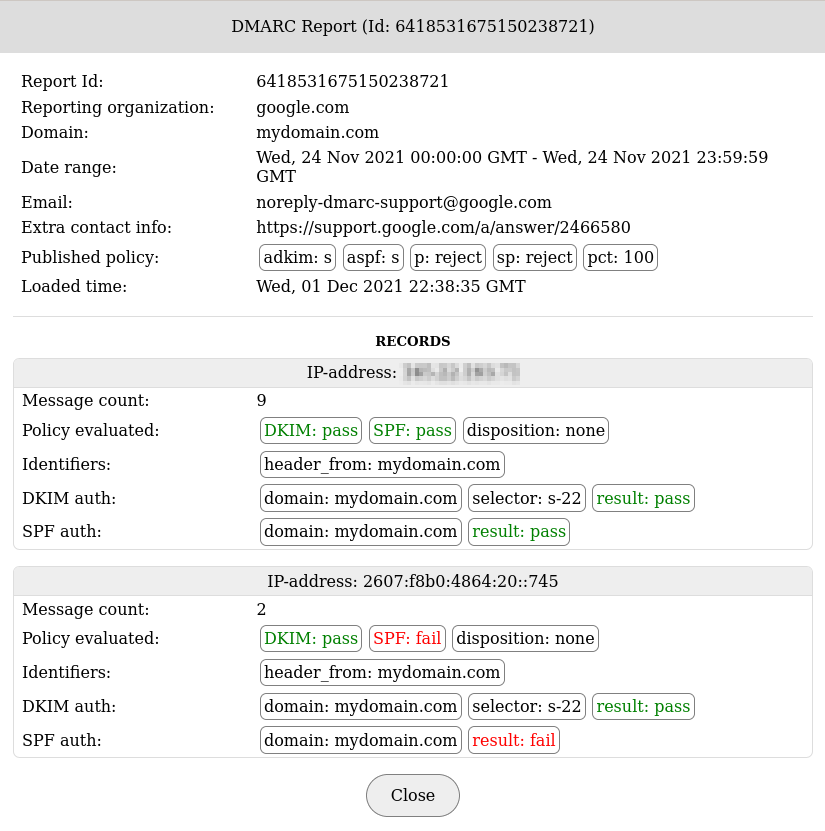


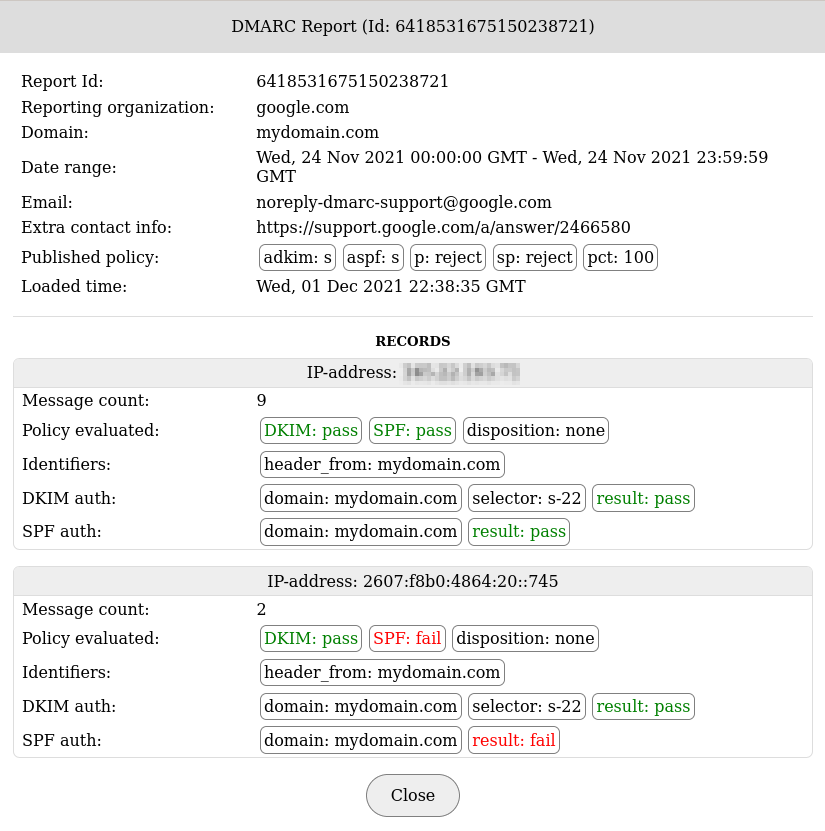








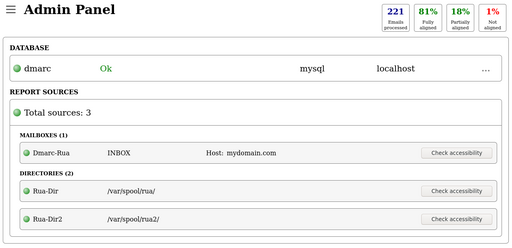


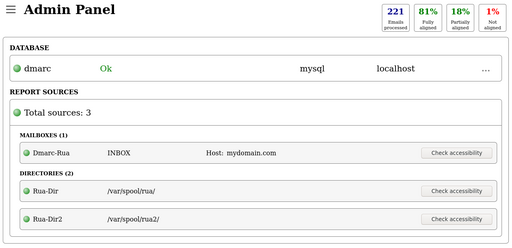


 0 / 5(0)
0 / 5(0)
 0 / 5(0)
0 / 5(0)

