Feature set
DMARC Report delivers a robust feature set, offering detailed aggregate and forensic reports that are easy to digest. It automatically identifies sending sources and helps us pinpoint authentication issues across our domains. We find its comprehensive DMARC monitoring, SPF, DKIM, and BIMI alignment capabilities particularly strong, helping to secure our email channels.
The platform also extends its functionality to include MTA-STS hosting and TLS-RPT reporting, which are crucial for advanced email transport security. For organizations managing multiple domains or clients, the multi-tenancy features and API access on higher tiers prove invaluable, streamlining operations and providing scalable solutions.
DMARC report viewer, being an open-source project, focuses primarily on the fundamental task of parsing DMARC aggregate XML reports into a human-readable format. It gives us a basic overview of DMARC compliance and helps identify sources sending email on our behalf. Its strength lies in its simplicity and the ability to be fully self-hosted.
However, it lacks advanced features such as forensic reporting, real-time alerts, or integrated monitoring for other protocols like BIMI, MTA-STS, or TLS-RPT. It requires manual setup and ongoing management, making it a more bare-bones solution best suited for those with technical expertise who prefer full control over their data and infrastructure.

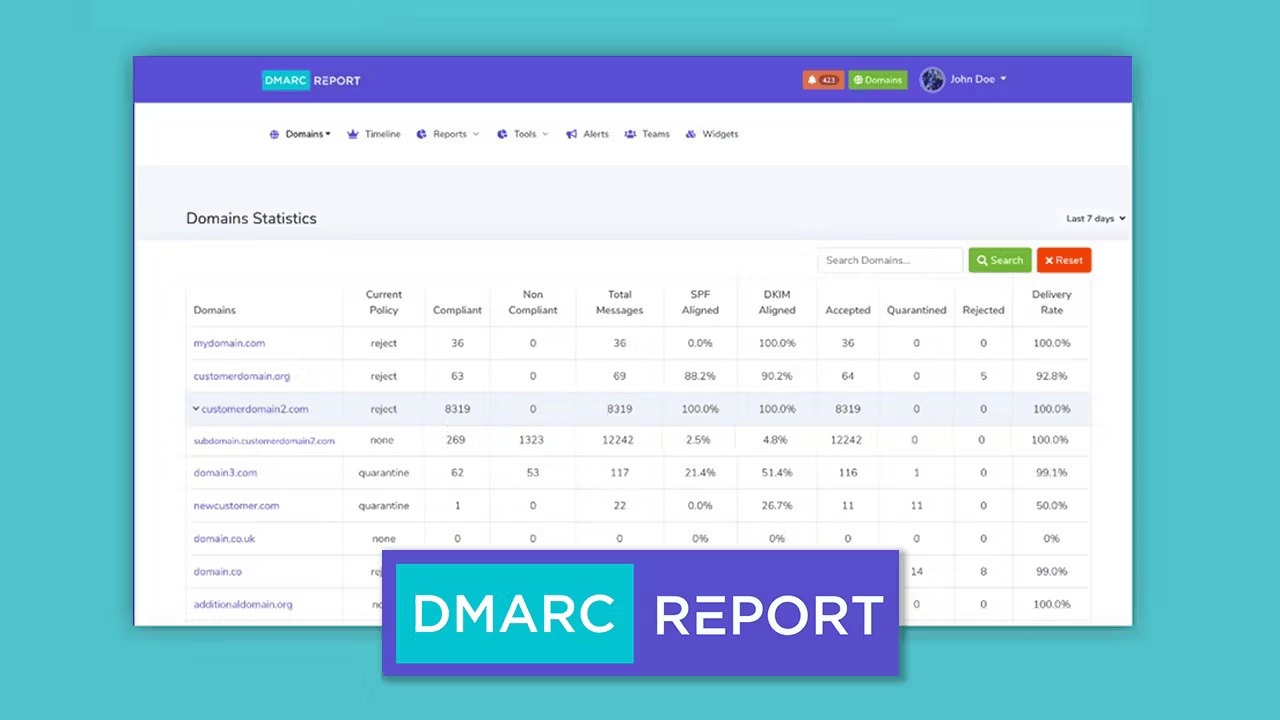


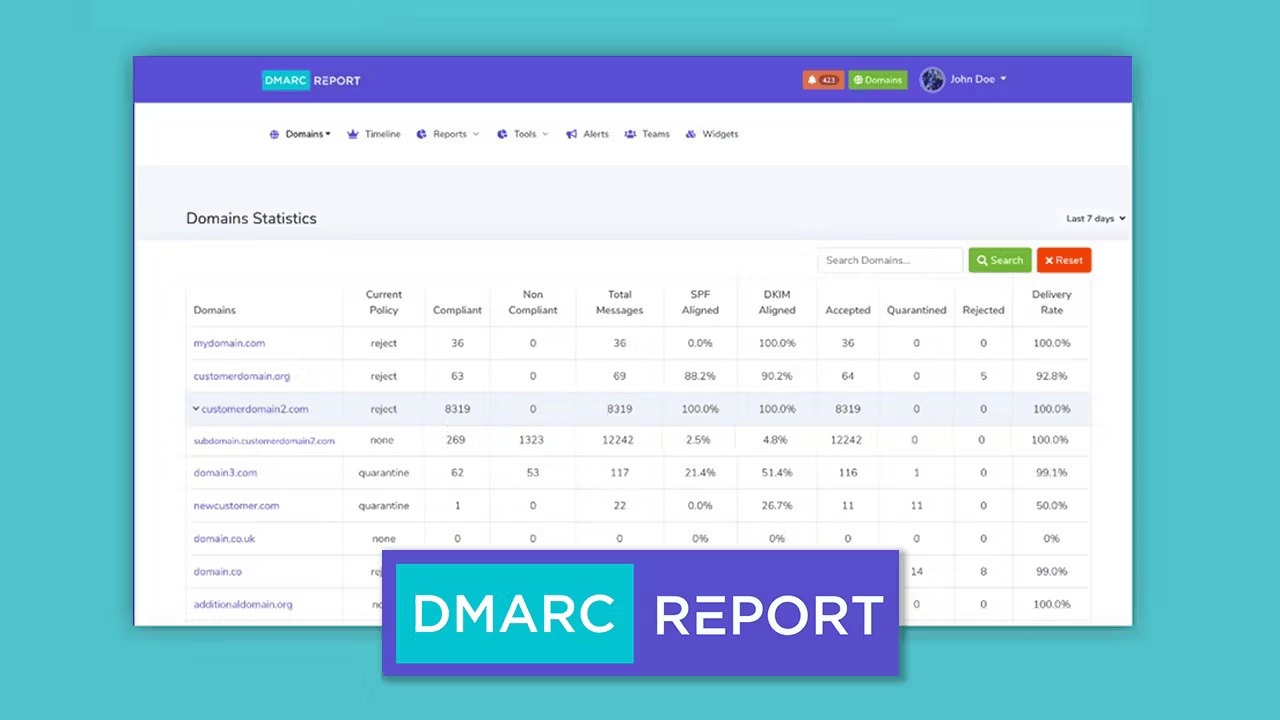


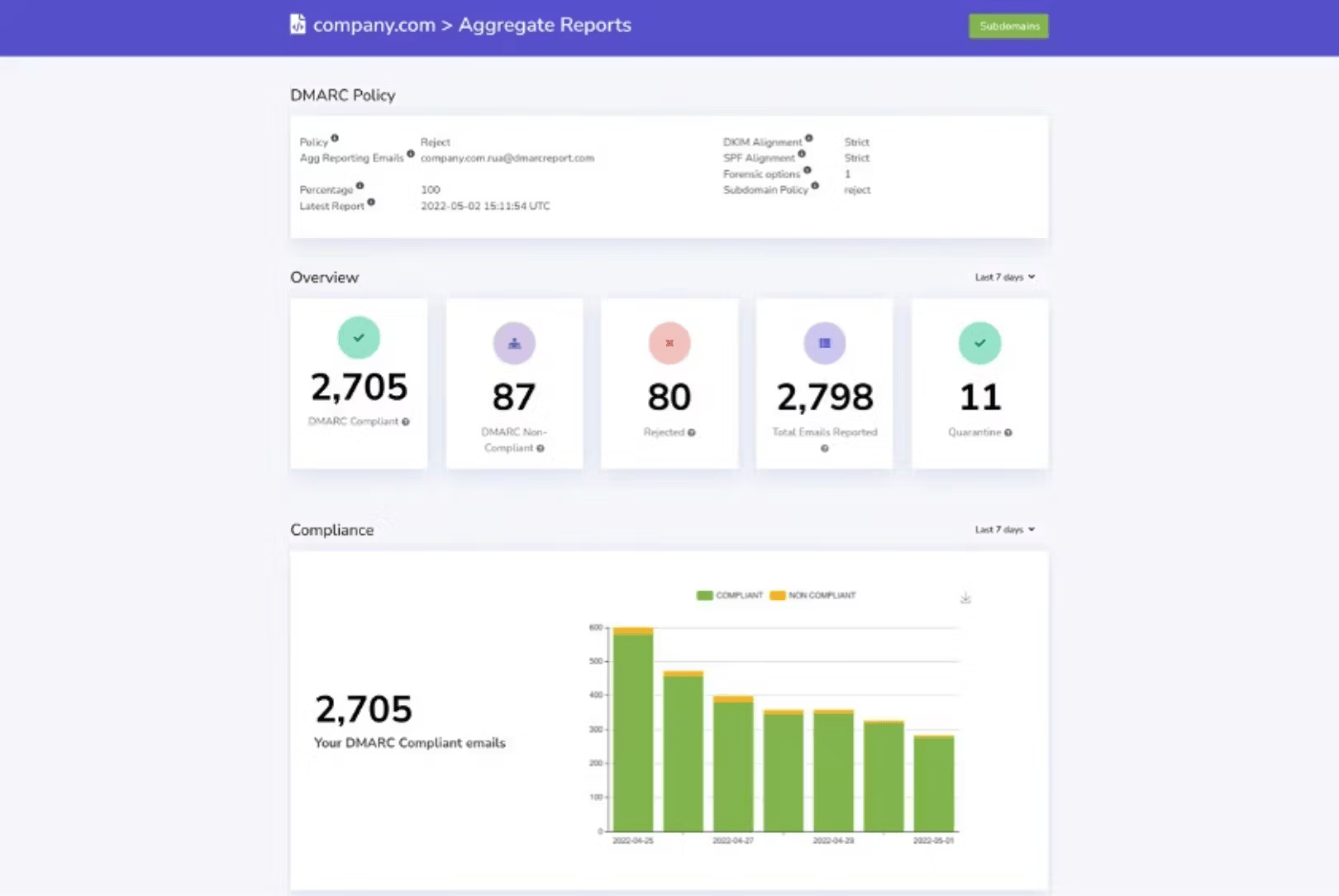
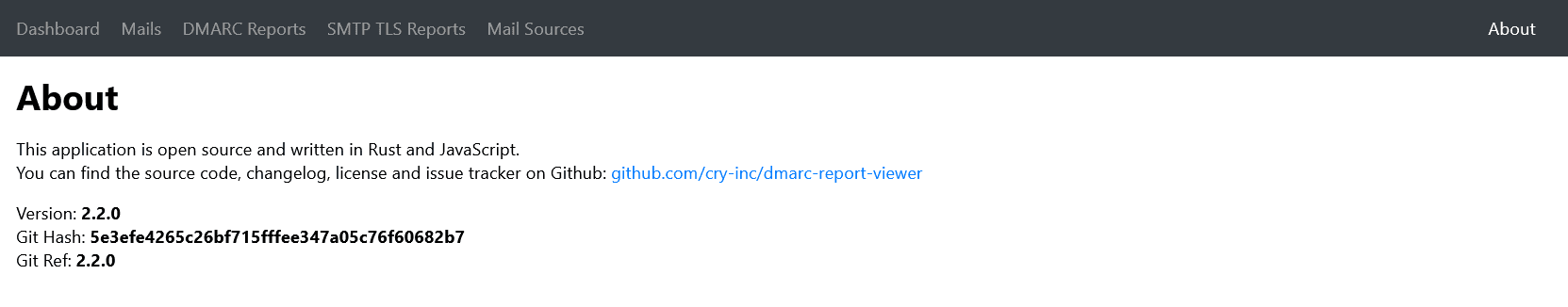

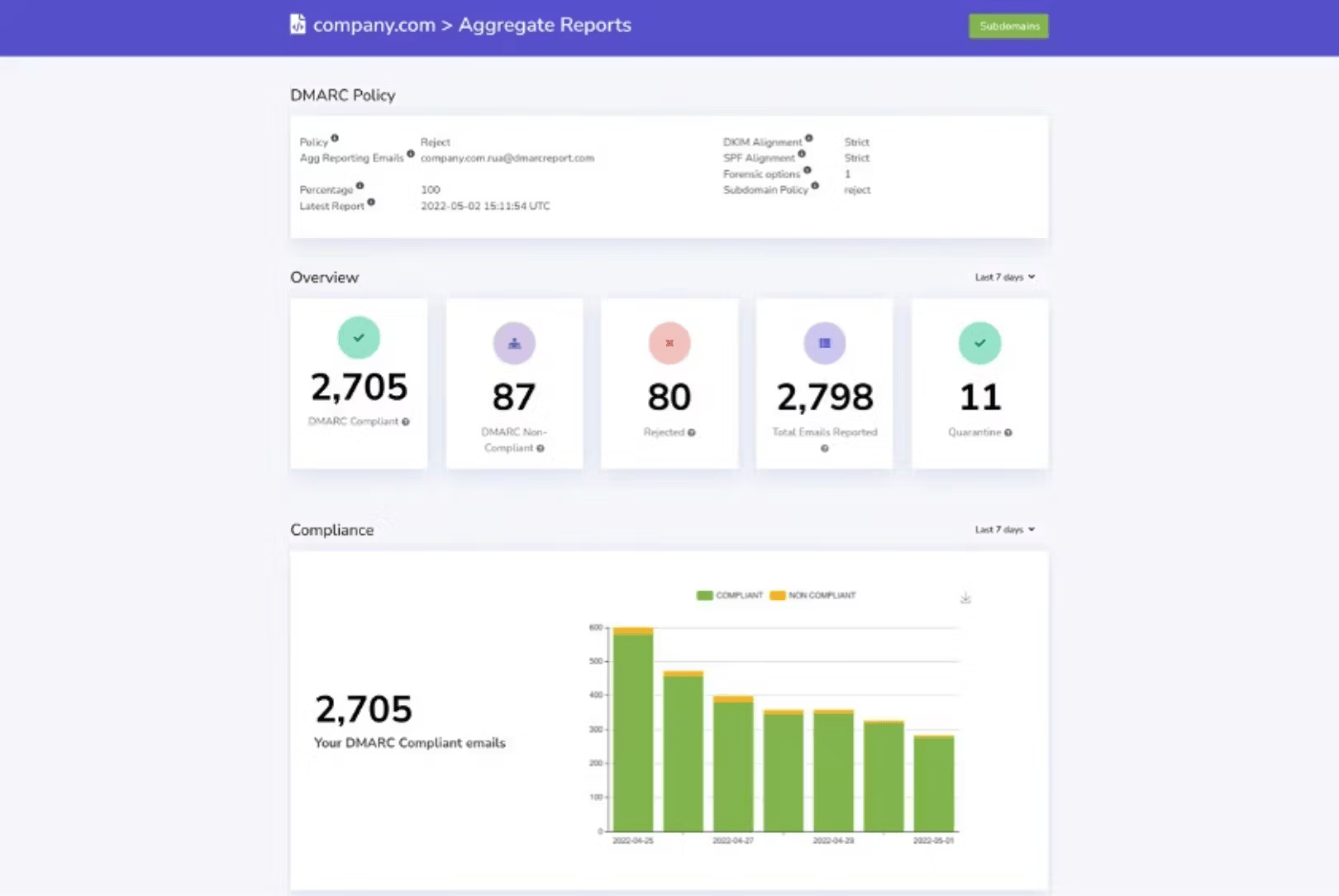
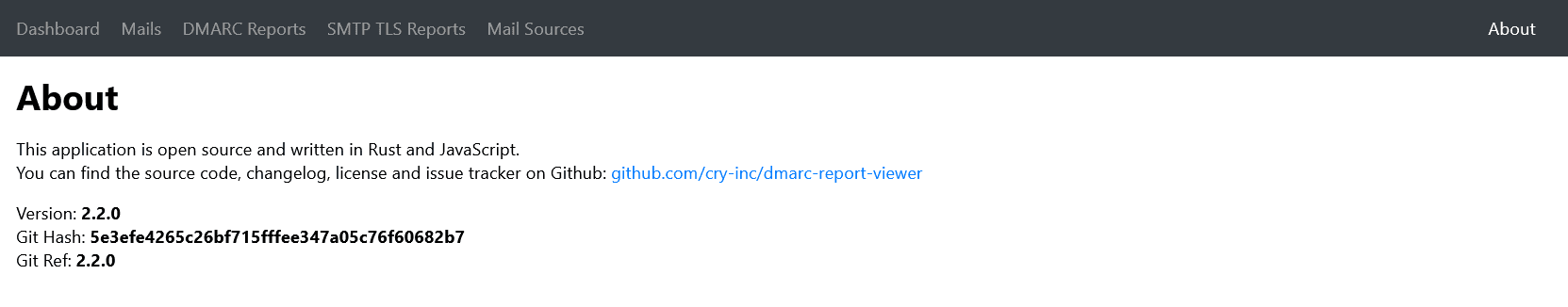

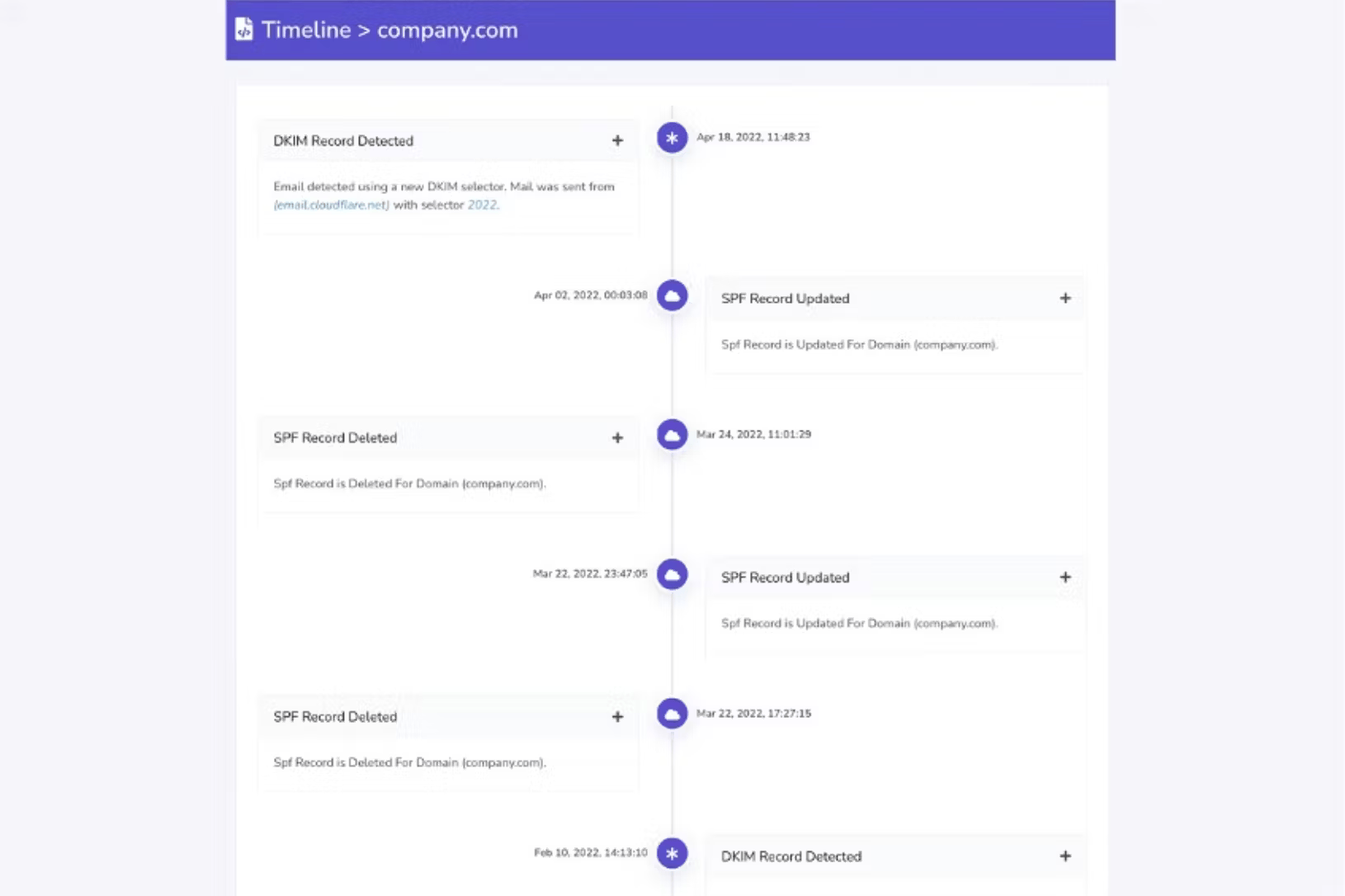
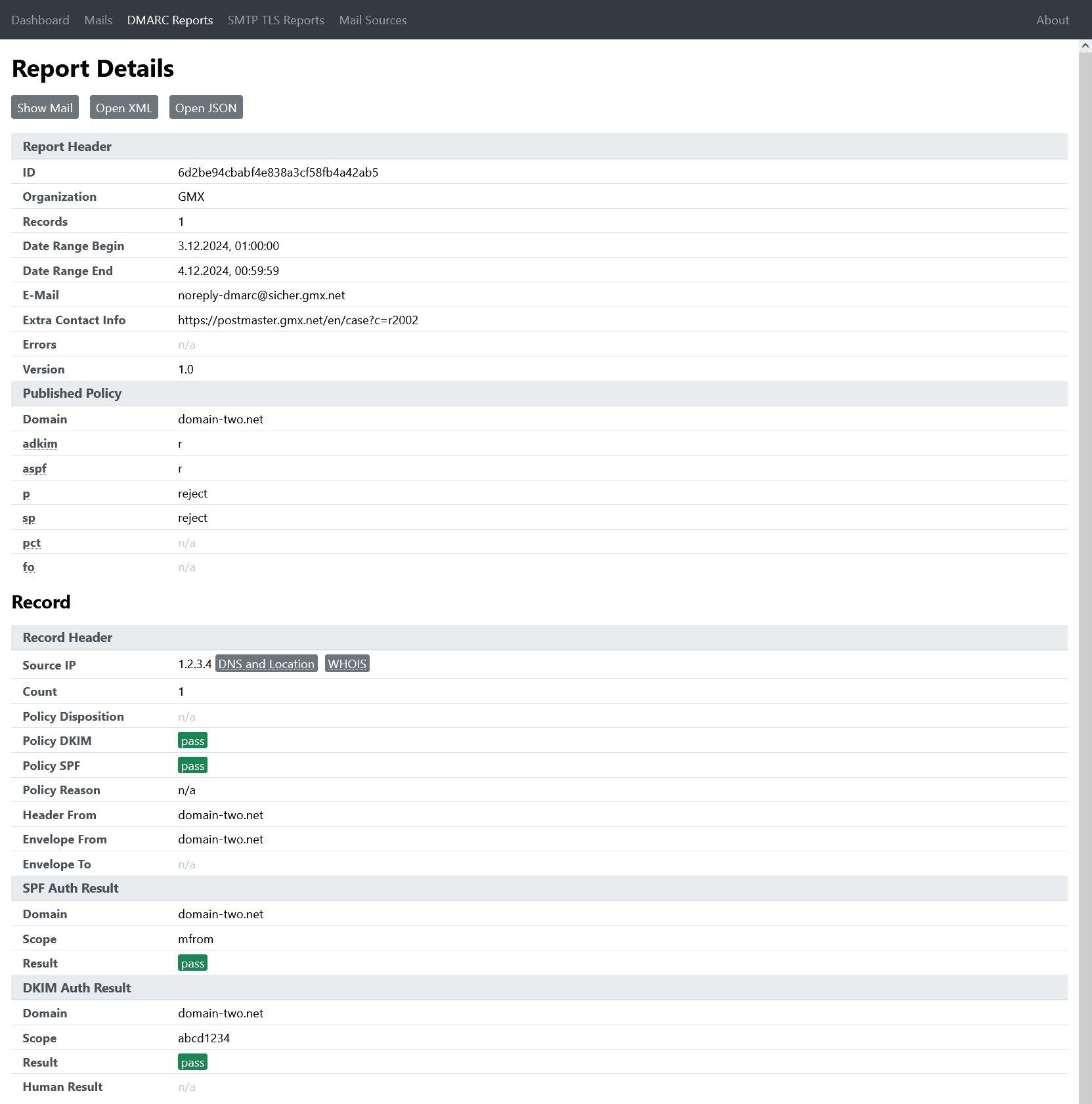

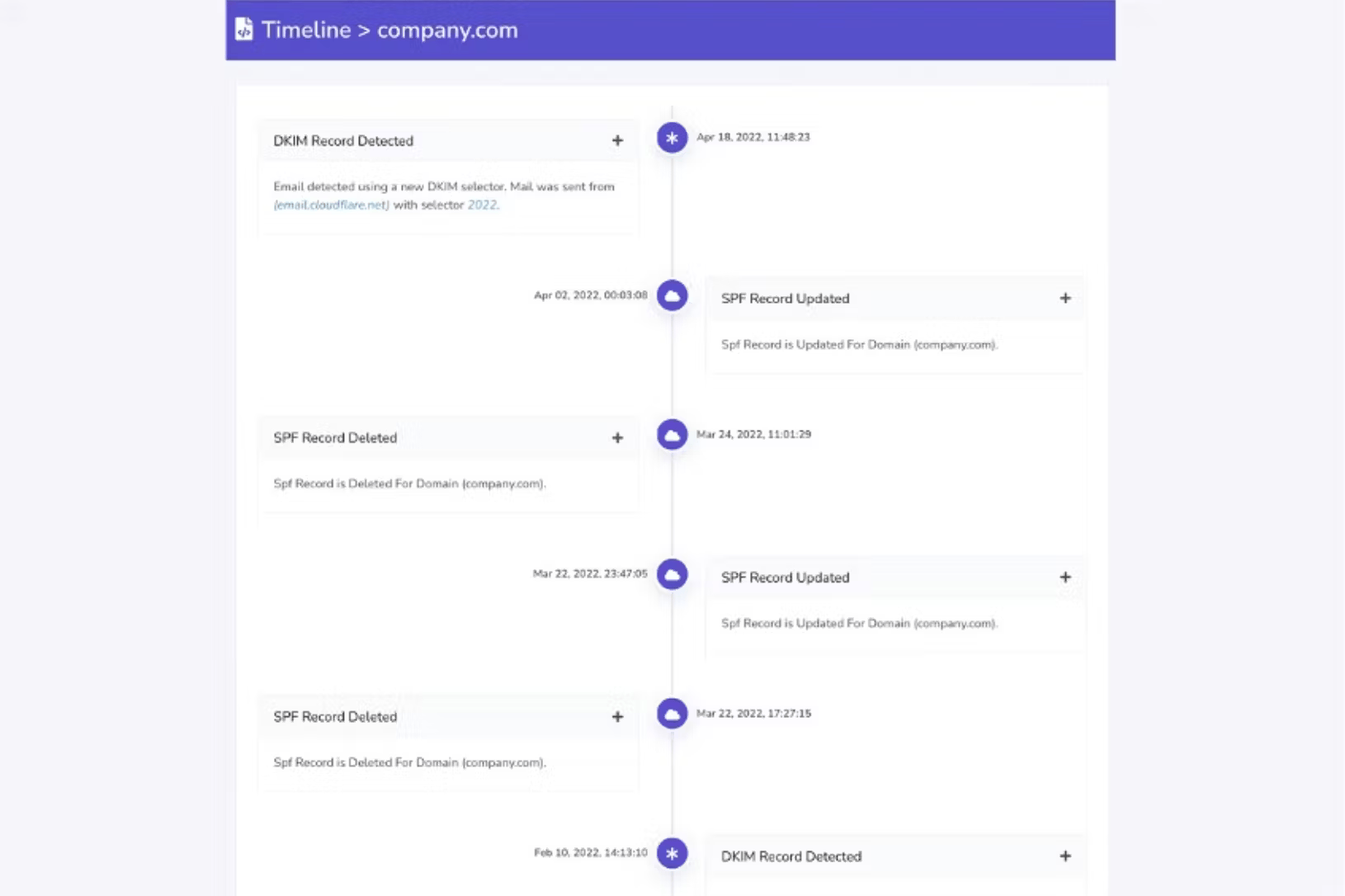
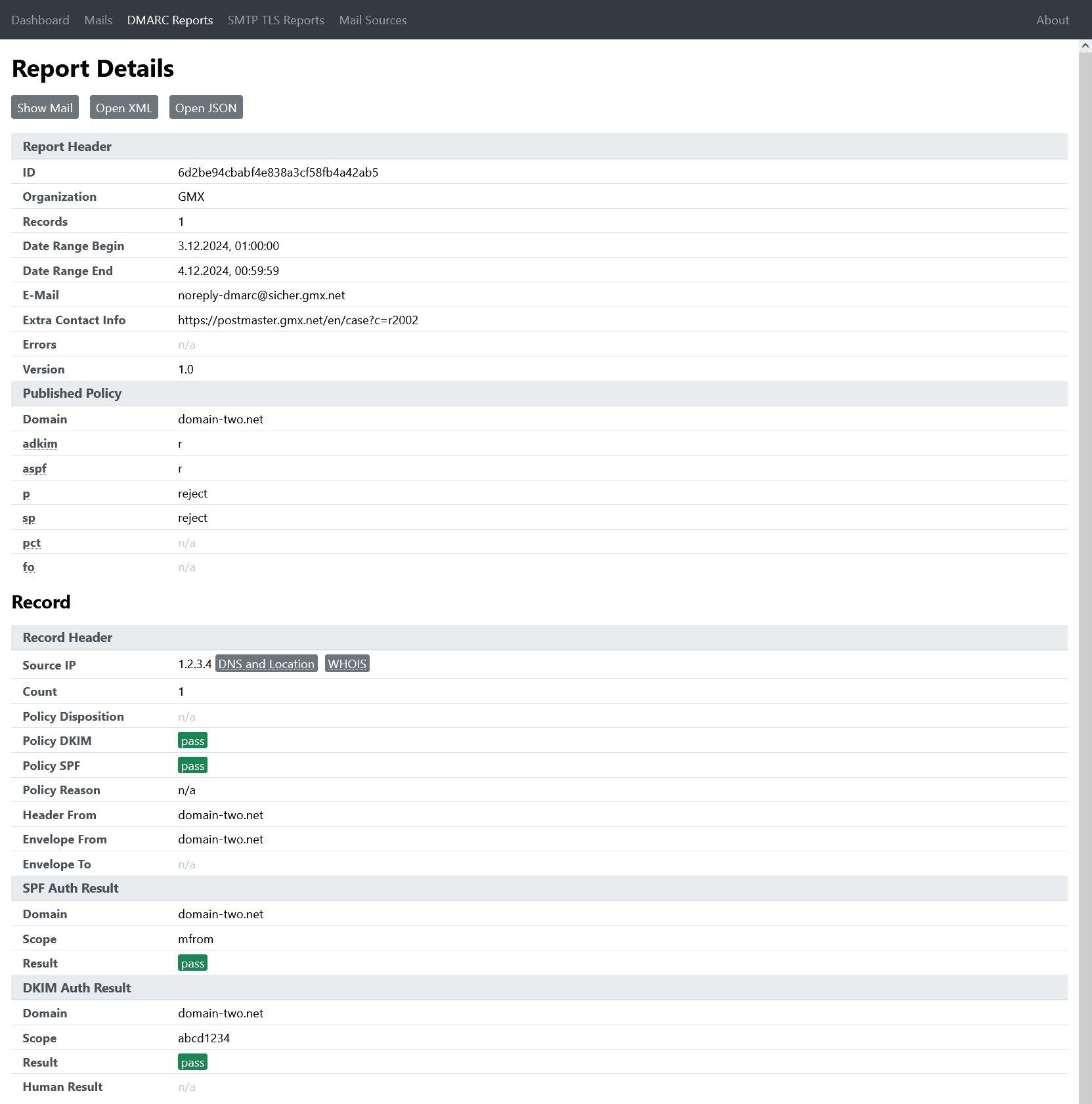


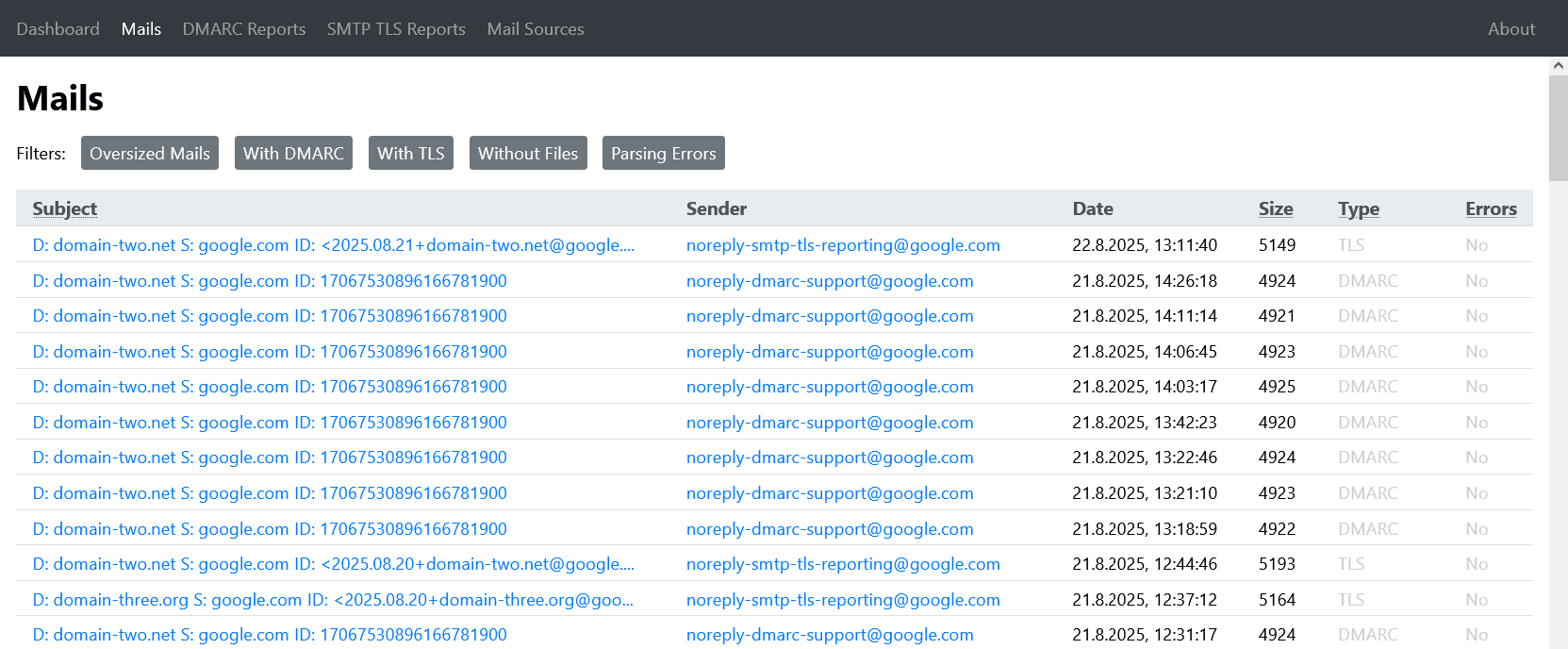


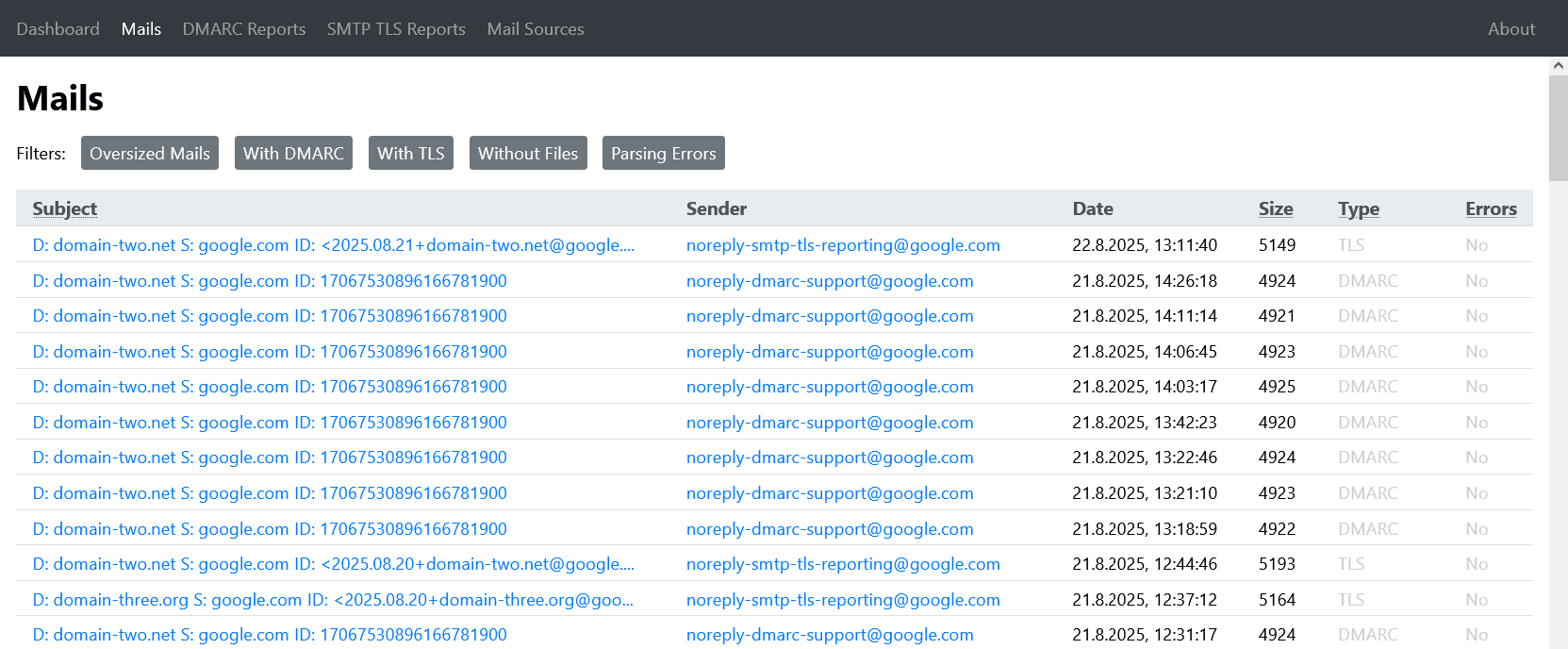

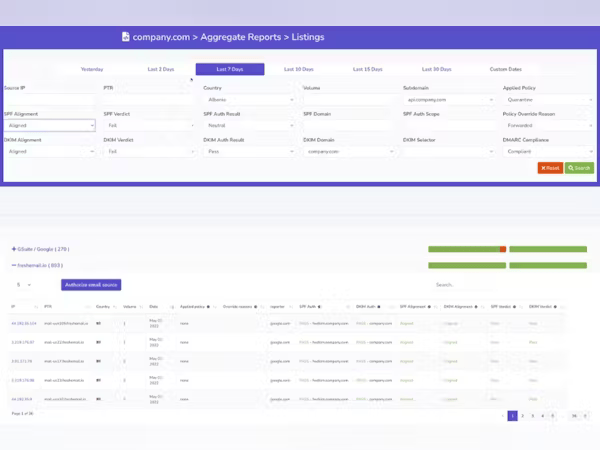
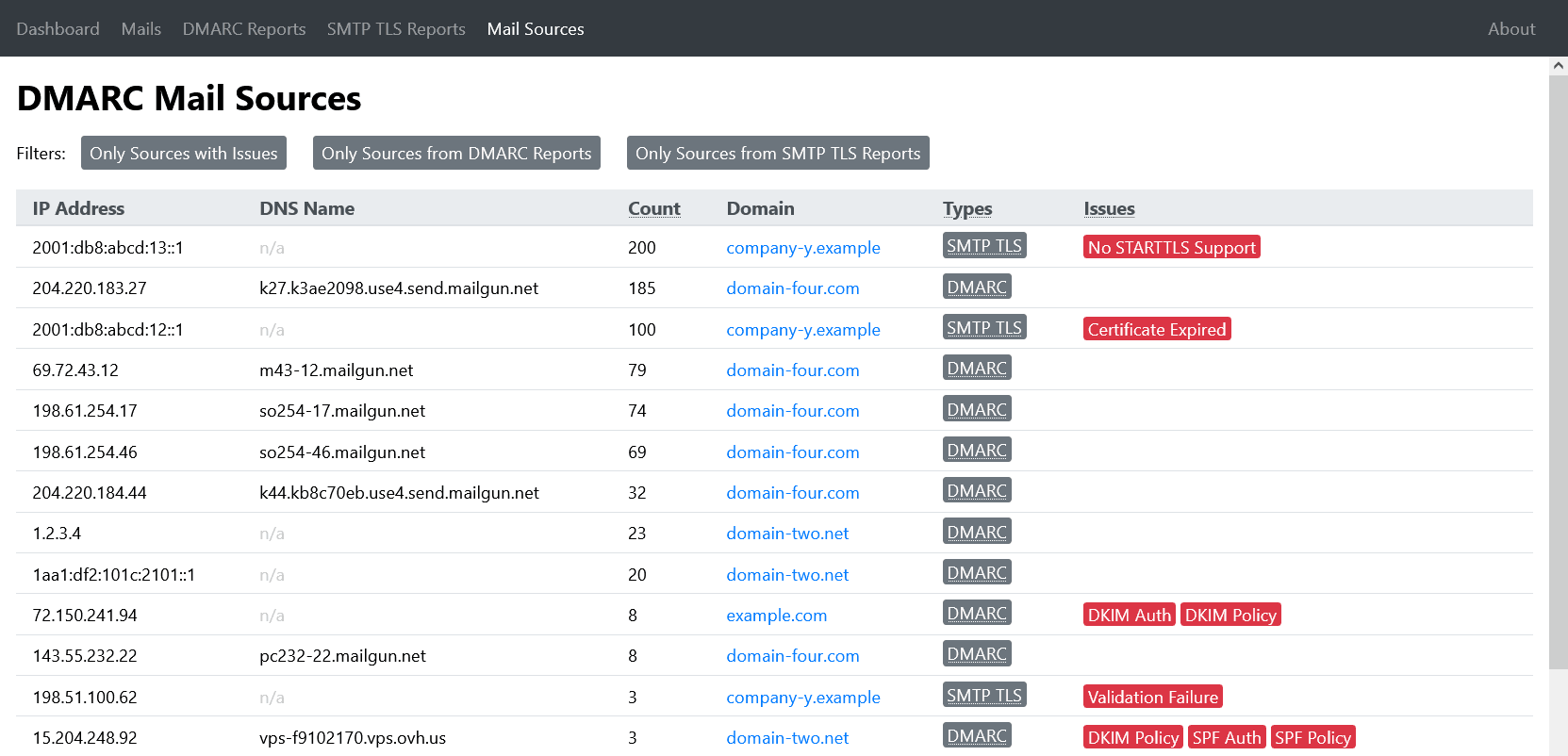

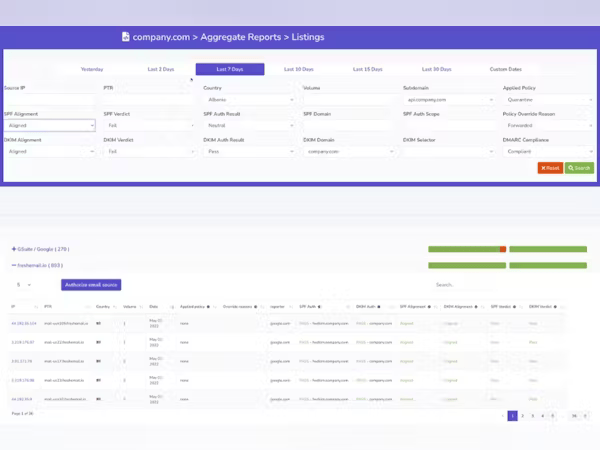
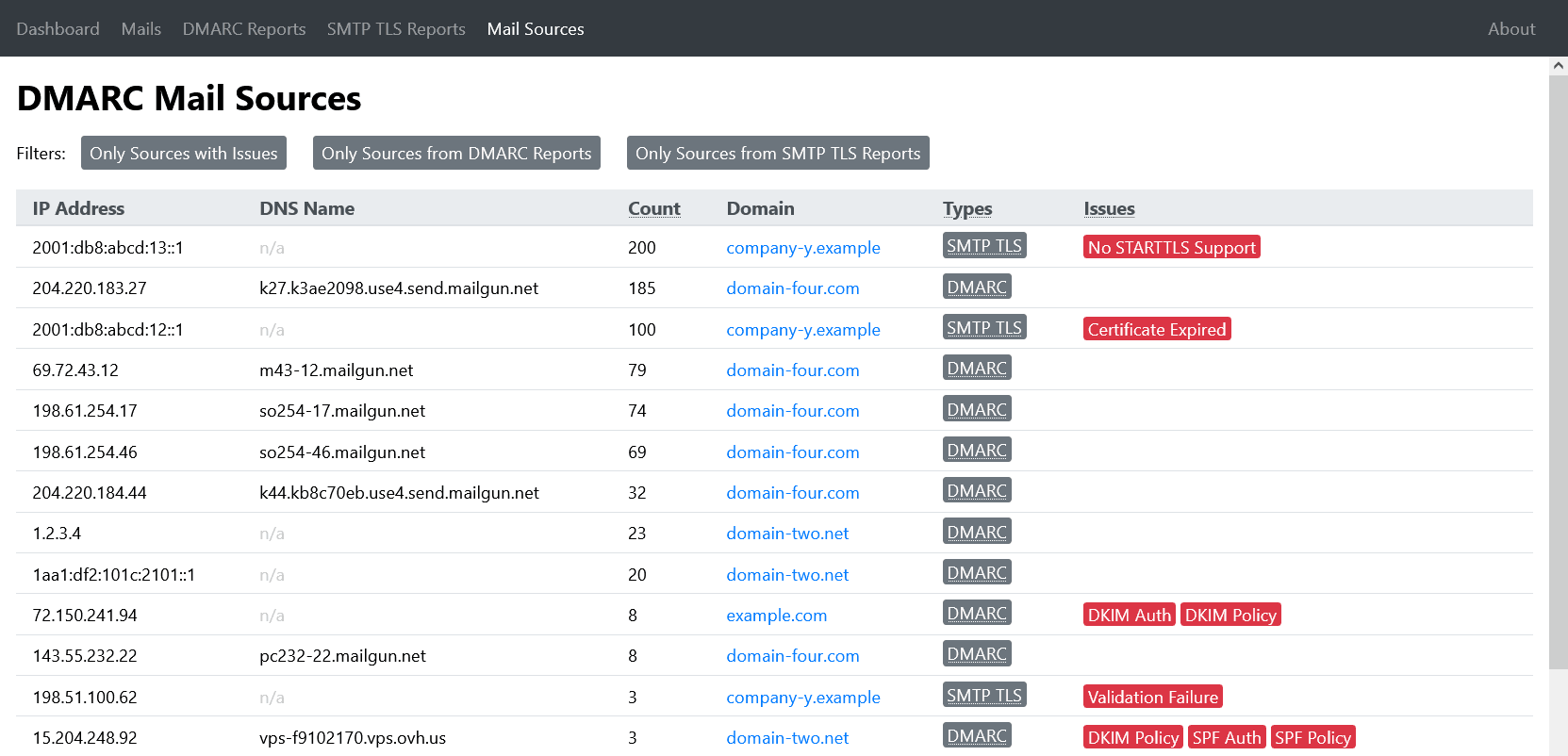


 4.8 / 5(325)
4.8 / 5(325) 0 / 5(0)
0 / 5(0)

