Support
As an open-source project, the DMARC report viewer relies heavily on its community for support. Issues and questions are typically addressed via GitHub repositories, where contributors and users share knowledge and provide assistance. There's no official paid support channel.
Documentation is available, but it's often user-contributed and can vary in depth and currency. Users should be prepared for a self-serve approach or rely on the goodwill of the community when encountering problems or needing guidance.
Similarly, Techsneeze DMARCts report viewer, being an open-source solution, primarily offers community-driven support. Its GitHub repository serves as the central hub for issue tracking, discussions, and feature requests. We found the community to be responsive, albeit informally.
Comprehensive documentation is crucial for a tool of this nature, and while some is available, users might need to dig into the source code or forums for specific configurations. Official, dedicated support channels are not provided, aligning with its open-source nature.







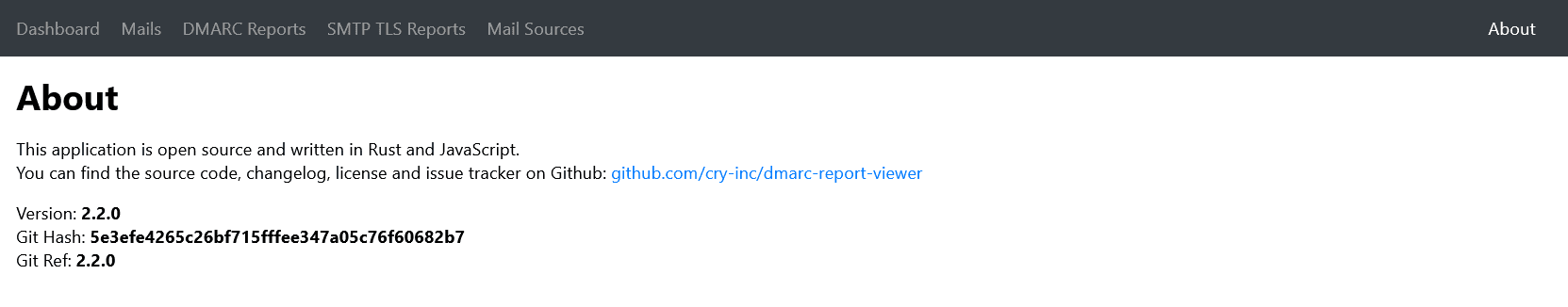


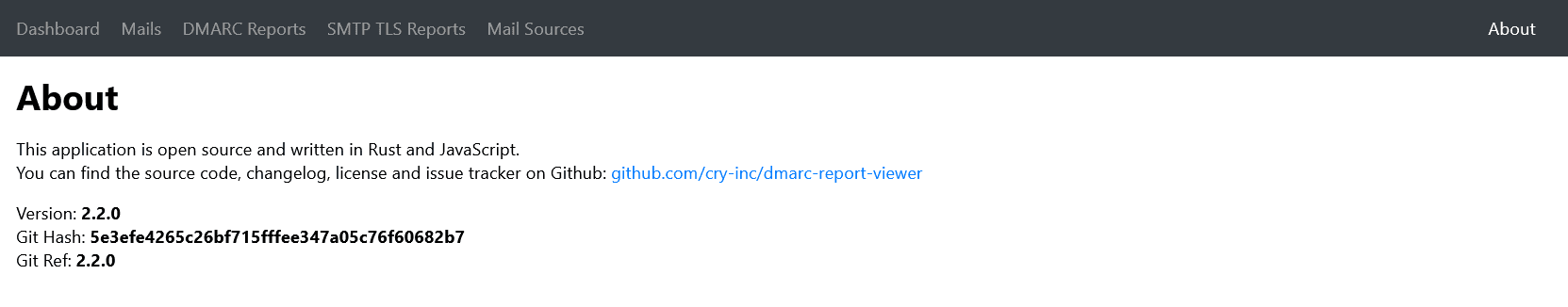


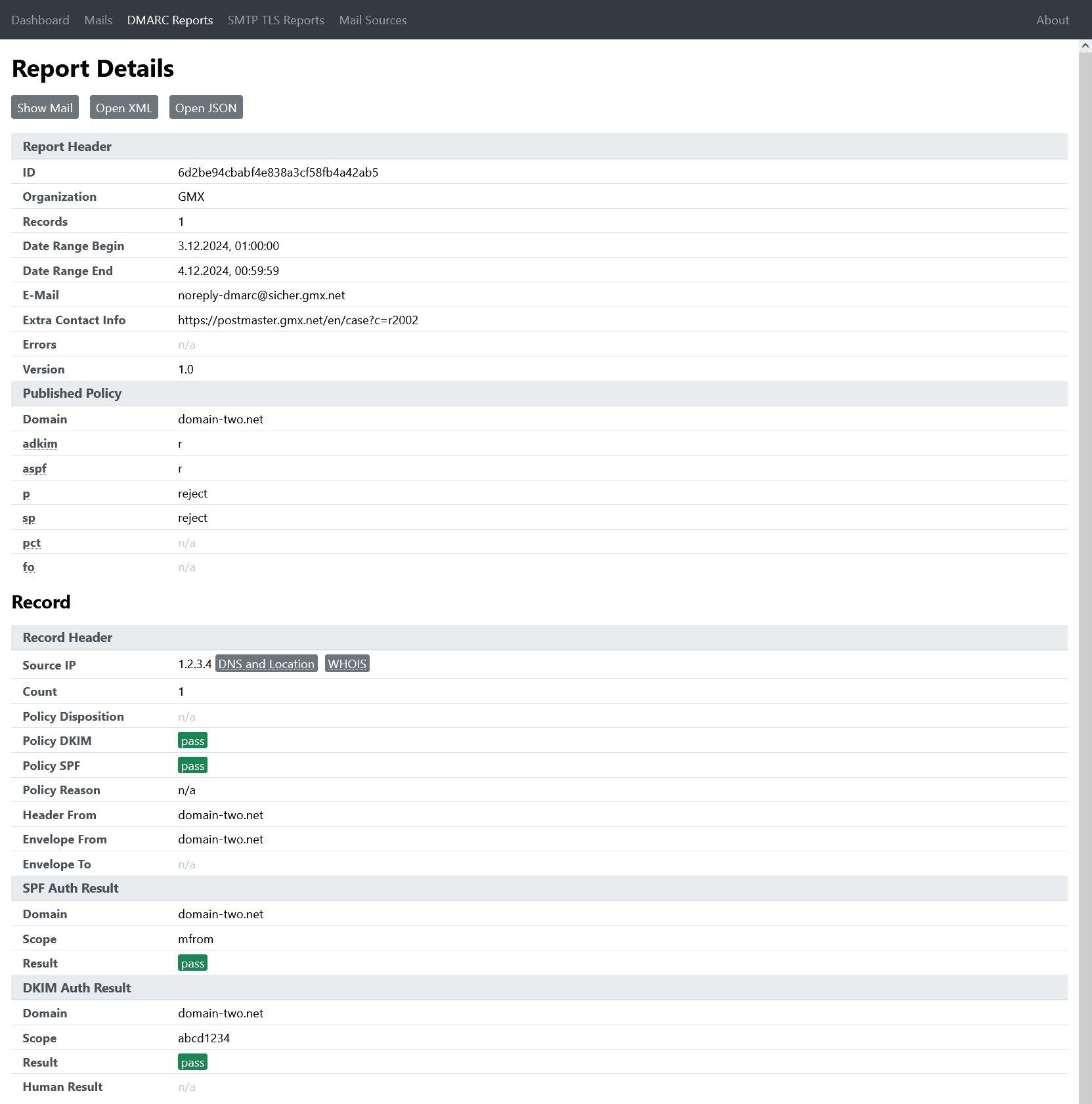


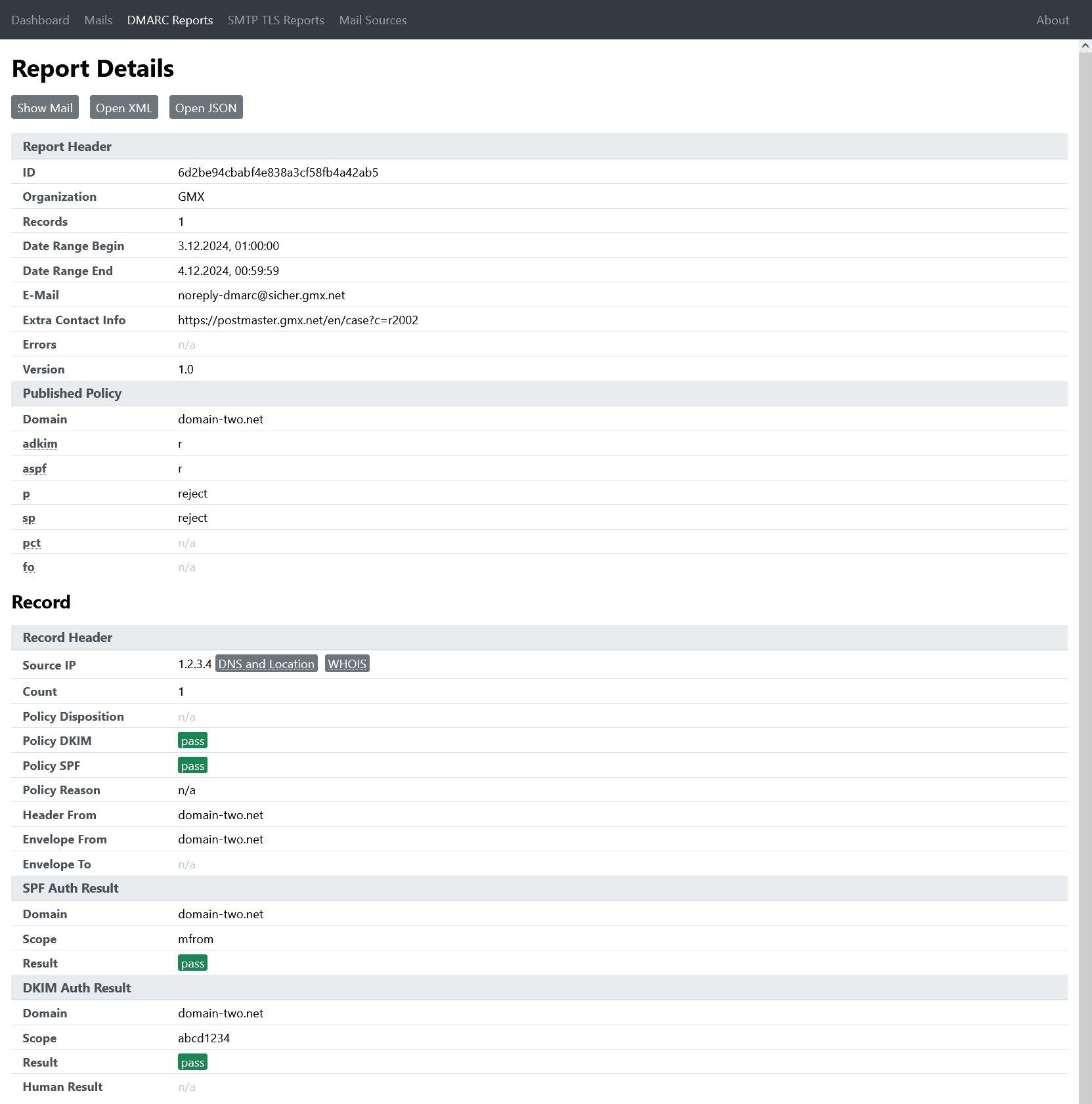


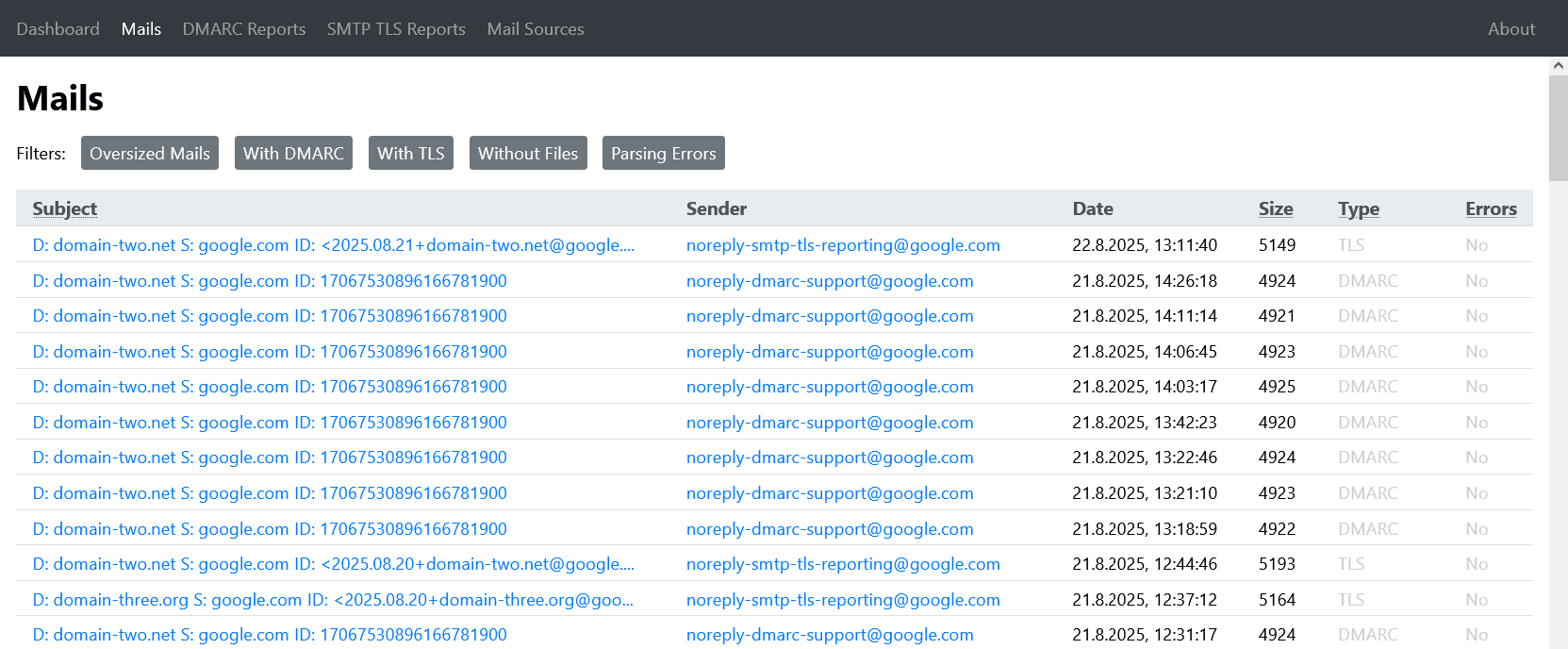


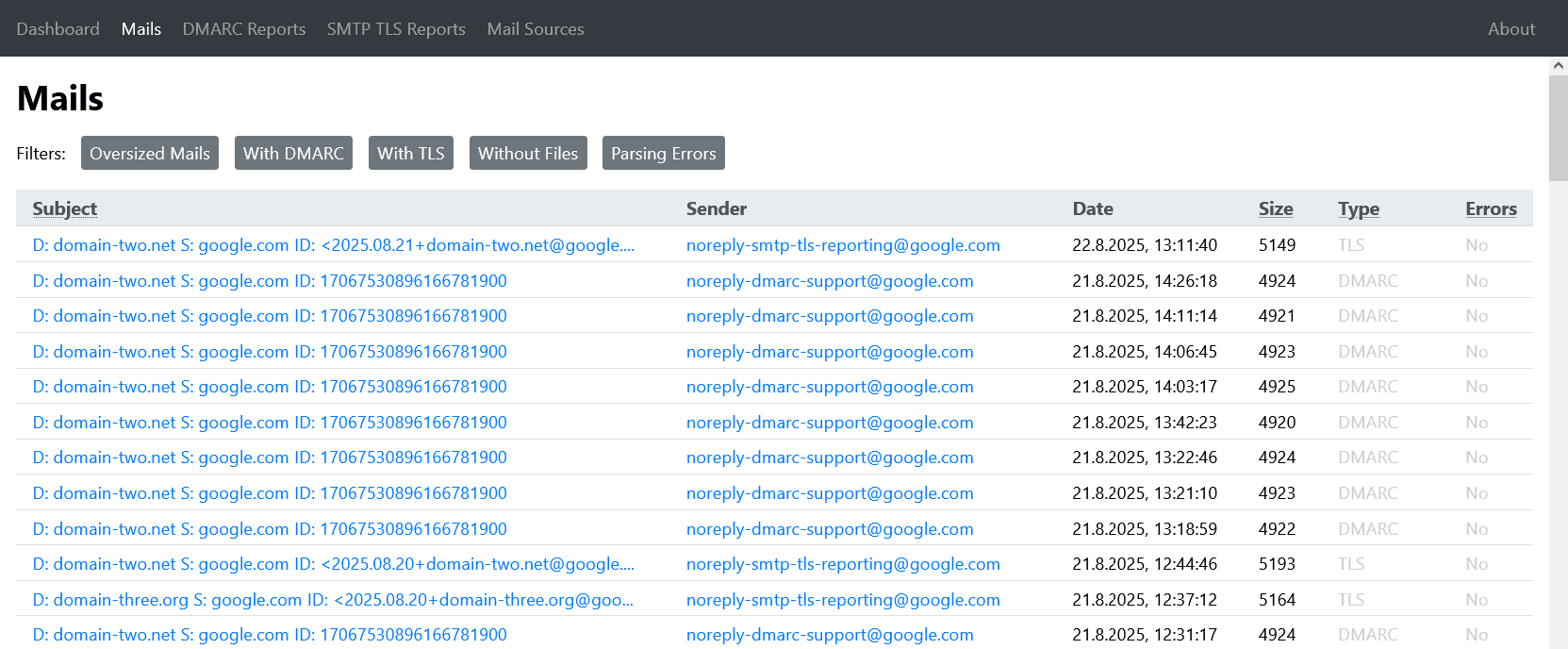


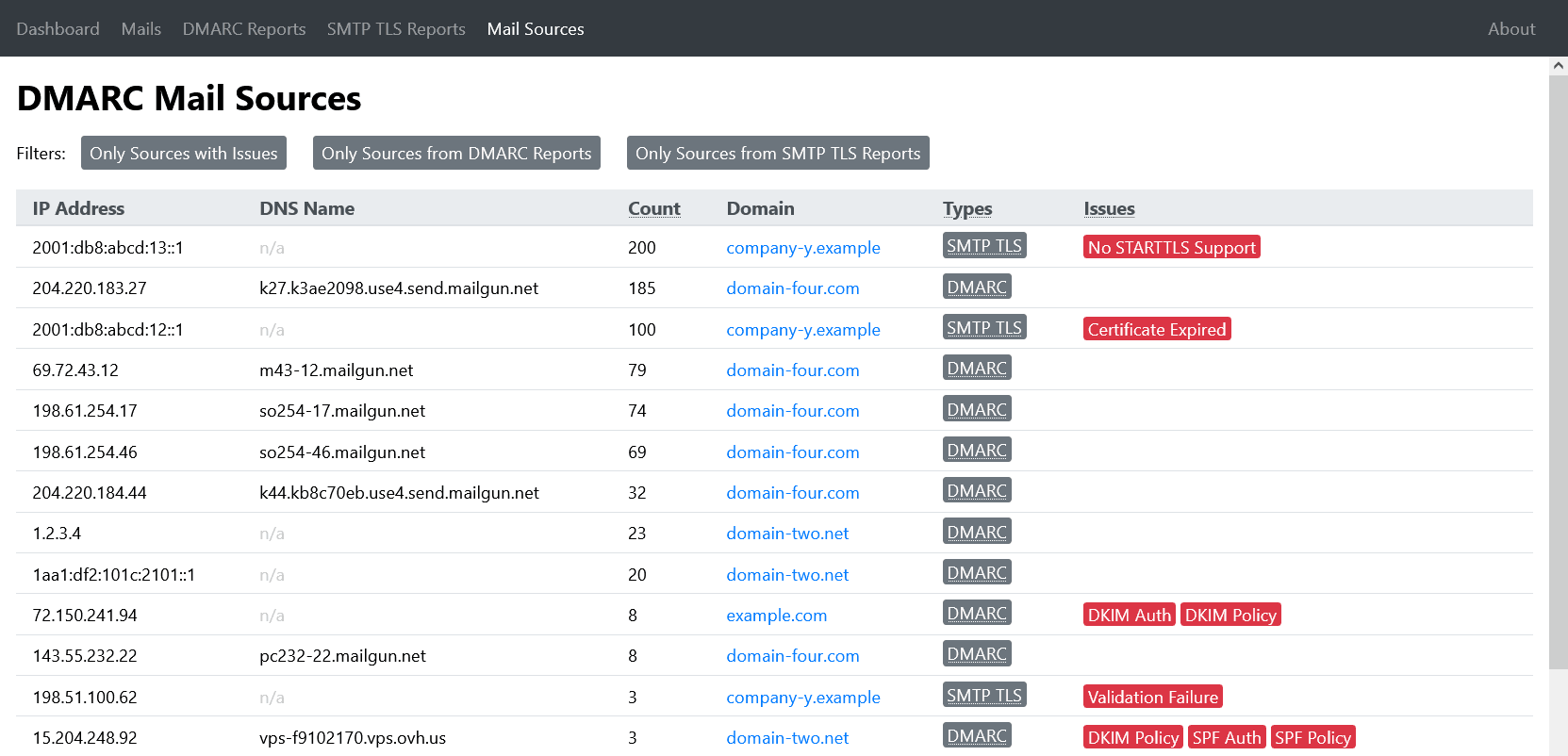


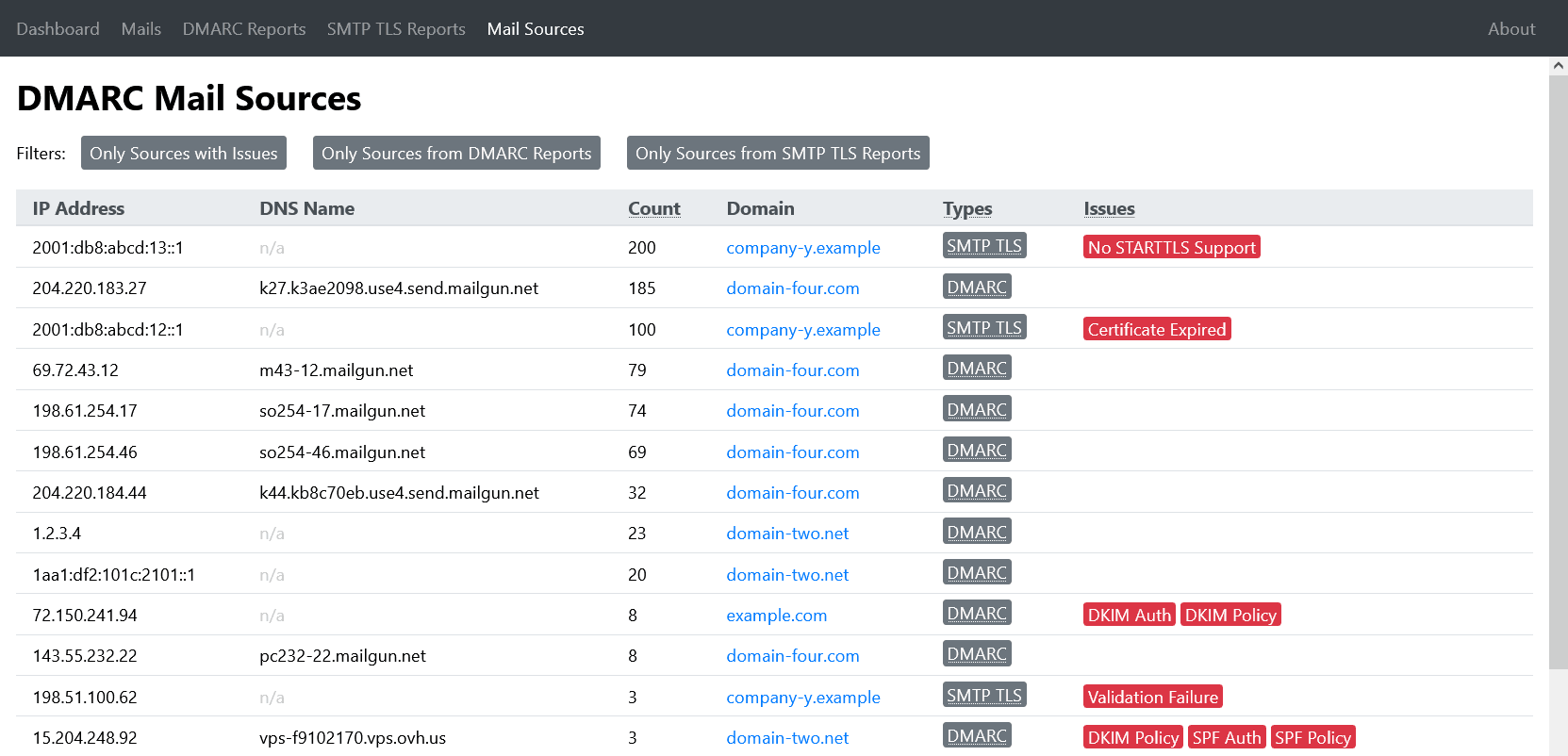


 0 / 5(0)
0 / 5(0)
 0 / 5(0)
0 / 5(0)

