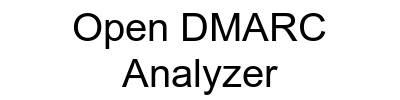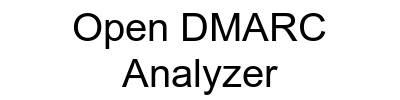Feature set
DMARC Report Viewer focuses on providing a straightforward, visual representation of DMARC aggregate reports. It parses XML files and displays the data in an easy-to-digest format, allowing us to quickly see DMARC, SPF, and DKIM alignment results.
While its core strength lies in its simplicity for DMARC data visualization, it offers limited advanced features. We found it to be a solid choice for those who need to understand their DMARC compliance without needing deep dives into every single email flow or complex filtering options.
Open-DMARC-Analyzer goes a step further in its feature set, offering more detailed analysis capabilities beyond basic report viewing. It provides a more granular breakdown of email sources, authentication results, and policy actions, which we appreciate for thorough investigations.
This tool also includes features such as trend analysis and more sophisticated filtering options, giving us better control over how we interpret our DMARC data. For environments requiring a deeper understanding of email traffic patterns and potential vulnerabilities, this added functionality is quite valuable.
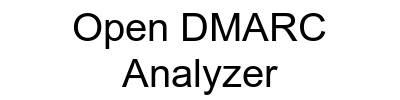


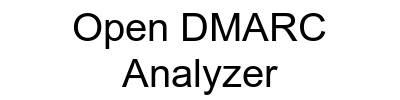


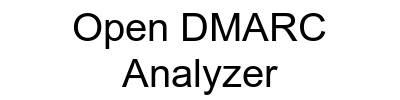
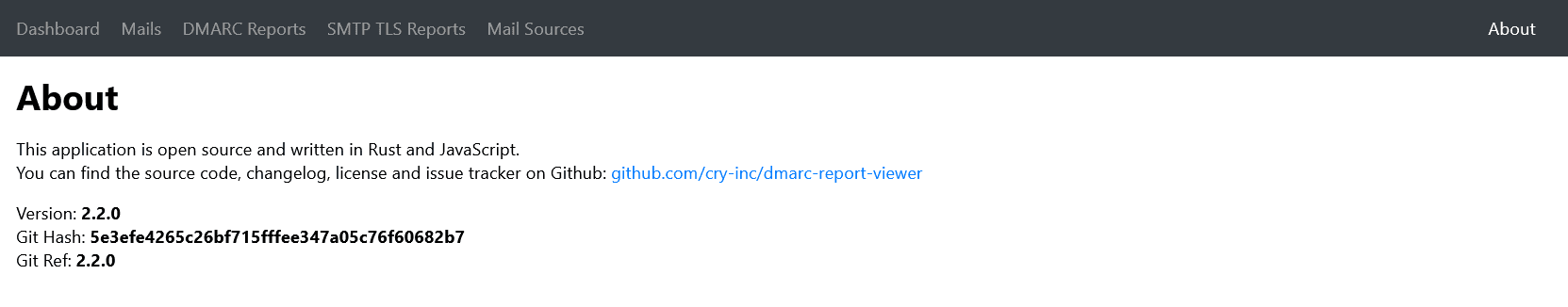

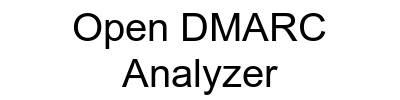
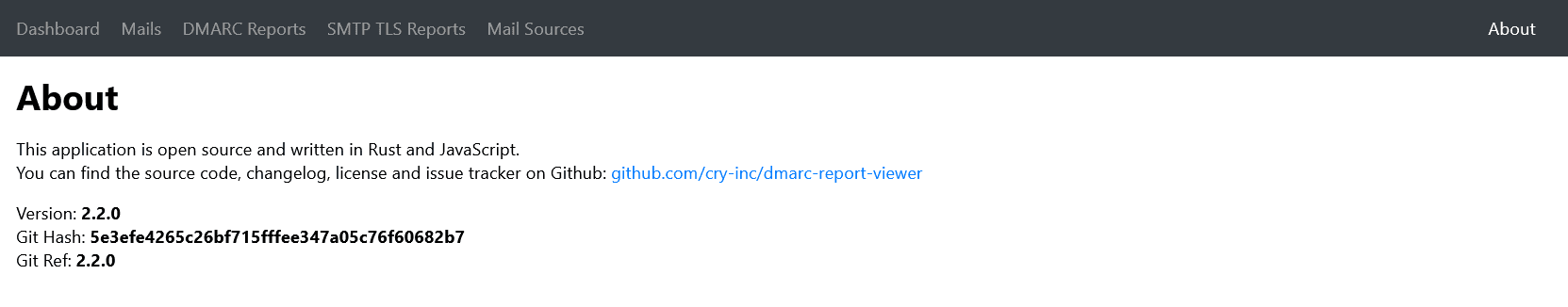

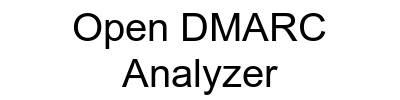
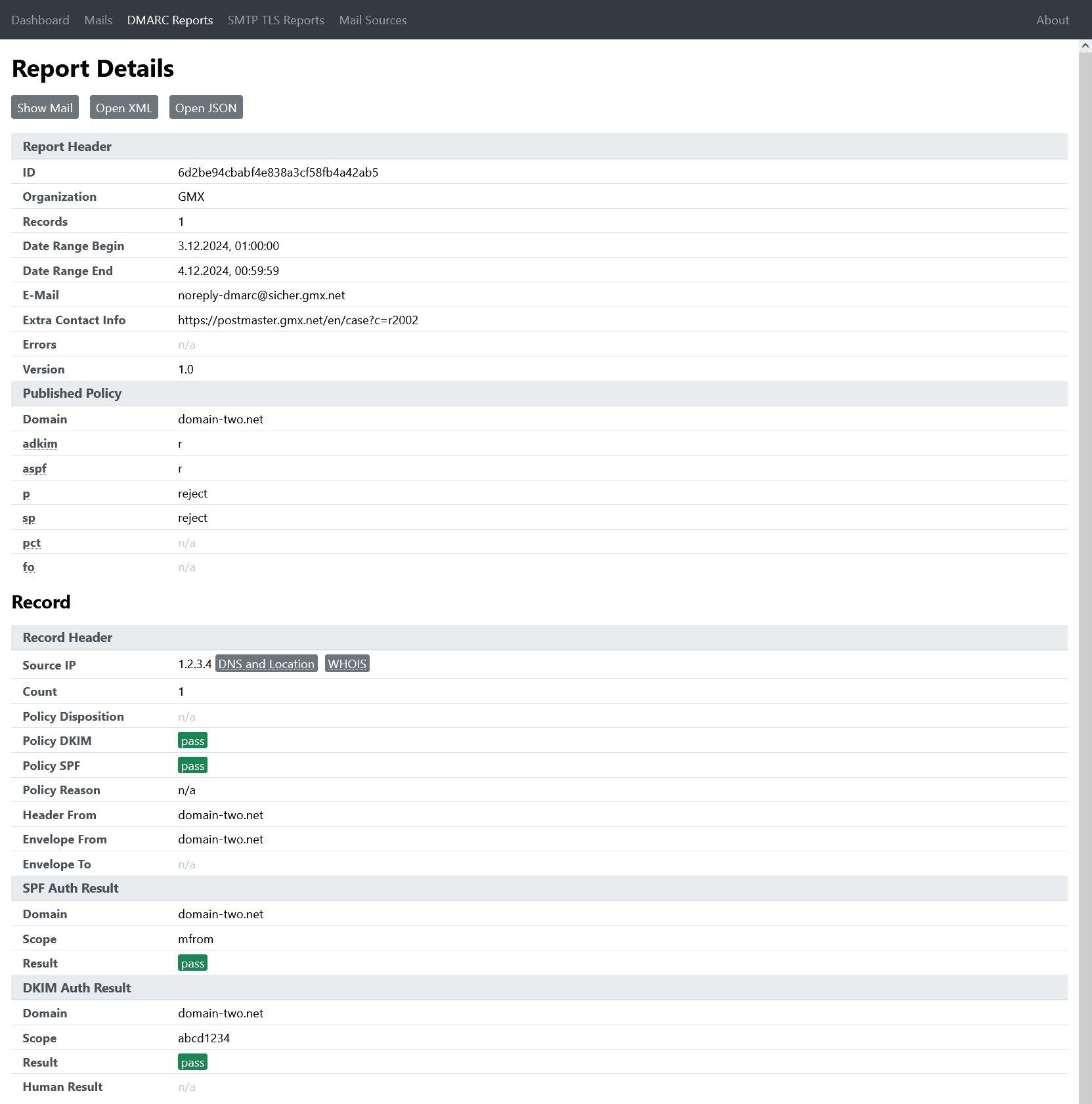

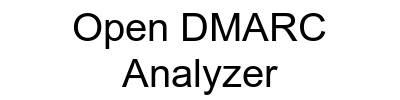
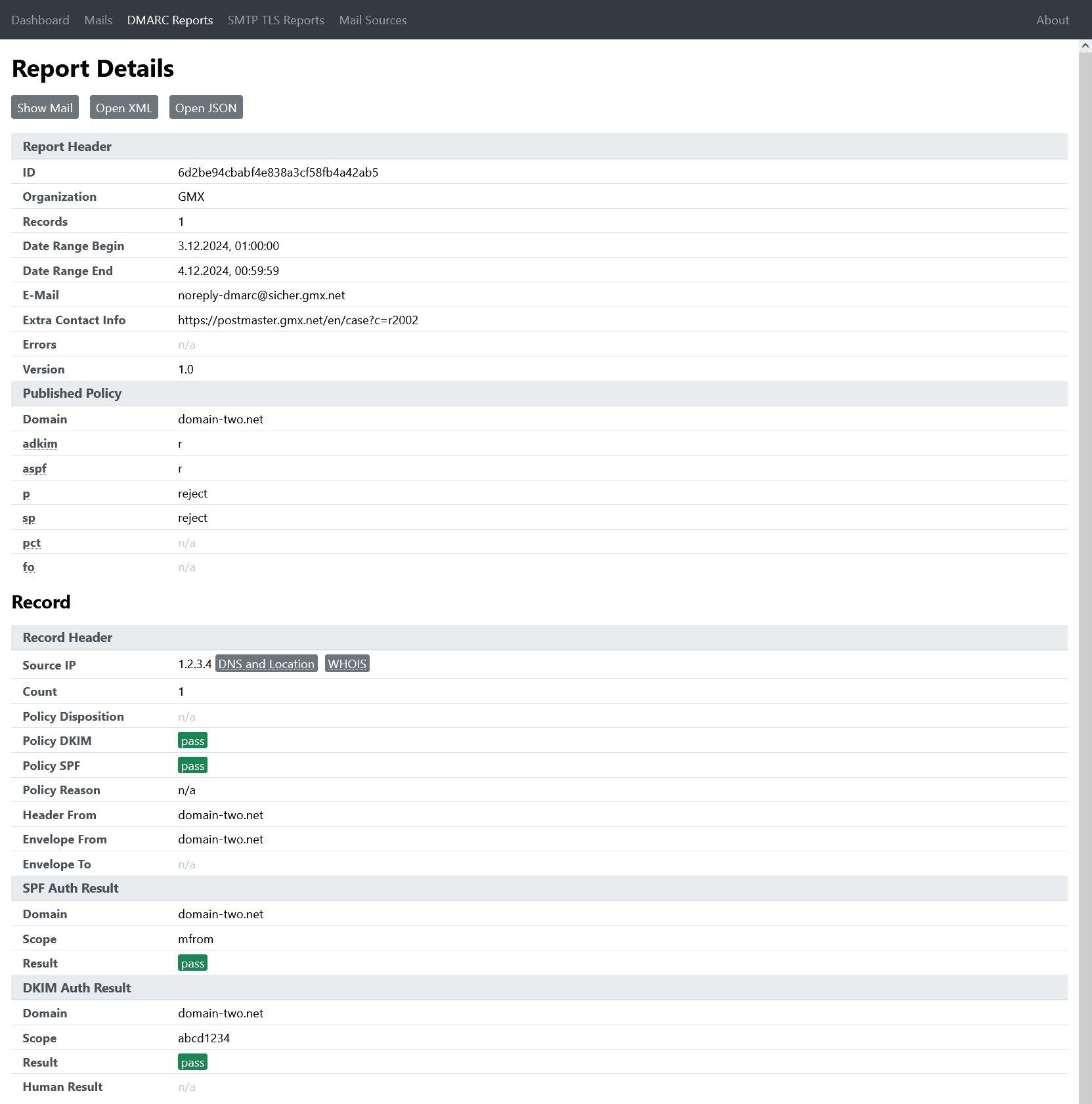

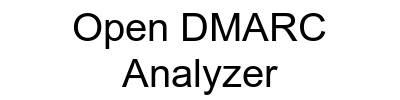
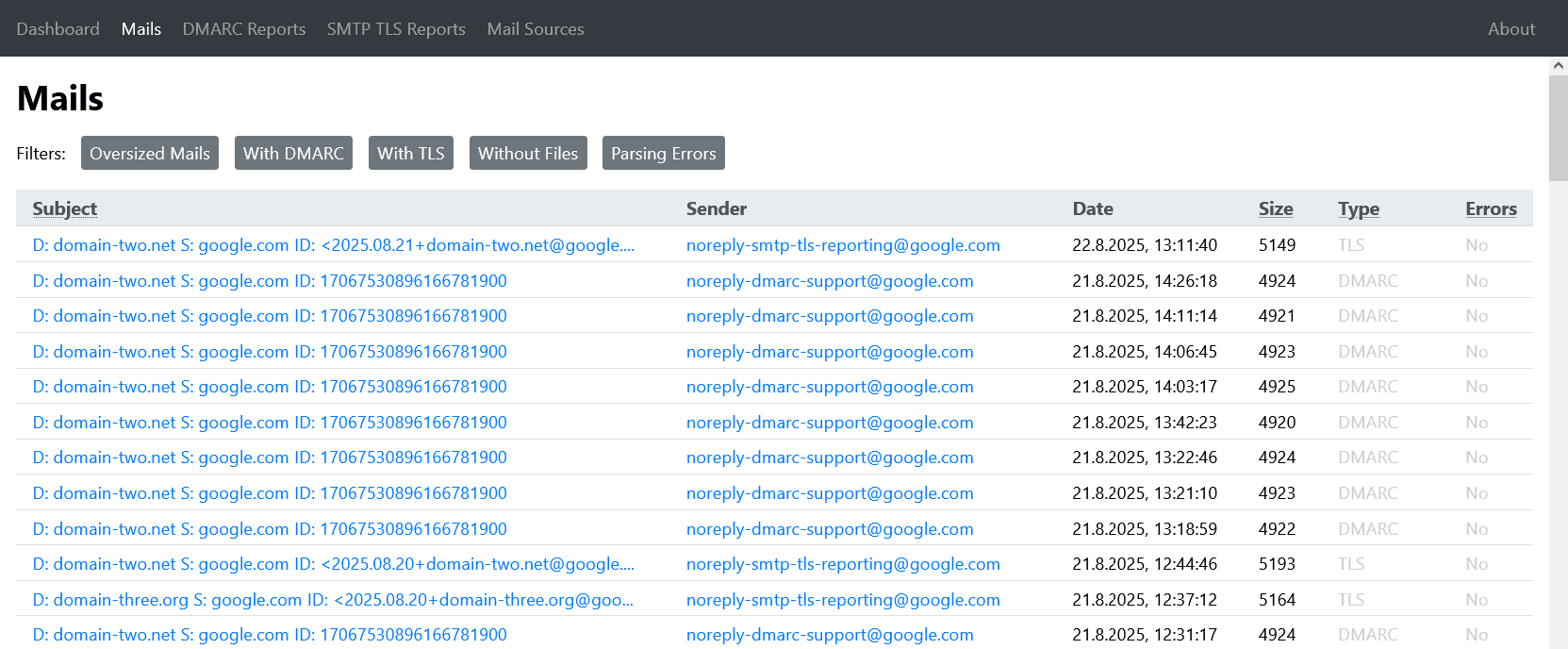

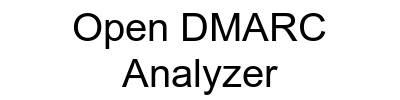
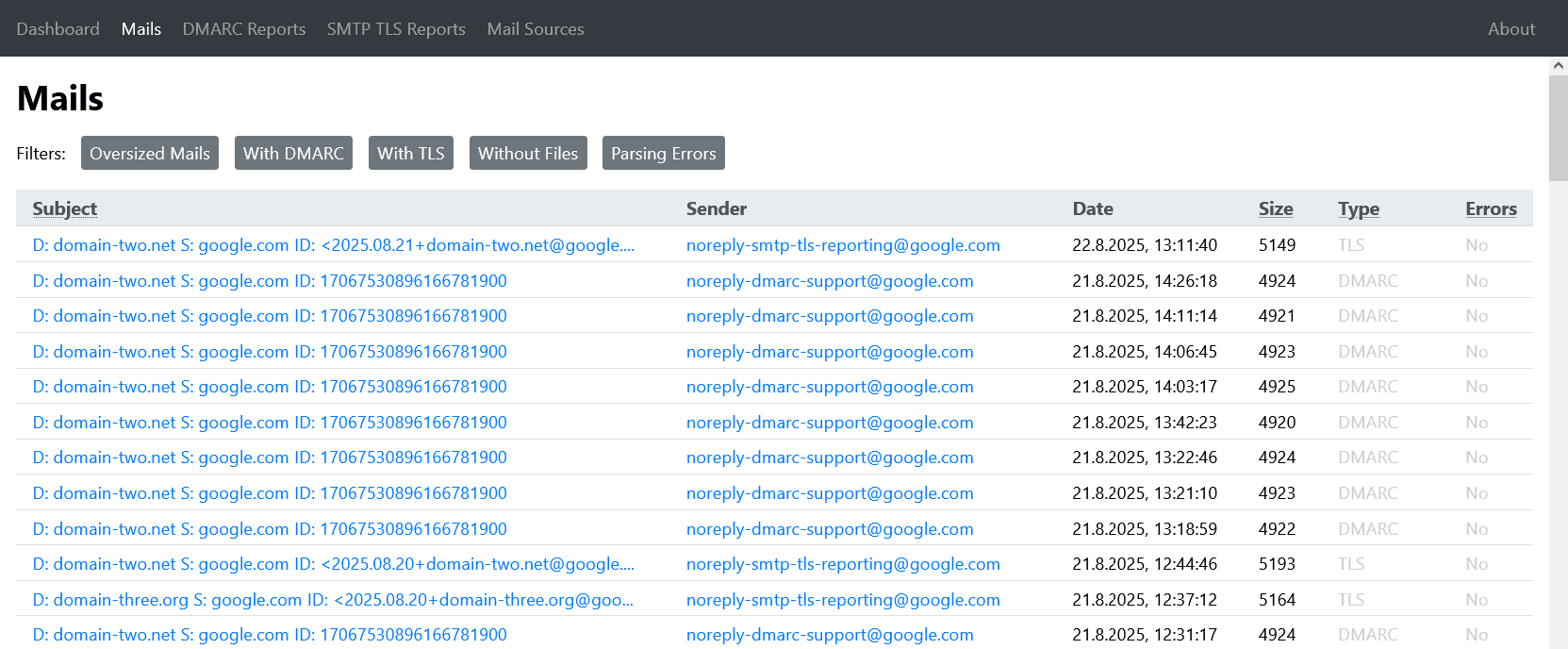

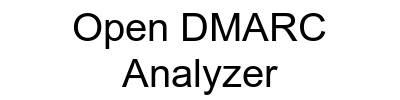
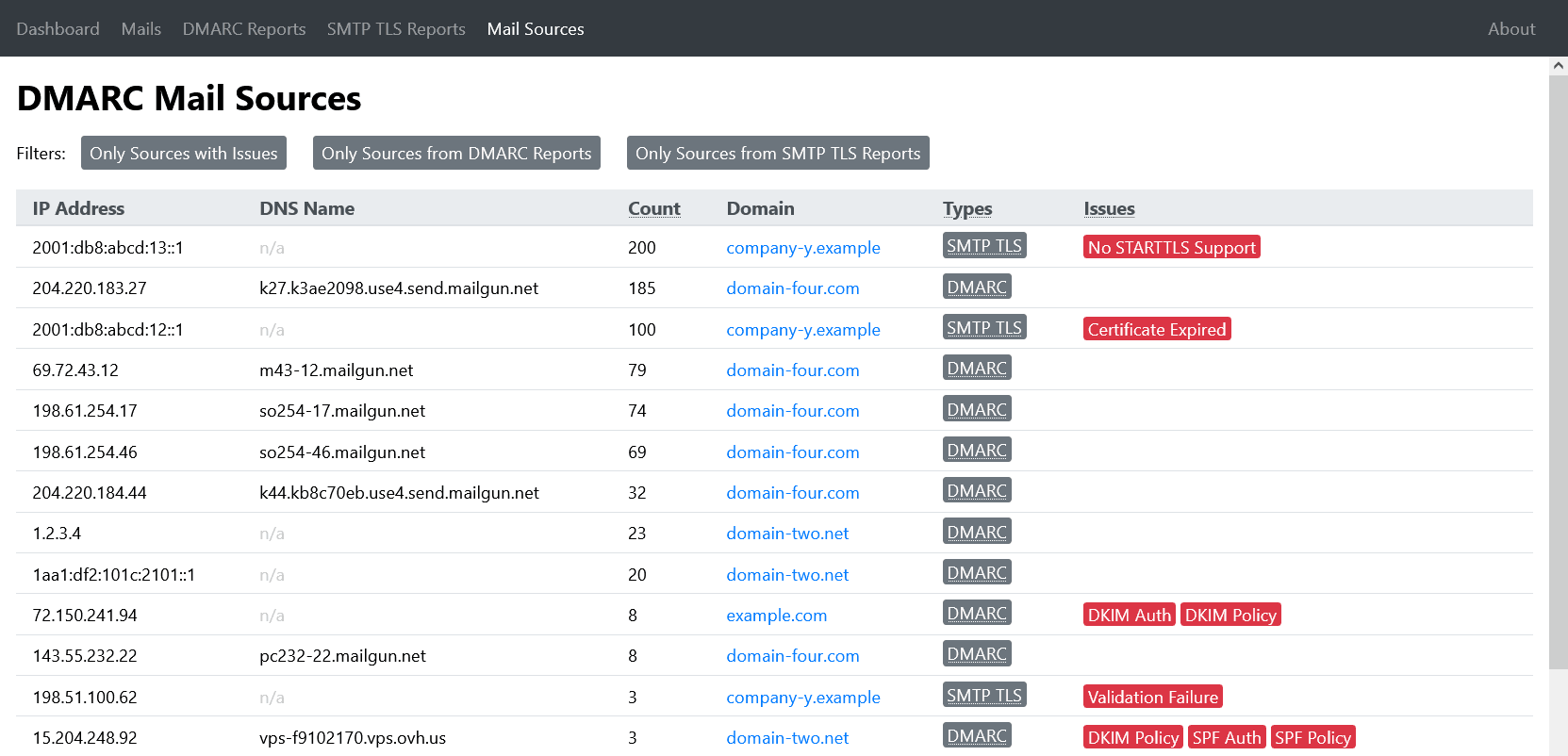
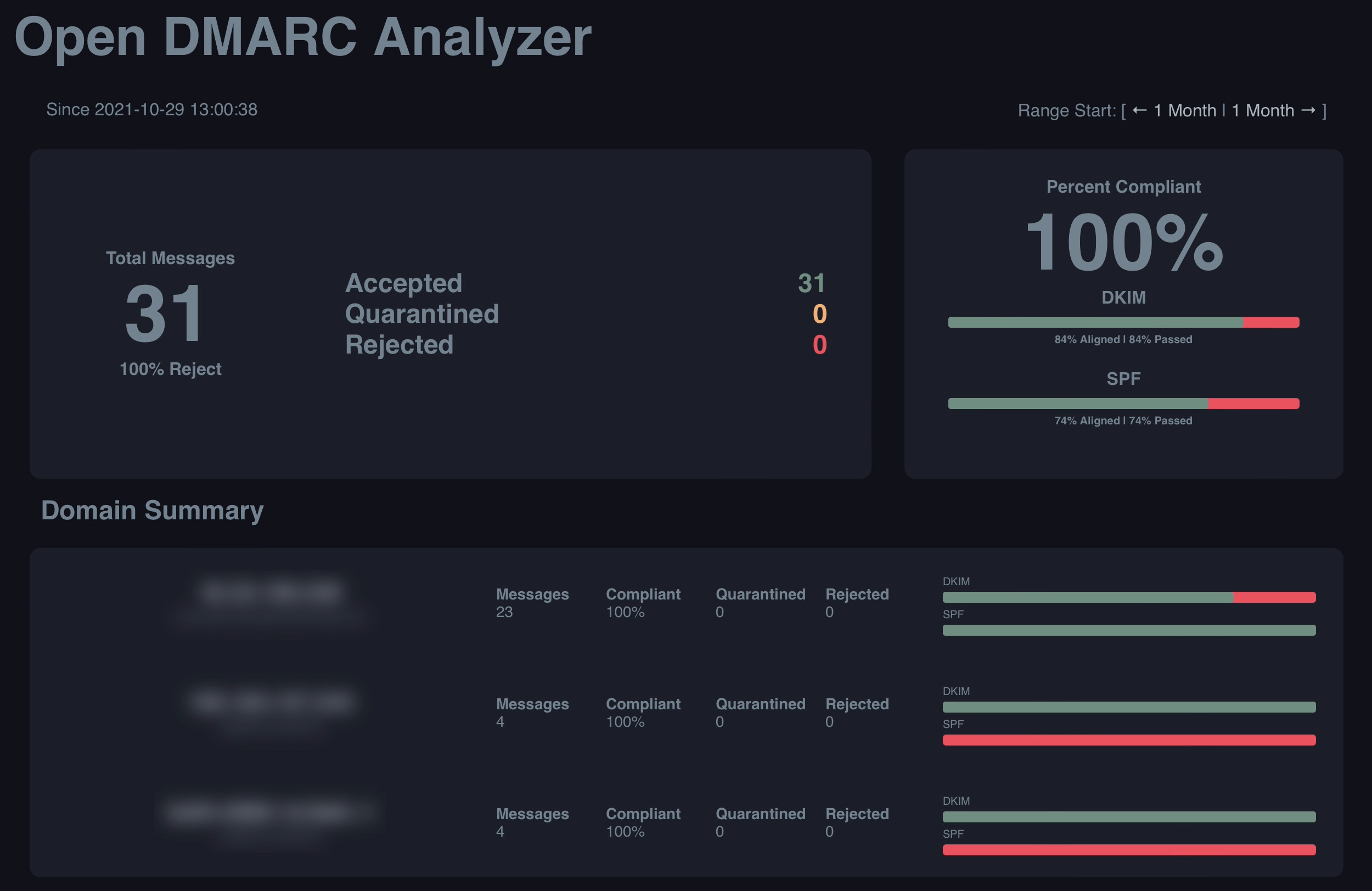
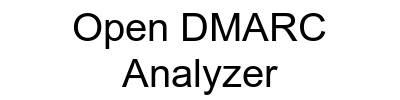
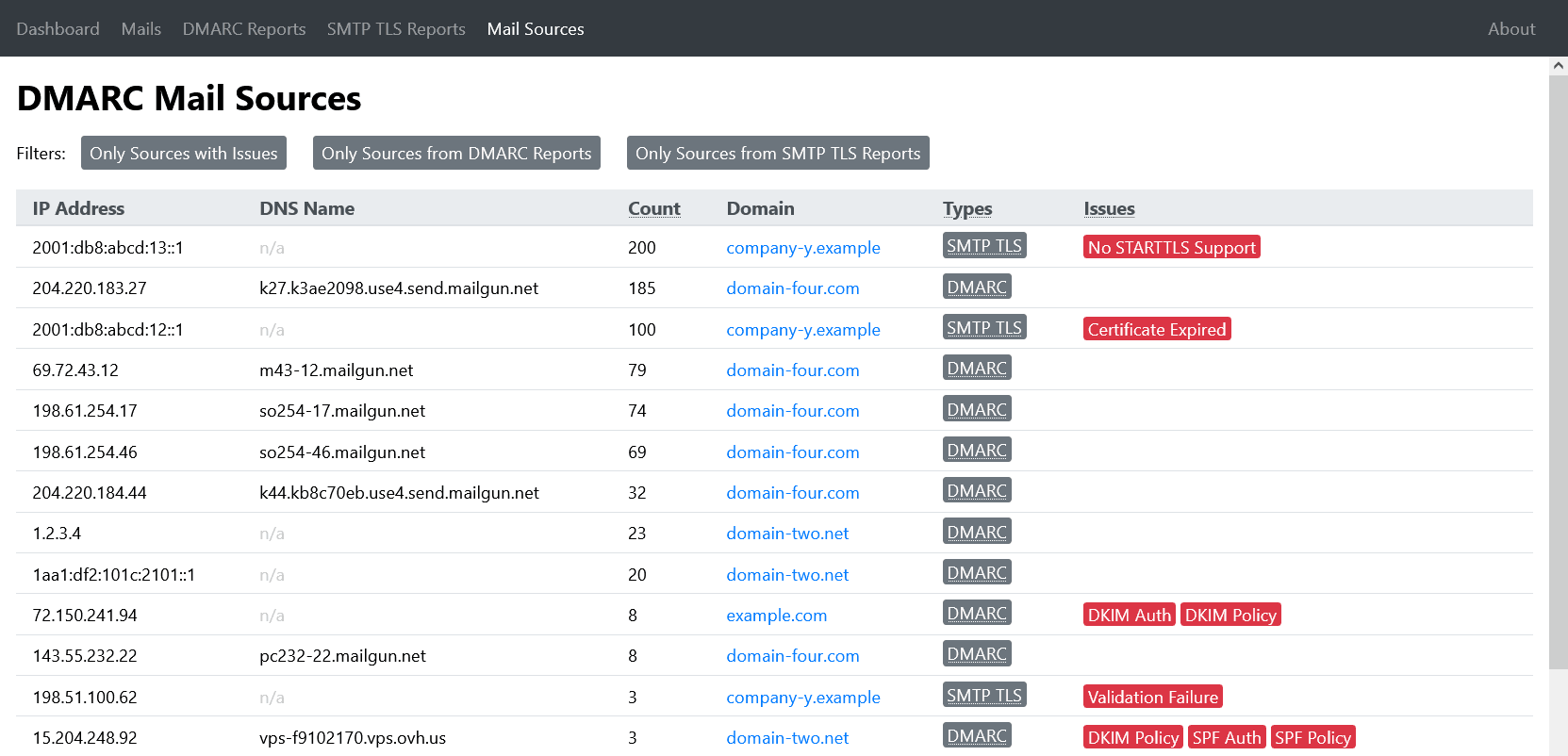
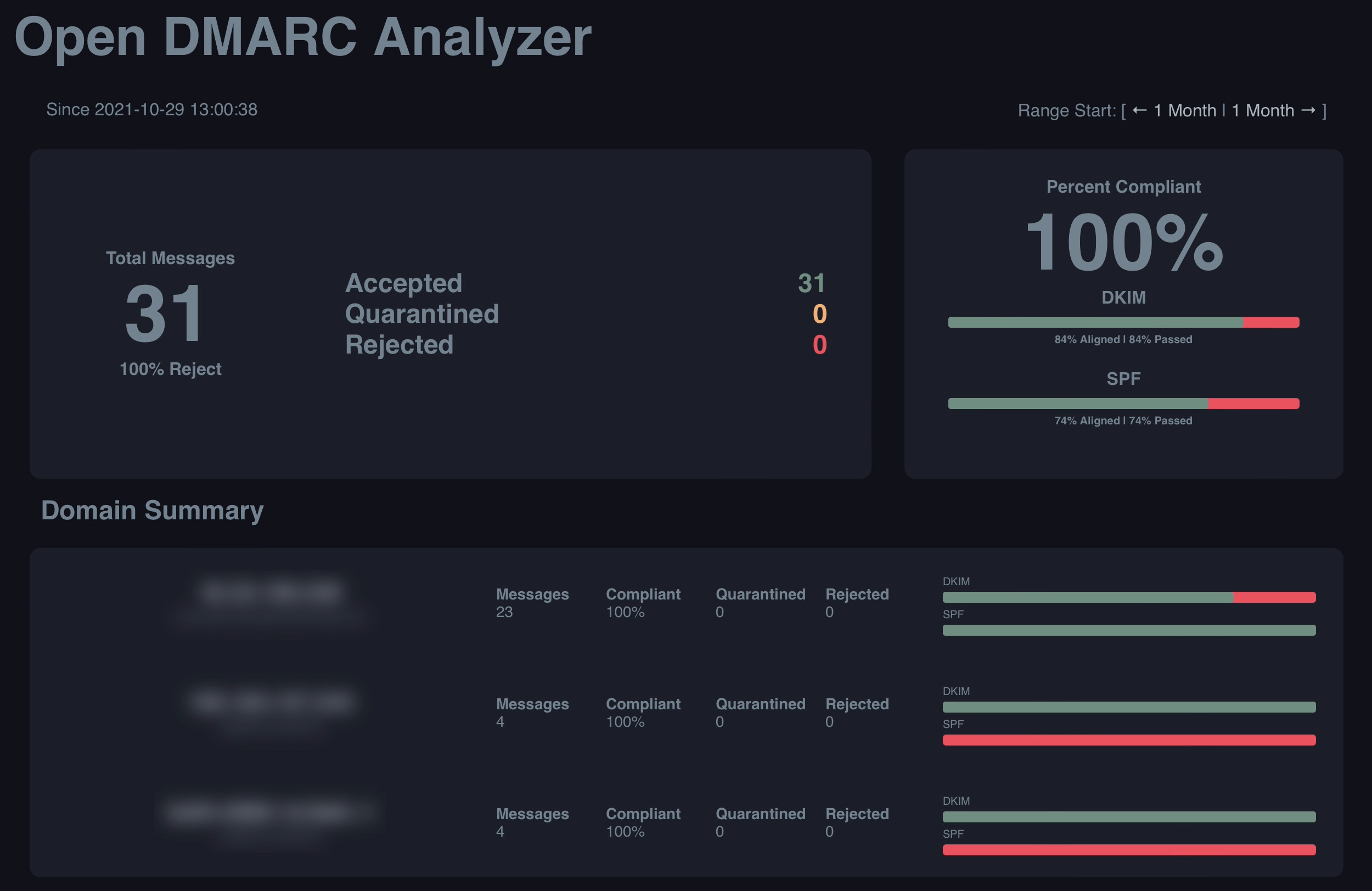
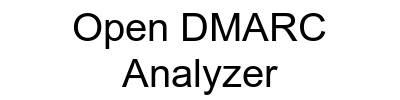
 0 / 5(0)
0 / 5(0)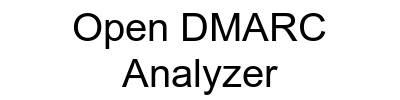
 0 / 5(0)
0 / 5(0)