Suitability
For SMBs, DMARC Report Viewer is suitable if they have in-house technical talent comfortable with server management and open-source tools; otherwise, it is too complex. For enterprises, it might serve as a basic proof-of-concept tool or for a small internal project, but it lacks the scalability and features needed for comprehensive, multi-domain DMARC management.
MSPs would find it challenging to use DMARC Report Viewer for their clients due to the lack of multi-tenancy features and a centralised management interface. It would require significant custom development to adapt for a service provider model, making it impractical for most.
Fraudmarc Community Edition is best suited for technically proficient individuals or organisations, including SMBs with strong IT teams, who want granular control over their DMARC data and infrastructure. For enterprises, it could be a component within a larger, self-built security stack, assuming they have the engineering resources to deploy and maintain it effectively.
MSPs would face similar hurdles with Fraudmarc CE as with DMARC Report Viewer. Its self-managed, community-supported nature means it is not designed to offer a streamlined, multi-client management experience. MSPs would need to invest heavily in customisation to make it work across their client base, a significant undertaking.







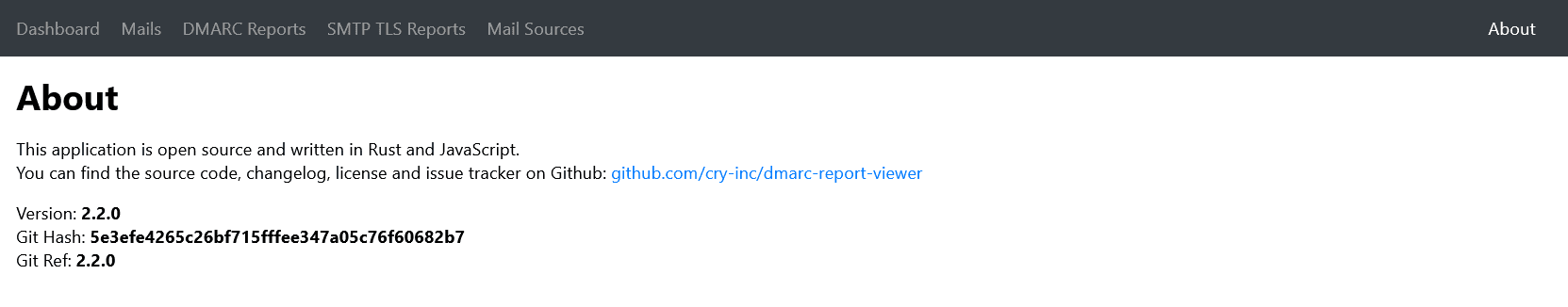


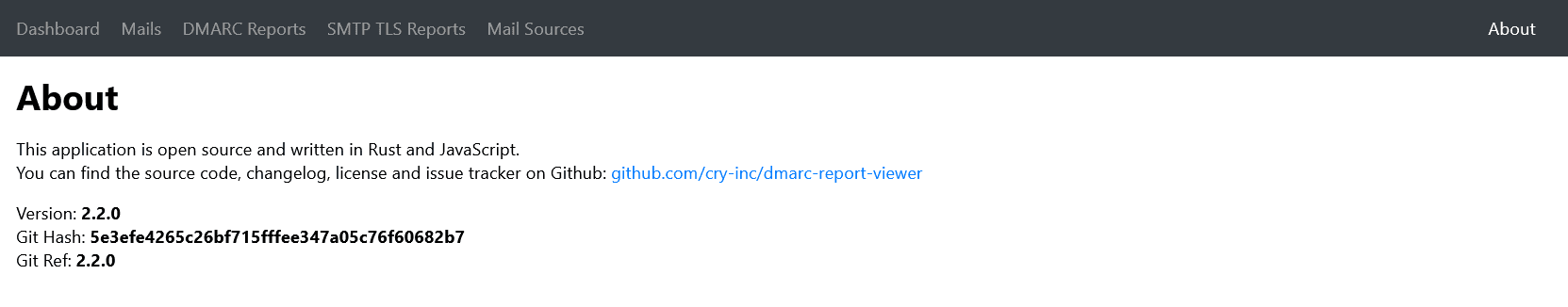


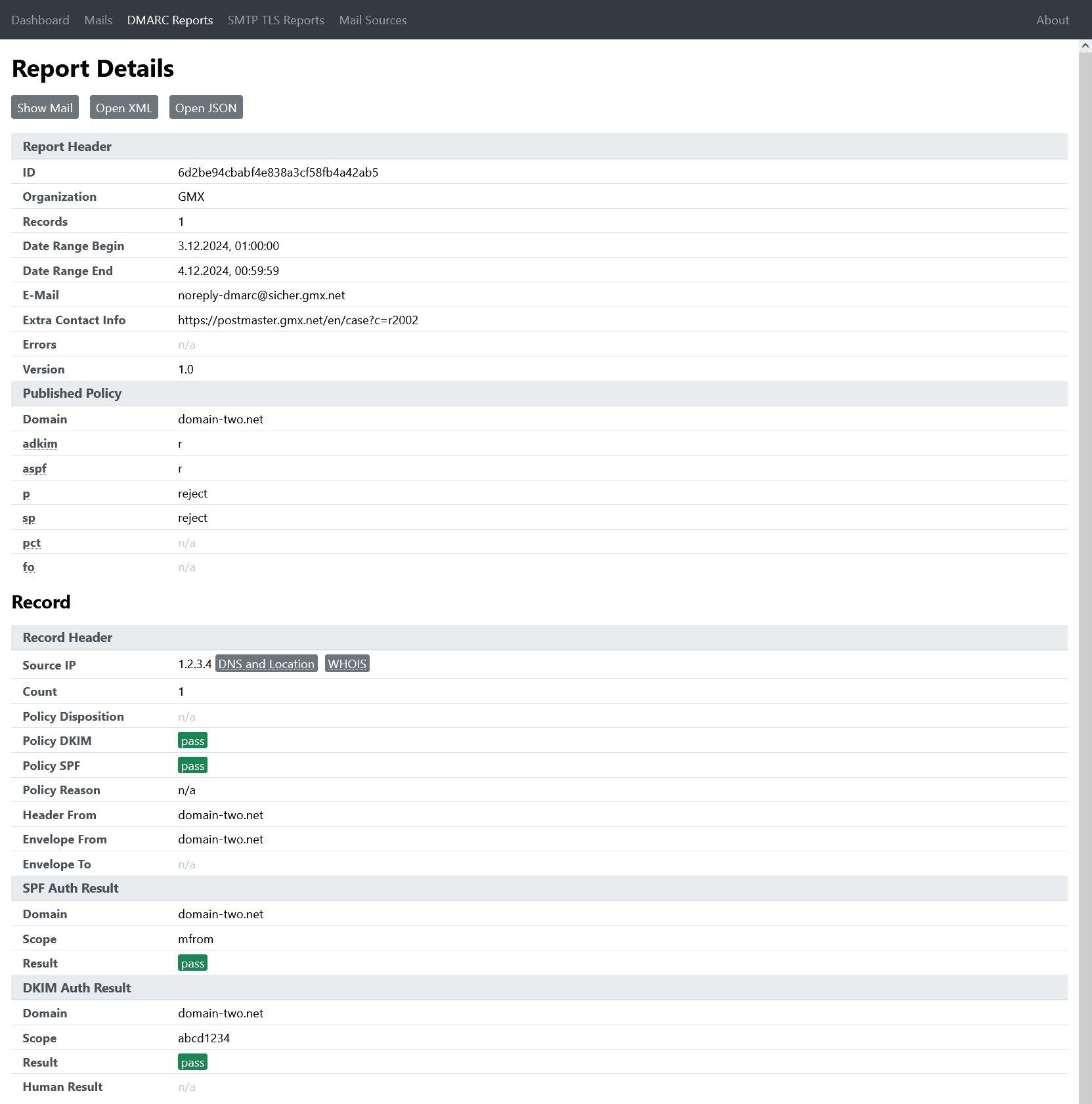
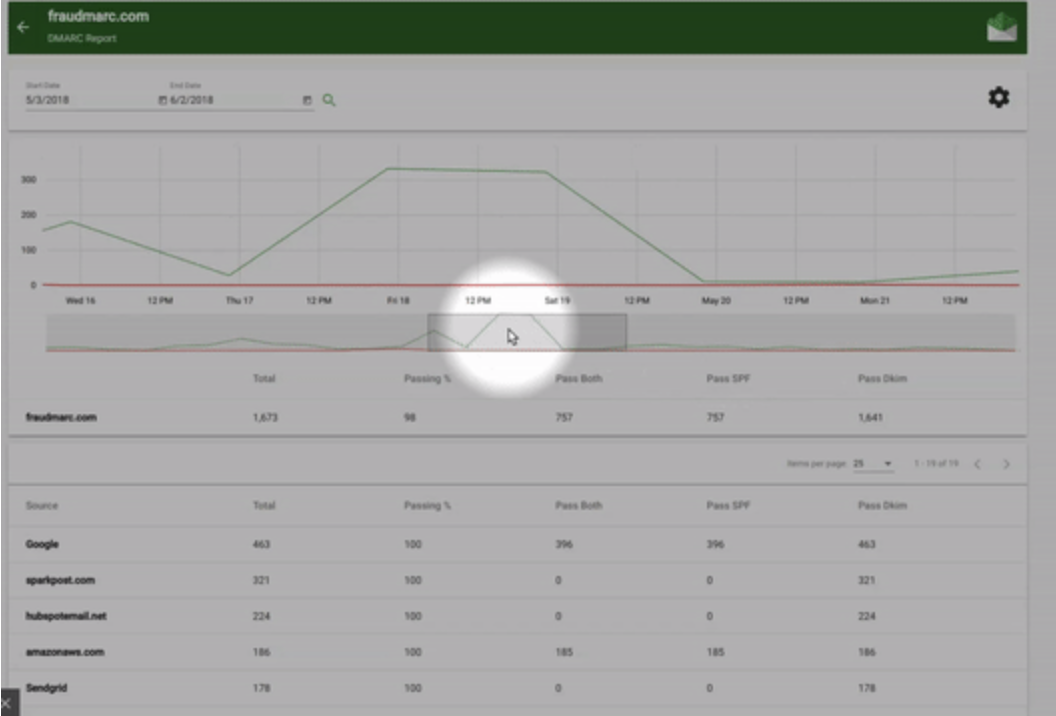

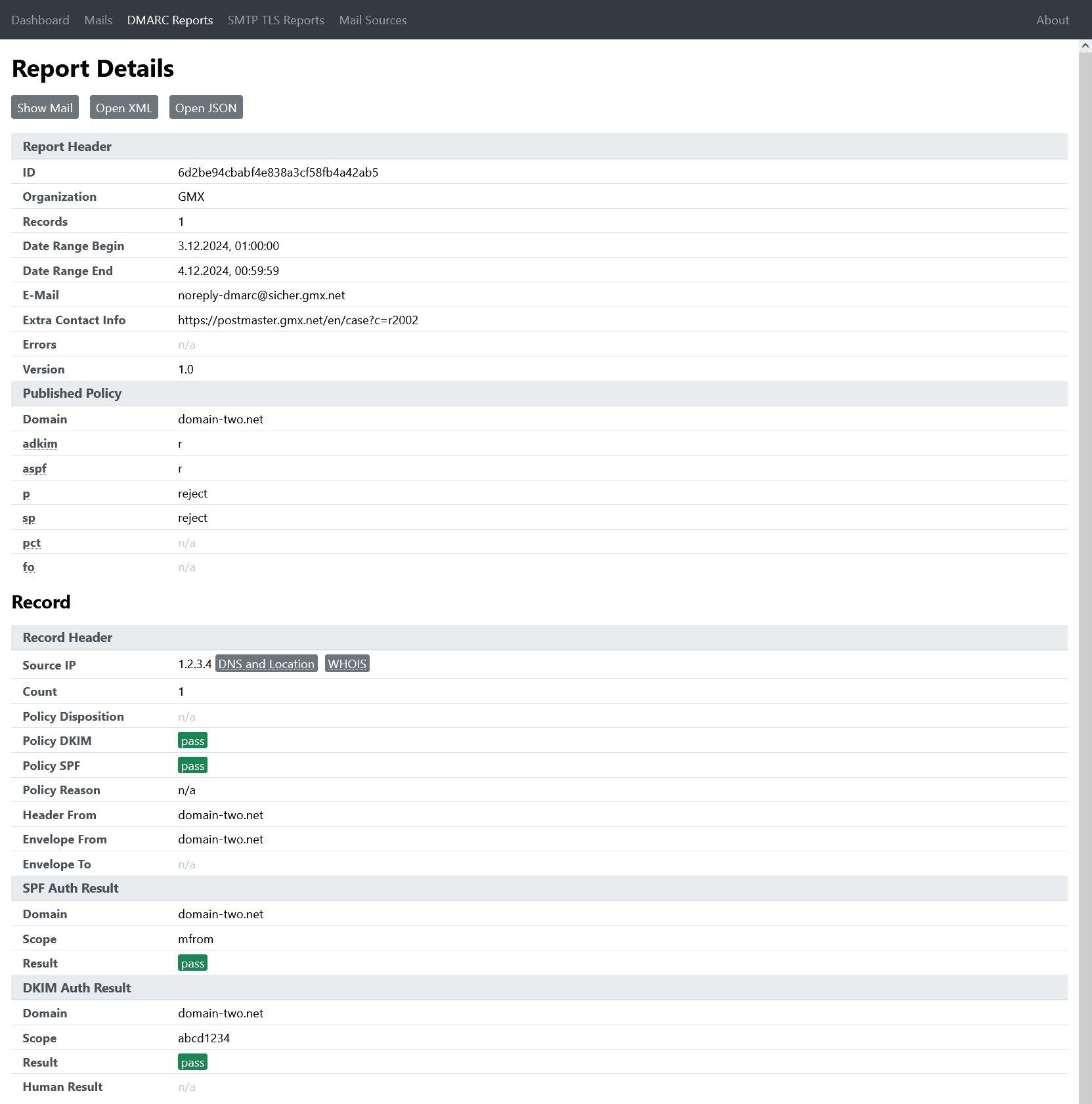
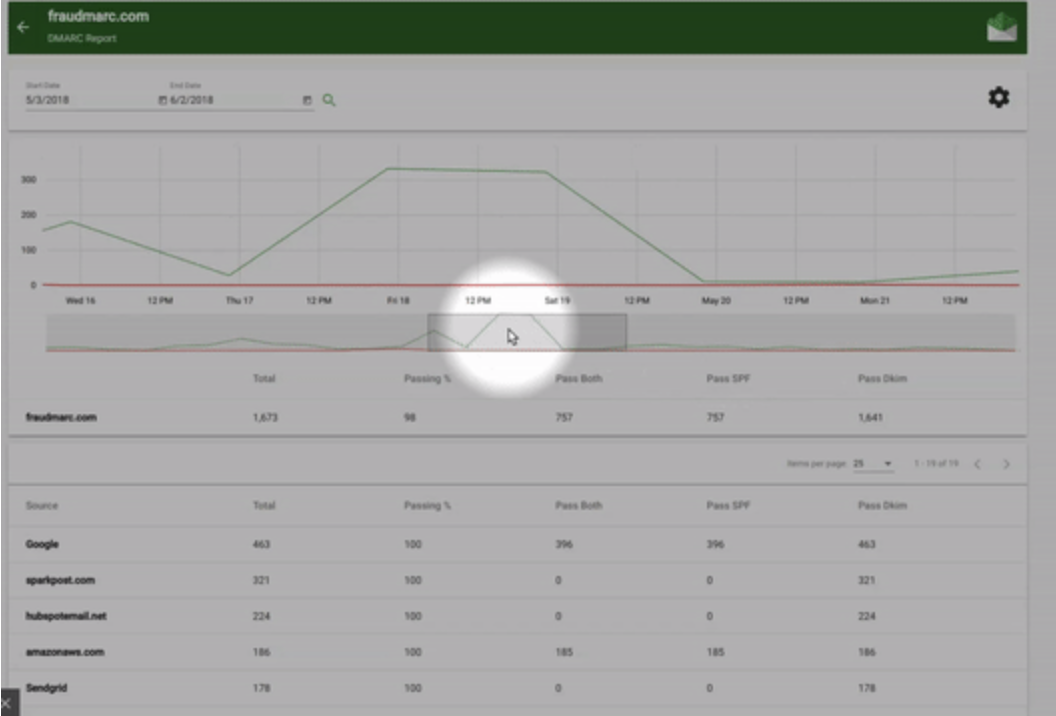

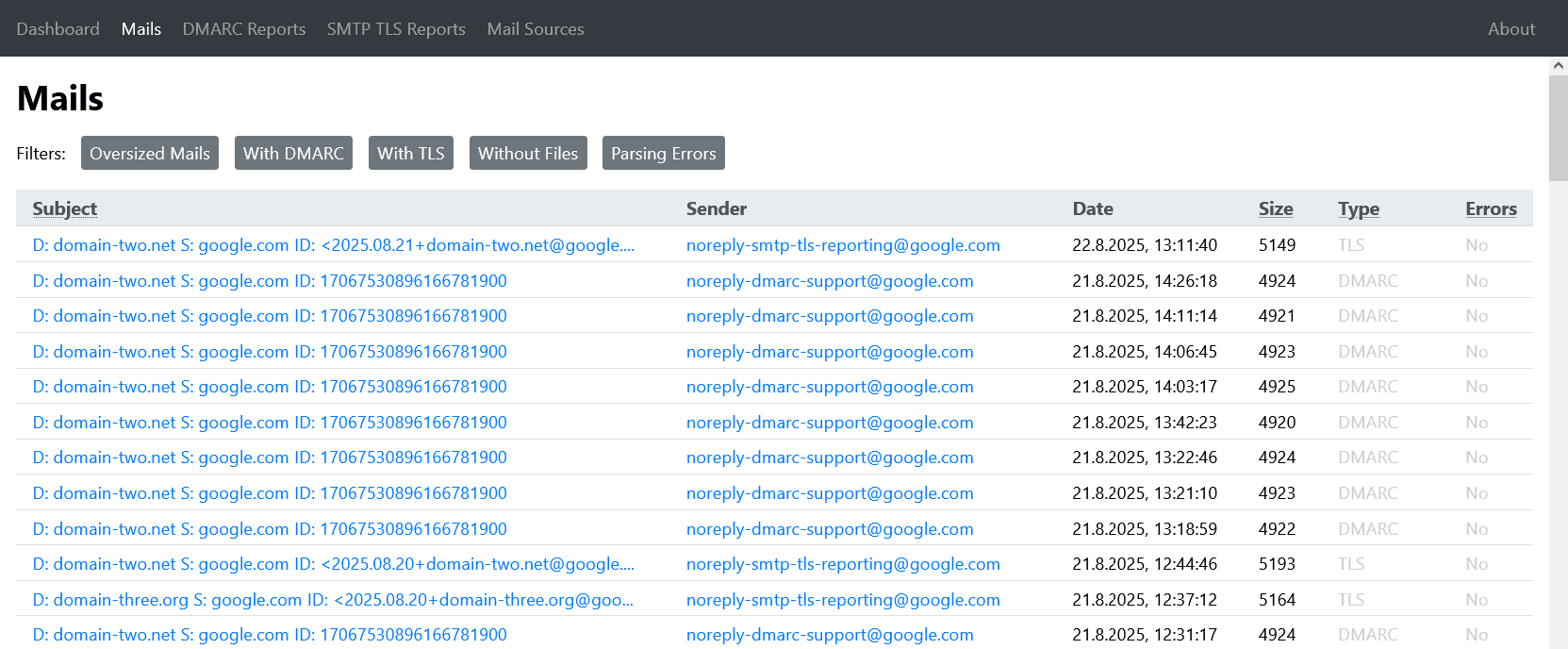
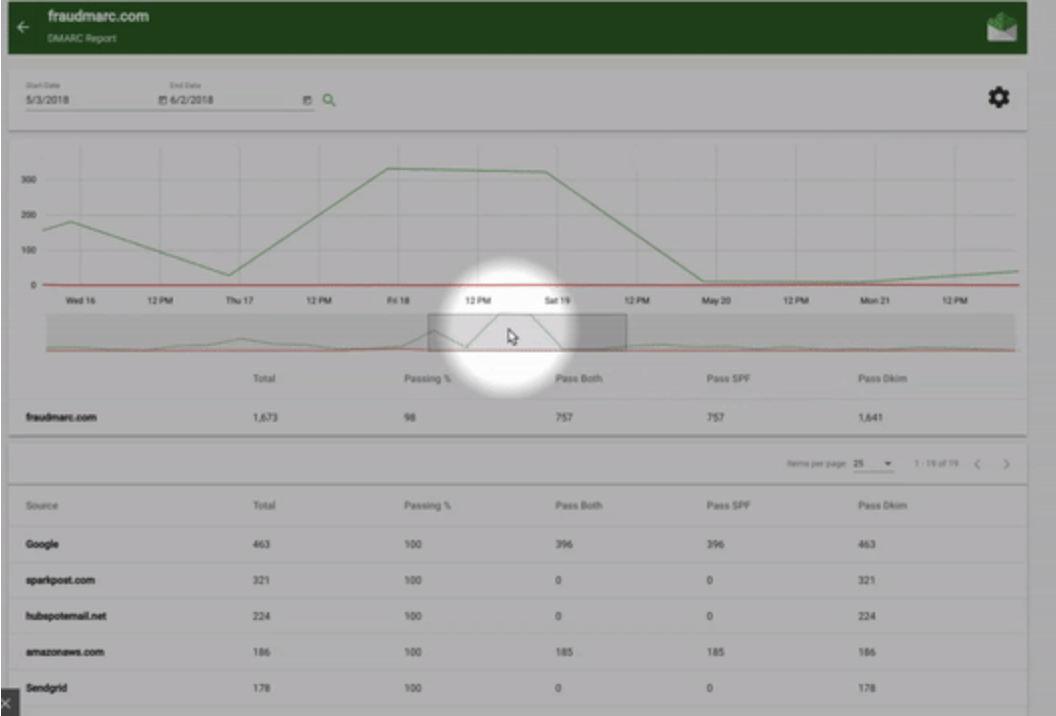

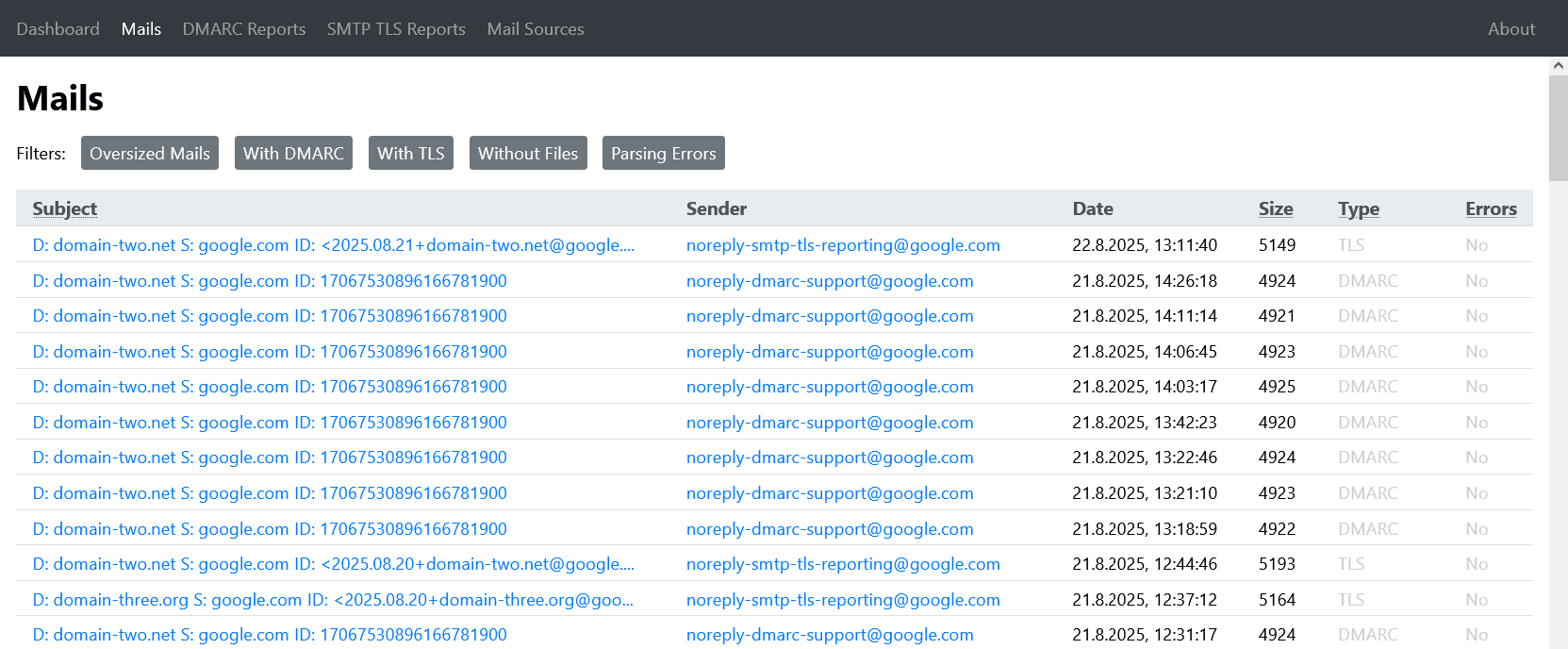
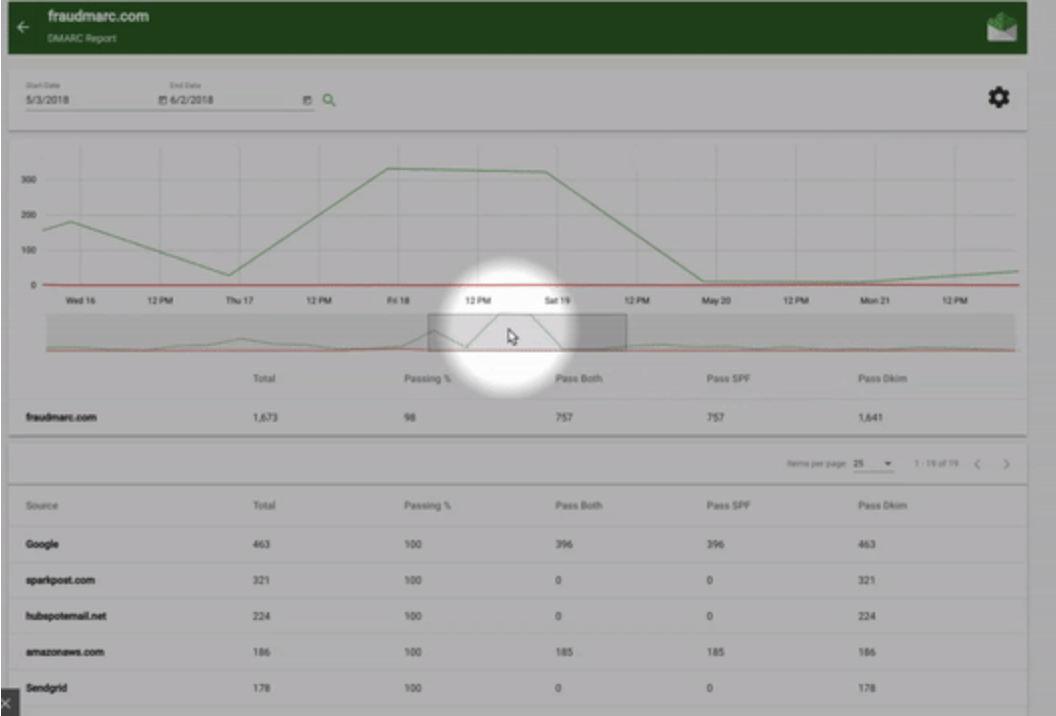

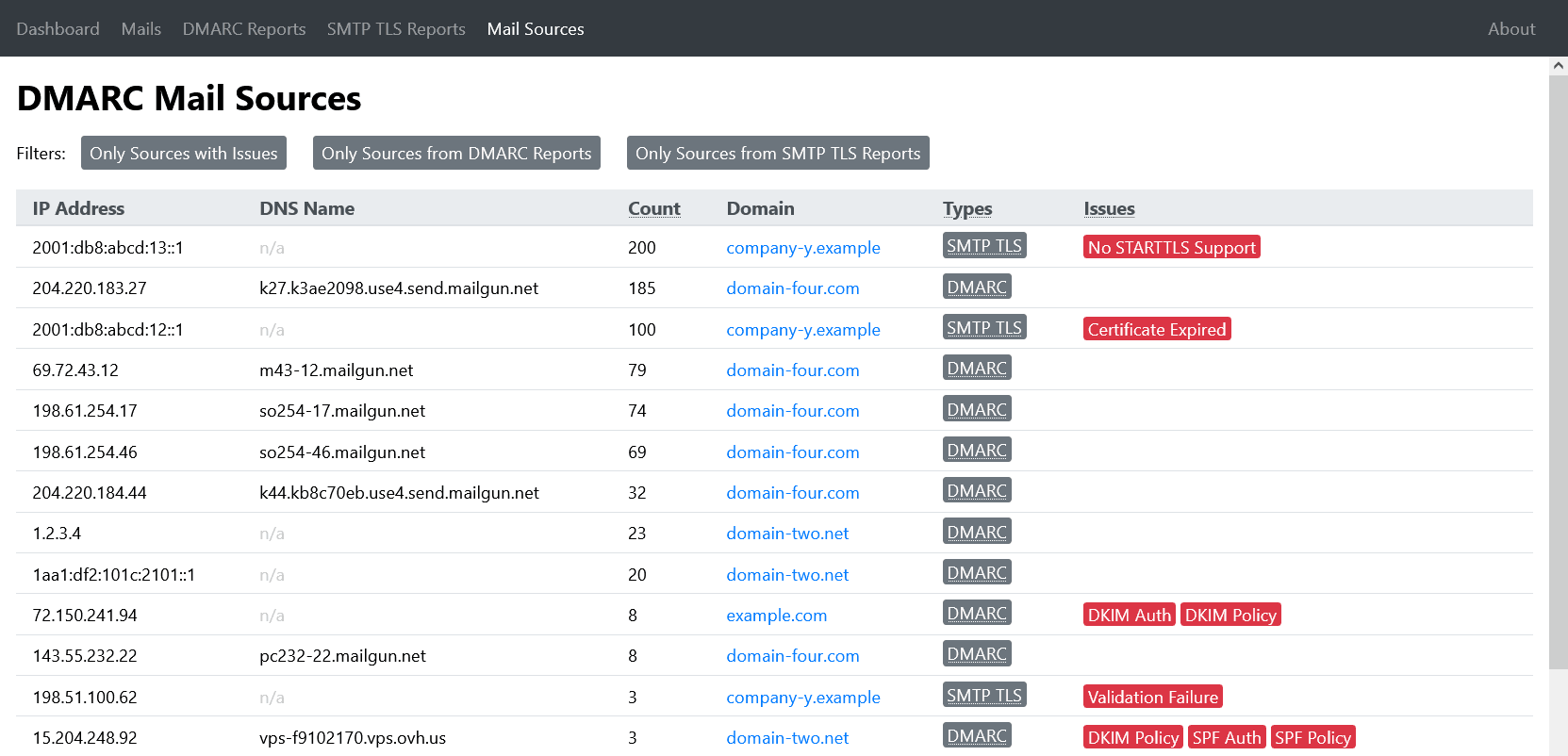


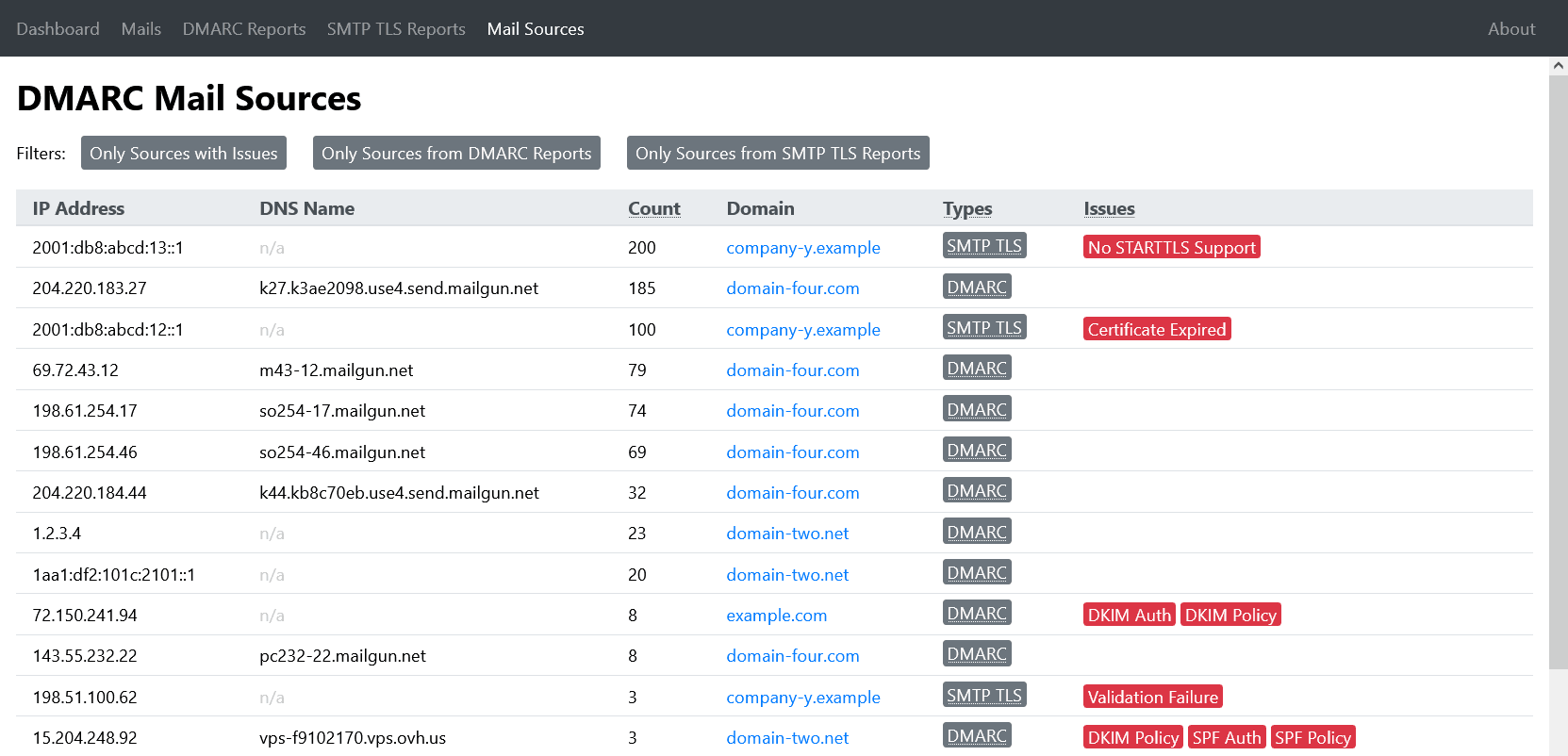


 0 / 5(0)
0 / 5(0)
 0 / 5(0)
0 / 5(0)

