Feature set
DMARC Monitor offers a comprehensive suite of features focused on DMARC reporting and management. We found it provides strong DMARC report analysis capabilities, clearly breaking down authentication results for SPF, DKIM, and DMARC. It excels at identifying legitimate email sources and flagging potential spoofing attempts.
Beyond core reporting, DMARC Monitor includes advanced features such as SPF flattening, which helps prevent hitting the 10-lookup limit. It also supports BIMI for brand recognition and MTA-STS/TLS-RPT for transport layer security, providing a more holistic approach to email security. The platform is built to provide a managed experience for DMARC enforcement.
DMARC Visualizer is an open-source tool primarily focused on the analysis and visualization of DMARC aggregate reports. Its core strength lies in leveraging existing open-source components like parsedmarc, Elasticsearch, and Grafana to provide detailed insights into email authentication data. We found it highly effective for deep dives into raw DMARC data, allowing for custom dashboards and granular filtering.
While powerful for analysis, DMARC Visualizer requires manual setup and configuration of its underlying components. It does not natively offer features like SPF flattening, BIMI, or MTA-STS, as its scope is narrower, focusing purely on DMARC data visualization. Users should be prepared to integrate other tools if these functionalities are needed.

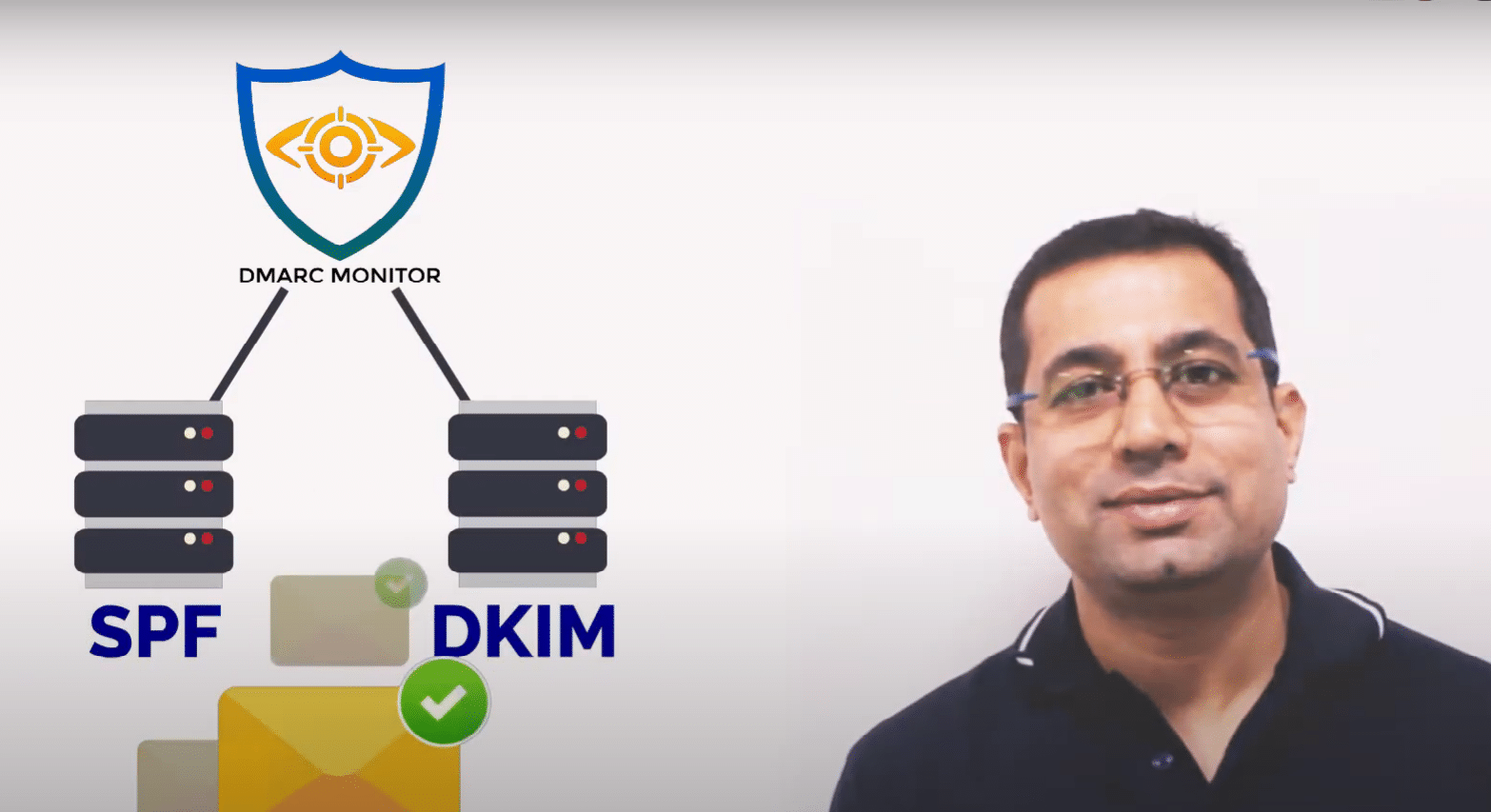
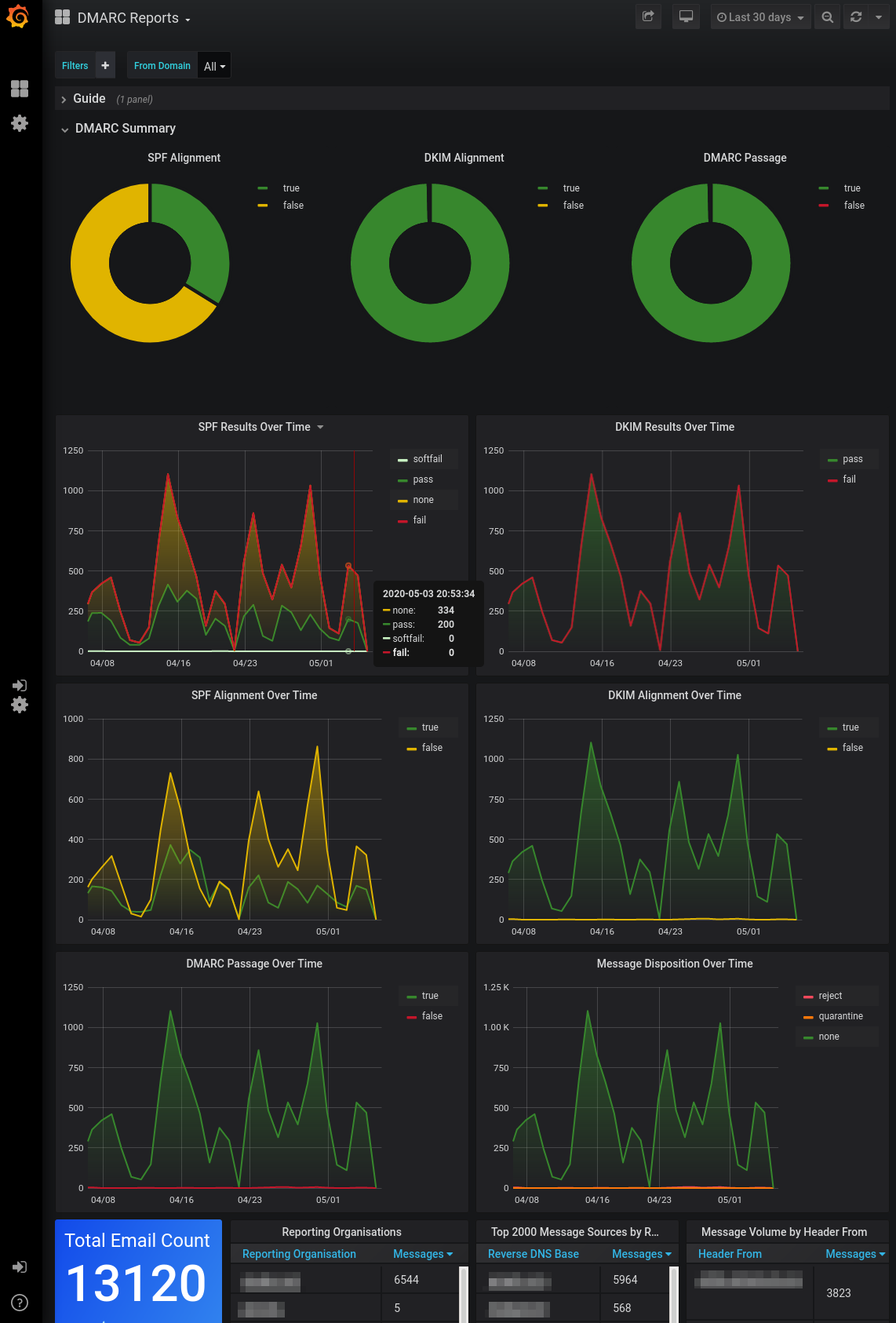

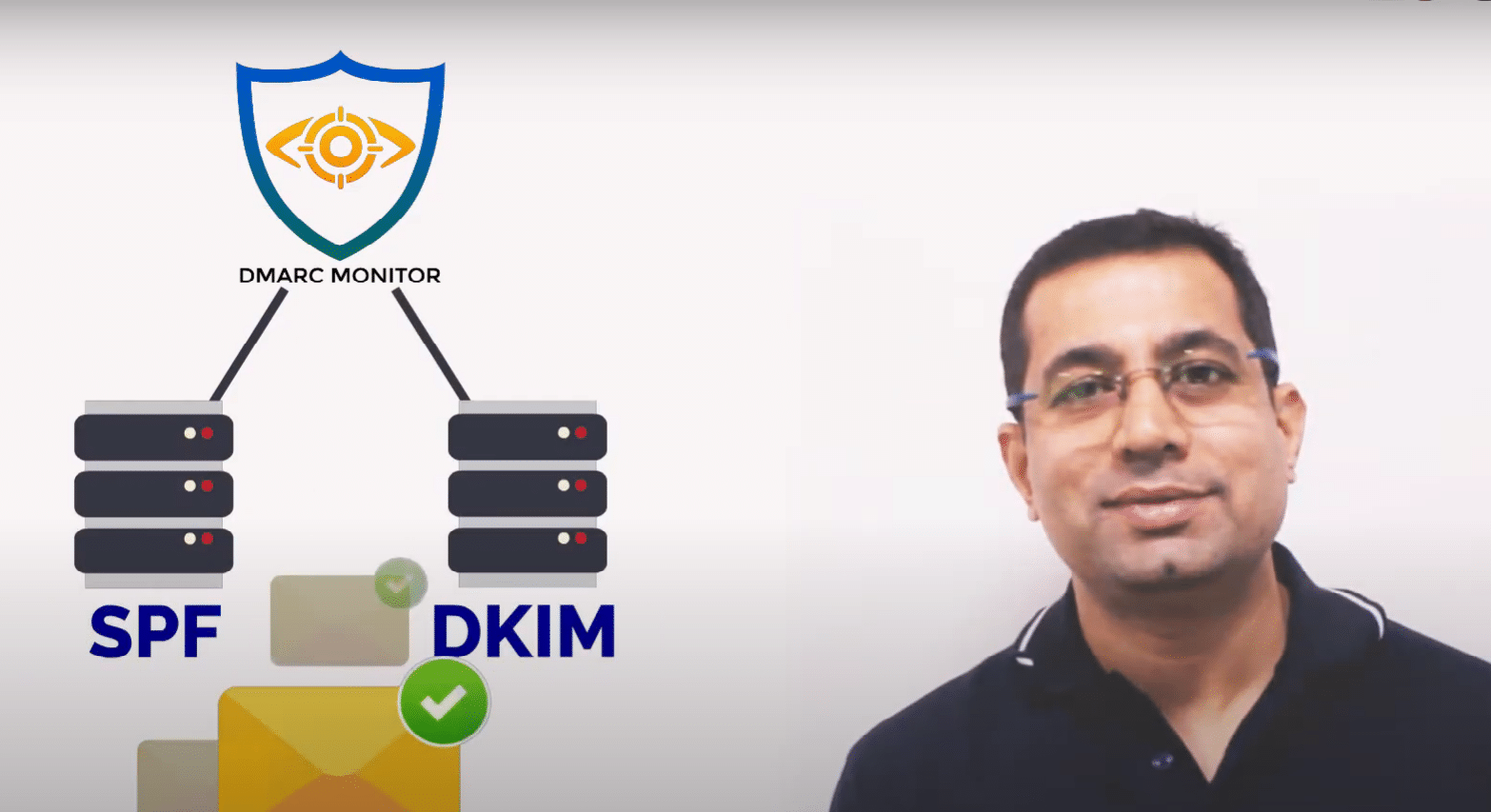
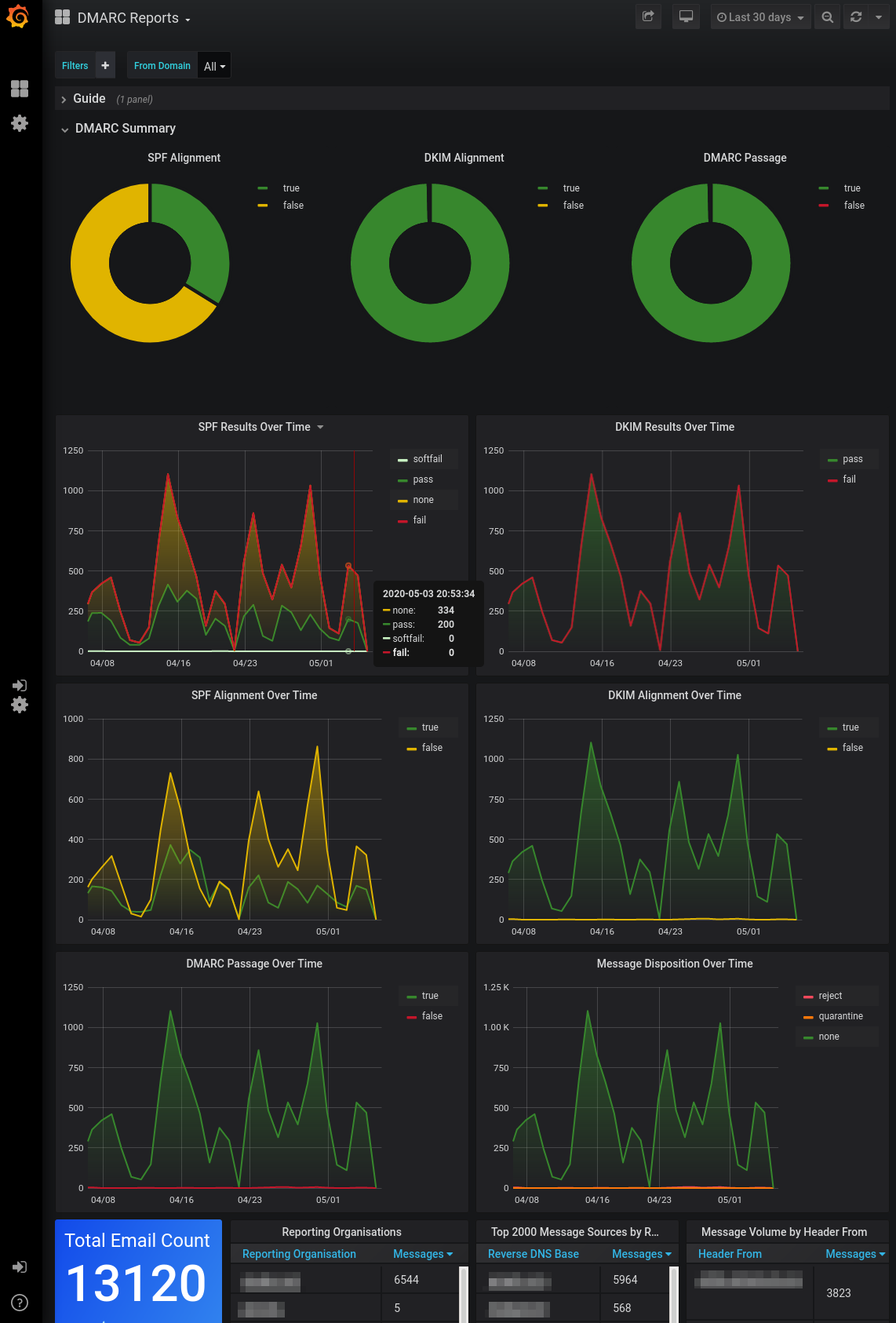

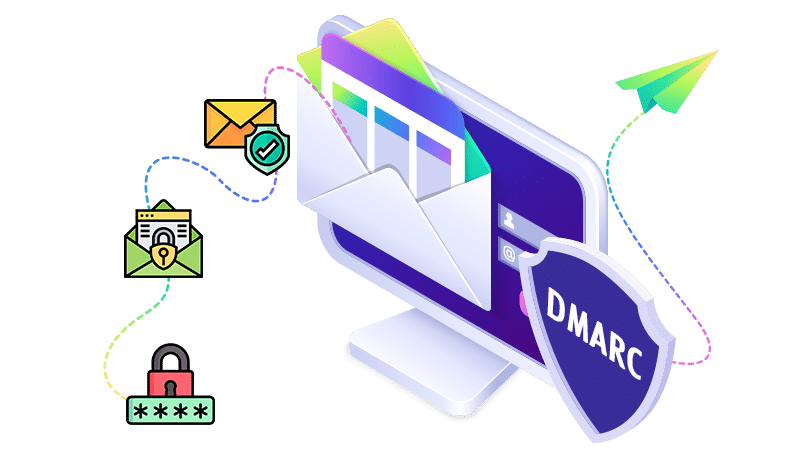
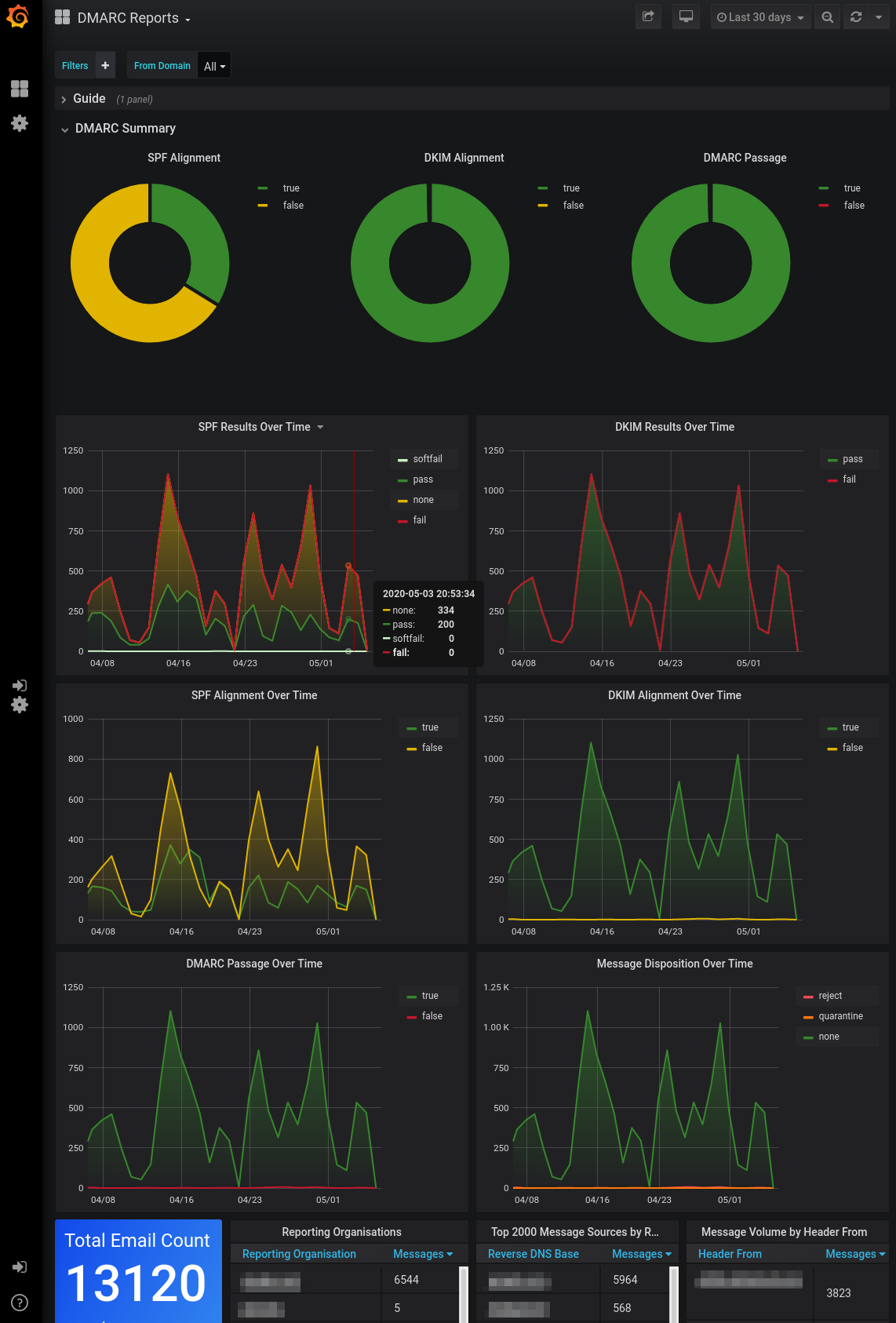

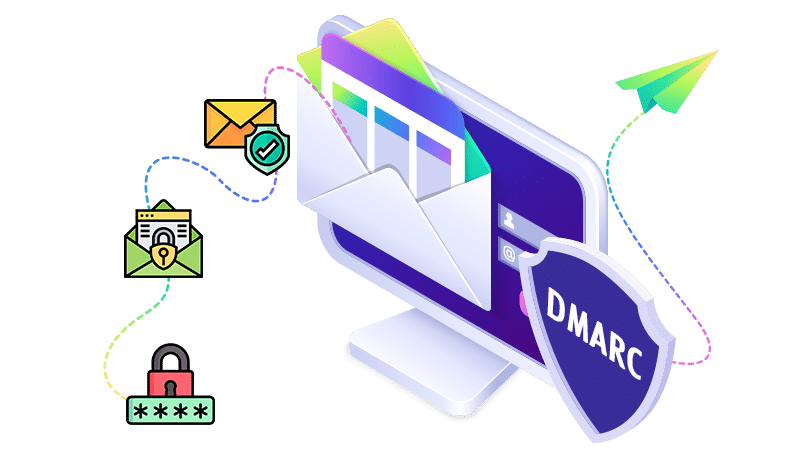
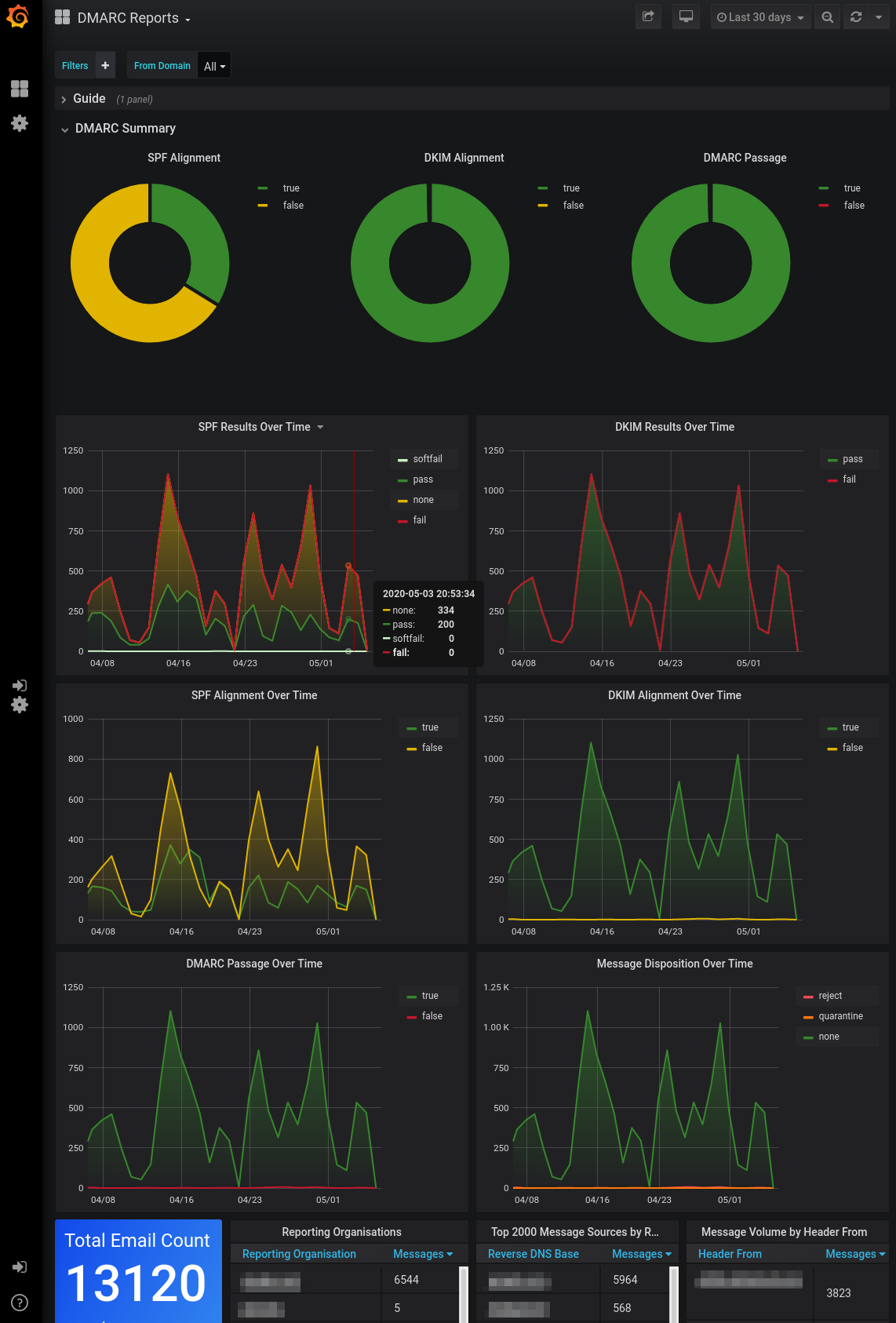

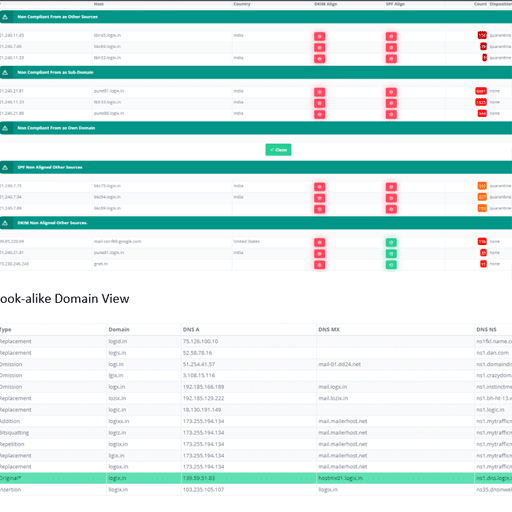
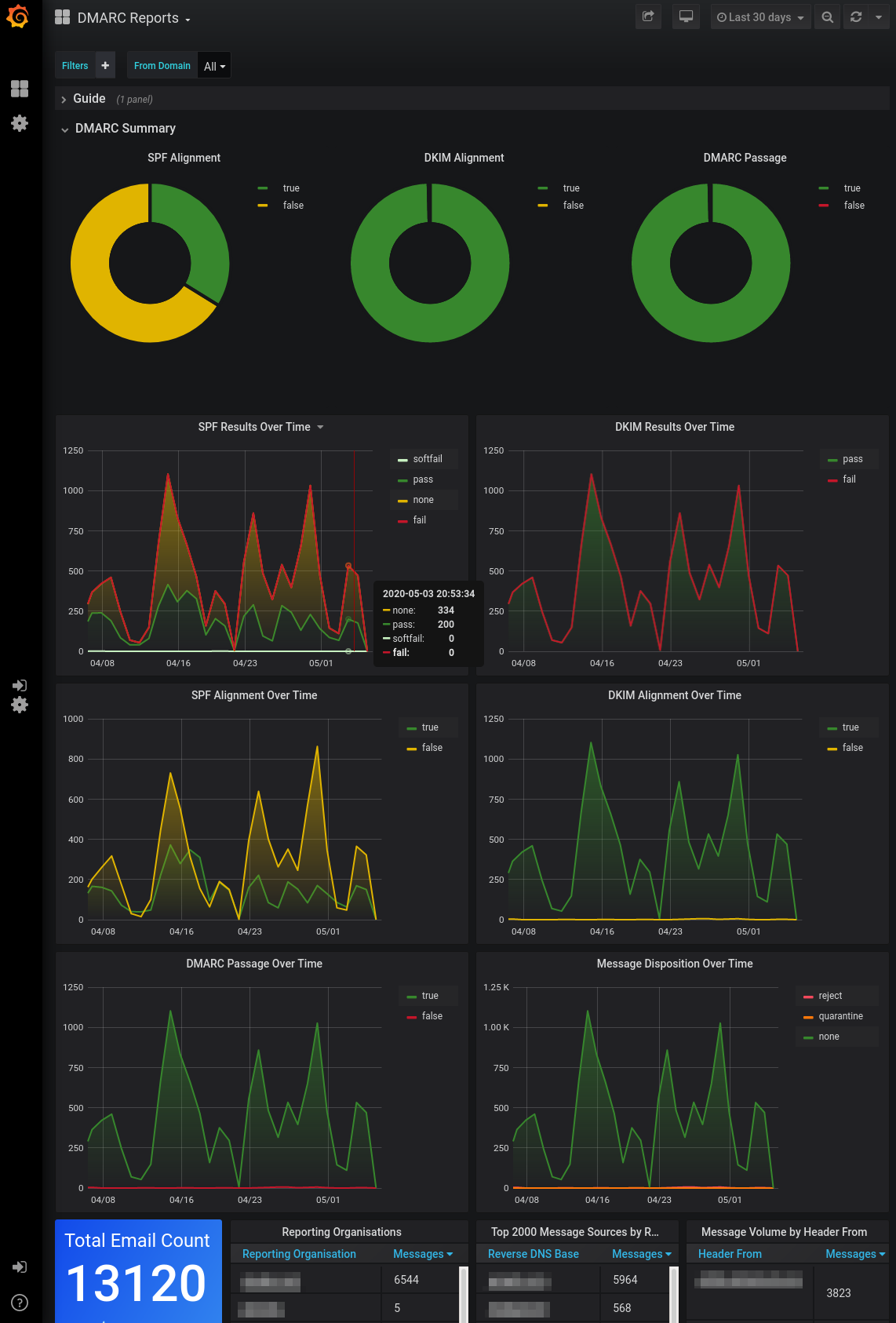

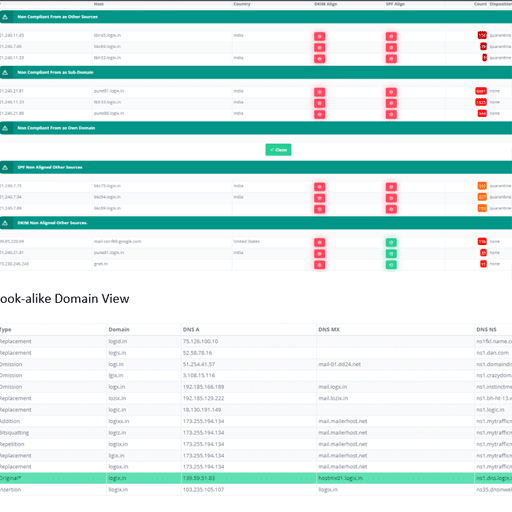
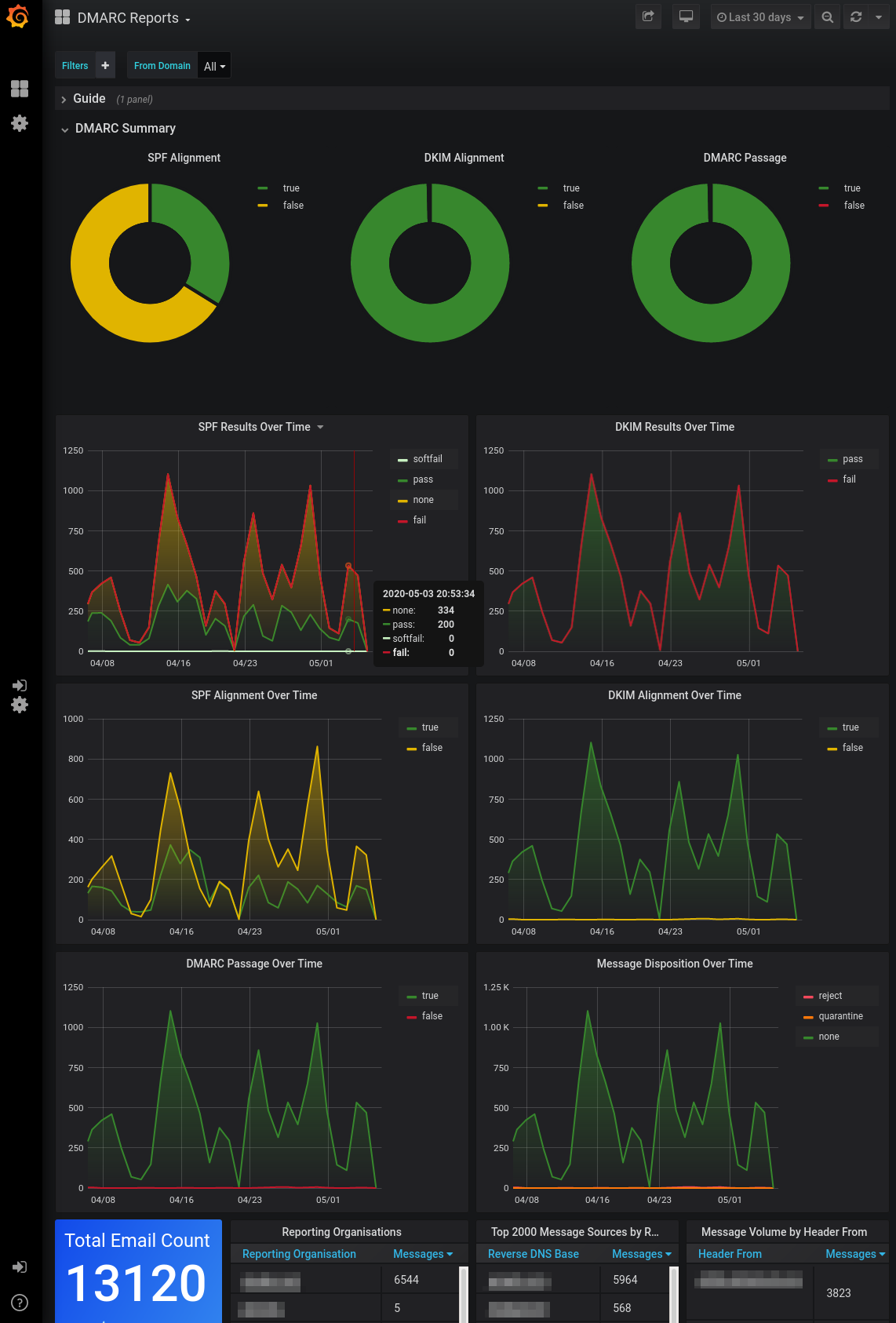


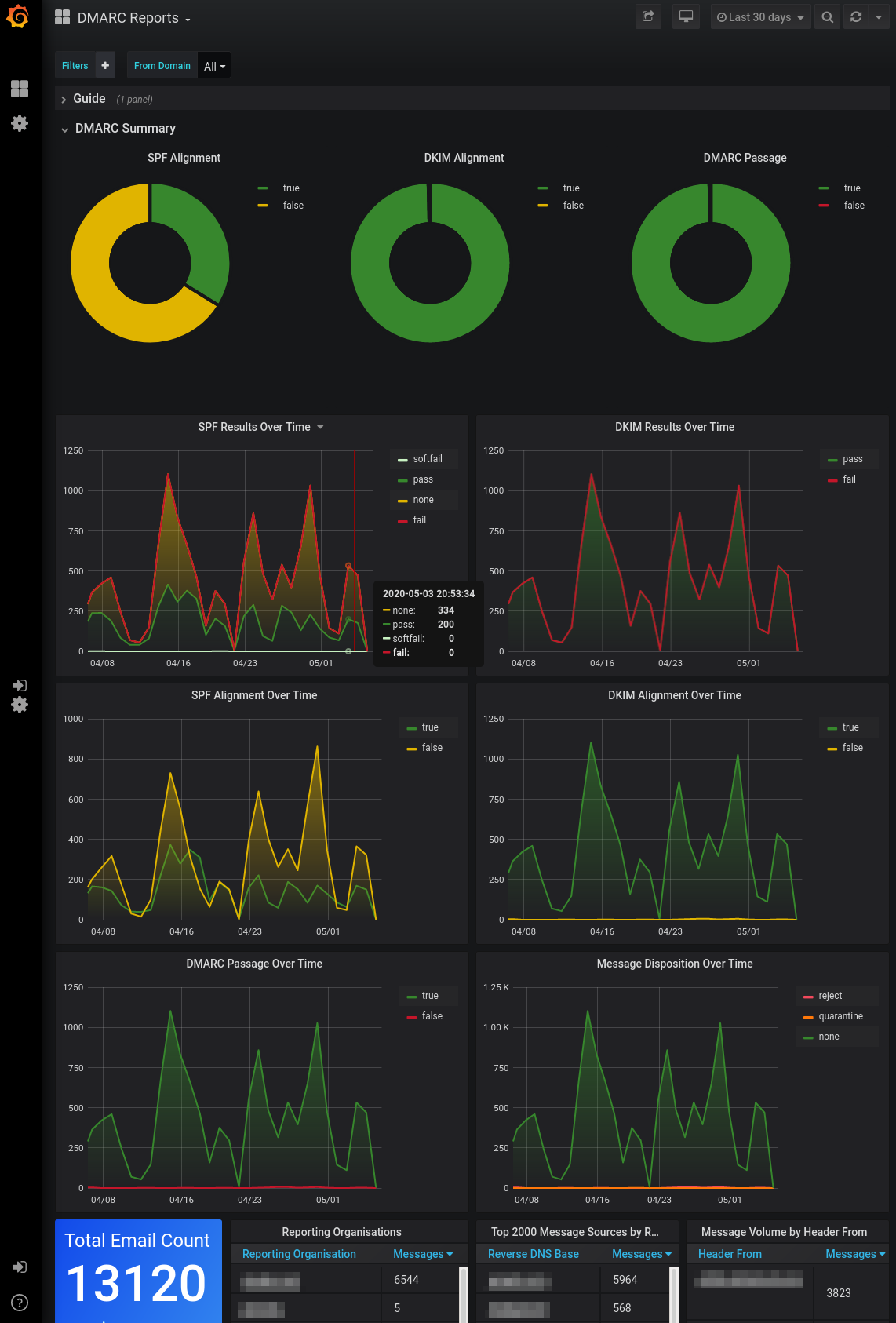


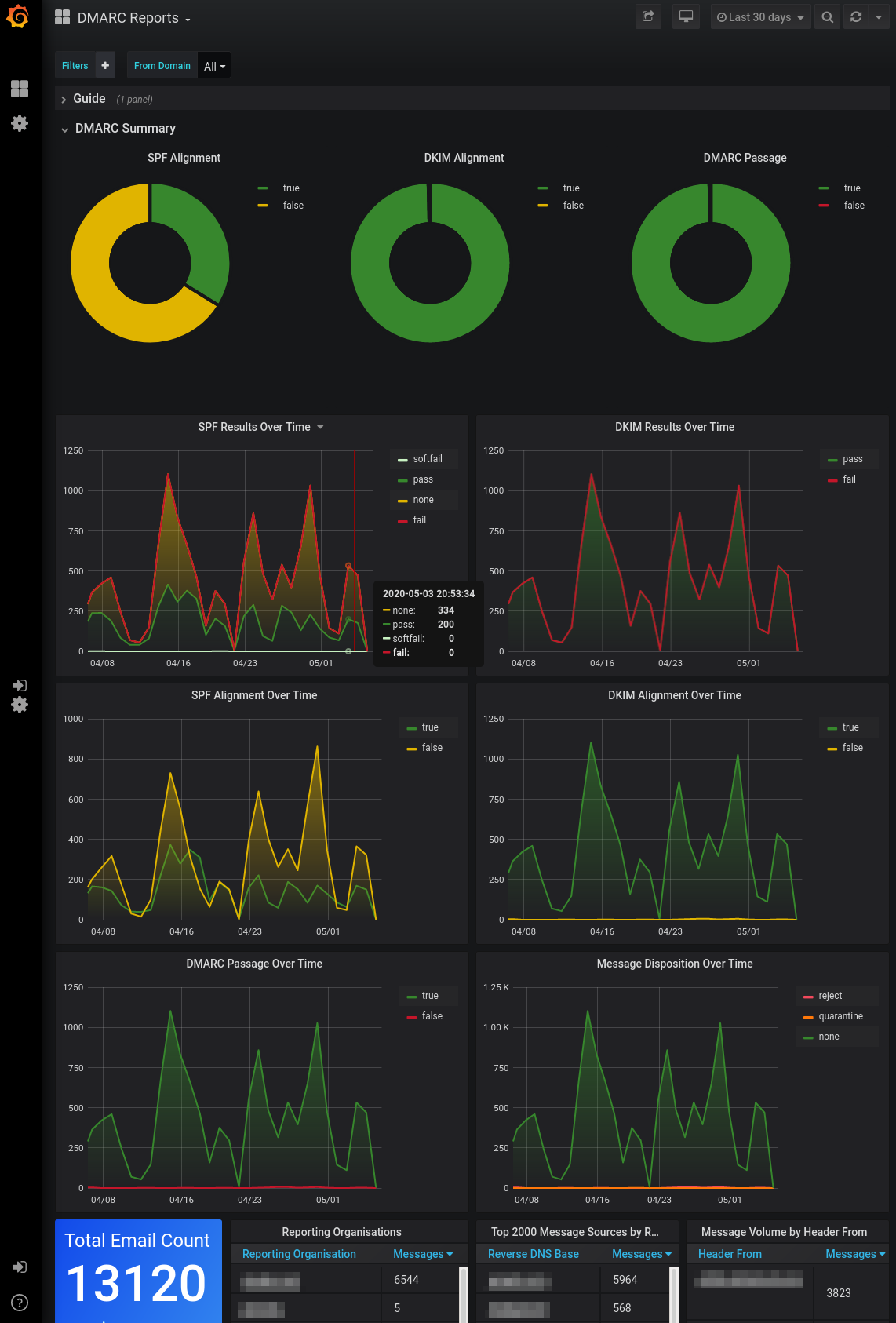

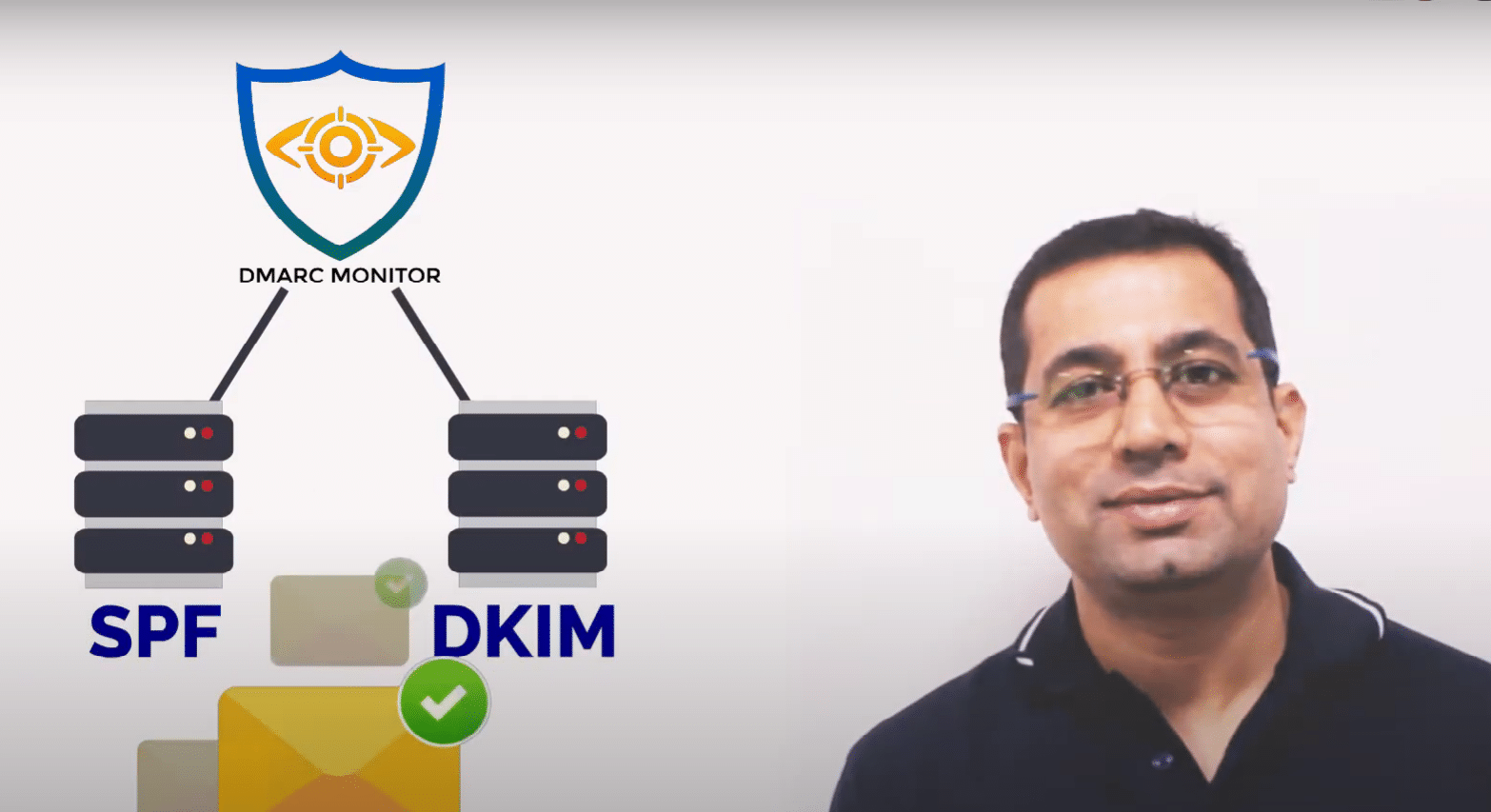


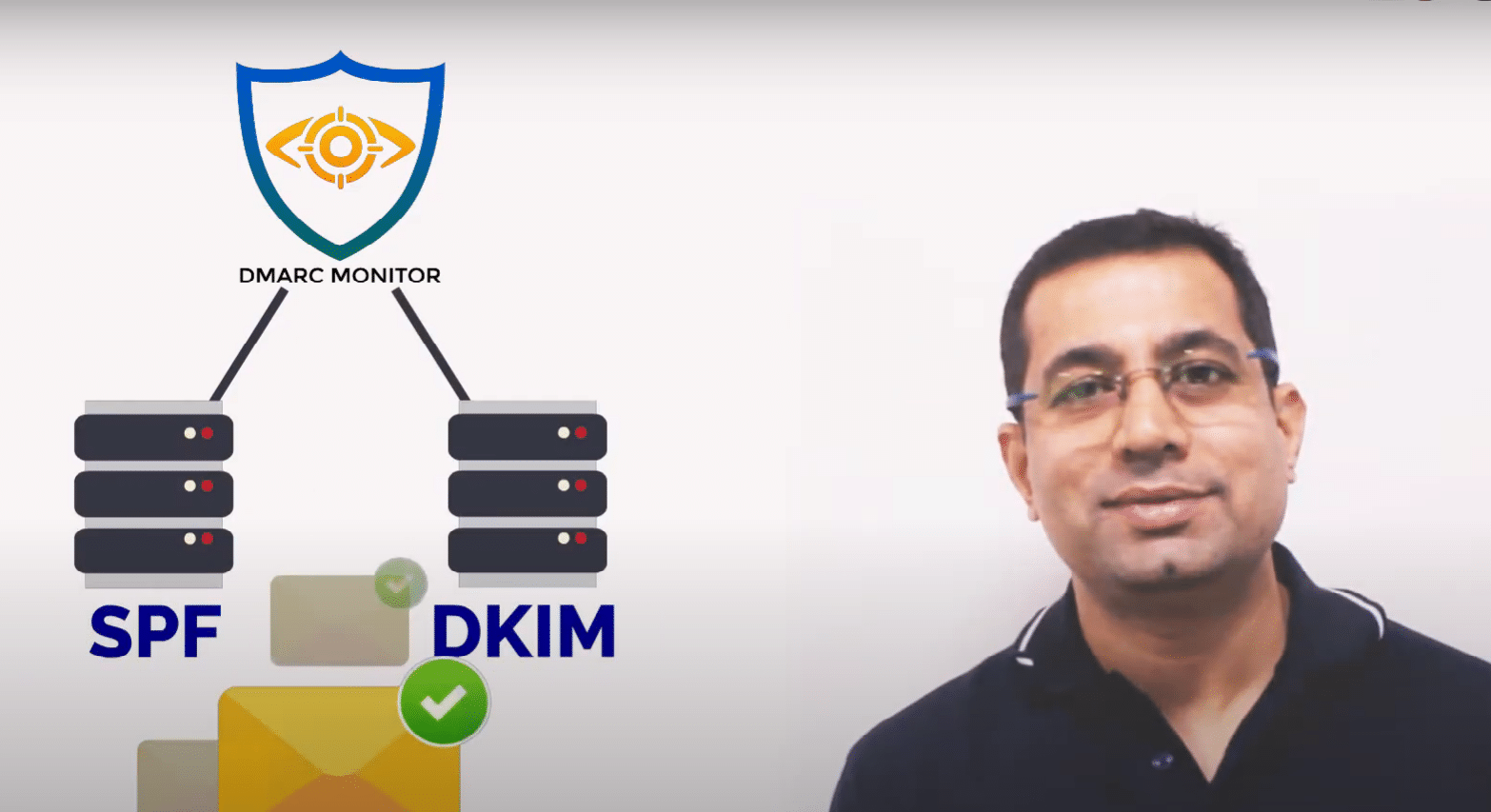



 0 / 5(0)
0 / 5(0) 0 / 5(0)
0 / 5(0)

