User experience
We found DMARC Monitor to offer a relatively polished user interface. The setup process is guided, and the dashboards are designed to present complex DMARC data in an digestible format, complete with graphs and breakdowns. It aims for a user-friendly experience that doesn't require deep technical expertise.
Navigating through reports and identifying specific sending sources or issues is intuitive, and the overall experience is what one would expect from a commercial SaaS platform. It's designed for users who want a managed solution with minimal fuss.
The DMARC report viewer, being a self-hosted open-source tool, has a different user experience trajectory. Initial setup involves deploying the application on your own server, which requires technical proficiency. Once deployed, the web interface is functional but leans towards simplicity rather than extensive design.
Its strength lies in providing raw, unfiltered DMARC data visualization. Users who are comfortable with server management and prefer a no-frills approach will find it suitable. However, those looking for advanced analytics or a plug-and-play solution might find the initial hurdle and ongoing maintenance less appealing.

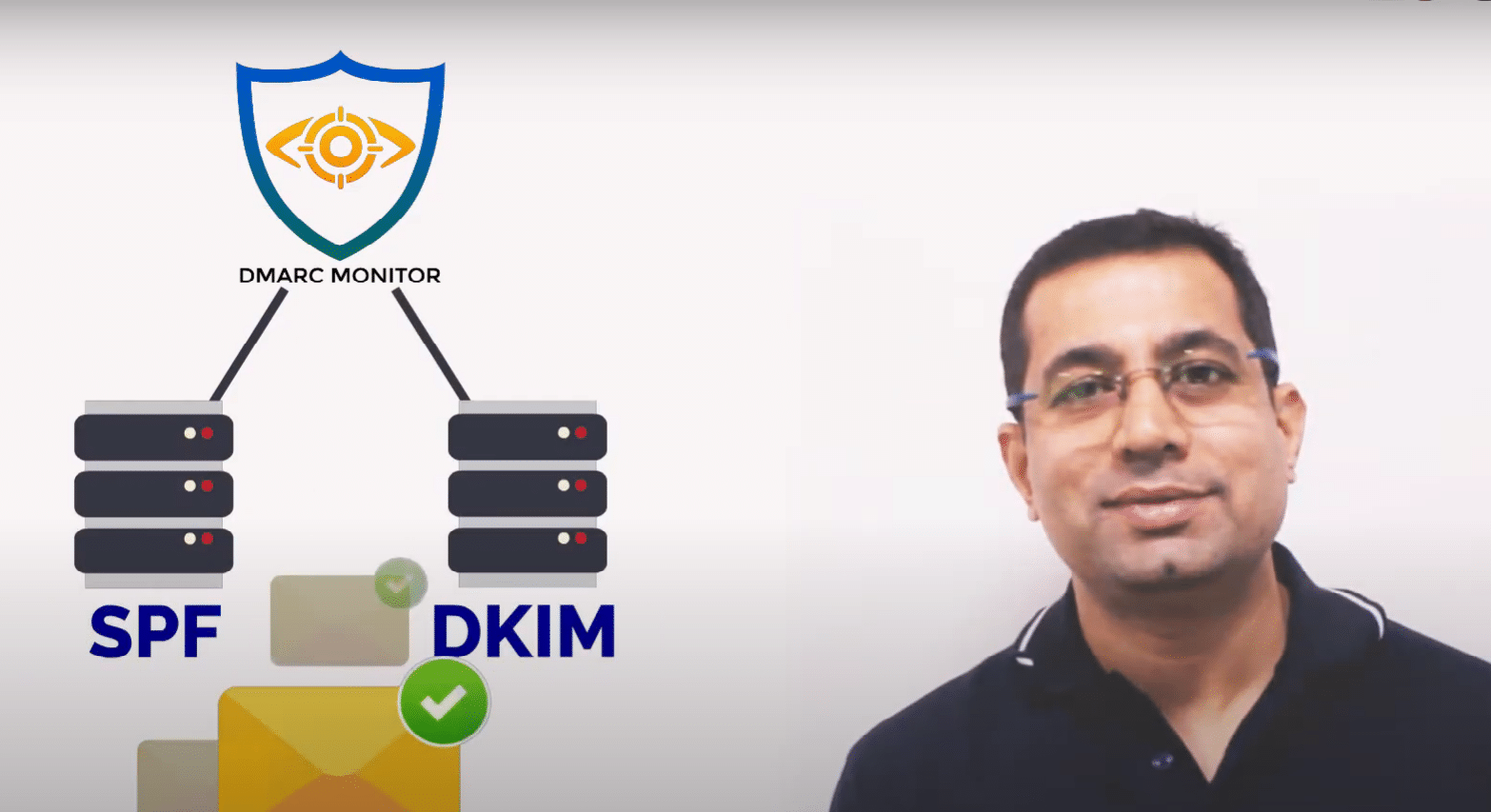


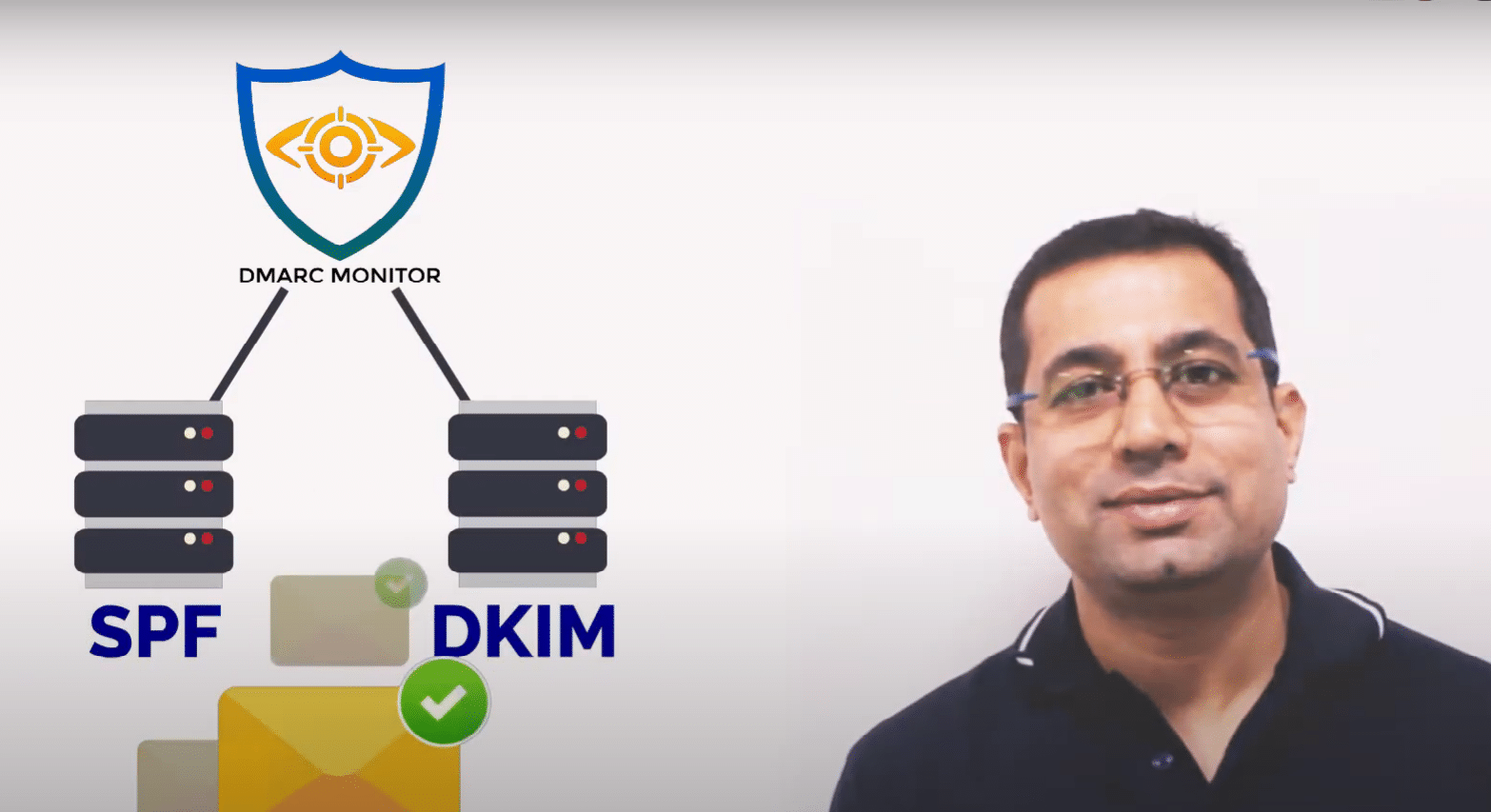


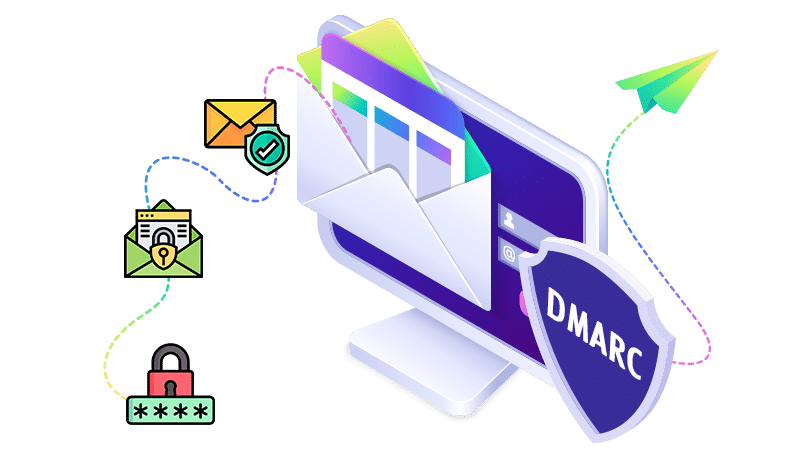
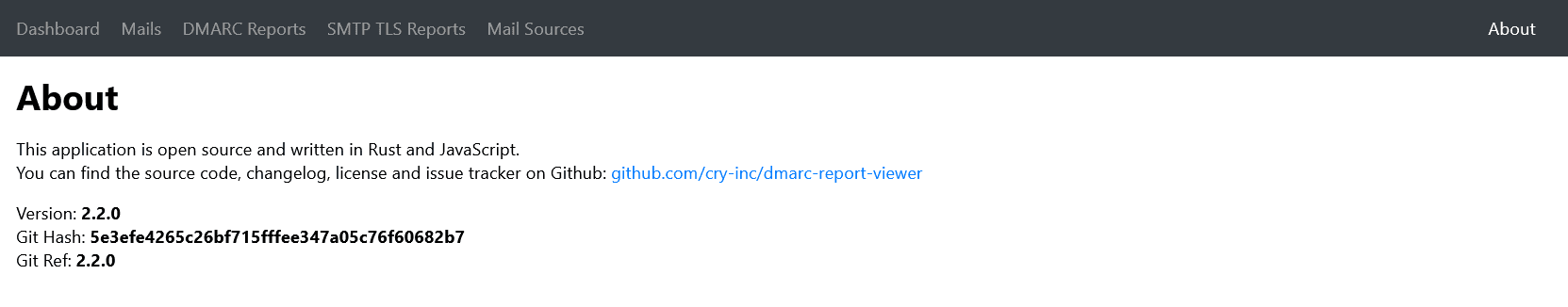

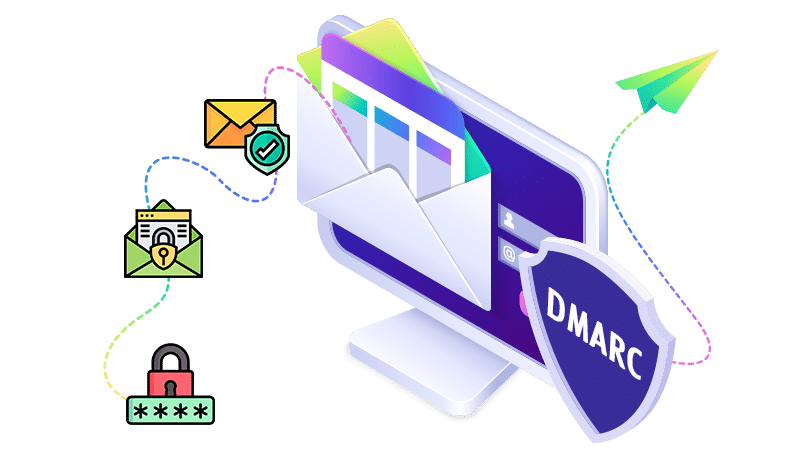
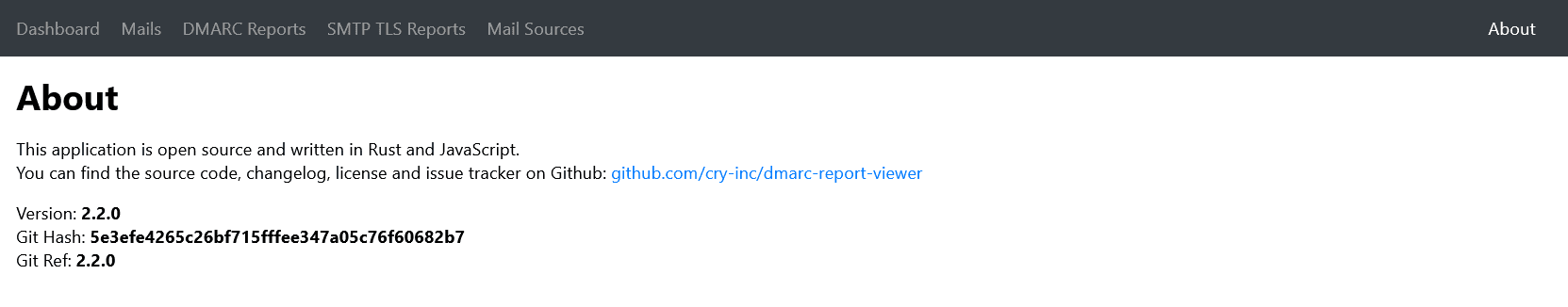

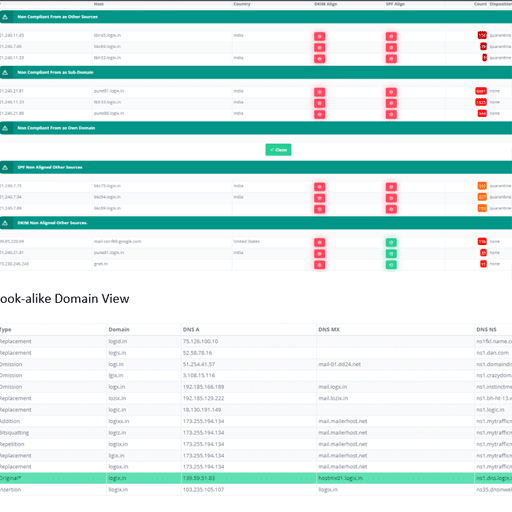
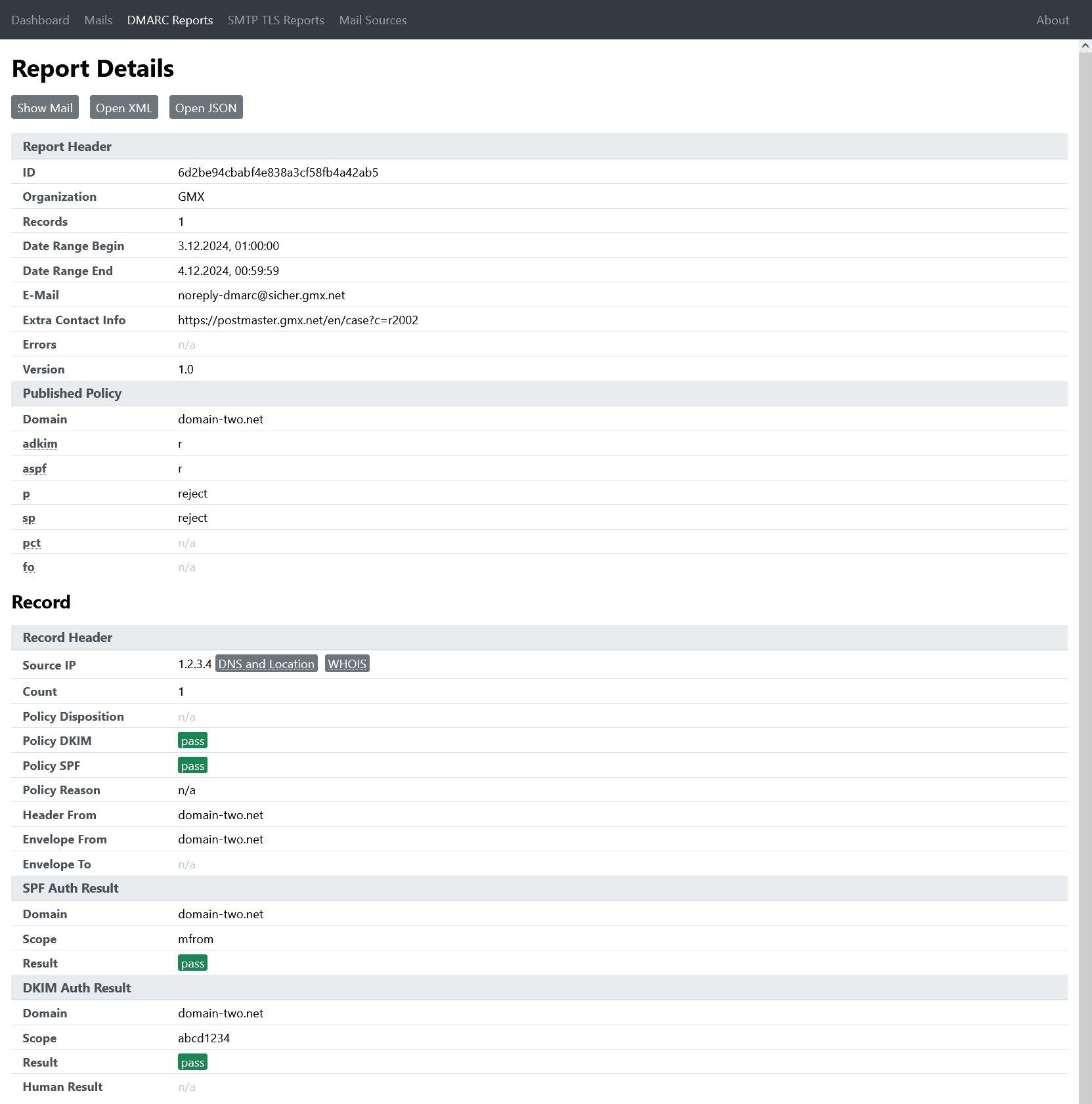

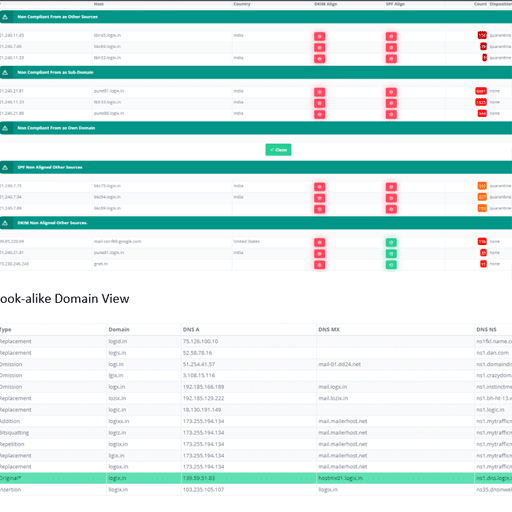
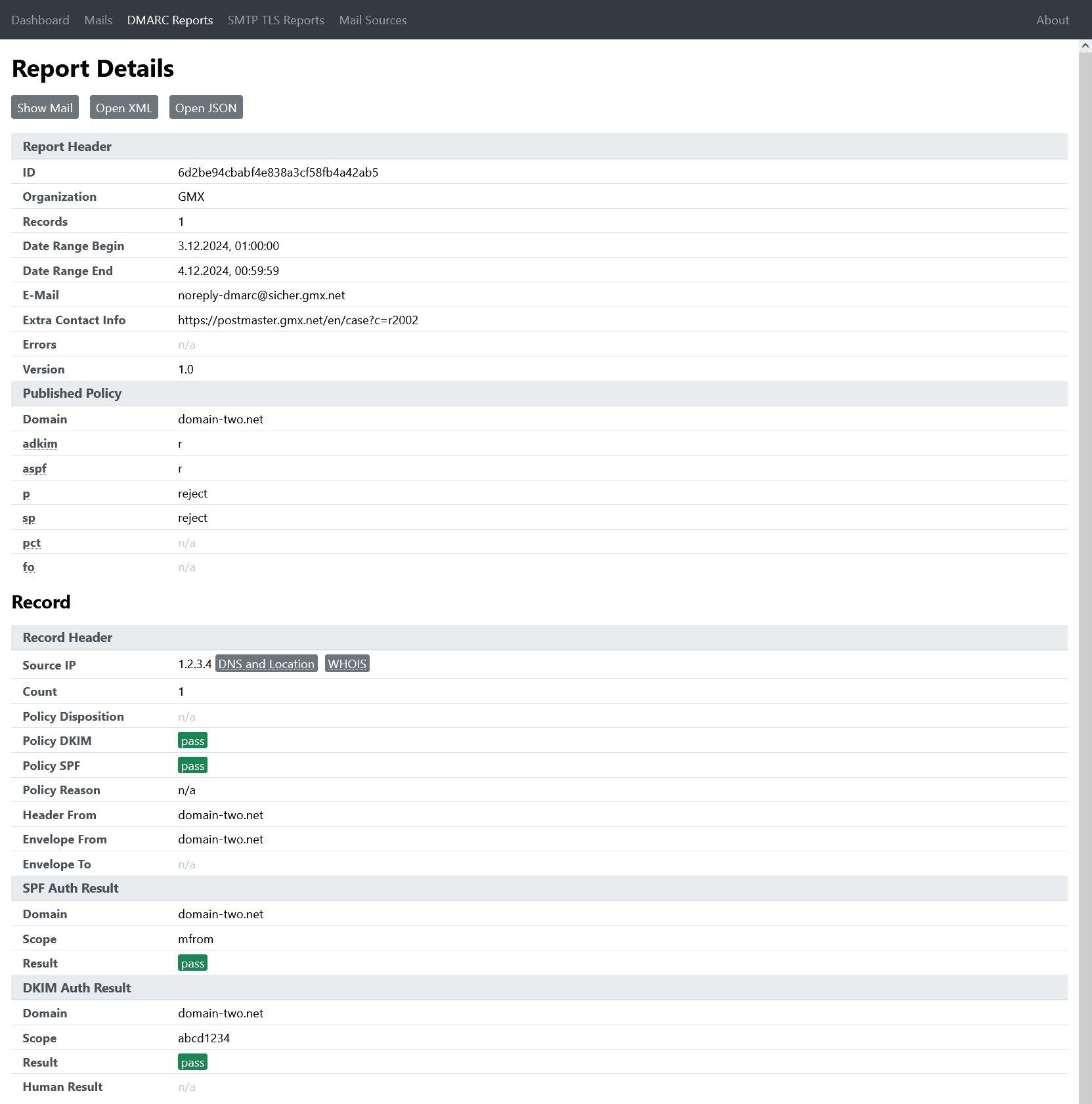


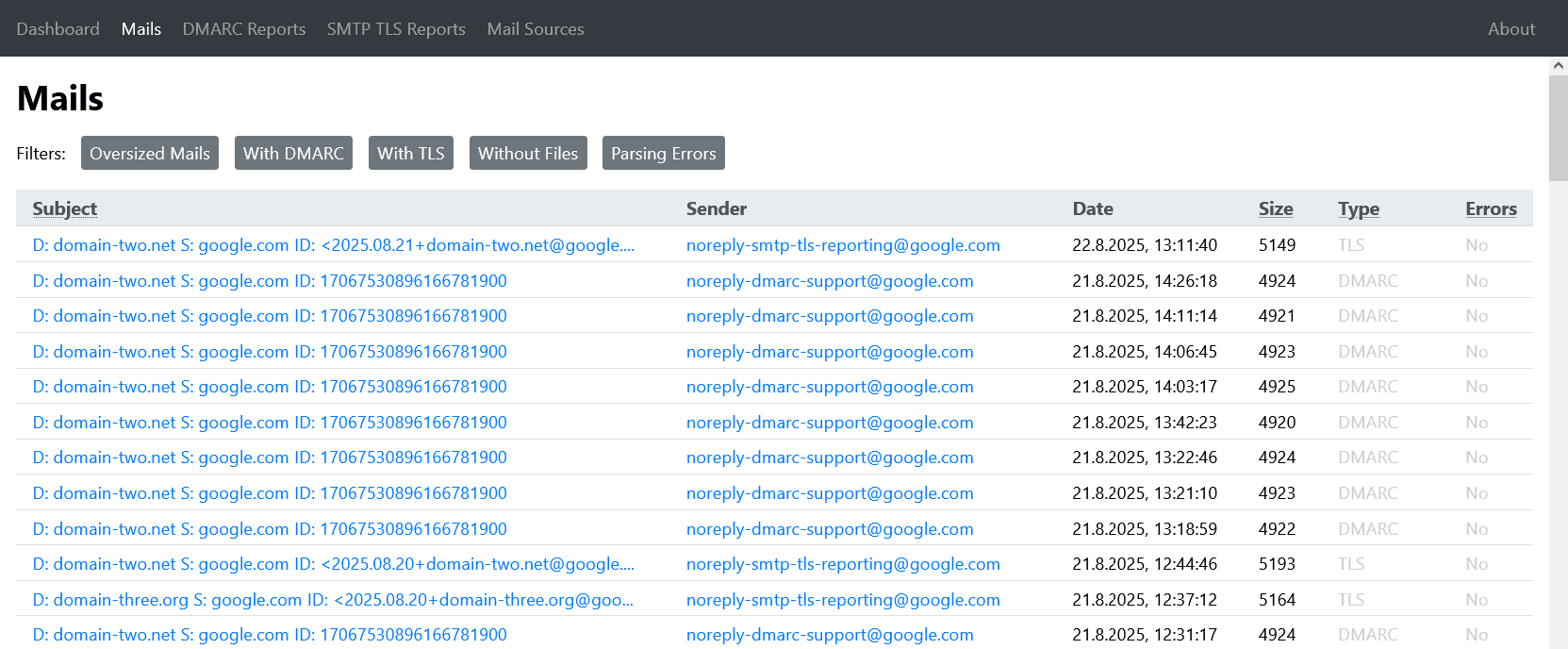


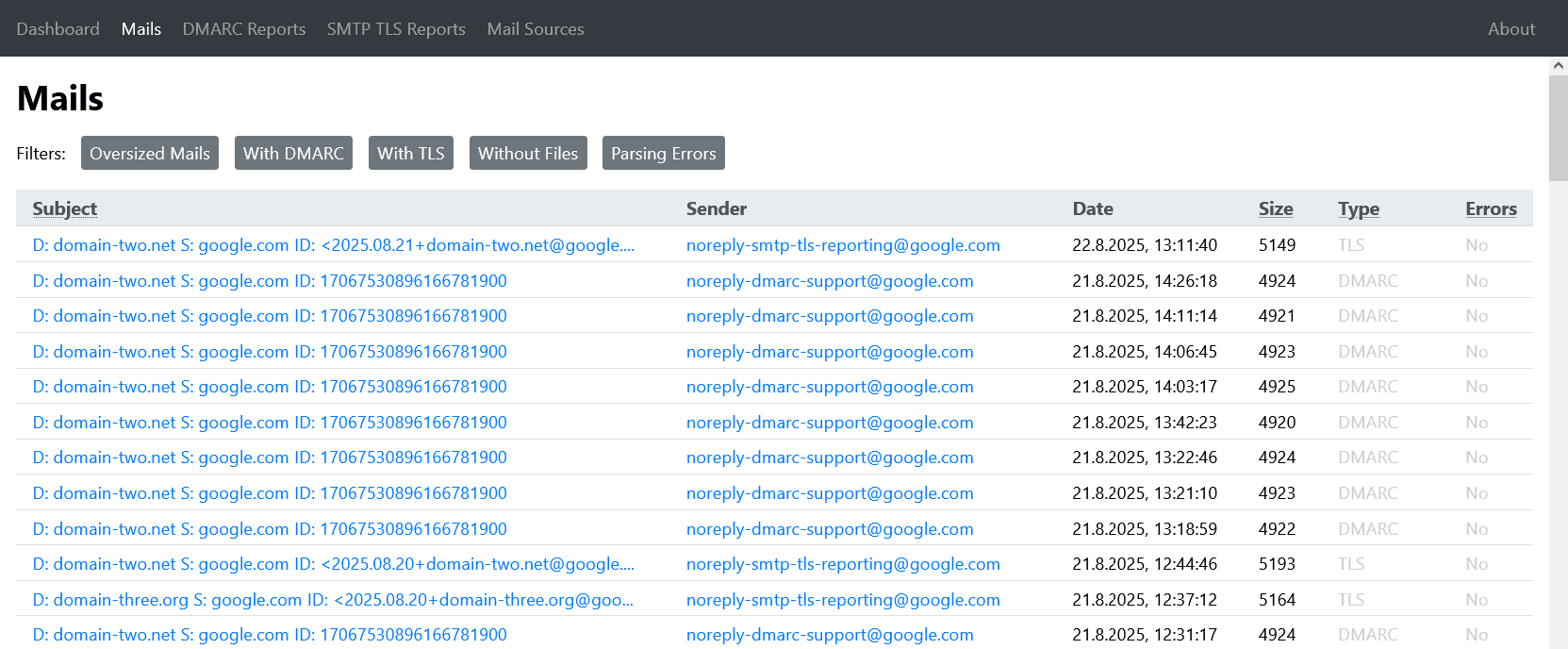

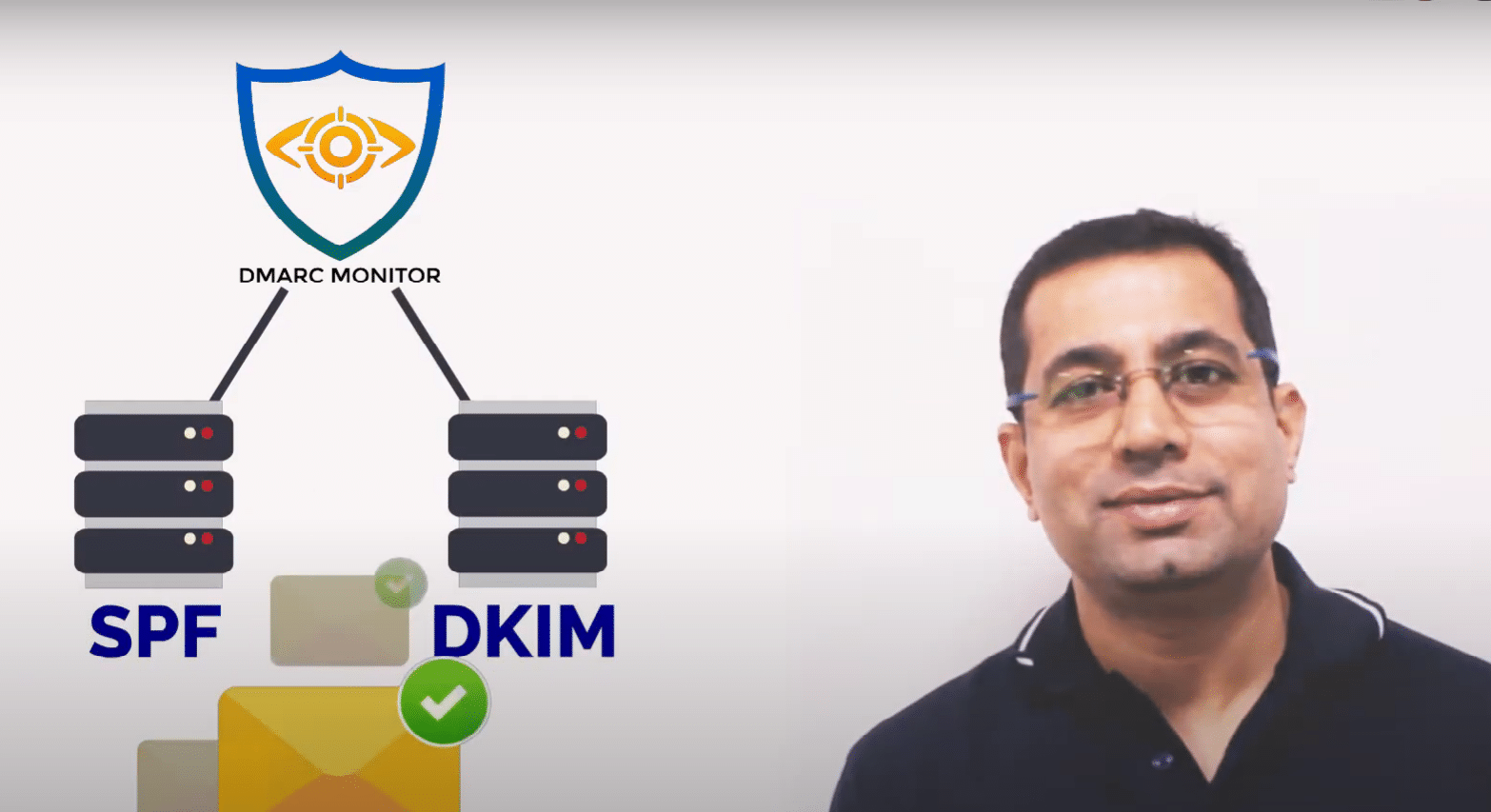
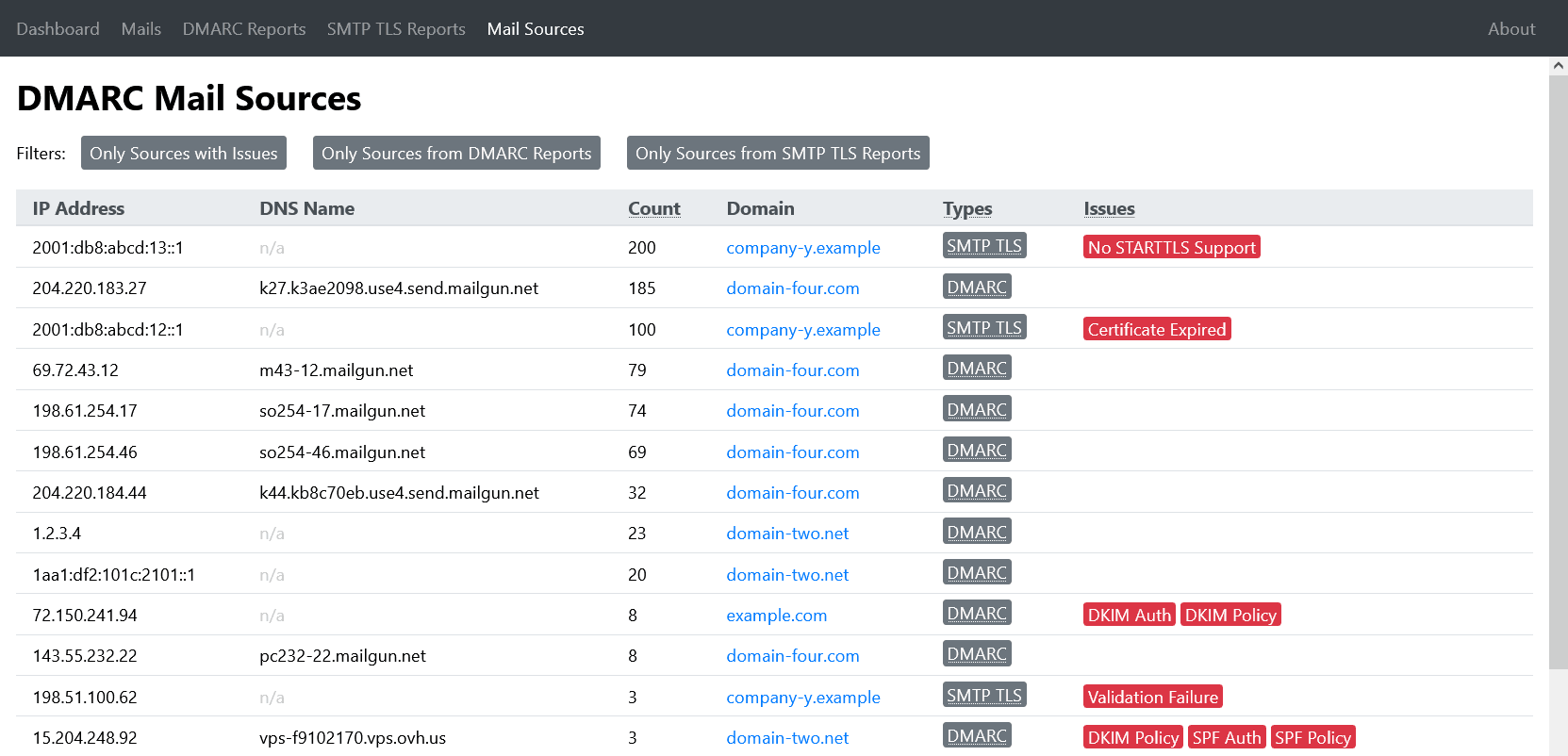

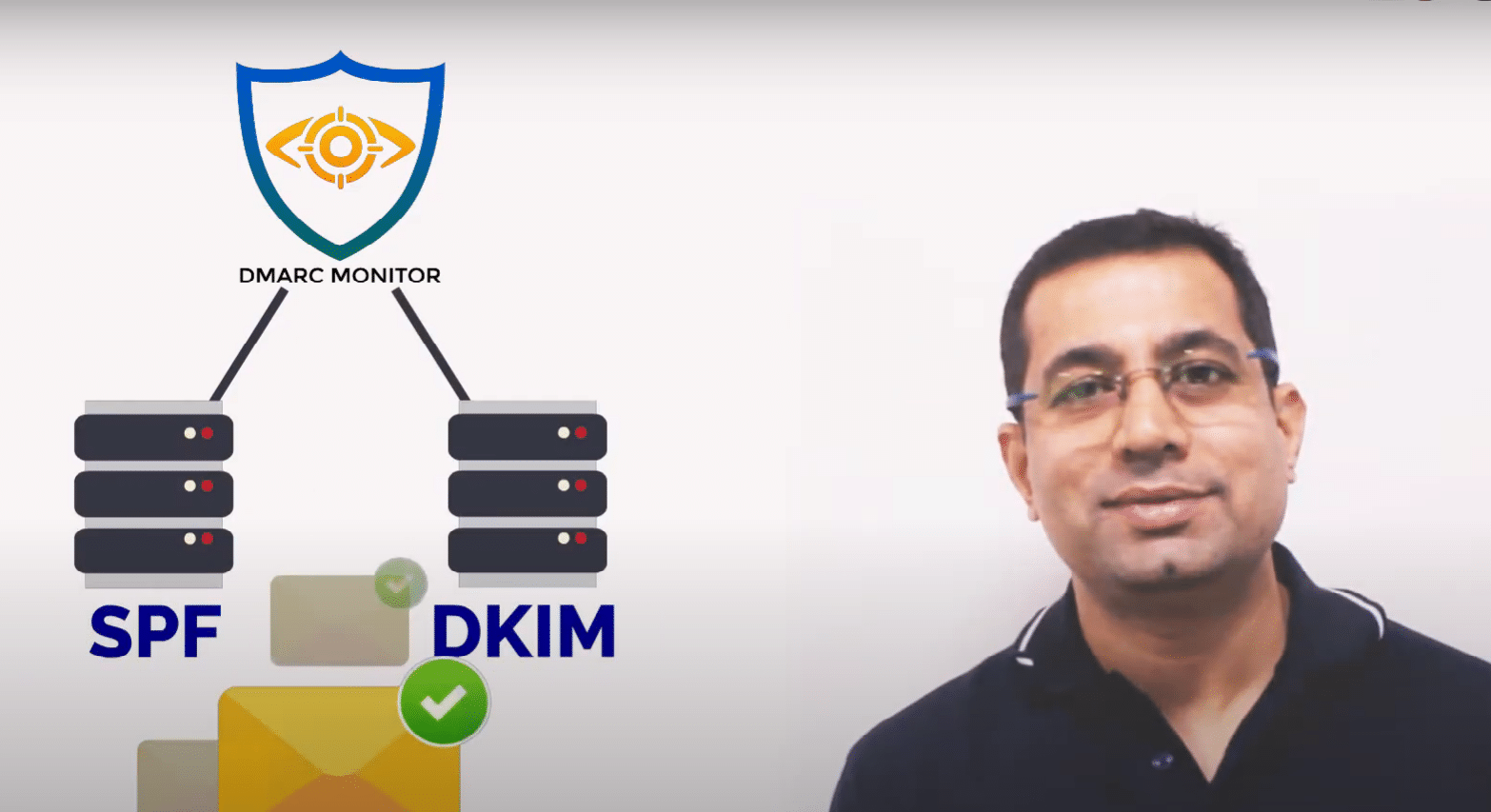
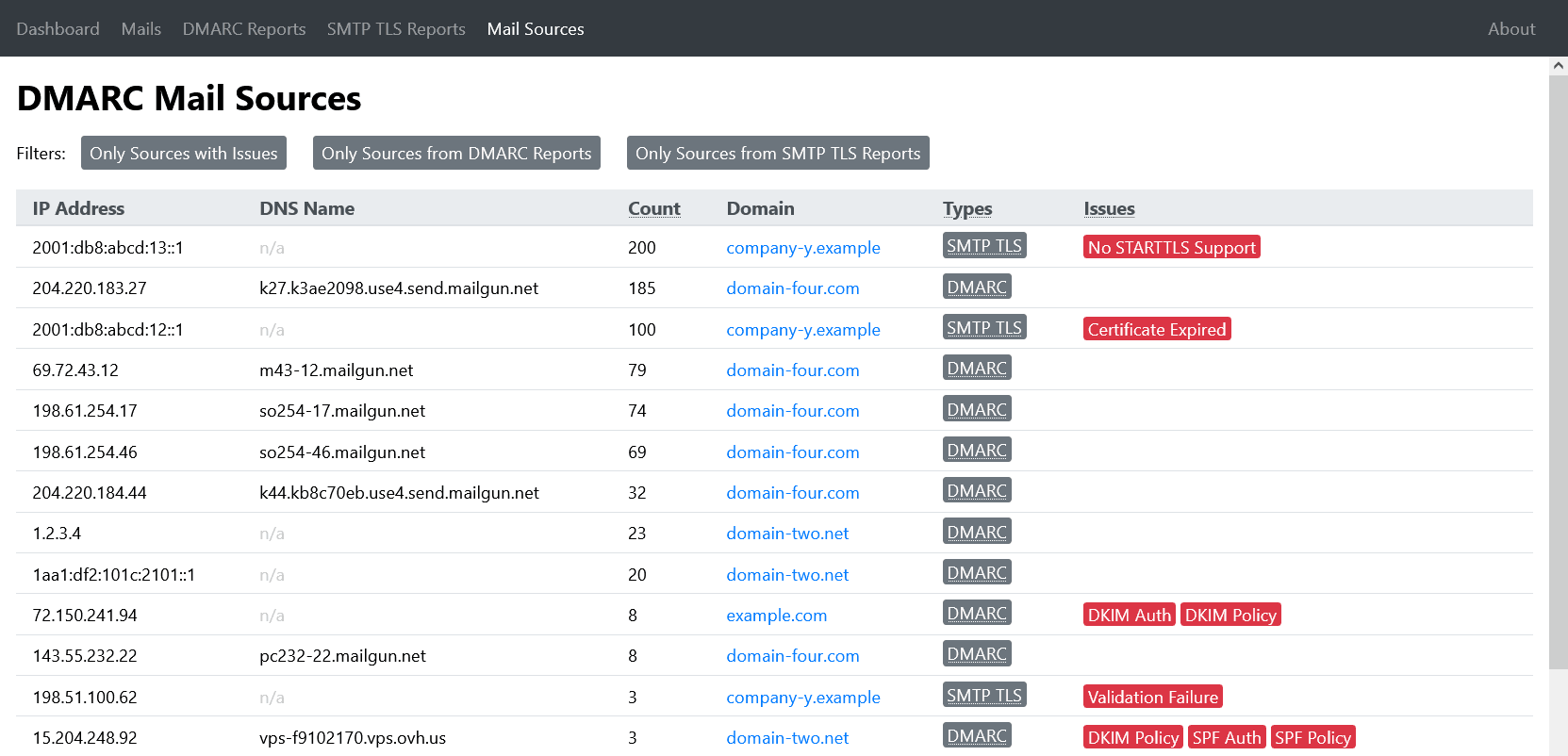


 0 / 5(0)
0 / 5(0) 0 / 5(0)
0 / 5(0)

