Feature set
DMARC Manager provides a comprehensive suite of features for DMARC monitoring and enforcement. We found its dashboard intuitive for quickly grasping DMARC compliance, identifying sending sources, and spotting potential spoofing attempts.
Beyond basic reporting, it includes tools for managing SPF, DKIM, and BIMI records, along with advanced analytics to help refine email authentication policies. This makes it a powerful option for organisations needing an all-in-one DMARC solution.
The Techsneeze DMARCts report viewer focuses primarily on visualising DMARC aggregate reports. Its core strength lies in parsing raw XML reports and presenting them in an understandable format, allowing users to see email authentication results.
While effective for viewing DMARC data, it offers a more barebones feature set compared to commercial platforms. Advanced functionalities like active SPF flattening, BIMI management, or integrated blocklist monitoring are not part of its standard offering, requiring manual setup or external tools if needed.


















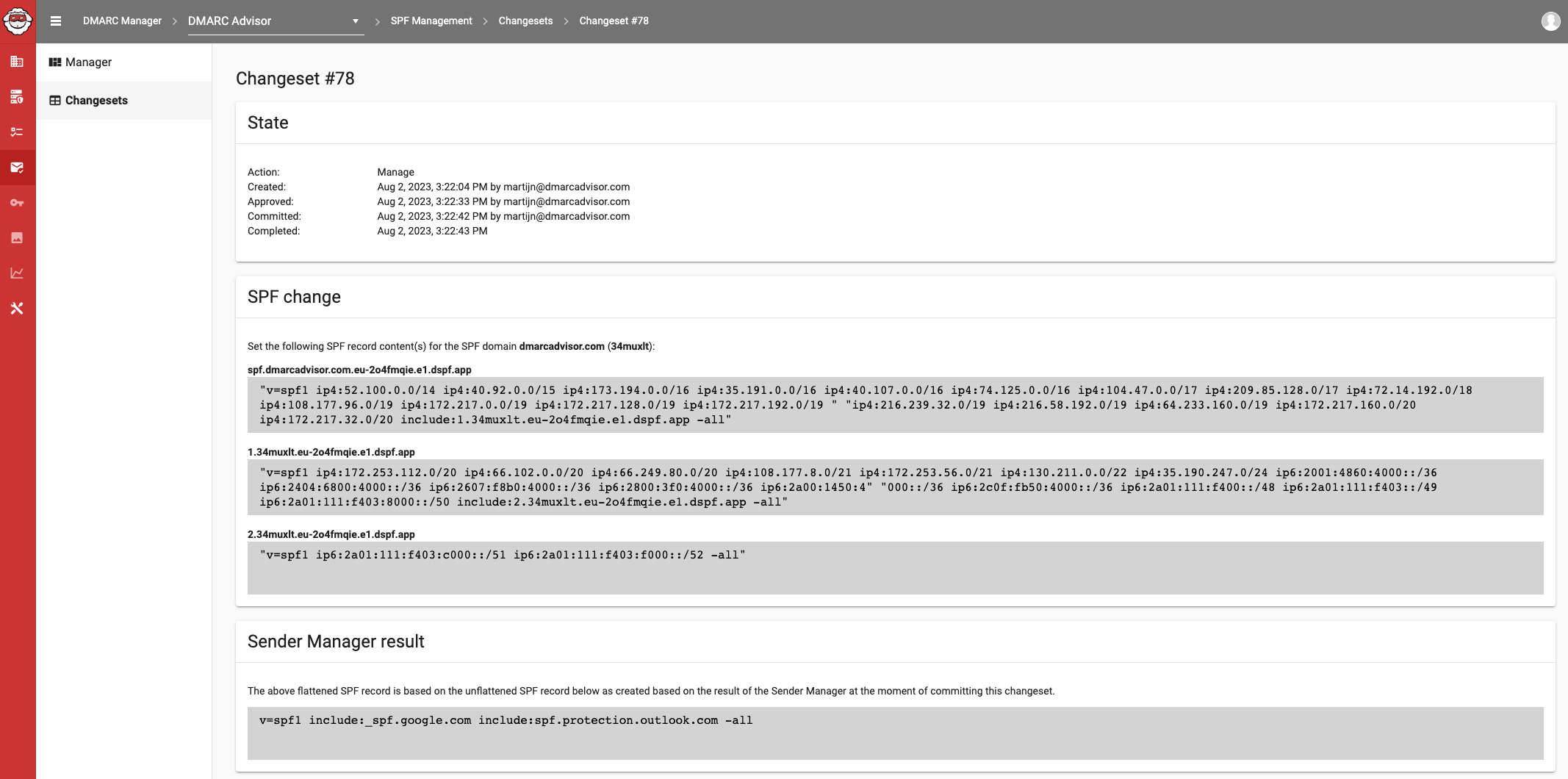



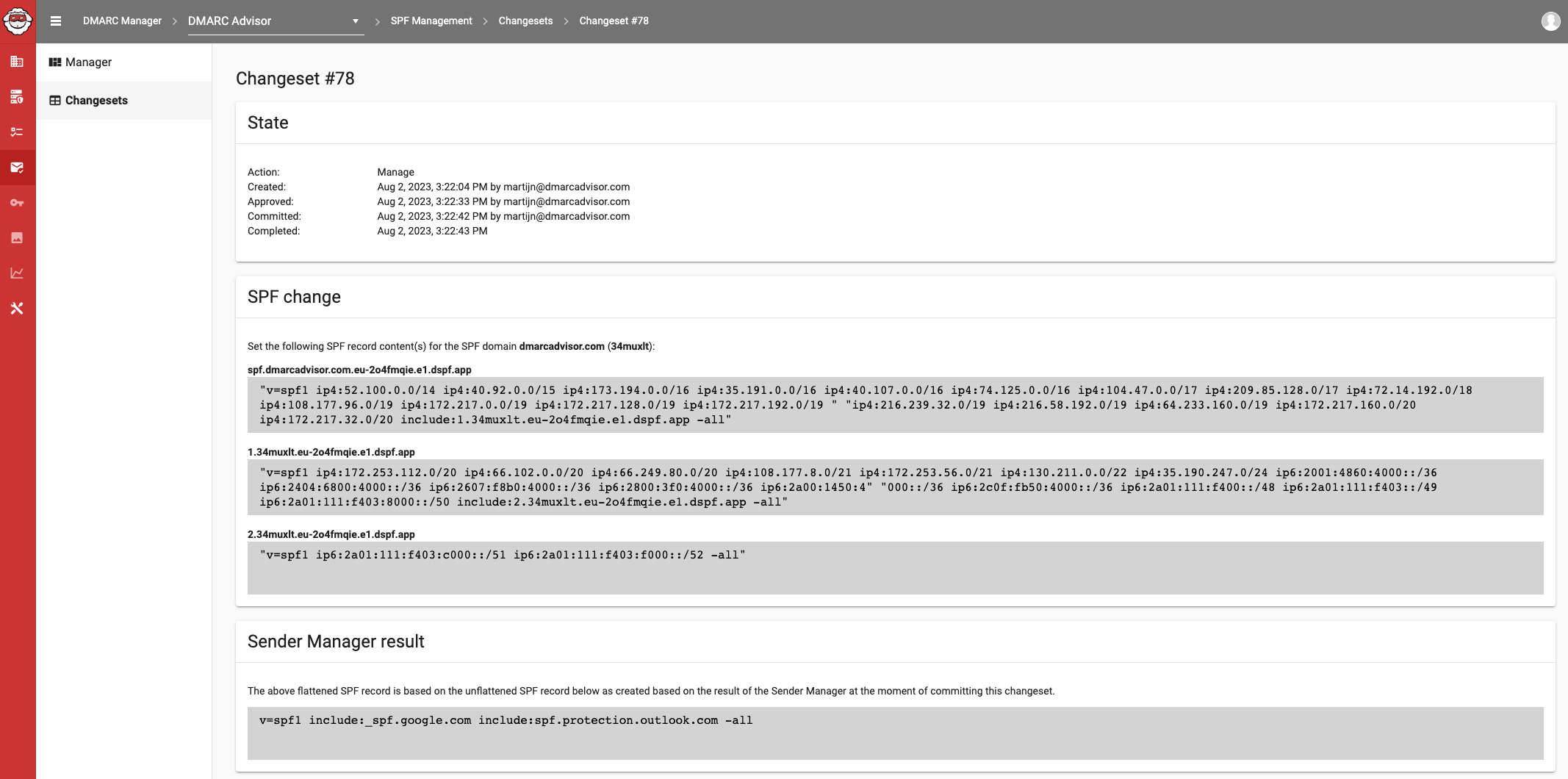











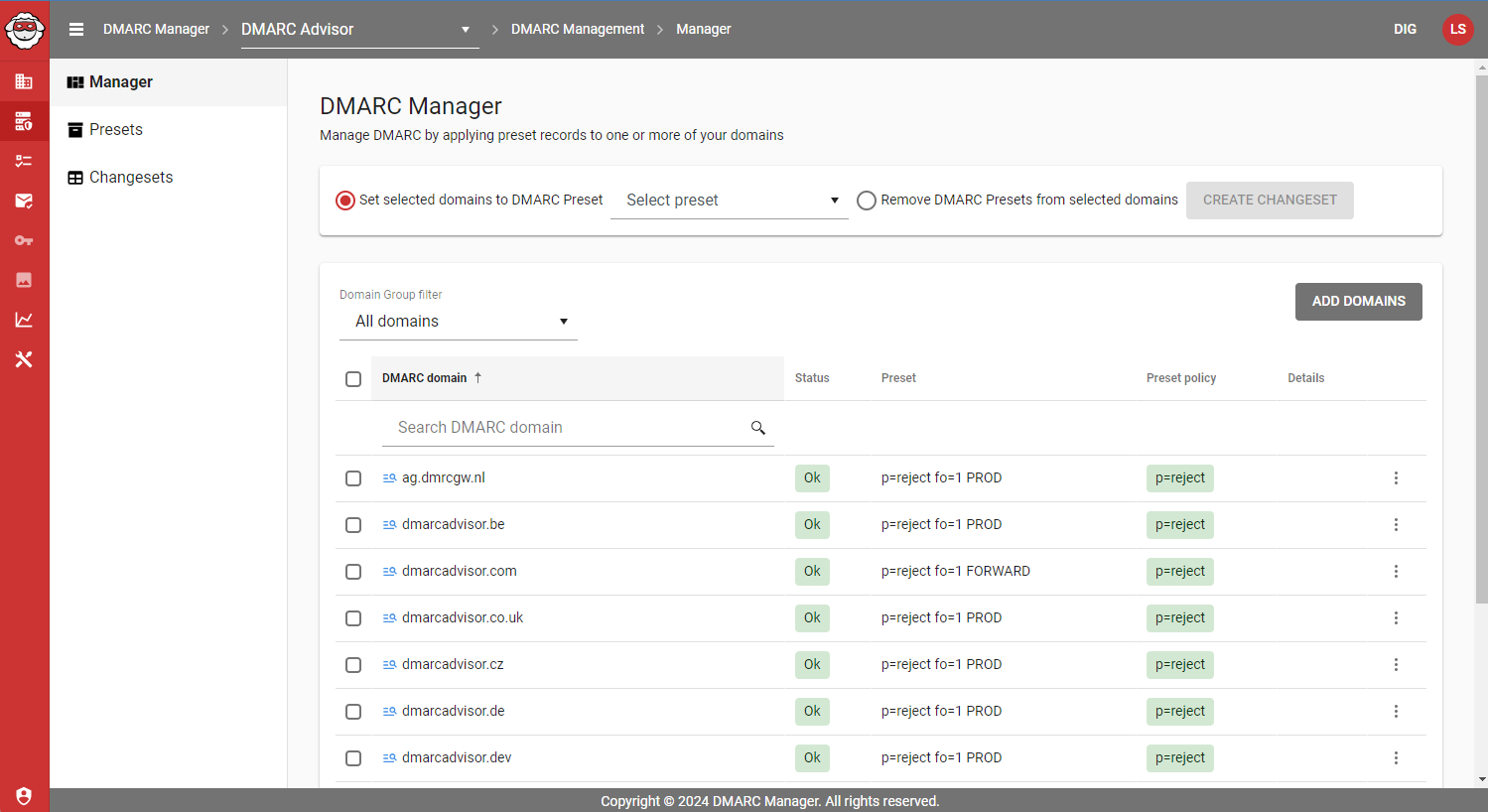



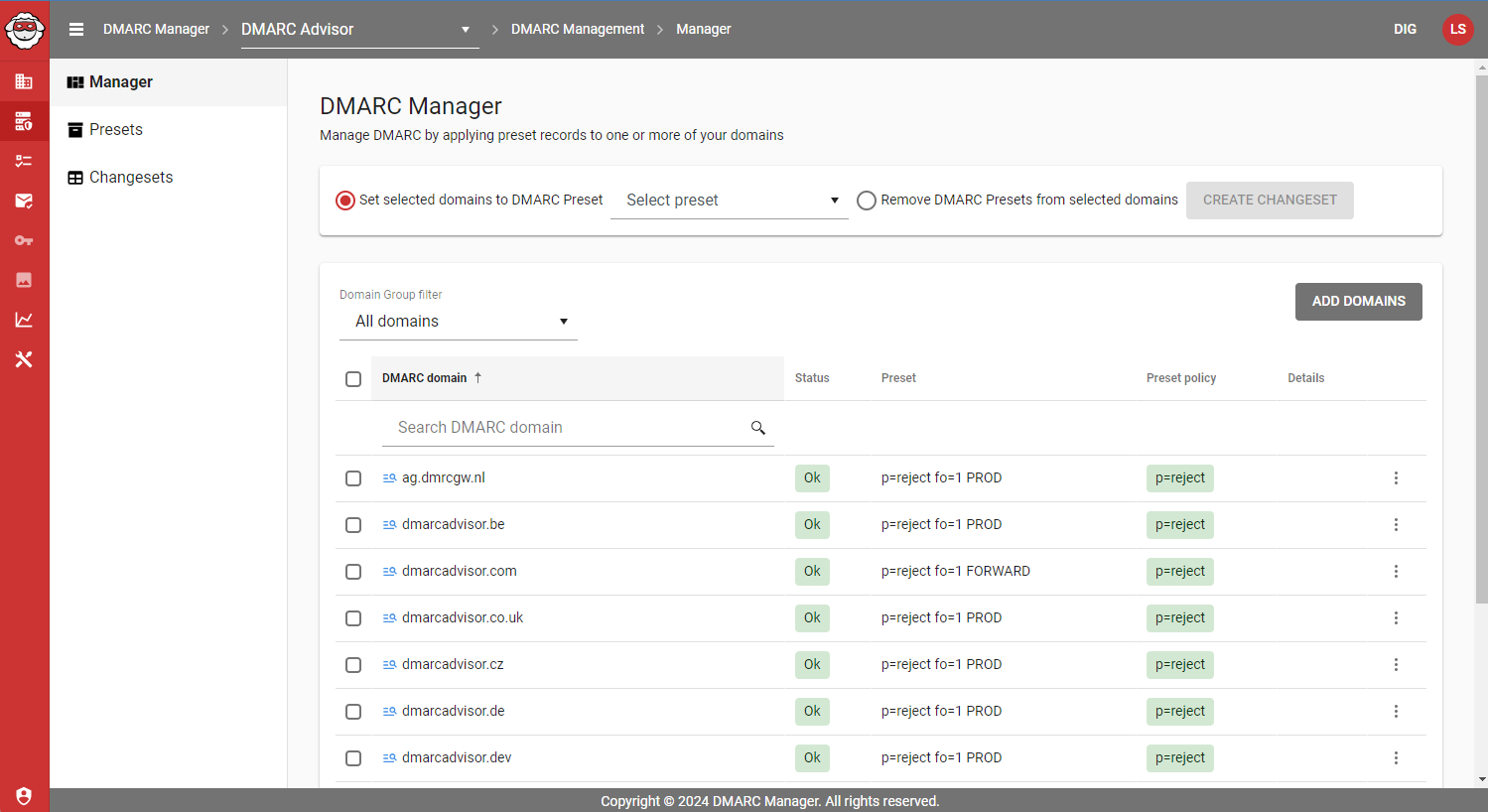




 0 / 5(0)
0 / 5(0)
 0 / 5(0)
0 / 5(0)



