Support
DMARC Manager, as a commercial product, provides structured customer support. We anticipate that users would have access to typical channels such as email, a ticketing system, and potentially a knowledge base. This type of support is crucial for businesses that need reliable assistance and clear communication regarding their DMARC health.
The quality and responsiveness of support are often tied to the subscription level. While direct human interaction is generally available, the speed and depth of resolution can vary. For critical issues, having a dedicated support team is a significant advantage, ensuring that DMARC-related problems can be addressed without extensive internal resources.
Support for DMARC report viewer primarily comes from the open-source community. This means assistance is often found through GitHub issues, community forums, or by diving into the project's documentation. For those who enjoy collaborative problem-solving and self-reliance, this model can be quite effective.
However, there is no official, dedicated support team to rely on. Response times can vary significantly, and the level of expertise you encounter depends on who in the community is available and willing to help. Businesses requiring guaranteed service level agreements (SLAs) or immediate, expert assistance might find this approach challenging.








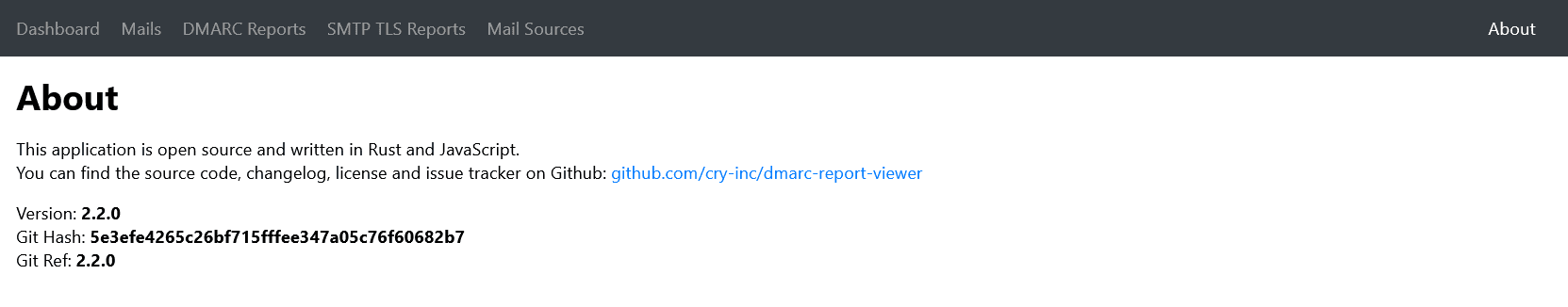


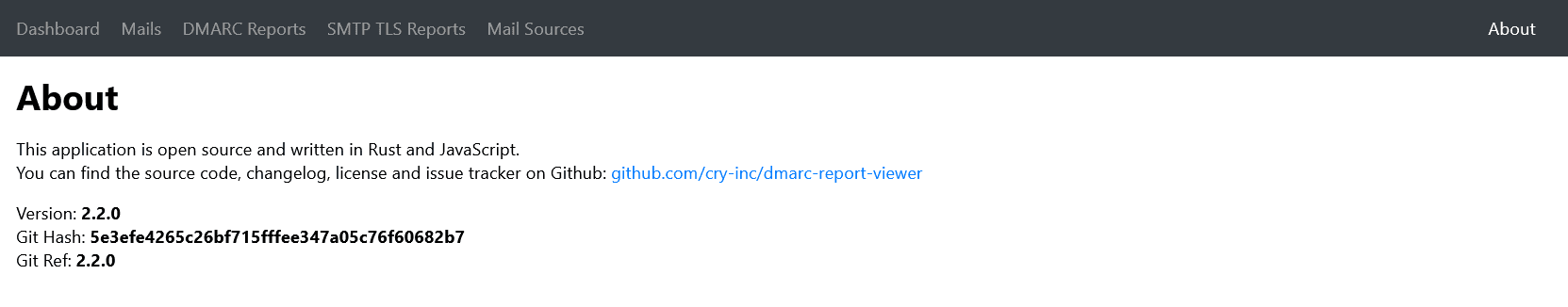

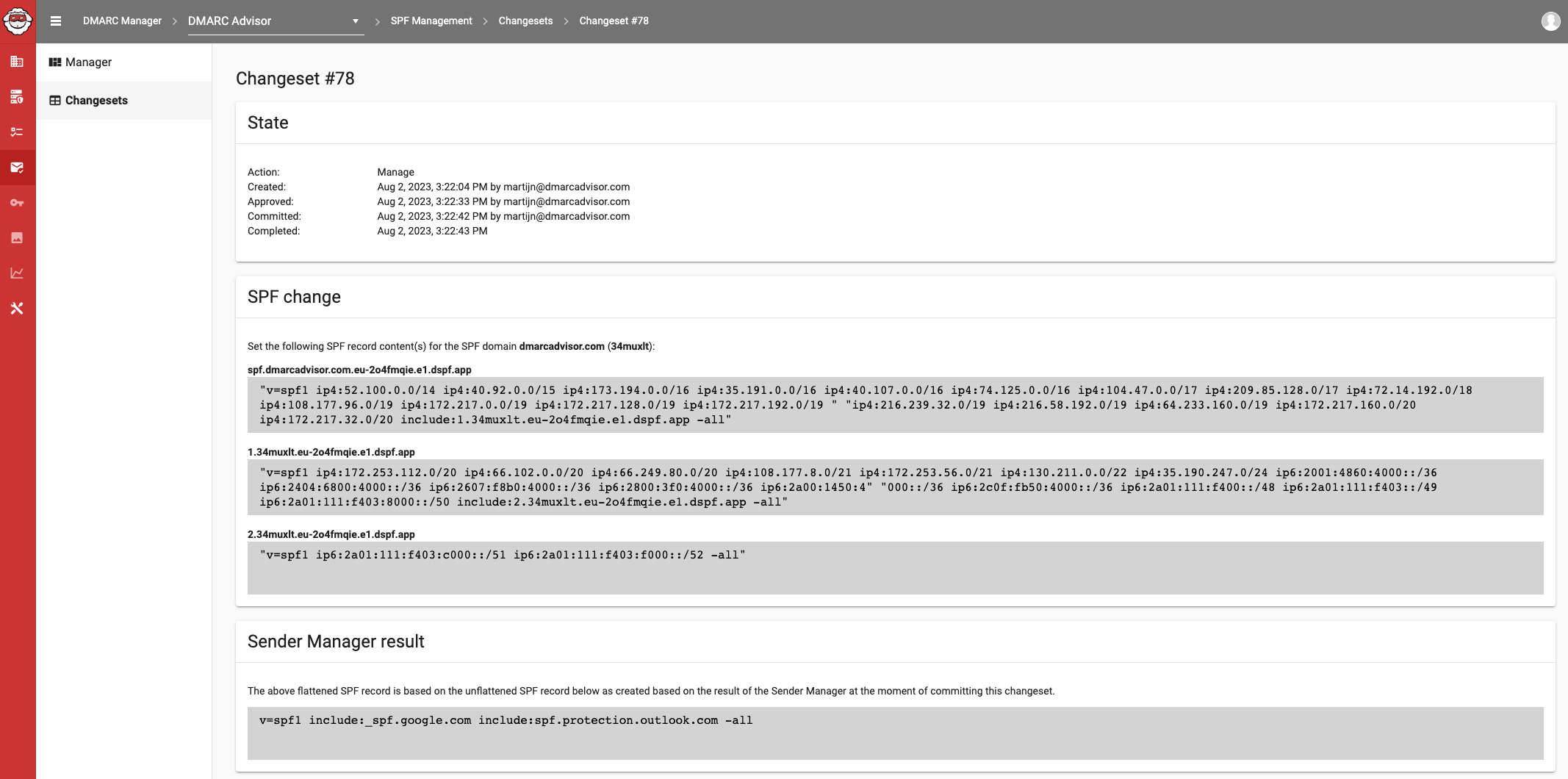
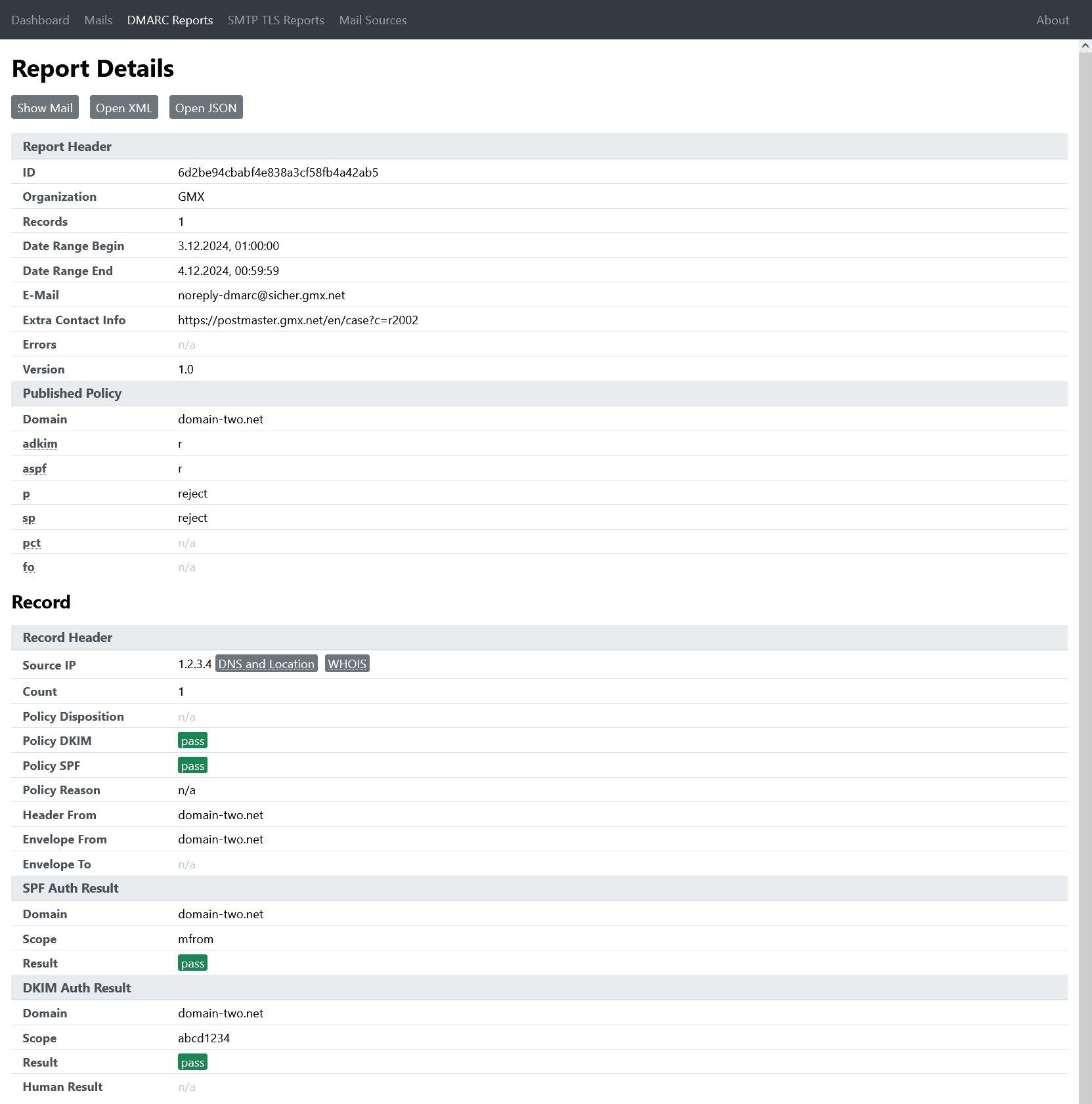

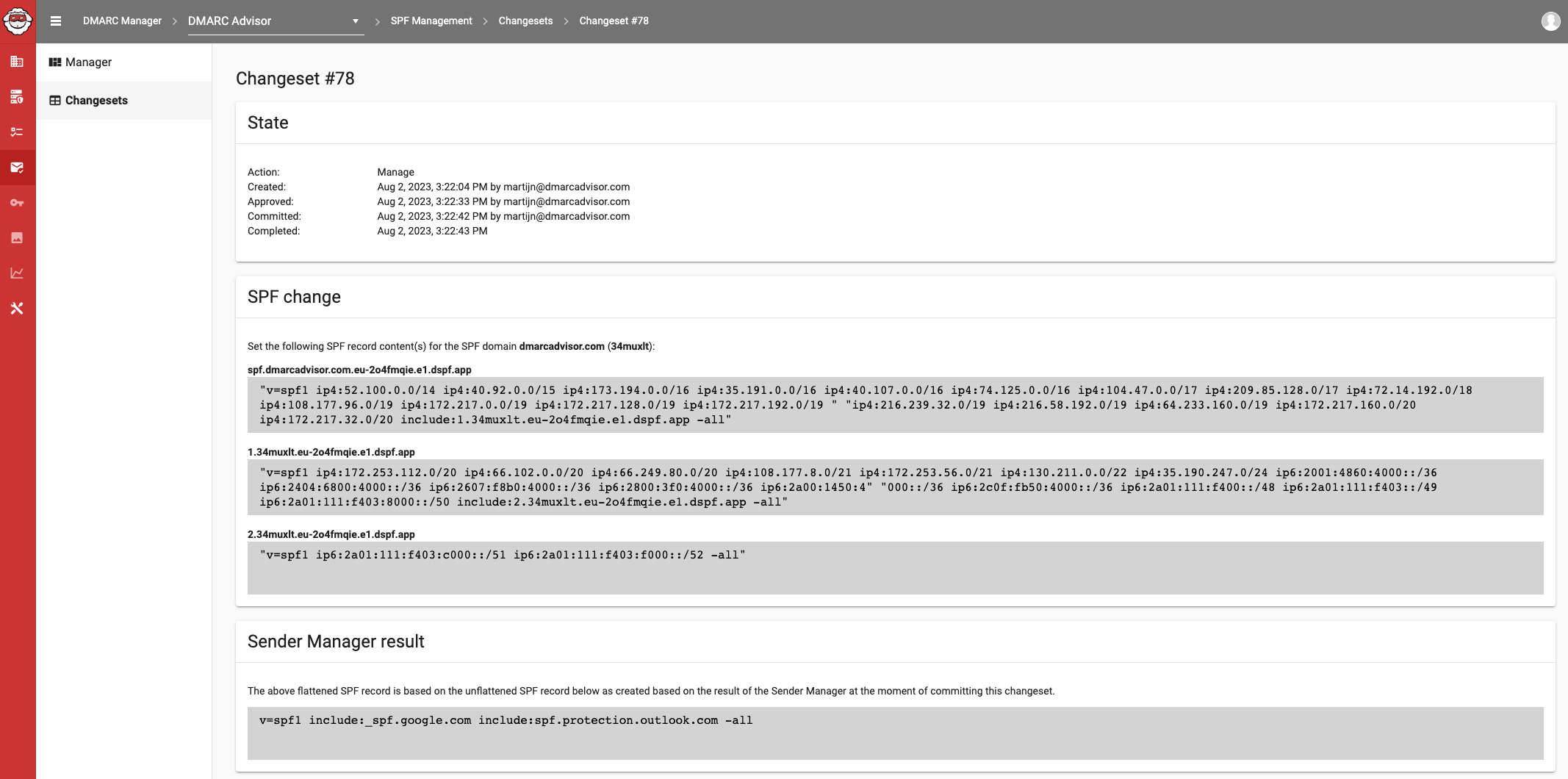
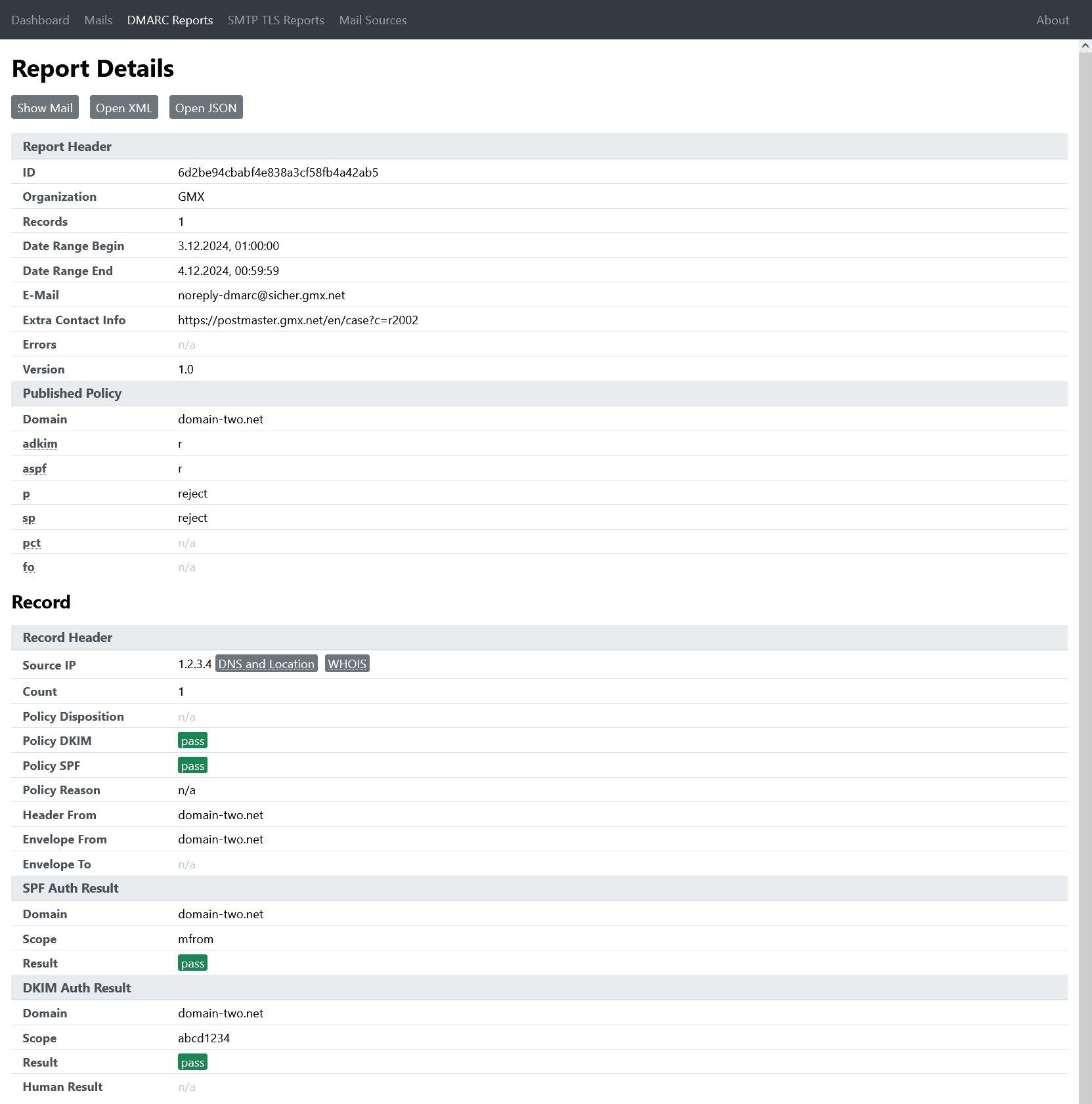


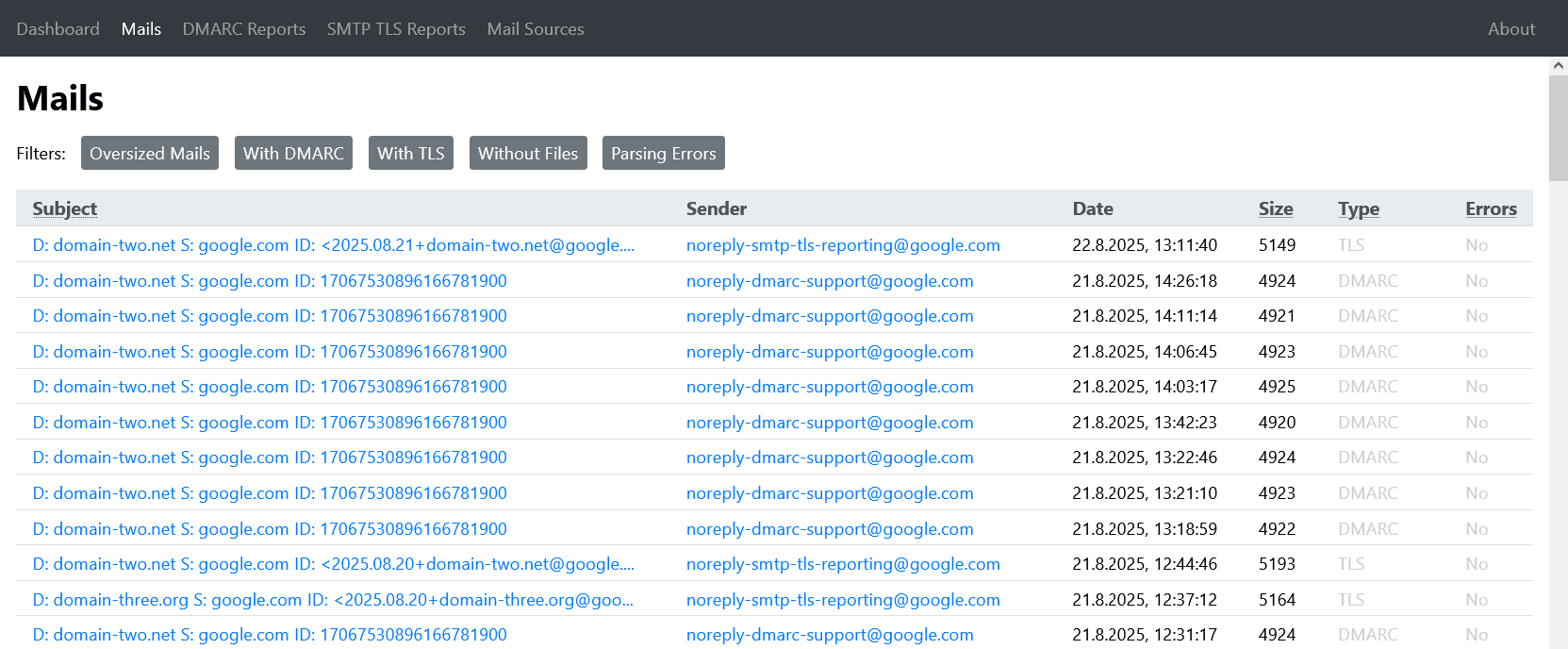


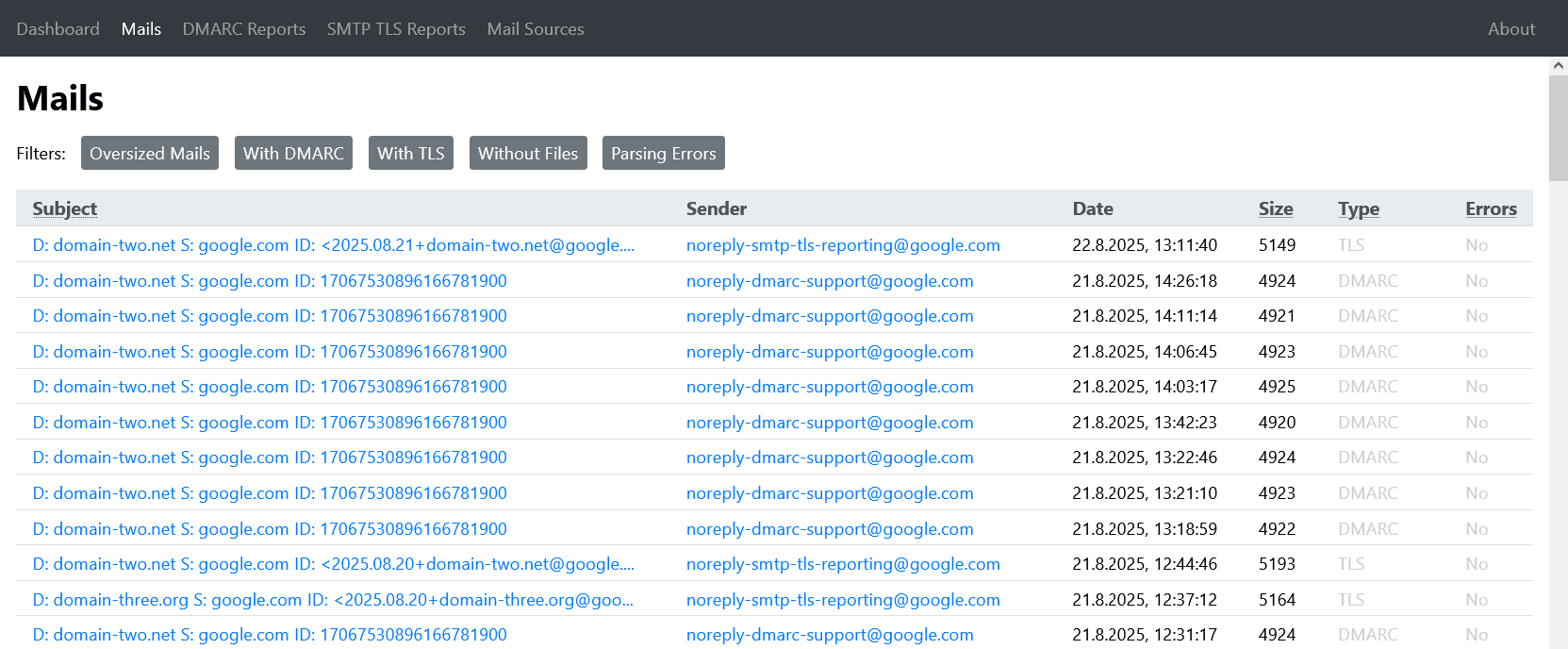

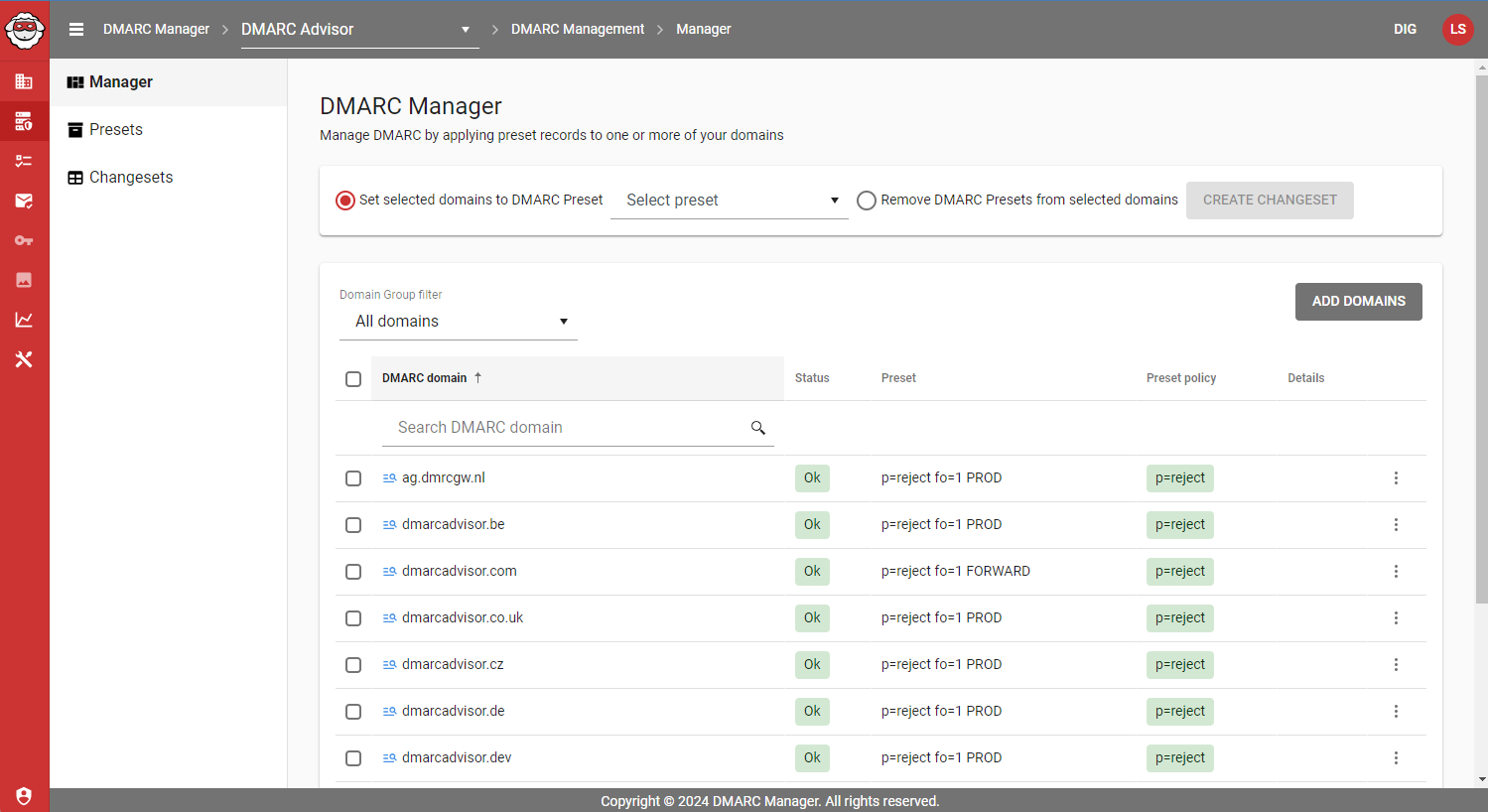
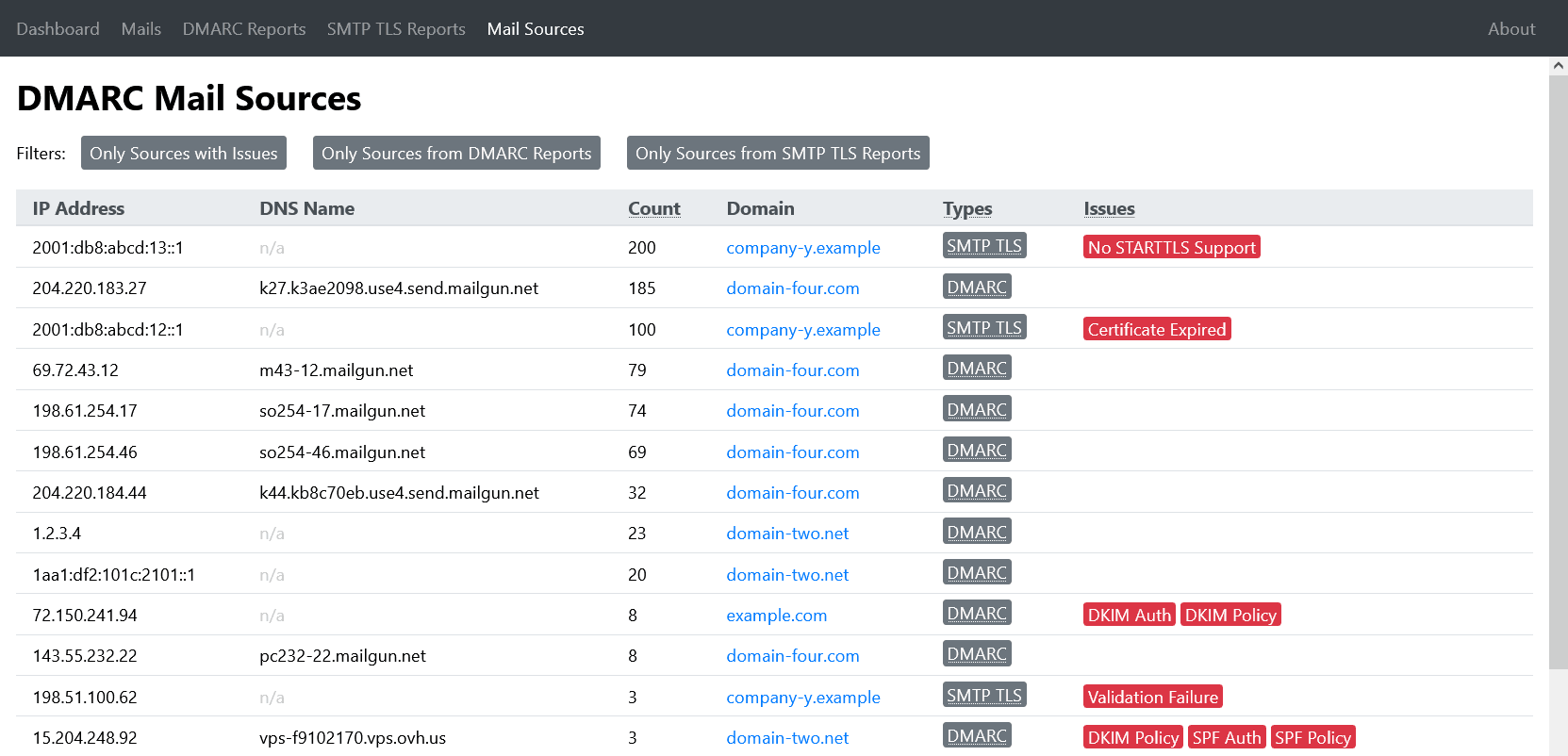

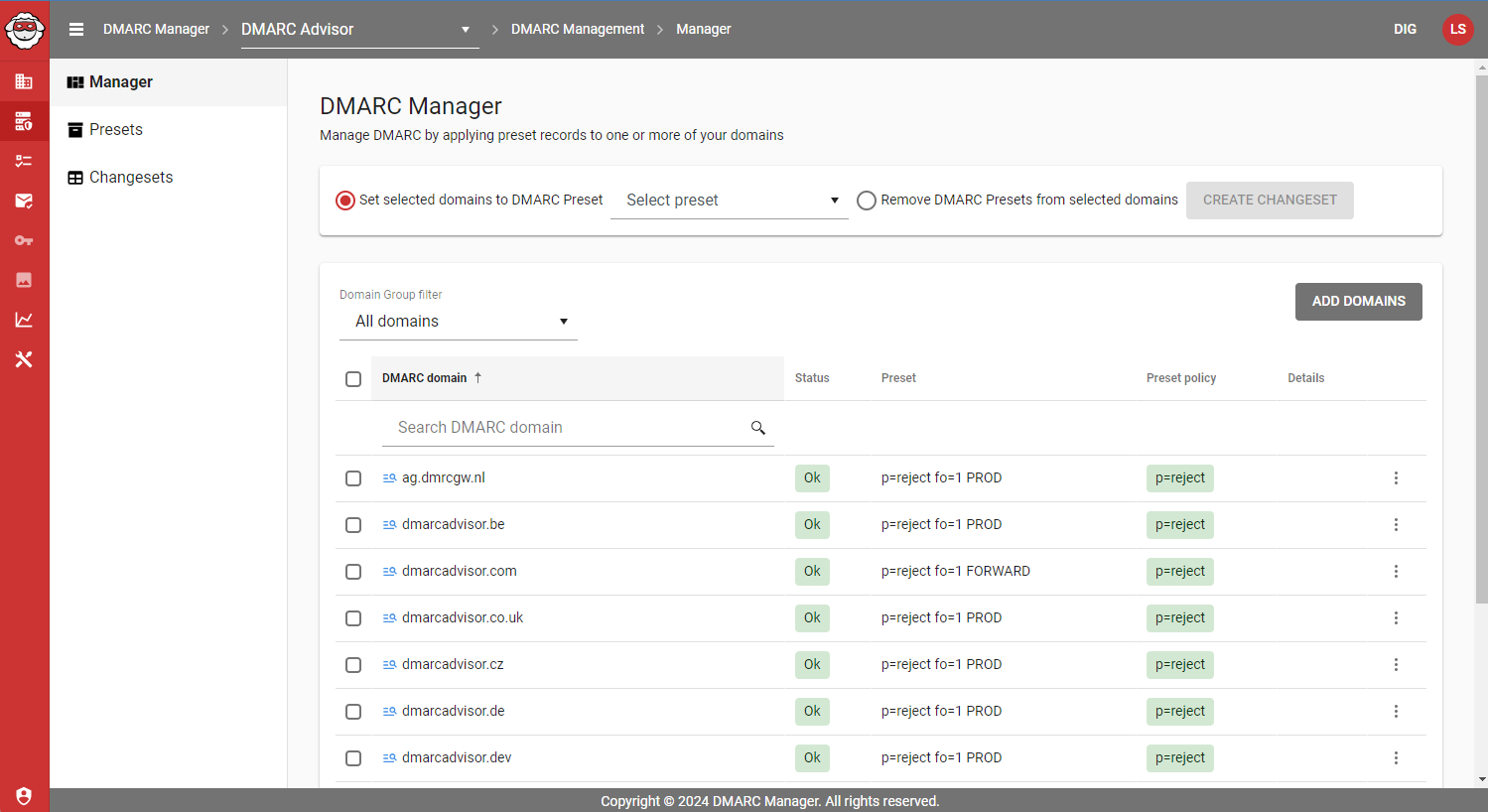
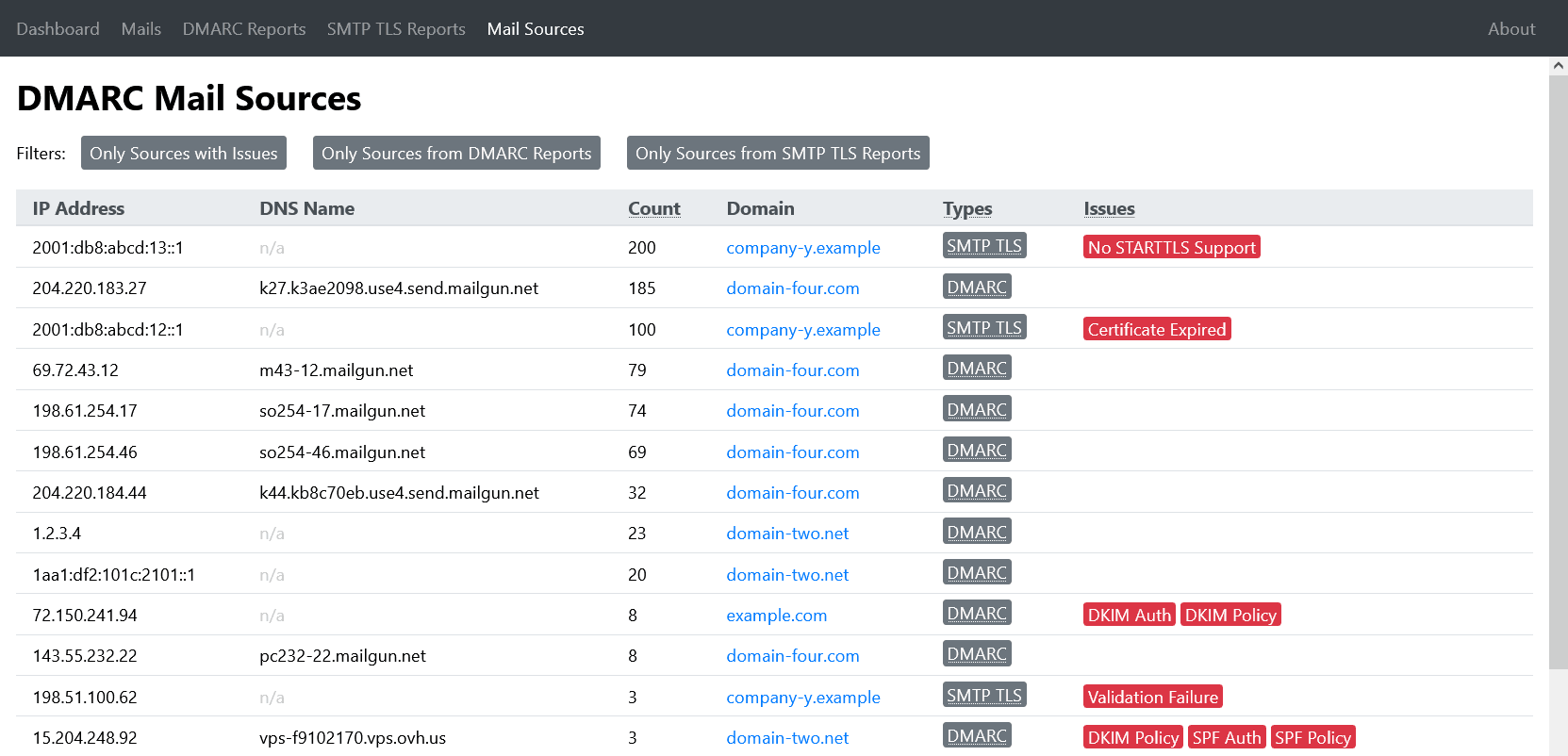


 0 / 5(0)
0 / 5(0) 0 / 5(0)
0 / 5(0)

