User experience
From our hands-on experience, DMARC Manager provides a professional and intuitive user interface. The dashboard is well-organized, presenting key DMARC metrics and authentication trends at a glance. We found the navigation straightforward, making it easy to drill down into specific reports, manage domains, and adjust settings. The setup process for new domains is guided, which helps ensure proper configuration.
The platform's data visualization is robust, allowing for various ways to view DMARC aggregate reports, such as by sender, source IP, or geographic location. This level of detail, combined with an easy-to-use filtering system, makes identifying and resolving DMARC issues efficient. While powerful, the interface manages to remain uncluttered, avoiding the overwhelming feeling some advanced tools can present.
DMARC Monitor offers a relatively simple and clear user experience, especially beneficial for those just beginning their DMARC journey. The dashboard effectively summarizes DMARC compliance status and authentication rates without unnecessary complexity. We found the initial setup to be fairly quick, primarily focused on getting DMARC reporting configured and data flowing into the system.
The interface emphasizes ease of access to basic reports, allowing users to quickly check their SPF and DKIM authentication. While functional, it might lack some of the deeper analytical tools and customizable views that more advanced users or larger organizations might expect. For straightforward DMARC monitoring, its simplicity is a strength, reducing the learning curve for new users.



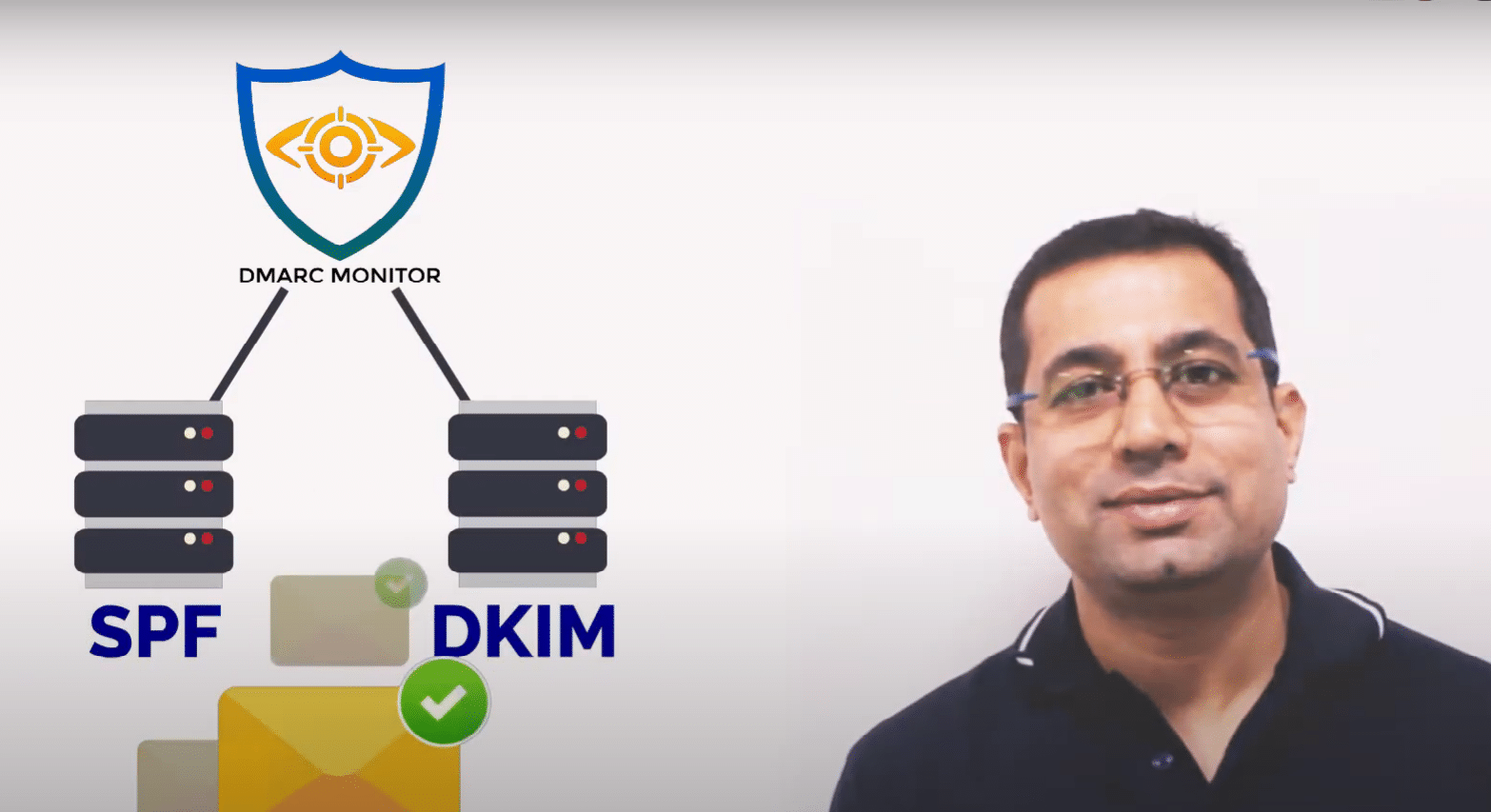



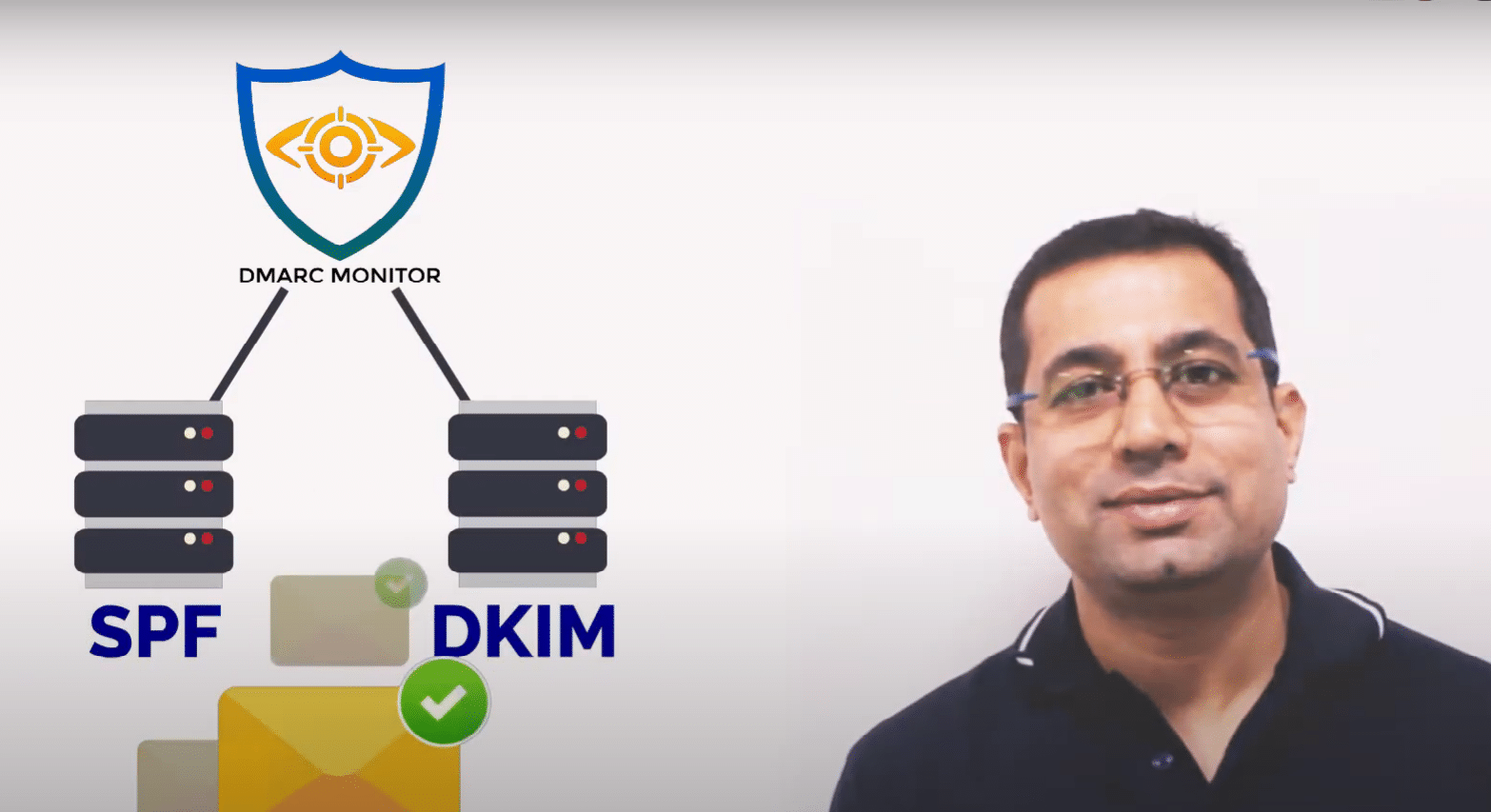



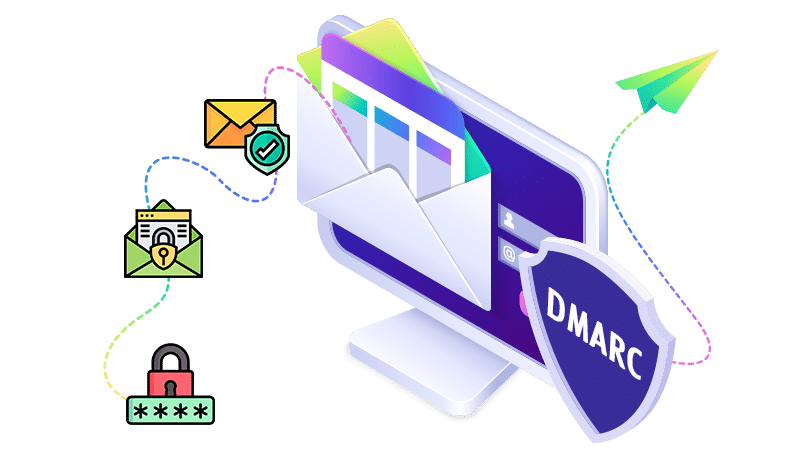



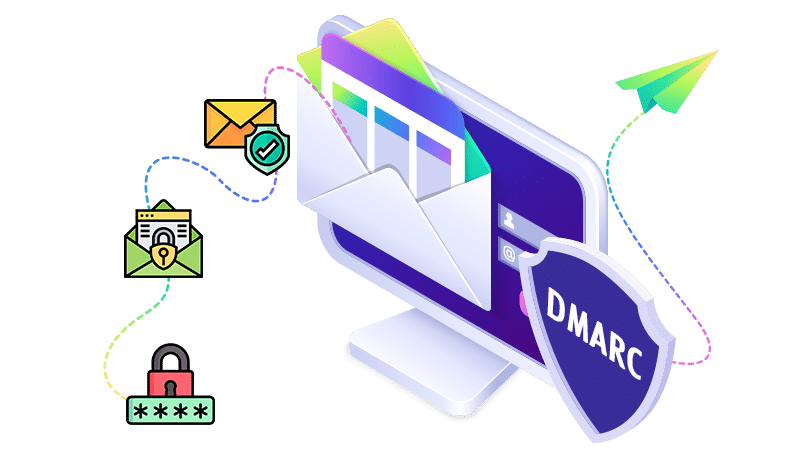


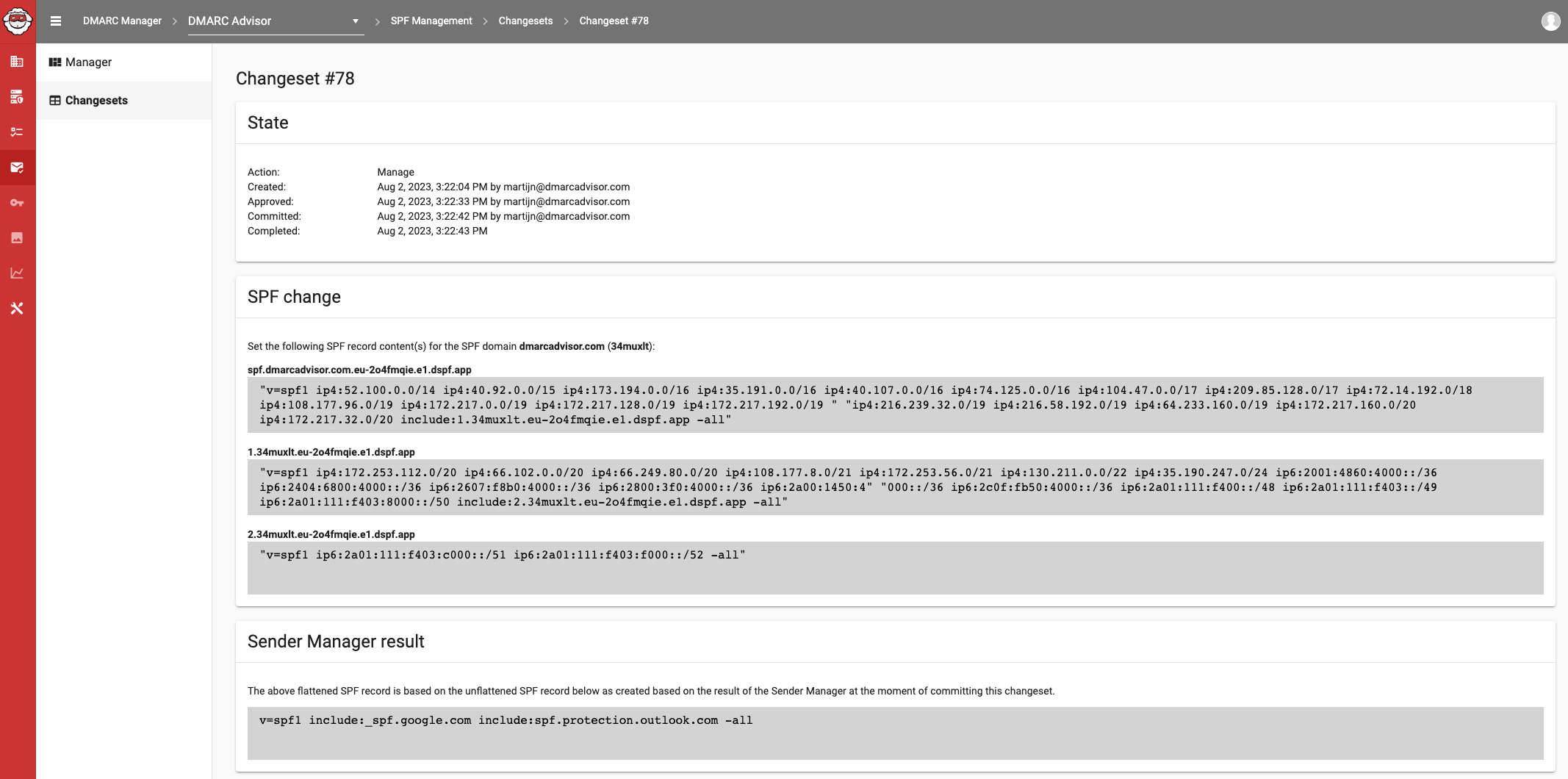
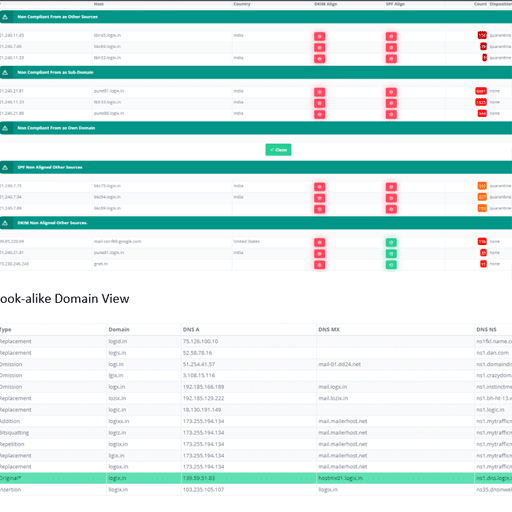


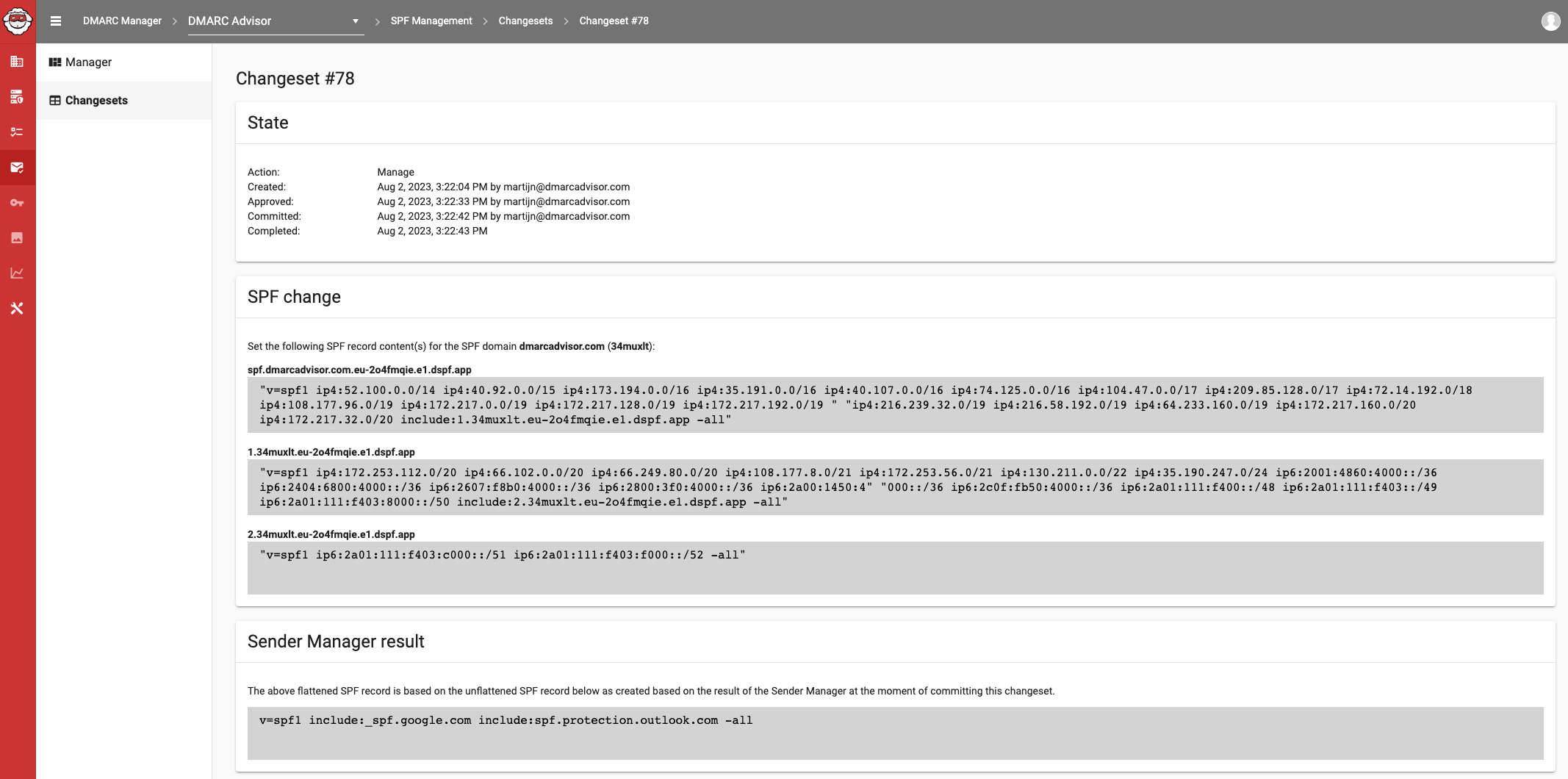
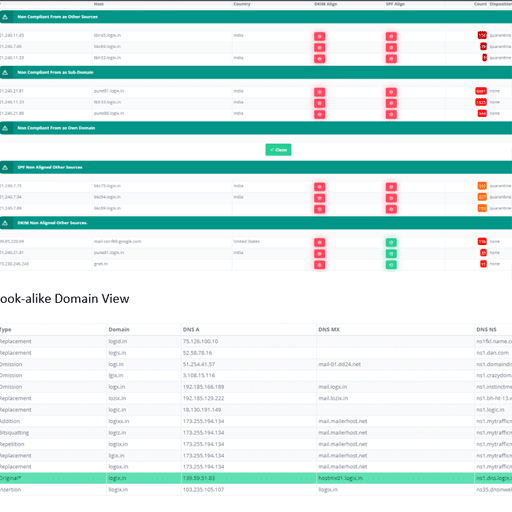










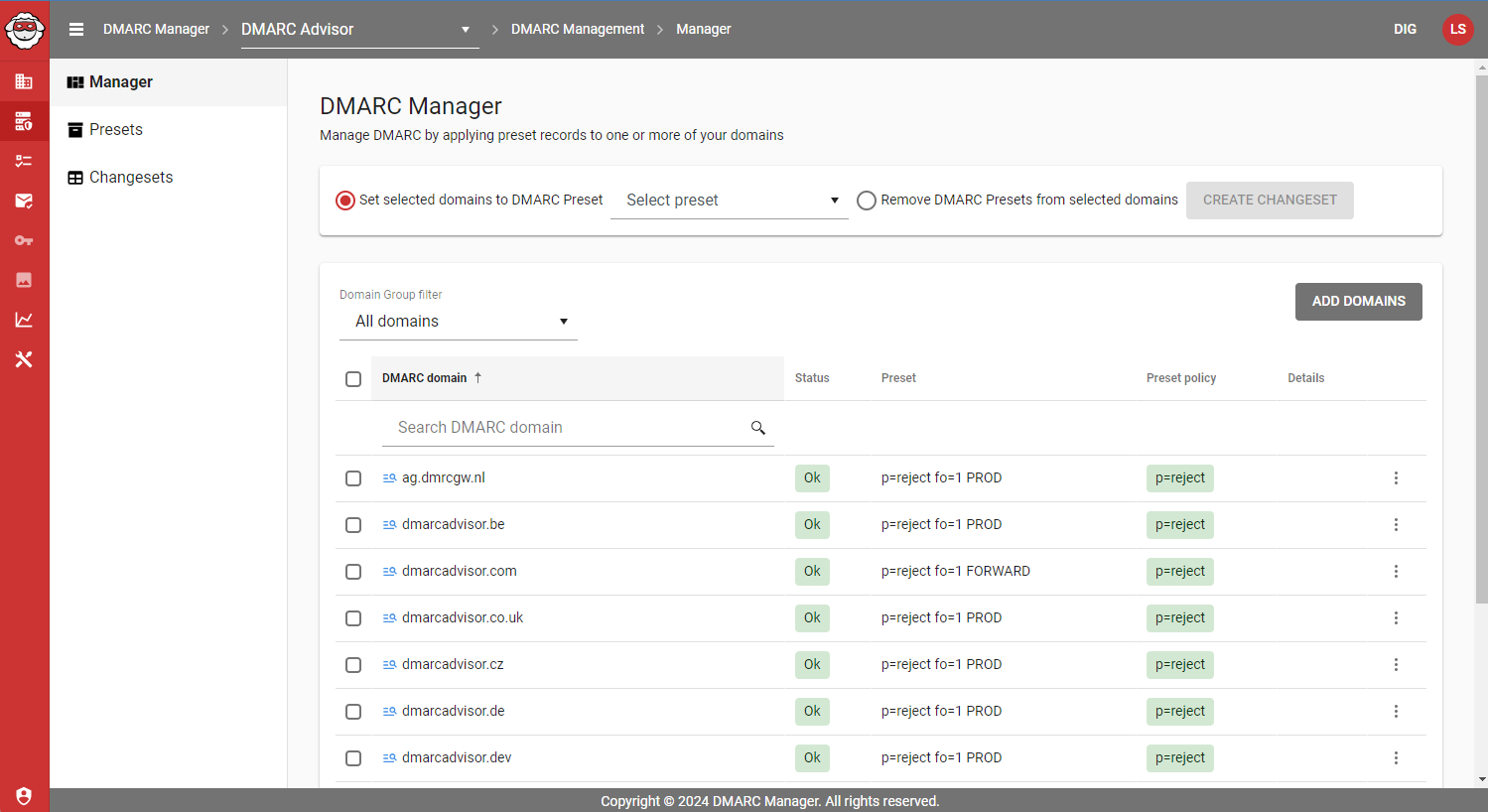
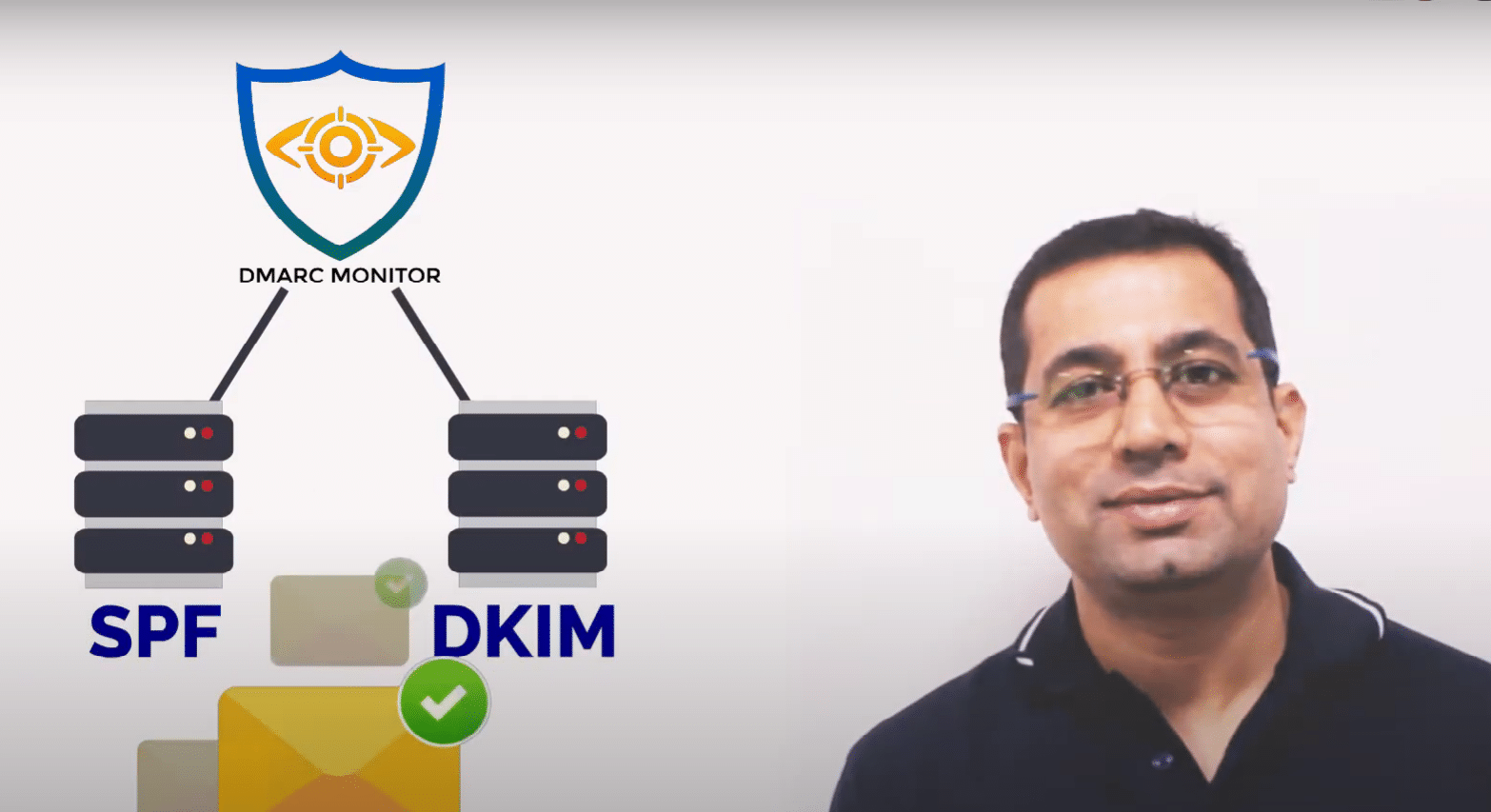


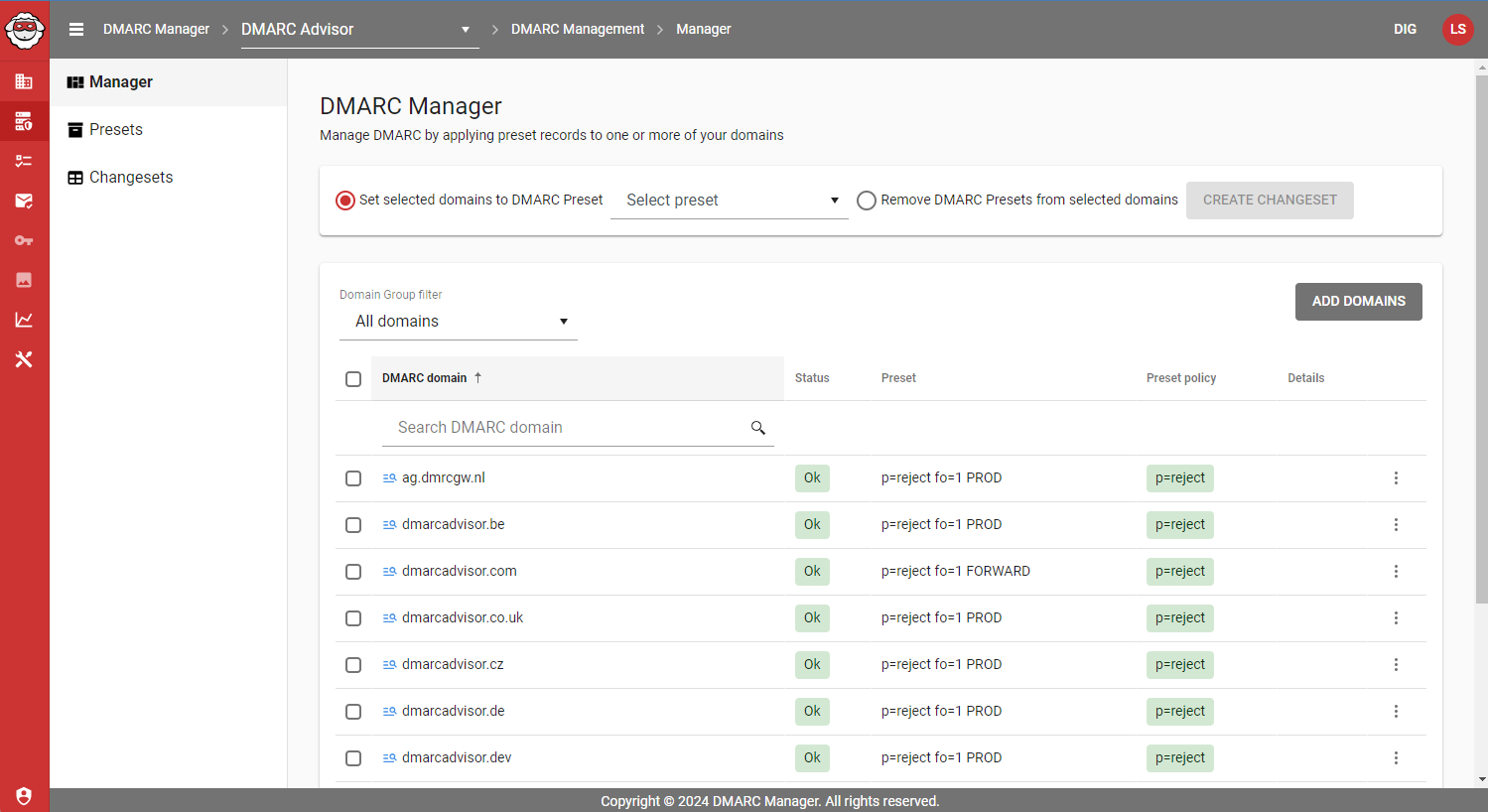
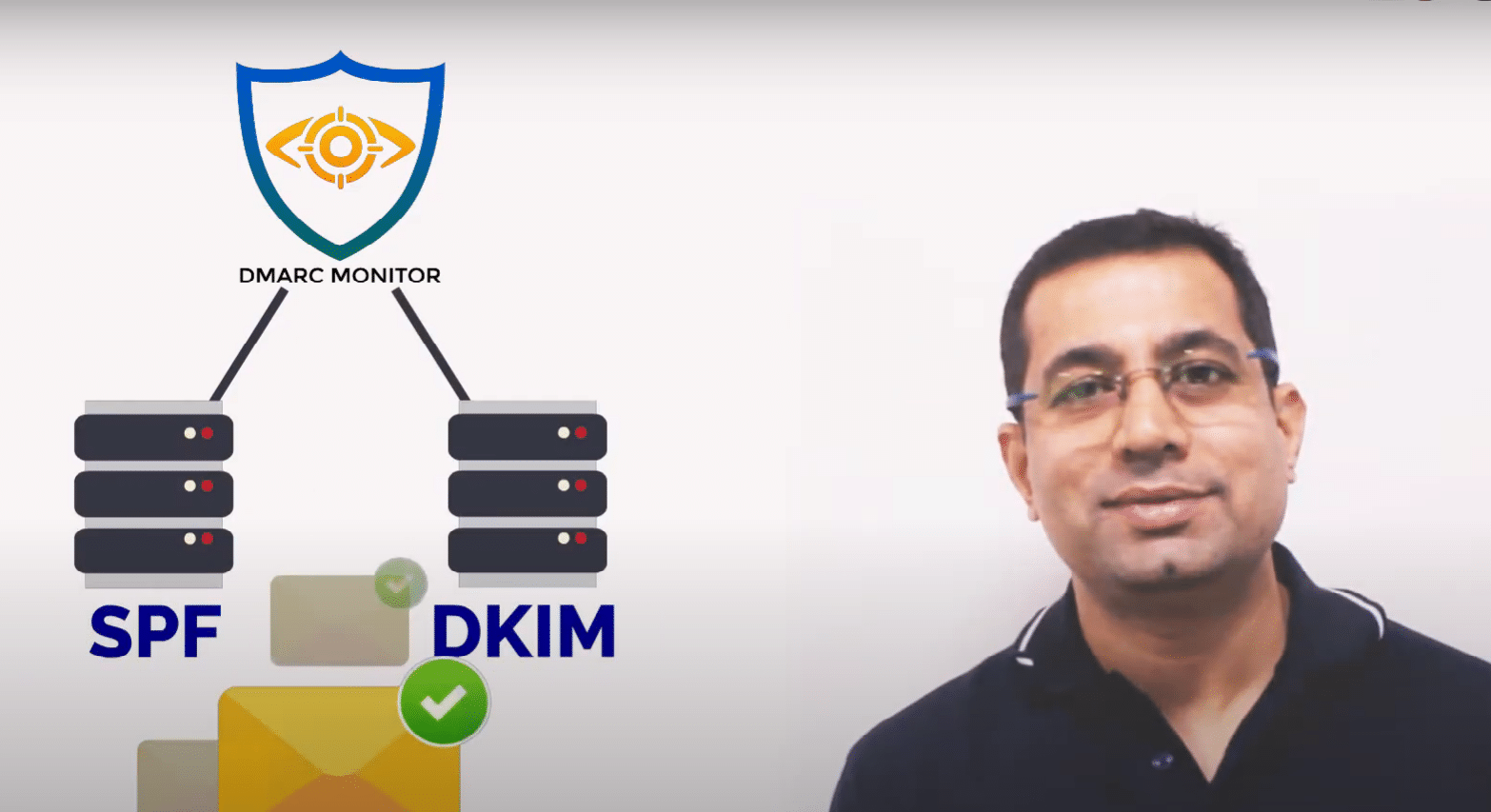



 0 / 5(0)
0 / 5(0)
 0 / 5(0)
0 / 5(0)



