User experience
DMARC Digests by Postmark offers a very clean and intuitive user interface. From our experience, getting started is straightforward, involving minimal setup to begin receiving and visualizing DMARC reports. The dashboards are designed for clarity, presenting key metrics without overwhelming the user with unnecessary details. This approach makes DMARC monitoring accessible even for those new to the concept.
We appreciate the simple navigation and the focus on actionable insights. The visual summaries make it easy to spot trends, identify authentication issues, and understand where email traffic originates. It's a 'set it and forget it' type of tool, requiring little ongoing intervention after the initial configuration, which is a significant plus for busy teams.
Parseddmarc, being a self-hosted open-source utility, presents a very different user experience. There's no graphical interface to navigate, interaction primarily occurs through the command line and configuration files. We found that setup requires a good understanding of Python, system administration, and potentially integrating with other data visualization tools like Elasticsearch and Kibana or Splunk.
The 'user experience' here is more about the developer or system administrator's experience in setting up and maintaining the system. It offers immense flexibility and customization, but at the cost of ease of use. If you're comfortable with scripting, data pipelines, and building your own dashboards, Parseddmarc provides the building blocks. Otherwise, the learning curve and operational overhead can be substantial.


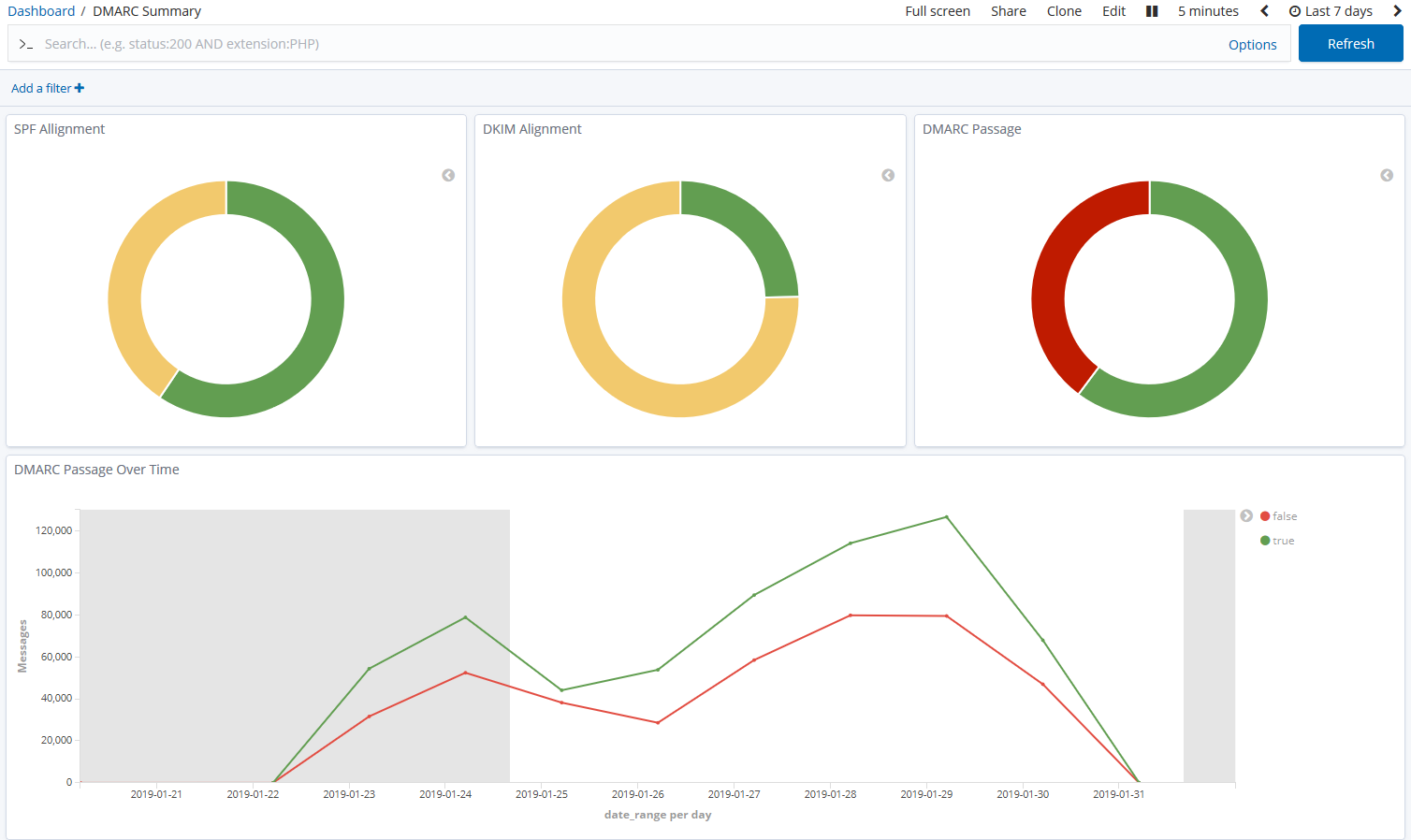


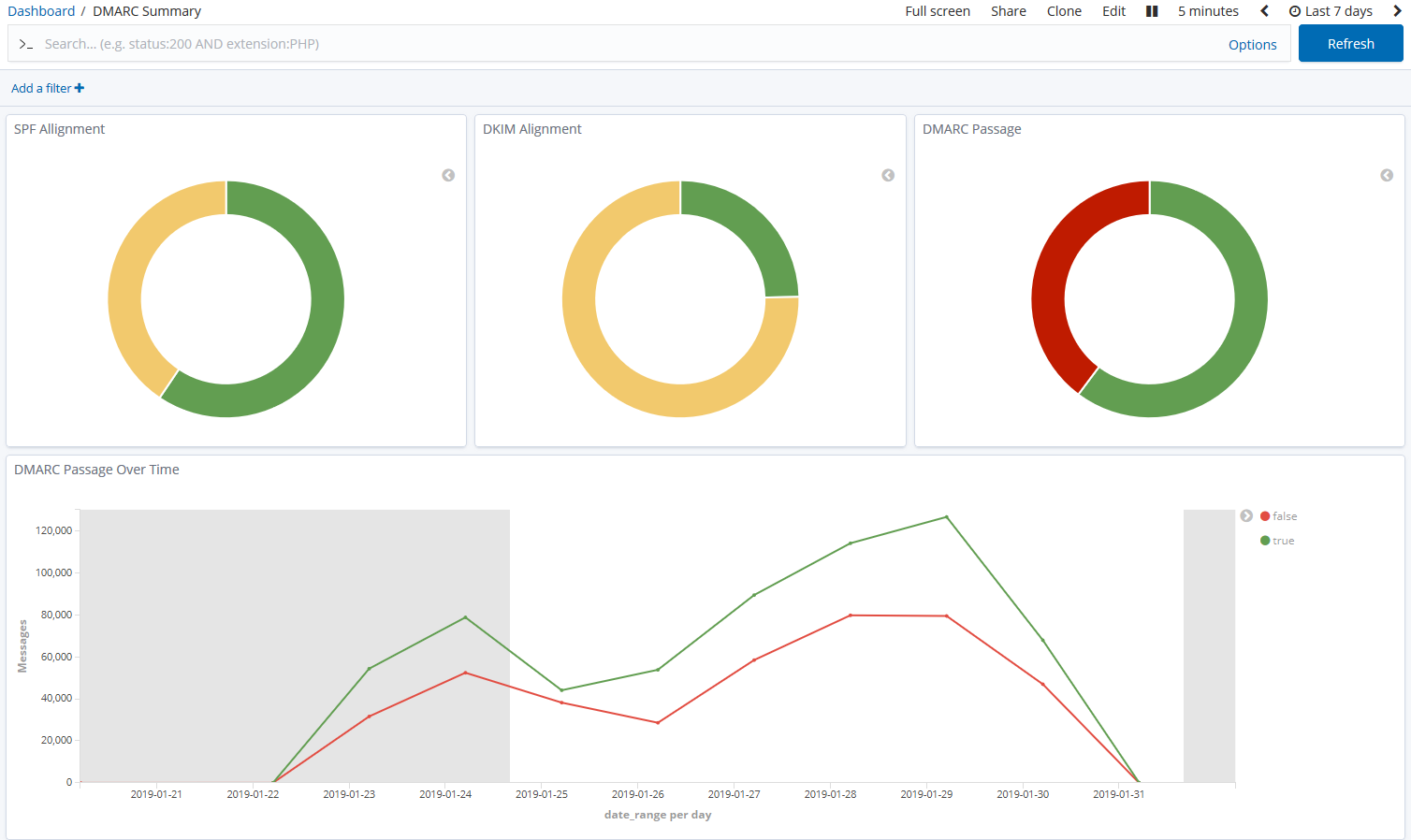








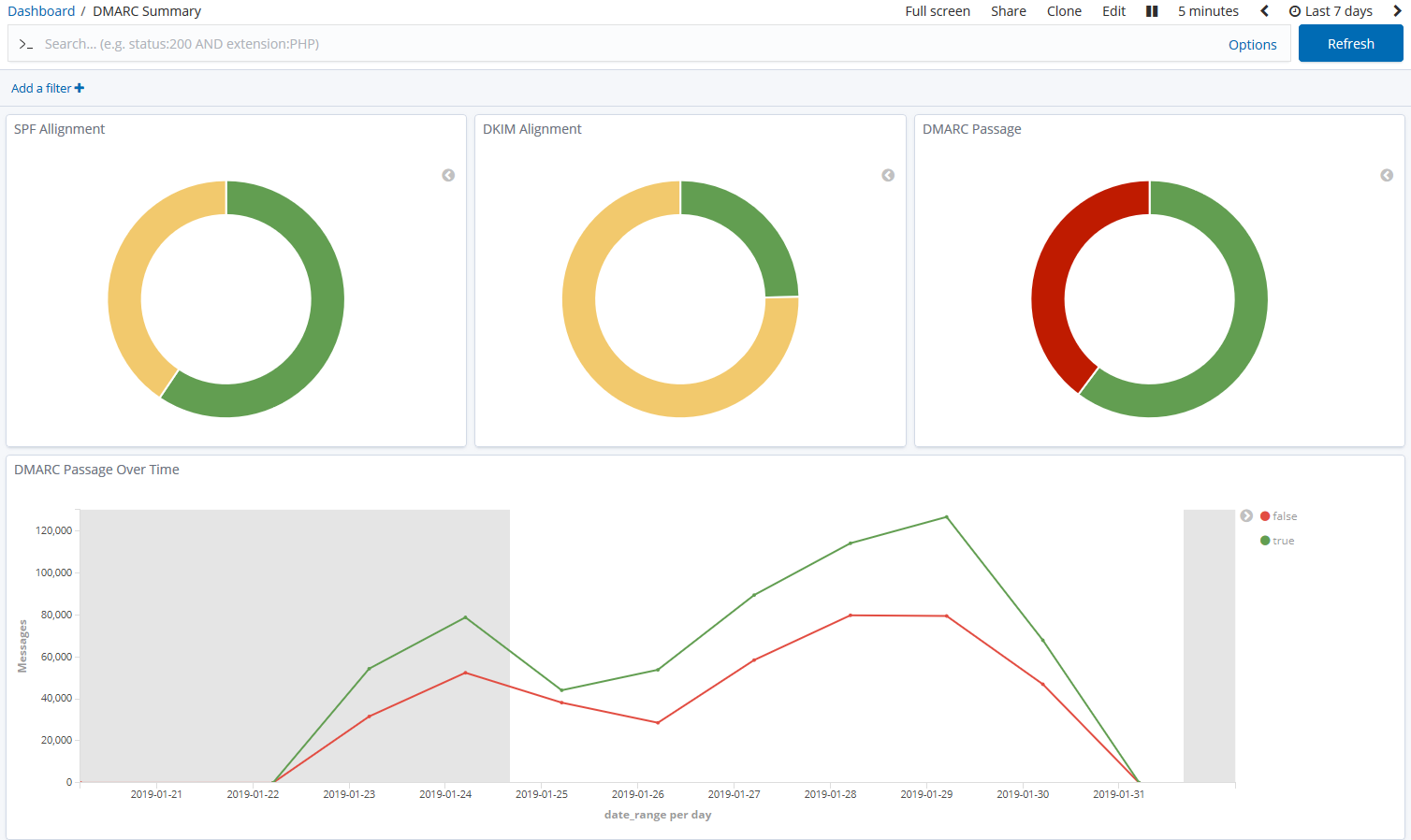


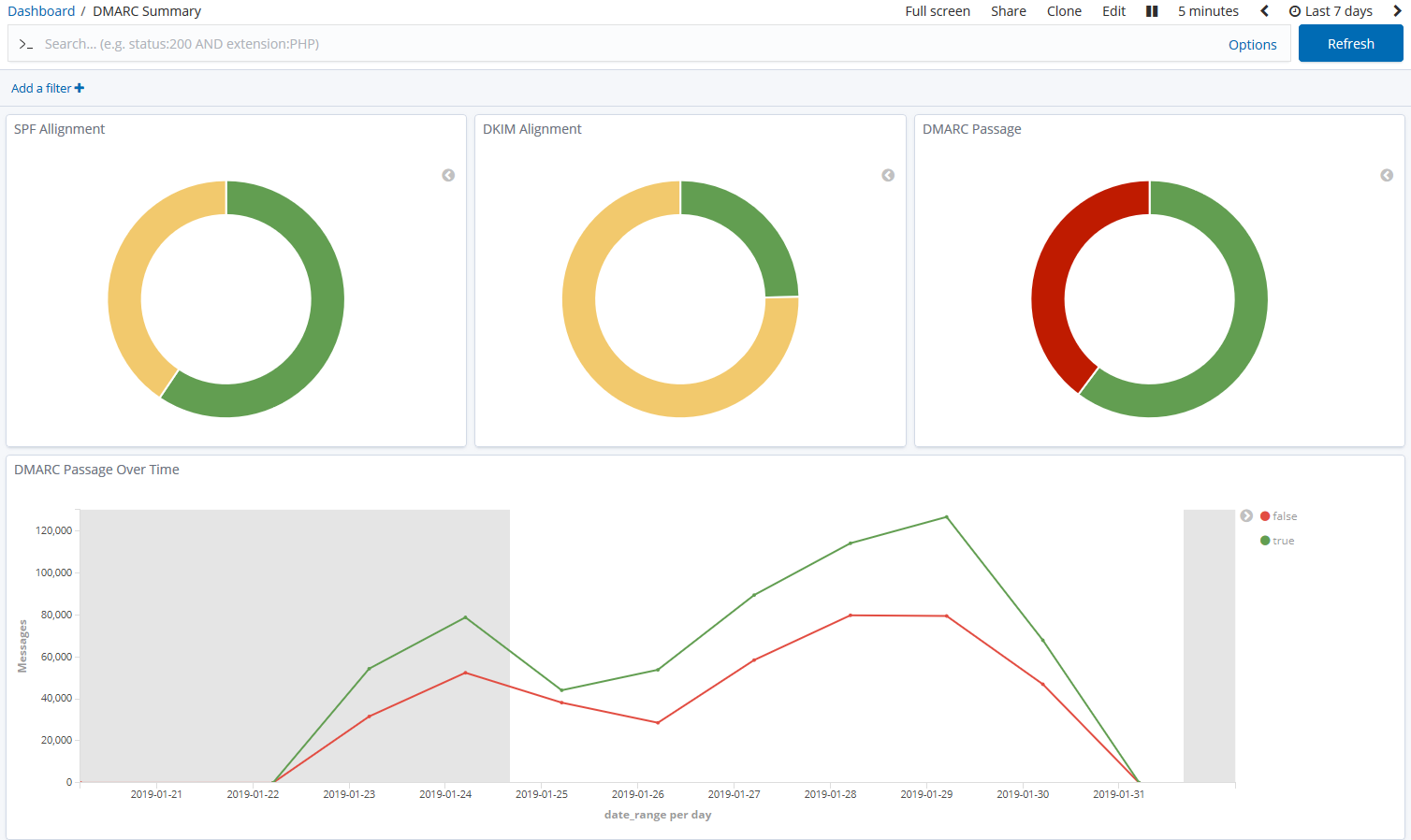


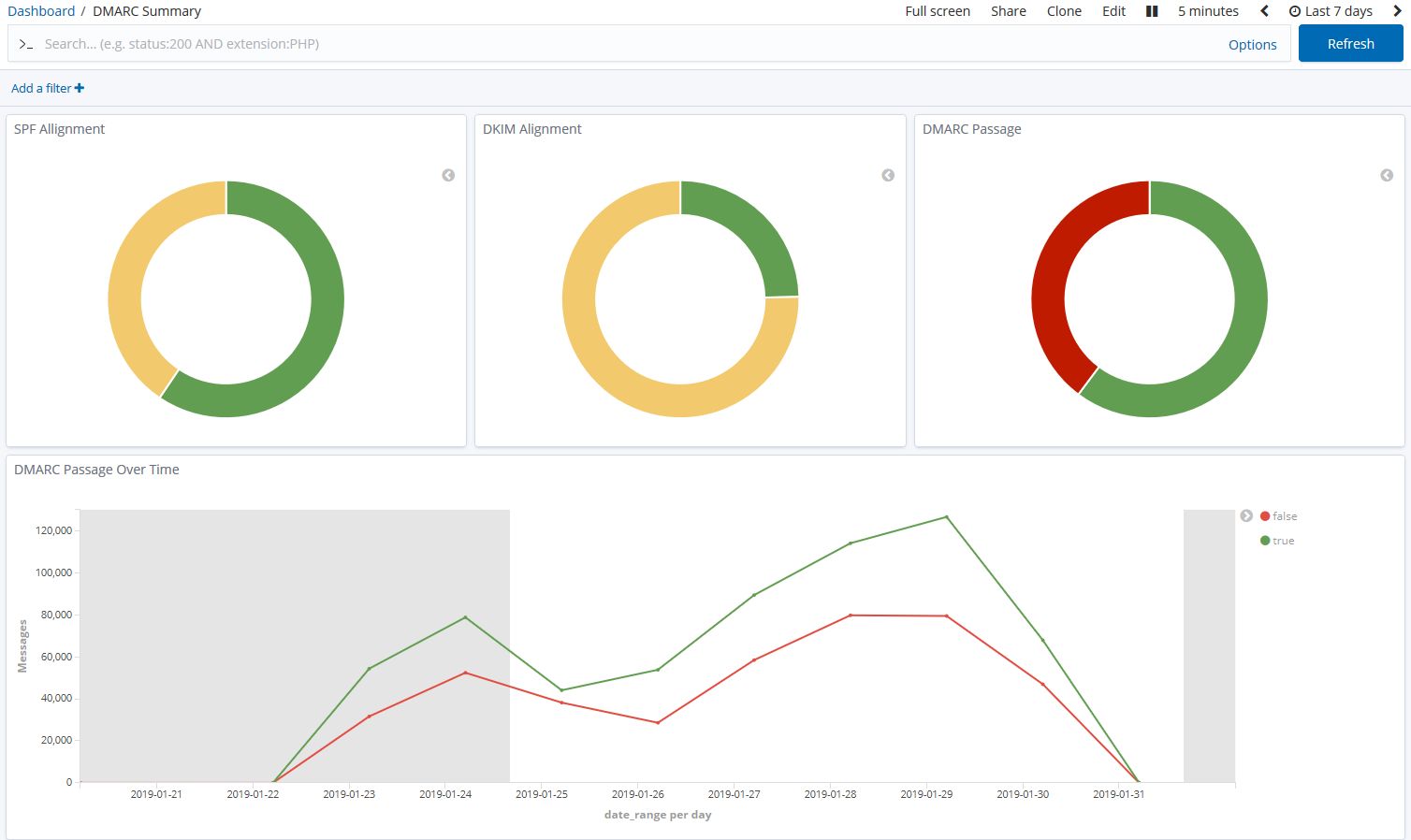


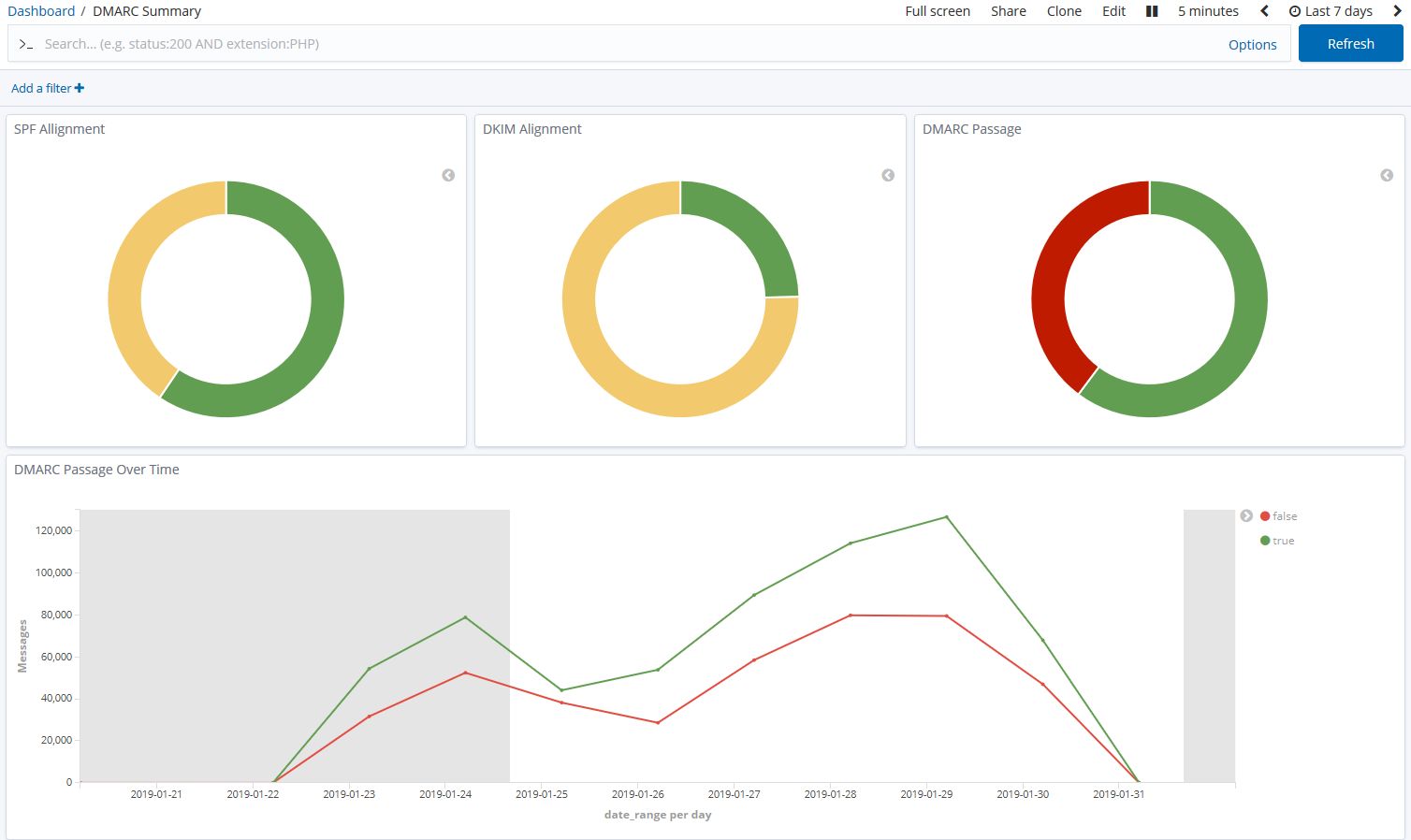

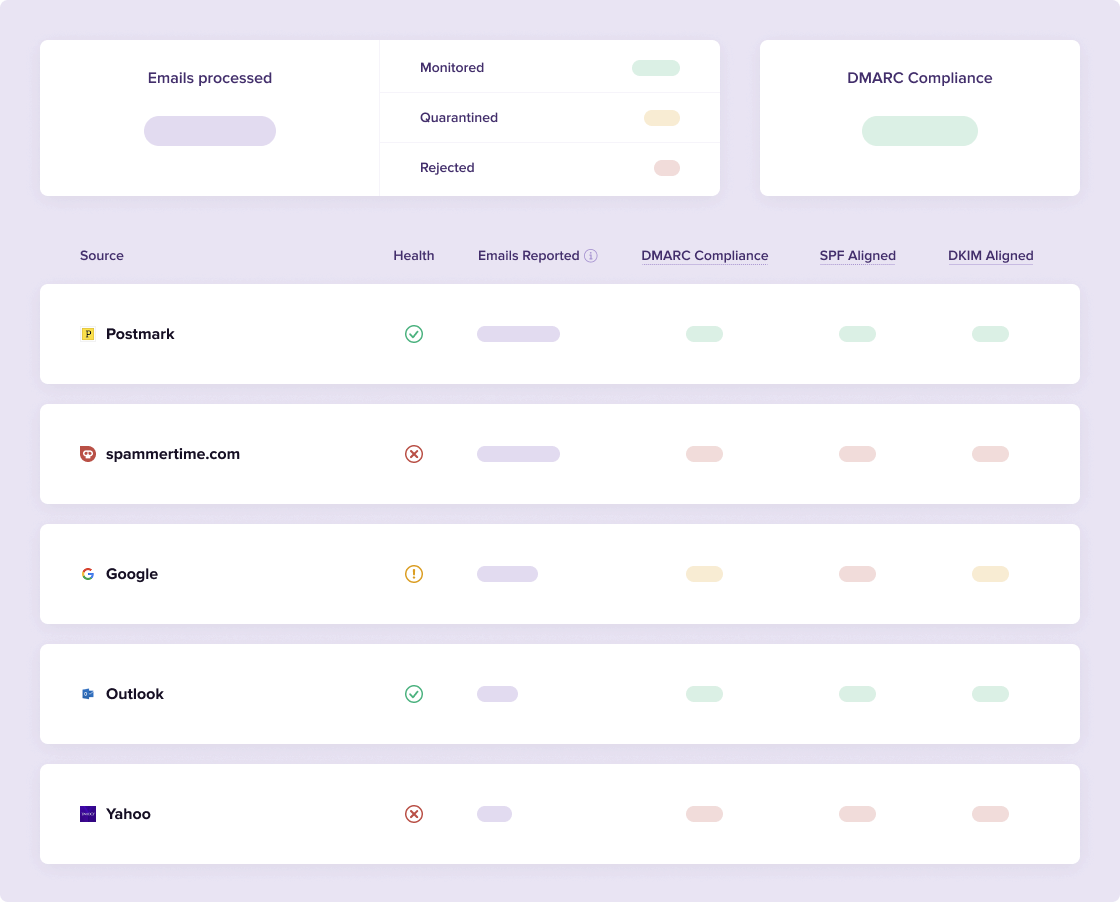
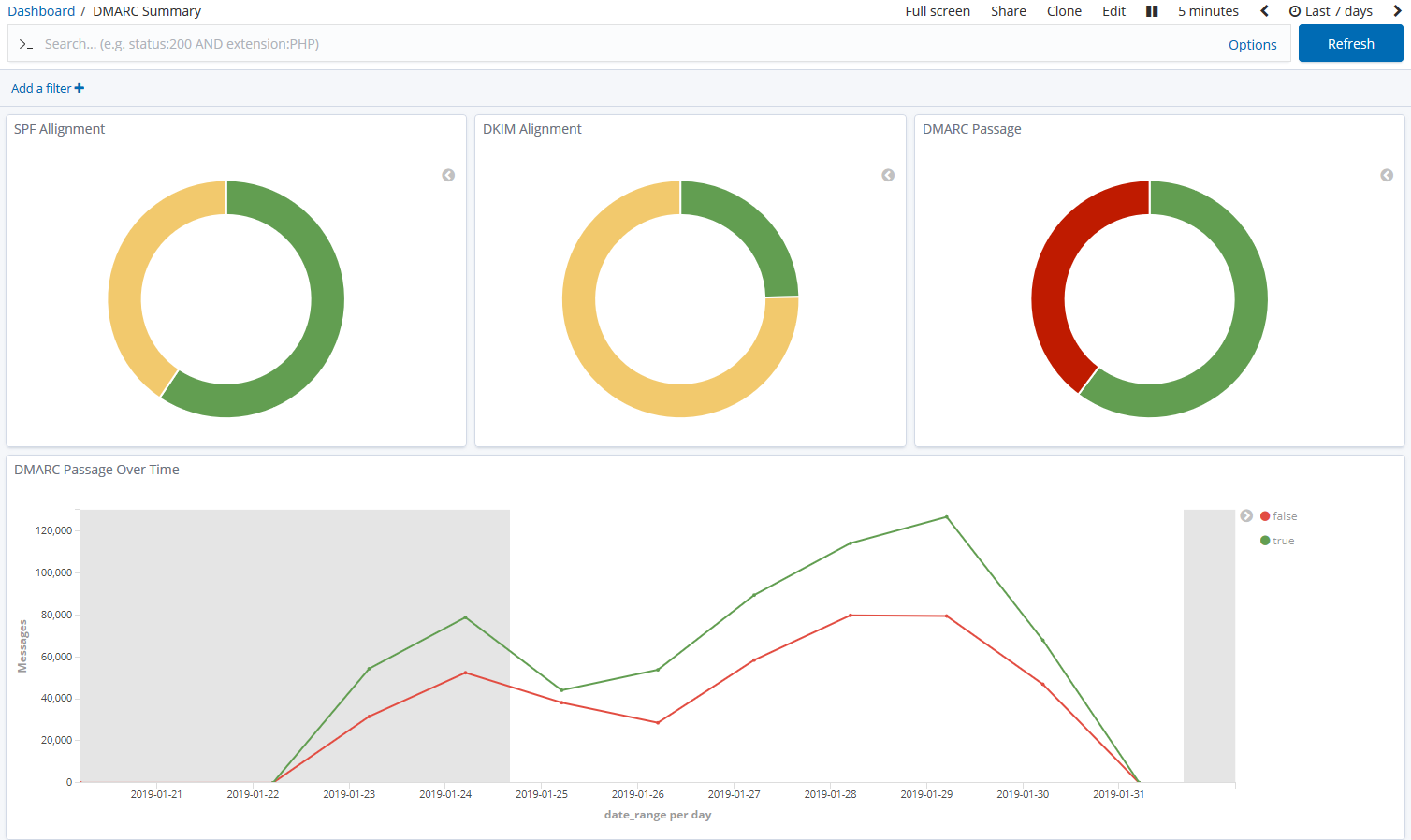

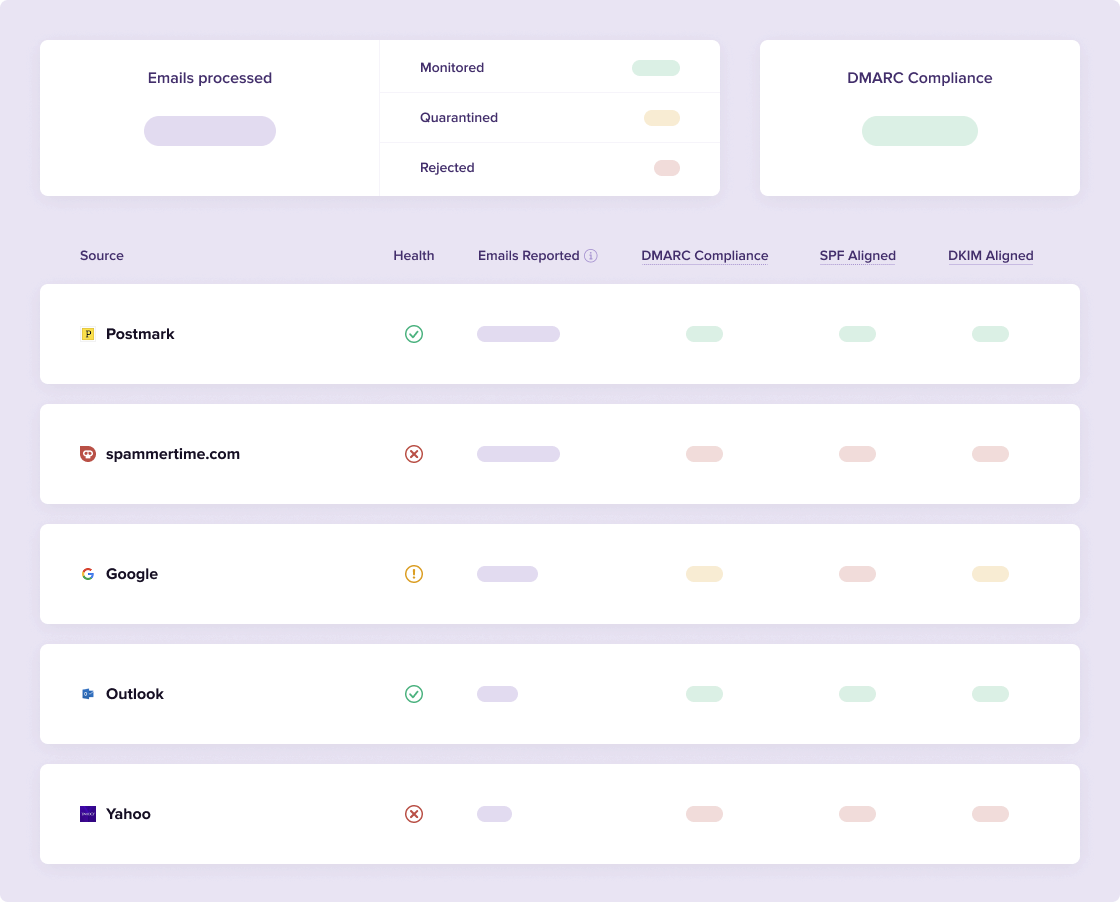
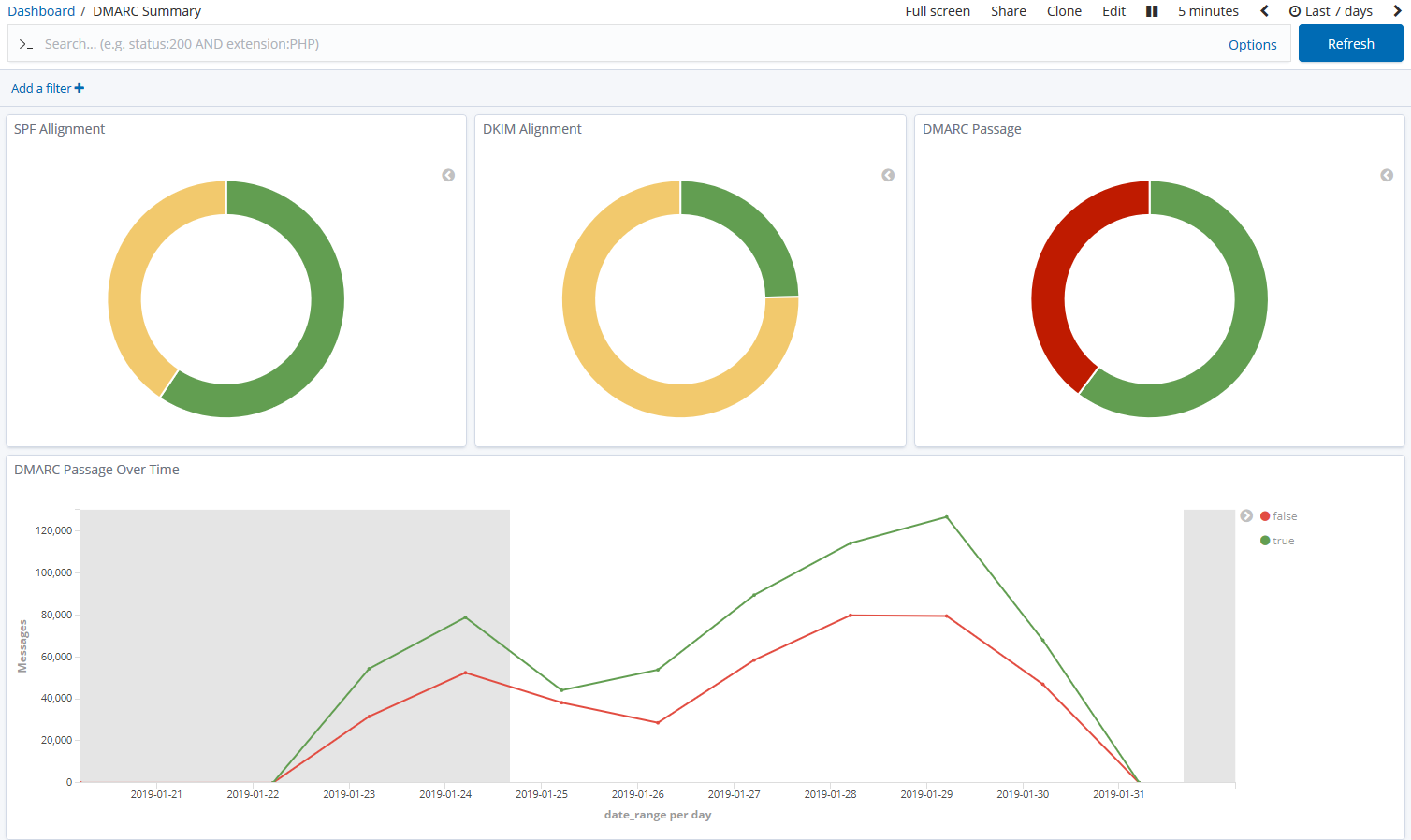


 0 / 5(0)
0 / 5(0) 0 / 5(0)
0 / 5(0)

