User experience
From our testing, DMARC 25 offers a streamlined and intuitive user interface. The dashboards are well-organized, providing clear overviews of DMARC compliance, threat landscapes, and sending sources. The commercial nature of the product means significant effort has been invested in making the user journey as smooth as possible, even for those new to DMARC.
We appreciate the guided setup processes and the logical flow of information. It feels like a professionally crafted tool where ease of use is a priority, allowing users to quickly grasp their DMARC posture without getting bogged down in technical jargon or complex navigation.
The user experience for the DMARC report viewer is inherently different due to its open-source, self-hosted nature. While the interface for viewing reports is functional, the initial setup requires a good understanding of server environments and configuration. It's less of a 'plug-and-play' solution and more of a 'roll-up-your-sleeves-and-configure' experience.
Once set up, the report visualization is clear, though perhaps not as aesthetically refined as a dedicated commercial product. For users comfortable with command lines and server administration, this presents no significant barrier, but for others, it could be a steep learning curve.

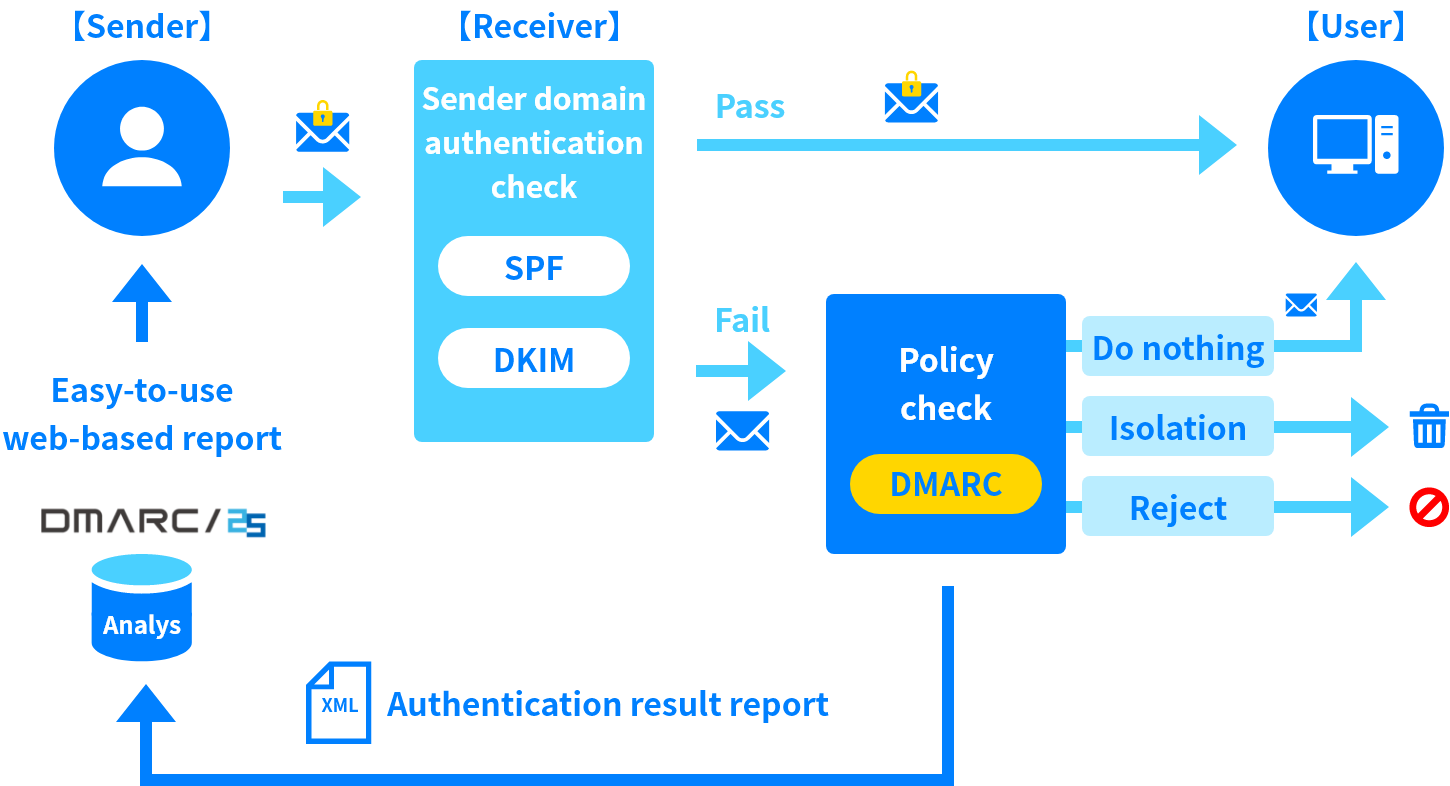


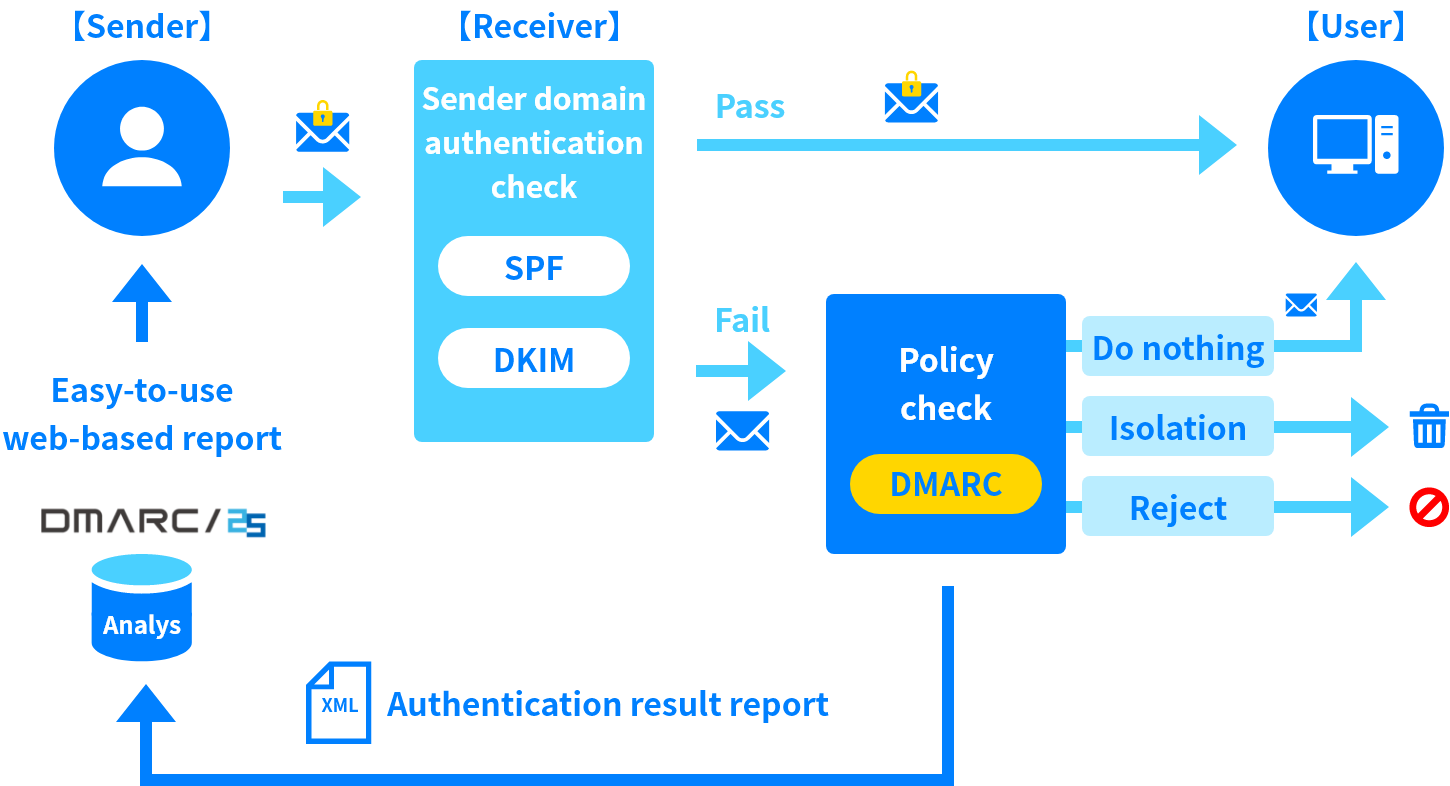


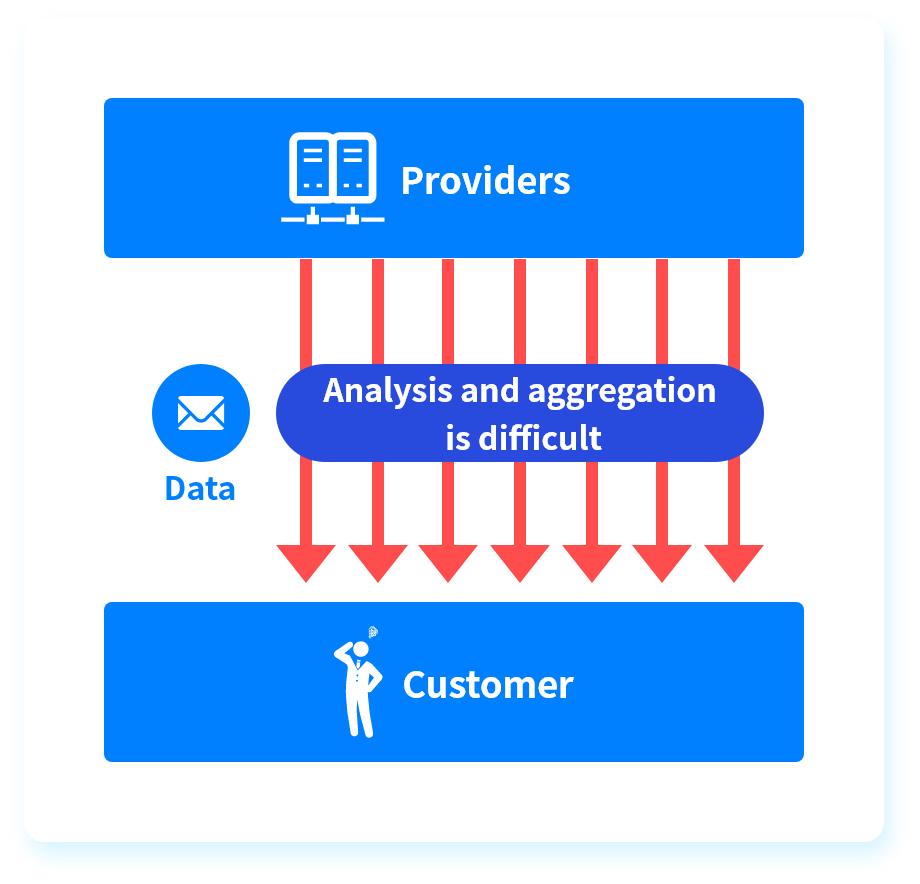
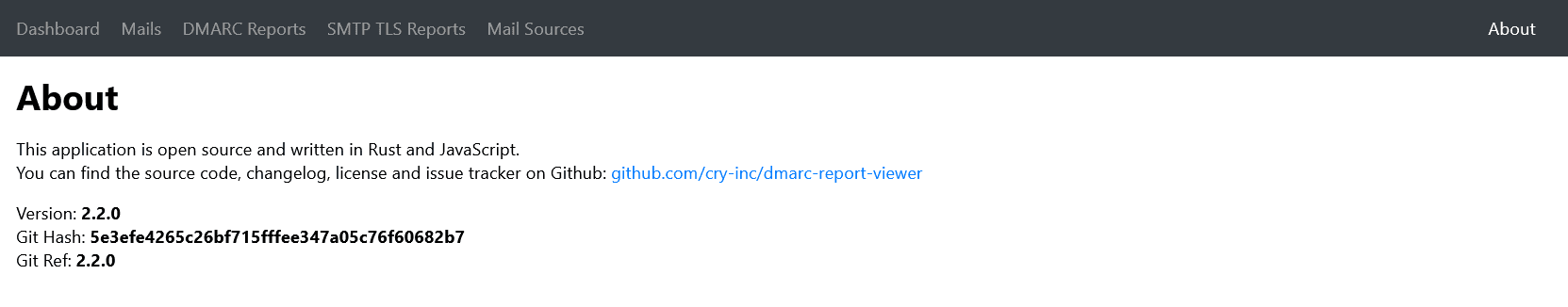

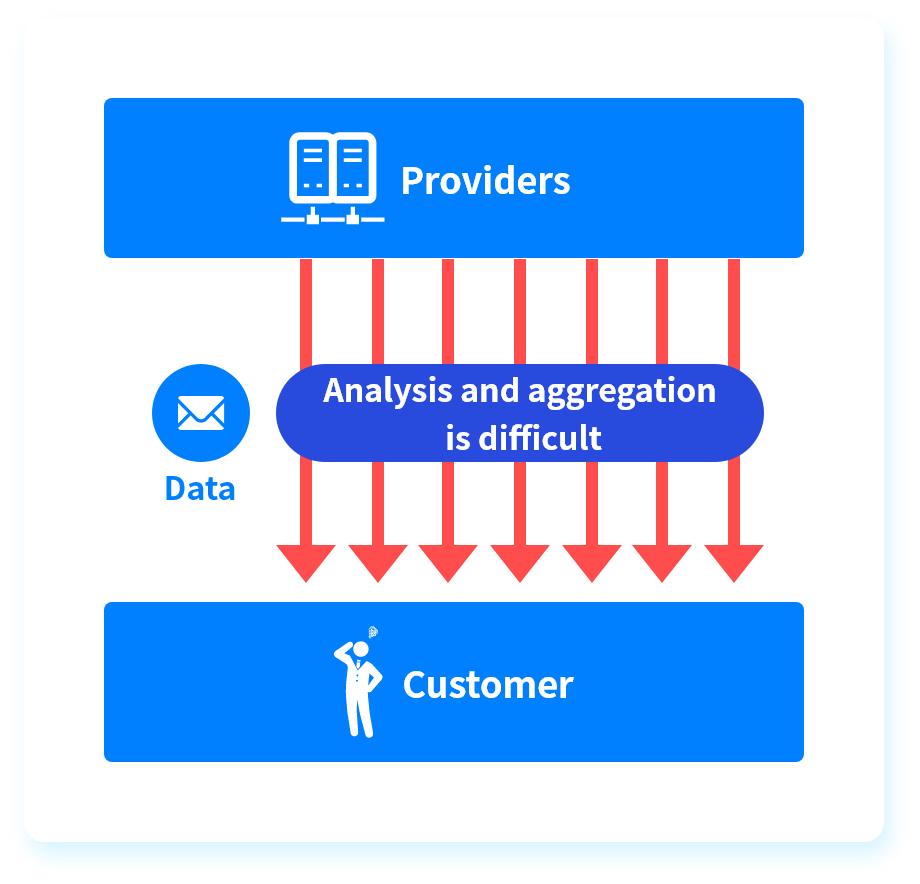
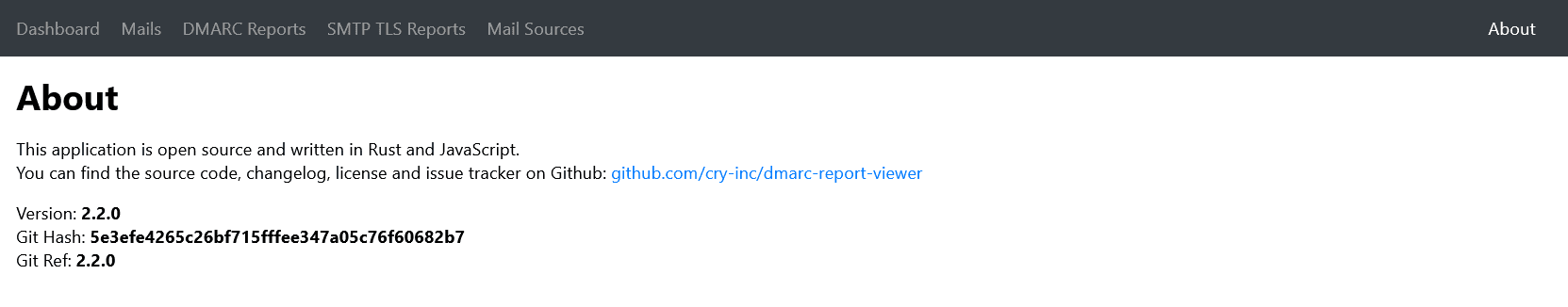

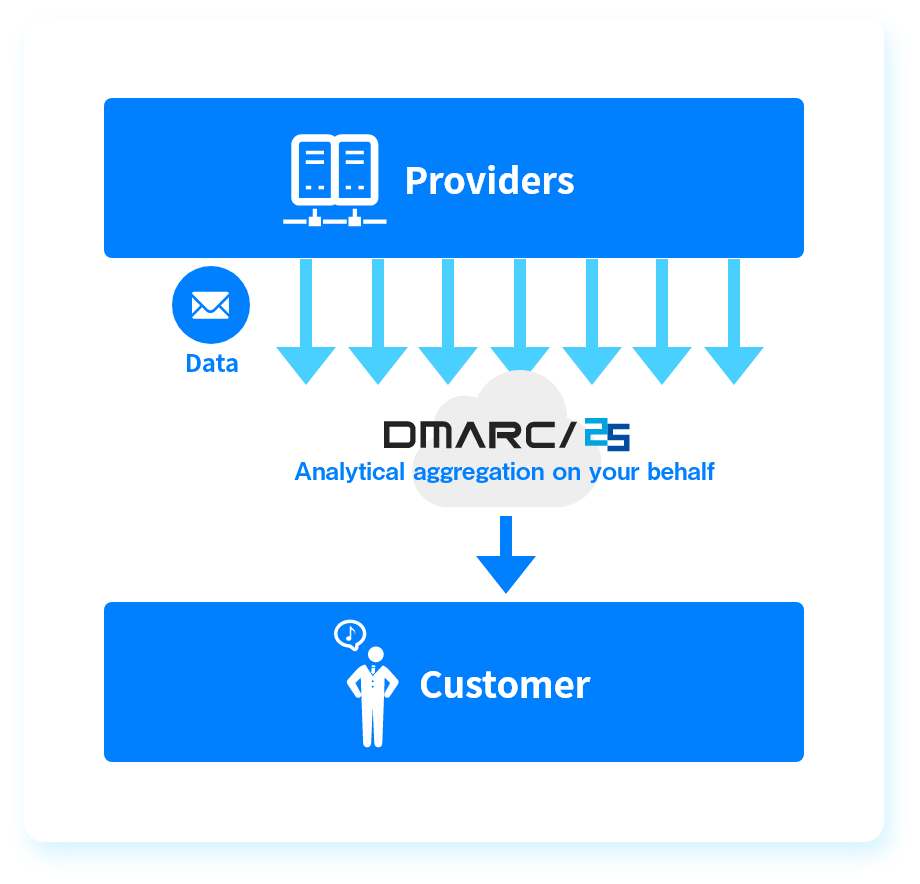
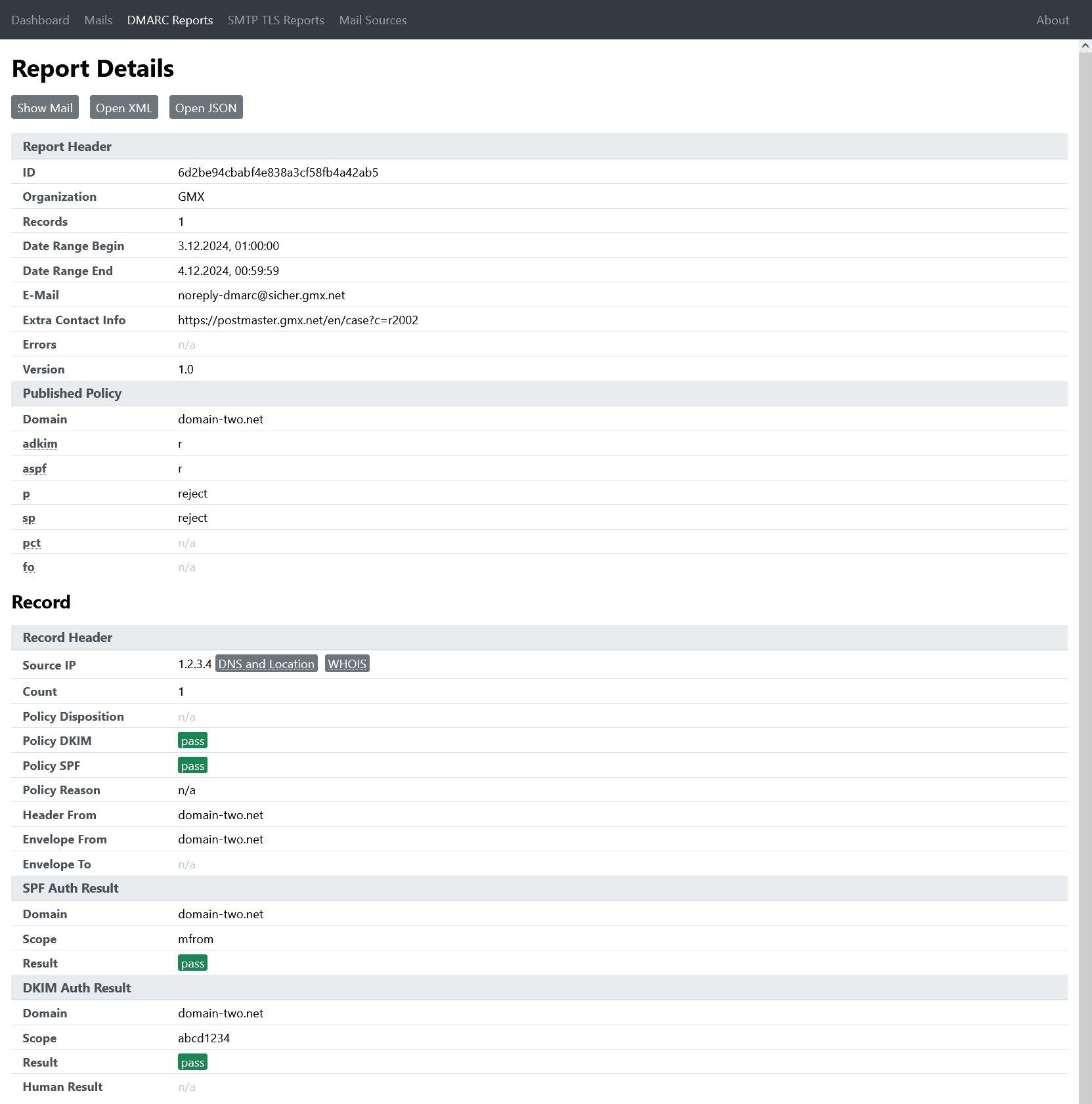

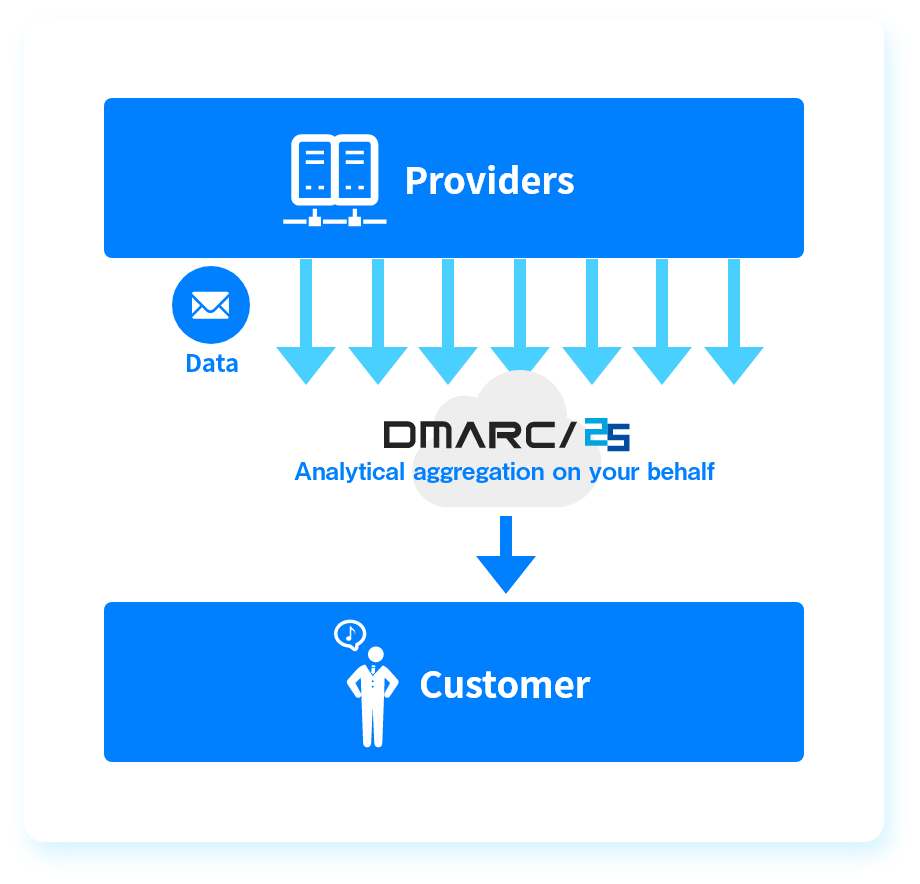
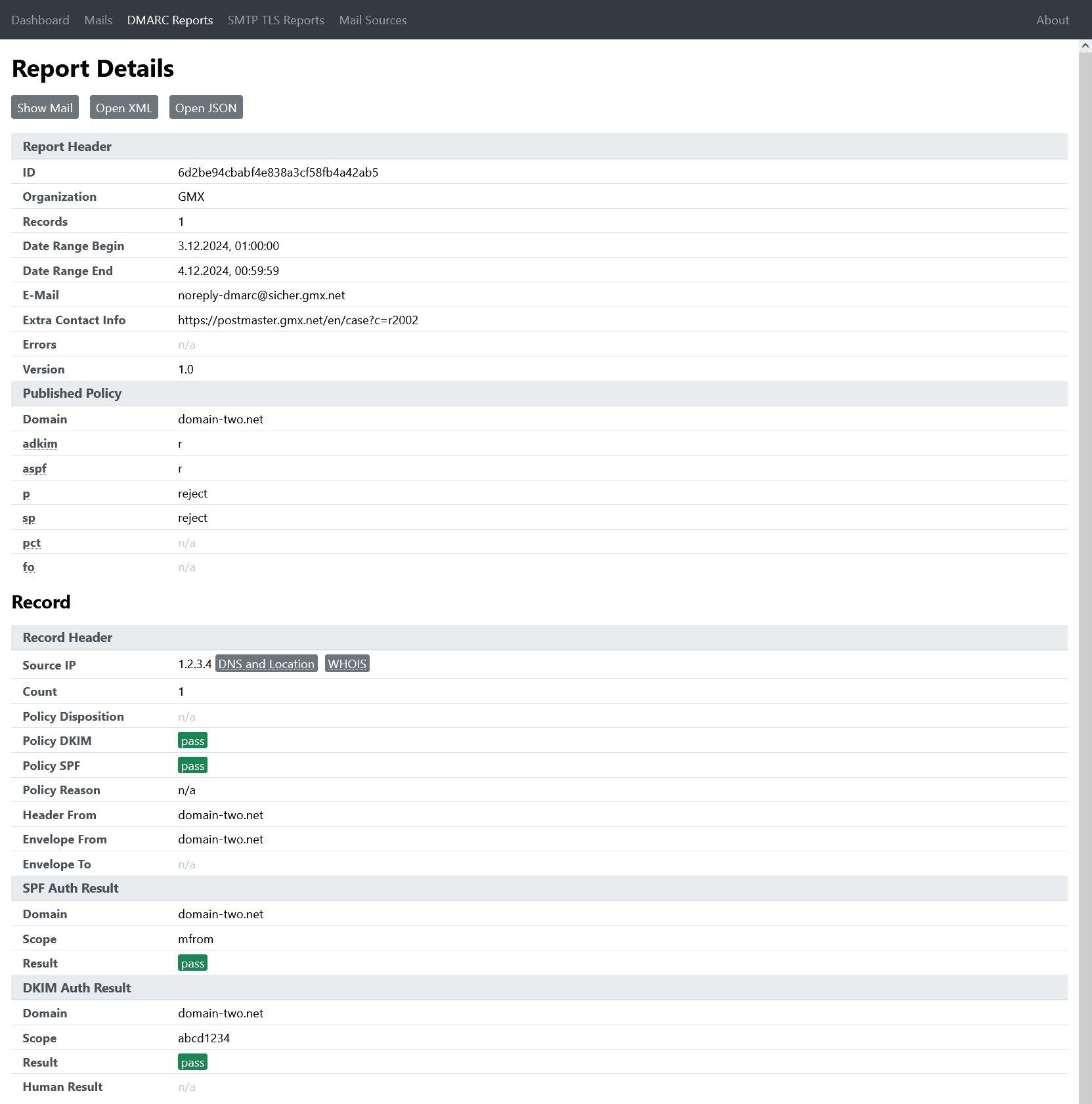


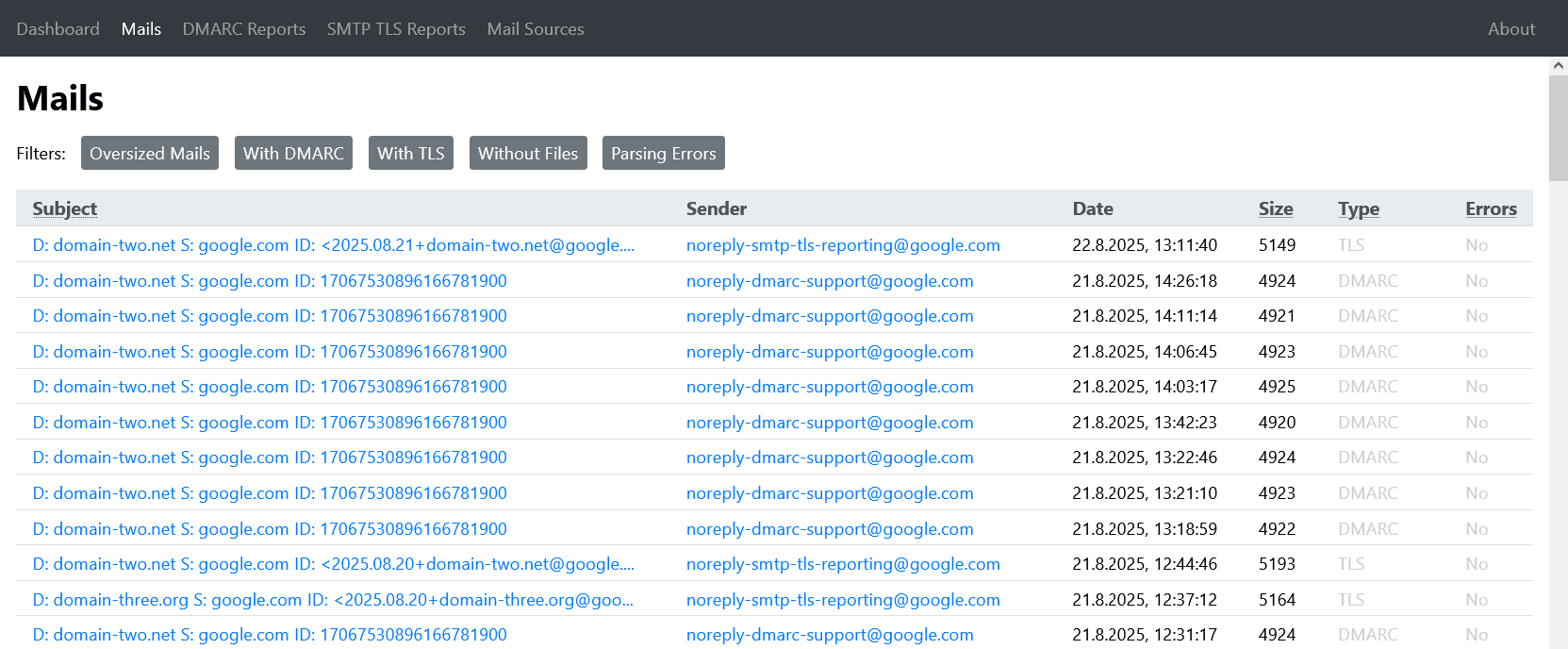


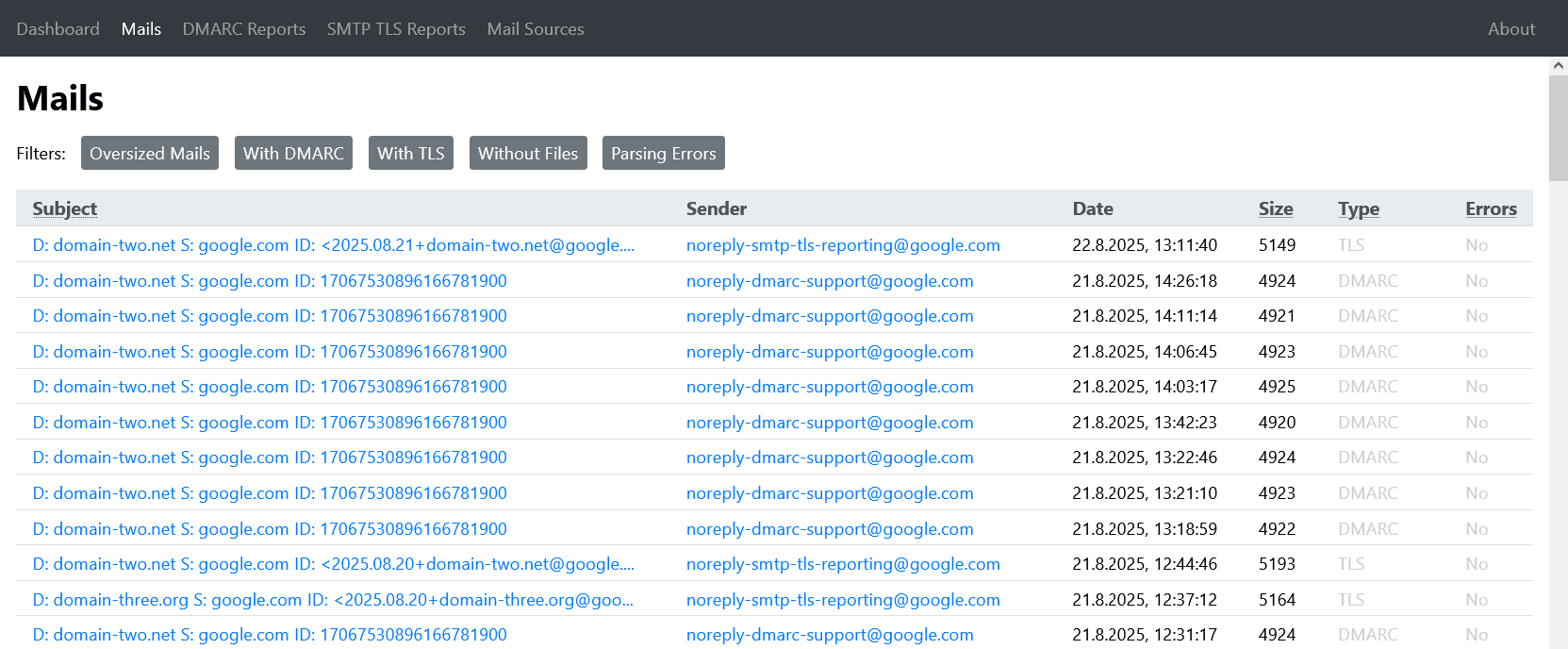

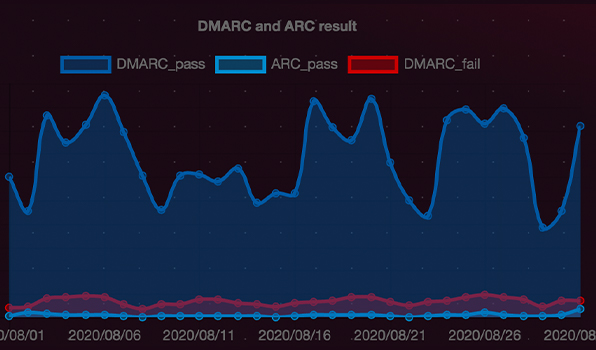
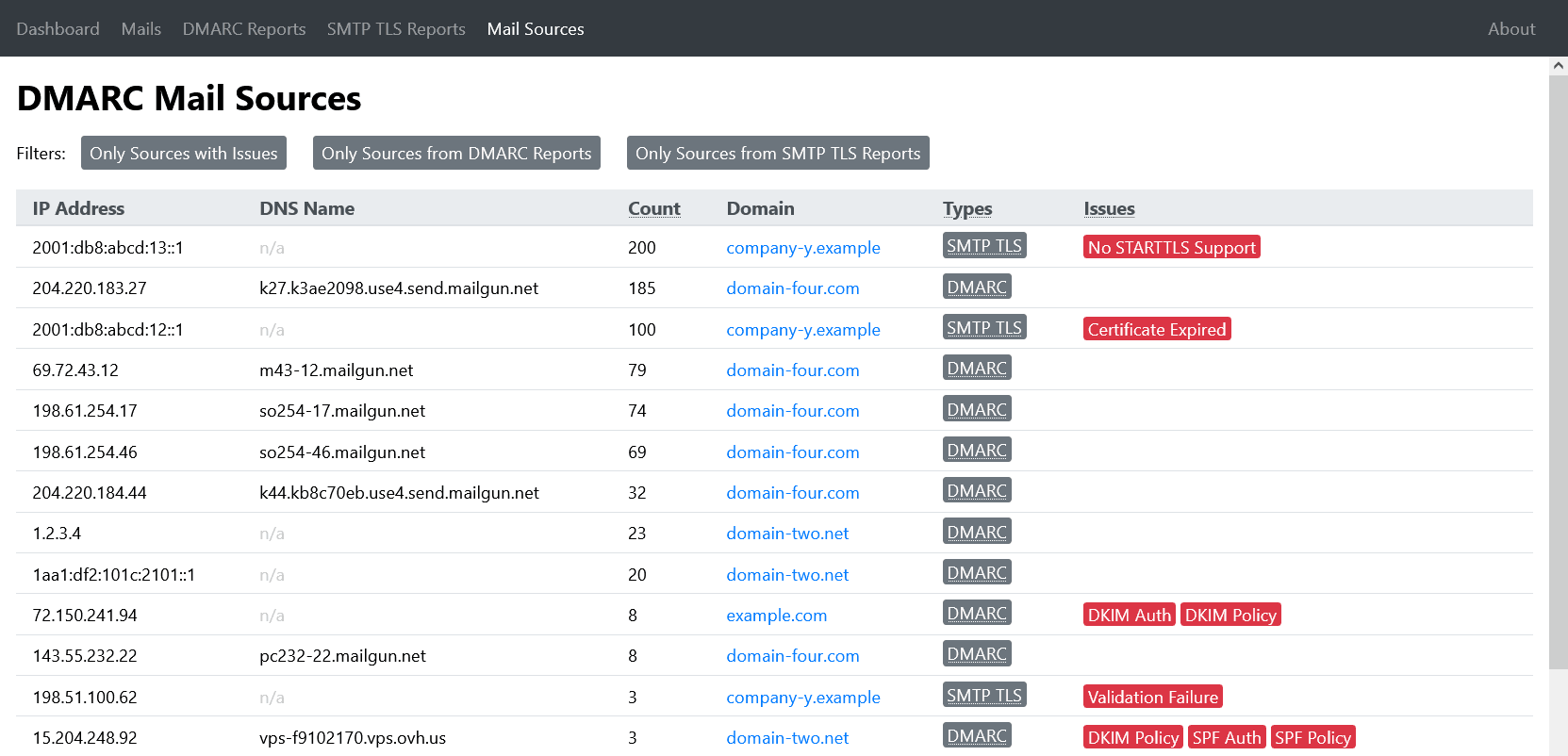

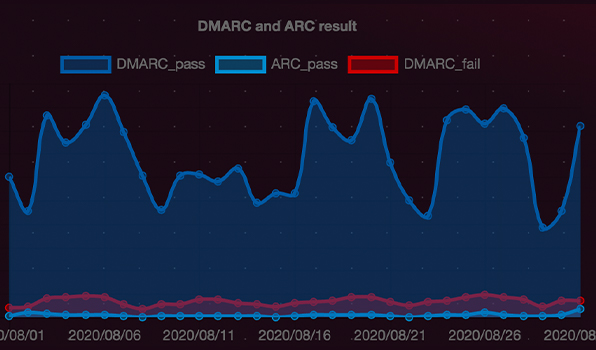
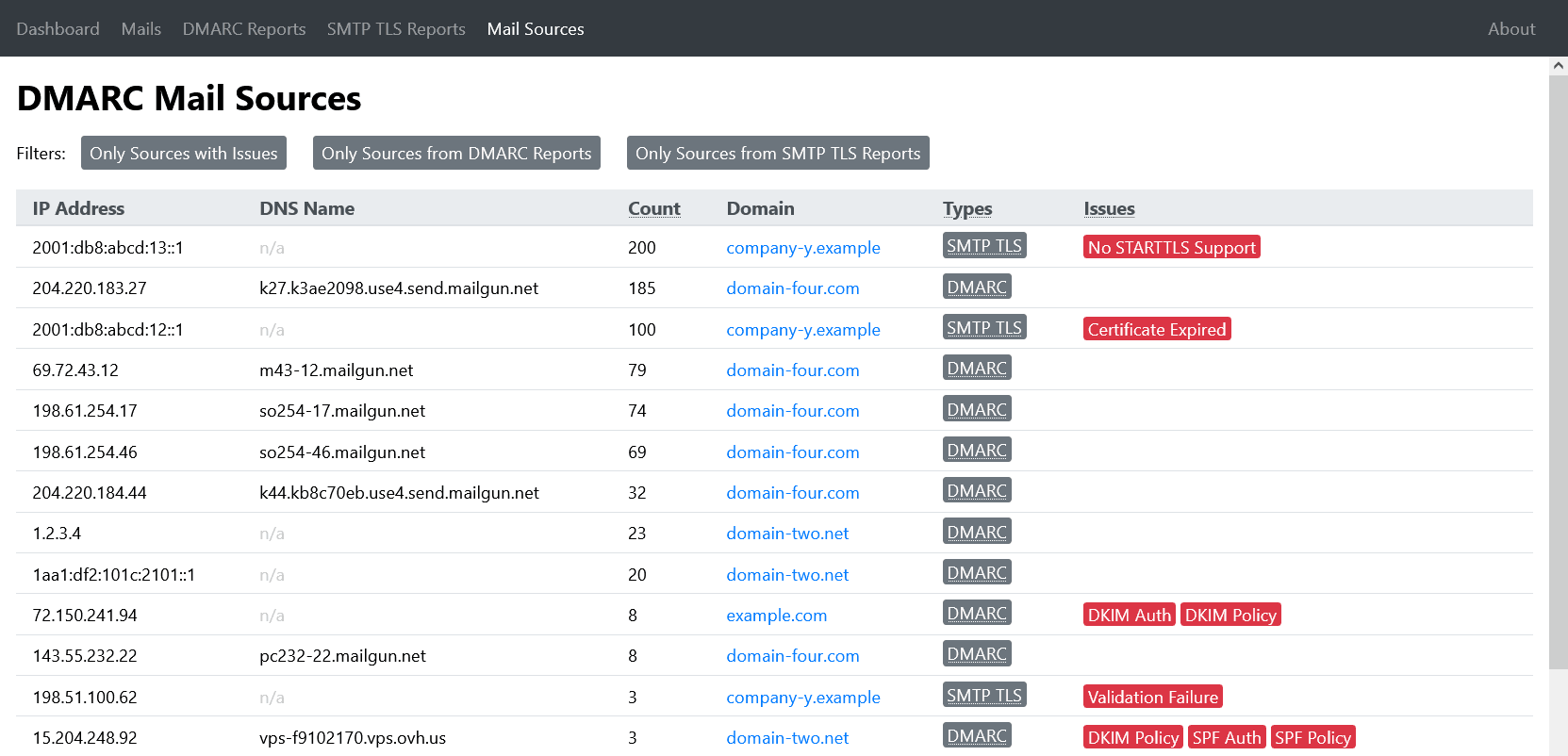


 0 / 5(0)
0 / 5(0) 0 / 5(0)
0 / 5(0)

