User experience
Cloudflare's user experience is generally smooth, especially if you are already familiar with their ecosystem. The DMARC reporting interface is integrated into their broader dashboard, which can be a double-edged sword. For existing Cloudflare users, it feels natural. However, for newcomers, navigating the vast array of features to find specific DMARC settings can sometimes be overwhelming. We appreciate the consistent UI across their products.
Setup typically involves pointing your DNS to Cloudflare, which is a common practice for their services. Once that's done, configuring DMARC records and viewing reports is relatively intuitive, though some advanced configurations might require digging into their extensive documentation. We found their visualization of DMARC aggregate reports to be clear, providing actionable insights into email traffic.
Palisade offers a focused user experience, designed specifically for DMARC management. The dashboard is clean and streamlined, making it easy to access DMARC reports, configure policies, and identify issues quickly. We found the onboarding process to be quite direct, largely because there's less peripheral functionality to contend with, allowing us to get straight to DMARC data.
Its reporting interface is highly specialized, offering granular control and detailed breakdowns of DMARC enforcement, SPF, and DKIM alignment. For users who want a tool solely dedicated to DMARC without the distraction of other security features, Palisade's UI is generally more straightforward and less intimidating. The dedicated focus helps in quickly understanding and acting on email authentication data.


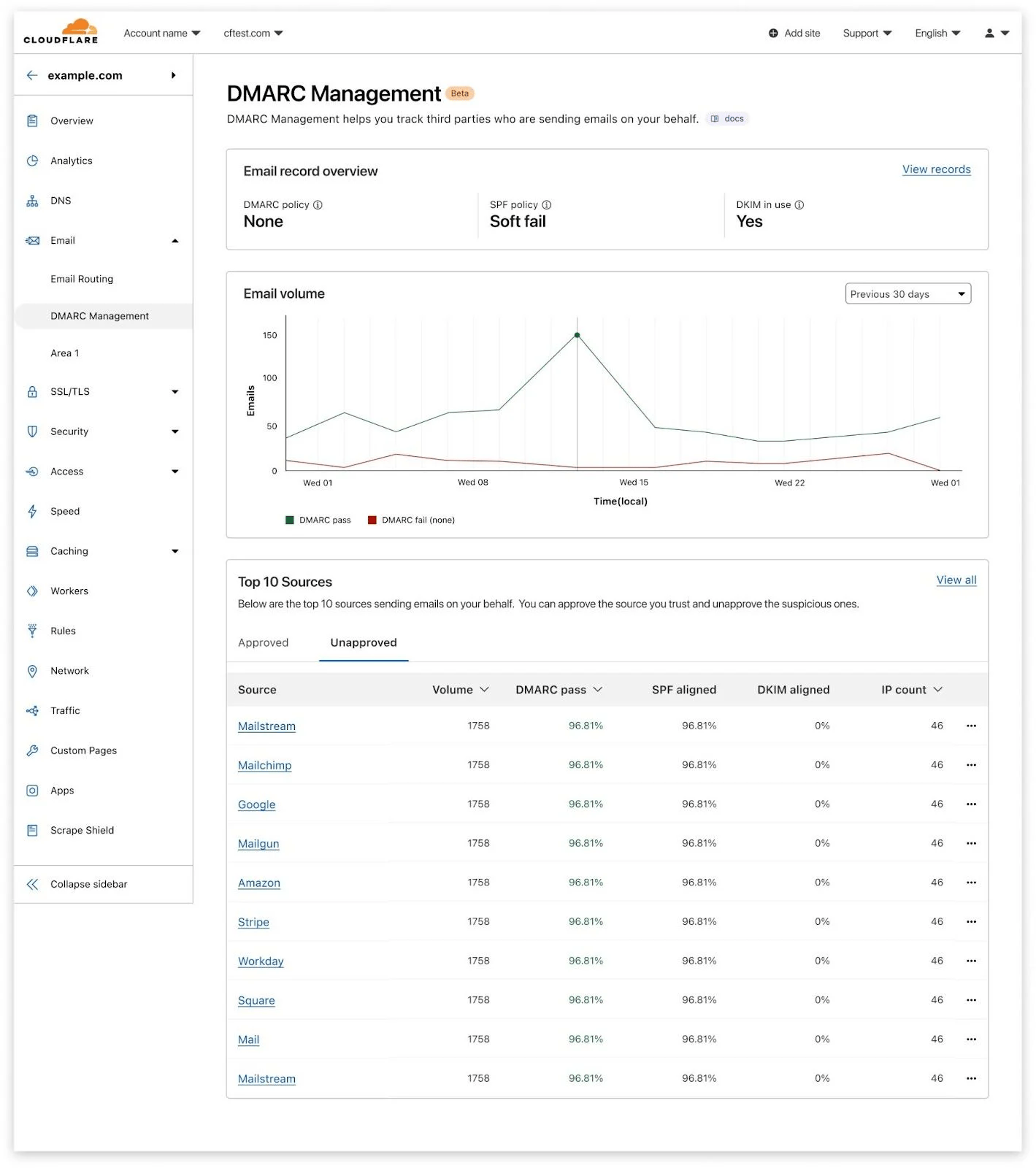
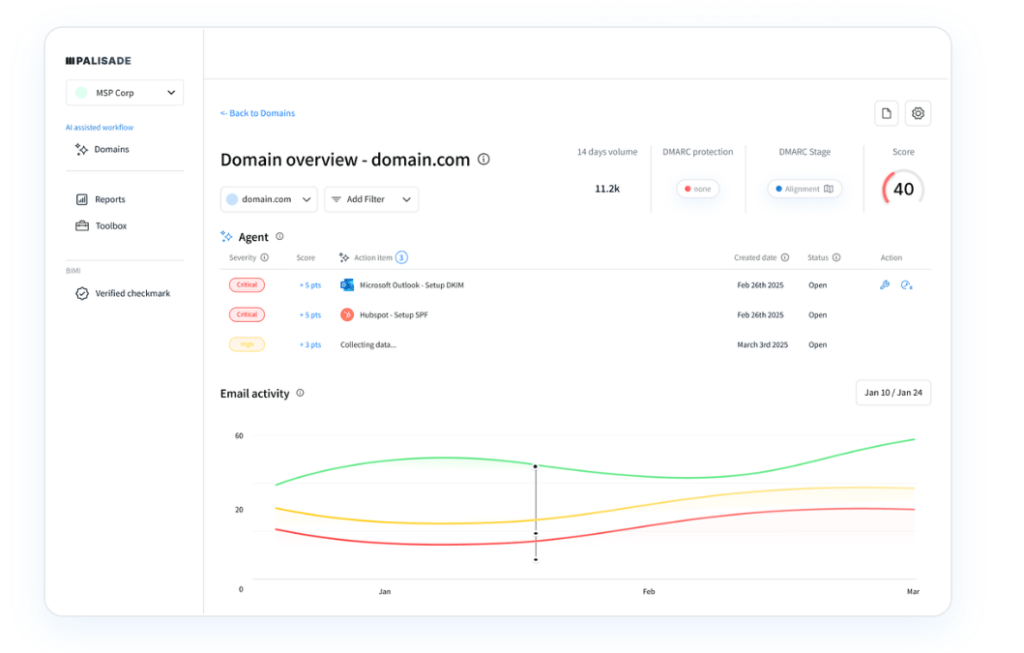


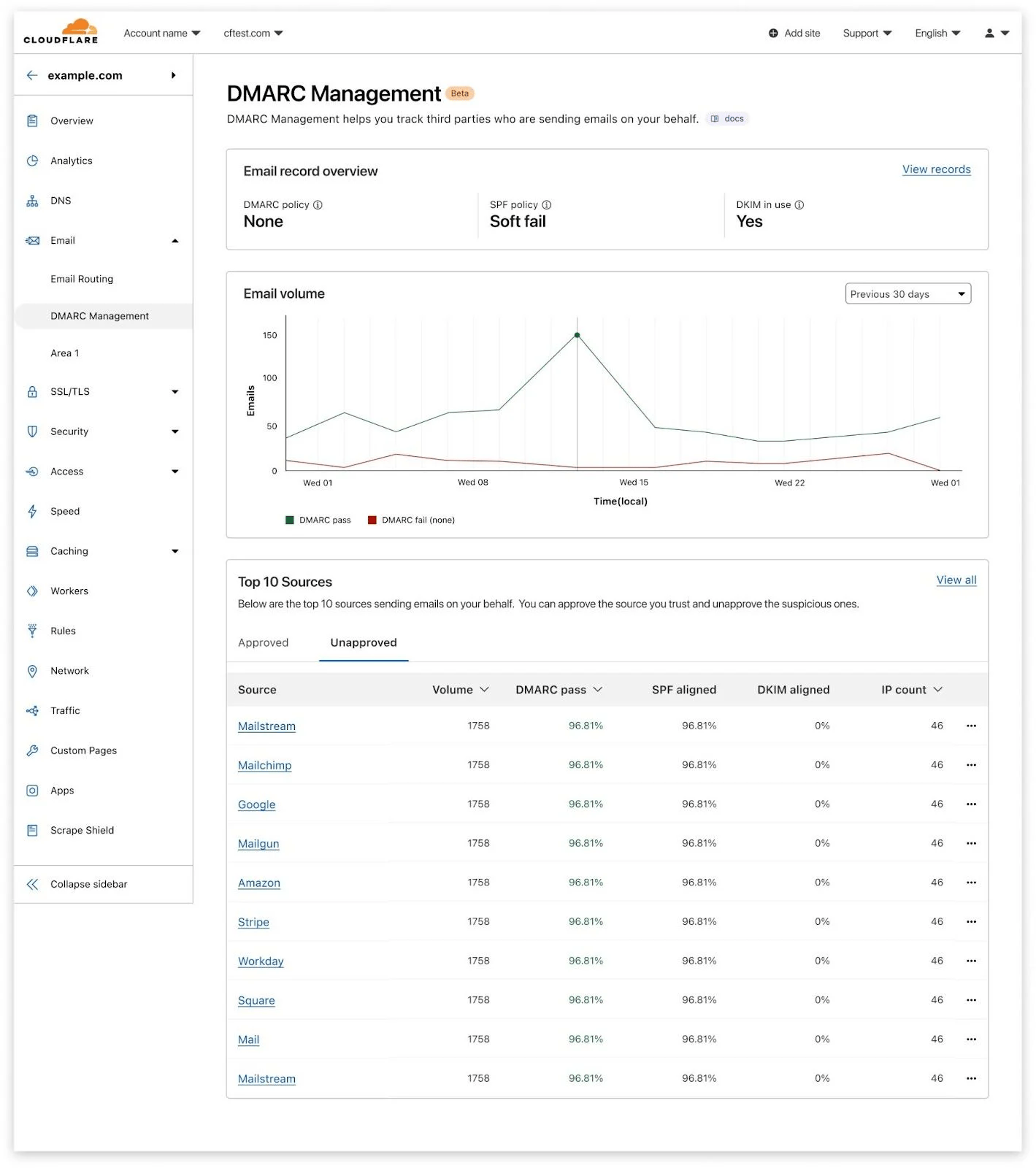
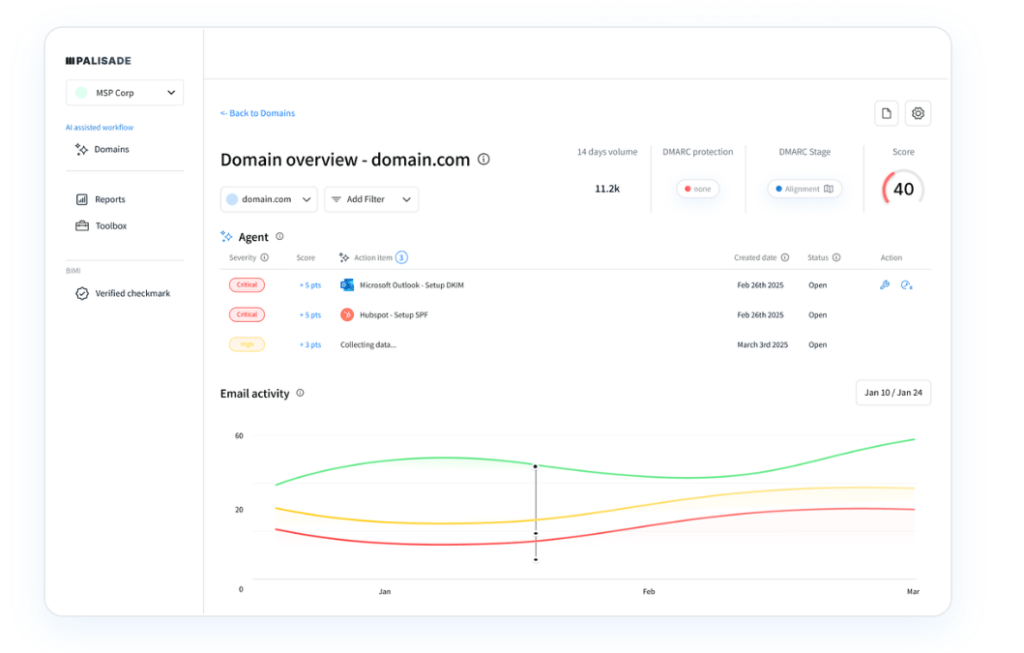



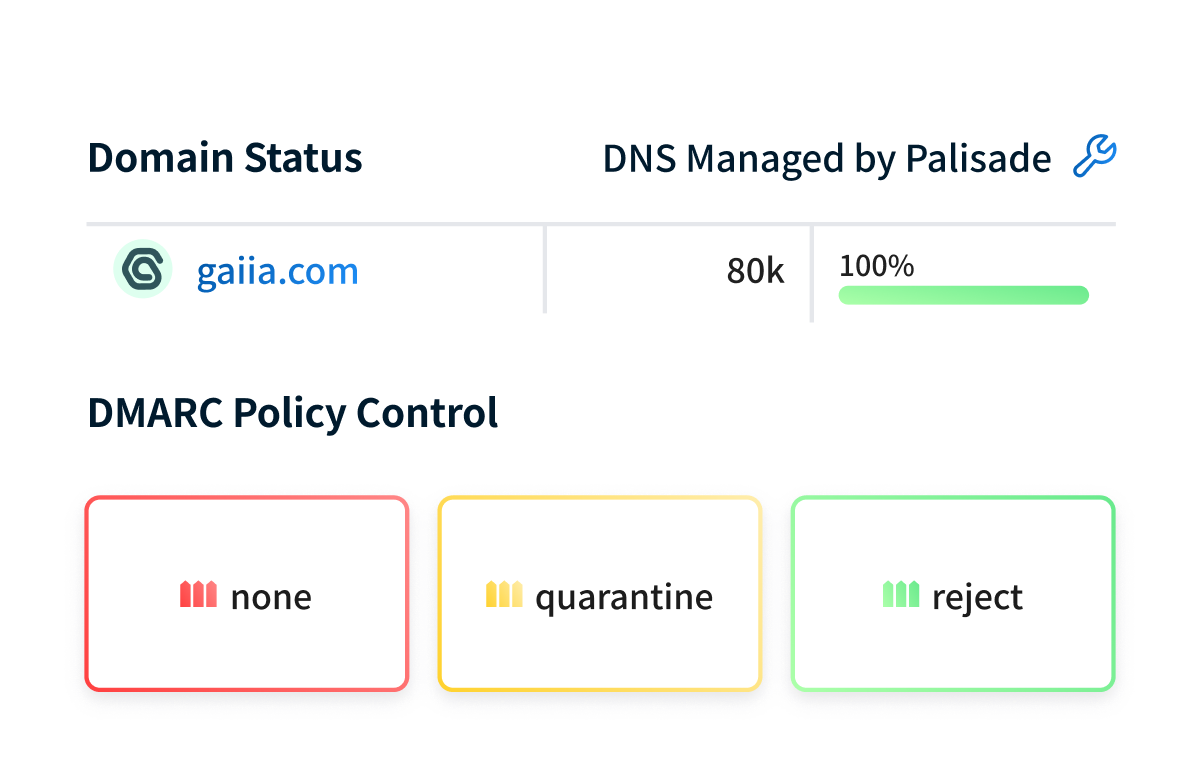



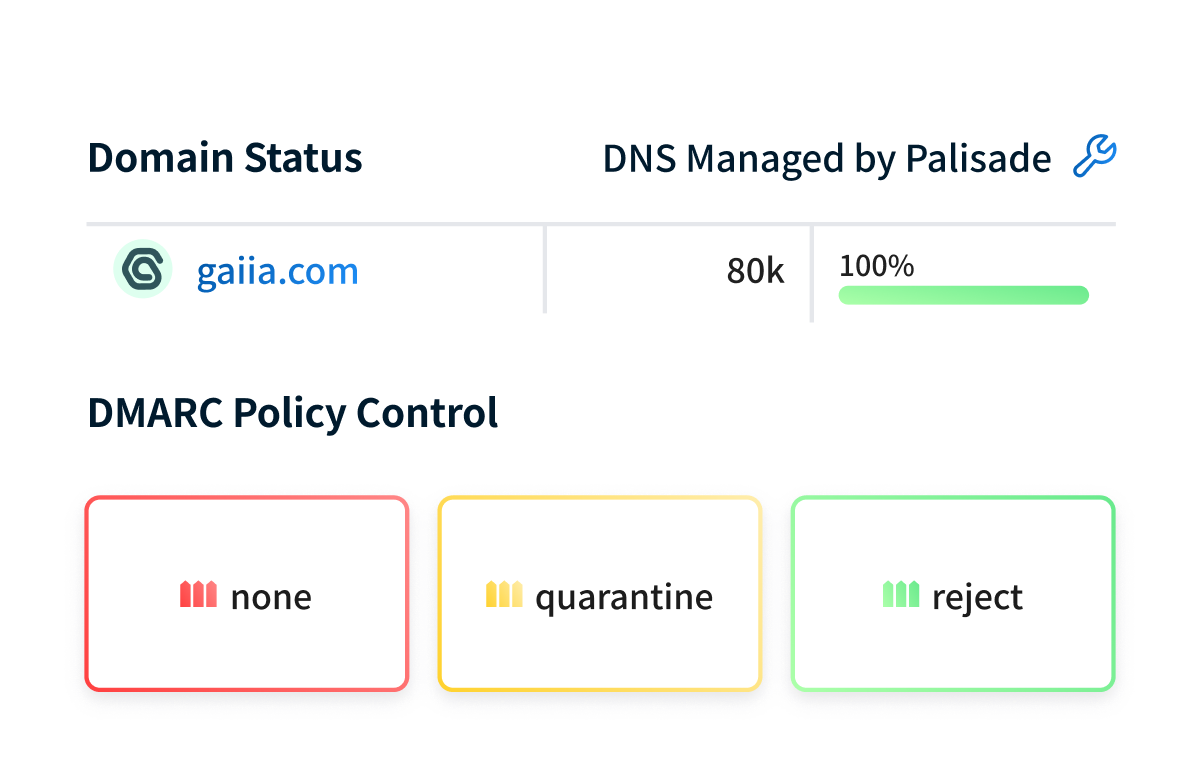


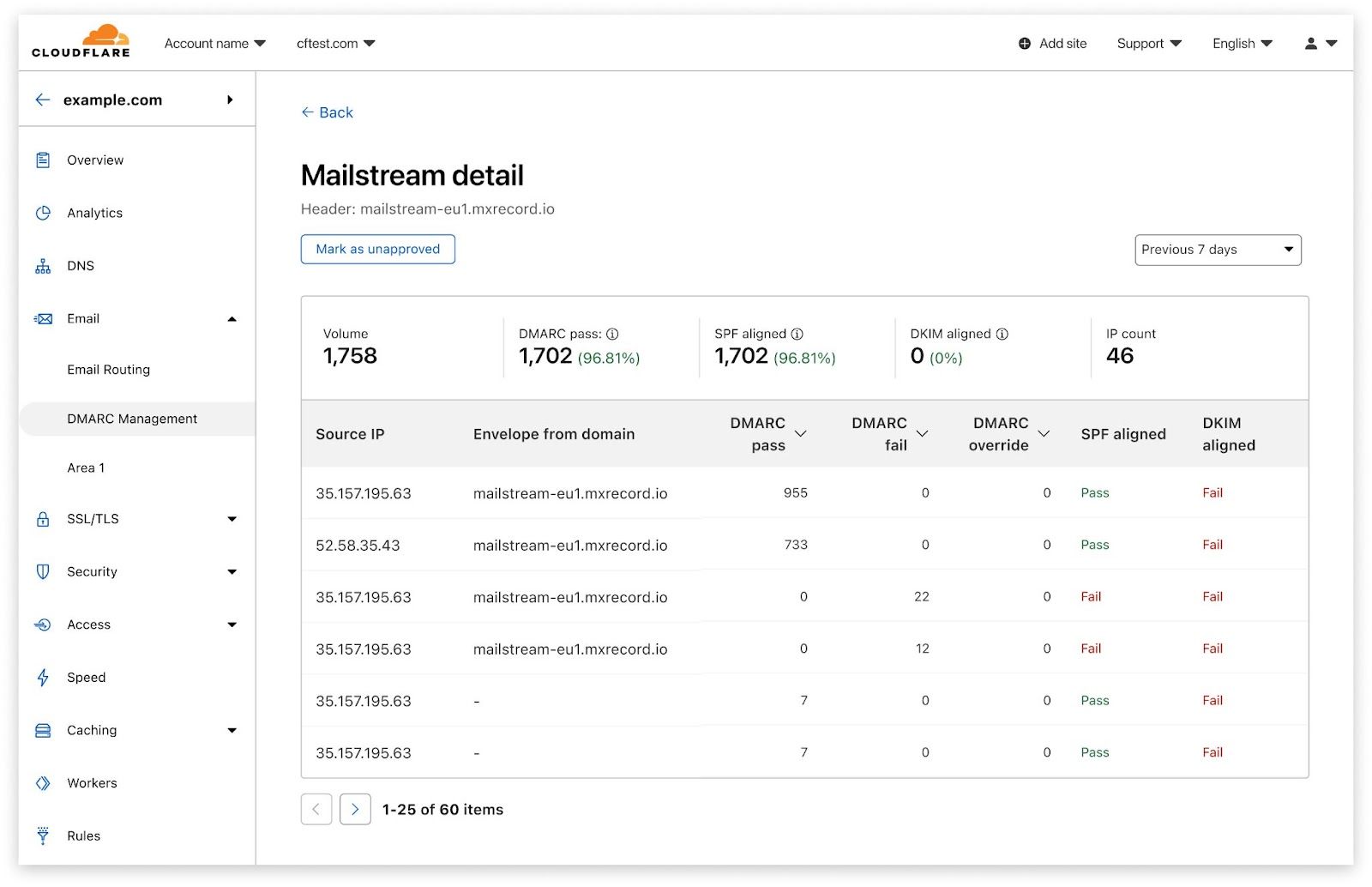
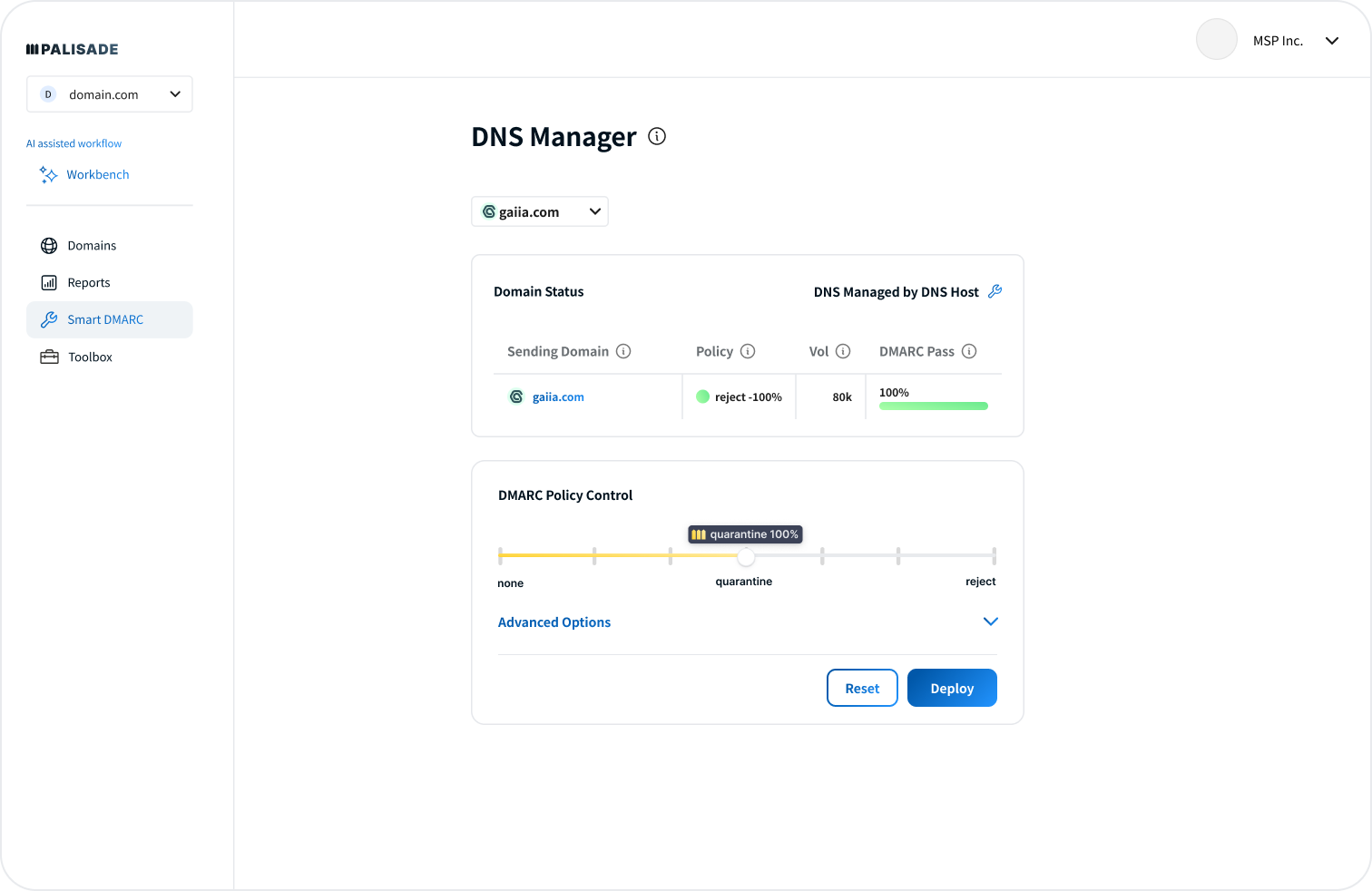


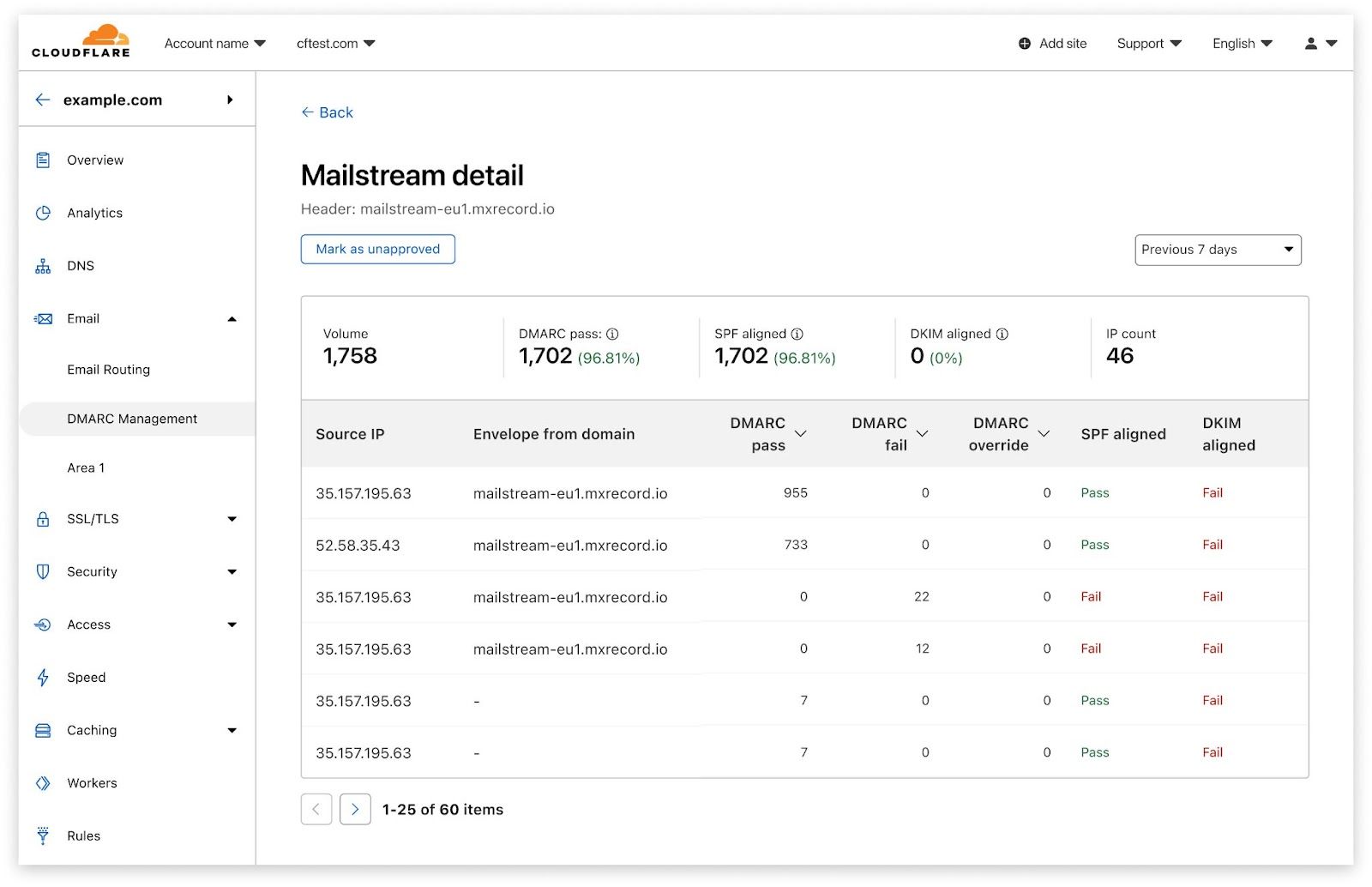
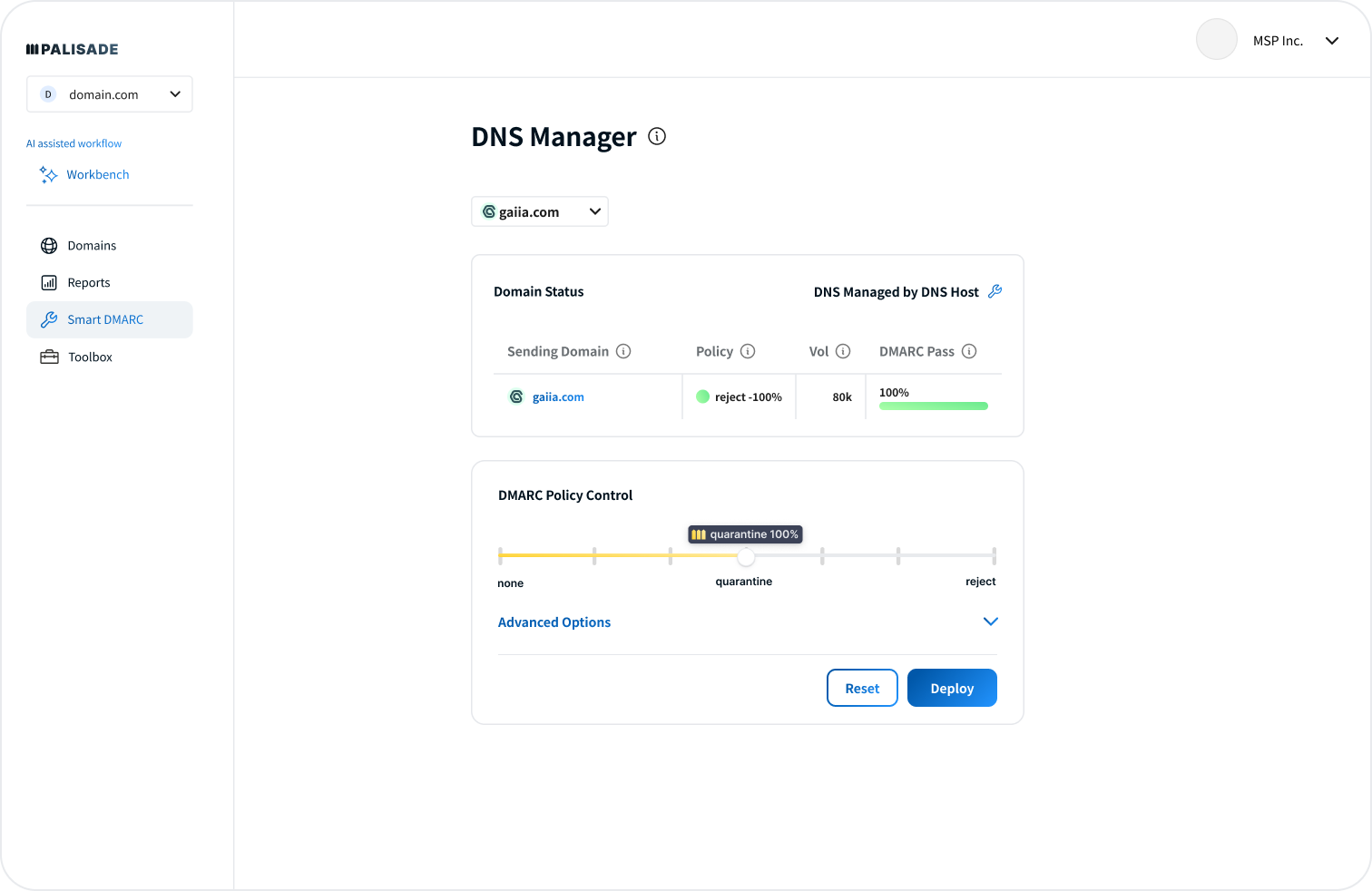



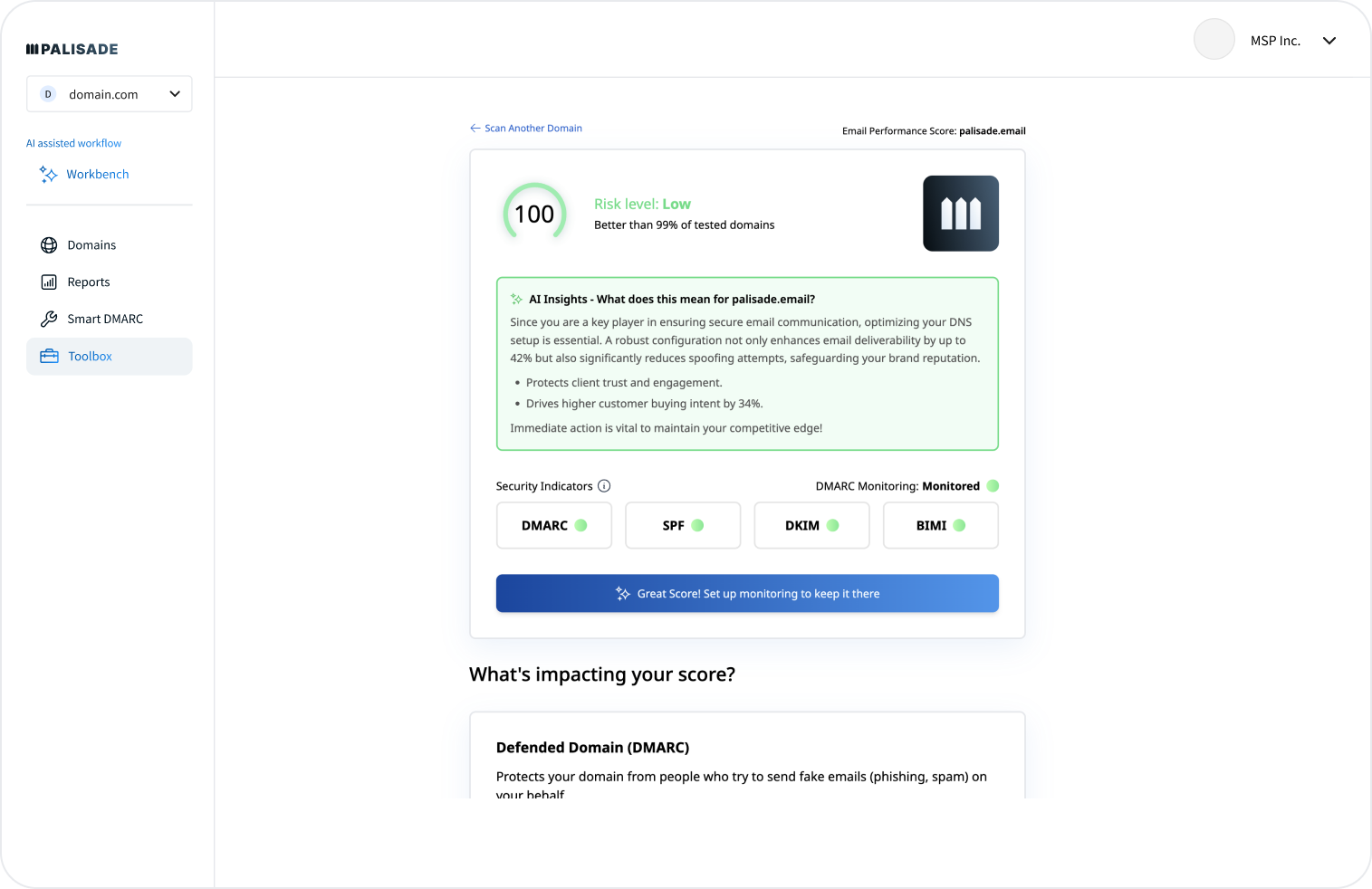



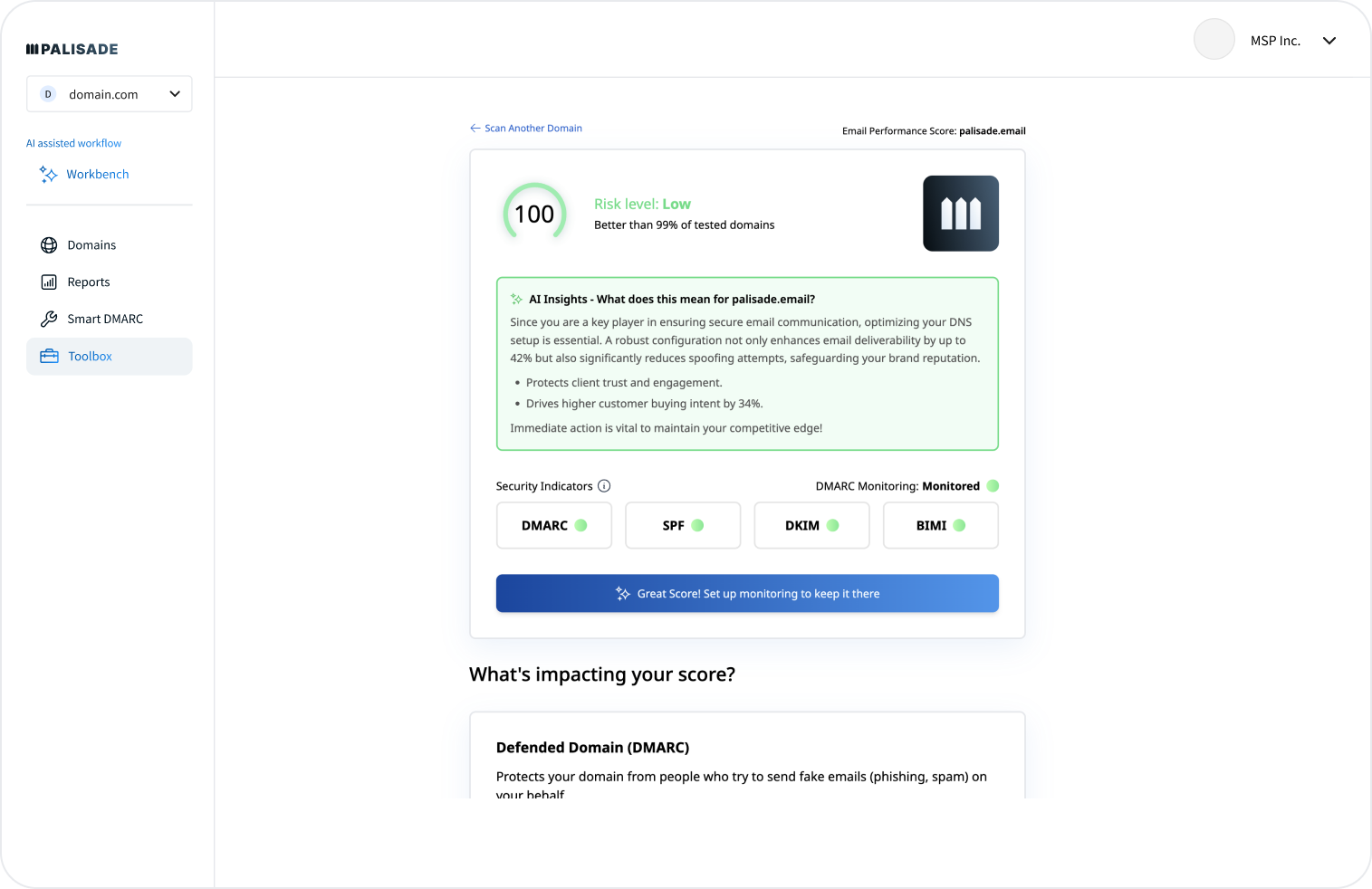


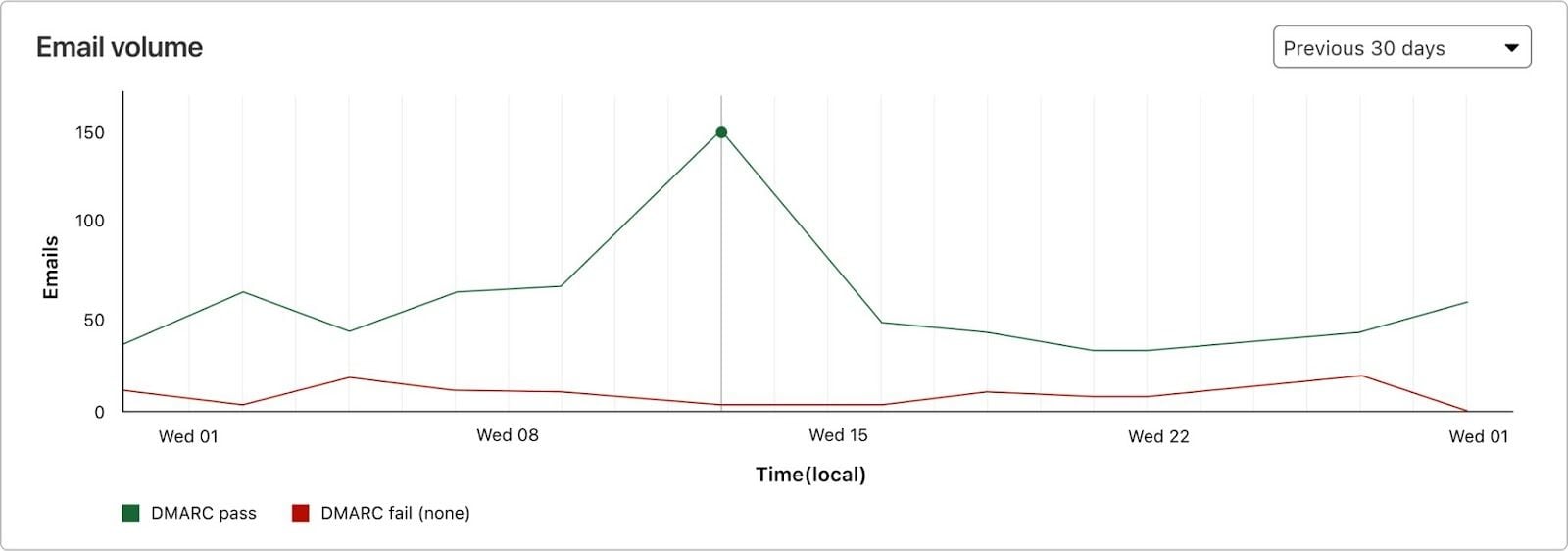
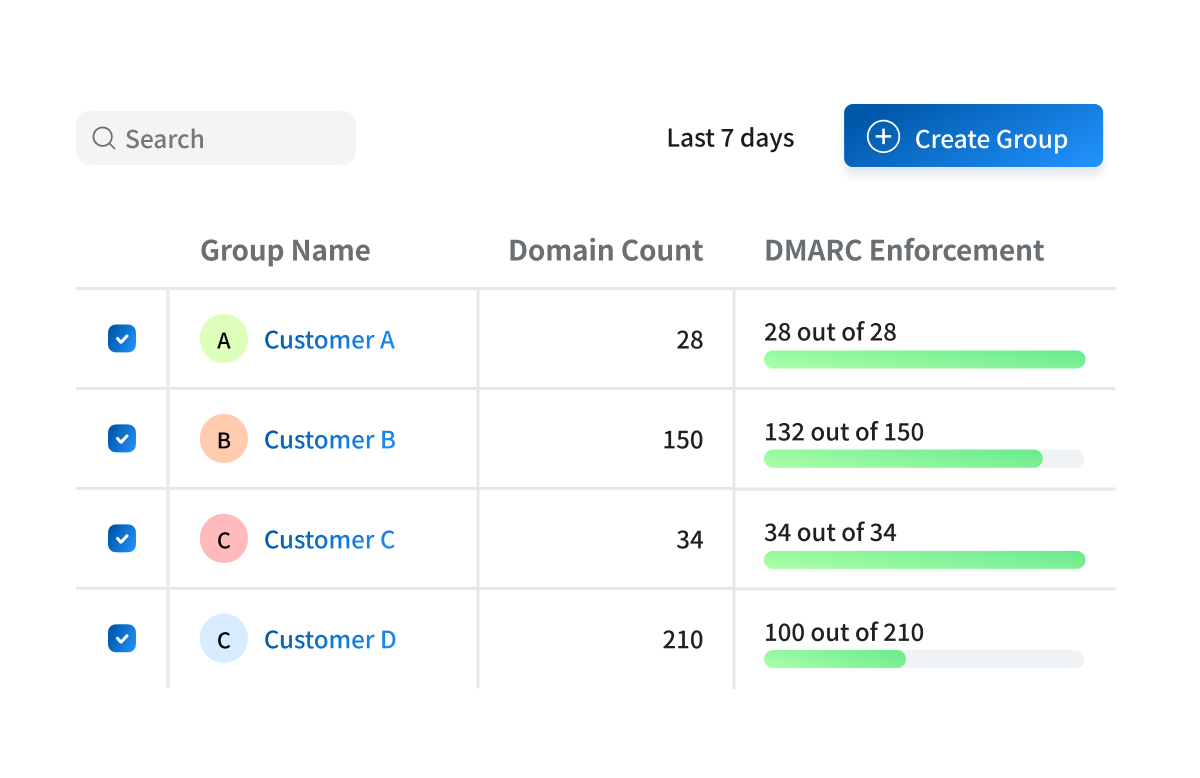


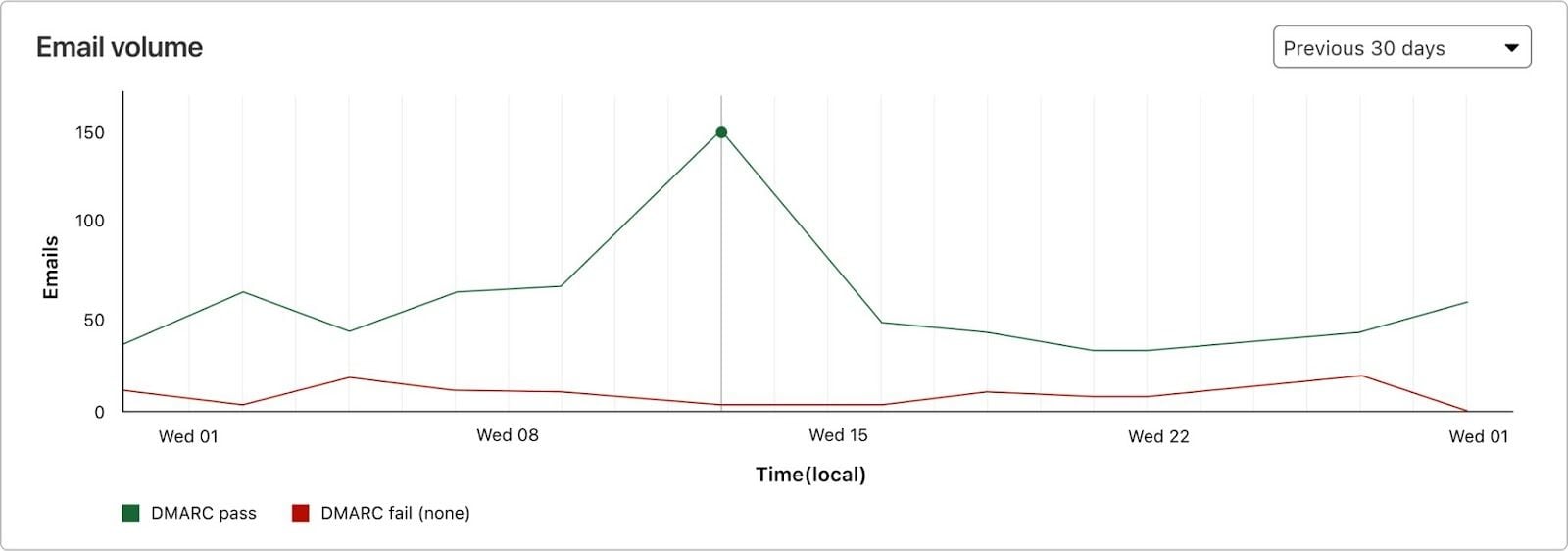
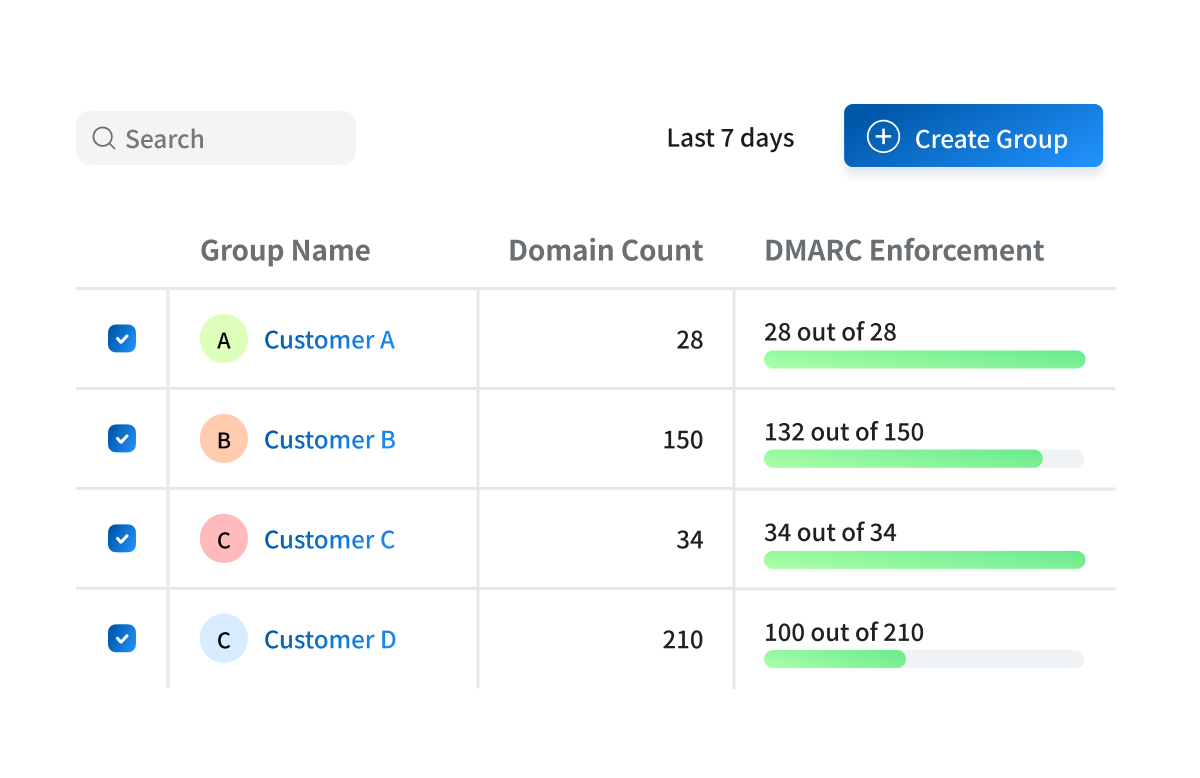



 4.5 / 5(561)
4.5 / 5(561)
 0 / 5(0)
0 / 5(0)



