User experience
Cloudflare's user experience for DMARC management is largely consistent with its overall platform design, which can be a double-edged sword. For users already familiar with the Cloudflare dashboard for DNS, WAF, or CDN services, integrating DMARC feels seamless and intuitive. The interface is generally clean and modern, allowing us to navigate through various security and performance settings, including DMARC reports and configurations.
However, for new users or those primarily interested in DMARC without prior Cloudflare exposure, the sheer breadth of the platform can be overwhelming. While DMARC setup itself is straightforward, understanding its context within Cloudflare's vast ecosystem might require a learning curve. The DMARC reporting interface provides clear aggregations, but detailed forensic analysis may require deeper dives into Cloudflare's broader logging and analytics tools.
Fraudmarc, with its specialized focus on email authentication, offers a user experience that is tailored specifically for DMARC, SPF, and DKIM management. We found the dashboard to be highly focused, presenting DMARC reports, analytics, and policy controls in a clear, organized manner. The interface is designed to make complex email authentication data understandable and actionable, even for users who may not be DMARC experts.
Its dedicated nature means there is less clutter from unrelated services, making it easier for us to find exactly what we need for DMARC configuration and monitoring. The guided setup processes and detailed explanations for each DMARC component help streamline the user journey from initial setup to full enforcement. This specialized approach results in a highly efficient workflow for email security professionals and those prioritizing DMARC compliance.


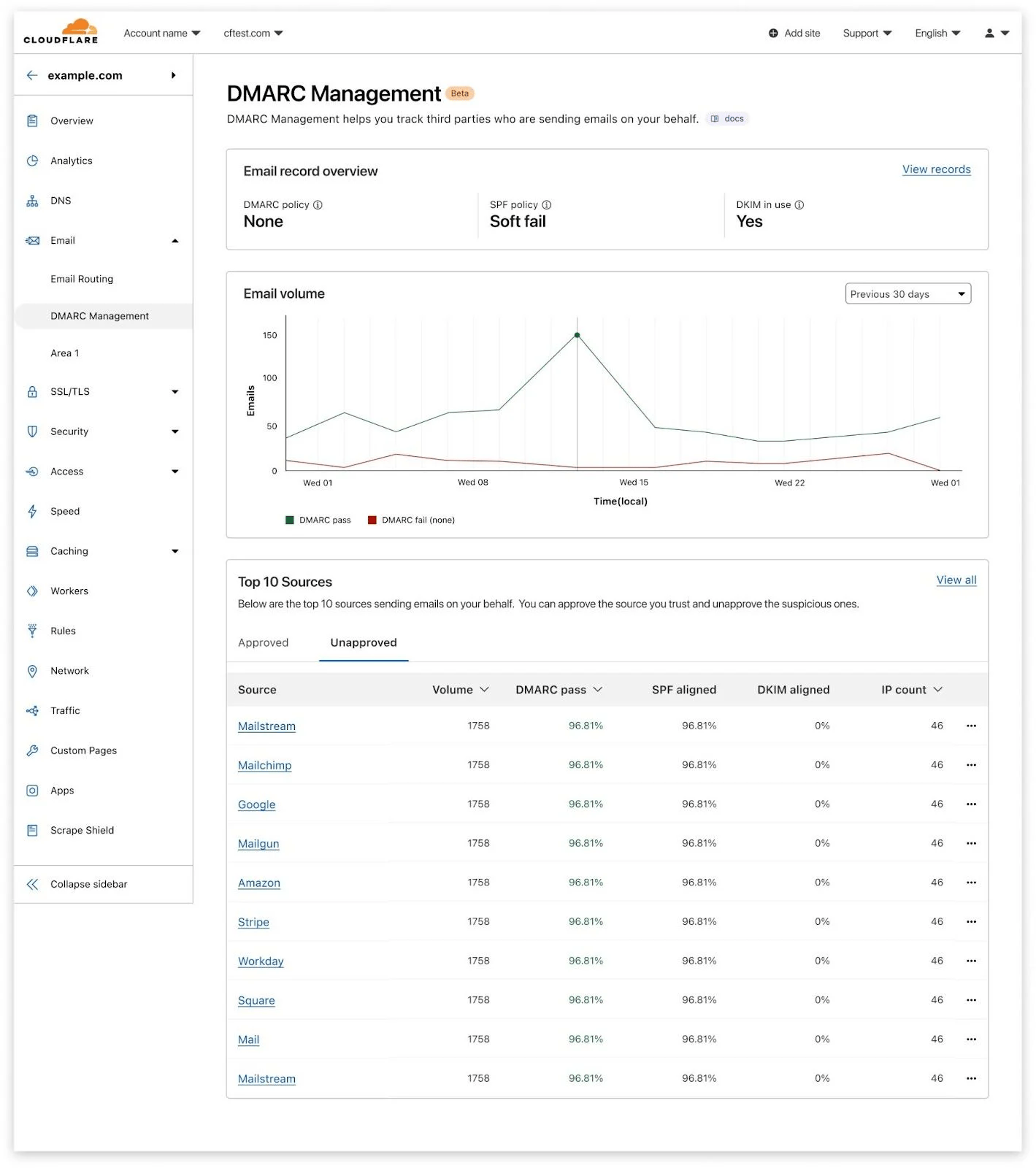
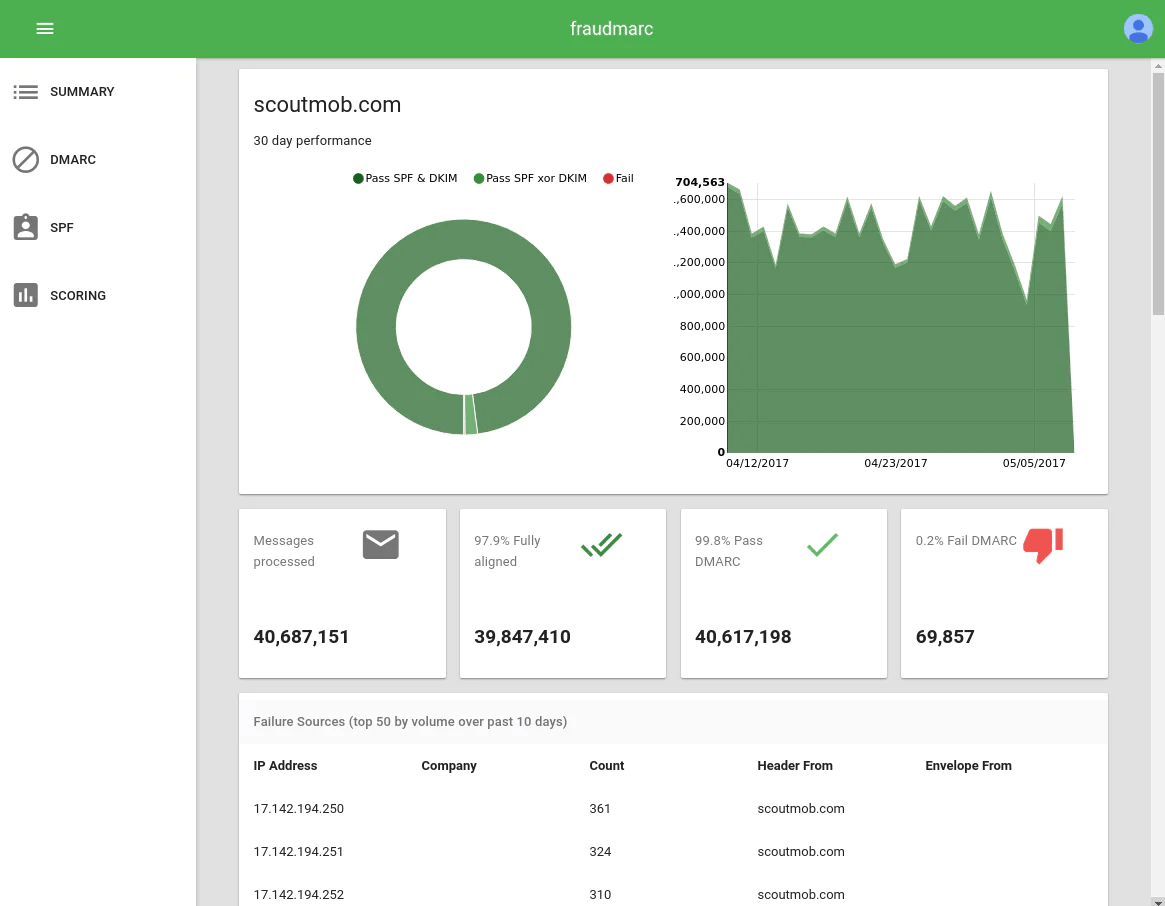


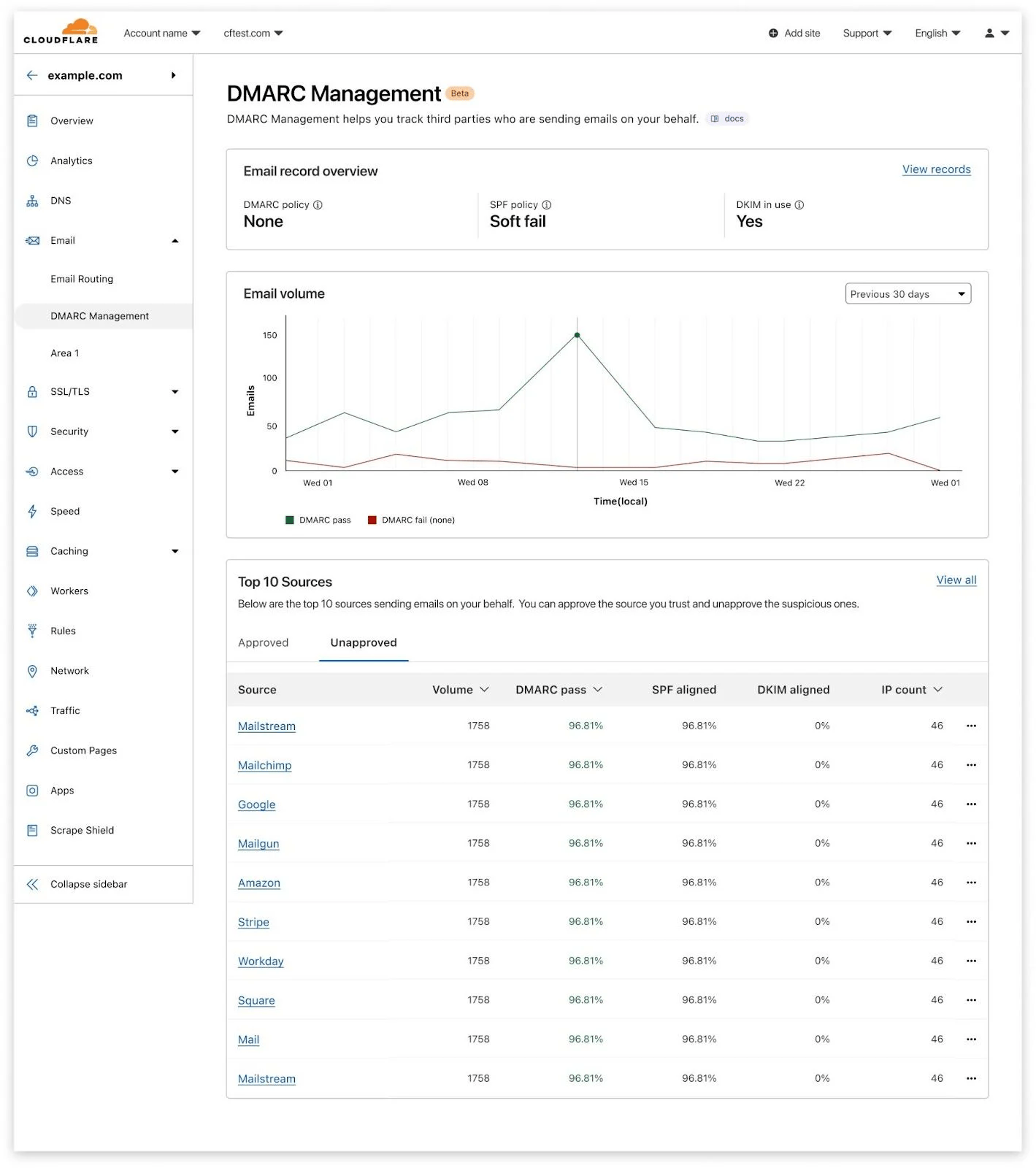
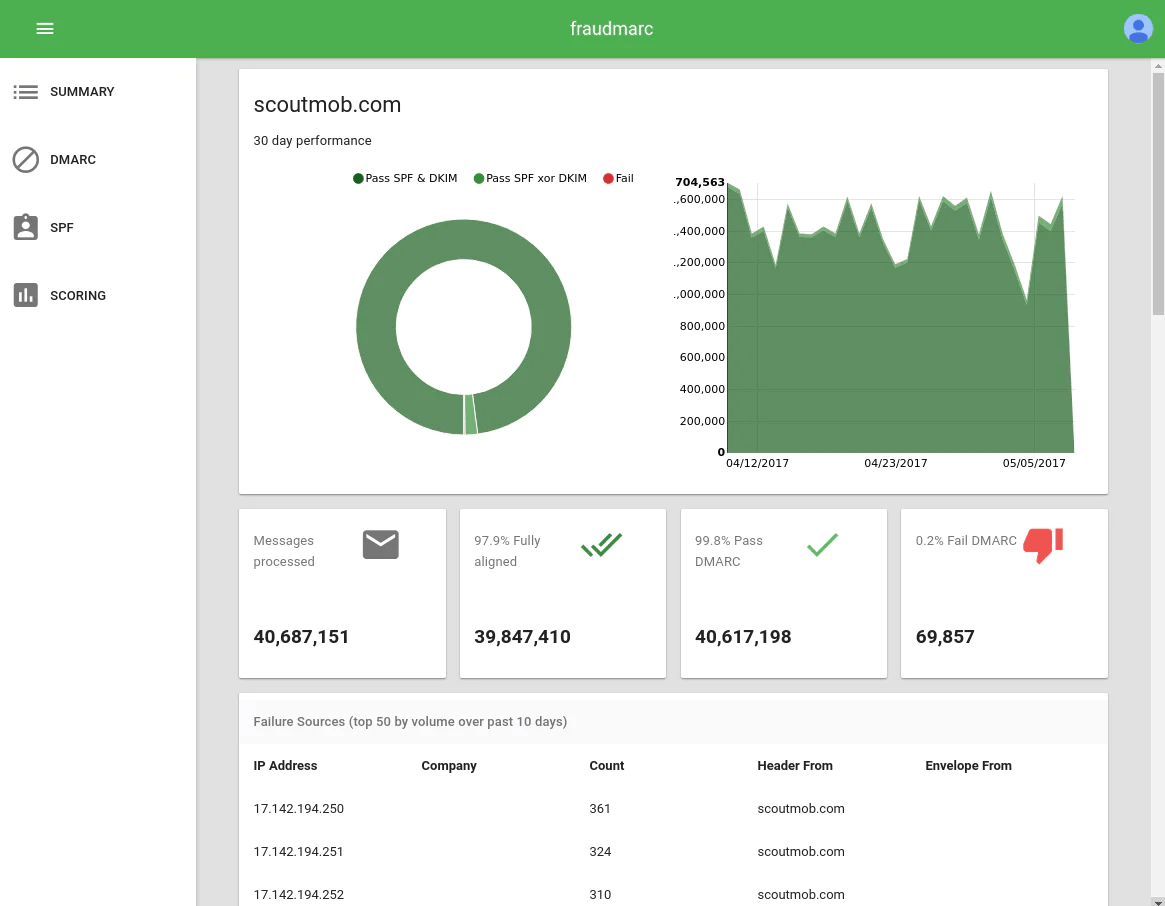



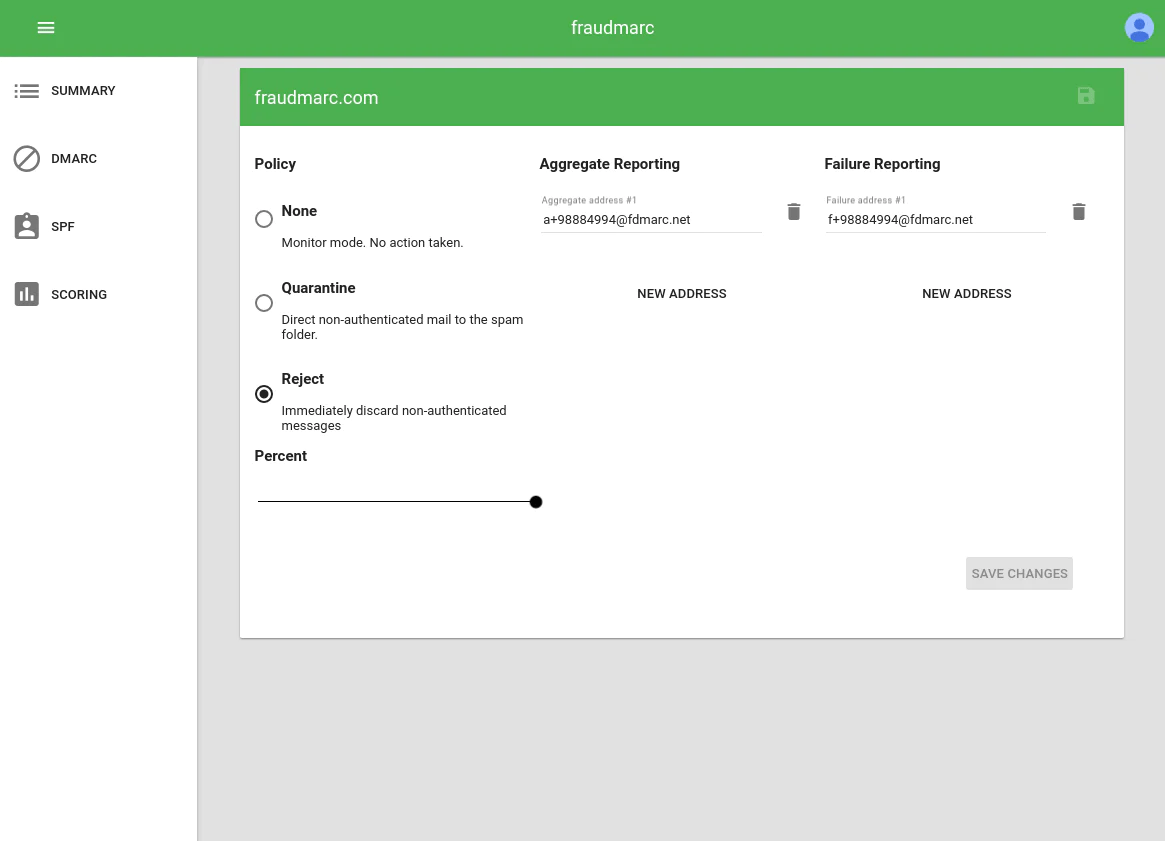



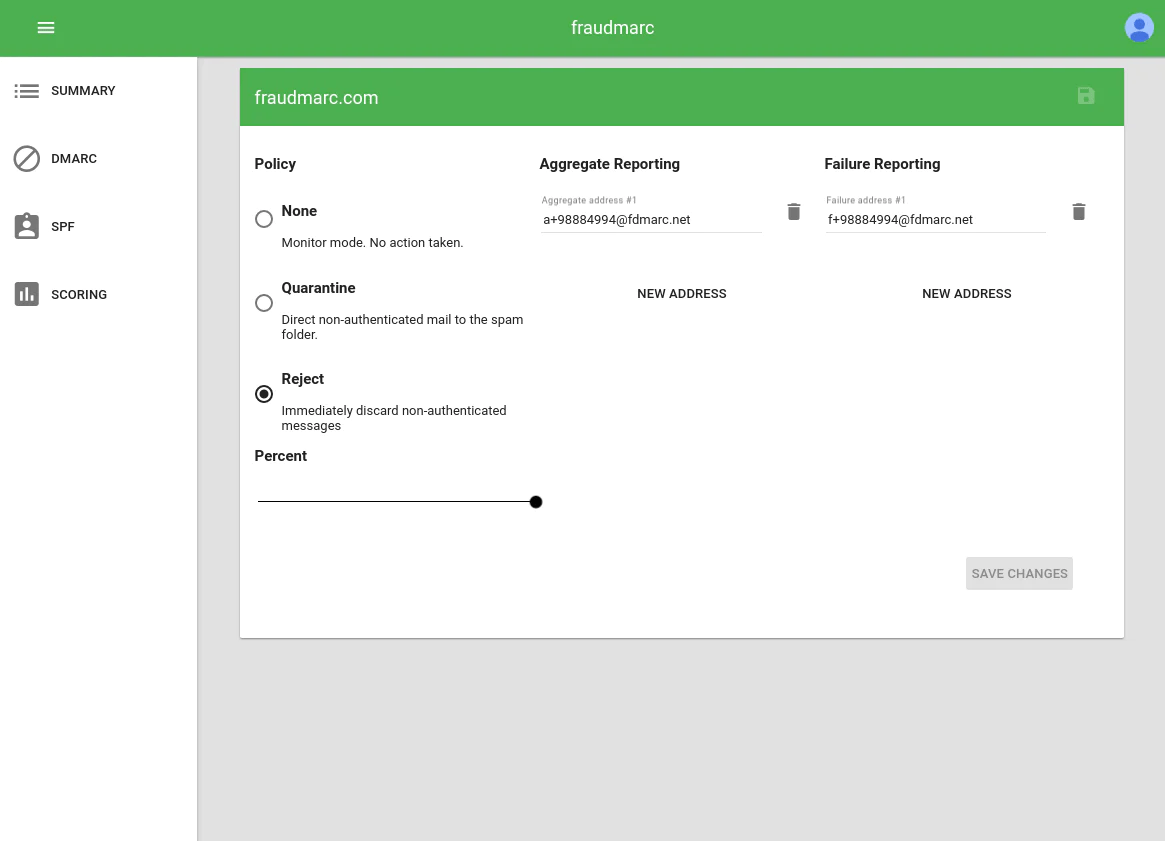


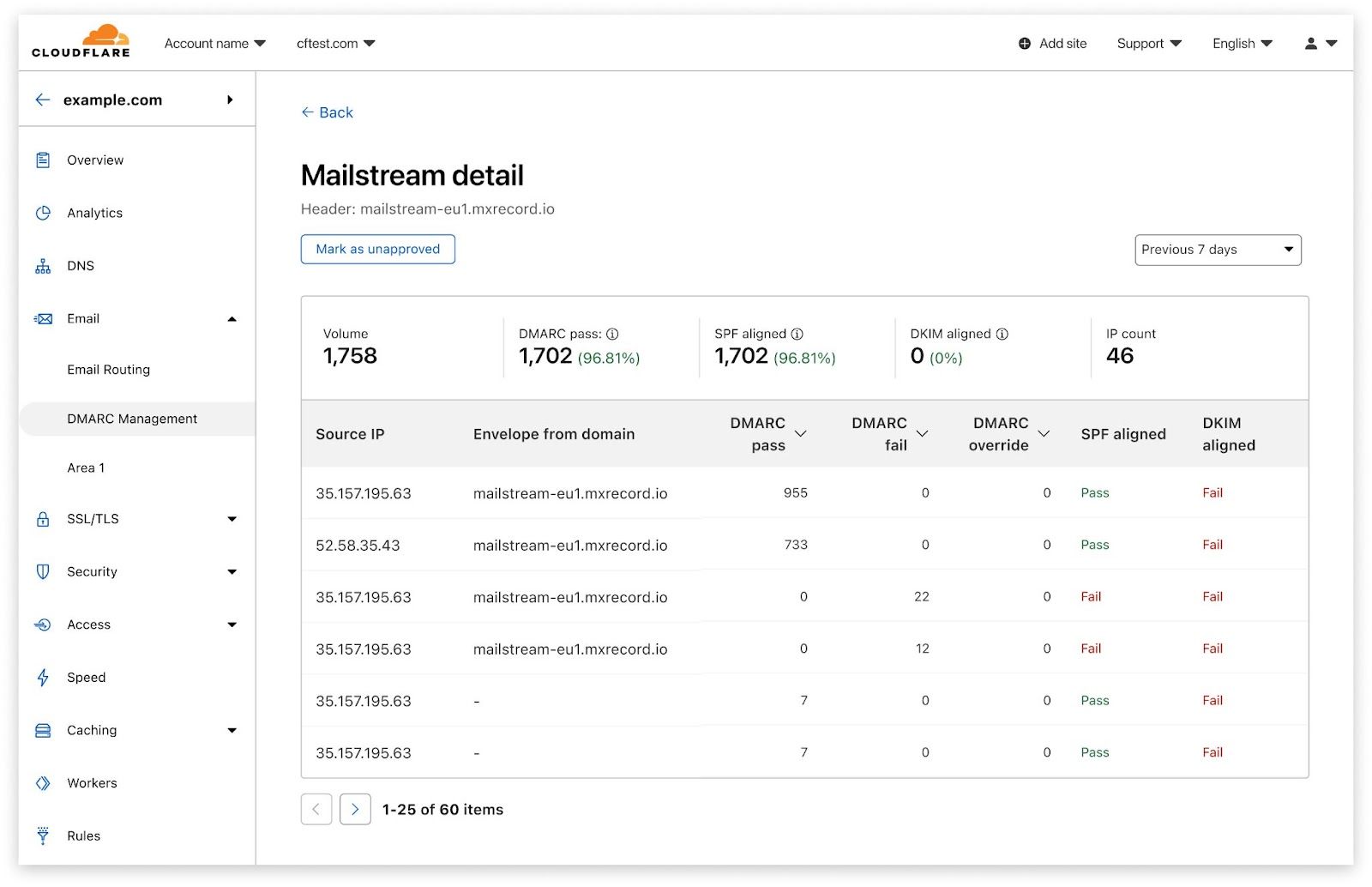
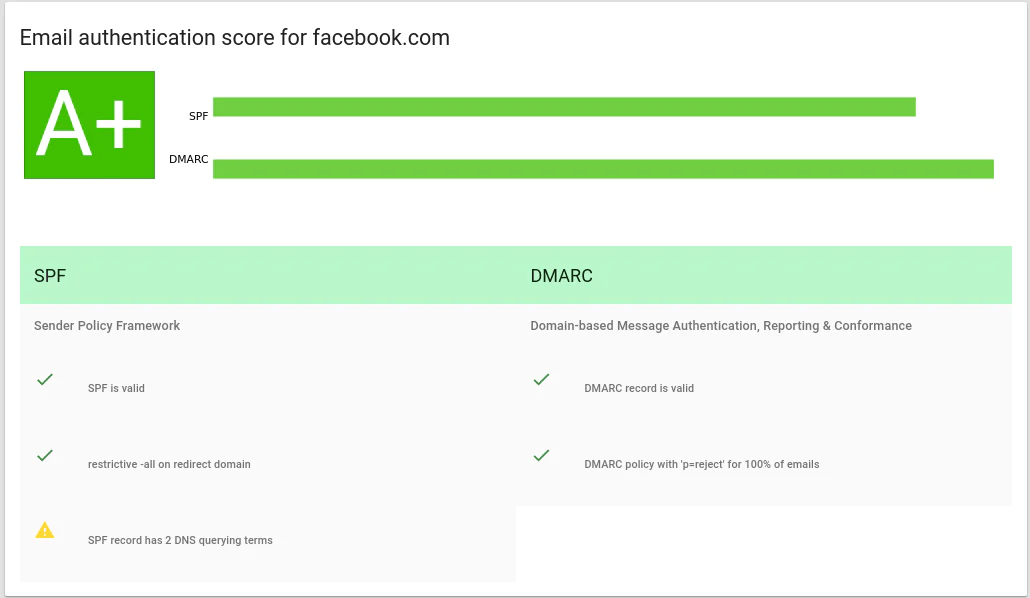


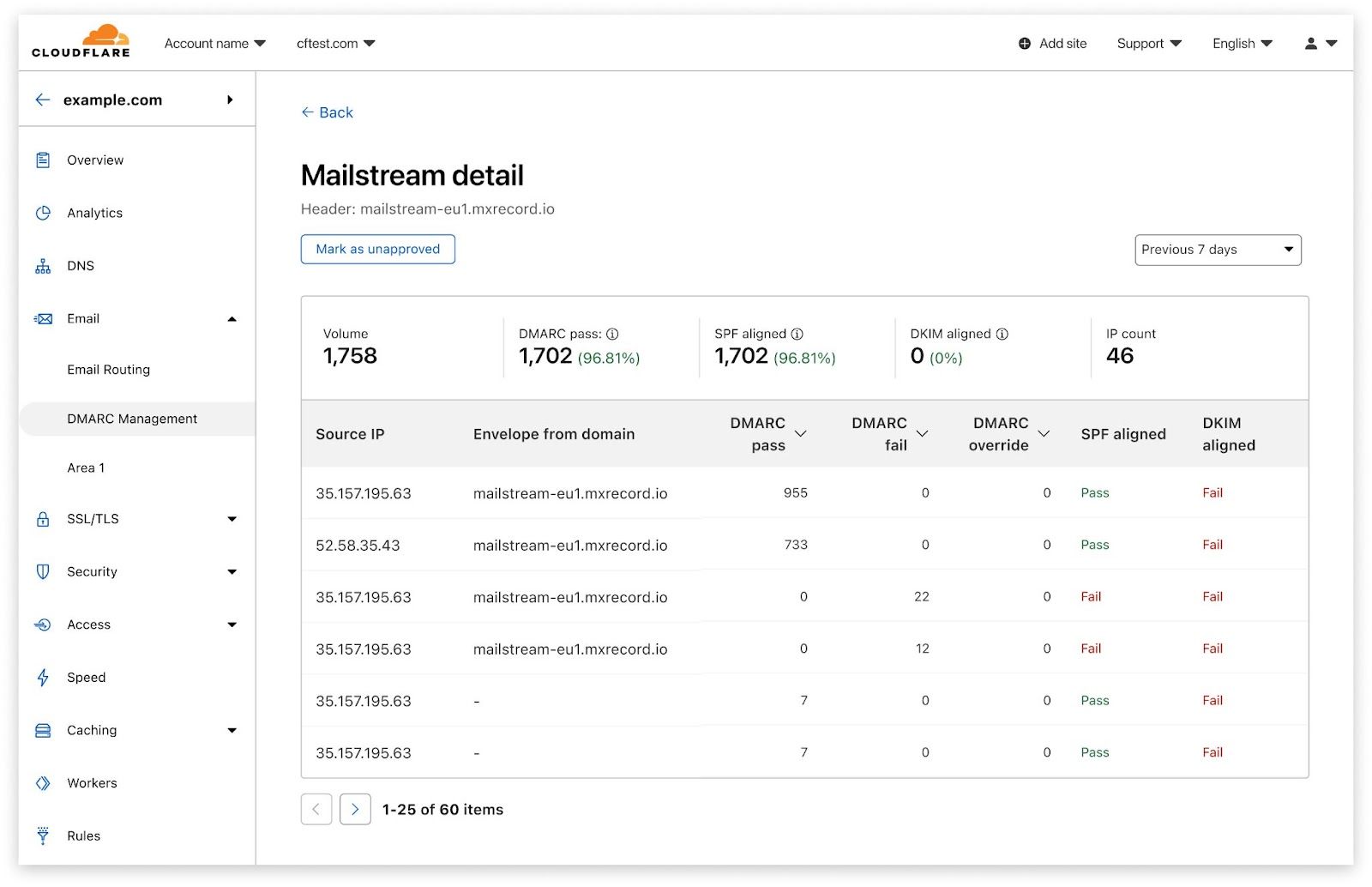
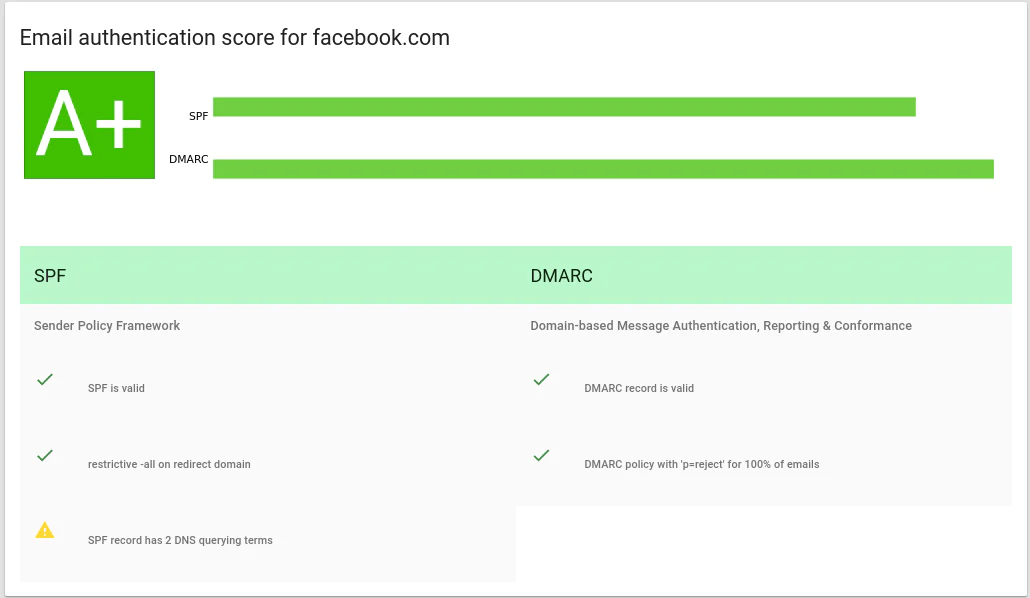



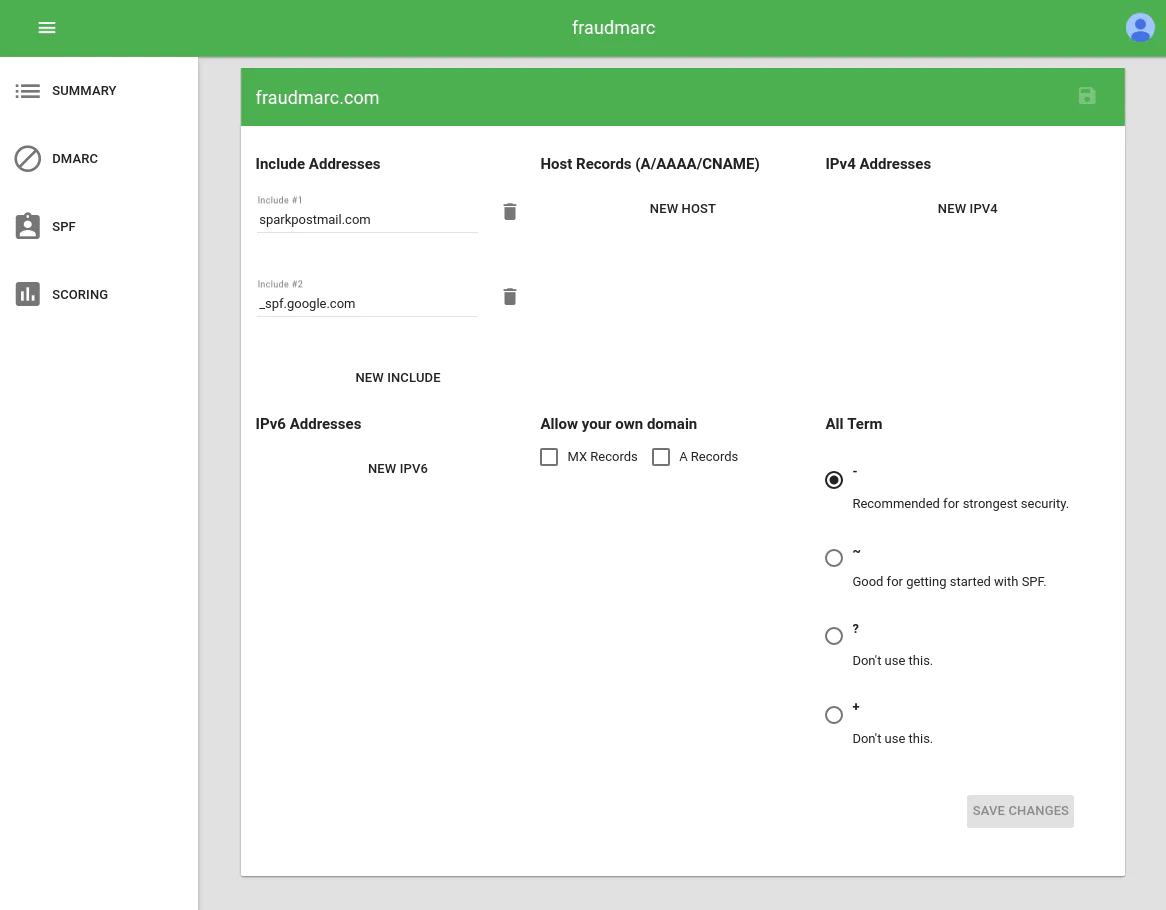



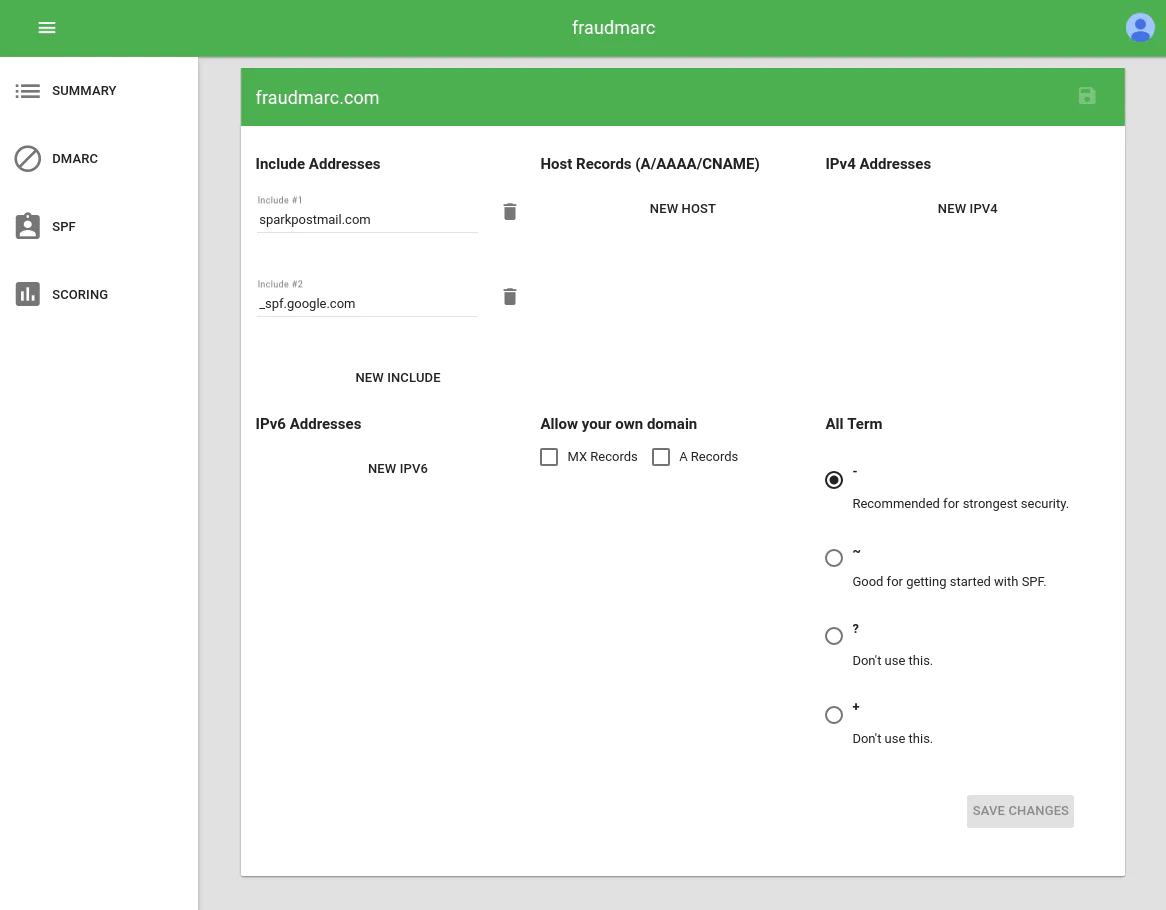


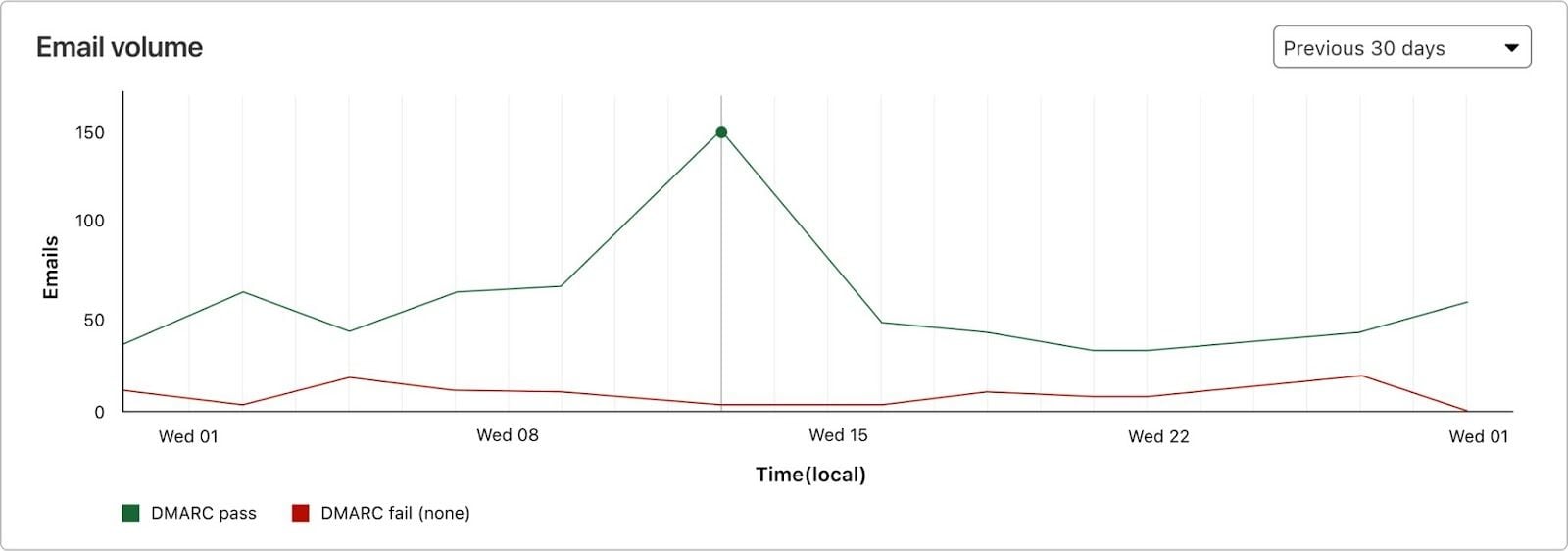
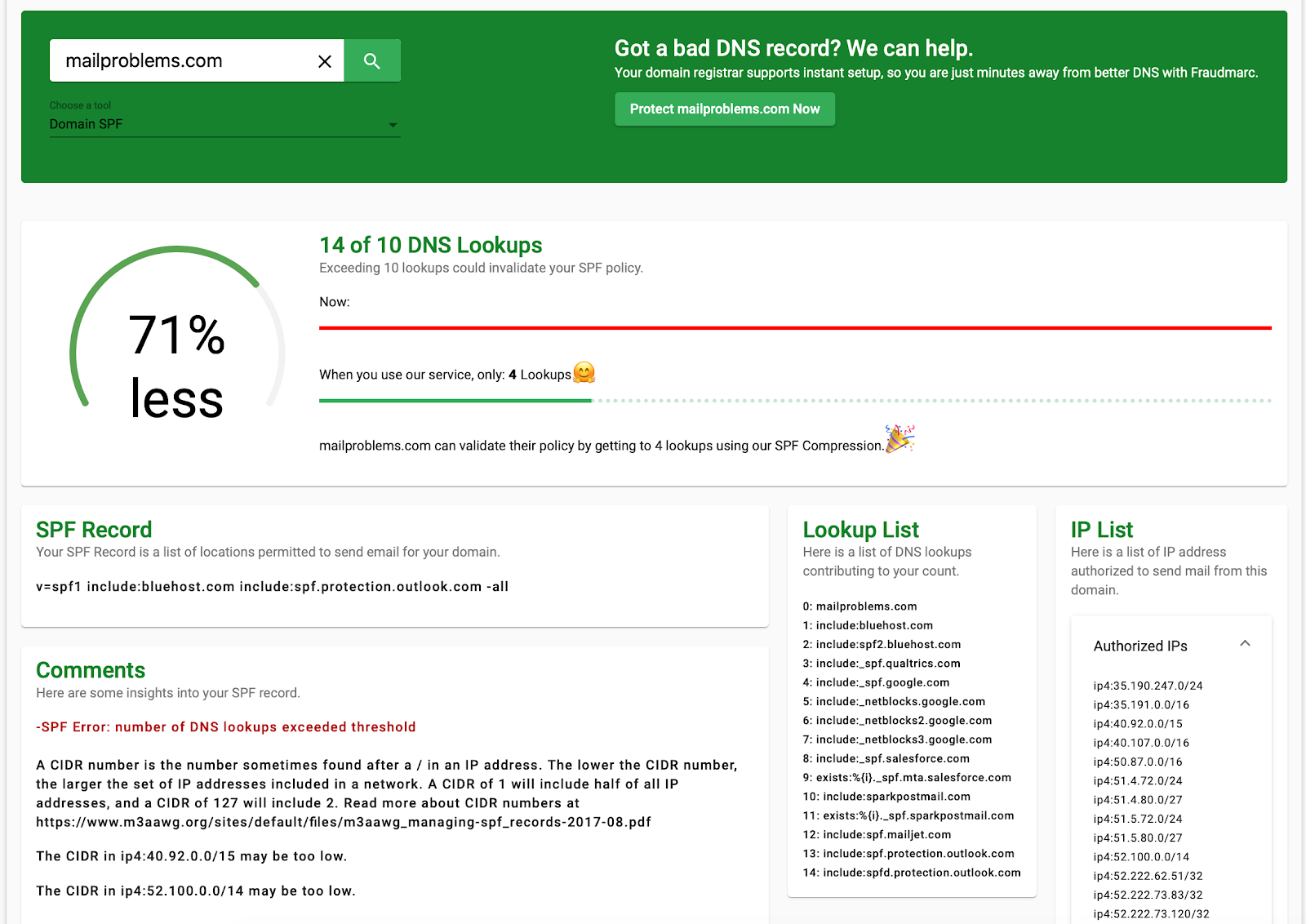


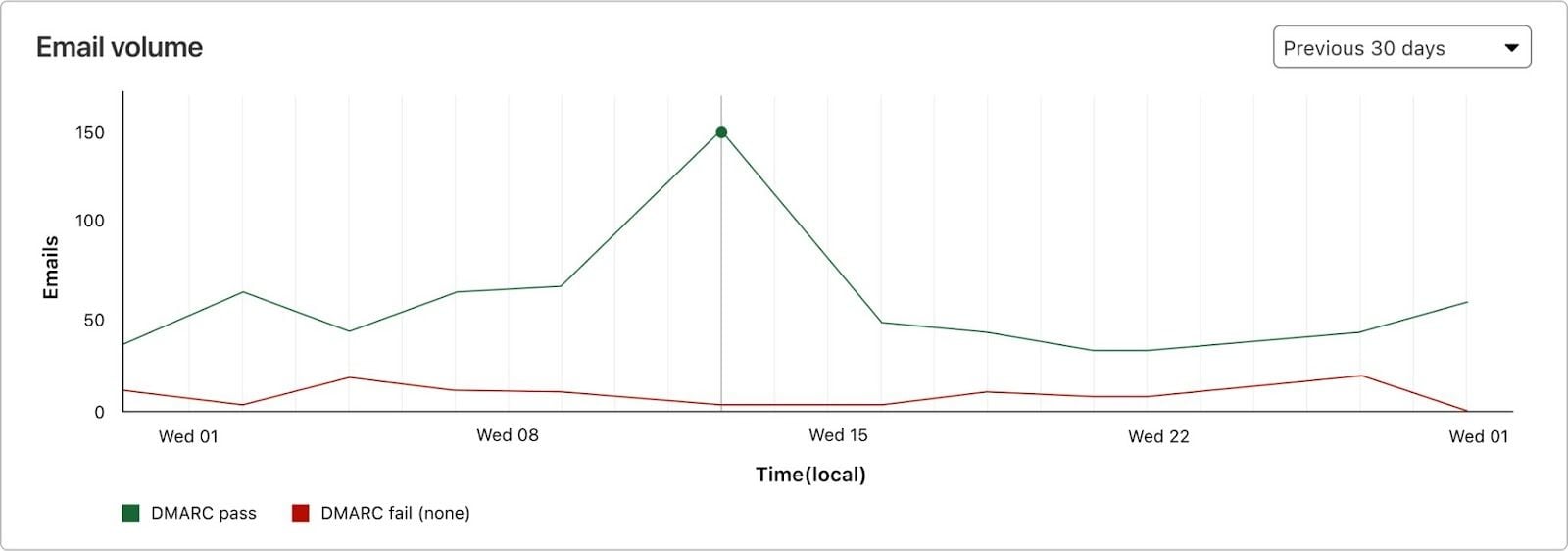
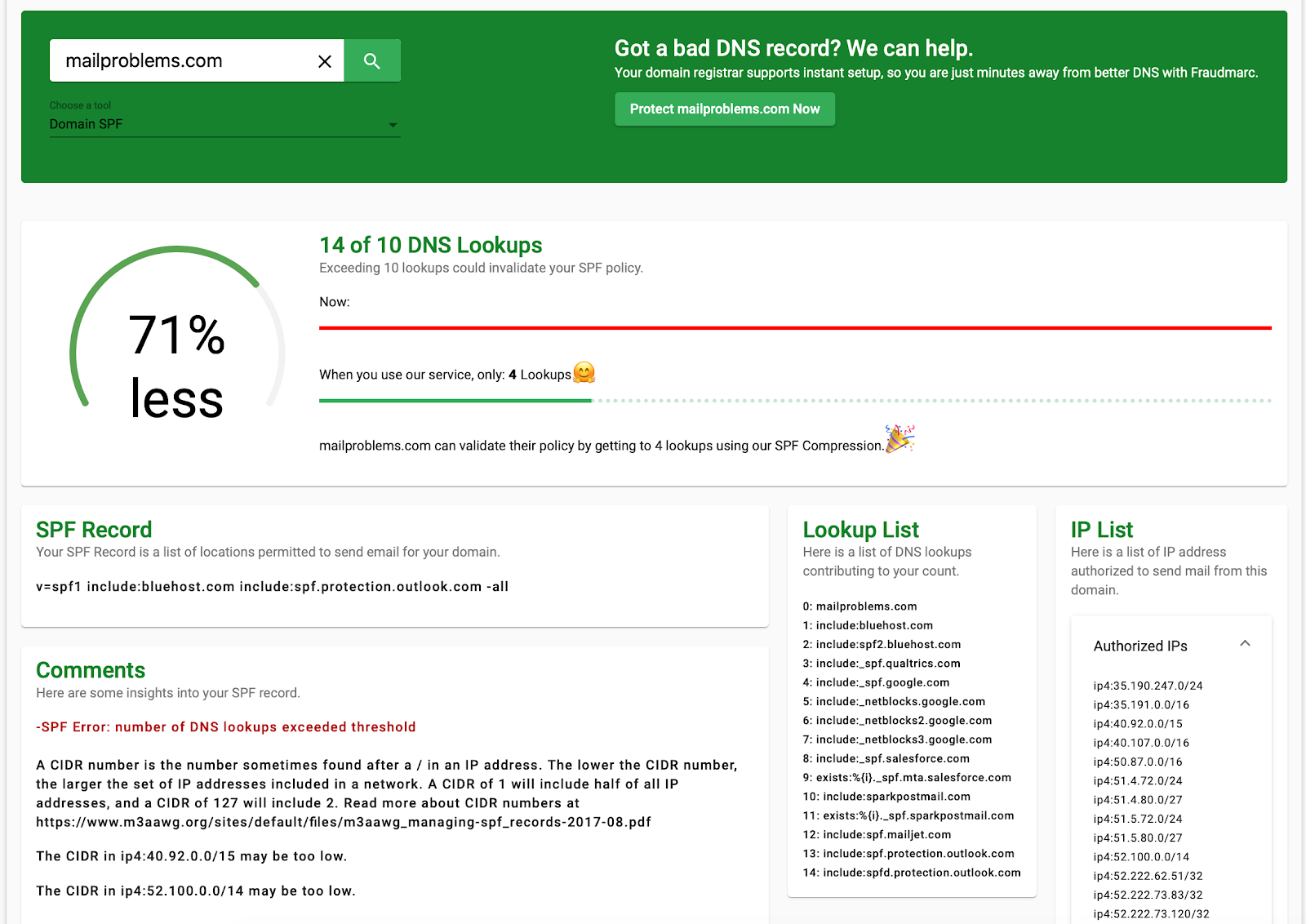



 4.5 / 5(561)
4.5 / 5(561)
 0 / 5(0)
0 / 5(0)



