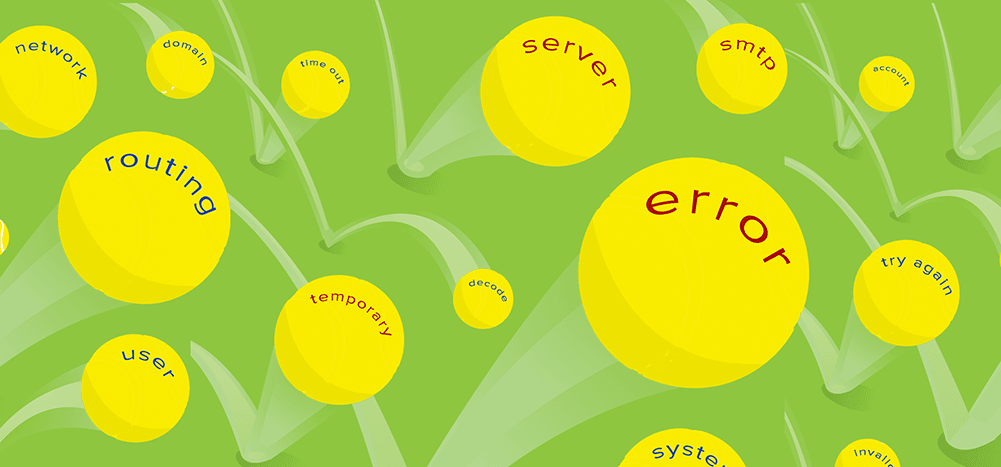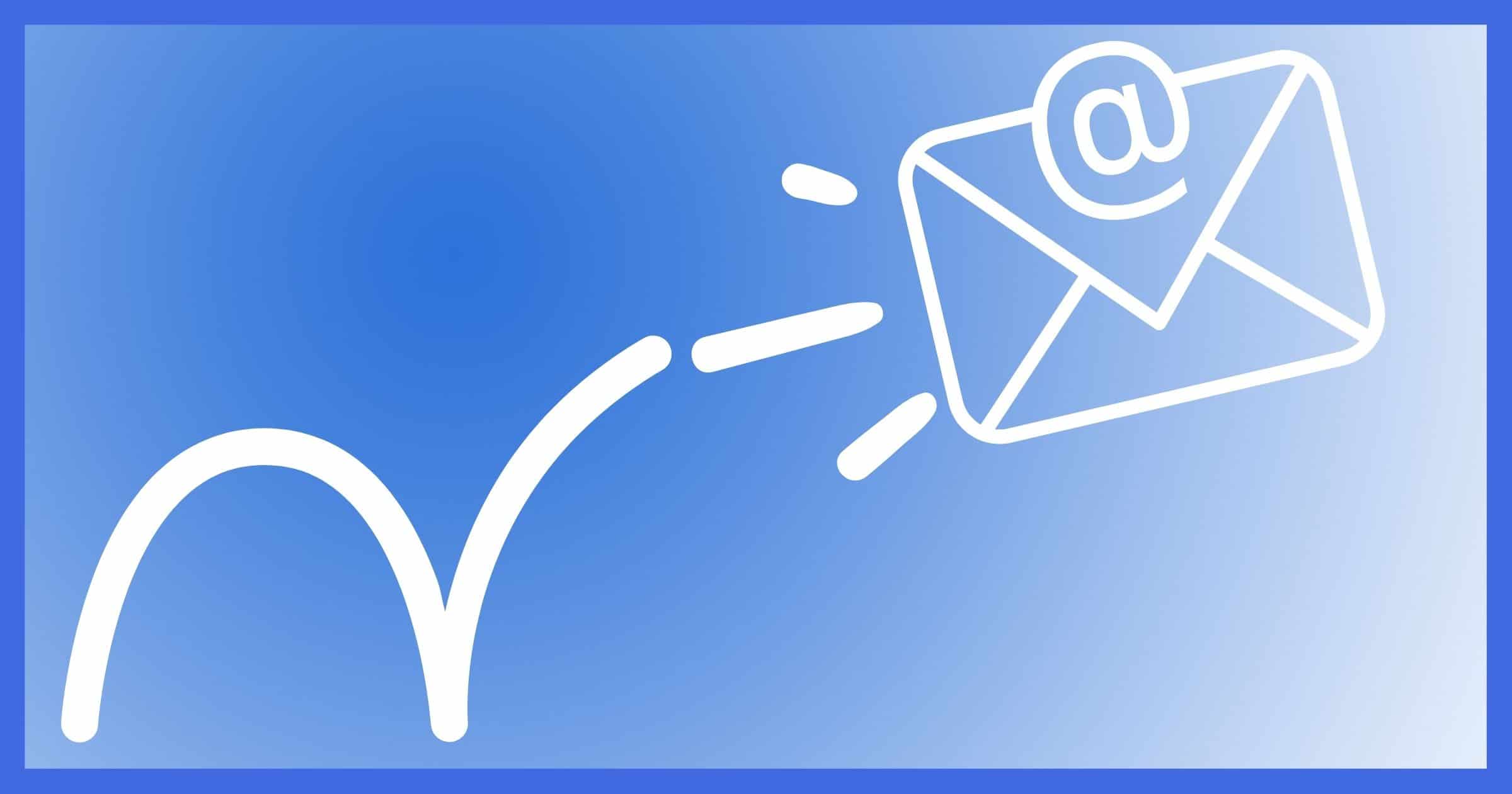Summary
Authenticated emails from valid senders may bounce in Gmail with timeout errors for a multitude of reasons. DNS issues, including outages, incorrect records, and resolution problems, are frequently cited. Sender reputation problems due to low engagement, shared IPs, or past spam activity play a significant role. Gmail's aggressive spam filtering and rate limiting mechanisms can also cause temporary failures, even for authenticated emails. Properly configuring and aligning SPF, DKIM, and DMARC is crucial, as misconfigurations or strict DMARC policies can lead to bounces. Additionally, issues such as being blocklisted, greylisting, server problems, and spam-like content, SMTP timeouts contribute to deliverability challenges.
Key findings
- DNS Problems: DNS outages, incorrect records, or resolution issues can cause timeouts.
- Sender Reputation: Low sender reputation due to various factors damages deliverability.
- Gmail's Spam Filtering: Gmail's spam filters can defer or delay emails suspected of being spam.
- Gmail's Rate Limiting: Exceeding sending limits triggers rate limiting and temporary failures.
- Authentication Misconfiguration: Misconfigured SPF, DKIM, or DMARC leads to authentication failures.
- Strict DMARC Policy: A strict DMARC policy with authentication failures causes bounces.
- Blocklisting: Being on a blocklist negatively impacts deliverability.
- SMTP Timeouts: Network congestion or server issues can cause SMTP timeouts.
Key considerations
- Check DNS Records: Regularly verify DNS records and infrastructure.
- Improve Sender Reputation: Focus on sending engaging content and avoiding spam practices.
- Authenticate Properly: Correctly configure SPF, DKIM, and DMARC, ensuring alignment.
- Respect Sending Limits: Stay within Gmail's sending limits and gradually increase volume.
- Avoid Spam Triggers: Review email content to avoid spammy elements.
- Monitor Blocklists: Check for being listed and take steps to get delisted.
- Address Server Issues: Resolve issues on the sending server impacting connectivity.
What email marketers say
16 marketer opinions
Authenticated emails from valid senders may bounce in Gmail with timeout errors due to several reasons. DNS issues, such as outages or incorrect records, are a significant factor. Sender reputation, influenced by factors like IP address history, shared IP usage, and low engagement rates, also plays a role. Gmail's rate limiting and aggressive spam filtering can cause temporary failures, even for authenticated emails. Additionally, issues like greylisting, blocklisting, server problems, and spam-like content can lead to bounces.
Key opinions
- DNS Issues: DNS outages, incorrect DNS records, or temporary DNS resolution problems can cause timeout errors, even if authentication is properly configured.
- Sender Reputation: A low sender reputation due to factors like past spam activity, sharing IPs with spammers, or low engagement can lead to bounces despite authentication.
- Gmail Rate Limiting: Exceeding Gmail's sending limits or sudden increases in email volume can trigger rate limiting, resulting in temporary failures and bounces.
- Spam Filtering: Even authenticated emails can be flagged as spam due to content, structure, or other characteristics, leading to filtering or bounces.
- Blocklisting: Being listed on a blocklist will cause delivery issues, even with proper authentication.
Key considerations
- Monitor DNS Health: Regularly check DNS records and ensure DNS servers are reliable to prevent delivery issues.
- Improve Sender Reputation: Maintain a good sender reputation by sending engaging content, avoiding spammy practices, and using dedicated IP addresses if possible.
- Respect Sending Limits: Adhere to Gmail's sending limits and gradually increase email volume to avoid triggering rate limiting.
- Content Quality: Ensure email content is high-quality, relevant, and avoids spam-like characteristics to improve deliverability.
- Monitor Blocklists: Monitor blocklists and get delisted as soon as possible if your sender ever shows on them.
Marketer view
Email marketer from GlockApps details that Gmail uses rate limiting to prevent abuse. Exceeding sending limits can result in temporary errors and bounces, even if you are properly authenticated.
9 Apr 2023 - GlockApps
Marketer view
Email marketer from Email on Acid shares that spam filters analyze email content and structure. Even authenticated emails can be flagged if the content resembles spam.
3 Jan 2022 - Email on Acid
What the experts say
7 expert opinions
Authenticated emails bouncing with timeout errors in Gmail can stem from several expert-identified issues. Email alignment (SPF and DKIM), DMARC record publication, and DNS health are critical. Gmail's aggressive spam filtering can defer or delay emails suspected as 'spammy', leading to timeouts. Temporary DNS resolution issues at the sending server and sudden increases in email volume triggering Gmail's rate limiting also contribute to the problem. A sender's entire infrastructure from authentication to volume can play a part in causing bounces.
Key opinions
- Email Alignment & DMARC: Proper email alignment (SPF/DKIM) and publishing a DMARC record are essential for authentication and deliverability.
- DNS Problems: DNS resolution issues at the sending server can cause temporary failures and timeouts.
- Gmail's Aggressive Spam Filtering: Gmail's spam filters can defer or delay emails it suspects are 'spammy,' even if authenticated, leading to timeouts.
- Rate Limiting: Sudden increases in email volume can trigger Gmail's rate limiting, resulting in temporary failures.
Key considerations
- Verify Authentication: Ensure SPF and DKIM are properly aligned, and a DMARC record is published to enhance email authentication.
- Check DNS Infrastructure: Monitor the DNS infrastructure for any resolution issues that may be causing timeouts.
- Avoid Spam Triggers: Ensure the email content doesn't trigger spam filters by avoiding spammy content and practices.
- Gradual Volume Increase: Avoid sudden increases in email volume to prevent triggering Gmail's rate limiting mechanisms.
Expert view
Expert from Spamresource explains that Gmail can sometimes be aggressively filter emails if it suspects something 'spammy'. Even if authenticated, a 'spammy' email will be deferred or delayed. This can cause timeouts if the deferrals reach Gmail's internal retry limits.
21 Jan 2023 - Spamresource
Expert view
Expert from Spamresource explains that temporary DNS resolution issues at the sending server can cause timeouts. Gmail, seeing a timeout, may return a temporary failure. While authentication is in place, the underlying network infrastructure might be at fault.
10 May 2022 - Spamresource
What the documentation says
5 technical articles
Authenticated emails from valid senders may bounce in Gmail with timeout errors due to temporary errors, SMTP timeouts, or misconfigurations in email authentication protocols. Google's documentation states that temporary errors cause retries for up to 5 days. RFC 5321 details SMTP timeouts generally lasting 5 minutes due to network or server issues. Microsoft Learn emphasizes that incorrect SPF records lead to authentication failures. DKIM.org points to DKIM signature problems (key issues or mismatches) causing bounces despite SPF. DMARC.org warns about strict DMARC policies combined with authentication failures leading to bounces.
Key findings
- Temporary Errors: Gmail retries delivery for temporary errors for up to 5 days.
- SMTP Timeouts: SMTP timeouts, lasting around 5 minutes, occur due to network congestion or server problems.
- SPF Misconfiguration: Incorrect SPF records can cause authentication failures.
- DKIM Signature Problems: Issues with DKIM signatures (key issues, signature mismatches) cause authentication failures despite correct SPF.
- Strict DMARC Policy: A strict DMARC policy combined with authentication failures can lead to bounced emails.
Key considerations
- Monitor Temporary Errors: Understand that some bounces are temporary and Gmail retries delivery.
- Address SMTP Timeouts: Investigate network and server issues that may cause SMTP timeouts.
- Correct SPF Records: Ensure SPF records are correctly configured to authorize sending servers.
- Verify DKIM Signature: Verify DKIM signatures to ensure they are valid and match the sending domain.
- Align DMARC Policy: Align SPF and DKIM with the DMARC policy to prevent emails from being bounced due to authentication failures.
Technical article
Documentation from RFC 5321 details SMTP timeouts, explaining that the server should generally wait at least 5 minutes for the completion of each SMTP command. Timeouts can occur due to network congestion or server issues.
9 Sep 2022 - RFC 5321
Technical article
Documentation from DMARC.org explains that a strict DMARC policy (e.g., reject) combined with authentication failures can lead to emails being bounced. Ensure SPF and DKIM are aligned with your DMARC policy.
28 Dec 2024 - DMARC.org
Can Gmail give false positive SMTP bounce responses?
How can I monitor Gmail SMTP response codes for bounce monitoring?
How do I fix the Gmail SMTP error code 5.7.1 and avoid being flagged as spam?
How do I troubleshoot delivery errors and TempFail messages in Klaviyo when using Gmail?
How to troubleshoot Apple transactional email soft bounces with timeout errors and no SMTP codes?
What causes Gmail TempFail errors and how to troubleshoot them?